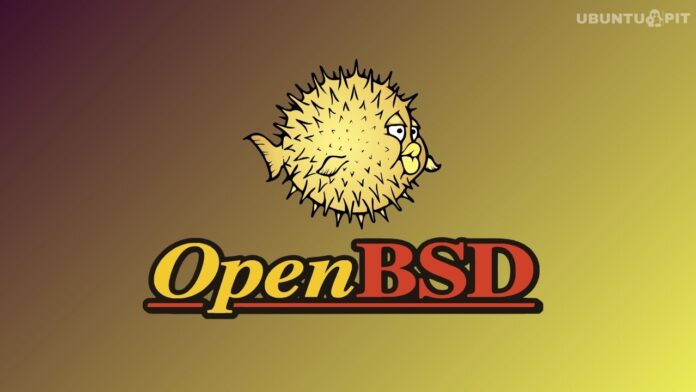For years, I bounced between different versions of Windows and Linux, always hoping to find a system that just worked, something stable, complete, and free from constant tweaking. I’ve always appreciated the open-source philosophy behind Linux, but too often I found myself spending more time fixing problems than actually using my computer.
A few years ago, I decided to take this seriously. I personally tested around 12 different Linux distributions on several computers, both Intel and AMD systems. My goal wasn’t to find the flashiest or most cutting-edge distro, I just wanted one that worked reliably right after installation. After days of testing and comparing, I finally found what I was looking for: Linux Mint Cinnamon.
It stood out because it didn’t make me fight with it. Everything worked as expected from the start, no missing drivers, no stripped-down interface, no software headaches. It felt like the kind of operating system you install once and then simply use, without constant maintenance.
Here’s what guided my testing process and why Linux Mint became my daily driver.
My Testing Criteria
(1) No Tweaking Needed After Installation: The first thing I looked for was an installation that just worked. A distro got a point if, right after setup, there was no need for manual tweaking like adding drivers. Many distributions failed this test. On some computers, audio drivers didn’t work correctly, forcing me to uninstall them, hunt down the right ones, and reinstall everything manually. That process quickly became a drag. Mint passed this test effortlessly, sound worked immediately on every machine I tried.
(2) A Complete Desktop Experience: The next point went to distros that felt complete. Some systems lacked GUI tools for basic things like user account control or system settings, the kind of interfaces that Gnome usually includes by default. Yes, command-line control is powerful, but having a graphical interface for essential tasks makes a big difference in usability. Mint provided that full experience right away. Nothing felt missing or stripped down.
(3) Easy Access to My Favorite Browser: My preferred browser is Vivaldi, and I wasn’t willing to jump through hoops to use it. If a distro required manually building the browser from source, it lost a point. Mint allowed me to install Vivaldi easily, without any extra work.
(4) Smooth Gaming Support: Finally, gaming had to be straightforward. I wanted to install Steam and immediately start downloading and playing games. If Steam installation led to dependency issues or crashes, that distro didn’t make the cut. Mint handled Steam without any issues, it just worked.
After using each distro for a day or two on multiple systems, Linux Mint was the only one that met all four criteria.
What Went Wrong with Other Distros
Ubuntu and Debian (Audio Troubles): Ubuntu was one of the first I tested, and it consistently had audio driver issues across multiple platforms. This problem dated back to Ubuntu 20 on a Raspberry Pi and persisted on newer hardware. On Intel desktops, it worked fine for a while, but when I moved to newer hardware, the same issues came back. With Ubuntu 21 on my AMD Ryzen/Radeon setup, everything was perfect but then in Ubuntu 22, the audio problems returned. Debian wasn’t any better; its audio setup was just as frustrating. In short, getting sound to work became a recurring battle on both.
Pop!OS (Functional but Stripped Down): Pop!OS performed smoothly overall, but it felt too minimal. The desktop environment seemed stripped down compared to others, and the file manager lacked basic visual feedback like on-screen progress indicators when copying files. It worked, but it didn’t feel polished.
Triskilian (Too Minimal and Expert-Focused): Following Richard Stallman’s advice, I tried Triskilian, but it turned out to be one of the most bare-bones distros I’ve ever installed. After setup, I had no admin rights and no ability to use sudo. You had to manually add those permissions yourself. While it’s one of the purest free software distributions, the trade-off is losing access to third-party tools and drivers. Getting Radeon graphics working was a nightmare. It’s a distro built for experts — not for everyday users.
Raspberry Pi OS for x86 (Too Spartan): Yes, this version exists, and I gave it a try. Unfortunately, it’s essentially the same OS used on the ARM-based Raspberry Pi, and it’s extremely minimal. I had to manually install Gnome utilities and several other tools just to make it feel usable.
Manjaro (Unfamiliar and Limited): Manjaro looked appealing at first glance with its Plasma desktop, but something about it felt off. The package manager was completely different from what I was used to, and several pieces of software I regularly use simply weren’t available. Someone told me the packages would eventually be added, but I didn’t want to wait.
SteamOS (Promising but Unstable): Since gaming is an important part of my computer use, I had high hopes for SteamOS. Unfortunately, it turned out to be unstable from the start. The installation process was messy, full of small bugs and inconsistencies. I even tried a clean install, but the problems persisted. As of June 2025, SteamOS still feels unfinished and prone to crashes.
Why I Stuck with Linux Mint
This list doesn’t cover every distro I tried, but these were the ones I remember most clearly. After all those experiments, Linux Mint stood out as the only one that consistently worked. Its installation process reminded me of Windows XP and Windows 7, back when Windows was simple, stable, and user-friendly before things became unnecessarily complicated.
Mint’s setup was straightforward, and the system felt solid from day one. It didn’t require me to fix drivers, rebuild software, or troubleshoot missing packages. Everything from multimedia playback to Steam gaming worked out of the box. I’ve installed it on several different platforms over the years, and it’s been dependable across the board.
Even now, I rarely face issues beyond the occasional software that causes trouble on any Linux distro. That reliability is exactly why Mint has remained my go-to system.
Final Thoughts
After testing so many different distributions, I learned something simple: the best Linux distro is the one that stays out of your way. Linux Mint Cinnamon does exactly that. It doesn’t demand constant attention, doesn’t break after updates, and doesn’t make you dig through forums to get basic features working.
Mint lets me focus on using my computer not fixing it. And for me, that’s the highest compliment any operating system can earn.