There are always errors and problems in the computer operating system, especially intentional mistakes, which we call trojans, malware, and viruses. Linux OS is a much more efficient and secure OS, but there are still possibilities for these problems. To decrease these issues, many security specialists have developed a lot of antivirus programs for Linux.
These antiviruses aim to detect and remove all the threats before they harm the system. Well, if you are a Linux user and planning to try something for your system’s protection, I am sure you are on the right track.
Best Linux Antivirus You Should Use to Protect the System
Undoubtedly, there won’t be an insufficiency of antiviruses available in the market. But there is no guarantee that all of them will work efficiently. Recently, an independent IT security institute AV-Test, took over the test to ensure a real Linux antivirus software list that helps us make a useful generic list of the top 15 best antiviruses for Linux.
We have tried to add brief details with each option so that you can choose one easily. So, let’s have a look at them.
1. Sophos
 Let’s start with Sophos, one of the best antiviruses for Linux. It supports on-demand scanning and, at the same time, provides a real-time scanning feature. This protective Linux antivirus prevents Linux base malware and works fine on all other platforms like Windows and Android.
Let’s start with Sophos, one of the best antiviruses for Linux. It supports on-demand scanning and, at the same time, provides a real-time scanning feature. This protective Linux antivirus prevents Linux base malware and works fine on all other platforms like Windows and Android.
Additionally, it detects worms and trojans as well and helps to remove them from the repository. More of that, if you are kinda of geeky, Sophos provides you with a terminal coding facility to make it easier.
Important Features
- It’s a free terminal based on Linux Antivirus.
- Sophos Antivirus can easily detect and remove threats to protect the system.
- Indeed, it can detect never-before-seen attacks with its advanced AI.
- Also, it is very lightweight, Comes with a minimalist interface, and is quite easy to install.
- It initially comes with cross-platform support and lets you
- Block and remove non-Linux threats
2. Comodo
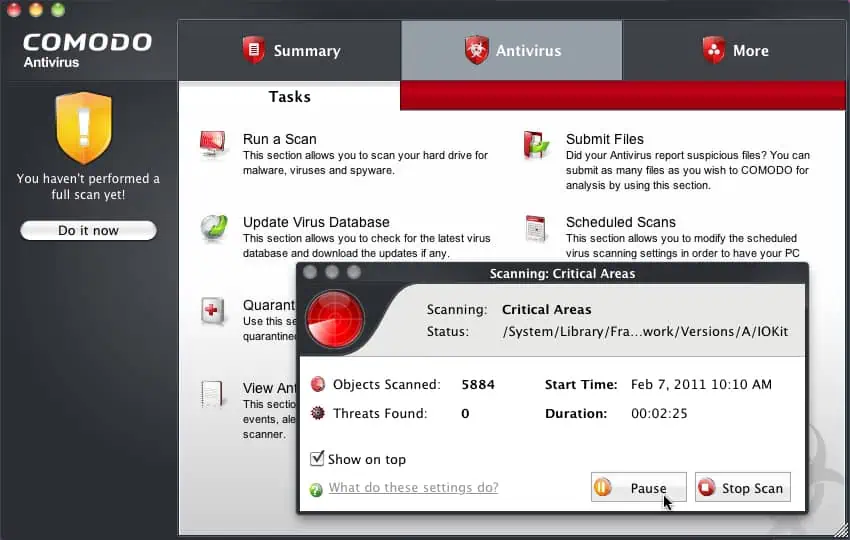 Comodo Antivirus is quite well-known as a very protective one for Linux. The best part of this antivirus is its unique architecture support and cross-platform feature. It also supports an email scanning feature with an additional anti-virus protection system, which is not available on other applications. Also, Comodo supports the firewall feature with 32-bit and 64-bit architecture. Comodo Antivirus for Linux also supports all distros, so it is widely used among Linux users.
Comodo Antivirus is quite well-known as a very protective one for Linux. The best part of this antivirus is its unique architecture support and cross-platform feature. It also supports an email scanning feature with an additional anti-virus protection system, which is not available on other applications. Also, Comodo supports the firewall feature with 32-bit and 64-bit architecture. Comodo Antivirus for Linux also supports all distros, so it is widely used among Linux users.
Important Features
- This free-to-use antivirus provides real-time protection against all military-grade threats.
- It indeed supports on-demand scanning with no false alerts.
- With Antispam support, Comodo can easily detect ransomware onslaught.
- It works on the server side, like Red Hat Enterprise Linux Server, OpenSUSE, and SUSE Linux Enterprise Server.
- Additionally, it supports server-side protection and works on most platforms.
3. ClamAV
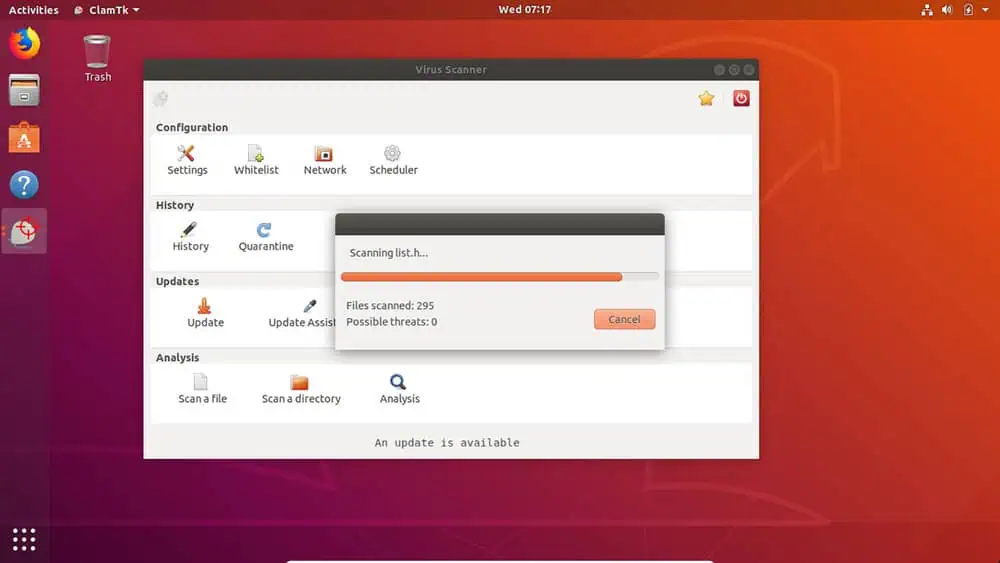 If you want to try the best and most widely referred antivirus for Linux, I must recommend ClamAV. Generally, it is open source and free to use. It is recognized as a versatile antivirus to detect trojans, malware, and viruses.
If you want to try the best and most widely referred antivirus for Linux, I must recommend ClamAV. Generally, it is open source and free to use. It is recognized as a versatile antivirus to detect trojans, malware, and viruses.
This protective antivirus also supports standard mail gateway scanning. It is easy to use and fast to run because it doesn’t have a native GUI and works through the terminal. Still not impressed? The following feature will definitely move you on.
Important Features
- This open source and free antivirus comes with no commercials.
- It is indeed Cross-platform supported, and there are no conditions or billing details.
- Indeed, it can easily work from the terminal and comes with POSIX-compliant support.
- It also supports on-access scanning for mailing services.
- Available utility command line ensures easy navigation.
4. F-PROT
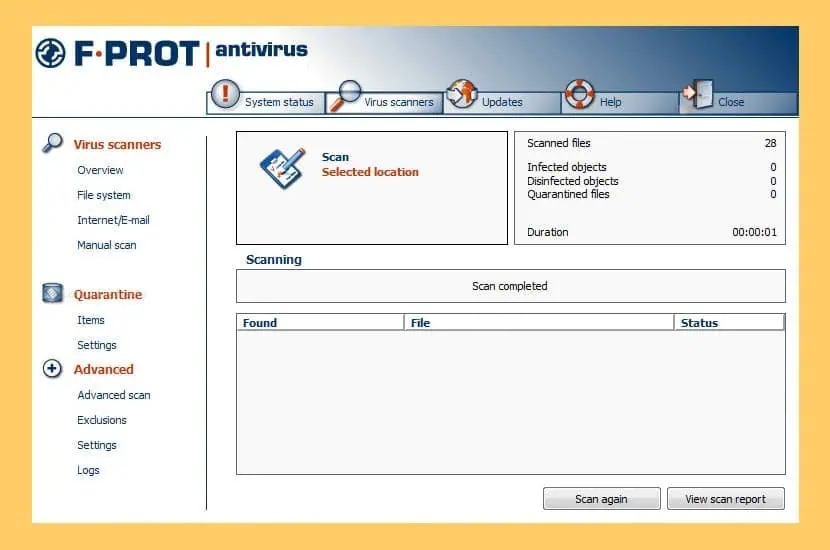 F-Prot is also a very well-renowned antivirus for Linux, and it’s another must-have. This particular Linux antivirus can be used at the home or industrial level. It initially supports 32 and 64-bit software architecture.
F-Prot is also a very well-renowned antivirus for Linux, and it’s another must-have. This particular Linux antivirus can be used at the home or industrial level. It initially supports 32 and 64-bit software architecture.
Also, it scans over 2119958 known viruses and their other possible variants. Additionally, this antivirus software is portable and performs schedule scanning using cron technology. It can detect different types of infections, trojans, and even boot sectors.
Important Features
- It is initially an open source, free, and portable antivirus suitable for most platforms.
- F-PROT can detect more than 21 million threats and their other variants.
- It also runs on different software architectures as well.
- Scanning features for internal drives and drivers are available, too.
- Unique options like scanning for boot sector viruses, macro, and trojan viruses are also available.
5. Chkrootkit
 From the name Chkrootkit, you can guess it really works on a root, and frankly speaking, it is the best option for a rootkit available in a Linux system. Generally, it is a lightweight and portable antivirus. You can quickly burn it to a CD or USB.
From the name Chkrootkit, you can guess it really works on a root, and frankly speaking, it is the best option for a rootkit available in a Linux system. Generally, it is a lightweight and portable antivirus. You can quickly burn it to a CD or USB.
It contains multiple programs and detects over 60 old and new kits. Also, it can easily detect network interfaces in promiscuous mode. You must know that detecting altered lastlog and wtmp files are not always available in many apps where it offers this function for free.
Important Features
- Chkrootkit can easily detect almost all the latest rootkits
- This lightweight and open source utility tool is available for multiple distros.
- Its strong scan engine is essential for performing detailed kernel checks against many supported kit detections.
- This tool comes with command-line access for the best performance.
- You can also run it from the terminal.
- The developers update this Linux Antivirus tool regularly.
6. Rootkit Hunter
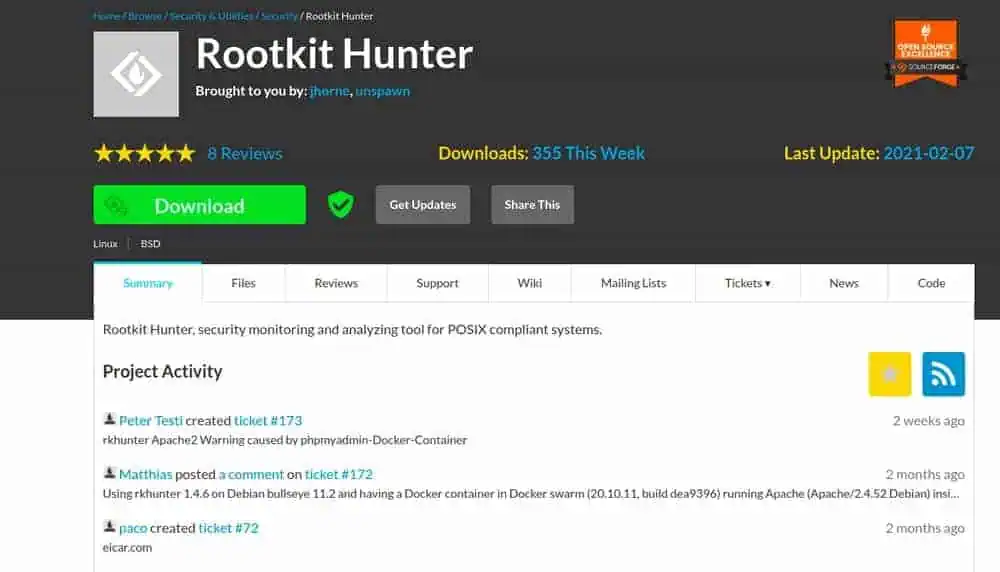 Rootkit Hunter is another best option for the rootkit. It works on command and uses a backdoor and other local exploits to detect all kinds of viruses, including trojans. This particular software is available for different distros and platforms. You can call this tool a dedicated layer of protection instead of a full-fledged antivirus. But it can protect your system from particular types of malware and viruses.
Rootkit Hunter is another best option for the rootkit. It works on command and uses a backdoor and other local exploits to detect all kinds of viruses, including trojans. This particular software is available for different distros and platforms. You can call this tool a dedicated layer of protection instead of a full-fledged antivirus. But it can protect your system from particular types of malware and viruses.
Important Features
- This open-source cybersecurity software is very lightweight and will never slow down your PC.
- It can easily work from the command line on your Linux system.
- This tool has already made an outstanding score on rootkit-type protection.
- It indeed supports SHA-1 comparison to detect malicious entries.
- Initially, it uses some of the local exploits and the backdoor to detect viruses and scan the entire system to detect suspicious activity.
7. Kaspersky Endpoint Security for Linux
 Endpoint Security is one of the members of the Kaspersky group. I am sure you all are familiar with the name Kaspersky and so there is no reason to be doubtful of this antivirus. Especially for Linux, it was designed to get activated against all the threats your system can face.
Endpoint Security is one of the members of the Kaspersky group. I am sure you all are familiar with the name Kaspersky and so there is no reason to be doubtful of this antivirus. Especially for Linux, it was designed to get activated against all the threats your system can face.
It will perform automatic scanning to find all the removable drives and ask your permission to remove them. Also, this powerful antivirus works very well against all network threats as well. Finally, it makes a strong security system with multiple layers of security to protect the entire system, even including the boot sector and the.
Important Features
- It ensures real-time protection against viruses and malware.
- The integrated Behavior Detection function provides a proactive defense to identify and execute suspicious behavior patterns.
- It offers strong web threat protection with a 100% threat detection rate.
- You can also check the current cyber threats from this application, and it offers expert security tips.
- It also comes with an anti-crypto mechanism that will block encrypted files from sources running malicious processes.
Kaspersky Endpoint Security Official
8. BitDefender
 I am not going to believe that you are saying that the name BitDefender is new to you. Undoubtedly, it is the most popular antivirus and security app for multiple platforms. In the Linux community, BitDefender did an excellent job as a Linux antivirus software and already gained vast popularity.
I am not going to believe that you are saying that the name BitDefender is new to you. Undoubtedly, it is the most popular antivirus and security app for multiple platforms. In the Linux community, BitDefender did an excellent job as a Linux antivirus software and already gained vast popularity.
But this most-used antivirus is not particularly free for users, including Linux users. So, you can give it a try with the trial version. But we can assure you that you will fall for it in no time.
Important Features
- It scans archives and ensures protection against zero-day attacks, viruses, ransomware, phishing, and spyware.
- BitDefender also comes with desktop integration support.
- There is an intuitive GUI, and it also supports a command-line interface as well.
- It will turn the Quarantine infected files into a protected directory for extra protection.
- Additionally, it manages all its activities directly from the single console and single agent.
9. REVE Antivirus
 The next suggestion is REVE Antivirus, and I will recommend it if you are looking for the simplest Linux Antivirus. Reve doesn’t consume more system resources and time to scan files, programs, and software in your system.
The next suggestion is REVE Antivirus, and I will recommend it if you are looking for the simplest Linux Antivirus. Reve doesn’t consume more system resources and time to scan files, programs, and software in your system.
It works perfectly on your Linux system, and you can also use it on other operating systems. To use this antivirus on your desktop, you have to ensure 2 GB of available memory and 5 GB of hard drive space. Launching on 20002 for the first time, this antivirus is getting regular updates now.
Important Features
- It ensures data security and eliminates unauthorized copying of data from the PC to USB drives.
- This strong security app comes with integrated firewall protection that ensures protection from all external threats.
- It comes with a strong duplicate file finder to find and remove all duplicate files from your PC.
- There is a minimalist interface, and you’ll find all the options behind your fingertip.
- This antivirus for Linux also updates automatically if you ensure a stable internet connection.
10. Dr.Web Security Space
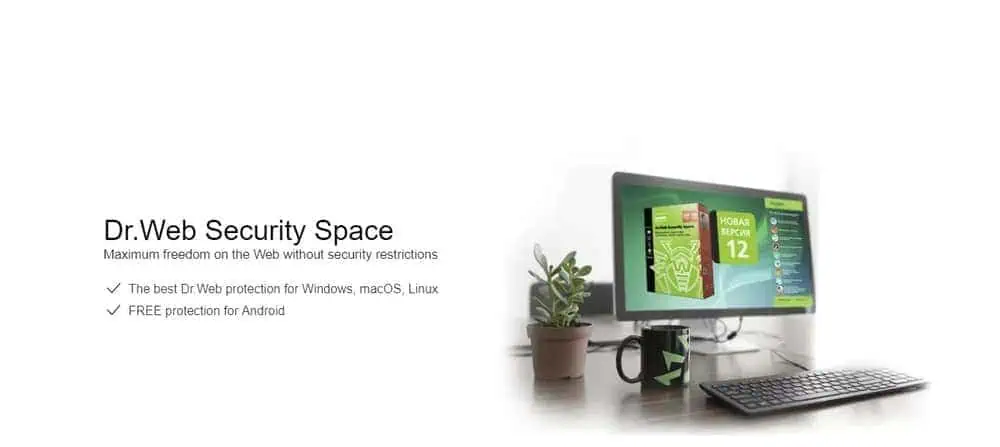 If you are looking for an all-in-one type of antivirus for Linux, Dr.Web Security Space must be a good choice for you. This application provides very reliable protection against all known and unknown malicious programs. This app performs automatic scanning and scans all HTTP and mail traffic to control access.
If you are looking for an all-in-one type of antivirus for Linux, Dr.Web Security Space must be a good choice for you. This application provides very reliable protection against all known and unknown malicious programs. This app performs automatic scanning and scans all HTTP and mail traffic to control access.
It also ensures strong protection against Windows-specific threats launched under Linux. Note to mention that it requires around 512 MB of free disk space on the device, and an active internet connection is essential to update this antivirus.
Important Features
- The remote scanning system is the best part of this application.
- It lets you customize many functions and is very easy to control.
- This antivirus doesn’t require any specific device configuration.
- There is no record of this antivirus to freeze your device while scanning.
- Asynchronous scanning is a unique feature of this antivirus that lets you perform any operation on any file type.
Dr.Web Security Space Official
11. Trend Micro
 Getting harmful viruses and malware from many Linux servers is one of the most common problems Linux users face. To stop them most effectively, you can use Trend Micro. This powerful antivirus ensures protection against Linux file servers and Linux Web and application servers.
Getting harmful viruses and malware from many Linux servers is one of the most common problems Linux users face. To stop them most effectively, you can use Trend Micro. This powerful antivirus ensures protection against Linux file servers and Linux Web and application servers.
It also ensures very comprehensive threat protection from all heterogeneous networks. Besides, It works actively against the kernel level and multi-threaded scanning as well. Let’s take a glimpse of the features of this antivirus program.
Important Features
- This app performs auto-scanning to identify and remove all the viruses and malware from your system.
- It is initially certified by Virus Bulletin (VB), so you can easily rely on it.
- The scheduled scanning function of this application is very advanced, and it uses the latest multi-threaded scanning engine for that.
- You can customize your own kernel variants with Trend Micro as it contains a license for the Kernel Hook Module (KHM).
- An enhanced spyware-detecting function is also available here.
12. ESET Endpoint Antivirus for Linux
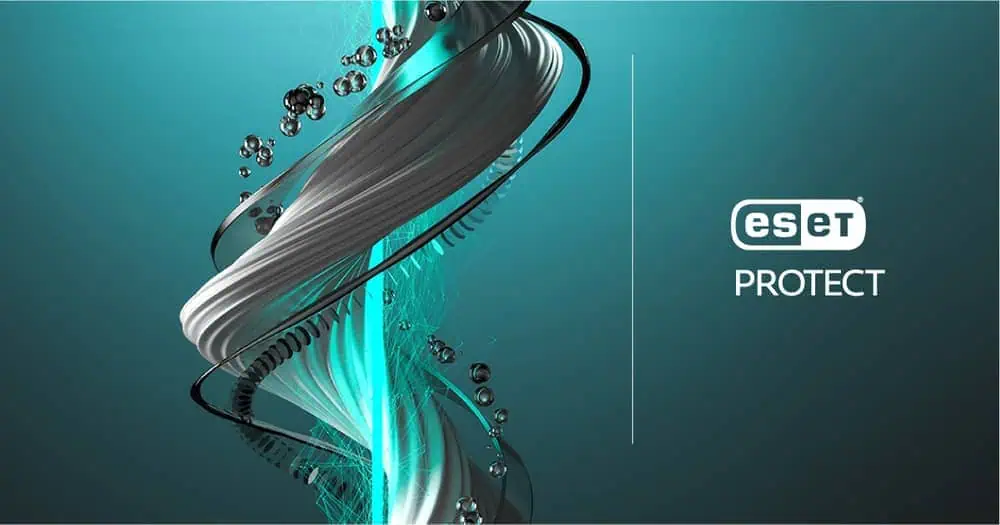 Let’s get introduced to an award-winning antivirus that works perfectly with your Linux system. I am talking about ESET Endpoint Antivirus. You must be familiar with the ESET group as it has been a world-class and popular antivirus for a long time.
Let’s get introduced to an award-winning antivirus that works perfectly with your Linux system. I am talking about ESET Endpoint Antivirus. You must be familiar with the ESET group as it has been a world-class and popular antivirus for a long time.
Its Endpoint version has already had a remarkable impact on its strong security function specified for home, office, or business use. Well. let’s learn what the best features it offers are.
Important Features
- You can use multiple devices under a single account.
- It will keep your home and office network safe from Viruses and hackers.
- ESET Endpoint antivirus will block all the sources of harmful data to prevent the risk of virus attack.
- The best part of this antivirus is that it ensures safe transactions.
- It indeed comes with advanced malware detection and a high-speed auto-scanning function.
ESET Endpoint Antivirus Official
13. IMUNIFY360
 IMUNIFY360 is a very popular antivirus for Linux at an affordable price range. If you don’t know about this security system, you can try it for free using the free trial license for a few days. It is among the best security systems available in the market, and it is known for using barely minimum resources.
IMUNIFY360 is a very popular antivirus for Linux at an affordable price range. If you don’t know about this security system, you can try it for free using the free trial license for a few days. It is among the best security systems available in the market, and it is known for using barely minimum resources.
Things like website security, webspam detection, malware protection, and other basic features are up to the mark. This is an all-in-one solution for individuals and businesses for a safe computing experience.
Important Features
- It automatically defends your Linux-based web servers and websites against potential attacks and vulnerabilities.
- You will get 24/7 support from the dedicated customer support center.
- IMUNIFY360 is compatible with all the popular Linux systems, from Ubuntu to Alma Linux and more.
- The installation process is hassle-free and does not include any junk.
- It comes with advanced features like real-time physical and virtual patching.
- This antivirus software includes automated cleanup, file sanitation, and WAF for keeping the overall ecosystem snappy.
14. Powertech Antivirus
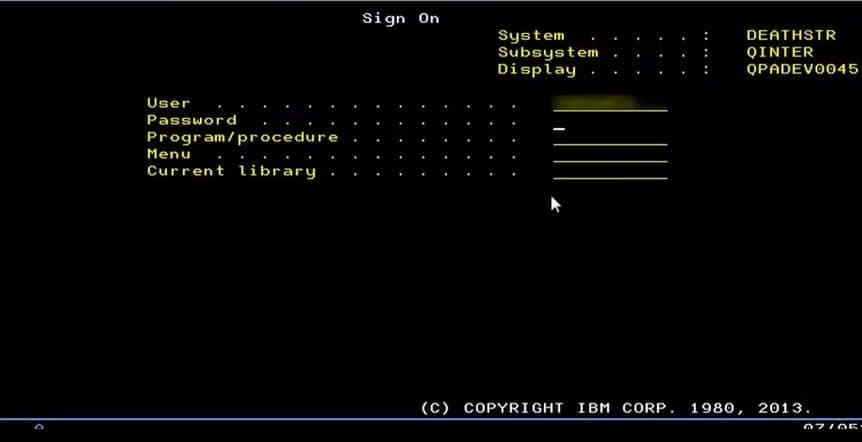 Here, we will talk about the native antivirus for Linux-based IBM systems, especially AIX, Linux servers, etc. Powertech Antivirus is from help systems and offers solid protection against online threats, malware, and other attacks.
Here, we will talk about the native antivirus for Linux-based IBM systems, especially AIX, Linux servers, etc. Powertech Antivirus is from help systems and offers solid protection against online threats, malware, and other attacks.
You will require a subscription package to enjoy its full potential, and luckily users can try this security software for a few days using the trial period. This antivirus does its job perfectly and keeps itself updated for your convenience.
Important Features
- It supports multiple platforms and provides server-level protection against malware, viruses, attacks, etc.
- This antivirus protects important files, documents, and transactions from trackers and hackers.
- You can manually scan any files and folders in the local system, and it also scans the online content and internet connection in the background.
- The scanned infected files and malware are securely quarantined or removed according to threat conditions.
- It offers affordable subscription packages compared to other players in the market.
- Powertech Antivirus utilizes a small number of system resources.
15. Avast Core Security
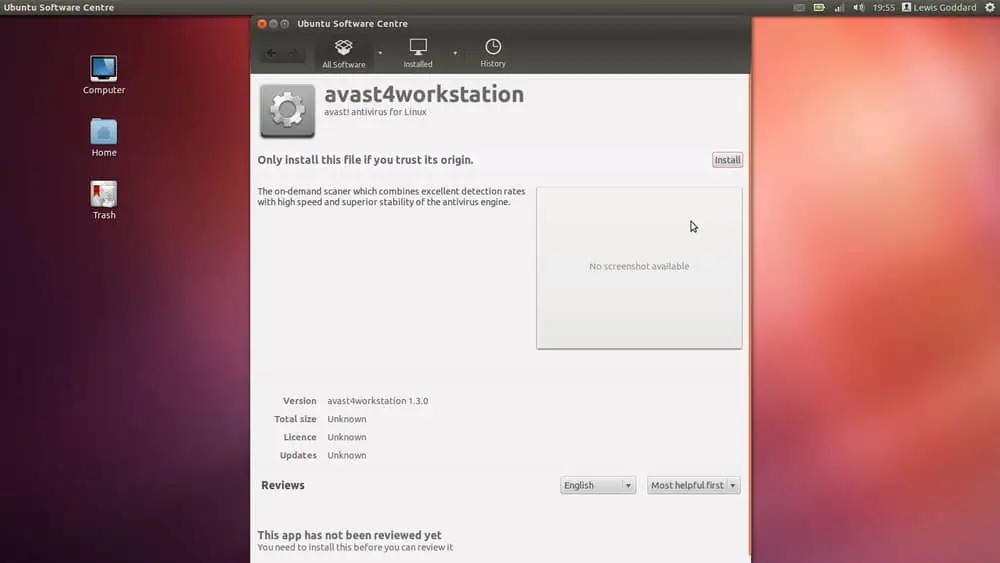 We are already in our final recommendation, and our best choice for it is Avast Core Security. This Linux antivirus initially came up among the best in the AV test. It works with Ubuntu and other Linux distro’s 32-bit and 64-bit software architecture.
We are already in our final recommendation, and our best choice for it is Avast Core Security. This Linux antivirus initially came up among the best in the AV test. It works with Ubuntu and other Linux distro’s 32-bit and 64-bit software architecture.
This Ubuntu Antivirus supports core and network security and provides file server security. Avast doesn’t provide a free subscription, though it has a trial version. Indeed, I can assure you that it works way better than other available free antivirus programs for Linux.
Important Features
- Avast provides real-time Protection and anti-spyware to protect your system.
- On-demand scanning and planned scanning functions are available here.
- It additionally uses less power with multicore support to secure files on the server, thus speeding up the workstations.
- It is a very lightweight antivirus, and the developers update it regularly.
- This strong antivirus can easily detect malware and dual-booted systems to
Final Thought
Finally, I tried to bring you the best antivirus software for Linux systems based on different categories like price, availability, reliability, and authentic online test results. From the beginning, I described the free version and believed that you might find it the best option for your Linux device. Later parts are trial versions but offer some excellent and useful options as the best Linux antivirus. All the above options will keep your device and your data secure.
So, let us know which one you plan to try and how it works on your system,m. We will wait to hear from you. You have stayed with us till now and for that, thanks a lot.

Sophos and Comodo no longer supply Linux security software. This Article pretends to be current but is not.
Avoid
ESET NOD32 for Linux Desktop is also EOL. Their proposed alternative is to switch to an enterprise solution that costs a minimum of 5x the price (ESET Endpoint Security). Frankly, I don’t understand why AV companies don’t just opensource their code but continue charging for the virus definition update service. That’s pretty much the only reason we pay them anyway.
Offer a solution or say nothing. Lots of complaining here, talk of windows, lack of facts, outdated information.
Linux isn’t Windows. read the instructions and install correctly per the instructions. It works, all of the time , every time.
Sophos 10 Linux AV
https://docs.sophos.com/releasenotes/index.html?productGroupID=esg&productID=savl&versionID=Central
Last Free Version of Sophos 9 Linux AV
https://docs.sophos.com/releasenotes/output/en-us/releaseinfo/EOLSAVFixedVersion.html
https://support.sophos.com/support/s/article/KB-000033348?language=en_US
How to install the standalone version
Before you start, ensure that your servers satisfy the system requirements for the product.
Sophos Anti-Virus for Linux: System requirements
Sophos Anti-Virus for UNIX: System requirements
Download the standalone installer
Log in to your Licensing Portal using your Sophos ID.
Click Endpoint / Server Protection.
If you haven’t yet provided the Product License username and password, click Add your product credentials, otherwise click Download the software.
Click Standalone Installers and select either:
Endpoint and Server for Linux
Endpoint and Server for UNIX
Download the relevant tarball for your platform and copy it to a temporary directory.
Example: /tmp
Change to the temporary directory and untar the tarball.
Example: cd /tmp then tar -xzvf tarball
Run the install script ./sophos-av/install.sh.
Follow the on-screen instructions to complete the installation.
When prompted for the type of automatic update you require, select Sophos.
Enter the username and password that are included in your Sophos License Schedule PDF.
After installation, check if on-access scanning is active by running the command /opt/sophos-av/bin/savdstatus.
I am currently using Sophos
from the command line >>>> savscan /.
Easy to do.
https://community.sophos.com/free-antivirus-tools-for-desktops/b/blog/posts/retirement-of-sophos-anti-virus-for-linux-free-edition
17 Mar 2021
We’ve retired Sophos Anti-Virus for Linux Free Edition. You’ll still get updates but we plan to withdraw these at the end of the year.
The next release of Sophos Anti-Virus for Linux Free Edition will include a log message and email notification about the retirement.
https://www.sophos.com/en-us/products/free-tools/sophos-antivirus-for-linux.aspx/RK=2/RS=caAEioDVltcMG4sRYQ.wlS_THec-
https://www.sophos.com/en-us/products/free-tools/sophos-xg-firewall-home-edition.aspx
https://secure2.sophos.com/en-us/products/free-tools.aspx
Sophos Firewall Home Edition
The Home Edition of the Sophos Firewall features full protection for your home network, including anti-malware, web security and URL filtering, application control, IPS, traffic shaping, VPN, reporting and monitoring, and much more.
At this point your choices are ClamAV, ESET, Comodo.
was no sophos for linux!?
Every OS (operating system) that needs an antivirus software was designed with its backdoor WIDE OPEN for hackers. Just saying.
Seriously, COMODO on Ubuntu is a complete JOKE, it fails to install and is looking for removed libraries and thinking of how many home users are using newer versions of Ubuntu (past 12.04 where comodo worked) it should be removed from the list, which leads me to believe the Author is getting kickbacks
That is true. Tho there is a kind of workaround that is editing the DEB file to change the dependency that causes the problem libssl-0.9.8 to libssl-1.0.0. But still, as of june 2022, seems Comodo stopped supporting updates of the virus definitions from the program GUI. I tried doing manual updates, downloading the definitions file from Comodo site, but it seems the latest definitions are not recongnized by the Linux version anymore
Sophos antivisu for linux is no longer available.
So what if something doesn’t have a GUI, command line is MUCH LESS bloat usually, and often easier when you’ve used it enough.
the commodo doesn’t work anymore since ubuntu 16+, which is years old…
People needs security suite that can protect them from threats when using browsers
The list is appreciated but seems to be outdated. With Ubuntu 18.04 I find that Sophos states on installation that it does NOT have on-access protection (and I can’t seem to get it running anyway); Comodo requires a support file that no longer exists (won’t run without it and it is listed as “removed”); rkhunter and chkrootkit are the go-to root-kit tools but really don’t do other sorts of malware – and are rendered less effective by known and growing false-positives. I’m still working down the list but the feature that I really need to make Ubuntu (or any Linix distro) a viable home-desktop system is the ability to scan traffic coming in on the web. So far it’s been fat-finger miss-access to web sites that have been the source of troubles.
Seqrite AntiVirus for Linux shields your Linux systems against malware. It offers On-demand and Schedule scanning, Samba Share protection, and Web Security. The Advanced Device Control enforces a complete governance over the use of removable storage devices, which helps to keep your system safe and secure. It is easy to use and supports wide range of 32-bit and 64-bit Linux distributions.
Powerful Scanner
Create scheduled scan for selected files and folders that can run automatically at given date and time, and set appropriate action items using various commands.
Real-time Protection
Real-time antivirus protection that detects and automatically cleans all types of virus, worms, Trojans, spyware, adware etc.
Web Filtering
Blocks access to certain categories (social networking or gaming) of websites or an individual website or exclude a website even though its category is blocked.
Advanced Device Control
Enforces complete governance over the use of removable storage devices, which helps to keep your system safe and secure.
SAMBA Share Protection
It enables users to scan files as soon as they are copied to SAMBA Shares and thus helps to prevent any kind of virus infection from spreading.
Detailed Reports
View the detailed information of virus scan incidents and logs of update.
Seqrite AntiVirus for Linux May be great but when price is not mentioned on the website you have to wonder…..
I use Norton for my computer and it’s one of the best antiviruses I ever used till now.
Norton is only available for Windows systems and has always been garbage. Norton typically rates between 20th and 30th on the AV-comparative lists year-after-year. Norton products are never able to detect and block as many malware samples as most of the other AV programs. Norton provides less protection for more money – don’t confuse them having a big company with quality software. Norton is not great and has never been.
Bitdefender is free for home users. You have a 30 day trial in which you can request a free home user licence for one year.
home users package doesnt support linux
I think this information is quite outdated, I have just installed Sophos and it doesn’t bring a GUI for Linux anymore.
Thanks for the comment. Sophos is a quite good application. If it does not fulfill your requirement, you can always install another one from this list. And if the Sophos does not support GUI, soon I will be correcting the content.
Yeah, Sophos dropped their GUI. It’s CLI now but still probably the best. You really couldn’t go wrong with any of these. Good article.
I use antivirus to protect my Windows box more than for protecting Linux. I am a guitarist and my Windows computer serves as a recording studio and pre-amp. It has been highly modified and is never allowed to access the Internet. Any updates and software needed come through my Linux machine so I need a virus scanner for that.
Michael : I have been looking for any sort of Sophos Linux AV download, and I have not seen any mention of even just a CLI version. Do you have any links for that?
Whether one needs protection for a single device, a smart home, your small business, hybrid infrastructure or Enterprise data center, now best antivirus services have the product that delivers the best security, unparalleled performance and incredible ease of use. Multi-layer ransomware protection to keep files safe is just another achievement that big names have achieved.