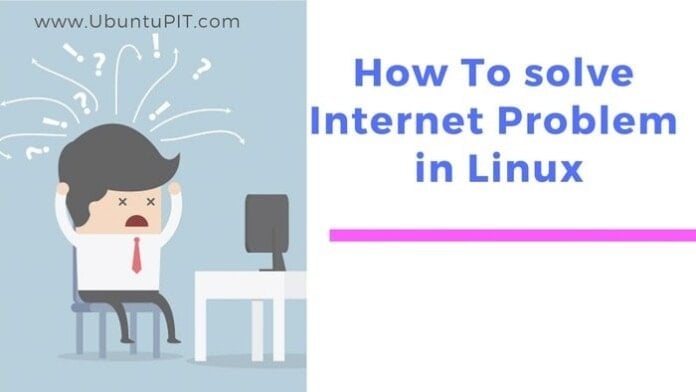Having trouble with your internet connection in Linux? Like any platform, there are numerous known issues that can occur and leave you unconnected. Most often, it’s wireless connections that fail, and the good news is they are usually pretty simple to fix. Here, we’ll look at how to solve some of the most common internet problems in Linux.
You Can’t Find a Wireless Signal
Not being able to get on the internet due to a lack of Wi-Fi signal is one of the most common issues users face. Unfortunately, it can also be down to a variety of different problems. So, let’s look at some of the most common.
Firstly, it could be an issue with your wireless card not being switched on. For whatever reason, it could have been switched off, leaving you unable to access the internet. To see whether this is the issue and fix it if necessary, you’ll want to launch a terminal window before typing “rfkill list all” and pressing enter.
If you can see the words “soft block,” you’ll need to type “rfkill unblock all” followed by “Enter.” This may fix the issue. If not, you may need to disable IPv6. Older routers and modems tend to have problems with the modern IPv6 so disabling it can really help.
Ensure Everything is Working Correctly
Often, it’s the most obvious solution which work, so it’s definitely worth checking that everything is working as it should. This means, checking all of the wires, components, and connectors. Is there any obvious damage? If so, you’ll need to replace them by investing in new gear.
Ensure Your Drivers are “Up To Date”
If your equipment is working fine, it could be an issue with the drivers; especially if your computer has been recently updated. So, start by double checking all network drivers are working correctly. Then, update them.
If you’re using Ubuntu, you can click the little gear icon located in the right-hand corner at the top of the desktop. Then choose system settings, software & updates, followed by additional drivers.
Check with Your ISP
If you’ve tried all of the solutions you can possibly think of and it still hasn’t resolved the issue, it’s time to contact your ISP. It could be an issue on their side, and they may need to send an engineer out to assess the situation.
Overall, internet issues are common on most computers. Most of the time they aren’t serious and can easily be fixed. However, if you want to avoid Linux based internet troubles, it could be worth switching over to a wired, rather than a wireless connection.
At last, I hope this short tutorial on common internet problems in Linux will help you to solve your problem. If you like it, please take some time to share this article on your social media.