It goes without saying that Fedora Linux is one of the best Linux distributions and has significantly distinct properties. There is no denying that it is an enticing version of Linux, and there are enough reasons to be lured by Fedora. It offers a wide range of features that have made it an undeniable choice for users.
There is a close and intimate collaboration between Fedora and “Redhat,” which has given a new dimension to this Linux version. It is more comfortable to use, user-friendly, and latest technology-oriented.
Reasons To Use Fedora Linux
Through this article, I am going to discuss the most important features of Fedora Linux. If you have been wrestling mentally which Linux distribution you should use, hopefully, you will find the answer after reading this article. Hence, let’s go through the article and don’t leave until you are done with it.
1. Availability of Different Spins
One of the greatest reasons for choosing Fedora Linux is the availability of various spins. Users can avail spins for their own purpose that is compact with multi facilities, features, and properties. Fedora offers soothing comfort to the users with it.

This spin is included with gnome-shell, XFCE4, LXQT, MATE, KDE Plasma 5, Cinnamon, and LXDE as well. Having the vanilla desktop is considered the biggest strength of “spins.” The vanilla desktop facilitates a customizable and quite user-friendly desktop environment.
2. Fast and Reliable Updates
Linux system is accepted mainly by high-end users; nevertheless, ordinary users can use it comfortably. The high-end users desire to have a fast and latest featured operating system that would allow them to harvest the best features in the laptop and desktop environment.

In this context, fedora would be the first choice. A different version of Linux often lures users with speed and frequent updates; nonetheless, very few of them deliver their promises. Concerning the fedora, it is the trusted version that provides fast and reliable updates
3. Greater Community Strength
Having a great community is believed to be one of the greatest strengths; thus, the user will never feel alone. Fedora is considered the biggest community of this type in this field, and it will give you the privilege to share your thoughts, struggles, or anything else you are going through in terms of Fedora.

Being part of the community, you would be allowed in a different forum that will let you access whatever you need. The Fedora community includes a large number of people, including common users, developers, designers, and software experts.
4. Bleeding Edge
Each version of the Linux system is classified for its special features. For instance, Debian Linux is well known for its stability. However, it is believed to be one of the slow operating systems. Manjaro Linux is recognized for environment-friendly desktop features and is very easy to install.

However, it is worth to mention here that the “bleeding edge” is not plausible for everyone. It is suggested as a potential risk. Nevertheless, who keep updating features, apps, and software; they would take the advantages of this feature. Because of the constant update, speed and security would be established.
5. Supported by Redhat
There is no restriction to develop a Linux distribution; moreover, it is an incredible job. However, development necessary does not mean it would be a convenient product for the users. To some extent, there might be many forms of lacking that might lead your project to the backward.

Redhat will never let you feel down. Along with many features, the Redhat is behind you to facilitate developing your project. Redhat is believed to be the best open source software enterprise that works with a community approach in terms of container, cloud, and Kubernetes technologies.
6. Better Package Management
In a Linux system, each distribution is enriched with the package management system. Nevertheless, Fedora Linux is well recognized for its better package management system. In this version, many package management tools are used, such as dnf, yum, packagekit, rpm, and yumex.

Having used these types of tools, the user might find many advantages of the Fedora package management system. Its package management tools facilitate knowing in detail about the software that is going to be installed. Moreover, it lets remove the application entirely from it.
7. Multi-Level Security (MLS)
Multi-level security is included in Fedora, which implies applying the Bell-La Padula Mandatory Access Model. In this model, the processor and user are called subjects, whereas the device, files, and other relevant kinds of stuff are called objects. A security level is guaranteed for both the subject and objects.
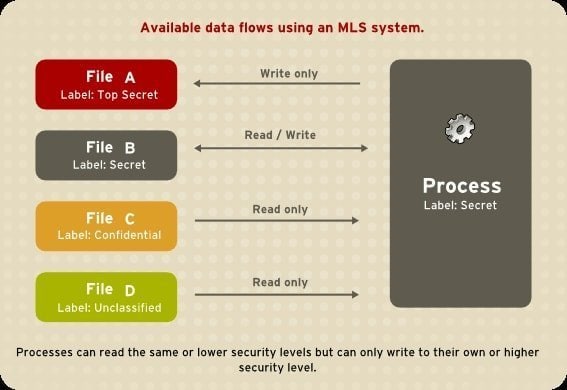
What is more, MLS is a security knot that is compact with the file’s permission, or it is called conventional access permissions. Having different levels of security, a user can choose a particular level of security that would be best to secure a file.
8. Greater Extent Hardware Support
Far ranges of hardware are compatible with the Fedora Linux. Basic and supported components in every class and peripheral are well connected with this version. Fedora includes all of the drivers responsible for different hardware support in this project very accordingly.

A great range of hardware, such as graphics adaptors, audio adaptors, printers, digital cameras, scanners, and imaging devices, are largely supported by this version, as well as modems and PCMCIA cards. Additionally, Fedora releases hardware specifications that are compatible with its version.
9. Fedora Linux is Easy to Use
The various distribution of Linux system is recognized for easy-going properties, albeit Fedora is the easiest one in this context. Having an easier interface, users are capable of dealing with it very easily since the boot phase. When the boot is done, users will be guided with simple features to run it the way they desire.

This Fedora version offers users a sense of consistency and familiarity; therefore, users will find a smooth pathway to running different programs. Even if a new user has never used the Linux system or Fedora version before, it’s not an issue in terms of using it.
10. Frequent Automatic Updates
Fedora Linux is featured with regular updates. However, users are required to choose the tool, either DNF or YUM, for the desktop. Among the experts and developers, there is a wide range of arguments for and against those applications. Thus, there is no one-click constructive answer.

There is philosophy in this context, and it suggests that if the desktop is under critical handling and space and files would be monitored constantly in order to ensure balanced service, then manual updates are recommended. Indeed, Fedora is programmed by default to automatic updates.
11. Better Power Management
Linux system has never worked on laptop power management; core Linux fans might find it disappointing. The great thing is that the Linux system does not consume massive power to run its functions. Hence, the negligence ended up without any impact on the users.
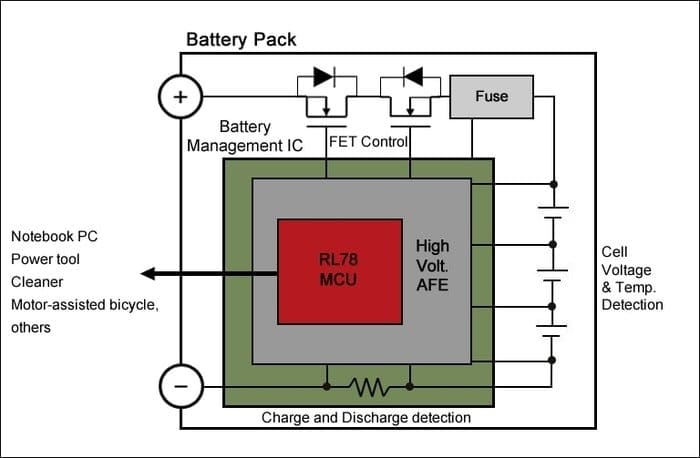
Many users have experimented with the Fedora distribution in terms of battery life. After the experiment, they found an astonishing result. Each time, the Fedora distribution has shown longer than other operating systems.
12. Dynamic Firewall
Dynamic Firewall is in the beta stage, which is why users are required to install it manually. Its exciting features are only found by the network administrator. Like its given name, dynamic firewall, it works distinctively on this Fedora Linux distribution. It expedites changing the setting without restarting the firewall.
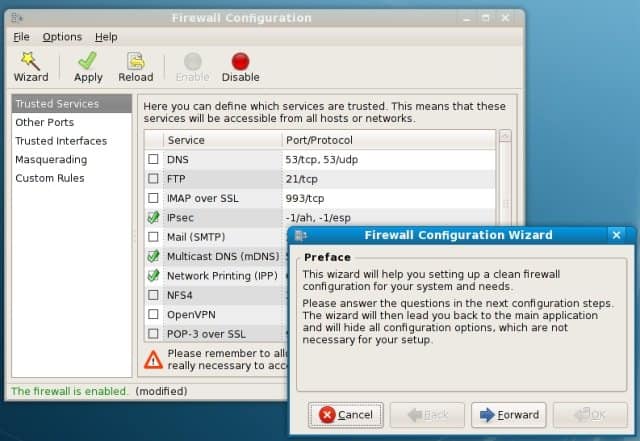
For a specific network request, the firewall would be opened up. The user might do it by looking into the Windows server and local printer. Once the action is done, the port will be closed down. Because of this type of variation and diverse properties, it is being called the dynamic firewall.
13. Greater Virtualization Support
Virtualization technologies are always great in Fedora Linux, and it has been the market leader in terms of Virtualization. Each release introduces a new dimension with respect to the Virtualization, and even users expect more from each version. Fedora community is greatly immersed with its features, specifically kernel and KVM hypervisors.

There is a hypervisor for full Virtualization, which helps to share compatible hardware. It is featured with the KVM, which offers a full virtualization solution and includes a virtualization extension. Multiple virtual machines can be run with the KVM, which is greatly trusted because it is a product of the Redhat technology enterprise.
14. Fedora Labs & Design Suits
If you are a design enthusiast and you are looking for a ready-to-go desktop environment, Fedora is the best choice for you. It features design suits that would facilitate your lab environment on your desktop. Because it is open-source, the required tools can be downloaded.

A suit is designed by the designers for the designers. The great news is that the Fedora design suite has been transformed into a live operating system; thus, you will not erase any file that you have already drawn in your current system. This live operating system will make you greatly privileged.
15. Most Updated Gnome Shell
Tech enthusiasts are well aware that the Fedora project and Gnome Foundation are closely working together. Because of being well integrated with each other, each of them cooperates with others to accomplish the best outcomes for the users. Fedora project is greatly lenient to the gnome foundation for its development.

Users who are great fans of Gnome Shell and apps are being encouraged to use Fedora, which offers all the latest updated features of Genome Shell. Additionally, Fedora would provide the ultimate satisfaction of Gnome apps since it is well integrated with them.
My Two Cents
To sum up, it is worth mentioning here that Fedora Linux is a very user-friendly and user-oriented Linux distribution. It features the latest technology and offers a soothing feel for users.
Last but not least, your comment is highly expected for this article. You might share it on Facebook and other social media platforms if you find it helpful for you. And don’t forget to share your personal experiences in the comment below.
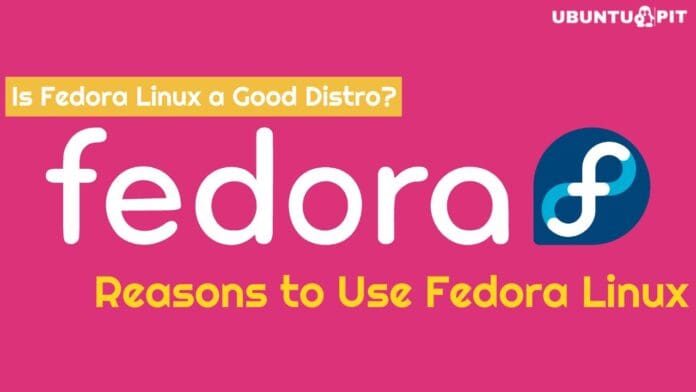
Fedora is much faster, Ubuntu is very sluggish
I’ve never had a problem using dnf.
More secure (and comodo antivirus works)
I have been using it since 2003 Red Hat Linux Beta 1 (Severn) / Fedora Core 1 Test 1
I love Ubuntu but i use fedora because it seems to run quickly on my Lenovo v110. And dualbooting fedora with Ubuntu on my HP g280.
All of these points are true for other Linux distributions like Manjaro, OpenSuse Tumbleweed etc. Fedora is often avoided by serious users who need a reliable system. I really see no difference between any of the Linux distributions.
The author touts Fedora’s strengths but fails to mentions that there are other distributions that have the same strengths because it’s Linux!
Most arguments are baloney. For example, I’ve never have any problems with APT and dependencies. On the other hand, I’ve had many problems with RPM dependencies.
Under 13. if I’m not mistaken you mean VIRTualization rather than visualization. Not sure if I’m missing something
The article say “visualisation” when it surely means “virtualization”.
It’s corrected. Thanks for the feedback.
I don’t know where the author got the idea that Debian is a slow distribution. That’s far from the case. Maybe slow to update their package list is what they meant?
No, Debian’s load on even HP Proliant Servers (GEN5) are boggled down by Debian 9.7 compared to 9.2 the difference and stability on this server went in the wrong direction. I had to revert to using Ubuntu but am now ready to move to Manjaro as long as the firmware is supported.