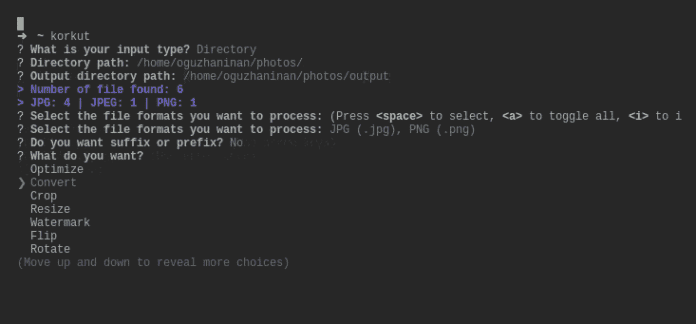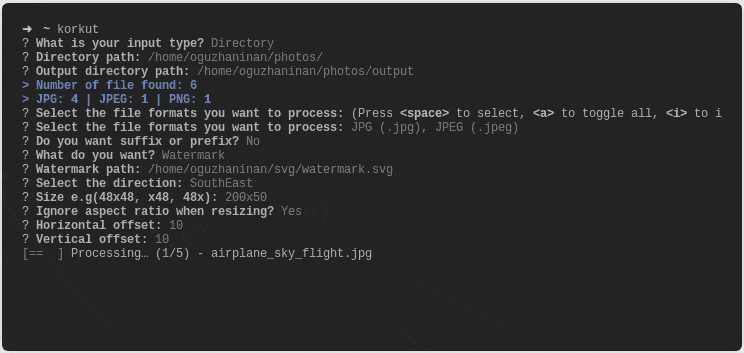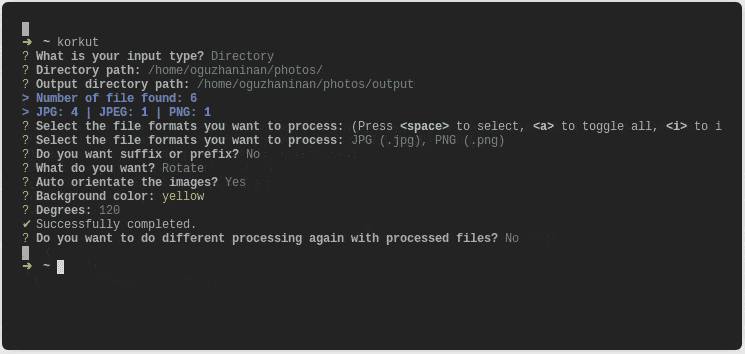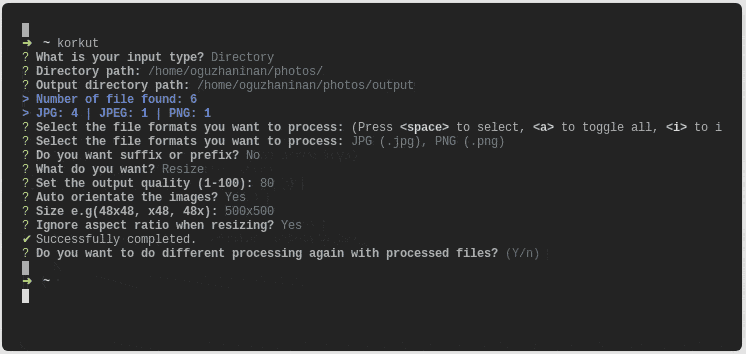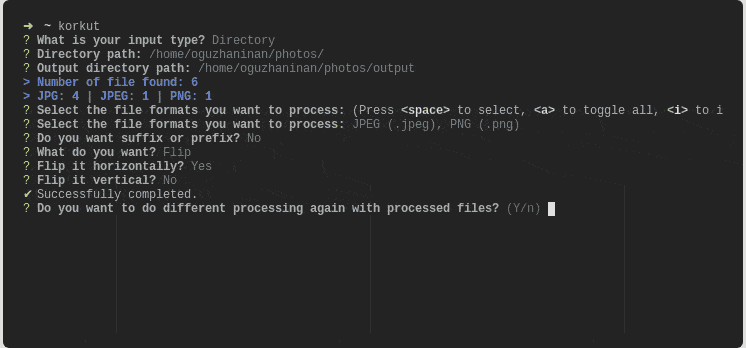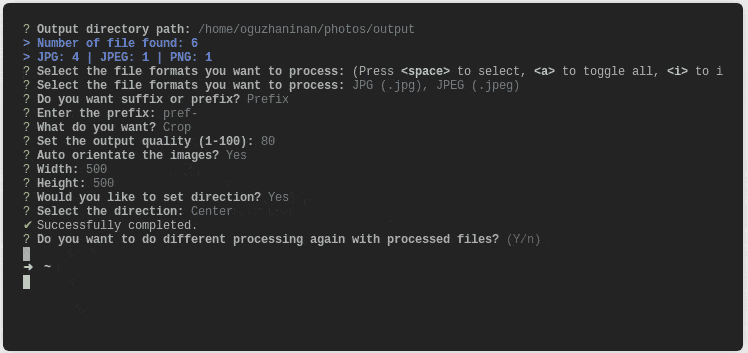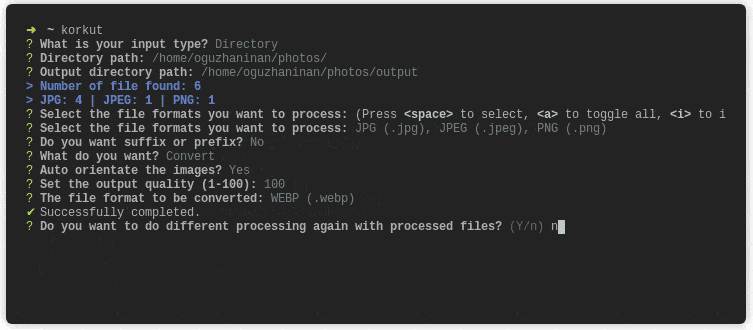Digital image processing always bears far incredible and wide-ranging features if compared to the analog image processing as analog image processing lacks some specific attributes that can make the picture better than ever. In competition with the latest digital image processing software, Korkut is one of the topnotch software to deal with if you want your images ideally processed.
This kind of software affords you the ability to apply a huge number of algorithms so that a user can input data effortlessly and it gets easy for them to avoid difficulties like the signal distortion or the noise build-up during the processing of the picture.
Being an open-source application, the user will not require any kind of source code to modify or to operate this app and so; you can easily guess that this application does not ask for mandatory registration. To modify your pictures and all your images, use this app. It helps for resizing and cropping whenever you want and it also does the primary work like rotating for your images too. If you want to convert your file to any other format such as the TIFF, Bitmap, PDF etc, you can use this app for all those tasks.
For adding up any watermarks to your images to keep the signature of your property, go for the WATERMARK option. This app is so simple that people take it lightly where this application has got a range of high-grade multiple options to settle on.
Features of Korkut
- Open source and free application
- Easy options for resizing and cropping images
- Option for rotation is different angles
- Built-in picture flipping feature
- Features of positioning watermarks
- Selection of images according to suffix and prefix
- Conversion option for images into different formats such as TIFF, PDF, Bitmap, etc.
- Options for adding up a range of algorithms
- Easier data input
- No noise build-up or signal distortion
Final Verdict
Korkut usually can list all the types of the files that are presented in the user’s selected catalogs and questions the user to select the image which he wants to process. The user gets the chance to select the images by suffix or prefix that gears up processing work.
This software is very simple and easy to understand for the beginners and so if you are a beginner, you must try this. And do not forget to let us know if you like our piece of writing in the comment section because we work for you.