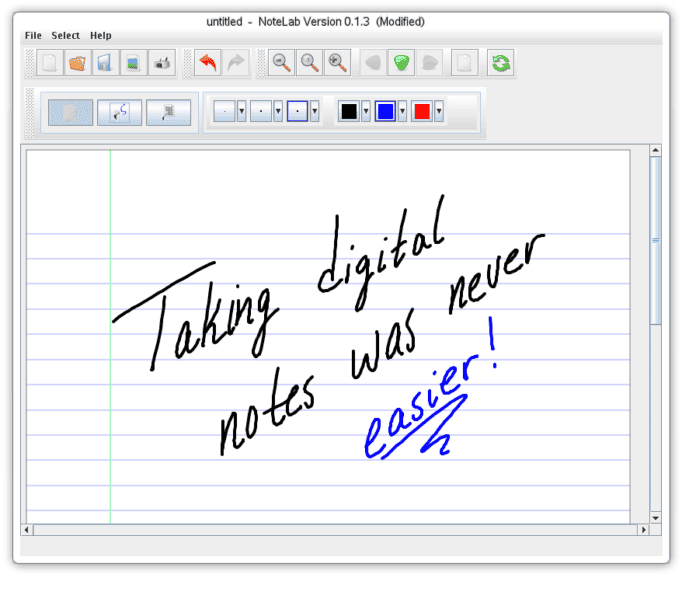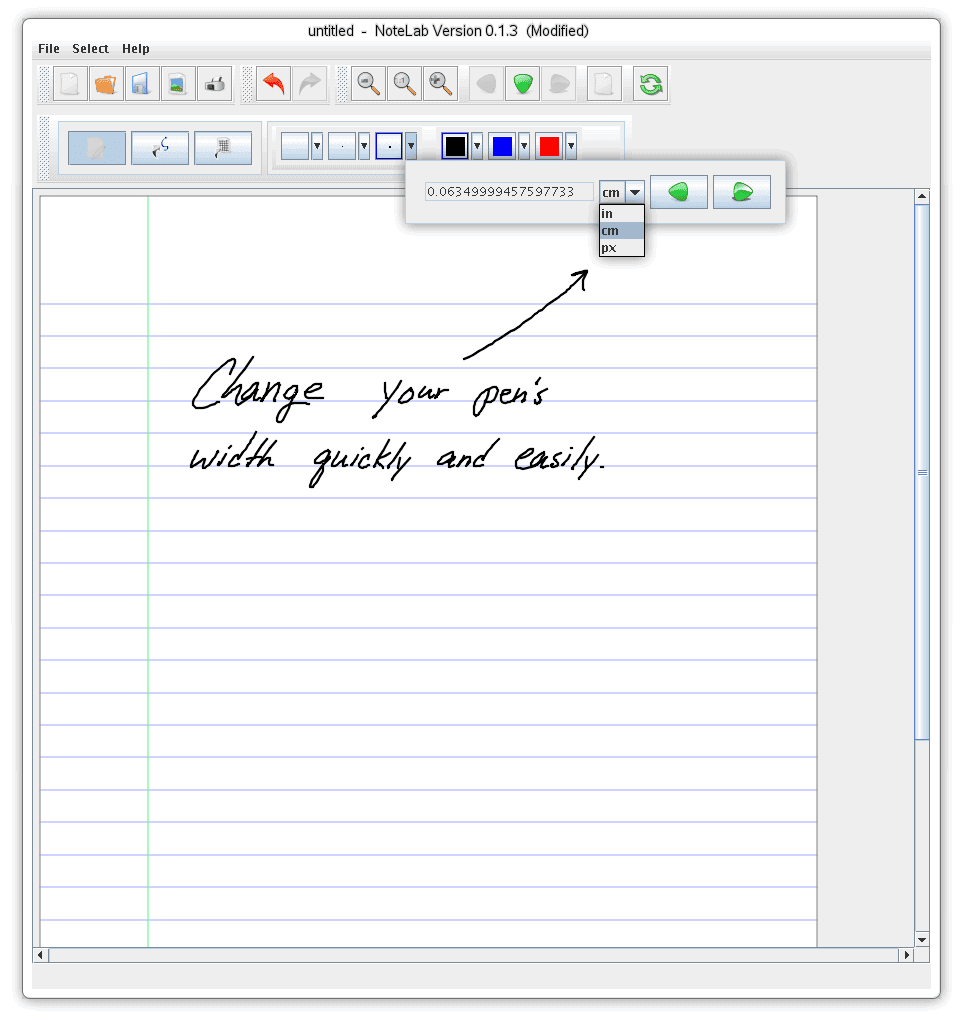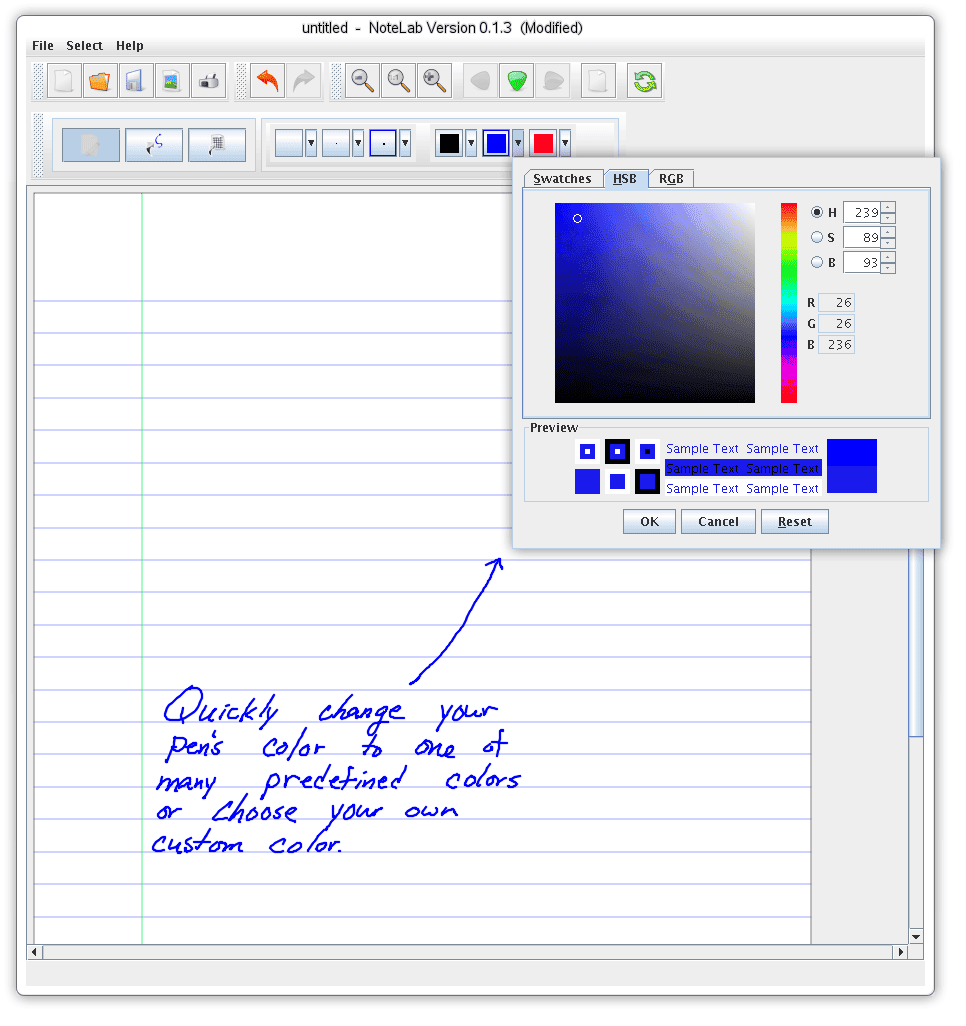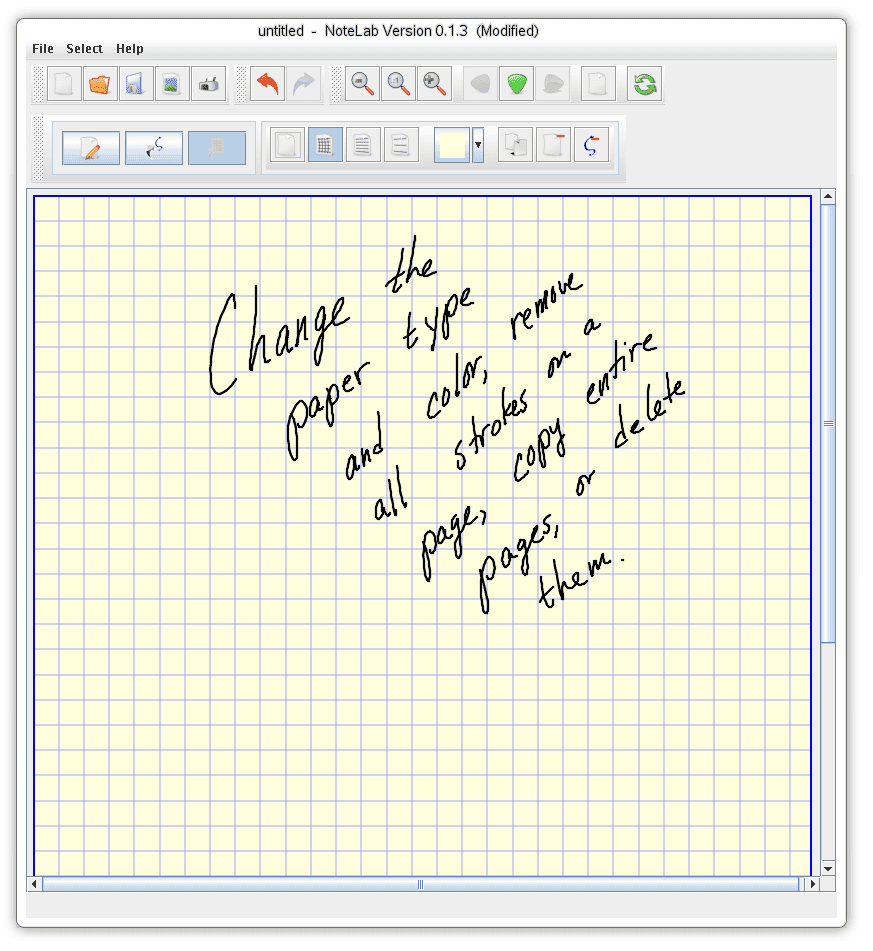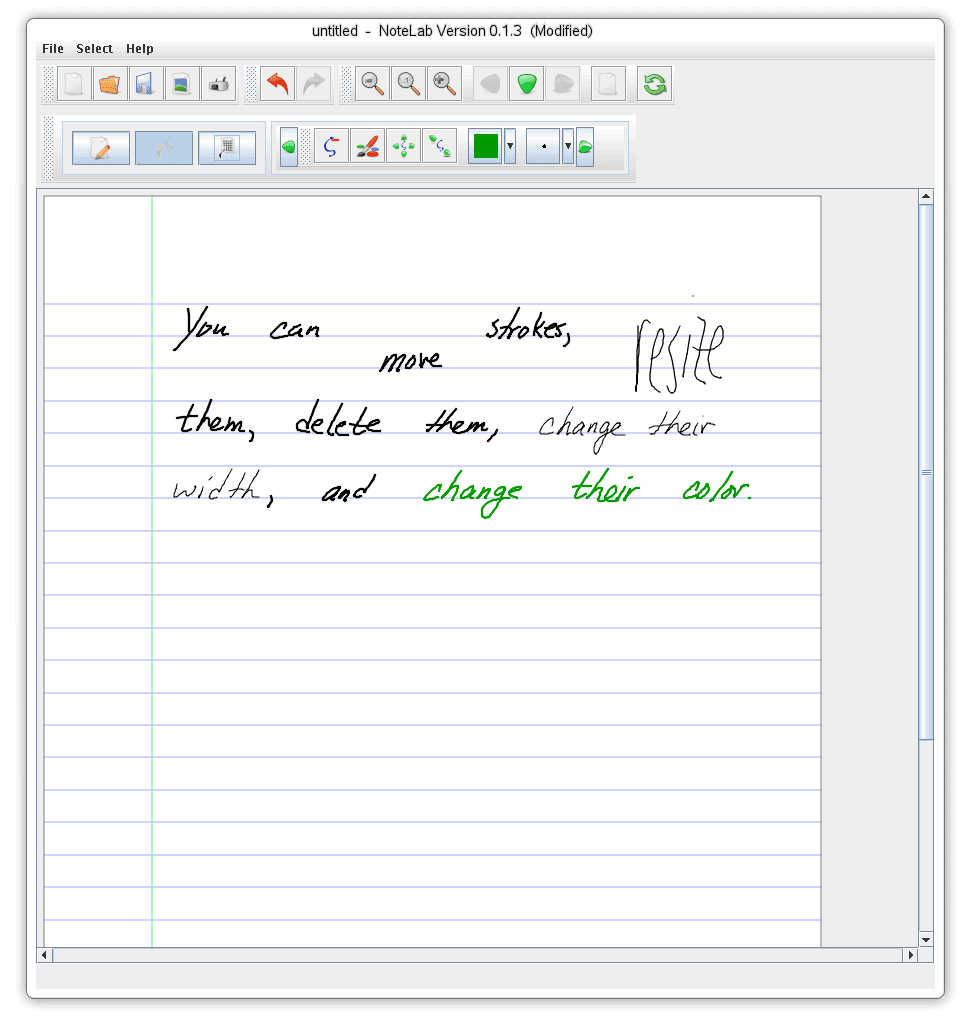Notelab is free software for the Linux, Windows, MacOS, and Solaris user that can change the working speed from high to highest, seriously! Using a hard paper to note all your information which you get all day long seems backdated in this modern era. It’s too tough to write all the notes on a paper with just a pen. This is where the Notelab software comes to help you. Notelab is an excellent software for the note-taking purpose.
It comes with some excellent features that will make you feel that you are writing on a real paper with a pen. It’s like whenever you write something on it, you will see the strokes instantly. This software will help you to organize information carefully. You say how? Well, suppose you are taking an important note from your boss or class, and there are some keywords those needs to be highlighted. So how will you mark them as the keywords? Here Notelab will help you out by customizing those words with various color.
Another good feature of this software is that your writing will be saved automatically in SVG (Scalable Vector Graphics) format. So you don’t need to save it manually. You can make a copy of your note, or you can even erase it too. This app is customizable, so you can easily change the Background color, Paper type, etc.
Features of Notelab
- Licensed under GNU GPL
- Modifying text by stretching, resizing and moving.
- Multiple pen sizes.
- Zoom in & Zoom out option.
- Multiple color selection for your text.
- Need Java 5 for installation.
- Screen rendering optimization.
- Automatic backup
- Whole text selection.
- You can export notes in various format (PNG, JPEG, BMP, SVG, SVGZ, etc.)
- Allows you of using multiple pages at the same time.
- Printing notes directly from the apps.
- Abstracted rendering system.
Remember, To run the NoteLab in your system, you need to install Java which you can get from java.sun.com. After installing Java, now it’s time to download the software file.
After downloading the above java file, run the following command:
java -jar NoteLab_05-05-2009_04-24-41_v0.2.1beta1.jar
Maybe you have used various note-taking apps before, and some of them were good as well, but you know what? This one will blow your mind for sure. I’ll recommend you to give it a try. I am sure you will have a better experience that you have never experienced before. Finally, if you like this article, please share it on the social network. And don’t forget to let us know about your experience after using this app.