DevOps is a combination of development and operations. In this process, both the software engineers and operation engineers work as a single entity to deliver service and applications faster than the traditional development process. This pace allows businesses to satisfy their customers better and succeed in the marketplace. DevOps has many benefits. With a DevOps team, the company can deliver its product rapidly, with reliable development, improved collaboration, and security. Several tools have been produced to help the DevOps team. These tools make their work smooth and more accessible. Many of these tools will automate your work and save a lot of time. So, if you are on the DevOps team, you should know about these DevOps tools, which we will be talking about today.
Best DevOps Tools
DevOps tools and utilities are useful to have control over the development process in any business. The majority of those tools are free to use, but you have to buy some of them. Now, let us go through the top 15 best DevOps tools that every developer should know about.
01. Git
Git is extensively accustomed to the software industry. Several source code management tools are available in the market, but nothing could surpass the usability and user-friendly environment of Git. You cannot find any developer who doesn’t use Git.
It has an open-source contribution method. Anybody can see your code as well see you can see anybody’s code. You can provide repositories where your team members can contribute with their work. GitHub is the most famous Git repository website.
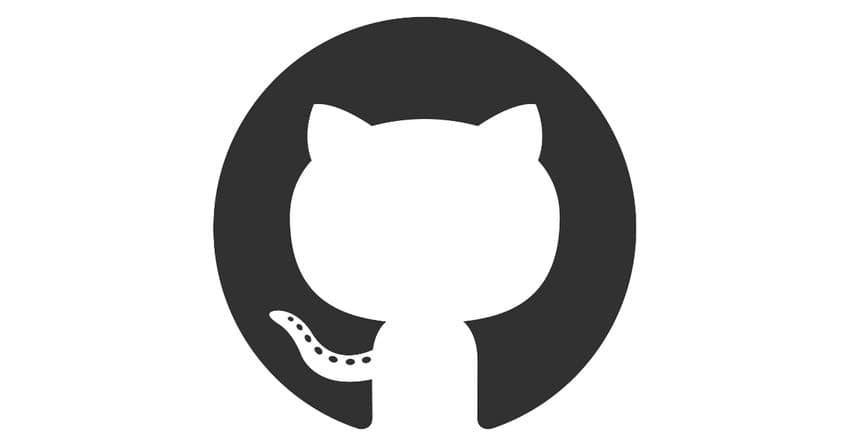
Key Features
- The Git repository, Github, is free. You can get access to others’ works without paying anything extra.
- It features branch workflow. If anyone changes your code, you get an immediate response.
- The system is distributed. It means that anybody can perform work here from any corner of the world.
- Its version control system is one of the most famous in the world.
- Git is compatible with all types of systems.
- Git stores data by the cloning process, which makes the exchange of data quite efficient.
02. Ansible
Ansible is one of the most straightforward and powerful configuration management applications on the market. It has many competitors. However, the simple look and user-friendly environment easily take it to the top of the DevOps tools list.
This tool is mainly used for implementing new updates to the current system and configuring newly installed systems. Reducing operational costs and rising scalability reproduction speed are two of many reasons why this has become a firm favorite among IT firms.

Key Features
- It is an open-source tool. Moreover, you can use it without having any programming skills.
- The workflow may be complex, but still, you can handle it with Ansible.
- You can automate a client’s project without building any distinct management structure. Nevertheless, the installation of any separate firewall software is also unnecessary.
- As you don’t require to install any extra software, there remains pretty much room in the server to work with project resources making the workflow efficient.
- With the help of Ansible, you can manage cloud platforms, network devices, virtualized hosts, etc.
03. Docker
Docker is a utility tool that is very famous for containerization. Containerization is actually a process of packaging the project code to be used easily and efficiently in any environment. Docker offers safe application packaging, deployment, and execution regardless of the running environment.
Each software container carries device configuration files, source code, etc., required for running applications. The Docker containers can help in trouble execution of the application in any environment. Besides, the engine minimizes the cost of infrastructure.

Key Features
- We can configure the system quite easily and within moments.
- Since Docker can be utilized in a wide range of settings, the infrastructure specifications are no longer tied to the application’s settings.
- Docker reduces the use of several resources. It not only improves the application’s speed but also increases productivity.
- The containers have a unique tool called Swarm. It helps to manage clusters of Docker containers and turns them into a single host.
- We can know the state of a container by using services, a list of tasks. Every task gives information about an attribute of a container.
04. Splunk
Nowadays, one of the main issues of any DevOps team is software security. That is where the Splunk tool comes in. It comes as immense support to the developers who want to create highly secured systems. Using the DevOps tool, you can work in an environment focused on one task and be conscious about security. Furthermore, the tool provides DevOps engineers with a course to decrease security threats immediately utilizing device quarantine, file detonation systems.

Key Features
- The tool provides an improvised GUI where you watch your project simulation and results in real-time.
- It has a powerful troubleshooting method. You can instantly locate the error using it.
- Splunk makes it easy to check for and investigate the results of the experiment.
- You can add Artificial Intelligence features to your project using Splunk.
- It helps to collect data from various logs and accommodate them in a place for future use.
- It has very engaging and robust visualization and searches analysis features.
05. Puppet Enterprise
Puppet is a configuration management platform. It processes infrastructure management such that a ship date can be met easily and safely. The software also offers an open-source tool for comparatively smaller projects. Moreover, there are also many specific features for larger projects. You can handle several teams and resources with Puppet Enterprise. It recognizes connections in your infrastructure on its own.

Key Features
- The tool has more than five thousand modules. Besides, it interprets with many other tools.
- It offers incredible features, such as node agreement, real-time reports, access control, etc.
- It has spent quite a time in the market and has a sound commercial track record making it a reliable tool.
- Sometimes, your system may fail. With this configuration management tool, you can easily find the cause of failure, saving you a lot of time.
- Idempotency is one of Puppet’s main features. It has the ability to continuously apply code in the system to get the expected result.
06 Chef
Chef is similar to Puppet. It helps in managing and configuring a system. Basically, streamlining the DevOps process to make everything easier is its primary work. The key goal is to improve task pace and accuracy while still allowing you to scale them relatively easily. Chef converts infrastructure into code, allowing customers to adapt to evolving business needs quickly and easily.

Key Features
- It is a cloud-based system. You can access it from any machine from wherever you want.
- It has one of the best infrastructure management systems, which allows you to control your system quite fruitfully.
- Chef supports several platforms, such as RHEL, AIX, FreeBSD, etc.
- It has a fast-growing, innovative, and active community. You don’t have to worry if you need to discuss anything with the community.
- Chef makes no assumptions about a node’s current state. It uses its mechanisms to obtain information about the current state of machines.
07. Jenkins
Jenkins is a popular DevOps tool used as an automation server. The tool is free and created with java. Moreover, Jenkins automates a development project’s entire build process. The principal feature of this tool is the Pipeline attributes. Developers employ these features to test cases, insert code in the repository, fetch reports, etc. This highly customizable tool gives you immediate feedback, so you’ll know if a particular file is causing a bug or harming the project.
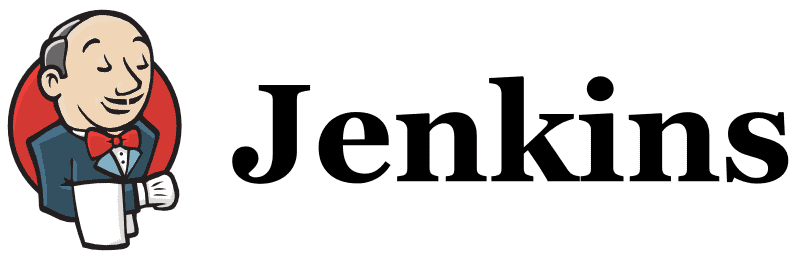
Key Features
- The one thousand plug-ins assist you in making the best out of your project.
- Most of the tasks of your project can be automated using Jenkins saving a lot of time and giving team members extra time to do efficient work.
- Combine one or more create jobs into a single workflow by scripting the pipeline.
- It has various methods of communication, such as CLI, web-based GUI, REST API, etc.
- Many tools have compatibility issues with operating systems other than Windows. However, Jenkins runs without any driver problems on macOS and Unix-based OS.
08. Nagios
Nagios is an open-source DevOps monitoring tool. It enables you to track the infrastructure of the project to identify and resolve issues. You can keep records of incidents, outages, and faults with Nagios. The graphs and reports of the tool help find errors or security threats. Nagios easily surpasses the other monitoring tools available on the market through its affluent plug-in ecosystem. Moreover, it has a strong community providing hundreds of tutorials.
Key Features
- With a single tool, you can manage apps, utilities, operating systems, network protocols, device metrics, and infrastructure components.
- Its script APIs are pretty robust, which authorizes convenient tracking of in-house services, systems, and custom software.
- If an application fails, the tool incorporates automatic restart of the application.
- It has multi-tenant features. Stakeholders can view the status of the infrastructure. Thanks to multi-user access to the web interface.
- Nagios has more than one million users. As it is open-source, the community contributes to the development of the tool.
09. Slack
Slack was released in 2013. This DevOps tool is one of the popular communication tools for project cooperation among teams. Tech companies around the world use the tool to overcome obstacles and provide all team members with a clear view of the workflow. One significant aspect of Slack is that it enables developers to use toolchains when interacting with other management and service members in the same environment.

Key Features
- You may need information in a hurry. In that case, Slack has the capability to attach messages to channels is a useful feature for ensuring that everybody is aware of important information.
- Syncing files from Dropbox or Google Drive is an option in Slack. So, you can easily approach and address files in your networks.
- Slack’s search feature, similar to Google’s, allows you to locate what you’re looking for quickly.
- There is an attribute called Shared Channels. It grants you to collaborate through Slack workspaces, allowing you to communicate directly with another business or organization you’re working with.
- The sidebar menu allows you to organize messages and channels according to your preferences.
10. Kubernetes
Kubernetes is an open-source container orchestration tool. Automating the maintenance, management, deployment, and processing of a containerized application is the main task of the tool. When we make software, we write the code, run it, detect the bugs, update it and rerun it.
However, it is quite old-fashioned to do the processes manually. To automate the whole process, Google developed Kubernetes. Cloud-Native Computing maintains it now. Nevertheless, the tool has turned out to be quality software to set up containerized applications.
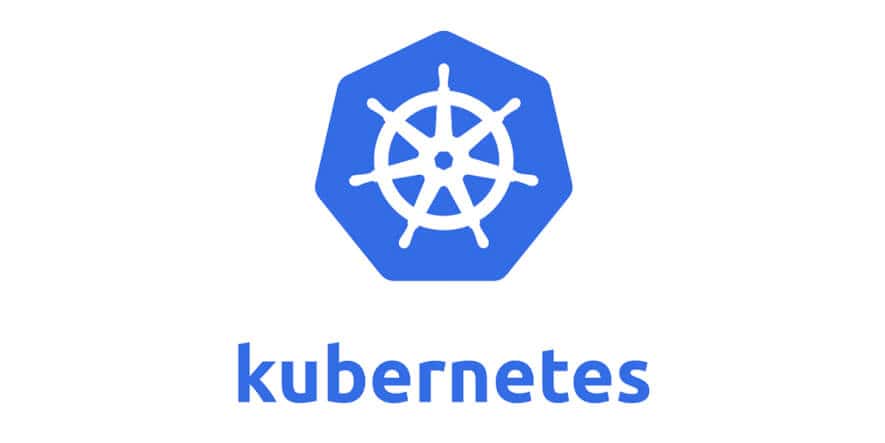
Key Features
- Pod, a Kubernetes plug-in, is a collection of containers and maintains networking by saving a network’s port, namespace, and IP address.
- The replication controller of the Kubernetes controls the containers so that they can run at any particular time.
- Any data stored in the containers will be removed when the containers are killed.
- It has a great resource monitoring system.
- It has some amazing features, such as managing container state, auto-correction of error containers, self-healing, etc.
11. Basis Technologies
Basis Technologies is probably the only DevOps platform made extensively for SAP. ActiveControl, a tool of Basis Technologies, does the job. It enables companies to advance their fixed release cycles to a delivery system focused on DevOps for SAP applications.
Besides, it implies SAP systems are no longer required to work in isolation. Of course, developers can use ActiveControl to harmonize and speed up the whole process by integrating it into cross-application pipelines of CI/CD utilizing other tools like Jenkins and GitLab.

Key Features
- It can automate almost all the tasks, including management, deployment, building, and other manual efforts.
- It contains more than sixty automated analyzers that can do tasks like impact issues, highlight dangers, etc.
- The environment can be customized in many methods so that it can be compatible with any workflow.
- With the help of a central web dashboard, you can communicate and work with remote teams quite easily.
- Comprehensive metrics are available, such as WIP, cycle time, velocity, etc.
12. Vagrant
Vagrant is a powerful tool for handling and interacting with virtual machines all in one place. Moreover, group members can share a program running framework and test applications more quickly without designing environments using Vagrant. Besides, the tool guarantees that a project’s environment is consistent across all developers’ systems, allowing the excuse of “runs on my rig” to be tossed out the door.

Key Features
- Vagrant incorporates current configuration management software, such as Ansible, Puppet, Chef, and Salt.
- It doesn’t have any OS compatibility problem. So, the tool works smoothly on Windows, macOS, and Linux.
- Vagrant creates workplace environments that are simple to set up, repeatable, and portable, based on industry-standard engineering.
- Vagrant alienates dependencies and their setup in a single flexible, consistent environment without losing any of the resources you’re used to.
- The tool is handy for designers because it automatically sets up everything, and the only thing you need to care about is designing.
13. Prometheus
Prometheus is a service monitoring system that aids in the generation of both metrics and alerts. It accomplishes this by the use of a multi-dimensional data model and efficient inquiries. One of the most appealing features of Prometheus is the ability to visualize data in a variety of instances.
As a result, everyone associated would have a much easier time analyzing results. Moreover, you can fetch data from other software in the tool, which means Prometheus collaborates with many other DevOps tools.

Key Features
- The custom libraries of Prometheus are one of the easiest to implement occasionally.
- You can analyze time-series data with it. PromQL within this tool can be used to process multi-dimensional data in this case.
- An intermediary gateway handles the pushing of time series.
- The tool generally gathers time series by a pull model over HTTP.
14. Raygun
Raygun is a leading platform for fault detection and crash coverage. Its most contemporary product is the Application Performance Monitoring (APM). Raygun’s DevOps tool assists you in detecting technical problems and locating the error line of code or function.
Raygun’s error management system is also well-suited to the APM tool. Moreover, it always notifies you about the problem in detail. Nevertheless, error notifications are automatically created and prioritized, allowing users to see which issues should be resolved first.

Key Features
- You can use Raygun APM in collaboration with other tools so that you can monitor progress at all levels.
- Raygun puts crashes, errors, and bugs into different groups. Furthermore, these groups classify the errors into resolved, active, resolved in a specific version, ignored, or permanently ignored.
- The errors and crashes are given priority based on their importance. As a matter of fact, various filters are used to do this process.
- Raygun has a user monitoring attribute which allows teams to observe user sessions to detect the challenges and concerns related to their product that the customer.
- Raygun can be integrated into a company’s launch and deployment management processes.
15. Sentry
Sentry is one of the best tools for bug or error identification. Tech giants like Microsoft and Uber use the tool. Moreover, programming languages like Ruby, Javascript runs on them. Besides, the open-source tool includes inbuilt SDKs that can be modified to fit most languages and frameworks.
Sentry analyses lines of code throughout the whole system in real-time and sends alerts if it detects bugs or errors. It not only detects the problem but shows a number of possible solutions for the error to choose from.

Key Features
- It is a full-stack monitoring process. You can detect front-end code caused due to back-end codes and vice-versa.
- The tool’s high-tech system allows you to detect the problems that your users are suffering from.
- You receive insight into the application’s condition, allowing you to assess particular issues’ effects quickly.
- In addition to that, it has the following feature: event sampling, context data helpers, logging framework integration, etc.
Final Thoughts
As technology is evolving, people are developing more and more advanced tools every day. The same is in the case of DevOps. Every company has a DevOps section. Moreover, Companies are merging the development and operations section to get more efficient results. So, knowing only about DevOps is not enough. You have to know about the tools used regularly in making DevOps processes smooth furthermore.
To make your journey convenient, we have listed the top 15 DevOps tools to know if you are a developer. So, do not keep yourself behind in the world of competition. These are essential tools for a developer’s career. We hope the article will be quite beneficial for DevOps enthusiasts. Let us know if you think anything needs to be changed or added to the article. Happy learning!
