The WinBoat project has released version 0.8.7, a significant update that enhances user control and functionality for running Windows applications inside a Docker container on Linux.
This new version introduces crucial improvements, most notably customizable installation locations that are no longer restricted to the /var directory, and expanded multi-monitor support.
The release continues to build on WinBoat’s core function of providing a native-like experience for Windows software, such as Adobe Creative Cloud, on the Linux desktop.
This update delivers several key enhancements to the user workflow. Multi-monitor users can now configure their setup to either create separate displays for each monitor or stretch a single display across all of them.
For greater convenience, WinBoat now remembers its window position and size upon closing and adds a desktop shortcut for quick access to Linux files from within the Windows environment. Addressing user safety, the installation process now includes a warning that highlights the potential risks involved when sharing the home folder.
Under the hood, the development team has refactored a significant portion of the codebase, migrating most Electron scripts and files from JavaScript and CommonJS to TypeScript and ECMcript Modules. This move targets improved code quality and performance.
The update also modifies system handling, updating CPU thread settings to map to physical cores as expected by QEMU/KVM. System prerequisites have been streamlined by removing the requirement for the ip_tables and iptable_nat modules and adding relog instructions for the Docker group.
Recommended Post: 40 Important Docker Commands for Software Developers
WinBoat remains in beta, and the project notes that users should be prepared for occasional bugs. Check the release note for more information and download the AppImage.
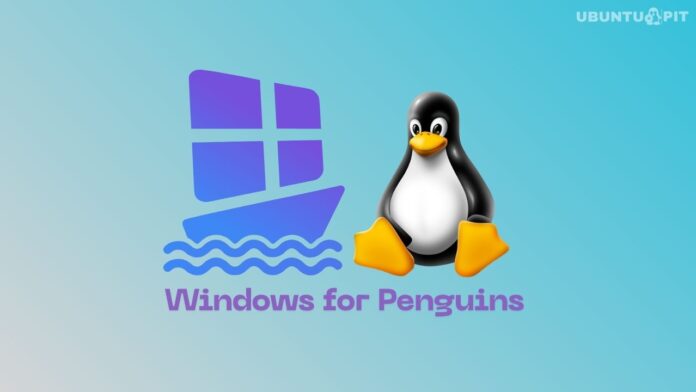
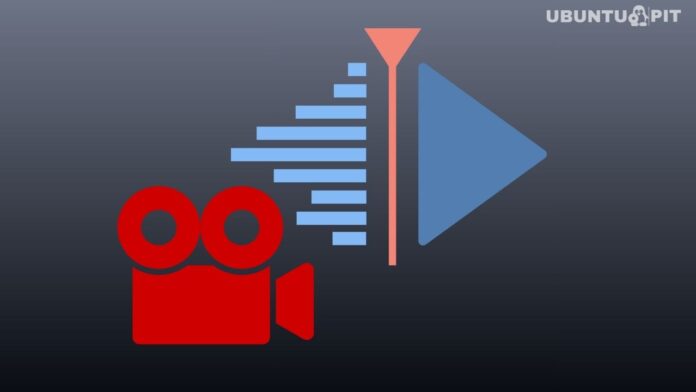

what games can it run