AI, Machine Learning, and data science are some of the most valuable skills right now. The rising popularity invites several beginners to the field. The beginners always suffer in the choice of a programming language. The decision is, of course, the developer’s to make. In this regard, R is one of the best programming languages for AI and ML. It supports a free software environment and statistical computing. However, you will need a Graphical User Interface (GUI) to work with R. Many data scientists prefer to work in the command line, but beginners should choose a definite GUI. There are many free Graphical User Interfaces for R. We have listed some of them so that you don’t have to waste time searching them.
Free Graphical User Interfaces for R
Most of the developers choose R for solving statistical problems. You will want to use it to solve relevant issues too. You can pick any of the GUIs available in the market. The most satisfying thing is, the majority of them are free. Let us go through the 10 best free Graphical User Interfaces for R.
01. RStudio
RStudio is the most famous IDE and GUI for R. It is way ahead of its fellow competitors. The free GUI supports two formats. RStudio desktop application which is the most used one. And the RStudio server. It runs on a distant server, and you can access it with your browser. RStudio is affiliated with GNU Affero General Public License, which makes it an open-source software.

Key Features
- You can run R code entirely from the source editor. You don’t need any extra effort.
- Synergistic debugger to find and fix any type of bug or error.
- RStudio offers robust coding resources designed to increase performance.
- It has support for Subversion and Git, which makes the development experience quite convenient.
- Stunning graphical representation of data. Produces graphics in collaboration with Shiny and ggvis.
- A great community and documentation are available if you need any help.
02. Rattle
Rattle is a popular free graphical user interface for R. The GUI is well approached for its extensive data mining use. Rattle’s source code is downloadable from GitHub, and anyone can come up with new code and add it to the development. It offers robust data mining features by revealing the potentials of R software through a GUI. Currently, many government and non-government organizations worldwide are using it in their statistical and data mining activities.
Key Features
- Rattle takes any type of file as input, such as CSV, Excel, R dataset, txt, and scripts.
- The GUI records all your encounters in an R script. The script can be readily implemented without any interaction with the Rattle interface.
- You can work with both supervised and unsupervised ML models. ML algorithms such as linear regression, random forest, SVM, KMeans can be implemented.
- You can rescale and clean up the data with built-in packages.
- The GUI presents the model graphically, making it easy to measure performance and conveniently deploy the model in production.
03. StatET for R
StatET is a development of Eclipse. It presents an integrated development environment based on Eclipse and also produces modules for the incorporation of R and Java. Everything you want in an R IDE is available here. For R coding and package construction, the GUI provides a collection of sophisticated tools, including “R” help system and a fully integrated R console.
Key Features
- It has a syntax highlighting attribute where you can customize your style groups.
- Contains a unique characteristic called the intelligent double-click strategy.
- It has a smart insert mode which produces automatic indent closing brackets.
- R code refactoring techniques in R projects to strengthen its structure easily and rapidly or move functions to S4 methods.
- All features are customizable due to the StatET source editor.
04. RKWard
Among many free graphical user interfaces, RKWard is comparatively more straightforward. The main aim of the GUI is to evolve into a transparent frontend to R and easy to use. RKWard attempts to integrate the potential of the R-language with the simplicity of use of consumer statistical packages. It was developed for the KDE desktop environment. However, the GUI can run in almost any environment.
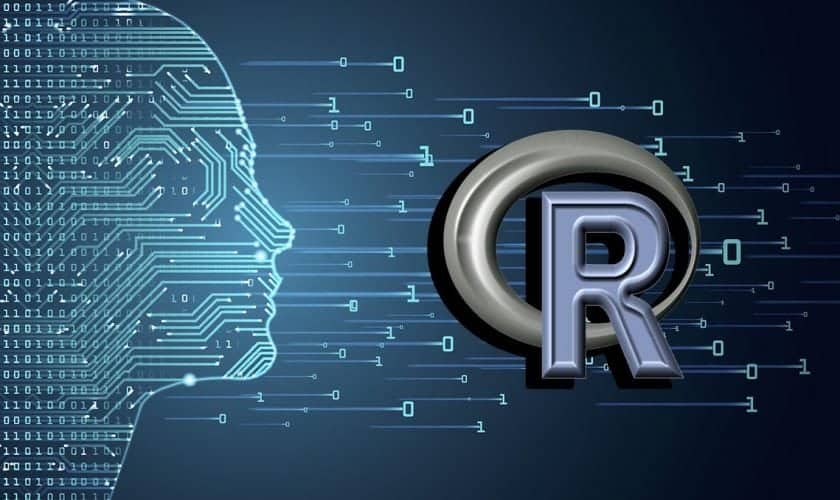
Key Features
- The data editor is like the spreadsheet, which makes data entry entirely appropriate.
- R package management is available to handle and manipulate R packages easily.
- The interface to the R language is quite transparent.
- The workspace view enables users to install all objects in the R workspace and modify them.
- It has analysis methods, such as correlation, descriptive statistics, outlier tests, crosstabs, etc.
- You can produce graphs such as bar plot, dot chart, ECDF plot, histogram, pie chart, scatterplot, etc.
05. JGR
JGR, pronounced as Jaguar, is a standard and cohesive GUI for R. It is licensed under the GNU General Public License, signifying that it is free and open-source. The GUI was first introduced in 2004, and the development is still going on. It has a fragmentary adaptive R terminal that can be used as a more extensive replacement for the default R GUI. JGR has a friendly R-console that makes it prominent among data scientists.
Key Features
- It provides a flexible interface. The GUI is fruitfully portable.
- The editor with has GUI has attributes like autocompletion, syntax highlighting, direct command transfer, etc.
- The help system in JGR is multi-tabbed, which facilitates the coding in the interface.
- The object browser has features such as model comparison, tabbed object view, drag, and drop.
- Datasets load very simply due to the direct “Open” menu. It also has Tooltips for helping the developer.
06. R Commander
R Commander is a free graphical user interface for R. Prof. John Fox created the software to enable statistics courses to be taught and to eliminate the obstacles of software sophistication from the learning statistics process. It has drop-down menus that can navigate statistical data analysis. R Commander is exceptionally beneficial to beginners as it shows the corresponding code for each execution of data.
Key Features
- At present, only two R GUIs save markdown files. R Commander is one of them.
- It has a total of forty-one impressive plug-ins, which come in very handy when coding.
- The code of R Commander is of the vintage level. You can use it to learn R if you are a beginner.
- It has several statistical features such as contingency tables, dimensional analysis, nonparametric tests, and fit models.
- It can produce a 3D graph, bar graph, strip chart, and many other charts and graphs.
Download
07. Deducer
Deducer is a free and open-source GUI for R. It was initially created to be a user-friendly substitute to software like Minitab, SPSS, and JMP. The GUI is available on every operating system, but no server version. Deducer was released in 2008 and gained widespread acclaim quickly. However, it has a complicated installation process. Both beginners and experts can use it suitably.
Key Features
- The interface is quite pleasant. It attempted to deliver word processing tables of APA-style output for the first time among other R GIUs.
- It includes a menu bar for performing basic data manipulation and analysis activities and an Excel-like spreadsheet for displaying and editing data frames.
- The GUI handles multiple data frames simultaneously.
- You can complete simple functions with just a few clicks on the mouse.
- It has several extension packages and an online help system.
Download
08. JASP
JASP is an open-source GUI which have been funded by the University of Amsterdam. It is intended to be simple to use and intuitive to SPSS users. The most important benefit of JASP is its focus on Bayesian analysis. If you prefer that, JASP could be the one for you.
In addition to that, it has a powerful Machine Learning module. JASP is a little different from other GUIs described in this article. This is because it can’t display you the R code it writes, and you cannot run your R code in it. However, it can perform all other tasks you want from an R GUI.

Key Features
- JASP typically creates tables and plots of APA style to facilitate publication.
- It fosters open science by incorporating with the Open Science Framework.
- JASP provides Bayesian and frequentist inference in the same platform.
- JASP supports many analysis methods, such as Binomial test, Exploratory Factor Analysis, Meta-analysis, structural equation modeling, etc.
- It has a powerful network module. You can analyze the network strength of variables.
09. Tinn-R
Tinn-R is a free graphical user interface. The GUI is an ASCII/UNICODE generic as well. It is an easy but powerful alternative to the typical R GUI editor. Tinn-R aims to encourage learning. Besides, it aims to make the use of the R environment as easy as possible. Novice users can surely enhance the R learning by using this GUI.
Key Features:
- Accepts Rterm.exe and Rgui.exe. It also supports Sweave and Knitr.
- You can process LaTex on it. It also has format conversion modules, such as Tx2tags, Deplate, and Pandoc.
- You can use multiple languages in Tinn-R. As a result, it has a spelling checker for several languages.
- Projects can be created and managed quite easily. It has a particular interface for content management.
- The GUI has several templates to R HTML, R markdown, R script, R doc.
- It has multiple document interfaces. You can operate multiple materials simultaneously.
10. BlueSky Statistics
The GUI was developed by ex SPSS workers. And has many features similar to that of SPSS. Before 2018, you had to buy it. But now, it is open-source. When using BlueSky, you cannot understand if R is engaged at all. You can only encounter the R code editor when you click the “Sytax” button. BlueSky employs the tidyverse style, which is common but divisive. The GUI is only available for Windows at this point. However, BlueSky versions for other platforms are in development.

Key Features
- It utilizes every high-level analytics in R, but you can use it without any knowledge of R programming.
- You can receive outcomes in dedicated word processing tables. Moreover, the whole process takes place automatically.
- You can append dialog boxes and also customized menus to any R function within seconds.
- Create and deploy new statistical modules and frameworks with dynamic interfaces as well as a powerful development platform.
- You can perform complex tasks, such as data mining, graphics commands, data manipulation, with the least knowledge about R.
That’s All
You know what they say- “Data is the new world currency.” But you cannot profit just by collecting data. The utilization of data is necessary. You have to use the right data in the right place. That is the fun of data analytics and statistics. R is an acceptable programming language for analyzing data. But you also need a platform to do this. So, we have listed the best 10 free graphical user interfaces for R.
Hopefully, the article will be helpful to you. We tried to enlist the best ten among many others and describe each of their features. If you think that there should be some changes in our article, feel free to let us know. And dive into the world of data.
