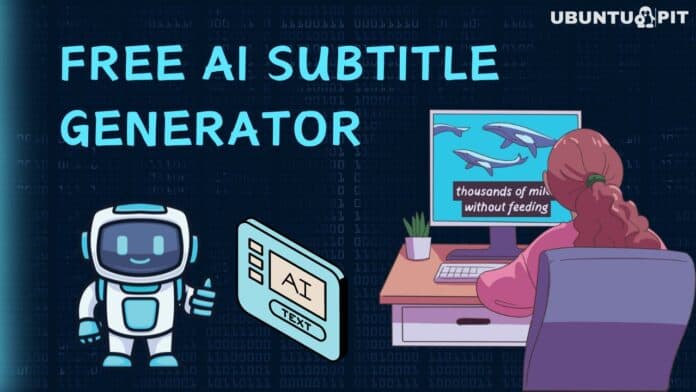Video content of a specific language gets so many viewers from all corners of the world because of its accessibility. The subtitle is the most important part of content accessibility. However, transcribing subtitles manually in all languages might seem tough and time-consuming, right? If yes, you should use the best free AI-powered subtitle generator.
Usually, this type of automatic subtitle generation detects the dialogue in a video and uses Artificial Intelligence to generate the subtitle. Thus, it eliminates the need to type the subtitles for the video manually. In this blog, we’ll cover 10 tools in this category, focusing briefly on their features.
Best Free AI Subtitle Generators
Many of you used to make subtitles manually before. But now, these free AI subtitle generators make things easier and quicker. Once you upload your file, it will generate subtitles and set them all over the video file.
Hover, you need to choose the right tool for that. A good AI-powered subtitle generator should be accurate and customizable. Here are 10 tools that won’t disappoint you.
1. Animaker
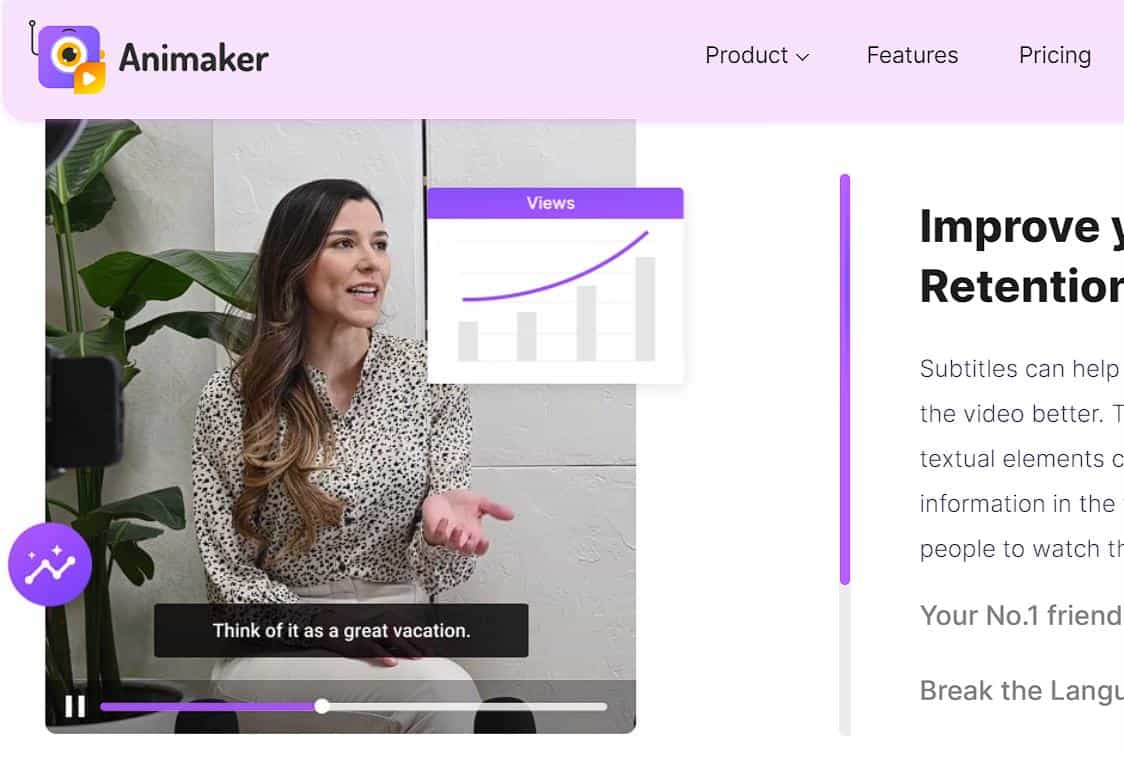
If you are looking for the world’s fastest AI subtitle generator that will cost nothing, try Animaker. It’s an advanced AI-powered subtitle generator that you can use effortlessly to add subtitles in any language on a video file. You can use it online even without installing the tool on your PC.
To add subtitles to a video, you need to visit the official website of Animaker and choose the Auto Subtitle Generation option. Here, you will find an option name, Upload video. Click on it and upload the file you want to add the subtitle. Then it’ll give you multiple options on subtitles for each dialogue. Finish choosing the text, and it’s done.
2. VEED.io
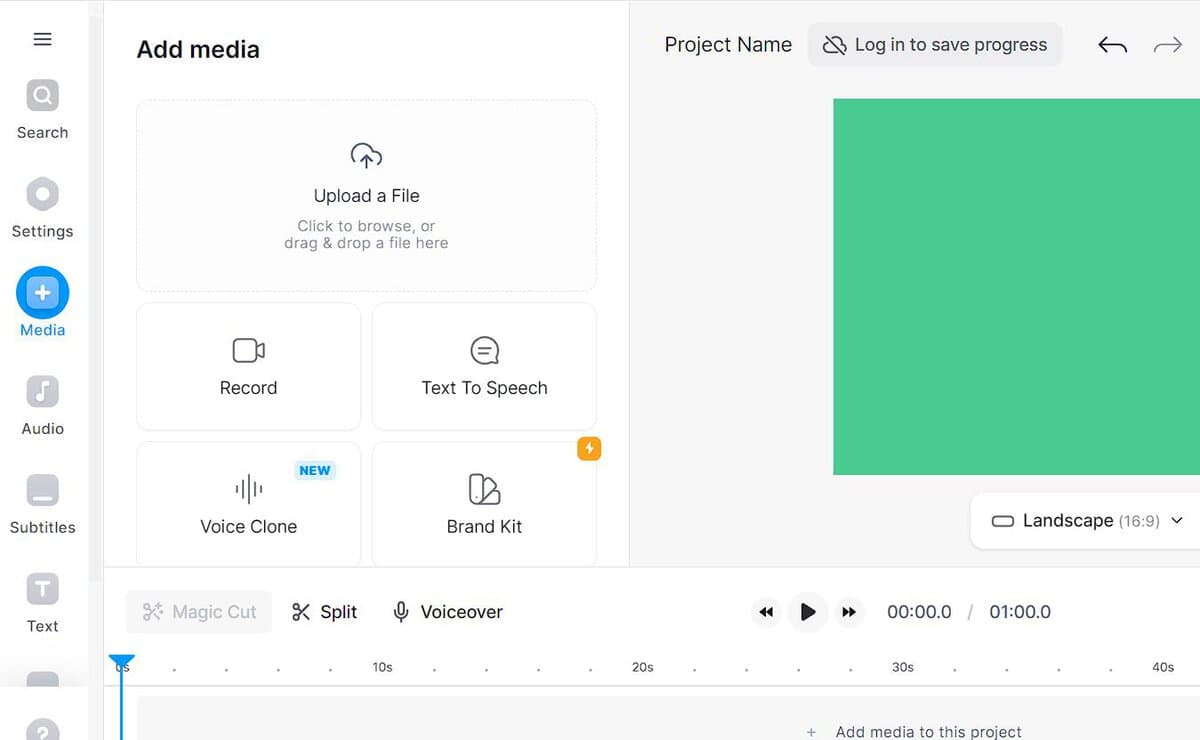
VEED.io is a popular and free AI subtitle generator that simplifies the process of creating accessible content with accurate subtitles. With VEED, you can effortlessly generate subtitles for your multimedia content without compromising accuracy. Additionally, this tool lets you choose how you want to incorporate subtitles into your videos.
This platform utilizes advanced speech recognition technology to transcribe audio automatically. You can use this tool to add text dialogues for different video content like meetings, interviews, movies, animations, and business communications. Besides, you can download the subtitle files in popular formats like SRT, VTT, and TXT.
3. Simplified
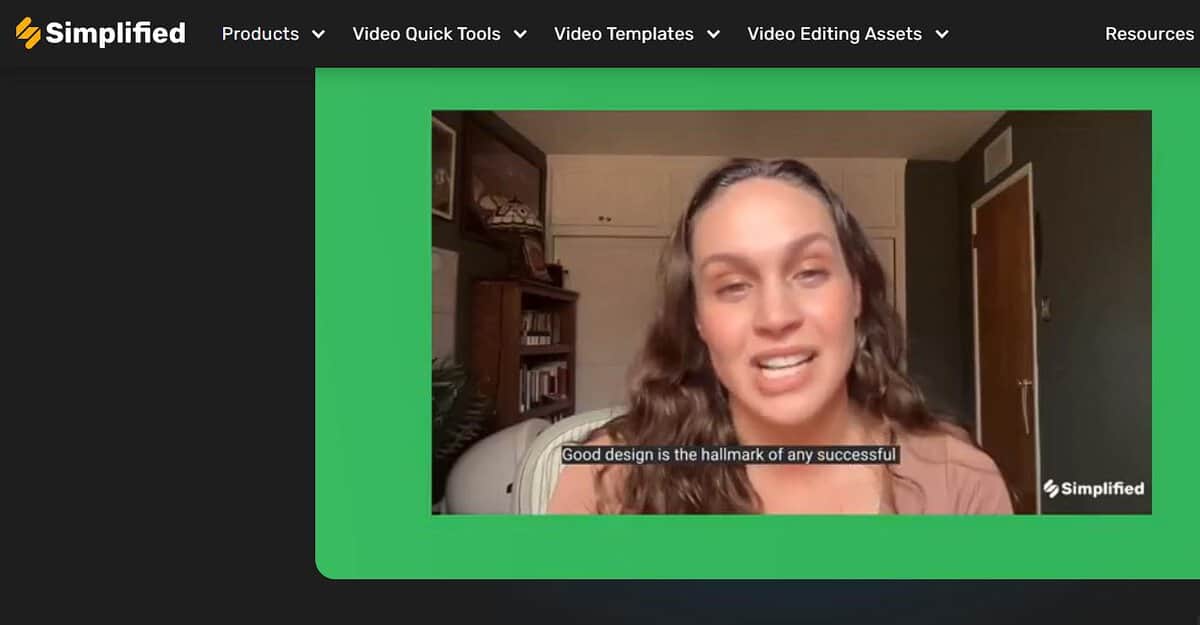
Simplified Free Auto Subtitle Generator is a popular tool designed to enhance the accessibility and engagement of your video content effortlessly. With this feature, you can easily add subtitles to your videos to make them more inclusive and engaging for your entire audience. The tool is free, but you can upload videos up to 5MB in size.
To add subtitles using this tool, you need to visit the Video Section in the Simplified app. Click on “Create videos” and select the appropriate size for your video. Then upload the file. Next, you have to tap on the CC Captions and then Generate Subtitles. It’ll then generate subtitles automatically and let you customize them as well.
4. Happy Scribe
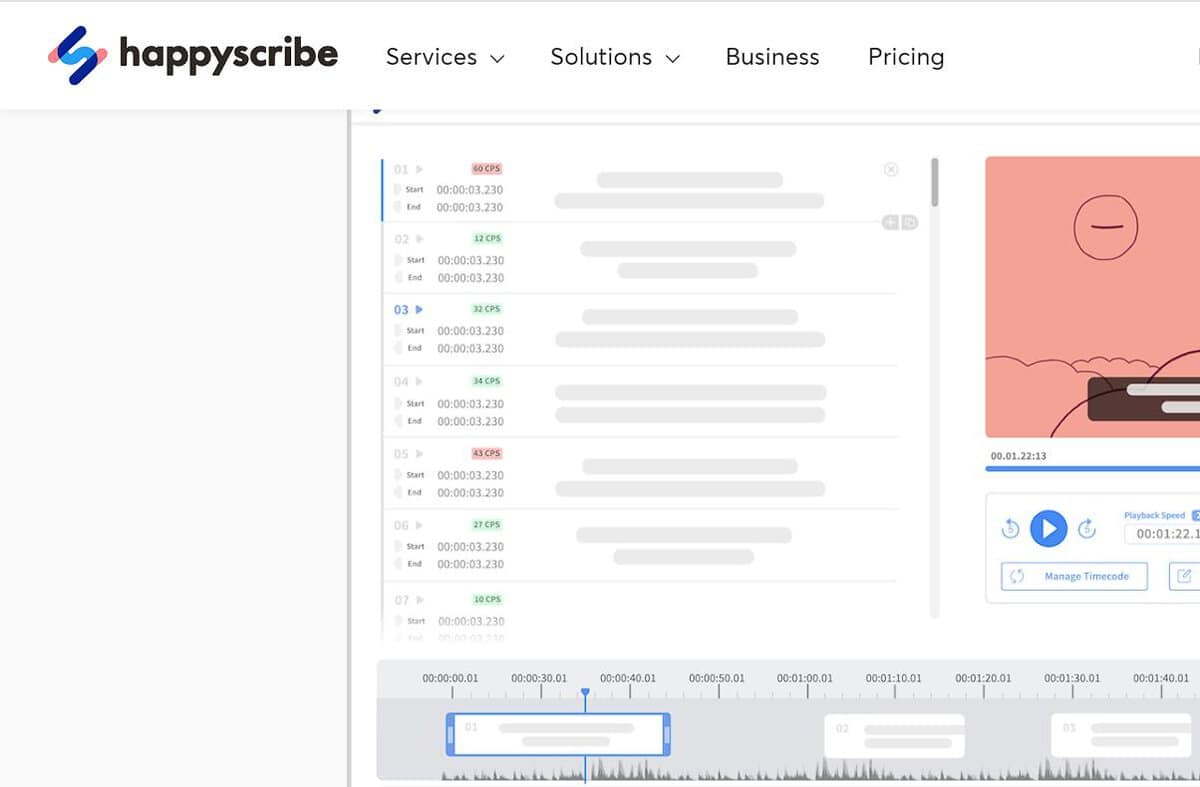
Happy Scribe is such a handy free subtitle generator that helps you create subtitles with 85% accuracy in just 5 minutes. It’s a widely used AI subtitle generator that comes with all the necessary features to simplify the process of creating subtitles for videos with any type of content. You can upload files of any size and length without encountering any restrictions.
The CPS (Characters Per Second) management feature is the best part of this tool, which lets you adjust the speed of subtitles. This platform provides a visual timeline and soundwave representation to visualize subtitles in real time and position them against the audio more efficiently.
5. Media.io
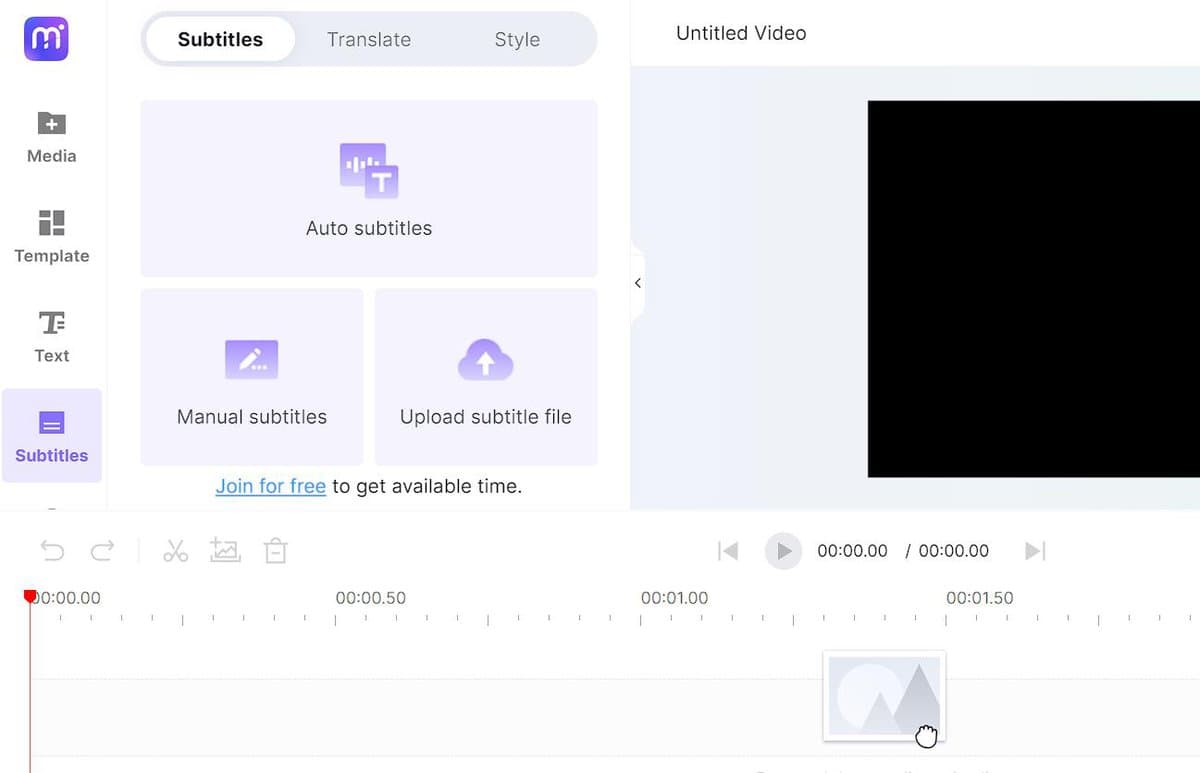
I’ll only recommend this tool if you need a premium tool just to generate subtitles once or twice. Media.io usually offers both desktop and online versions. The desktop version provides stable performance for better performance and rarely experiences crashes. It lets you upload files very quickly and generate AI-powered subtitles instantly.
Besides the desktop version, you can also try the Online version, especially if you don’t want to install the app just for use a few times. But in this version, you might face performance fluctuations and crashes more frequently. However, even if it’s not completely a free AI subtitle generator, this premium tool lets you try it for free just a few times.
6. Zubtitle
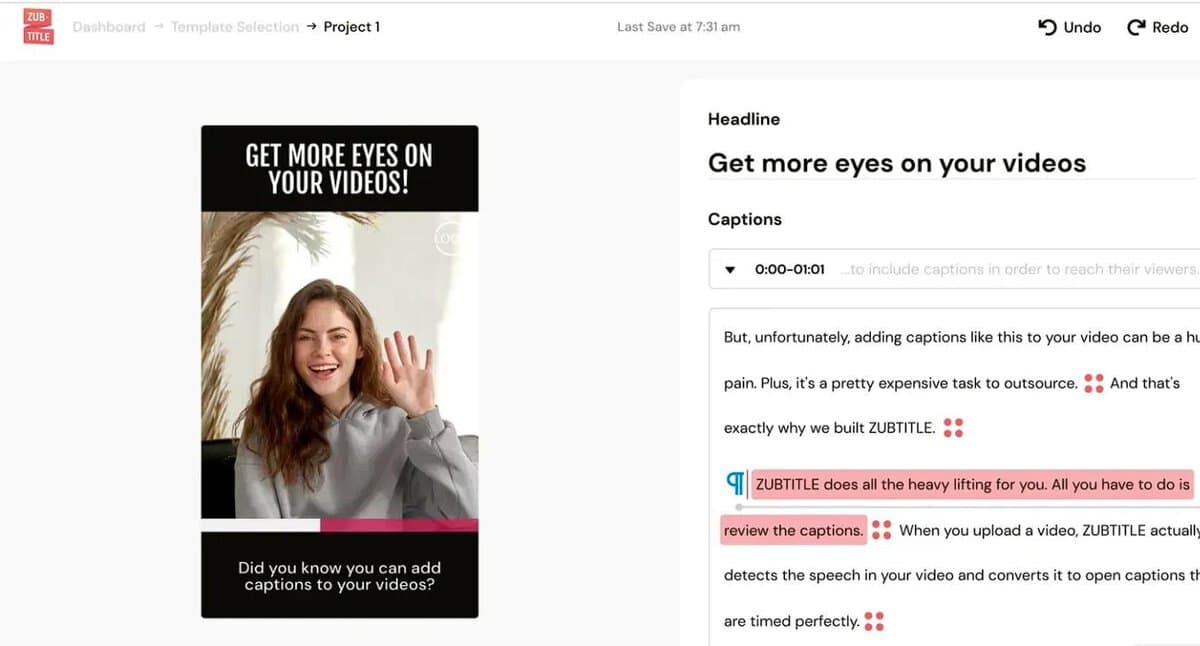
They call Zubtitle their state-of-the-art software, and this tool can indeed be your all-in-one social media content manager. This free AI subtitle generator streamlines the process of optimizing videos for social media platforms more efficiently. After editing the video and adding subtitles, you can share them directly from this tool.
Unlike complicated professional video editing software, this tool makes making and adding subtitles much easier. As it’s an AI-powered subtitle generator, you no longer need to transcribe the speech in their videos manually. However, you can upload video files, choose subtitles, and set.
7. FlexClip
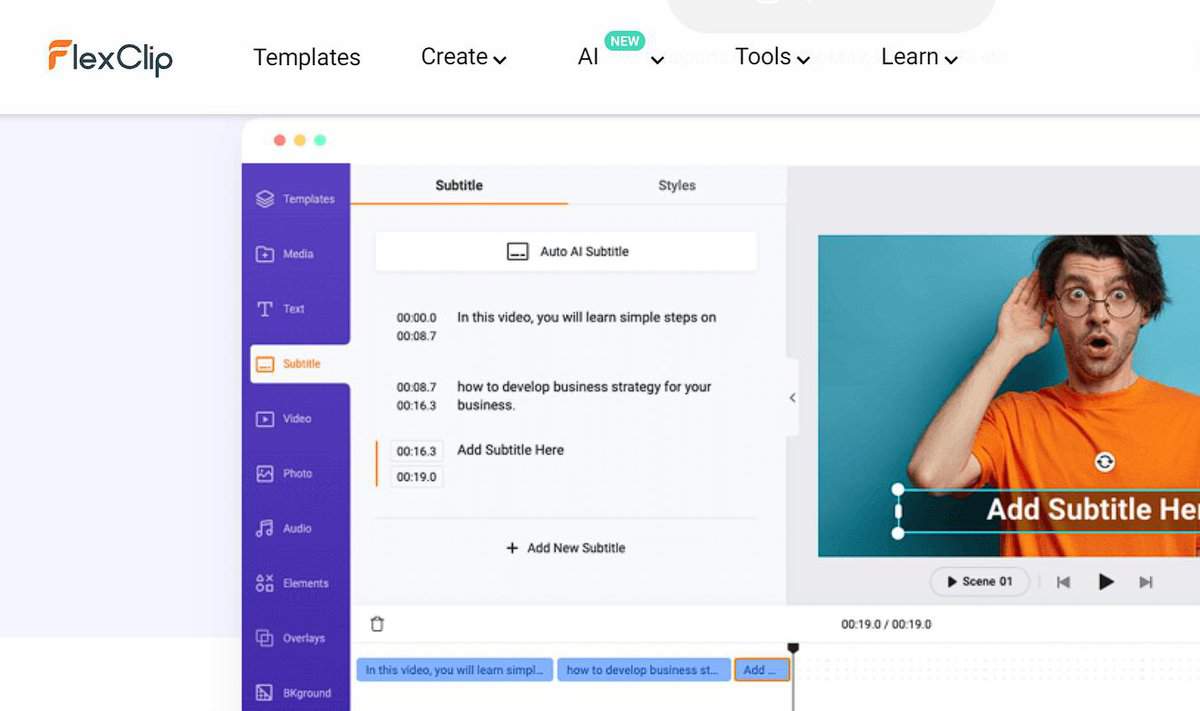
No matter whether it’s MP4, MOV, M4V, WebM, or MP3 files, you don’t need to think about the support system of a subtitle maker if you use FlexClip. This AI-powered subtitle generates support for almost all types of video and audio formats. Besides, the generated dialogue texts in this tool are quite appropriate.
This one is a hundred percent online subtitle generator, so you don’t need to install anything on your device. You only need to visit their official website, upload your file, and let it do the rest. If needed, you can customize the text as you need. Besides, you can easily set the test on the right second all over the video content very easily.
8. Alugha
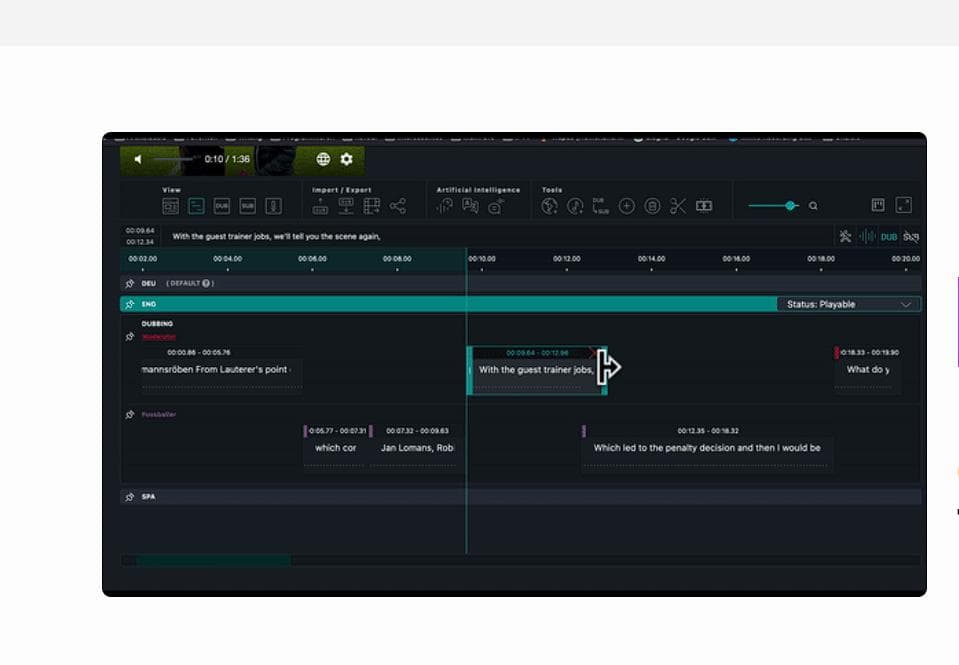
You can also use Alugha, another free-to-use AI-powered subtitle generator for videos of any type. Eventually, you can use it for audio files as well. However, let me remind you about one thing: it’s not completely free. For a premium and even more effective option, you need to pay.
Generating and setting subtitles are eventually very easy with this tool. You have to upload your file and let it generate. Even if you don’t like what this tool generates, you can customize it quickly. Also, it needs just a few clicks to set the subtitles on a specific timeframe on the video. Additionally, you can choose from almost 120 languages to create subtitles on.
9. Kapwing
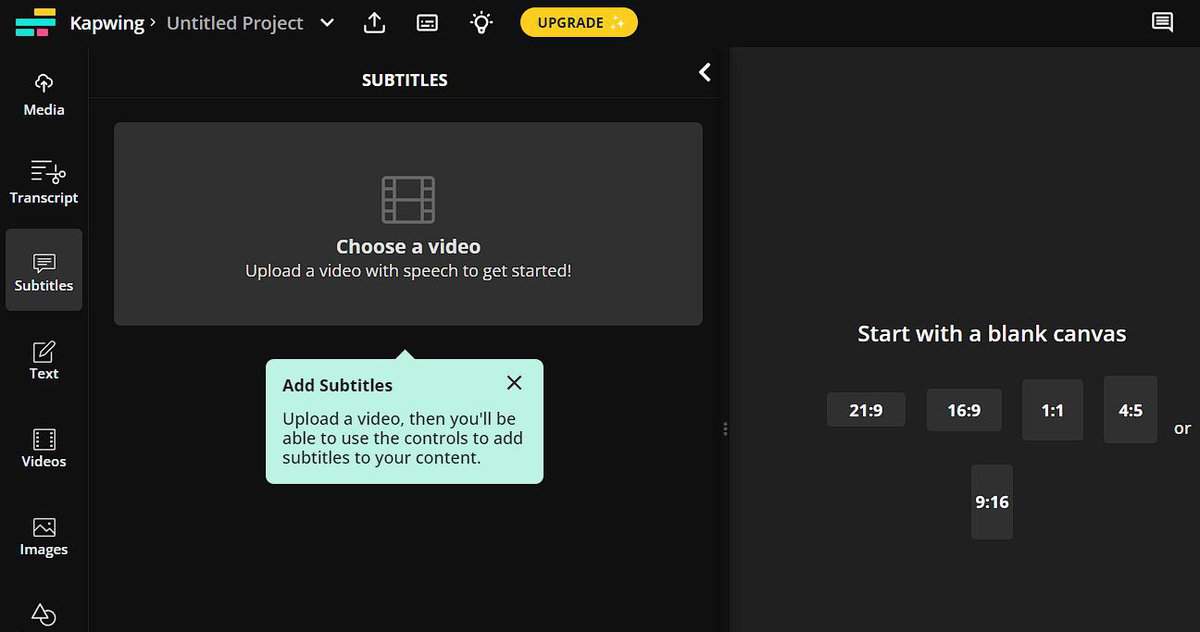
Kapwing will make word-by-word subtitles, and it only takes one click. This one is also a free AI-powered subtitle that can save you time and effort as it works automatically with the highest accuracy. But don’t worry; even if you don’t like the text, you can customize it according to your preference.
This tool comes with the Smart Cut option that will remove the silence in the video files automatically. Also, you can add subtitles in almost 70 different languages. Unlike most other tools, this one lets you choose language, tone, and style while creating subtitles. That’s a big reason why you don’t need to customize the texts so often.
10. Nova.ai
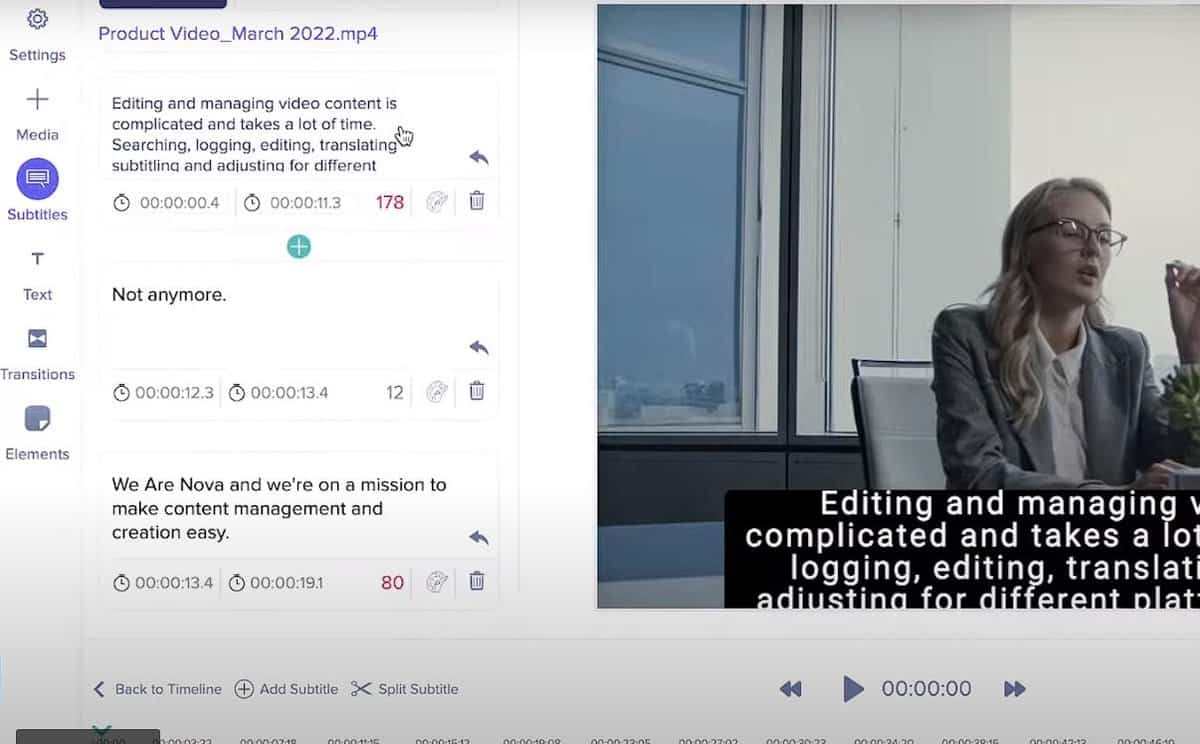
Last but not least, you can use Nova.ai. It’s another competitive AI-powered subtitle generation that you can use for free. This tool lets you hardcode the texts on your videos on the right second. However, about generating subtitles, this one is very accurate and fast. Not just the English one, it can create subtitles for almost all popular languages.
With Nova.Ai, you can set the text as either closed or open captions on your video file. You can create subtitles for videos of any length and format and directly upload them on your social media, like Facebook, Instagram, TickTock, and YouTube. Also, this tool has both free and premium tools, so choose as you need.
Wrapping Up
At this point, things must be confusing for you as all these free AI subtitle generators share similar features, right? However, don’t worry, you can use any tool you think suits your needs. But I would like you to suggest you try Animaker, Kapwing, and VEED. These three apps are relatively easier to use with complete free versions.
However, if it’s your first time using an AI-powered subtitle maker, you should be patient, even if it’s an automatic process. Setting the right text on the right second might seem confusing and time-consuming. But if you can utilize these tools properly, it must be easier. However, thank you for your time, and best of luck.