There are many factors that you should consider before buying a desktop, laptop, or notebook, right? You always want to have an attractive-looking device with updated features. Thanks for such kind of thinking.
But have you ever thought about the operating system?
The answer is both yes and no. The numbers are also huge, and who has never thought about the operating system?
It is 2024, and the time and technology have been upgraded. So, why do you stay on back? Windows is a good operating system, but some operating systems are waiting for you that are much better than Windows.
Yes, we are talking about some Windows alternative operating systems that are faster, more attractive, and more useful than Windows. If you like innovation, then you are on the right track. Keep reading….
Best Windows Alternative Open Source OS
Here, we are going to write about 10 different operating systems that can give you the feeling of innovation and enjoyment. Most of us are really tired of using the traditional operating system (Windows). That is why we are inviting you to use the best Windows alternative. Hopefully, they will never dispirit you; rather, you will accept them gladly.
1. Zorin OS
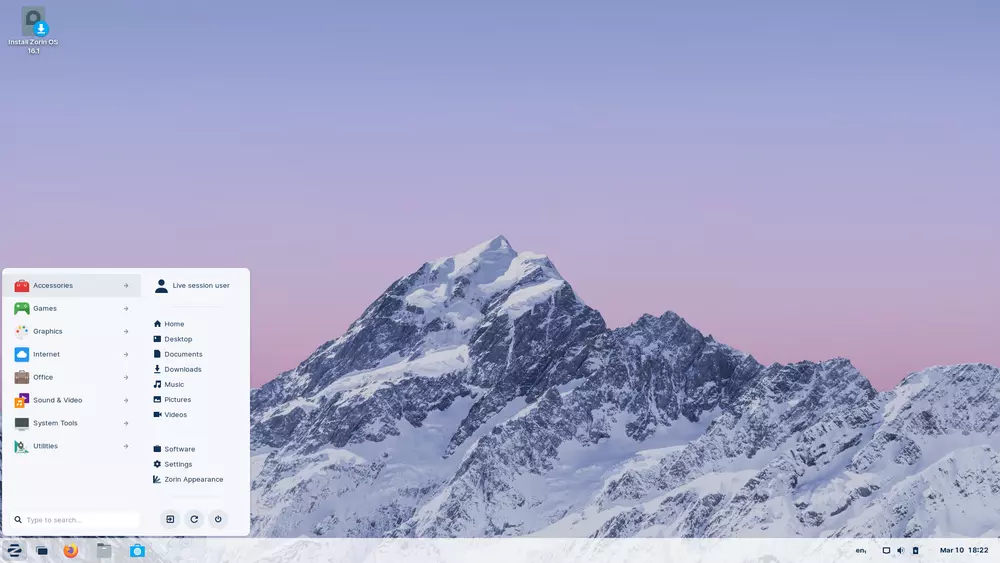
Having various open source operating systems, why are we talking about Zorin OS? Let’s see what your expectations are and how much the Zorin OS will give you!
The very first step is the installation procedure. Which way do you want to run it? Using a USB drive? The procedure is relatively easy. Just make the drive bootable with software such as Rufus and go for the installation. Just follow the steps that will come step by step.
After installation, the first appearance is pretty beautiful. You can see the “super key” which lets you organize running apps on your desktop.
This operating system comes with a number of special built-in apps, all of which are very useful. The apps are related to news, sports, photos, videos, weather, maps, and so on.
Most importantly, the operating system is highly compatible with a high-density display that will adjust automatically with your screen. It also comes with touch gestures for the touch-working screen. Use Zorin OS and introduce yourself to the smooth experience of it.
2. Linux Lite
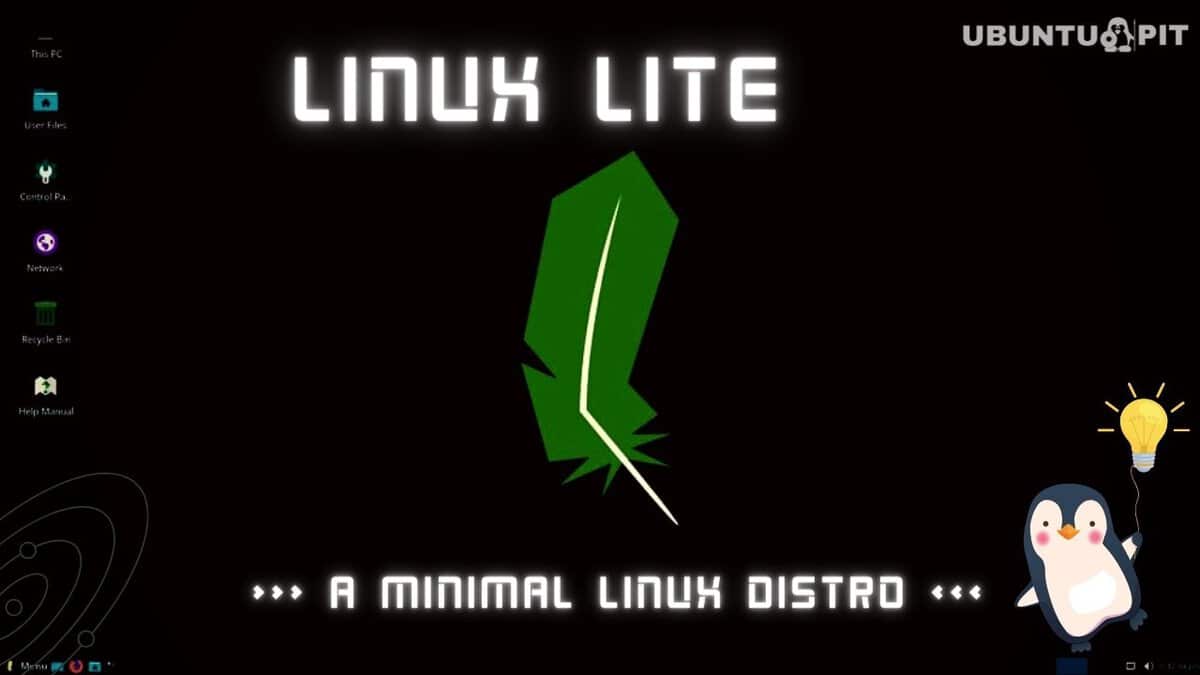
Linux Lite is one of the most popular and easy-to-use lightweight Linux distros out there. It’s based on Ubuntu LTS, which ensures access to thousands of Ubuntu software through its ever-growing app repository. It is a perfect lightweight Linux distro for any old laptop, as it requires little power and resources to run.
3. Linux Mint
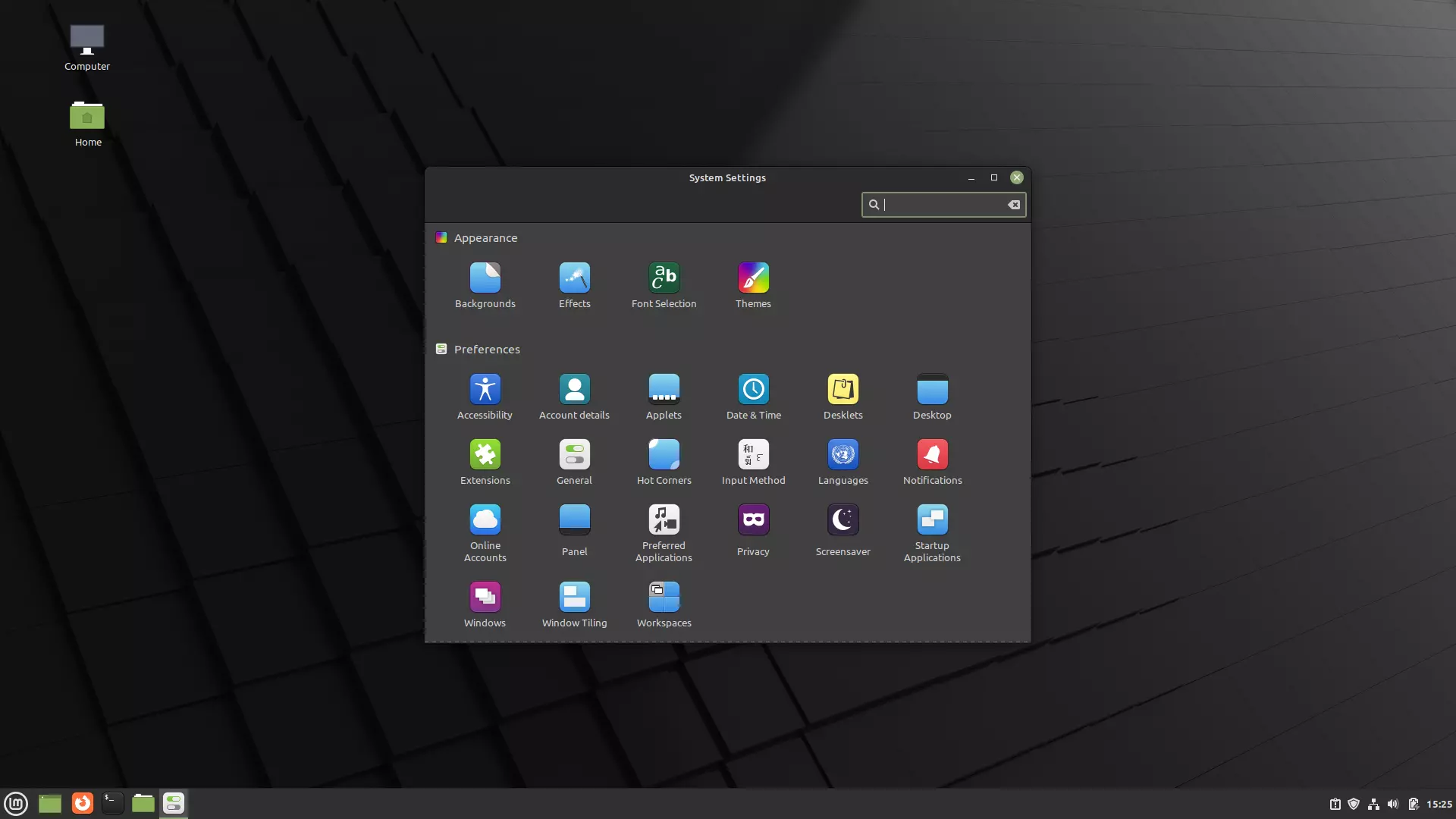
When we talk about Linux distributions, the first name that comes easily in the tongue is nothing but Linux Mint. What are the reasons for this? We saw numerous people using this operating system, and then we asked them about their reason for using it. Most of them tell us, “It lets me do what I need to do”. Enough?
The program is really full of essential features that allow you to use it without any difficulty. An excellent feature is included in it, namely “Timeshift”. This allows you to back up and restore any system. If it seems something went wrong, you can restore the functional system.
Another useful feature of this program is the Nemo file manager. Do you need to search or move any file? Nemo does it much faster. This feature never makes you face boring waiting times. The operating system is also featured, making it friendly to beginners. Thanks, Linux Mint, for such an operating system.
4. Feren OS

Are you thinking of replacing your Windows operating system? If so, which one should you use? You must replace it with a more advanced one, won’t you? Feren OS is the perfect solution, we think.
After installing the Feren OS, its first appearance will attract you. Generally, you expect a desktop icon, start button, system tray, quick launchers, bottom panel, and so on. The operating system also provides these options in the desktop interface.
Some of the necessary software is included in this OS. You can also find both WPS Office and LibreOffice on it. Use anyone you like most.
A web browser is also needed to connect with the world. You may have a preferred browser on which you feel comfortable while browsing. The operating system also lets you choose the option. Feren OS is best when you have a high-configuration machine.
You should have a minimum of 18 GB of free space. Feren OS can be installed on a machine with 3GB of RAM, but it will run smoothly when you have 8 GB of RAM. It is best to use Feren OS when you have a high-power machine.
5. Elementary OS
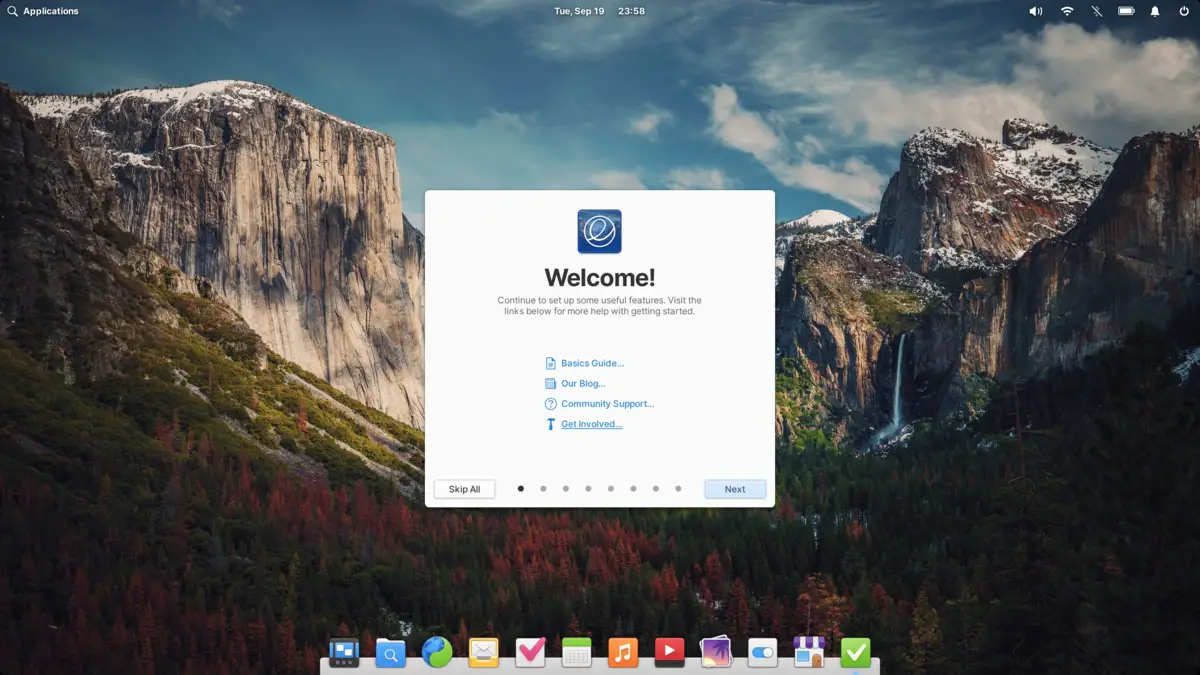
Ubuntu-based distribution, Elementary OS is designed to focus on the beauty of your desktop screen as well as ease of use. It comes with its own beautiful interface called “Pantheon”.
It is such a type of operating system that emphasizes ease of operation. So many features are included with the program, such as the internet, Bluetooth, sound, and battery applets. It features a notification center that allows you to control all the installed apps. You may need to keep some apps in don’t disturb mode so that you can run other apps more smoothly. Elementary OS allows you to do this. Benefit?
Other necessary options, such as an online account, parental control, new app information, changing interface, and so on, can be handled easily. Just install it.
It was created to be user-friendly, whether you are a doctor, police officer, teacher, banking employee, or someone else in your occupation. Aren’t you ready to get it?
6. Peppermint OS
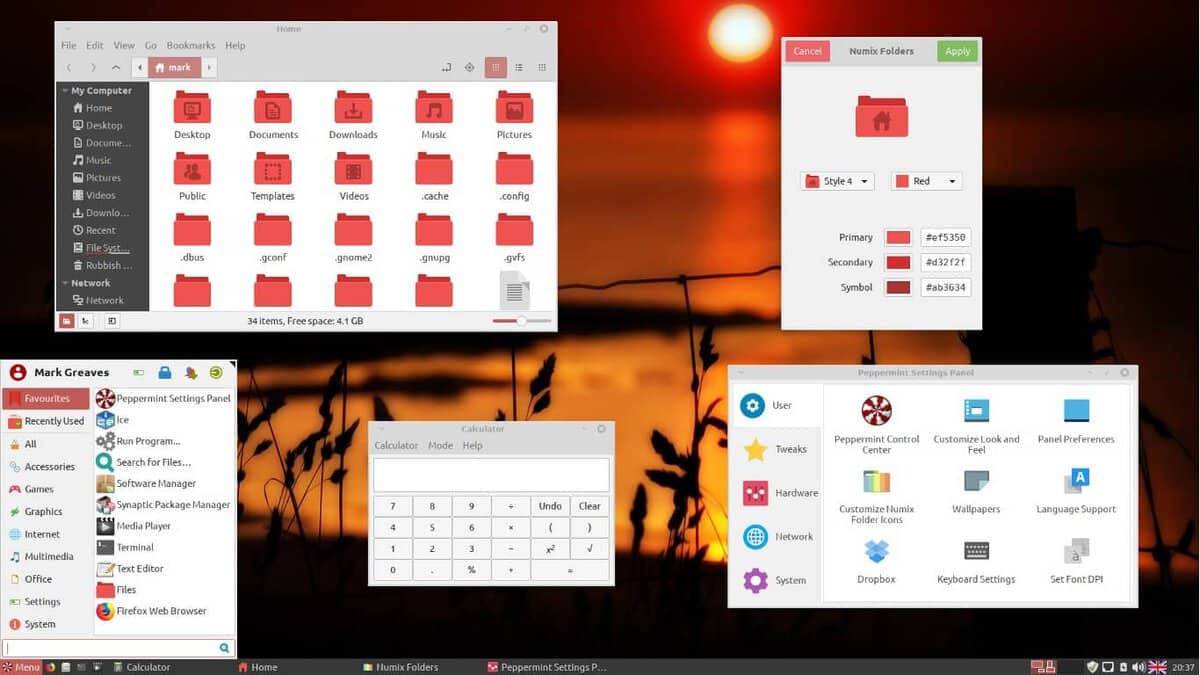
This is one of the best Lubuntu-based Linux distributions. It is lightweight, and its requirements easily match your desktop, laptop, or notebook. Being a lightweight OS, it does not require a high-configuration machine from you. So, just look at its features and see if they match your expectations. Don’t wait to get it.
All the usual features are definitely included in it, but it offers you more special features. I want to mention some of them. The ice concept is really amazing, and you can never find this option except in the other OS. This feature allows you to stand alone as an application where you find web content. And here, you don’t need to connect with a URL. Isn’t it amazing?
Other features such as the Nemo file manager, mint transaction, attractive lock screen, and customization capability are very useful. Become used to it; we are sure you have to fight with yourself to avoid it.
7. Kubuntu
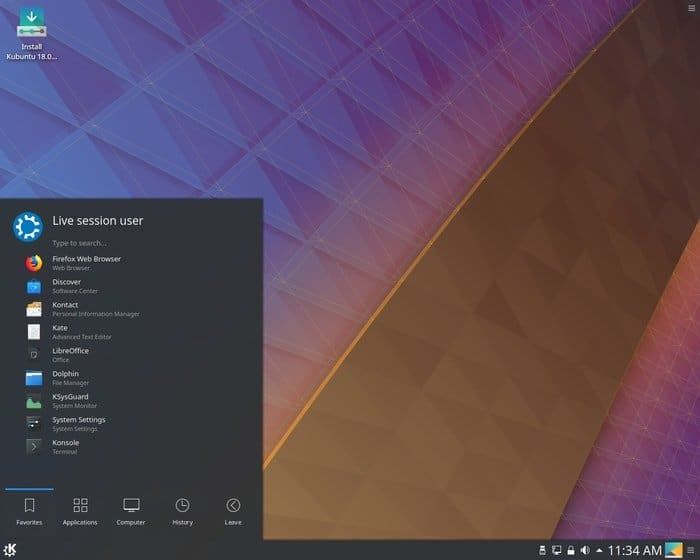
The worldwide community, including translators, supporters, testers, and developers, work together to build such an operating system that can deliver user-friendly behavior. And they make. It’s named Kubuntu. Still, now, it is free, and hopefully, it will always be. Nowadays, this is one of the best open source operating systems that comes to the user with a complete pack.
List features that you expect from an operating system. The software for music, photography, office, productivity, and email are all waiting for you in the startup menu.
Do you need anything more?
Don’t worry; just type the name into the software center and install it. It thinks always about your needs, just find and get from the platform.
It also allows smart to make friends. Use the Google Play Store and connect it to your desktop. Kubuntu offers you ease of use in OS.
8. Q4OS
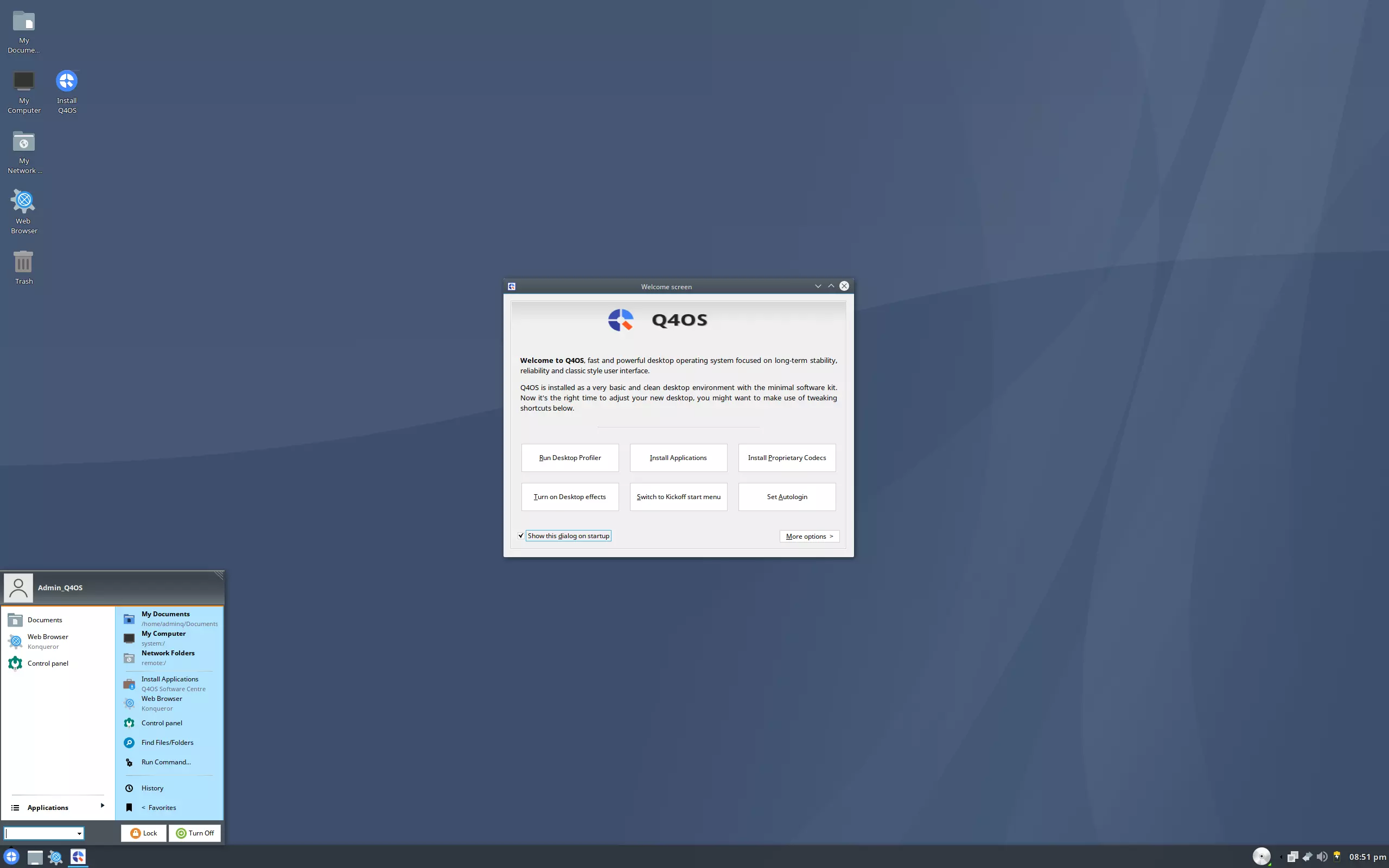
This is a Debian-based operating system that is very popular with users. The engineers worked hard to build Q4OS, and they focused on the security system, speed, reliability, and long-term stability.
They mark the desktop environment as the most customizable option. You can easily change the desktop environment by using the RUN option. Just type “altdeski” in the command box and click enter. Various options come to the screen, and you can change them as you like.
Some of the necessary apps are included as the default apps in the Q4OS, such as Shotwell, Thunderbird, LibreOffice Synaptic, Conqueror, and Firefox. These are the apps you need primarily, and that’s why these are included. The software center is always ready to supply any apps you need.
256 MB RAM and 5 GB free space are enough to use Q4OS, but you find high regulation in it. When something provides you with so many advantages using a few things, then it is really good. So, why is this true for Q4OS?
9. RoboLinux

A Debian-based operating system, Robolinux is one of the best Linux distros for your desktop. It can be the best program for migrating to Linux for both SOHOs and enterprises. It also plays an important role in solving some problems while leaving another desktop platform, which is why it is considered the best Windows alternative.
The Windows operating system has a major problem: virus attacks. But all Linux distros are safe from dangerous viruses and malware. This is true for not only this distro but also for all Linux distros.
This operating system allows you to add or remove software from the system menu, like Microsoft Windows. The synaptic manager lets you control Linux software.
It is an excellent solution for home office, enterprise, and SOHO users who are looking for a protected migration from the other desktop platform.
10. Solus OS
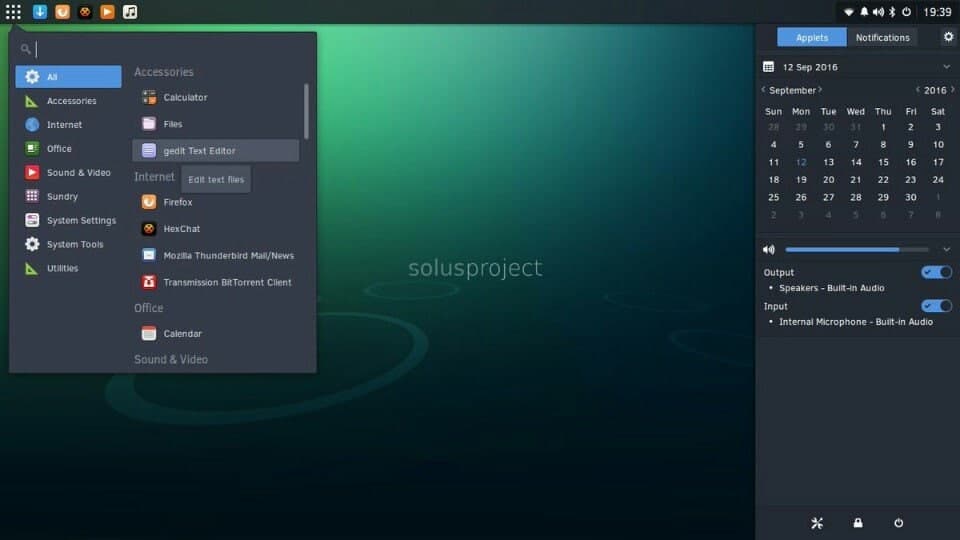
You may find so many Linux distributions but we are sure it’s really hard to find as like Solus. It comes with the complete fresh core. Almost everything is included in Solus.
Depending on your desktop environment, it comes with three different packages, namely Solus MATE, Solus GNOME, and Solus Budgie. Let’s go through the details, the first flavor (Solus MATE) for the older hardware that goes towards the advanced users.
The last item, Solus Budgie, requires 5.2 GB free space and a minimum of 180 MB RAM, respectively.
This program is not so old, it is true. But it has already attracted many users and is growing day by day. This is really the perfect choice for both new and advanced Linux users. Do you find anything that is not possible on this desktop platform? Don’t forget to let us know.
Finally, Insights!
We are reached just end of this review and this is the time to break down the entire content into few sentences. It is really difficult to opt a single Windows alternative from this list because each of them is best at their own stages. But, if you read the whole article, you can easily opt for the best one for you.
Hopefully, you are going to enjoy the best Linux to replace windows. Never forget to share your experience on the social platform. We are also waiting for your comments, experience, and opinion. Thank You.

mxlinux… is a goodone A fast Package Installer covering Popular Applications, MX Test Repo, Debian Backports and Flatpaks.
I started installing Linux Lite on an older desktop and found there was no way to see what password I was typing in (just dots). Is there an easy fix for non programmer guys like me ? If this site allows it, please send me an answer. Thanks 🙂
Mint yes, Zorin want $ for the nice version. The others are also-ran. ChaletOS is discontinued.
“Share your experience in the social media” – don’t tell the Zuck nuthin’. Gandalf: “Fools! .. RUN!!”
I am considering replacing the OS or at very least trialing a new OS on a couple of laptops, but I am worried about driver availability. I also don’t want to loose data ( even though the majority is backed up) and then trying to find alternatives for MS Outlook, auto syncing, network functionality between machines, things that I could not find addressed in this article. Its fine for someone versed in this software to state this and that, but although I have been based with Windows based machines ( and associated software) since dos 2.10b and 3.3 days ( yes a long time ago) it’s still kinda daunting which direction to start, without destroying a usable system ( and some usefulness of older, but still good hardware)
You are forgetting, among others … Makulu Lindoz O.S, deepin, and ENSO O.S.
I tested in the last 20 years multiple os’ses..
As desktop replacement, as also stated above;
– Linux Mint is the only real replacement for me.
– “…Windows operating system has a significant problem that is a virus attack. But, all the Linux distros are safe from dangerous viruses and malware also. Not only this distro, but it’s also true for all the Linux distros….”
This is by far the most inaccurate statement made in this post. ”
I totaly agree, this is the same for any os, there are always virusses for them so always install and run virusscans.
– Zorin OS would be my next OS as replacement for Windows.
Any OS is as secure on how the user uses it., if your working with Admin/root rights, well, its just plain dump todo that.
My sole problem of not moving away from windows is, i loose my games..
But current windows updates are bad, collecting more info from your computer etc etc.
its time to move away from it, or accept you wont have any privacy left and your agreeing with them to resell and share all your data/info.
Chalet is dormant – not actively developed. The last stable version was April 2016. (As per DistroWatch web site.)
“…Windows operating system has a significant problem that is a virus attack. But, all the Linux distros are safe from dangerous viruses and malware also. Not only this distro, but it’s also true for all the Linux distros….”
This is by far the most inaccurate statement made in this post.
I agree doubly, viruses for Linux are by far the most sophisticated that exist, because unlike Windows users, Linux users have more knowledge of the system and to deceive them the malware creator has to use much more advanced and faster tools to not be detected.
Are all of these free and do they all work on a laptop?
Yes, Gary. You can either dual boot with Windows or remove Windows and install right ‘over’ the Windows partition. I replaced all my Windows systems with Linux Mint/Cinnamon four years ago. I haven’t had a single issue since. And Linux let’s you update when YOU wish to.
If I download an OS and copy it to a disk, will it be bootable. I know how to go into my bios and set the drive I will boot to. Thanks in advance.
Ed, just install it like any other OS. Download the OS, write it to a flash drive, reboot, and follow the steps. If you’re really in doubt, go to the OS’s download page as most will have instructions for Windows or other OS’s.
What about React OS?
Definitely, ReactOS is another free and open source OS. Thanks for your valuable comments.
(I posted this previously under “Top 5” list before I found this one – so copied here also – even more appropriate for my post!
Well fellows, in this world today, with “Ransom” attacks increasing daily, there is a real need for a smooth transition escape hatch for the MILLIONS of Windoze users needing a “Windows-like” crossover.
It appears to me that only one or two options are out there as serious transition aids for us millions: ZORIN and Linux Mint, based on many, many reports here on Distrowatch – a really fantastic resource!
I’m going to download and test both of these and I THINK in a VDISK ???
In particular, I’m going to need to delete miles of Windows files on 5 various aged and sized Laptops and a VDISK on a Bigger HP Box with 16G Ram and a 500G Static Drive.
Wish me luck and any advice!
I’ll be back…….. ?
Himagain Downunder-in-Oz
Adam, I tested hundreds of Linux OS’s over the years and so far the ONLY one that consistently worked out-of-box was Linux Mint/Cinnamon. Love it. It is my go-to work horse. ZorinOS I found to be a bit confusing and it had trouble finding my wi-fi.
What about ubuntu, pls share your experience about it.
Ok, its an idea to give a list with distro’s and include nice screendups but… i am missing a top distro in your list. Ever heard of Deepin-OS? This distro beats them all by a countrymile.
I’m running Deepin and it’s great, like you say
Linux Lite is definitely one of the better Linux distros for transitioning away from Windows. (It may be the best.) Also, can you confirm that Chalet is still being supported and developed?