When it comes to single-board computers, nothing can beat the popularity of the Raspberry Pi. These tiny boards are not only affordable but also very user-friendly and offer excellent performance. Among these Pi models, the latest version, the Raspberry Pi 4, is supposed to be the most powerful and best of all. Since its launch, the 4k resolution display and the higher speed ethernet port have caught our attention, and we were inspired to give it a try.
We have to say that this model is highly satisfying and the best tiny desktop computer you can get. However, like most other things, Pi 4 has some disadvantages, like getting heated or not compatible with older software. This article will give you a thorough explanation of all the changes, performance, and disadvantages of Pi 4. Stick to the end to know whether this new version is worth your money or not.
The Raspberry Pi 4

While the Raspberry Pi 4 has gotten many upgrades and improvements, it doesn’t have many differences from the last version. Mostly, this new Pi is capable of handling more power and high speed. But no matter what, this remains the best one till now, designed by the Raspberry Pi Foundation.
Raspberry Pi 4: Features
CPU: Broadcom BCM2711, Quad-core Cortex-A72 (ARM v8) | RAM: 1, 2, 4 or 8 GB | Wireless: 2.4 GHz and 5.0 GHz IEEE 802.11ac | HDMI Port: 4kp60 | Graphics: OpenGL ES 3.0 | Operating Temperature: 0 – 50 degrees C ambient
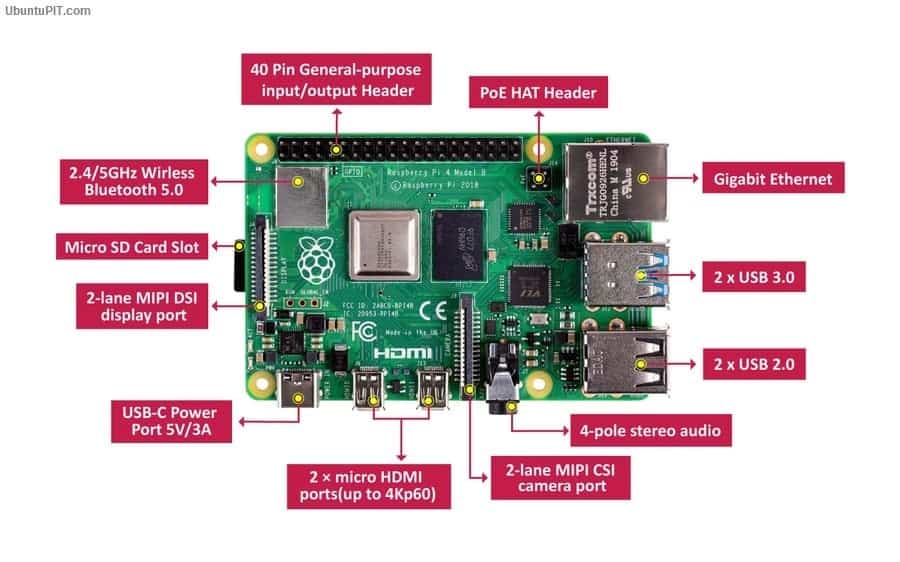
Pros and Cons
+Powerful than any other versions
+Features USB 3.0 ports
+Supports 4K displays
+Comes with Gigabit Ethernet
-Can get warm with frequent use
-Not compatible with older OS
Price and Configurations: Are They Worth It?
With every new version of the Pi, there comes newer upgrades and improvements. The Raspberry Pi 4 is not an exception. This first model of the Pi’s fourth-generation features a more powerful quad-core ARM processor and a VideoCore VI video processor capable of offering 4K video resolution. It also comes with USB 3.0 ports with a USB-C for generating more power.

The board is available in three variations based on the memory. The base one with a 1GB memory will cost you $35, being the lowest priced personal computer. They have the 2 GB model, which will cost you $45, and the top model, which comes with a 4GB RAM, will cost $55.
This latest version of the Pi comes with a 1.5 GHz ARM Cortex Processor that’s proved to be faster than all other previous versions. In fact, the CPU offers almost three times the performance of the last Raspberry Pi 3B+. Moreover, USB 3.0 is introduced to this version with all the necessary connections and ports. The device needs to be powered through a 3A 5.2V USB C power supply. It offers excellent power to the CPU while increasing the performance significantly.

Though the framework might seem to be the same as the previous models, the Raspberry Pi 4 differs in the USB ports and Ethernet port positions. You will also get two micro HDMI ports capable of providing you with 4K 30 fps resolution on the dual screens. With the 4 GB memory, coding is only a cup of tea for the developers.
Design: The Tiny Single Board PC
Raspberry Pi is especially famous for its small size containing all the USB ports’ components to the SD cards in one place. The Raspberry Pi 4 is not any different, and it comes with dimensions of 3.4 x 2.2 x 0.4 inches along with 46 grams. This computer comes as a simple circuit board that doesn’t come with accessories like a power button or a cooling fan, which you might get with a conventional PC.
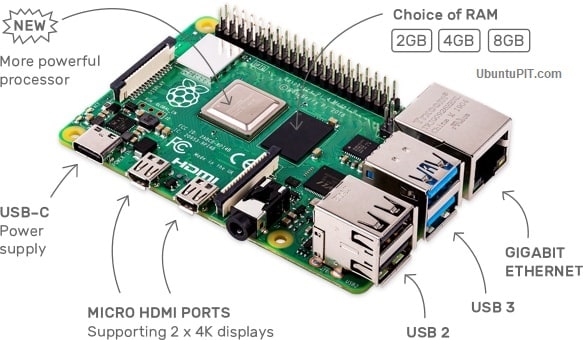
Besides the USB and Ethernet ports, the 3.5 mm jack offers services as an analog audio/video out port, something you can’t find in other pi models. You can have full networking support with the help of the ethernet cable connection. Wireless networking is also possible with Bluetooth 5.0 and 802.11 ac. Moreover, the Raspberry Pi 4 offers two of the most uncommon ports, including Display Serial Interface (DSI) and the Camera Serial Interface (CSI). Not to mention the microSD card for easy storage.
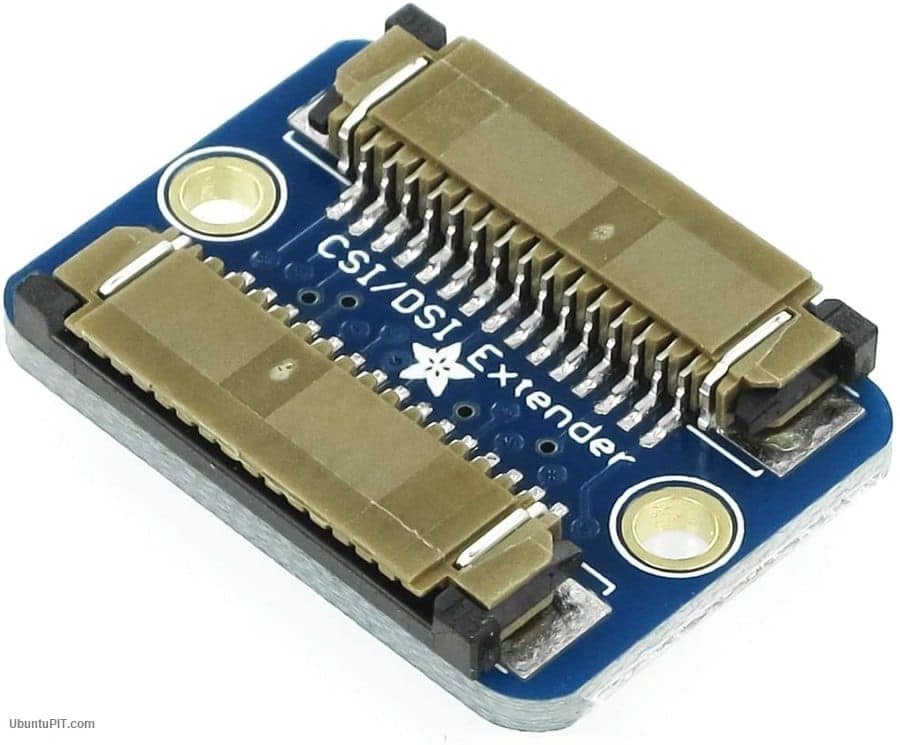
However, the best thing about this Pi that has got a lot of attention is the 40 pin GPIO header. These pins allow you to connect your Pi to external devices easily and fast. But you won’t get any external hard drive with the device.
Performance: More Power, More Heat
This Raspberry Pi model can do everything the other version could do but even better and faster! While you can learn to code or build a robot with any model of the Pi, the Pi 4 is capable of offering a more user-friendly interface and better video resolution while accessing the USB devices faster.
Moreover, the Pi 4 integrates dual display outputs using the micro HDMI rather than the full-size HDMI to work without increasing the circuit board size. With this device, you can enjoy 4K displays anytime, anywhere!

But to generate this much power, the Pi needs to use greater capacity batteries. It’s tested that if you use the Pi for a long time while watching 1080p videos, the temperature can easily reach up to 72 degrees Celsius. As soon as the temperature reaches 80 degrees Celsius, you will get a warning on the screen, and the processor cores will throttle back.

In this case, it’s wise to shut down the device and let it rest for a couple of hours. Now, if this throttling happens regularly, your CPU can crash and shutdown without any notice. So, you should keep this thing in mind and be careful of your using hours. Also, you can try using cooling solutions like a fan on the PoE HAT components.
Operating System: The New Linux Distro
To be compatible with the Raspberry Pi 4, you will get the Debian Buster based Raspbian Linux distro. It works excellently and fast on the new Pi. However, any other older versions will not work on this Pi 4. A few cons of the Raspbian like the YouTube playback are bad, and the system might often disturb to boot properly while connecting to the dual screens. You can try using a firmware update to get rid of the problems temporarily. Unfortunately, the Pi is not compatible with the Windows 10 operating system.
Users: Who Is the Pi 4 Made For?
The Raspberry Pi 4 is an excellent single-board computer that offers a high level of power and can be a real substitute for desktop computers. However, this Pi model is not the best choice if you are looking forward to using it for various projects. You can use this one for learning coding and other electrical stuff.
Difference Between the Raspberry Pi 3B+ and The Pi 4
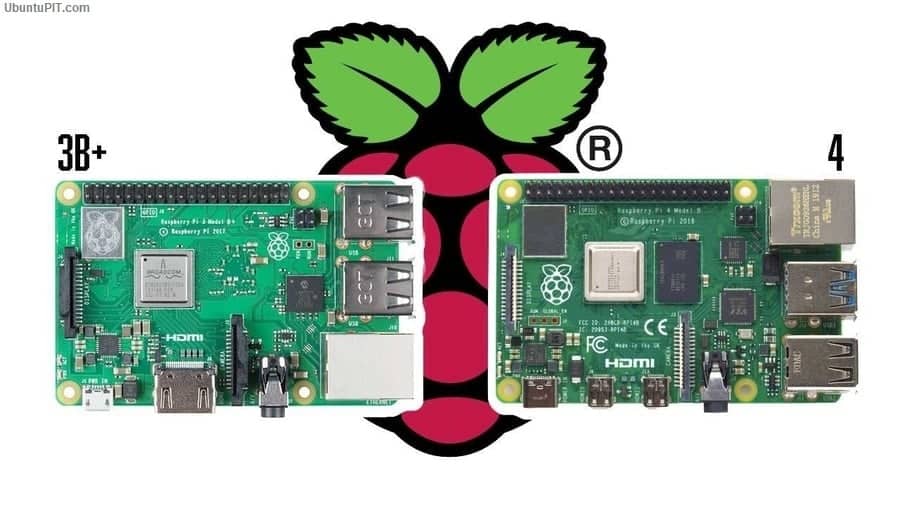
As I mentioned earlier, one of the most significant features of this new version of the Pi is the gigabit Ethernet Port. While the last model of the Pi is strictly limited to the USB 2.0 for peripherals and a maximum speed of 300 MBps for the Ethernet, the Pi 4 can handle the Gigabit Ethernet speeds and two USB 3.0 ports. Due to this, you can now enjoy a 4Gbps bandwidth for the networks.
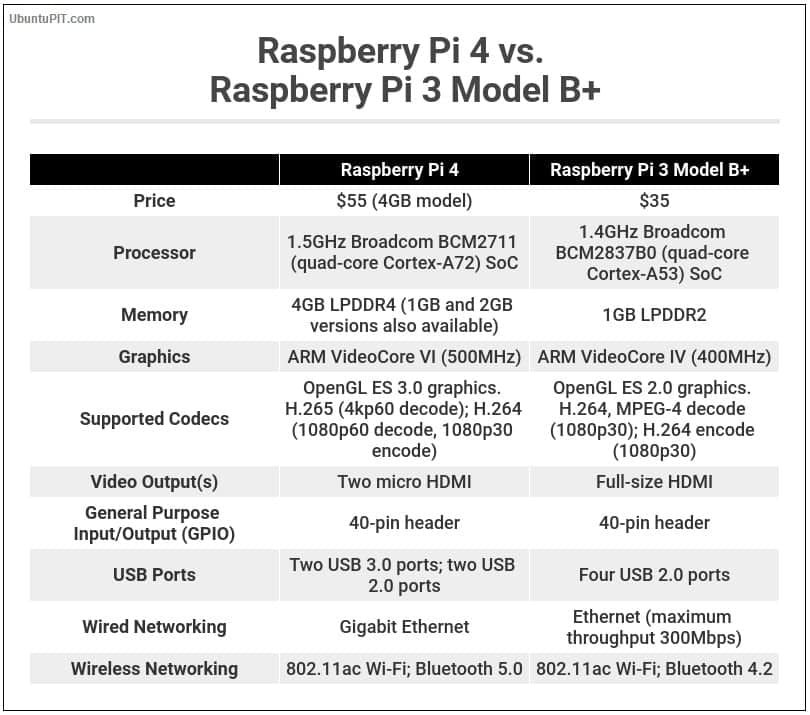
Moreover, you can still have the Pi’s add-on PoE HAT card to use the Pi without a traditional power supply like the Pi 3B+. Besides that, Pi 4 also comes with the latest memory technology called the LPDDR4, which is supposed to be three times better than the memory bandwidth of the Pi 3B+. The graphics processing has also improved by 100MHz from the last Model B+.
Finally, Insights
The Raspberry Pi has already gotten a lot of popularity for being the cheapest desktop computer available. To add more to that, Pi 4 is the best among all of them. This single-board computer can do wonders and help you do almost everything you can with a traditional PC. Every enthusiast can have this model in their house and learn exciting things like coding.
However, this Pi 4 is not totally perfect. It can get really hot over time, and you need to find a quick solution for that since heat is not good for your device’s CPU. Other than that, Pi 4 is an excellent computer and is totally recommended by us. But in case you already have a Pi 3B+, no need to spend the extra bucks on the Pi 4 as there isn’t too much difference.
But overall, the Raspberry Pi 4 is the best single-board computer out there waiting to help enthusiasts and other people learning new things and making computers available at an affordable price.

It is compatible with Windows 10 and 11. In fact, I’m writing this comment from an Raspberry Pi 4 Windows 10 PC!!
What is the best solution to boot Raspberry Pi 4 to an USB SSD ? What is the best price for a SSD module with a USB 3 port ?