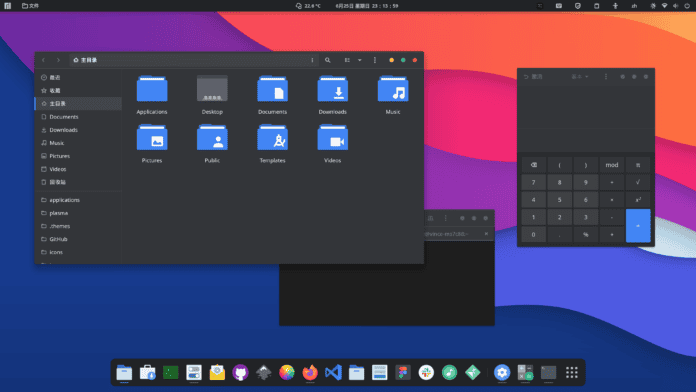Vimix is a flat Material Design theme for Gnome Shell, GTK 3, GTK 2, etc. Vimix GTK Theme supports GTK 3 and GTK 2-based desktop environments, including Unity, Pantheon, Gnome, Budgie, MATE, XFCE, etc. This GTK theme is based on a materia gtk theme inspired by Google’s material design. Vimix GTK theme will beautify your Linux system with modern material design elements. It has a friendly interface and provides Interesting user experience animation effects.
This theme comes with a total of 6 color variations, such as a dark header, a full dark version, a light version, and a full light version.
System Requirements
GTK2 ENGINES REQUIREMENT
– GTK2 engine Murrine 0.98.1.1 or later.
– GTK2 pixbuf engine or the gtk(2)-engines package.
- Fedora/RedHat distros:
yum install gtk-murrine-engine gtk2-engines
- Ubuntu/Mint/Debian distros:
sudo apt-get install gtk2-engines-murrine gtk2-engines-pixbuf
- ArchLinux:
pacman -S gtk-engine-murrine gtk-engines
Screenshot
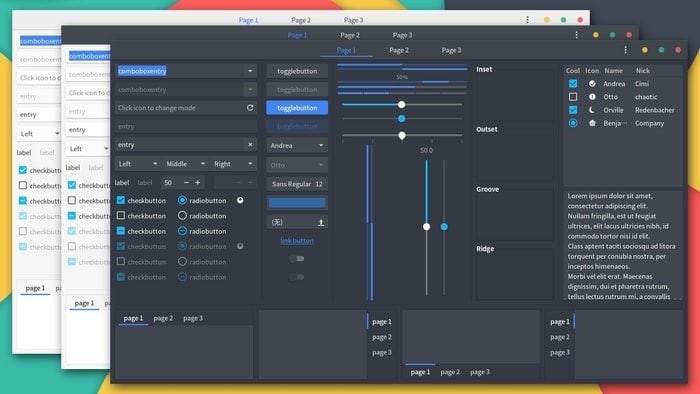

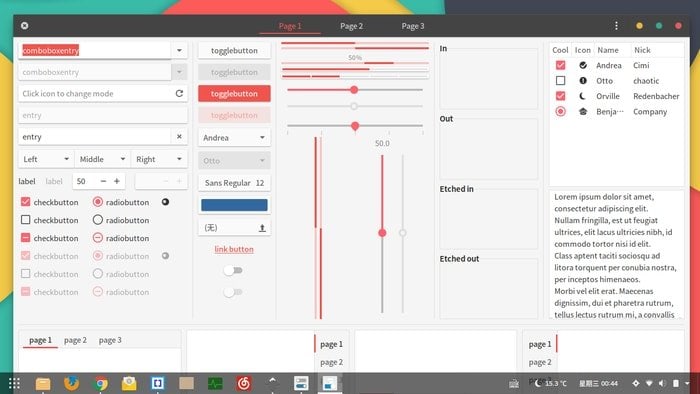
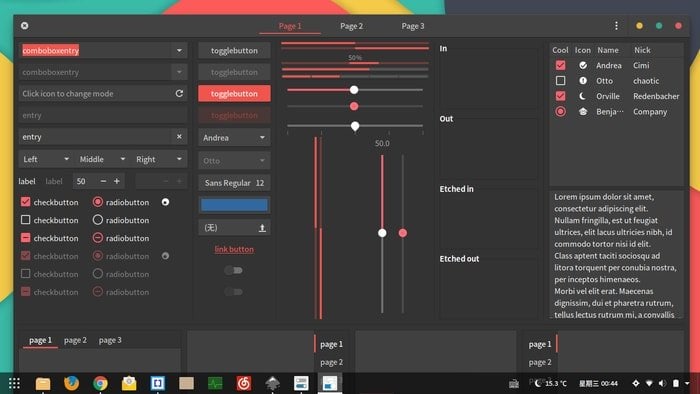
Now, it’s time to download and install the Vimix theme file. But before going to download, first, learn how to apply themes and icons to your system. To change gtk themes on Ubuntu Gnome or Unity desktop, you need the Ubuntu Tweak tool or Gnome tweak tool installed on your system. In case you don’t have one, follow my tutorial two tutorials – How To Use Themes and Icons on Various Linux Desktop and How to Customize Gnome Shell with GTK Themes.
Download the Vimix GTK Theme file
Download Theme from Opendesktop Download Source code from GitHub
Install Or Uninstall (from the Official site)
Open the terminal in the current directory.
Run
./Vimix-installer
Or double-click to open that script files and select “run at the terminal” at Nautilus.
if you want to get the latest vimix theme version online, you can
Run
./update-vimix-online
Or double-click to open the launcher “update vimix online”.
When running the installer script in ubuntu16.04 or later, if you had this error:
XMLLINT not set and xmllint not found in path; skipping xml preprocessing.
To fix it, you have to install libxml2-utils.
sudo apt install libxml2-utils
When running the installer script in Fedora 24 or later, you need to install ‘glib2-devel’.
sudo dnf install glib2-devel
Remove colorful titlebuttons
Maybe you don’t like the new title button style; now you can remove it:
Run
./normal-titlebuttons
Or double-click to open that script files and select “run at the terminal” at Nautilus.
Vimix icon Theme

Here, I would like to mention the Vimix icon theme, which is based on the paper icon theme and, obviously, a material-designed icon theme. This icon theme easily integrates with the system when the Vimix GTK theme is used. So, download the icon theme and use it on your Linux system.
Install Or Uninstall (from the Official site)
Run
./Installer.sh
Or double-click to open that script files and select “run at the terminal” at Nautilus.
Note: The features mentioned here are not all-inclusive. The features mentioned are compiled either from their respective official websites or from my personal experience using them.
If you have questions, suggestions, or a word of thanks, feel free to drop a comment below.
All the information is collected from GitHub and the Official site