AutoCAD is one of the best CAD software for Windows, macOS, and Android. So, what will happen if you are a Linux user? You might be looking for a Free AutoCAD Alternative that suits your requirements. If so, then you are lucky today. In this review article, I will share a list of the best free AutoCAD alternatives for you as an ultimate Linux user.
You already know about CAD software. But for beginners, let’s start with a little overview. CAD is the Computer-Aided Drafting or Computer-Aided Design software. This technology is basically for engineers and architects to create designs for real objects around us, like cars, buildings, bridges, or any other mechanical or electronic product.
But if you’re not an engineer or architect, that doesn’t mean you can’t use it. Now, an AutoCAD alternative CAD software will have similarities with AutoCAD in file format support, designing procedures, and tools. Review the article, and you’ll get your AutoCAD Alternative for Linux.
Best AutoCAD Alternative for Linux
Do you want to get the best and most free CAD software but have no idea which one to choose, as there are lots of options available out there? Just relax. Here, I will share about 15 CAD software so that you can compare them and choose your AutoCAD Alternative for a Linux system.
I hope this helps you devise a permanent solution to your problem. Let’s have a look. This list does not follow any particular order; instead, it is a generic list of a few popular AutoCAD alternatives for Linux enthusiasts.
1. Open Cascade
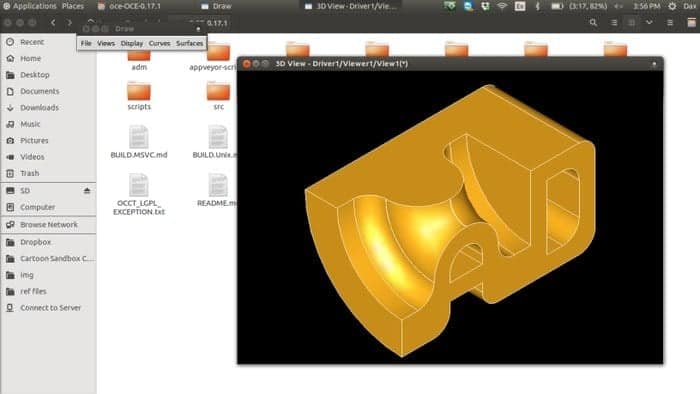 Have you heard about Open Cascade? You can use Open Cascade as an AutoCAD Alternative. It’s an open source platform for software development. Open Cascade comes with a complete package of simulation software like CAD/CAE/CAM, PDM, GIS, and even AEC, different components for visualization, 3D surface and solid modeling, rapid application development, and data exchange. You can create both 2D and 3D models using modeling algorithms with this software.
Have you heard about Open Cascade? You can use Open Cascade as an AutoCAD Alternative. It’s an open source platform for software development. Open Cascade comes with a complete package of simulation software like CAD/CAE/CAM, PDM, GIS, and even AEC, different components for visualization, 3D surface and solid modeling, rapid application development, and data exchange. You can create both 2D and 3D models using modeling algorithms with this software.
2. QCAD
There is another AutoCAD Alternative for Linux, and that’s QCAD. QCAD is an open-source, free CAD software for 2D technical drawings. You can create and work on diagrams or schematics of mechanical parts, plans of buildings, and even interior designs.
With QCAD, you will have modeling tools like Polylines and NURBS. Moreover, its Library browser comes with over 5000 CAD parts or free add-ons. It also provides an isometric view for more complicated work.
3. FreeCAD
Do you know about FreeCAD? Well, FreeCAD is a free, open-source solid parametric modeler for 3D design. You can easily design real-life objects with FreeCAD regardless of their size. FreeCAD is frequently used in engineering and architecture fields.
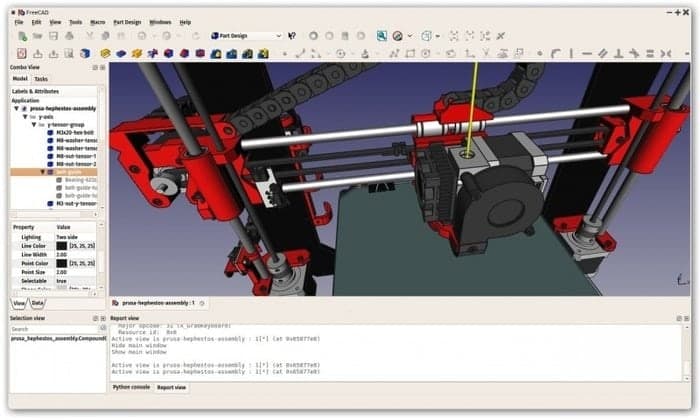 If you want to customize your design, you can go back to history anytime and change the designs with parametric modeling. It also has a modular architecture, constraint solver, robot simulation, and a path module.
If you want to customize your design, you can go back to history anytime and change the designs with parametric modeling. It also has a modular architecture, constraint solver, robot simulation, and a path module.
Get FreeCAD
4. SolveSpace
As a Free AutoCAD Alternative, you can also use SolveSpace. SolveSpace is another open-source CAD software. You can work on both 2D and 3D modeling with SolveSpace. It’s a free parametric modeler with different modeling tools.
SolveSpace uses operations like revolves, extrudes, and Boolean for 3D modeling. Its constraint solver can smoothly simulate linkages in your design: export triangle mesh, 2D vector art, or STL using different applications on SolveSpace.
5. LibreCAD
LibreCAD is a suitable open-source Free AutoCAD Alternative for beginners. It comes with all the important basic tools for you to create and customize 2D designs. Although it’s CAD software for 2D modeling, it shows isometric views.
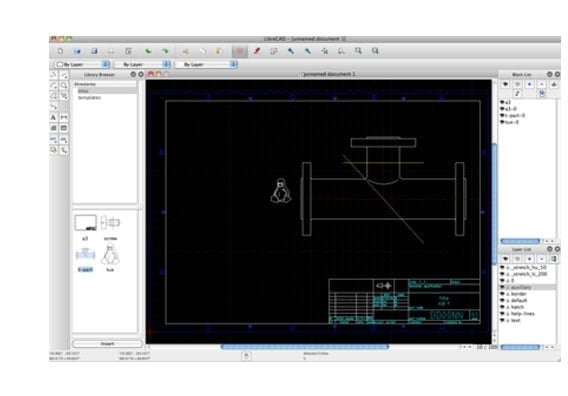 LibreCAD can write and read DXF files, including DWG, export PNG, JPG, PDF, SVG, etc. If you need any support while using LibreCAD, it will always get your back with a huge committed community of developers, contributors, and users.
LibreCAD can write and read DXF files, including DWG, export PNG, JPG, PDF, SVG, etc. If you need any support while using LibreCAD, it will always get your back with a huge committed community of developers, contributors, and users.
6. BricsCAD
BricsCAD is very similar to AutoCAD. That’s why it’s a great AutoCAD Alternative for Linux. You can always use BricsCAD for your 2D drafting or 3D design modeling. It comes with three packages for its users.
BricsCAD Classic provides software applications for 2D drafting. BricsCAD Pro and Platinum offer both 2D drawing and 3D modeling. Pro includes mechanical assembly viewing, render materials library, and HD rendering. Platinum comes with a BIM ecosystem.
7. Varkon
Another Free AutoCAD Alternative for you is the Varkon CAD system. It comes with 2D drafting, 2D and 3D modeling, parametric modeling, and visualizing. Varkon provides features like geometric modeling, sculptured surface modeling, a standard library with more than 350 procedures and functions, easy integration, object-oriented database storage, OpenGL-based rendering, and many more. It can import and export files with STL, PLT, IGES, and DXF formats.
8. BRL-CAD
You can also use BRL-CAD as an AutoCAD Alternative. BRL-CAD is an open-source, cross-platform CAD software with high accuracy. It’s a constructive solid geometry modeling CAD software that comes with a whole bunch of tools and features.
BRL-CAD offers ray-tracing with geometric analysis, geometry editing, signal and image processing tools, external libraries for geometric representation, a benchmark suite for performance analysis, and frame buffer support.
Get BRL-CAD
9. LeoCAD
The next one is LeoCAD. It’s also a Free AutoCAD Alternative. LeoCAD is a free, open-source, and cross-platform software for CAD. You can create any design with it, whether easy or complicated.
It’s simple to use, even for beginners. LeoCAD is LDraw standard compatible, and its LDraw library comes with around ten thousand various parts. It can read and write MPD and LDR files and download and share files from the internet.
10. Wings 3D
Wings 3D is an easy, free, and powerful subdivision 2D/3D modeler. It can easily be your AutoCAD Alternative for Linux, no matter if you’re a beginner. Wings 3D has many features, like a customizable interface, modeling tools, a built-in AutoUV mapping facility, and material and light support. You can also have tools like move, sweep, extrude, scale, bend, inset, shear, plane cut, etc. It supports STL, OBJ, XML, FBX, LWO, RWX, DAE, WRL, and 3DS file formats.
11. HeeksCAD
Are you a user of both AutoCAD and Linux? You can switch to HeeksCAD as it’s a Free AutoCAD Alternative. HeeksCAD is a free, powerful, modular, solid modeling CAD software. You can install additional plugins and extend them.
HeeksCAD can import solid models from IGES and STEP files. It includes construction geometry drawing, sketch extruding, solids modification through Boolean operation or blending, language translation, etc.
12. OpenSCAD
OpenSCAD is another Free AutoCAD Alternative for you. It’s CAD software for 2D drafting and 3D modeling. OpenSCAD uses a textual description on the 2D compiler to create 3D models. Its features include Computational Geometry Algorithms Library and other external Libraries.
Creating a model of any object requires commands or textual numbers/descriptions as input on the user interface. OpenSCAD uses OpenGL and OpenCSG, which lets you preview your model.
13. Antimony
As an AutoCAD Alternative for Linux, you can try Antimony. It’s free CAD software for parametric 3D modeling. If you’re a beginner, it will take more effort to go with this CAD. Antimony breaks down every mesh into the least logical components, simple transformations, and shapes.
That’s how you can create any complex object by merely adding or subtracting the components. Are you not happy with the given prefix string syntax shapes? You can define custom shapes.
14. Blender
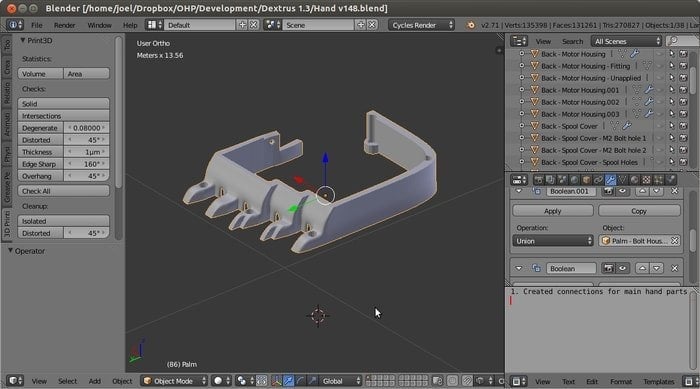 Blender is an open-source 3D modeling software that you can use as a Free AutoCAD Alternative. Don’t confuse it with simple drawing software. It’s a professional CAD program for creating artistic 3D models, video games, animated films, other 3D applications, and visual effects.
Blender is an open-source 3D modeling software that you can use as a Free AutoCAD Alternative. Don’t confuse it with simple drawing software. It’s a professional CAD program for creating artistic 3D models, video games, animated films, other 3D applications, and visual effects.
The blender comes with a package of amazing features like 3D modeling, realistic rendering, skinning and rigging, texturing, smoke and fluid simulation, and graphics editing and compositing.
Get Blender
15. ImplicitCAD
Unlike any CAD software, ImplicitCAD is a math-inspired CAD software based on the Haskell programming language. It’s programmatic CAD software that uses descriptions of the object. Objects are demonstrated in Constructive Solid Geometry or CSG, shells, and bevels both in 2D and 3D. You can check it by downloading it from GitHub.
Concluding Thought
CAD software is a very well-known and heavily used technology nowadays. It has a huge significance in our day-to-day life. It’s one of the core technologies used in the engineering and architecture fields. Not only that, but people are also using CAD for artistic design creation.
There are a vast number of CAD software out there. But none of them are free or have Linux support. Before choosing an AutoCAD Alternative for Linux, go through the CAD information thoroughly and then decide. Don’t choose an AutoCAD alternative that isn’t worth your time and skill.
Is the article helpful? Is there any information missing? Please let us know your opinions, experiences, and suggestions through comments in the comment section below. If you like it, please share it on social media and let others know.

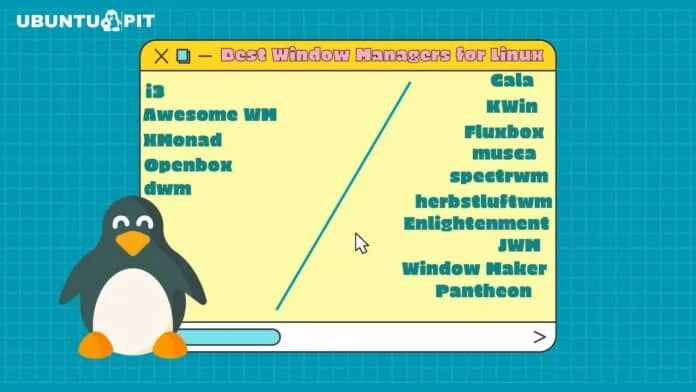
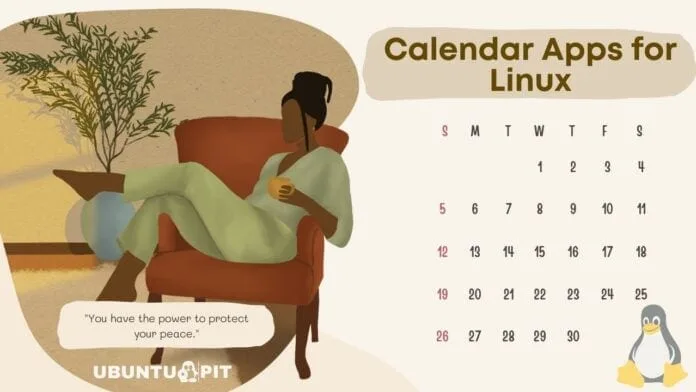
I use LibreCAD for floorplan design and FreeCAD for making mechanic objects.
LibreCAD fits my need quite well for drawing, offsetting, and trimming lines in 2D, and it works very similarly to AutoCAD.
FreeCad and Autocad are completely different tools. FreeCad is supposed to be a parametric modeller whilst AutoCAD is a direct modeller. The working philosophy is different.
I started using ProDesign (later DesignCAD) under MS-DOS, and was quite adept at it. Then my employer was seduced into switching to AutoCAD, which differed enough in user interface that I was unable to produce a usable drawing for about a month, while I got myself up to speed with AutoCAD. After switching to Linux, the only AutoCAD substitute I found for Linux is/was DraftSight – I could type the familiar AutoCAD commands and they would just work. Unfortunately, the world seems to hate the idea of an AutoCAD user interface in a Linux environment, since Dassault Systèmes has terminated DraftSight. They COULD have released it into the public domain after removing the self-destruct time bomb, but no-o-o-o… QCAD, LibreCAD, and the rest don’t have the same user interface. I would LOVE to see a FOSS AutoCAD substitute with an AutoCAD user interface. I’m too old to have to go through the learning process again. Fortunately, my livelihood no longer depends on drafting.
Hi, similar interface is Freedraft, its for windows and runs well with wine compatibility, another option is Gcadplus, this one is paid.
Hi I am 73 yo and survived 5 strokes and 4 heart attacks. I have 2 Diplomas in Mechanical Engineering. Also I served an 8000 hour Tool and Die making apprenticeship. I owned a Machine Shop for 32 years. I am very poor financially. I get Social security ans Food stamps. At 73 I enrolled in a solid works drafting class they wave the tuition fee for senior citizens, but charge a student activity fee about $259. any way My car blew the motor about 2 months ago and I never finished the class. I tried to down load the free student edition of solid works, it is always malfunctioning. i have a Dell 16 gb memory 3.0 speed sorry don’t know the lingo. and 64 bit windows 10 I tried the open source program “Free Cad ” I like it but it always malfunctions. Any way I got design spark mechanical free down load 64 bit. it worked ok until Windows had an automatic up date. My point is none of my free software cad works. without a failure freezing the programs. My wife died from breast cancer 10 years ago age 60. I lost 19 million dollars so I cant hire some one to draw for me. what should I do to get a “FREE” cad program to work? Harry Lyga in Connecticut PS I would like to get Auto Cad Fusion 360 to work or The solidworks.. I just saved up enough to get a used car.
I used to be industrial designer with SolidWorks on my table; retired, I am missing the creativity I had with SW. What comes close if I am now on (and like it), with LINUX?
FreeCAD
The best options available are varicad, bricscad. Web browsers based onshape, selfcad.
Do they have compatibility with lisp routines?
BricsCAD – not free, however.
How about list of Autocad compatible alternatives. Autocad is the industry standard and you need to have 100% compatibility.
No you only need compatibility with DXF, not “100% compatibility with autocad” whatever that means.
For most of us, “100% compatibility” means the SAME user interface and command structure as the software we already know, so that we don’t have to start learning a new drafting system from ground zero. .DXF and .DWG compatibility would be nice, but there are file format conversion services that can get us there if need be. The user interface is the biggie.
Similar to Autocad: Draftsight (not supported anymore, but you can still use 2019 version, just returning the date of your system), Ares Commander, Bricscad (both paid) , and qcad that is free.
thanks a lot. It helped me.
Free Autocad Alternative is the open source software I have been looking for, and I appreciate the software and the essay explaining the ways and usages for the 15 types.
Opencascade is a library used by FreeCAD and probably solvespace, it should not be listed as an alternative as its the “core” with an API, nothing normal users can use.