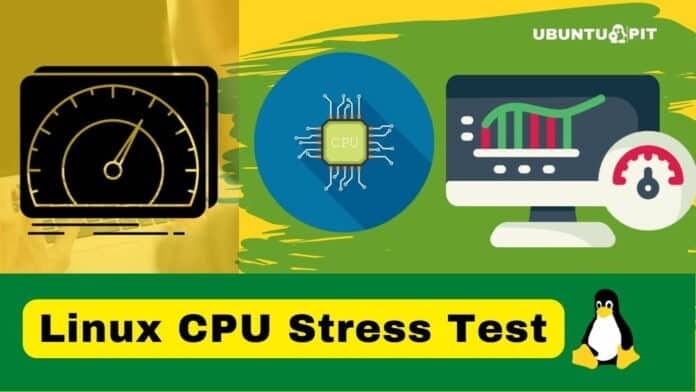It has been said that the Linux distribution can take in a lot of stress, and they can perform well in the benchmark result with the same hardware as the windows OS. Before running heavy software on your Linux system, you might want to run the Linux CPU stress test to determine how much stress this PC can take for better performance.
The CPU stress tests are mostly run by the developers and programmers who need to know the durability and strength of a system before releasing this publicly. As the Linux systems are free and open-source, the developers build different distributions with different-level hardware optimizations.
Benchmarking vs. Stress Testing: What’s the Difference?
Many people think that the benchmark and stress testing are the same for Linux and other operating systems. The benchmark results actually give you a value of a result that you perform to check the strength of specific hardware. In the benchmark result, you can verify that your specific hardware component is performing as expected to perform.
You can check and get the hardware metrics data on global parameters to ensure that the manufacturers are giving you a quality product. On the other hand, stress testing is a process where you can ensure how much stress your CPU, Ram GPU, and other components can take for an overloaded situation.
Linux CPU Stress Test Tools
To run a successful stress test on a Linux system will need to operate a few recognized and trusted applications on a Linux system that can show us the stress results. Running a few applications for performing the stress results might need you to have root access at the Sudo permissions. Please make sure that you are a root user on your system. In this post, we will see how to check the Linux CPU stress test, and we will also see a few tools for Linux hardware benchmarking.
1. Phoronix Test Suite
The Phoronix tool is one of the most used tools for CPU benchmarking and stress testing. You can execute the below-mentioned commands on the terminal shell with root privilege to install the Phoronix tool on your Debian-based machine.
$ sudo wget https://phoronix-test-suite.com/releases/repo/pts.debian/files/phoronix-test-suite_9.8.0_all.deb $ sudo apt install gdebi-core $ sudo gdebi phoronix-test-suite_9.8.0_all.deb
Now, after the installation ends, you can run the Phoronix tool on your machine. It may take a while to load all the default parameters, so show you the CPU load and stress test.
$ phoronix-test-suite
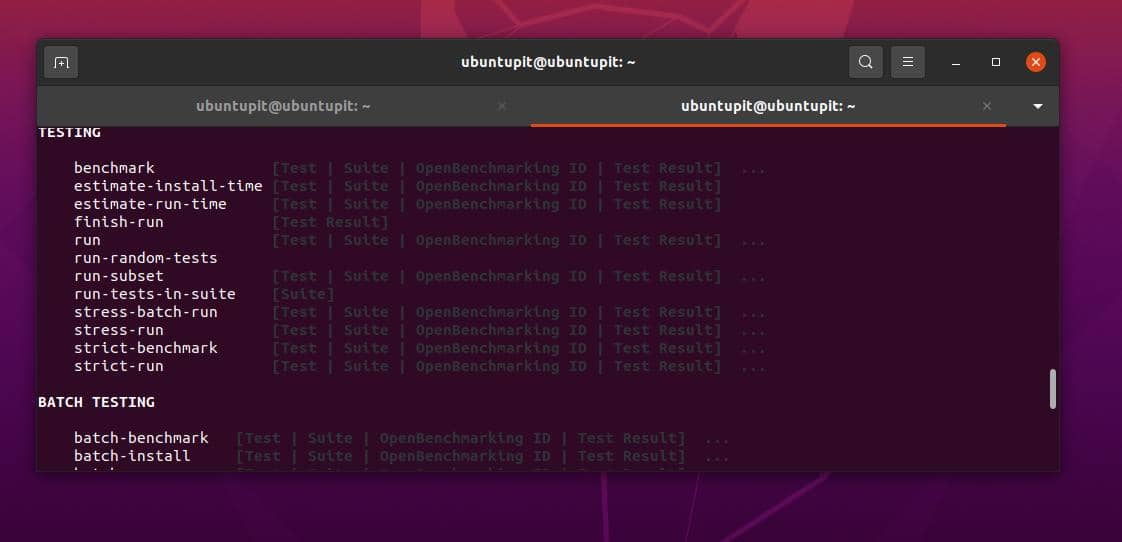
2. Stress-ng CLI Tool
Stress-NG is another command-line-based Linux CPU stress testing tool. You can install in on your machine with the below-mentioned command.
$ sudo apt install stress-ng
Now, when the installation ends, you may now check the CPU stress capability with the below stress-ng command.
$ stress-ng --cpu 2
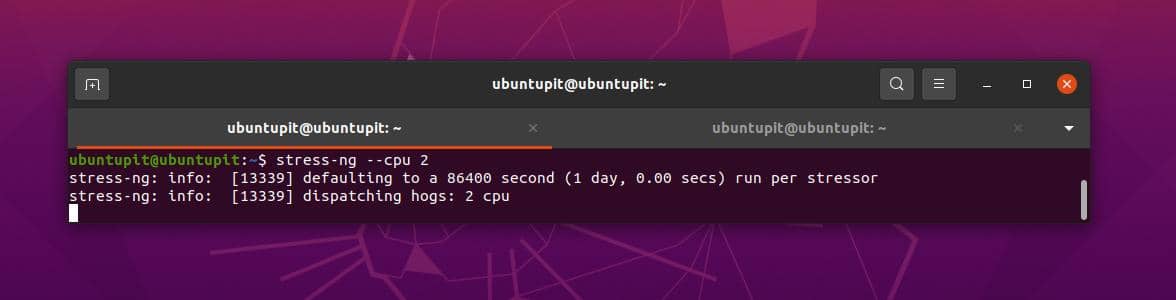
3. GTKStressTesting (GST)
To install the GTK stress testing tool, we will use the Flatpak method. If you don’t have the Flatpak installed on your machine, please ensure that you know everything about Flatpak and how to install it on Linux.
sudo add-apt-repository ppa:flatpak/stable sudo apt update sudo apt install flatpak
You will also need to get the FlatHUb package.
sudo apt install --reinstall ca-certificates flatpak remote-add --if-not-exists flathub https://flathub.org/repo/flathub.flatpakrepo sudo apt install gnome-software-plugin-flatpak
Now, run the below-mentioned commands on the terminal shell to install the GTKStress Testing tool on your Debian-based machine.
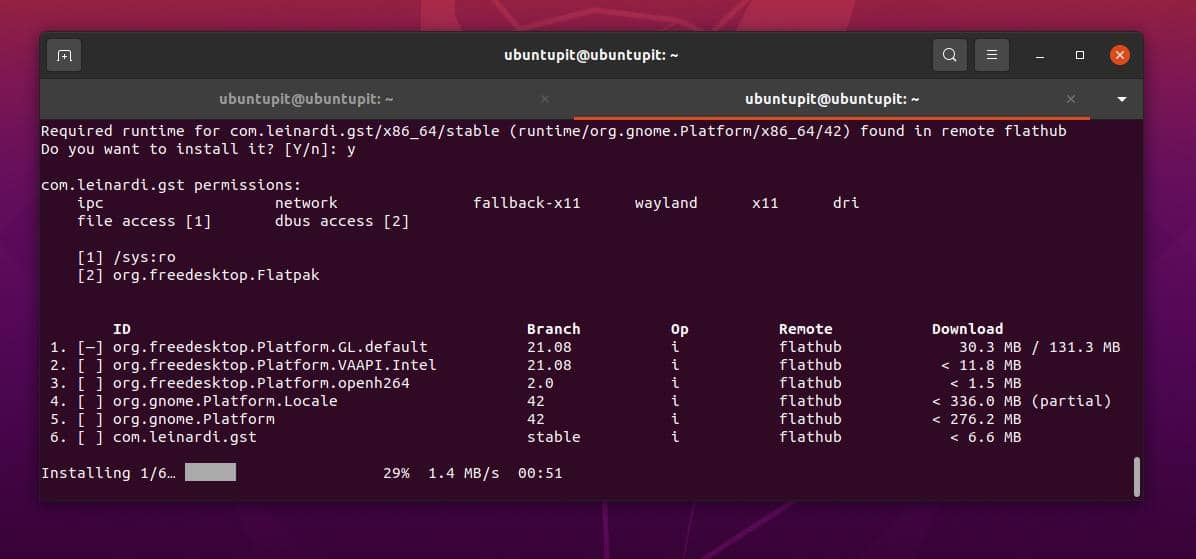
$ sudo flatpak install flathub com.leinardi.gst
The below-provided command will run an auto-generated CPU load and stress test result on the shell.
$ flatpak run com.leinardi.gst
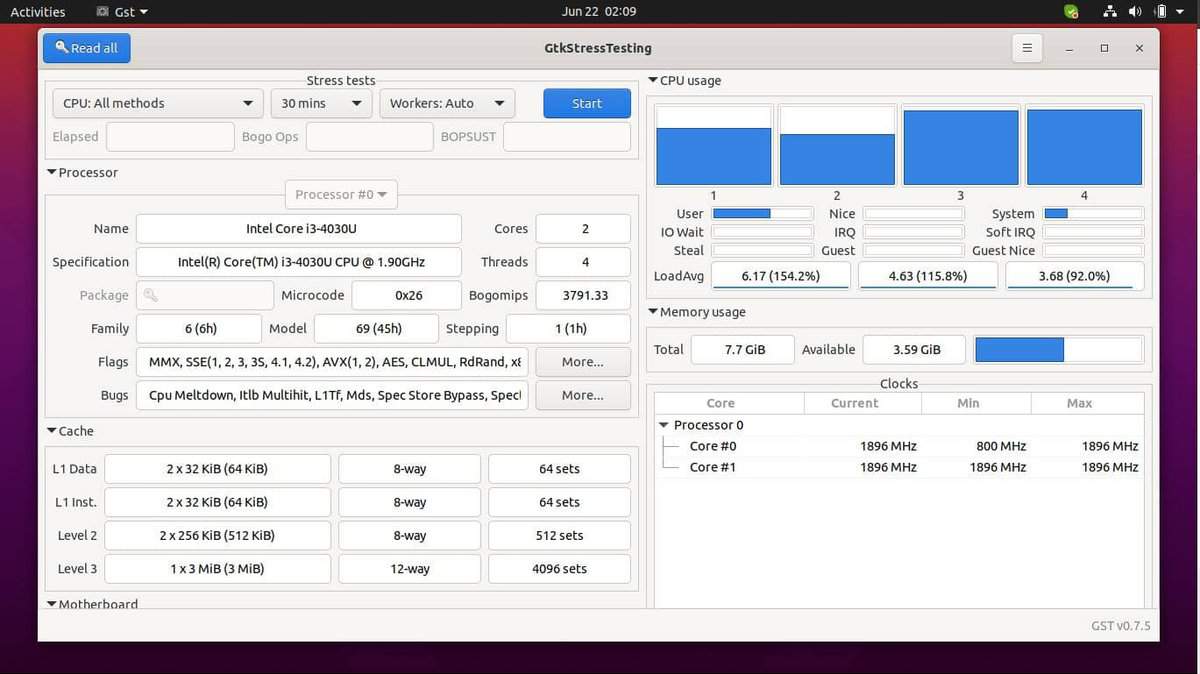
4. 7-Zip: Linux CPU Stress Test
We all know that the 7-zip is widely used for zipping, unzipping, and extracting files. But did you know that this tool can also check the CPU details and stress testing on Linux? You can now check CPU load and metrics with the 7-zip. If you don’t have the tool installed, you can get it on your machine through the below-mentioned command.
$ sudo apt-get install p7zip-full
To check your machine’s single-threaded CPU load, run the below-mentioned command.
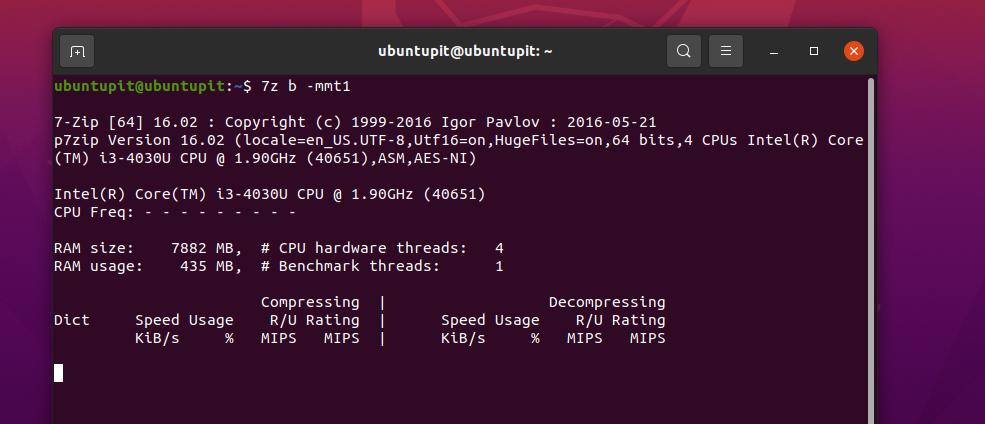
$ 7z b -mmt1
You can run the next command to check the load of the multi-threaded CPU.
$ 7z b
5. Stress: Linux CPU Stress Test
Here we will see how to check the CPU stress with the Stress tool. First, you will need to get the Stress tool on your Linux machine.
$ sudo apt install stress
Now, to get the CPU-wise stress check update, you can execute the below-mentioned command.
$ stress --cpu 2
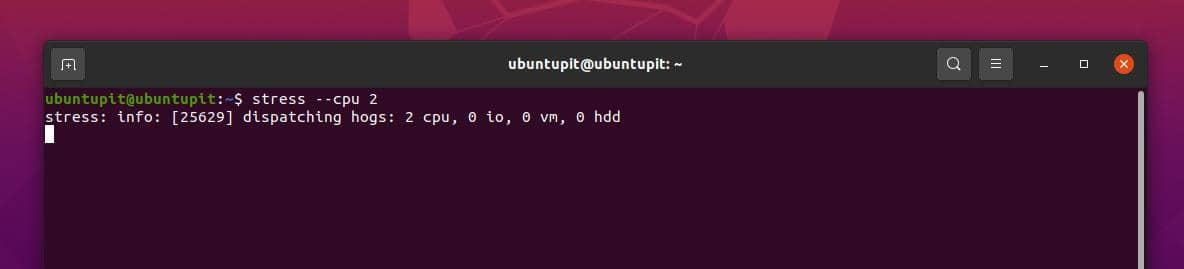
You can also check the CPU load for other CPU threads with a customized timeout value.
$ sudo stress --cpu 8 --timeout 20
The below-mentioned command will give you the stress timeout value.
$ uptime
6. S-tui (Stress Test Only)
The S-tui is a python-based terminal tool for testing the CPU stress on Linux. You can get it on your Linux system through conventional and Python Pip methods. Here you can see the command provided below will let you install the S-tui on Debian Linux.
$ sudo apt install s-tui stress
Finally, run the below-mentioned command to see the CPU stress test results on your Linux machine.
$ s-tui

7. Sysbench: Stress Test and Benchmark
This tool will give you accurate results for CPU hardware testing. You can run the below-mentioned commands on the terminal shell to install the Sysbench tool on your Debian-based machine.
$ sudo apt install sysbench
Now when the installation is successfully done, you can now execute the below-mentioned command to check the CPU load and the CPU benchmark and stress test result for your win AC system.
$ sysbench cpu --threads=2 run
8. Geekbench: Linux CPU Stress Testing Tool
The Geekbench is one of the most useful and used benchmark testers for Linux platforms. Though we need to get the CPU stress test results, this tool can be very handy when you need to check the CPU benchmark results to get a better idea about your system.
You can execute the below-mentioned commands on the terminal shell with root privilege to install the Geekbench tool on your Debian-based machine.

$ sudo wget https://cdn.geekbench.com/Geekbench-5.2.3-Linux.tar.gz $ sudo tar xf Geekbench-5.2.3-Linux.tar.gz $ cd Geekbench-5.2.3-Linux && ./geekbench5
Insights!
While checking the CPU stress or how much load your CPU would probably take, you also need to know the benchmark results of your hardware. From my personal experiences over years of using Linux, if you need your CPU benchmark results and stress test results, you can effortlessly choose which software you can run on your system and whether you need to upgrade your system or not.
In the entire post, we have seen a few posts for checking CPU benchmarking and CPU stress. I hope this post has been helpful for you; if yes, please share this post with your friends and the Linux community. You can also write down your opinions about this post in the comment section.