Cutegram is an unofficial Telegram desktop client. The first question is do you recall what Telegram is? Telegram Messenger is an instant messaging system based on cross-platform. Users can send self-destructive and encrypted messages and media files like documents, images, and videos. It supports any type of file format.
Cutegram is a cross-platform, open source, and free desktop client for Telegram. A non-profit company named Aseman created, developed and released it under GPLv3 license. Users of Windows, Linux, OpenBSD, and MacOS can download, install and use it for free.
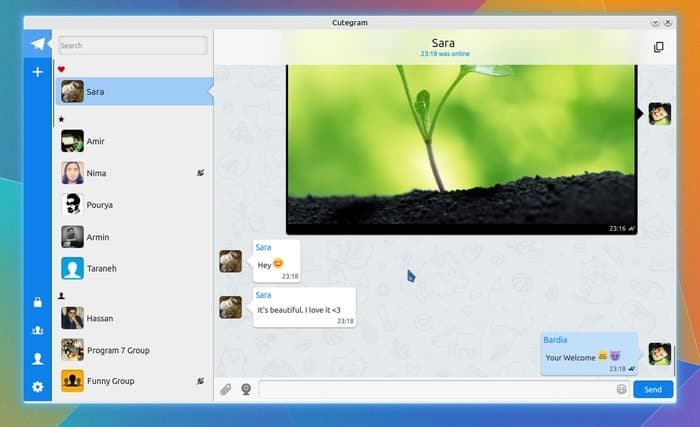
As it’s an open source application, you can also contribute to its source code. Just like Telegram, it supports all types of file formats. The technologies that Cutegram uses are AsemanQtTools, libappindicator, Qt5, Twitter emoji’s graphics sets, Faenza icons, and also QML.
Important Features of Cutegram
- An online documentation of tools with a system tray icon.
- Offers easy setup.
- Comes along with drag and drop gestures. You can send messages, music, images, videos just using drag and drops. It will also help you to delete or forward any messages and media file as well.
- Allows secret chat on computers.
- Offers simplest and best way to manage your friends, contacts and chat list via 3 different default groups: your favorite connections, love and other connections.
- User-friendly.
- Supports High DPI screens and touch screens.
- Provides smart native desktop notification options.
- Restricts other clients like Viber, Telegram and all from using your system notifications.
- Compatible with any kind of desktop environment like Windows, Mac, KDE, Unity, or Gnome.
- Provides show and mute buttons on notifications.
- Offers better dialog list and customization.
- Working on multi-account login support.
Download and Install Cutegram in Ubuntu
You can download the Cutegram app for Linux from the below link:
Or else you can just run the below command to install it on Ubuntu Linux:
sudo add-apt-repository ppa:aseman/desktop-apps sudo apt-get update sudo apt-get install cutegram
Final Words
Want to experience a client support Telegram system based on user-friendly intuitive UI with a whole bunch of customization options? Try Cutegram. You’re going to love this. Just give it a try. You can enjoy the secret chatting with your friends on your desktop computers.
Cutegram can get your messages from your device’s local database if you don’t have the access to the internet or lost the internet connection somehow. Don’t forget to leave comments and your feedback. If you like this article, share it on social media.

Where to get Cutegram for Linux Mint 20.3 64bit and how to install it?