Google Chrome is a popular web browser that can be installed on Ubuntu systems. However, updates for the browser are not handled through the browser itself as with Windows and macOS; instead, they are handled through the system’s updater tool. When a new update becomes available, Ubuntu will notify you of this and provide an option to install it.
Alternatively, you can also update Google Chrome from the command line using the apt tool. Before going into the details, follow our article on how to install google chrome on various Linux distros if you want to install it on your system. So without any further ado, let me describe all the possible ways to update google chrome in your Ubuntu Linux.
Method 1: Updating Google Chrome with System Updates
Google Chrome can be updated on Ubuntu Linux using the Update Manager. Update Manager is the graphical tool that comes with Ubuntu for checking and applying updates. Update Manager opens automatically when a new version of Chrome is released (typically once per week).
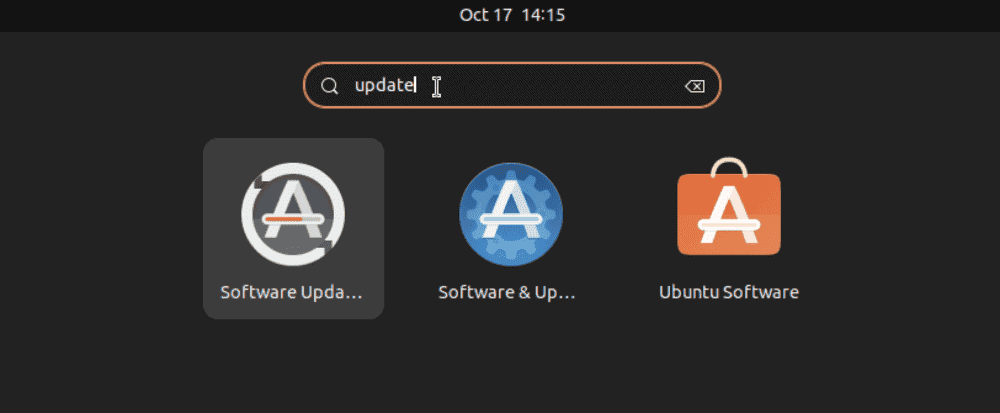
You can also open Update Manager by clicking the icon in the launcher or searching for it in Dash. Update Manager will scan your system, check for available updates, and ask you to install them. Update Manager only displays updates that are relevant to your particular Ubuntu installation, so you will not see any options to update Chrome if it is already up-to-date.
To update Google Chrome on Ubuntu, simply follow these steps:
- Open the Update Manager from the System Settings window.
- Check for updates and install any that are available.
- Enter your password when prompted.
- Update Manager will now update Google Chrome to the latest version.
Method 2: Updating Google Chrome from the Command Line
You can use the following terminal commands to update Google Chrome if you prefer using the command line.
First, open the command line in a terminal. To update Google Chrome, run the following command:
sudo apt-get update && sudo apt-get upgrade
This will update all of your installed software to their latest versions. If there is an update available for Chrome, it will be included in the list of packages to be updated.
If you want to upgrade only a single package, like Google Chrome, in your case, there is another command that can help you.
sudo apt update sudo apt --only-upgrade install google-chrome-stable
That said, updating Google Chrome on Ubuntu is pretty simple. Just follow the steps outlined above, and you’ll be up-to-date in no time. Thanks for reading!
