As a Linux user, you need to update software source code frequently. You may use a command line to do the task. But, when you need to handle a large project, then it becomes lengthy and difficult also. On the other hand, it is also quite impossible to point out the entire branch structure using the command line.
Nowadays, all mastermind Linux users frequently use Git tools for software controlling management and development. The tasks are very simple and quite easier with git client Linux. That is why we take the step to introduce you to some of the best git clients for Linux.
Best Git Clients for Linux
There are so many git tools you will find online. But, all the time, it is not possible to pick the best app for you maybe. That is why we list the 15 best git clients for Linux. You can use any of them for purposes, and we can say no one on this list will let you down.
1. GitKraken
This is the smoothest and coolest app in my many experiences. This application is also available for Mac OS and Windows. This is a wonderful and useful app for your personal use. You can also buy its Enterprise package if you need to workgroup-wise.

Important Features at a Glance
- Commit graphs are customizable. So, you can use it in your own way.
- Excellent performance when you work with a large file.
- For making any correction, it has quick undo and redo options.
- Fuzzy finder support helps to navigate commands as well as actions quickly.
- Multiple profiles are supported.
2. UnGit
I love UnGit because of its simple operation, favorable graphical user interface (GUI), smooth performance, etc. Though it is free, it is super powerful. The application is created based on Javascript, and its performance is faster than any similar tool. It is one of the best Git clients for Linux.
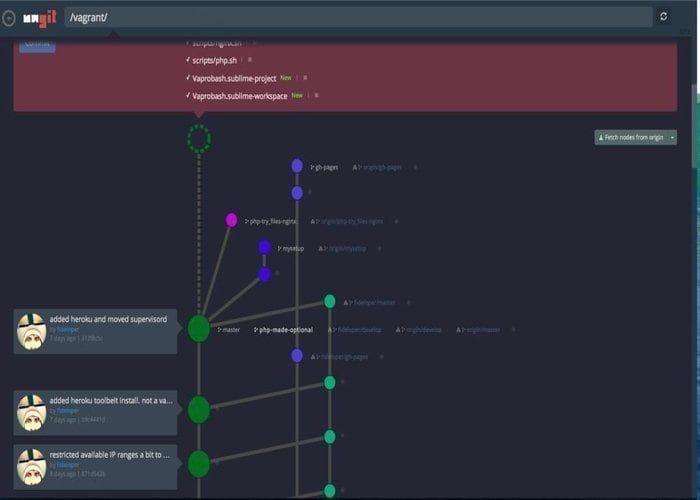
Important Features at a Glance
- You can use it on any platform with node.js and git support.
- The clean, clear, and easy graphical interface makes it easy to understand operations.
- Gerrit integration through the plugin.
- It is web-based. You can use it on pure shell machines or cloud platforms.
Get UnGit
3. GitCola
GotCola is free and open-source as well. It is an example of a Linux open-source tool. This tool can be run on almost all desktops. On the side, it is quite easy to maintain and update. Its interface can be broken down into 4 panes for quick navigation. It does not have a lot of options, but it contains all your needs. That’s the reason people love this Git client for Linux operating systems.
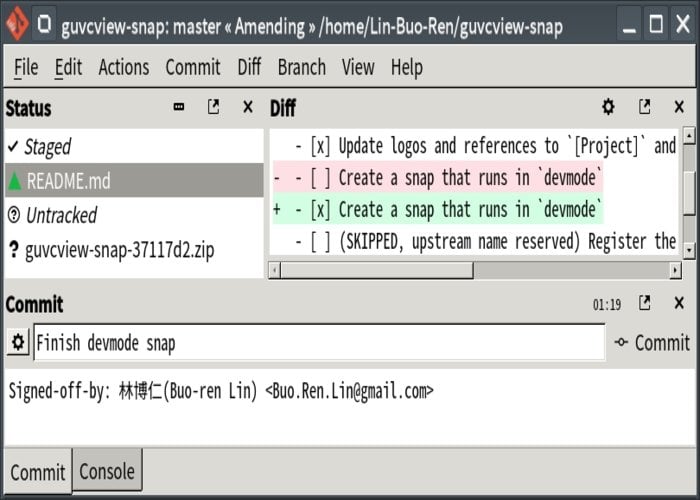
Important Features at a Glance
- Support multiple sub-commands
- Support multiple languages.
- Easily configurable and support various environments.
- Highly customizable window settings.
4. Cycligent
Cycligent is a GUI-based Git tool. It has an intuitive interface to navigate and manage one more branch. Its configuration is awesome that is committed to delivering a fast and excellent workflow. And this workflow can be divided into groups and selective user IDs. That is the reason for choosing Cycligent as a perfect graphical git client.
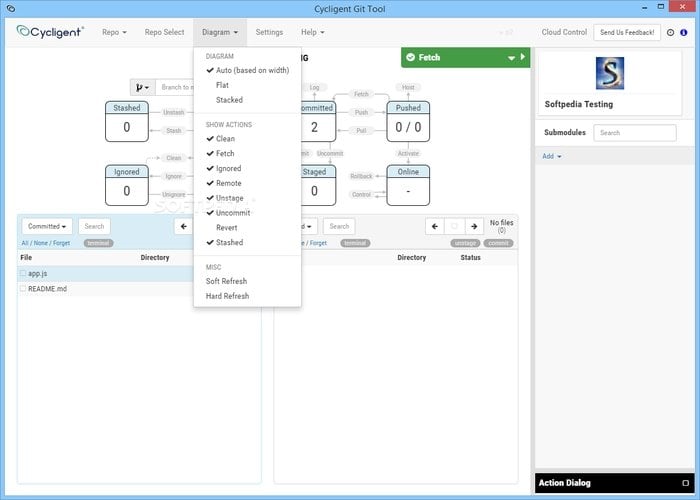
Important Features at a Glance
- Trouble in merging, building, and deploying is no more as it contained a cloud-based deployment option.
- Data management is so easy using cloud storage.
- Named branches can be created; that is why separate branching for every developer does not require.
- It is configured in such a way as to deliver excellent workflow.
5. GitEye
It is a cross-platform and freeware application that can be used free of cost. Though it is not open source but its operating process is very easy for every user. It is CloudForge, and TeamForge supported, as well as Github interfacing.
If you ask for which reason, we include it in the top-notch git client Linux, and we tell you to look at its amazing features such as versioning, planning, bug tracking, code review, build services, and so on. Fix your eyes below for other amazing features.
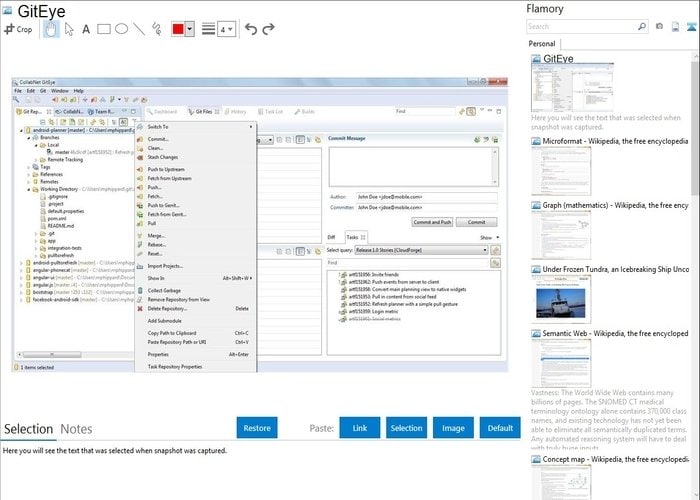
Important Features at a Glance
- Navigate tasks easily, such as agile planning, defect tracking, code reviews, versioning, etc.
- It always offers you to visualize complete history.
- Work comfortably as it supports popular tools such as Jenkins, Bugzilla, Trac, Jira, and others.
- And most importantly, its interface is quite easy for applying all the basic commands like commit, clone, push, pull, and merge.
6. SmartGit
This is the other cross-platform git client for Linux. It is completely free for personal use, but you need to go for a paid version when you require teamwork. As an ideal git tool, its interface is clean and easy to use. It is perfect for those developers who require all essential features instead of a very colorful and attractive user interface.
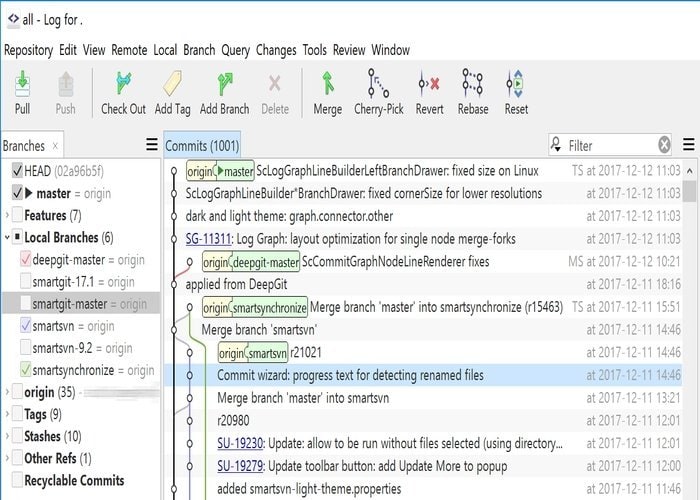
Important Features at a Glance
- Support multiple git providers and also self-hosted.
- Other source control support besides gits such as Mercurial and SVN.
- Diff tool is very powerful and easy to use.
- Support Git-LFS commands such as locking, unlocking, and configuring tracked files.
- Log window is very updated, and that shows the working index and tree. But you can also use a classical window of your default system.
7. Gitg
The application was initially developed for the GNOME desktop environment and a set of some specific software. But, the app is open for other platforms (Mac) users also. The app is designed especially for searching the repositories. We like the application because of the following features.
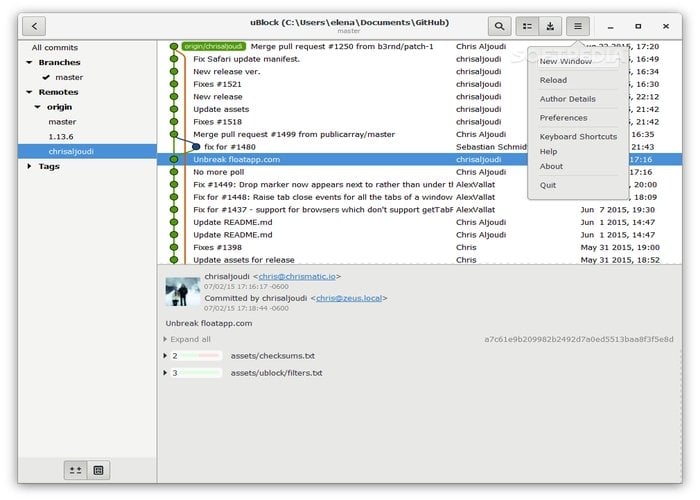
Important Features at a Glance
- The app is open-source. So you can modify it the way you need.
- It delivers exceptional and best working experience on the GNOME desktop environment.
- Tag and branch search help you to find any history quickly.
- Its interface is easy and clear. So you can view the files simply fine.
8. QGit
QGit is another best git client for the GNOME desktop environment. It lets you simply navigate the project history. This git tool also lets you see the commit and affected files. The app also contains a file tree browser for quick and smart searches. However, its interface is not so attractive and modern but is very effective.
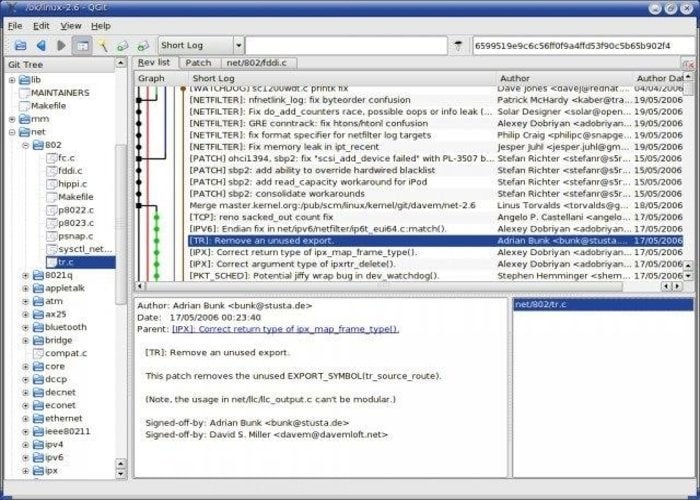
Important Features at a Glance
- The app is so lightweight. It can run smoothly on the old machine easily.
- What do you need to understand about any change? It shows you everything.
- It allows the user to create keyboard shortcuts to apply the action.
- It can launch diff viewer externally as diffuse.
9. Magit
Magit is a highly effective git tool. It is a plugin for the text editor “Emacs.” And it can be installed on all platforms that support Emacs. The tool is open-source, and it can enhance the interface of the git client for Linux. This is a great tool for users who use Emacs for application development.
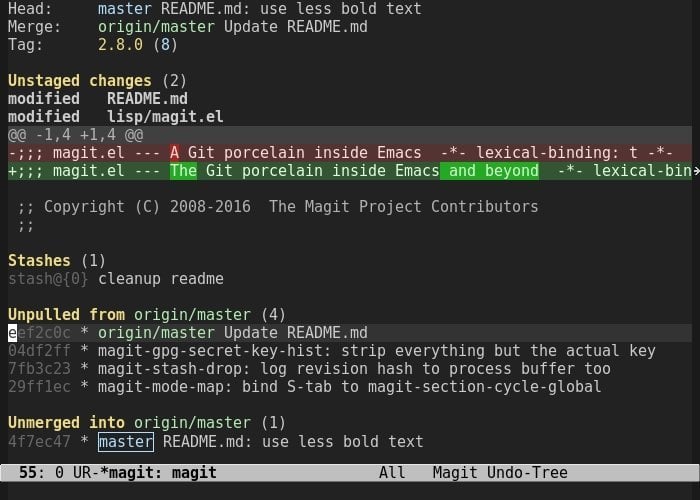
Important Features at a Glance
- The tool can work with many git providers and self-hosted.
- This tool is ideal for users who dislike git GUI tools as it is text-based.
- It simplifies commands and enhances syntax.
- Improve the interface of the git client and improve the overall function.
10. Giggle
Giggle is a free graphical git client for Linux. It was first developed in 2007, and it became popular just after its release. Basically, it is a git viewer, and its user can browse repository history by using the software. Its performance is comparable to any best git client for Linux.
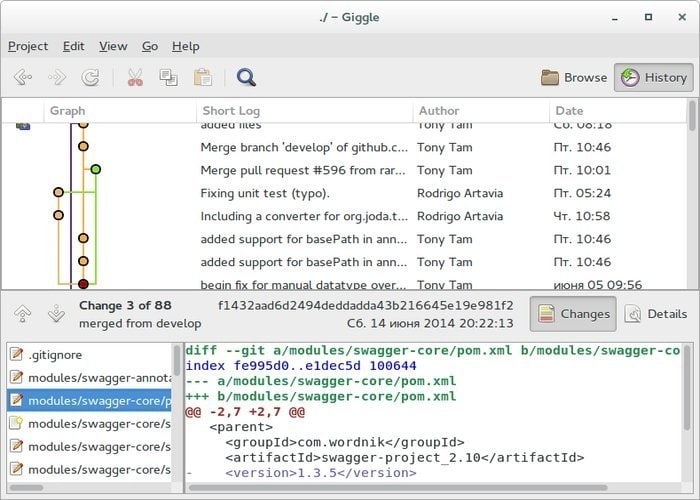
Important Features at a Glance
- It allows altering the repository by merging, committing files, creating branches, etc.
- It summarizes the changing functions and browsing repositories on one program.
- It has two modes, “History” for observing commits on the repository and “Browse” for navigating the source tree.
11. Git Force
It is an excellent git client for Linux users. If I say specifically, it is one of the best clients for the fresher. This git tool is designed to deliver the easiest and most effective user experience. Some users say that the tool can complete only the most common operation, but we say it lets you do everything you need exactly.
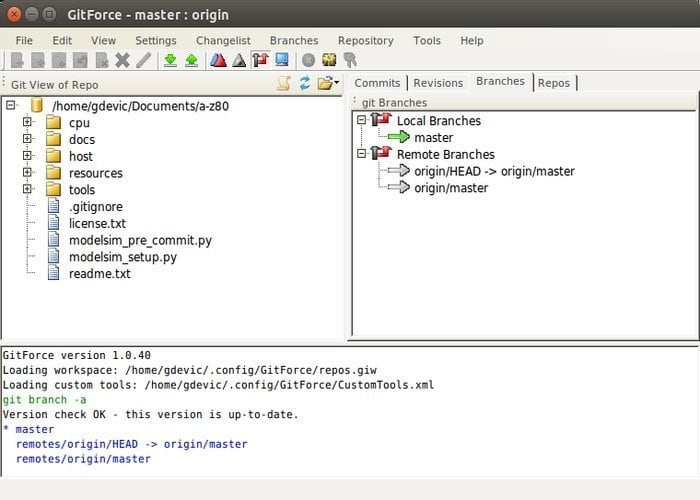
Important Features at a Glance
- Able to create multiple git branches and repos.
- Local repos can be handled easily.
- It is supported by various remote repos.
- It has an intuitive graphical user interface with drop and drag options.
12. GitAhead
GitAhead is a wonderful and advanced git versioning tool whose interface is graphical. If you love graphical git tools, it can be your best choice. Some features make the tool more advanced and useful, such as user profile management, code management, easy filtering used to see commits, etc.
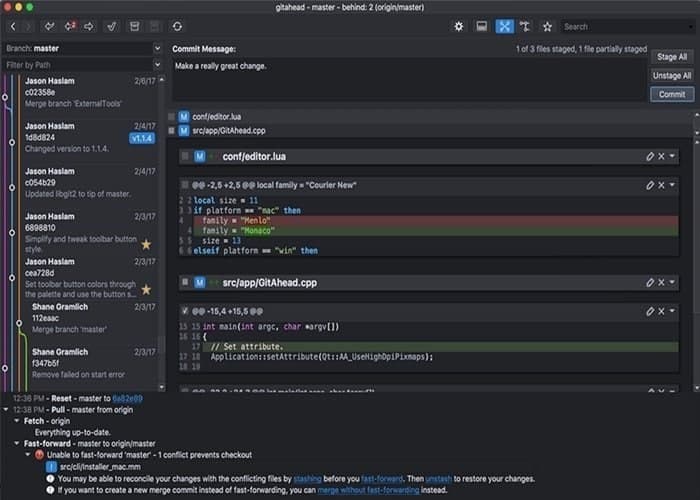
Important Features at a Glance
- It is available for the three most popular operating systems Linux, Mac OS, and Windows.
- Smart search helps to find any file quickly and easily from various repositories.
- The inbuilt editor easily allows for managing conflicting code.
- It has an excellent feature for analyzing versioning, user actions, and branching.
13. Git Gui
Git Gui is another git tool created based on a graphical user interface. What must you do with a git tool modifying codes, local merges, creating branches, and making a new commit? It allows doing all the tasks. It is an effective git client for Linux. But it doesn’t have the option to see the project history. You also don’t need it if you do the task carefully.
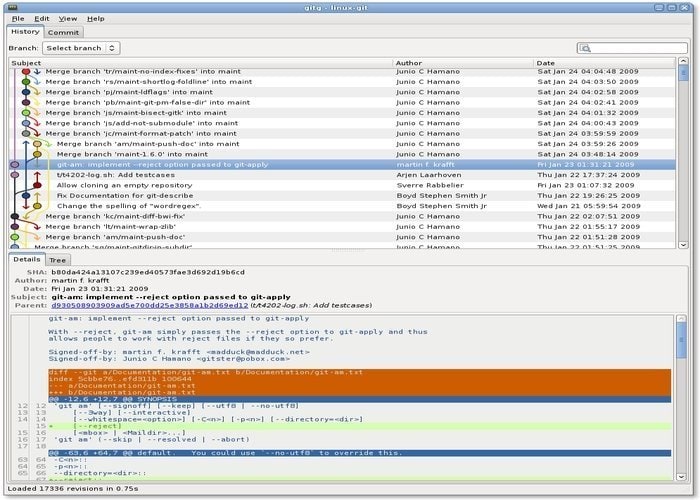
Important Features at a Glance
- This git tool supports three popular operating systems Linux, Windows, and Mac OS.
- Tree browser that shows all the files in the selective commit.
- The menubar is very simple, and every user can understand it easily.
14. Sublime Merge
How many features need for a git tool to be an updated and most effective git client; it contains all of them. It has features that make a difference to the other git tools, such as advanced diffs, syntax highlighting, merge tool, etc. If there are some specific effective tools in this list, this item is one of them.
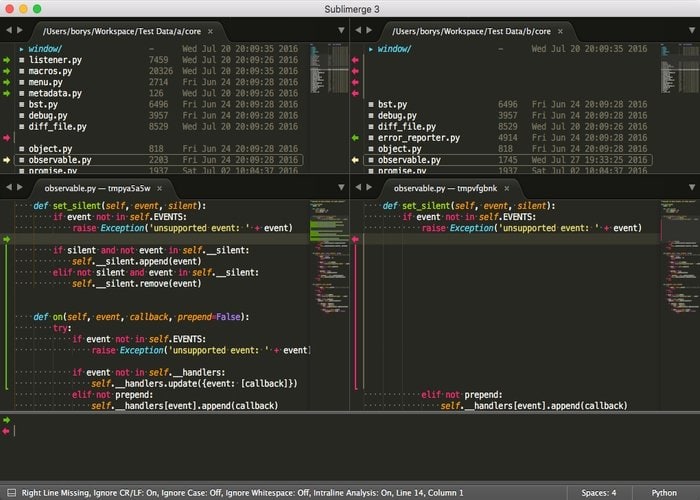
Important Features at a Glance
- The integrated merge tool lets you merge and resolve conflict directories with the app.
- The powerful search option allows searching anything quickly by typing file names, commit author, commit message, and wildcard patterns.
- Advanced diffs show you every individual character changes for commit.
- You can see the full history of the source code by clicking the hunk or file history.
15. EGit
This is the last Git of this content. We wanted to break down this content with an effective git tool. And happily, we can do it. EGit is a top-performing git tool with many positive reviews from its users. You research enough about this application, and we don’t find any negative comments regarding this git tool. And that is why we enlist it in this list.
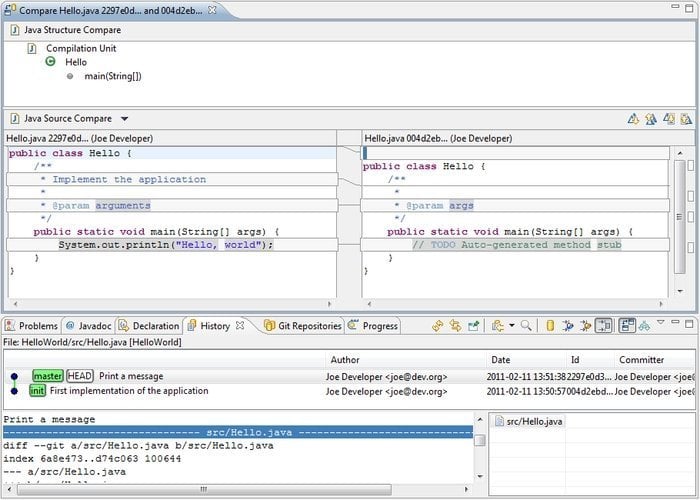
Important Features at a Glance
- It has a clean action repository view which was never found in the other app as a part of the reset.
- Rename detection feature is added in the history view.
- It provides excellent workflow with drag and drops files.
- The merge tool is very powerful, and it becomes effective when merging one more branch.
Finally, Insights
We tried to represent you with all the best git clients for Linux. This list is not so large, that is true, but you will never need to go out from this list to find a good quality git tool. Are you a fresher or expert user? Here you will find the application that will be suitable for both users. So, pick your favorite and best one. And share your experience with us.

Gittyup is the best free and opensource modern looking git GUI for Linux. Git-cola, gitg and qgit are good but their GUI look outdated to me. Gittyup is a fork of Git Ahead, which is not under active development, however Gittyup is under active development with recent commits and versions.
Thanks for the reviews and the links to these wonderful tools!
What about the Github Desktop Linux fork? Why didn’t you include it in the article? 🙂
https://github.com/shiftkey/desktop/releases
not one linux appimage that works… that’s a shame -_-*
GitKraken has updated their free package to make it much more restrictive. I’m looking through this list because they’re making me pay and it feels heavy handed.
Same problem here for me
After using GitKraken, I lost 4 weeks of work… since that time I only trust TERMINAL and GIT GUI.
Gitkraken looks nice at first view, but it does very dirty things to your archive… and can never be used in another environment. It’s not that expensive, but it can ruin your life.
Furthermore, gitkraken sucks with large repositories. It’s great for small sized repos, but anything over 500mb to 1 GB and it becomes unusable. It will take almost over a minute to checkout from branches or to load a commit. It’s ridiculous.
The best thing I ever did was change to GitExtensions.
Hii
Woow, Really Such A very Nice information In this Blog (Article)
keep it up the good work
Or just use GIT on the terminal, like a real developer. Use VSCode to do work, and save you a keystroke here and there.
A “real developer” don’t use VSCode
Elitist much? A “real developer” doesn’t try to turn others away from a reliable tool
IntelliJ IDEA has been the most reliable IDE I’ve ever used for Python, LUA, and web, and unlike VSCode it’s not written on a browser engine and can actually parse an entire ProBoards forum page.
real devs don’t use VSCode 😉
I’m not gonna lie, I quite like VSCode. I find it quite useful for pretty much anything I do at work, since almost everything I need can be installed via package manager, plus is quite lightweight and since I usually work with multiple languages at a time it’s been very helpful.
But yes, I don’t think there’s a single IDE that is the one “real devs” use, there are simply preferences and better tools for a given tasks.