Linux commands are always exciting and fun to use. But many of us think that a full-fledged Linux distro is required to practice the commands. However, did you ever hear about using the Linux terminal on Android? Don’t take it as a myth. Indeed it is true that you can use a Linux terminal to practice commands just on your Android device. And for that, you can use some powerful Android apps to practice the Linux terminal commands. Stick to us till the end to learn about the apps in detail.
What is Linux Terminal?
If you are not familiar with the term Linux terminal, this part is mandatory for you before you start learning about these apps. However, the Linux terminal is basically a text-based interface. It primarily lets the user control the Linux system. Linux users have several tools and systems to accomplish any task, but Terminal is the best way, according to most users.
On the Terminal, you have to use commands to tell the Linux system to perform a particular action. However, the Terminal is initially known to be the best straightforward method to control the Linux system. And using the Terminal to execute the command is always fun. Very recently, Android app developers launched some powerful apps that let you use the Linux terminal to practice the commands. That’s the topic we are going to discuss here.
Best Apps to Use Linux Terminal on Android
There are tons of apps claiming to provide access to the Linux terminals in the best way. But most of them disappointed us badly. But we manage to find ten apps that, we don’t think, will get you down. However, you may have to root your device to use some of the apps. But if you don’t like to root it, you will find some that don’t require a rooted device. So, check out the small details of each app and then find the best one for you.
1. Terminal Emulator for Android
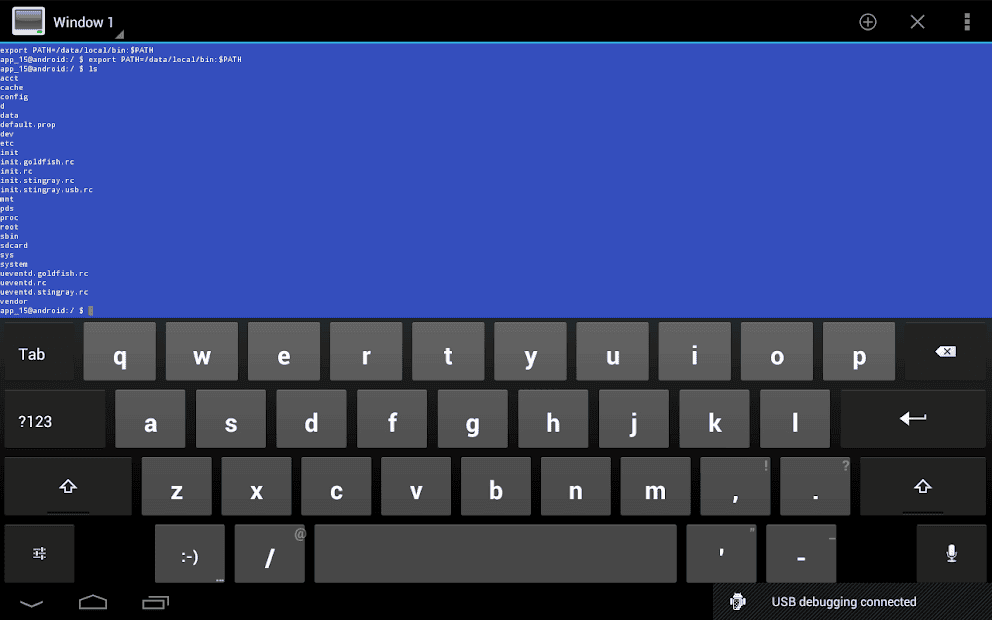 The very first suggestion is one of the oldest apps to use Linux terminal. Generally, Terminal Emulator for Android lets its users enjoy the built-in Linux command line shell on their Android phone. Jack Palevich developed this app and made it free for all. It comes with a simple interface and a pack of very easy-using rules. Also, it doesn’t kill your time by showing irritating ads.
The very first suggestion is one of the oldest apps to use Linux terminal. Generally, Terminal Emulator for Android lets its users enjoy the built-in Linux command line shell on their Android phone. Jack Palevich developed this app and made it free for all. It comes with a simple interface and a pack of very easy-using rules. Also, it doesn’t kill your time by showing irritating ads.
Important Features
- The app will disclose all the user manuals in a straightforward language.
- You can easily add multiple windows and essential launcher shortcuts here.
- This powerful app supports UTF-8 text, which means you can run it with multiple languages, including English, Korean, Chinese, Greek, German, Hebrew, Japanese, etc.
- This free Linux emulator has no commercials, no nag screens, no premium versions, and no distracting options. Each and every user will get the same from it.
- It doesn’t wholly require a rooted device. But it works the best on it.
2. Termux
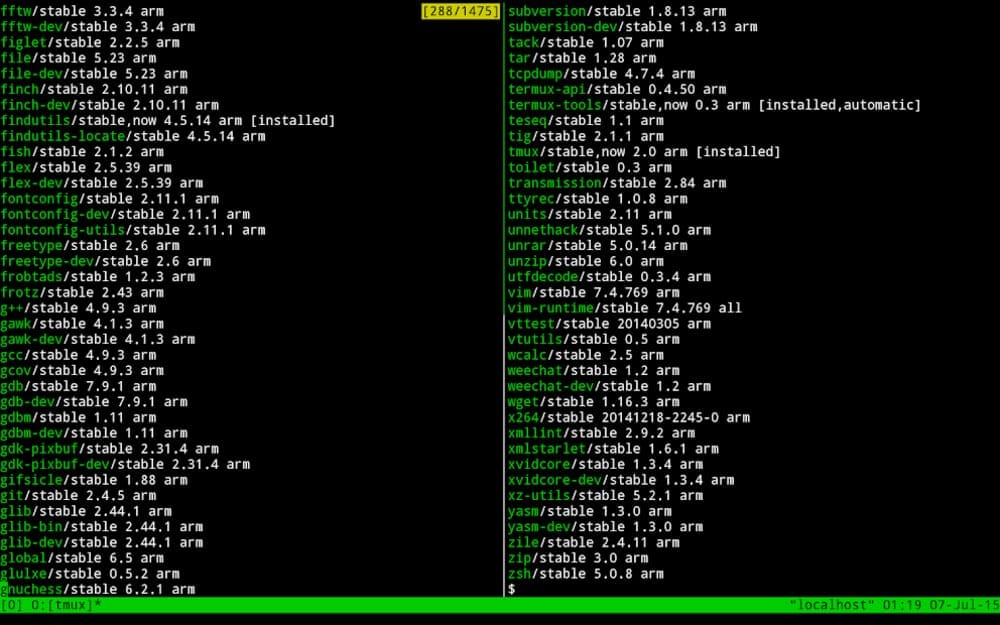 If you are looking for a powerful app to use a Linux terminal that comes with the cleanest interface, this one is for you. Termux by Fredrik Fornwall initially comes with a huge collection of Linux packages. The entire app contains nothing but the Terminal. So, there is no way you can be confused while using it. Also, it lets you have access to the remote servers just using the SSH client from OpenSSH. Additionally, it comes with six add-on extensions and three repositories.
If you are looking for a powerful app to use a Linux terminal that comes with the cleanest interface, this one is for you. Termux by Fredrik Fornwall initially comes with a huge collection of Linux packages. The entire app contains nothing but the Terminal. So, there is no way you can be confused while using it. Also, it lets you have access to the remote servers just using the SSH client from OpenSSH. Additionally, it comes with six add-on extensions and three repositories.
Important Features
- This app lets you enjoy hundreds of text-based games through frotz.
- Here, you can use git to check out your running projects. Additionally, there are more than a thousand packages available here.
- You are free to choose any of Bash, fish or Zsh, nano, Emacs, or Vim.
- For simultaneous editing, you can use nano, Emacs, or Vim. You can also execute GUI. applications from it.
3. Qute: Terminal Emulator
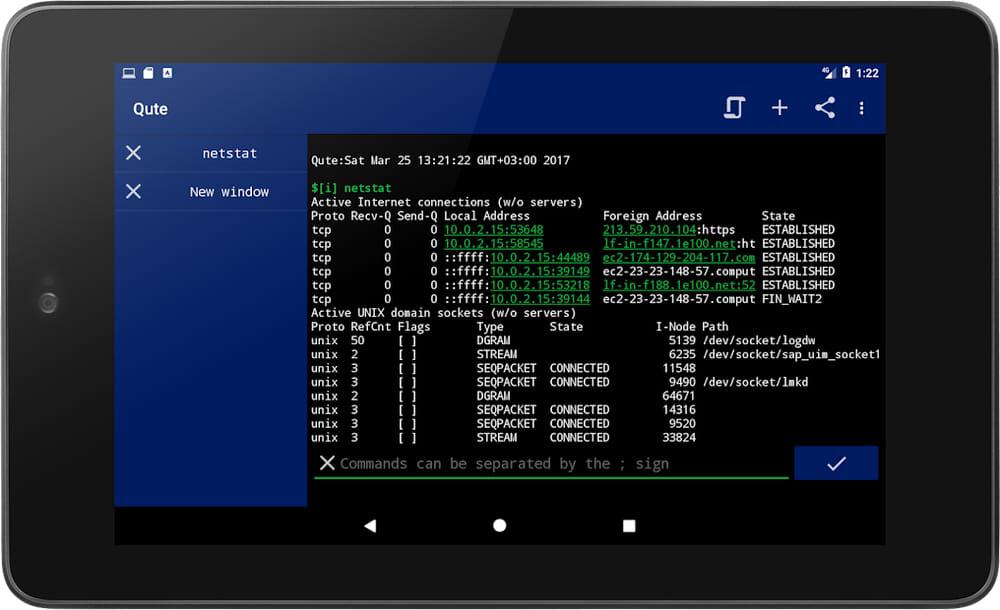 How does it sound about a Linux terminal with a built-in command-line shell for Android? Qute, a Terminal Emulator by D.D.M. works perfectly as the command prompt. Besides, you can use it to run Unix\Linux commands and also to install bin files. Also, you can use bash script editor with this application. Additionally, the interface is better than any general terminal app. You will have everything properly arranged here.
How does it sound about a Linux terminal with a built-in command-line shell for Android? Qute, a Terminal Emulator by D.D.M. works perfectly as the command prompt. Besides, you can use it to run Unix\Linux commands and also to install bin files. Also, you can use bash script editor with this application. Additionally, the interface is better than any general terminal app. You will have everything properly arranged here.
Important Features
- This powerful terminal emulator supports both rooted and unrooted devices. But for Android 11 or later, the root is mandatory.
- It Offers both light and dark themes. You can easily toggle syntax highlighting with this emulator as well.
- You can create unlimited shortcuts for the commands.
- Qute will keep the history of your used commands and make a list of all your favorite ones.
- This app is very easy to use, and proper user instruction is available too.
4. BusyBox
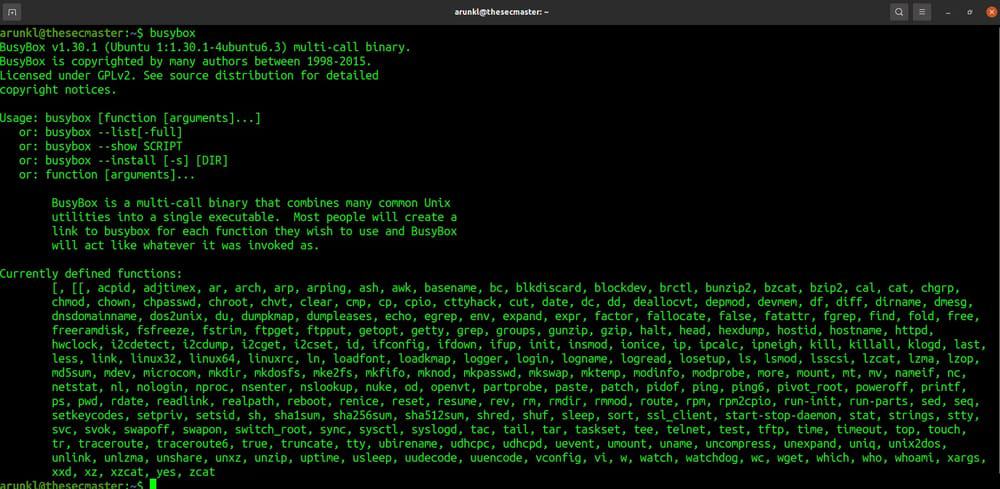 BusyBox is an excellent option for Android users who want to have control in the internal Linux command-line shell. This terminal emulator for Android requires a rooted device to function properly. It is one of the most popular among its competitors. There is a pro version, but the vanilla edition is more than enough for casual users. It will provide you with numerous Unix tools similar to GNU Core Utilities.
BusyBox is an excellent option for Android users who want to have control in the internal Linux command-line shell. This terminal emulator for Android requires a rooted device to function properly. It is one of the most popular among its competitors. There is a pro version, but the vanilla edition is more than enough for casual users. It will provide you with numerous Unix tools similar to GNU Core Utilities.
Important Features
- It gets regular updates and continuous upgrades.
- This is free of ads and does not require any permission from the internet to install.
- BusyBox offers a fast and secure installer and uninstaller within the terminal package.
- This Linux Terminal Emulator supports Intel and arm-based Android devices.
- BusyBox is one of the most reliable and must-have utilities for rooted Android phones.
- It is highly optimized and does not require many resources to run.
5. ConnectBot
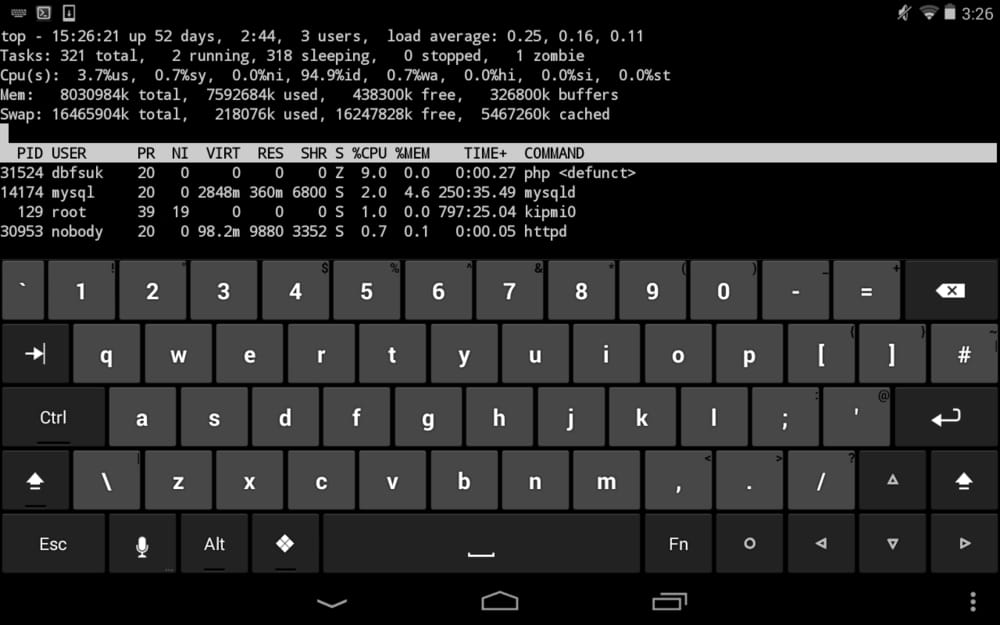 If you are looking for a simple SSH client for Android devices, ConnectBot is the right application for you. It saves you from the extra hassles you might face with a full-fledged Linux terminal emulator. This is capable of giving you access to the target server from the Android phone. No need to physically access the server as you can remotely control, check, monitor, and even restart the webserver using ConnectBot.
If you are looking for a simple SSH client for Android devices, ConnectBot is the right application for you. It saves you from the extra hassles you might face with a full-fledged Linux terminal emulator. This is capable of giving you access to the target server from the Android phone. No need to physically access the server as you can remotely control, check, monitor, and even restart the webserver using ConnectBot.
Important Features
- It consumes a very limited amount of resources to operate.
- ConnectBot is very easy to install and includes the option to copy/paste between other apps.
- It is completely free to use.
- You will not face any irritating ads within the user interface.
- This powerful app to use Linux terminal lets you transfer files within the phone and the desired web servers.
- It supports the latest SSH authentication methods.
6. Linux Deploy
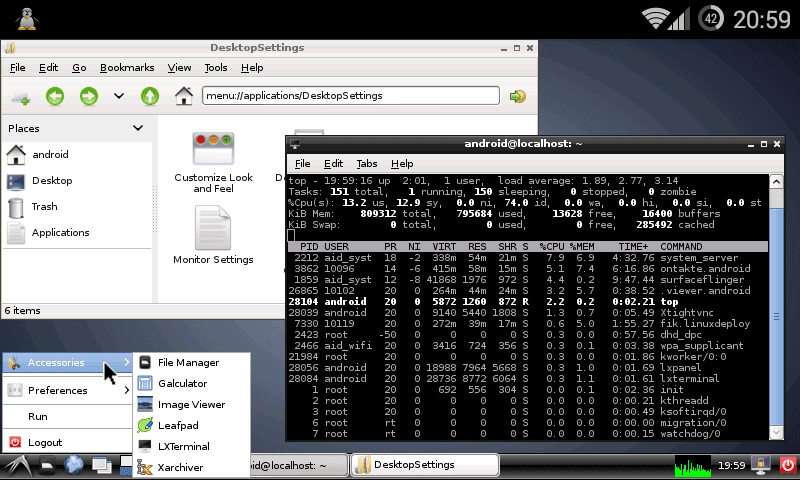 You can now run Linux distributions on your Android phone using Linux Deploy. It will just take approximately fifteen to twenty minutes to install Linux-based distros. You can run almost all the popular Linux distros from Debian, CentOS, Alpine, Ubuntu, etc.
You can now run Linux distributions on your Android phone using Linux Deploy. It will just take approximately fifteen to twenty minutes to install Linux-based distros. You can run almost all the popular Linux distros from Debian, CentOS, Alpine, Ubuntu, etc.
This high-end app to use Linux terminal requires an SD card to create a disk image and mount, then installs the desired Linux distribution. This will give the users complete control and use proper Linux terminal on the dedicated Linux distro alongside Android.
Important Features
- It supports multiple languages within the interface.
- You can have the desktop-style environment on your Android phone while using the Linux distribution.
- This application supports ext2, ext3, and ext4 file systems for a stable experience.
- You can use it on devices using an arm, arm64, x86, x86_64, emulation mode, and other popular architectures.
- It includes an Android terminal (Linux-based) and web terminal.
- This application requires root access to run, yet all the changes made on the device are completely reversible.
7. Material Terminal
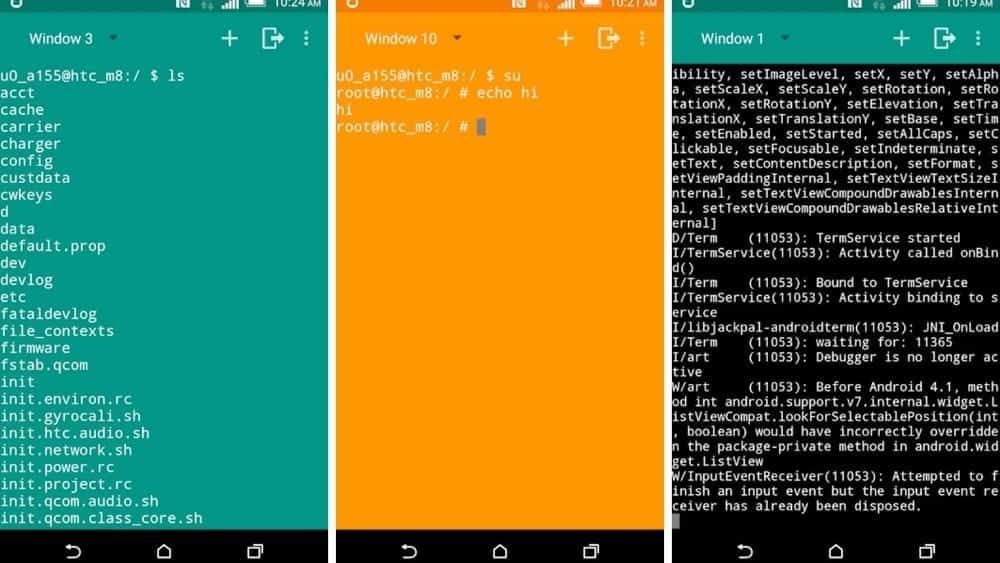 Now, we will discuss Material Terminal for Android devices. It was previously known as Terminal Emulator for Android. Material Terminal is the updated version with new skin. This application includes everything to grant the users access to Android’s built-in Linux-based command-line shell. The accessibility is just the same as before with some new facilities and modern design.
Now, we will discuss Material Terminal for Android devices. It was previously known as Terminal Emulator for Android. Material Terminal is the updated version with new skin. This application includes everything to grant the users access to Android’s built-in Linux-based command-line shell. The accessibility is just the same as before with some new facilities and modern design.
Important Features
- It supports multiple Windows simultaneously.
- You will see no ads within the Terminal Emulator.
- Users can freely customize the interface palette.
- This terminal emulator supports multiple languages and UTF-8 text.
- You can not root the device with this emulator.
8. JuiceSSH – SSH Client
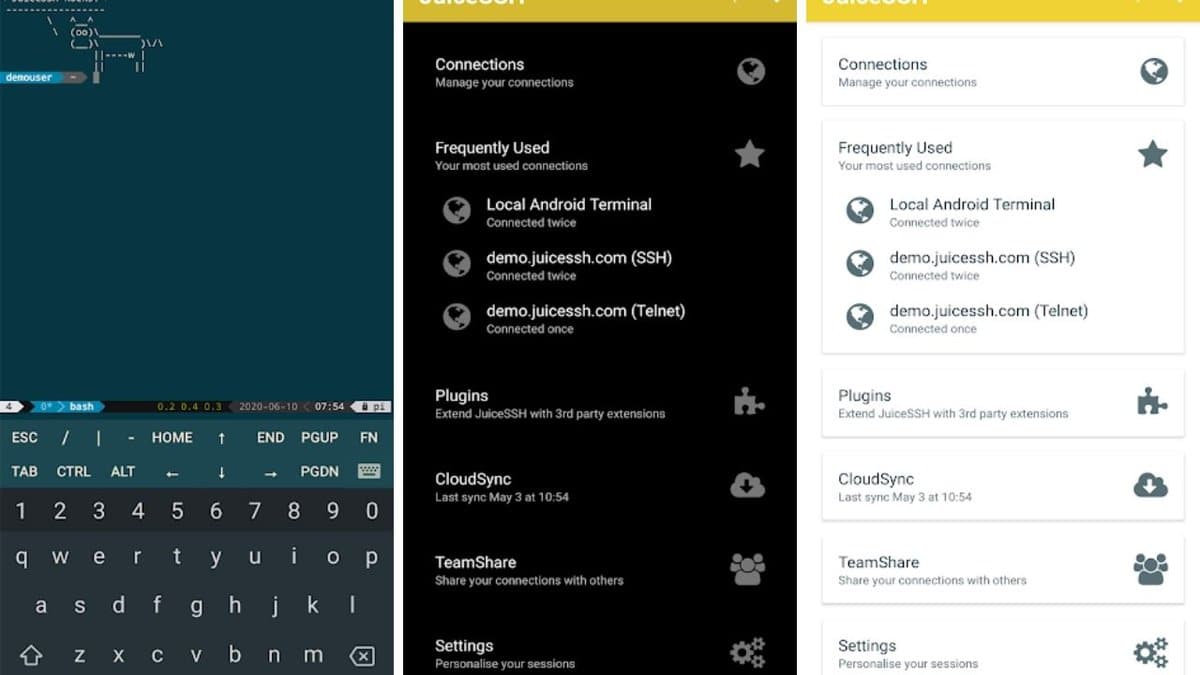 Finding the right characters for the Terminal is often very hard. If you think so, you must be in need of a customized keyboard with all the characters that are tough to find out. However, I can suggest another powerful terminal emulator that comes with such a useful keyboard. JuiceSSH by Sonelli Ltd is the app I am talking about. You can even change the font just with a tap on the volume key.
Finding the right characters for the Terminal is often very hard. If you think so, you must be in need of a customized keyboard with all the characters that are tough to find out. However, I can suggest another powerful terminal emulator that comes with such a useful keyboard. JuiceSSH by Sonelli Ltd is the app I am talking about. You can even change the font just with a tap on the volume key.
Important Features
- It comes with gestures for weechat, tmux, irssi, and screen.
- JuiceSSS supports lots of third-party plugins and local Android terminals.
- UFT-8 character support lets you use it in different languages.
- It comes with a powerful S.S.H. key generator and telnet support.
- You can also use Zlib compression if you want to improve SSH sessions on the high latency connection.
- It is easy to connect JuiceSSS via any SSH connection just with a single click.
9. LADB — Local A.D.B. Shell
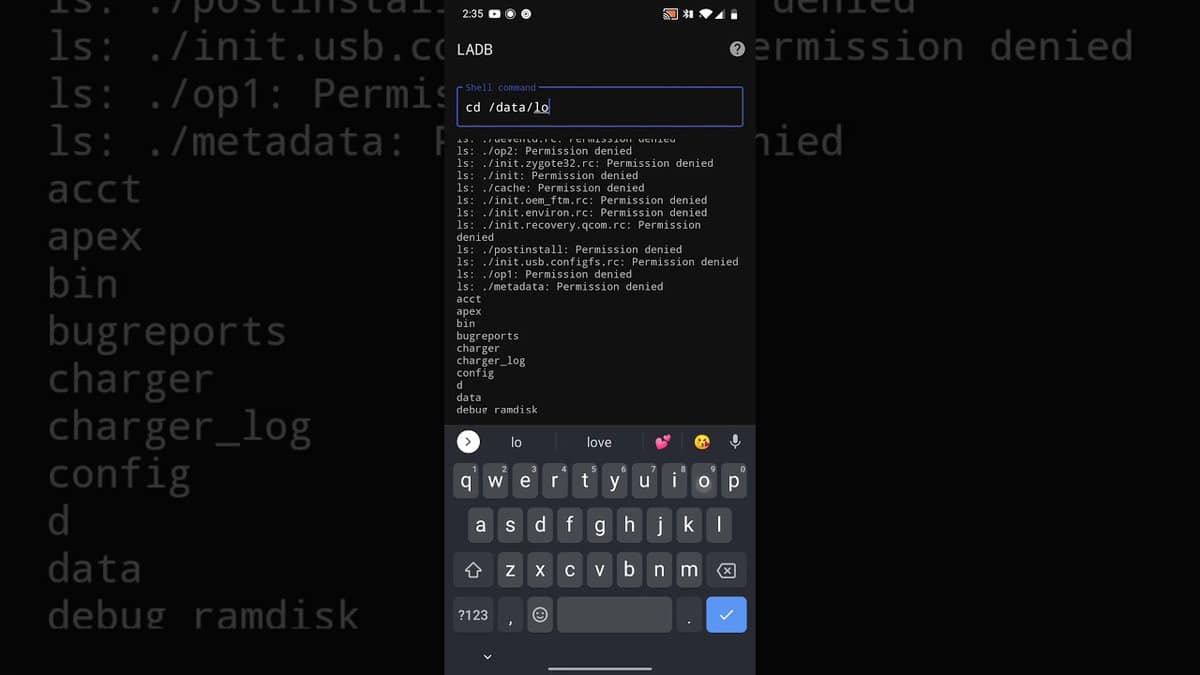 Undoubtedly, LADB is a powerful app, but it is not likely to be the general app to use Linux Terminal. Instead, the main task of LADB is to provide you the easy access to Android Debug Bridge’s Shell.
Undoubtedly, LADB is a powerful app, but it is not likely to be the general app to use Linux Terminal. Instead, the main task of LADB is to provide you the easy access to Android Debug Bridge’s Shell.
As a result, you can run commands from ADB just on your Android device. And for that, you don’t need a PC However; this application comes with its own app library. It indeed requires only seven clicks to install and start to use this app.
Important Features
- You can run LADB on any device with 64-bit. It won’t work on any device with 32-bit that runs Android 11 or later.
- LADB is not a complete command line, but you can only use the A.D.B. commands here.
- This app is completely free and safe to use.
- This app has a simple user interface, and just anyone can use it following the simple instruction manual.
10. Termius – SSH and SFTP client
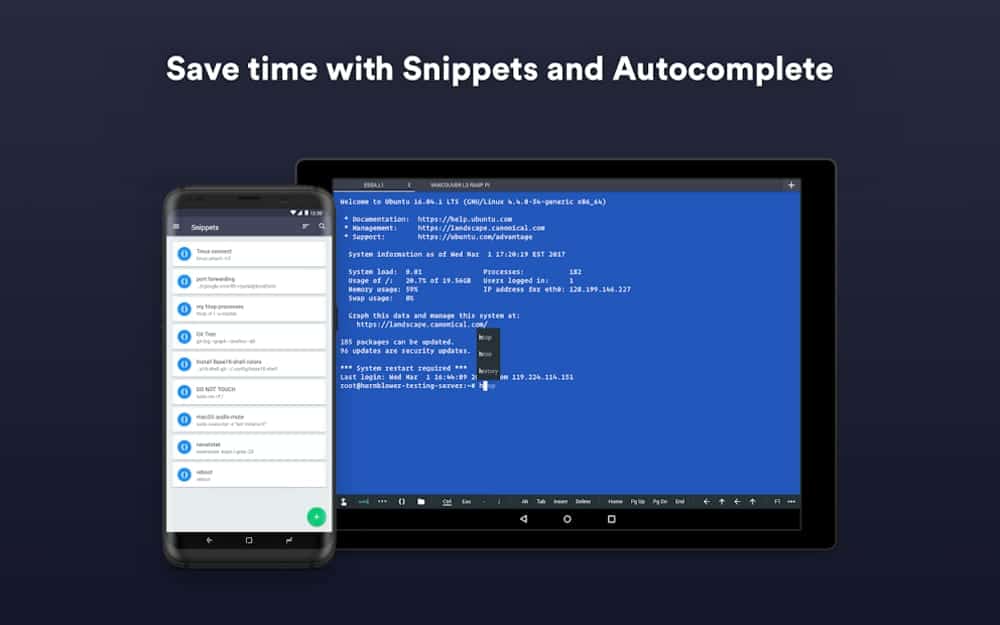 Lastly, it is an SSH and SFTP client for Android. Termius by Termius Corporation is the best way you can manage the Linux system on your Android device. It doesn’t matter if you are using a local machine or just a remote service; this application just works perfectly. Indeed, it works well on Raspberry Pi, A.W.S., V.M., and Docker Container too. However, you can use this app for your PC and synchronize it to your smartphone as well.
Lastly, it is an SSH and SFTP client for Android. Termius by Termius Corporation is the best way you can manage the Linux system on your Android device. It doesn’t matter if you are using a local machine or just a remote service; this application just works perfectly. Indeed, it works well on Raspberry Pi, A.W.S., V.M., and Docker Container too. However, you can use this app for your PC and synchronize it to your smartphone as well.
Important Features
- This cross-platform supported emulator supports a useful hardware keyboard.
- It comes with a built-in RSA/ECDSA/DSA key generator.
- You will find 12 different color schemes in this app. Eventually, you can use password and 2FA authentication with this app.
- It is a free app, and no commercials will pop up to irritate you. You can eventually pay to get the premium features.
- Cross-device synchronization and HTTP/SOCKS proxy are available here.
Finally, Insights
We are not consoling you by saying that accessing a Linux terminal is easy. Indeed, it would be a fake word just to motivate you. But it is also true that using the following apps to use the Linux terminal on Android is like a revolution. But you have to spend some time understanding the process. If you are looking for an easy-to-use one, you can simply use Material Terminal and Qute.
So, here we take our leave for today and will some come back with something new. Don’t forget to inform us which one you are planning to use how it works. Thank you for your time.
