When you own a local business or a company, you need to have a website to run your business. And most importantly, you need to have a secure website so that it can defend cyber-attacks. In order to make your website secure and safe, you need to get a secure sockets layer (SSL) certificate. The certificate will contain a set of information about your website. The Certificate Signing Request (CSR) is a coded set of data secured with asymmetric cryptography. The CSR file records the data about the name of your organization, country, state name, email address, and the name of your website. By using Linux distributions, you can generate a Certificate Signing Request for your website.
Certificate Signing Request
SSL certificate can be used for both local file transfer protocol (FTP) server and commercial websites. The Secure Sockets Layer (SSL) creates a secure connection between the website and the visitors. To get the SSL security clearance, you need to generate a certificate signing request (CSR) key for your website. In this post, we will see how to generate a CSR (Certificate Signing Request) in Linux.
Step 1: Installing OpenSSL on Your Distributions
In Linux distributions, you can generate the Certificate Signing Request (CSR) through an OpenSSL (Secure Sockets Layer) protocol. The SSL is an internet protocol that can make your website more secure and protected for visitors. It can encrypt the data packet even before it leaves your computer. The entire SSL operation works with the combination of a public key and a private key.
The certificate authority can verify the pair of encryption keys. Till now, OpenSSL is the best method to get your private key to generate a certificate signing request. So, now we are going to install the OpenSSL on our Linux machine. Here, the terminal commands to install the OpenSSL for different Linux distributions are given below.
Install OpenSSL on Ubuntu/Debian Linux
$ sudo apt install openssl
Install OpenSSL on Red Hat Enterprise Linux
$ sudo yum install openssl
Install OpenSSL on CentOS and Fedora Linux
$ sudo dnf install openssl
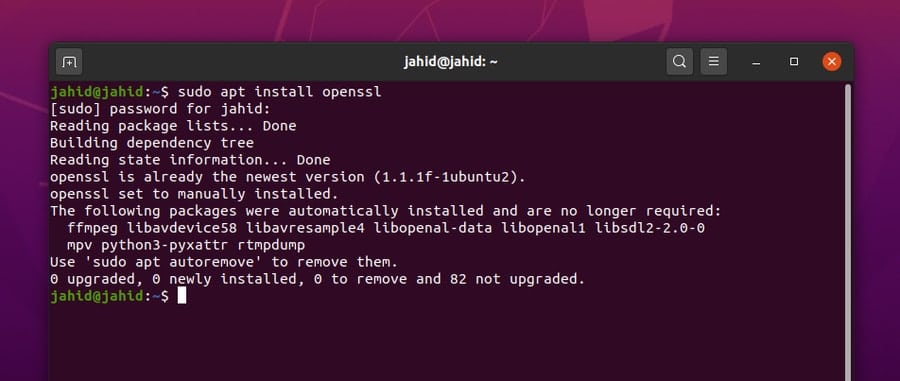
You can check the version of OpenSSL to make sure that the package is installed successfully inside your system.
$ openssl version
Step 2: Generating a New Private Key for Certificate Signing Request
After installing the OpenSSL service, you can now go for further procedures to generate a certificate signing request from your Linux system. You can check the manual of OpenSSL to get the basic idea about how the OpenSSL works.
$ man openssl
We must remember that the certificate signing request key must be in RSA format, and the size of the key should be 2048-bits. Be careful about using the CSR key; every time you generate a CSR key request, you will get a different CSR key. Here, I will use the terminal command-line interface to generate a new private key request for my website. You can check the command line below.
$ openssl req -new -newkey rsa:2048 -nodes -keyout jahidonik.com.key -out jahidonik.com.csr
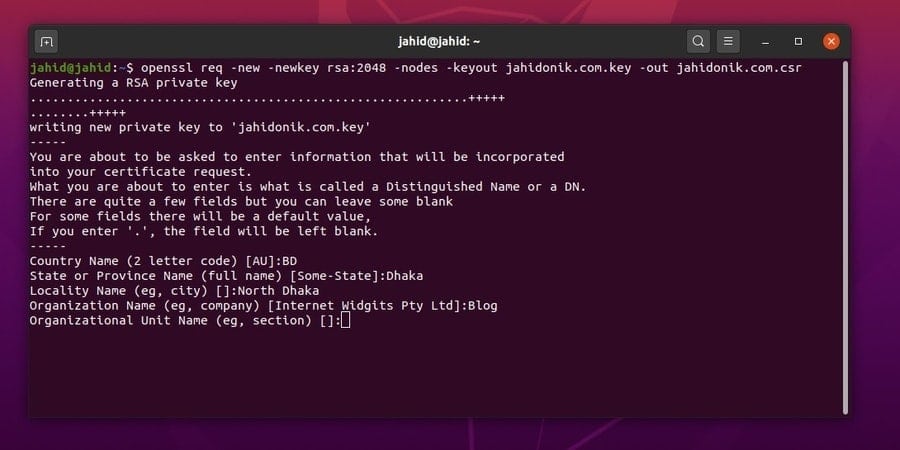
Step 3: Getting the Certificate Signing Request Key
After getting the private key, now its time to get the certificate signing request key for your website. In Linux, normally, the CSR key is generated and stored inside the home directory. You can open the CSR key using the cat command in the terminal shell.
Here, a sample of a CSR key is given for better understanding and to know how does a CSR key appear. Be mindful; don’t share your CSR key with anyone else. Once you have got the CSR key, you should keep your key safe and secure.
$ cat jahidonik.com.csr
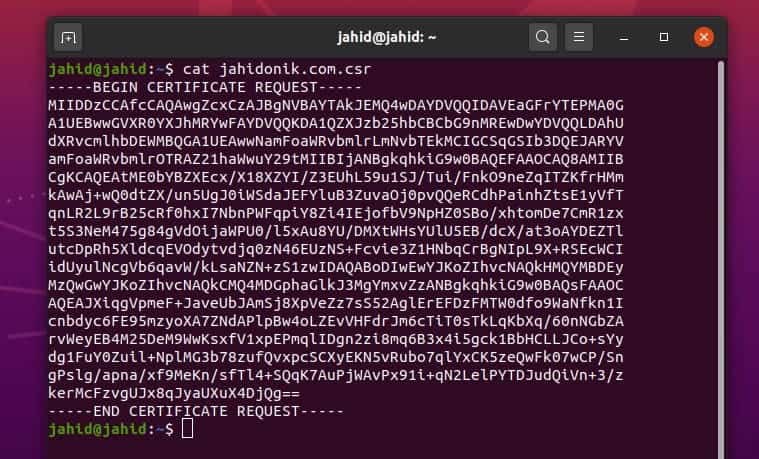
Additional Technique: Certificate Signing Request from cPanel
cPanel is the most used and user-friendly website management tool for all beginners to the expert level website or server administrators. cPanel is written in Perl programming language and built with the base of Linux kernel. If you are familiar with the back-end of websites, you must know that there is a control panel unit to maintain the website, named cPanel.
You can generate, view, and delete the CSR (Certificate Signing Request) requests from the Security option of the cPanel. To get the cPanel privileges, you need to login to the cPanel of your website. After logging in, you can find the Secure Sockets Layer (SSL) and Transport Layer Security (TLS) settings under the Security settings of the WHM (Web Host Manager) configuration unit.
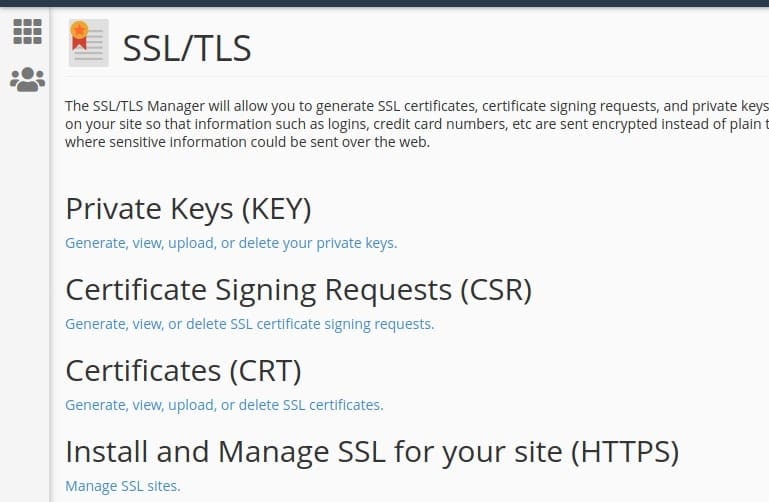
Final Thoughts
Getting an SSL certificate is important because it can make your website safe, and it also brings customer satisfaction. An SSL certificate is the identification of its owner. Moreover, an SSL certificate can rank your site up at search engine ranking. In the entire post, I have explained the notion of the SSL certificate and the relation between the SSL certificate and the CSR key. I have demonstrated the method of how to generate a Certificate Signing Key (CSR) in Linux distributions.
If you find this post useful and convenient, please share it with your friends and Linux geeks. We also encourage you to write your valuable comment in the comment segment. Happy Linuxing.
