Rust is a new open-source programming language that is considered as one of the fastest languages ever. It’s a highly secure language developed by Mozilla back in 2010 and supported by LLVM. Rust is chosen by Data Warehousing companies such as Dropbox, Postmates, Stac, etc. where security is prioritized. Rust can operate flawlessly with multiple platforms. To derive its maximum benefits, I’m going to walk you through the processes involved in installing Rust programming language on Linux. This will help you get started.
Important Features
- It covers the field of type inference
- Provides maximum responsiveness along with C bindings,
- Processes algebra data types,
- Optimizes threads without data races.
- The syntax is approximately close to C and C++.
Basic Prerequisites
Prior to going through the following steps, you need to have an individual a non-root user account having sudo privileges set up on the server to install Rust on Linux distribution. If you use a distribution that doesn’t work with sudo, you’ll then have to su to the root user in place of using the sudo command.
Install Rust Programming Language in Linux
To install Rust on your Linux, you can either choose to go with the official method suggested in the Rust website via curl-command-line-downloader, or you can choose to exploit the sudo privileges and move accordingly.
For Debian/Ubuntu, follow the below command:
$ sudo apt-get install curl
For CentOS/RHEL, follow the below command:
# yum install install curl
For Fedora, follow the below command:
# dnf install curl
The rustup tool is responsible for managing Rust on your Linux. Use the command given below and proceed with the instructions to install Rust on Linux.
$ curl https://sh.rustup.rs -sSf | sh
Now watch as I go by installing Rust on my Linux Setup, Step by Step.
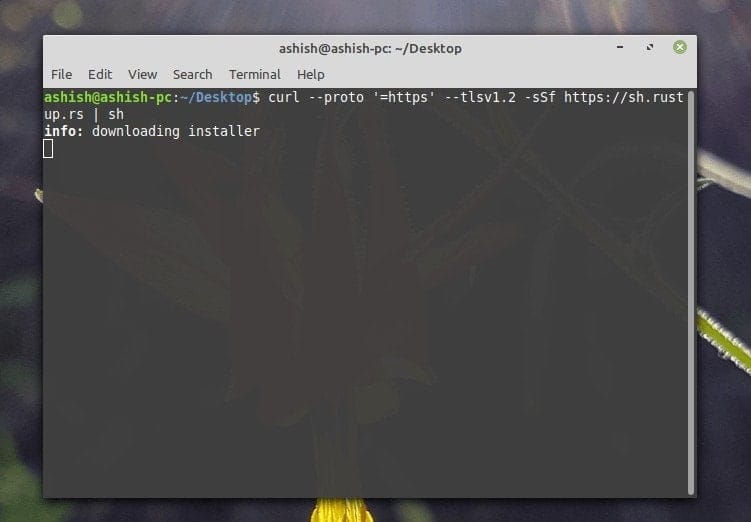
I have gone with the curl approach and inserted command on the Terminal.
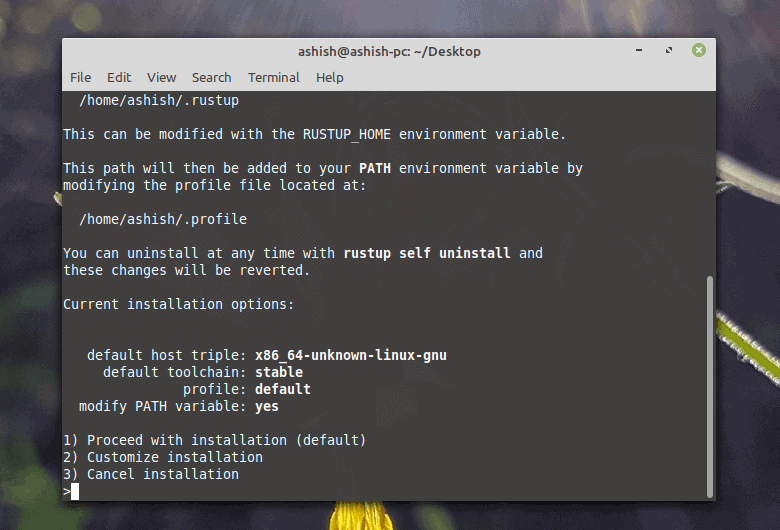
The Terminal is giving me three options to choose from, and I have chosen to proceed with installation in the default method.
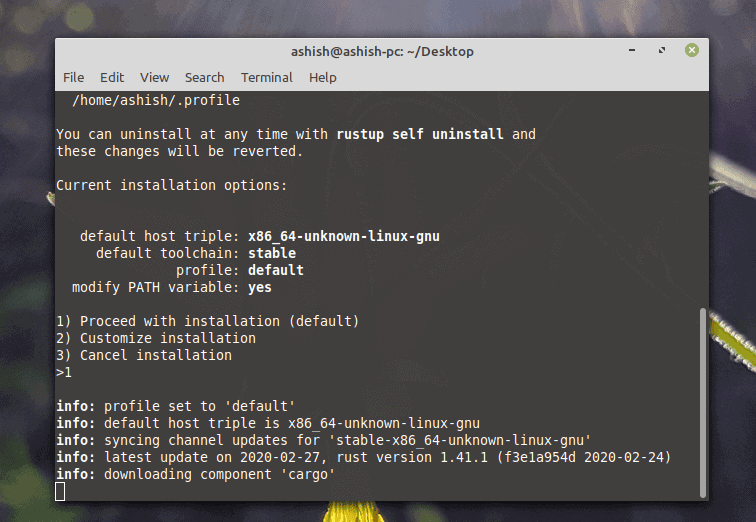
The default installation method is now confirmed, and the Terminal is getting busy with downloading various components along with packages for the Linux system.
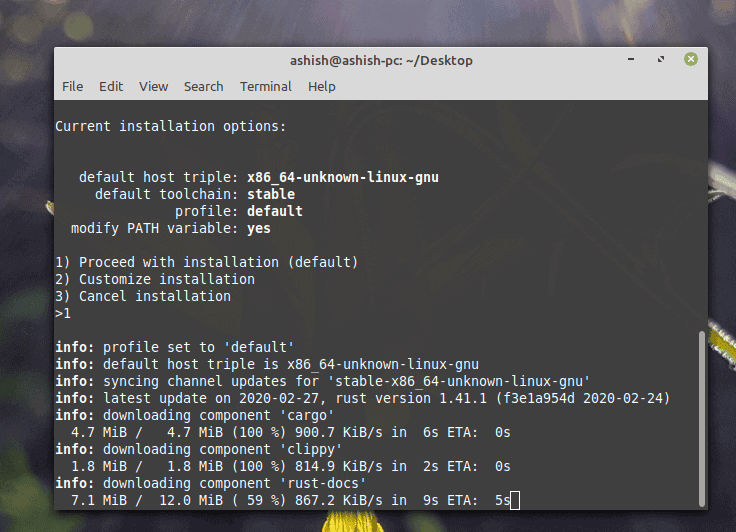
A lot of components are to be downloaded.
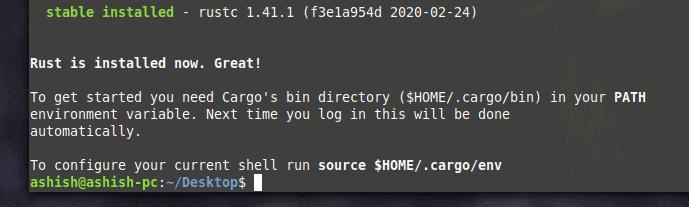
There you GO! Rust is installed on Linux. It was easy as a piece of cake, wasn’t it?
Another message is showing that Cargo’s bin directory will be added in your Path environment variable in your profile. Rust up will try to adjust the cargo’s bin directory at the time of installation. If it fails to do so, you can manually use Rust to solve this.
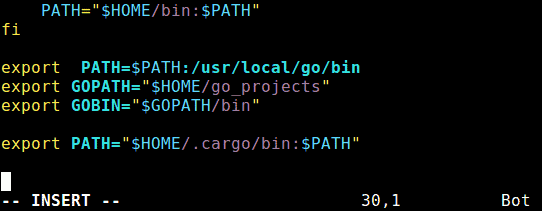
Use these commands to configure the Rust environment on your Linux after fixing the profile to the modified path.
$ source ~/.profile $ source ~/.cargo/env
You can then move on to validating the version of installed Rust on your Linux.
$ rustc --version
Testing Rust Programming Language on Linux
Are you getting excited to start your development journey with Rust? Well, hold on a minute. Before you try anything out, how about testing if Rust is working on your system or not. Follow these easy steps one by one to ensure Rust is appropriately installed on Linux.
- The First Step is to start with assigning directory where the programs will be stored.
$ mkdir myprog$ cd myprog
- Then create a file test.rs and copy the function below to paste it unto the file.
fn main() { println!("Hello World, it’s UbuntuPIT.com – Best Linux HowTos, Guides on the Internet!");}
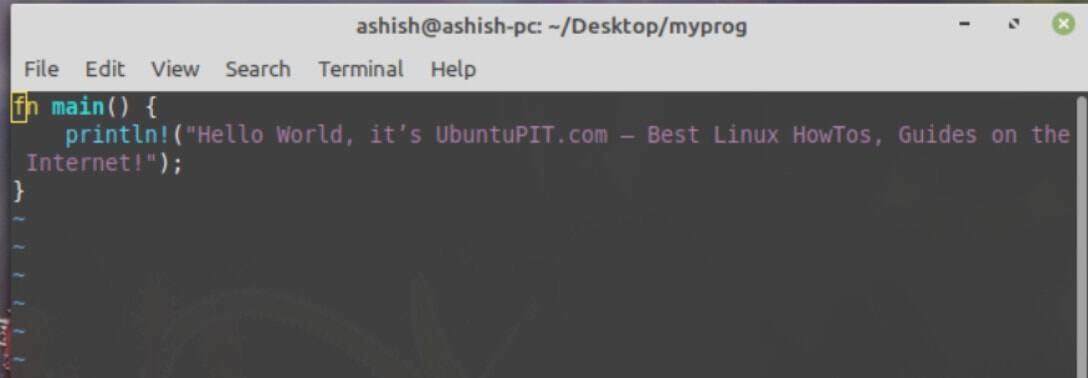
- I have used VIM for editing. This will now create an executable called test in the assigned directory.
$ rustc main.rs
- Execute test with this command
$ ./test
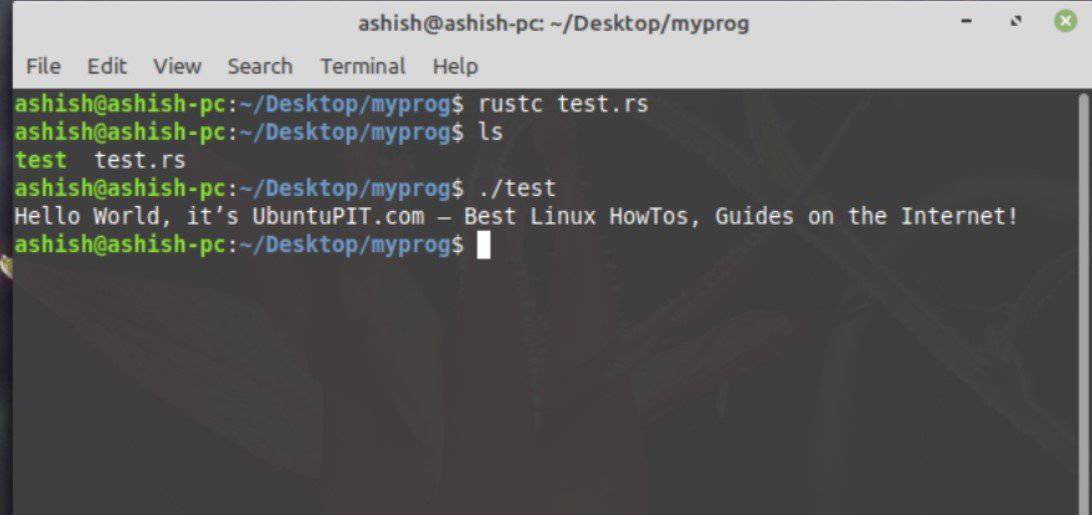
Well, there you go now. Rust is installed on your Linux and running smoothly. Now have a great time building your blazing-fast applications and having fun with Rust Language.
Important Facts to Know
These are the points you must keep in mind about RUST:
- Rust has a quick release cycle of 6 weeks, be sure to have loads of Rust builds available at any time.
- Rustup is solely responsible for monitoring and controlling the builds that enables them to operate on various supported platforms. This opens up the opportunity to install Rust from the beta and nightly release channels as well as supporting extra cross-complication goals.
Finally, Insight
The overall installation process is pretty straight forward and easy to comprehend. This just goes to show how effective Linux based operating systems are and how easily they can be configured. Since Rust is a great tool to handle ultra-fast application developments, knowing how to install Rust on the Linux work environment provides a great edge on rapid development cycles. Now jump in and start developing.

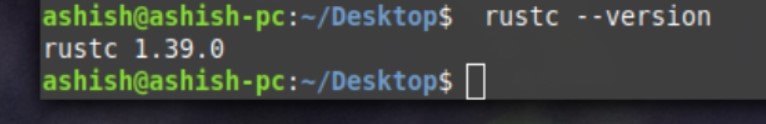
Thanks. Got Rust installed with no problems. Now if my non-existent programming skills would work as well. 🙂
Nothing returned when I ran ‘rustc test.rs’
Nevermind. Forgot to run the compiled executable. It works!