Linux is a universal gift that has shaped our modern life. In today’s world, we can’t think of a single moment without technology. Linux has brought the most significant changes in the world of modern technology. But Linux was not like the way it is now. Through versatile crafting and drafting from an open-source-loving community, it has come a long way.
Linux Distros are always customizable and resourceful, making a personalized desktop environment as per requirement. Thus, we really can’t make a single list of the Best Linux Distros. The Best and Popular list is totally subjective and depends on how a user wants to have a distro based on their working environment.
So, what are we going to discuss here? It’s none other than a short, hand-picked, and task-oriented list of Best Linux Distros from each sector of users like developers, programmers, gamers, and an old machine, laptop, working station, etc.
An Ultimate List of Best Linux Distros
Let us begin with the list of task-oriented best Linux OS that will help users pick the best one and have an idea about overall Linux distros.
1. Best Linux OS For Laptop: Ubuntu Mate

Ubuntu Mate is the most lightweight Ubuntu variation for the laptop. Its main motto is to offer users a simple, elegant, user-friendly, and traditional-classic desktop environment. Ubuntu MATE is a proud member of the Ubuntu distro family, and it’s all compatible with official Ubuntu software libraries and repositories.
Ubuntu MATE is a community-driven project that aims to provide a stable, lightweight, and customizable desktop environment for Linux users.
Ubuntu MATE comes with a MATE desktop environment, a fork of the GNOME 2 desktop environment. It offers a traditional desktop interface with a taskbar, menu bar, and system tray that helps users navigate and access their applications.
This distro has a software center, which allows users to install and manage applications easily. It also includes a range of pre-installed applications such as LibreOffice, Firefox, and the VLC media player.
Ubuntu MATE is also known for its support for older hardware and low system requirements, which are good for users with older computers or laptops.
Official Homepage Screenshot Download
2. Best Lightweight Linux Distro for the Old Machine: Tiny Core
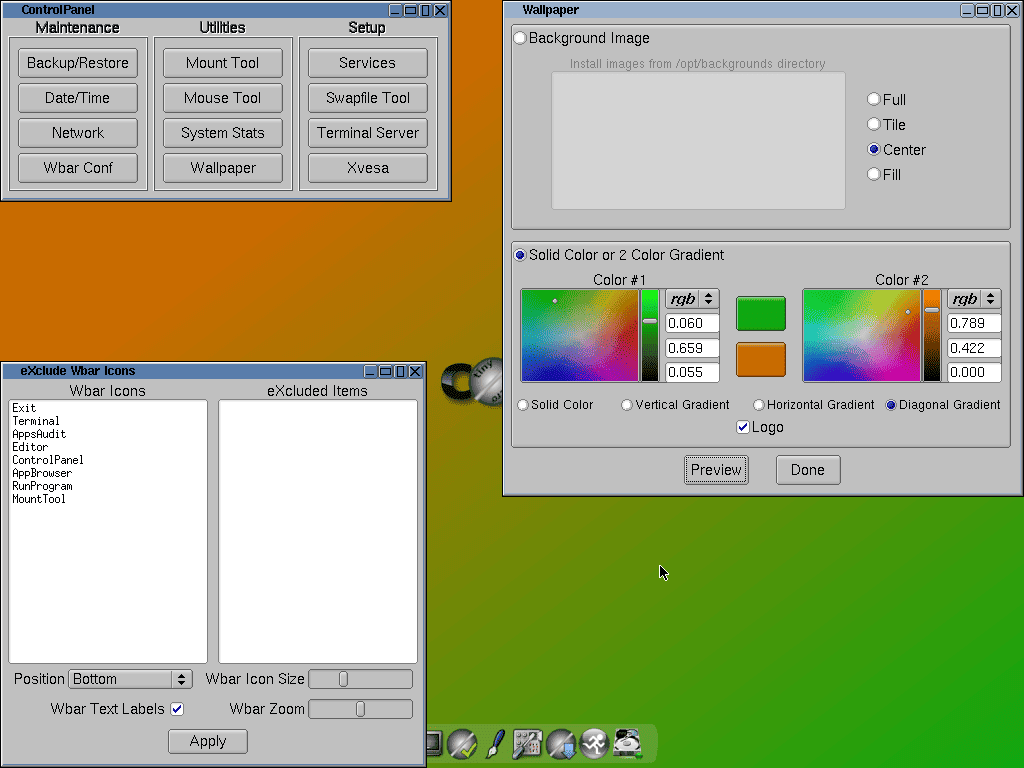
Tiny Core is a Linux distribution that is known for being one of the most lightweight distributions available, coming in at only 15 MB in size. It was originally forked from the Damn Small Linux project, but it has since been developed independently.
This distro has a minimal interface and a small footprint, with very little software installed by default, making it a great choice for users who want a stripped-down, minimalist system.
Despite its small size, Tiny Core is highly customizable and can be expanded with additional software packages. It also includes a package manager that makes installing and managing software easy.
It can be run entirely from RAM, which means the system can be loaded into memory without requiring a hard drive. This can be useful for users who want to run the system on older or less powerful hardware.
By default, Tiny Core comes with FLTK/FKWM and BusyBox desktop, which provides a minimalist interface. It also comes in three different editions: Core, Tiny Core, and CorePlus, each with its own unique features and advantages.
3. Most Stable Linux Distro: Ubuntu Linux
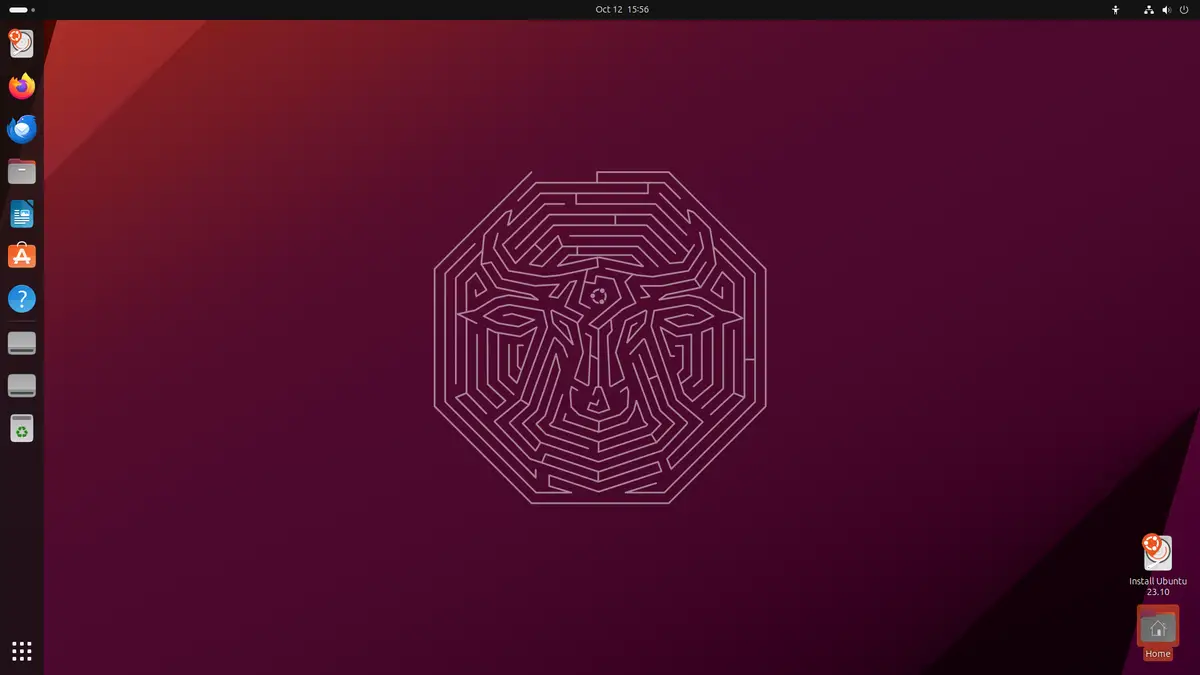
Ubuntu is a widely popular Debian-based Linux distro. It is known for its simplicity, ease of use, security, and stability, making it a top choice for both personal and professional use, with a user-friendly interface, extensive software library, and active community support.
Ubuntu is known for its robust security features, including built-in firewalls, regular security updates, and encryption options to protect your data. Ubuntu encrypts your entire hard drive during installation to ensure your data remains safe even if your computer is lost or stolen.
With Ubuntu, users can customize their desktop environment, including the theme, icons, and fonts, to suit their preferences. Ubuntu also offers a wide range of software applications that can be easily downloaded and installed using the Software Center.
Ubuntu is also known for its compatibility with a wide range of hardware and software, making it an ideal choice for both old and new computers. Ubuntu is designed to work seamlessly with all kinds of hardware, including printers, scanners, and cameras. It also supports a wide range of file formats, making it easy to work with different types of files.
Ubuntu’s community support is one of the most active and helpful in the open-source community. The community is constantly working to improve Ubuntu, fixing bugs and adding new features to make it even better.
Official Homepage Screenshot Download
4. Most Popular Linux Distro: Linux Mint
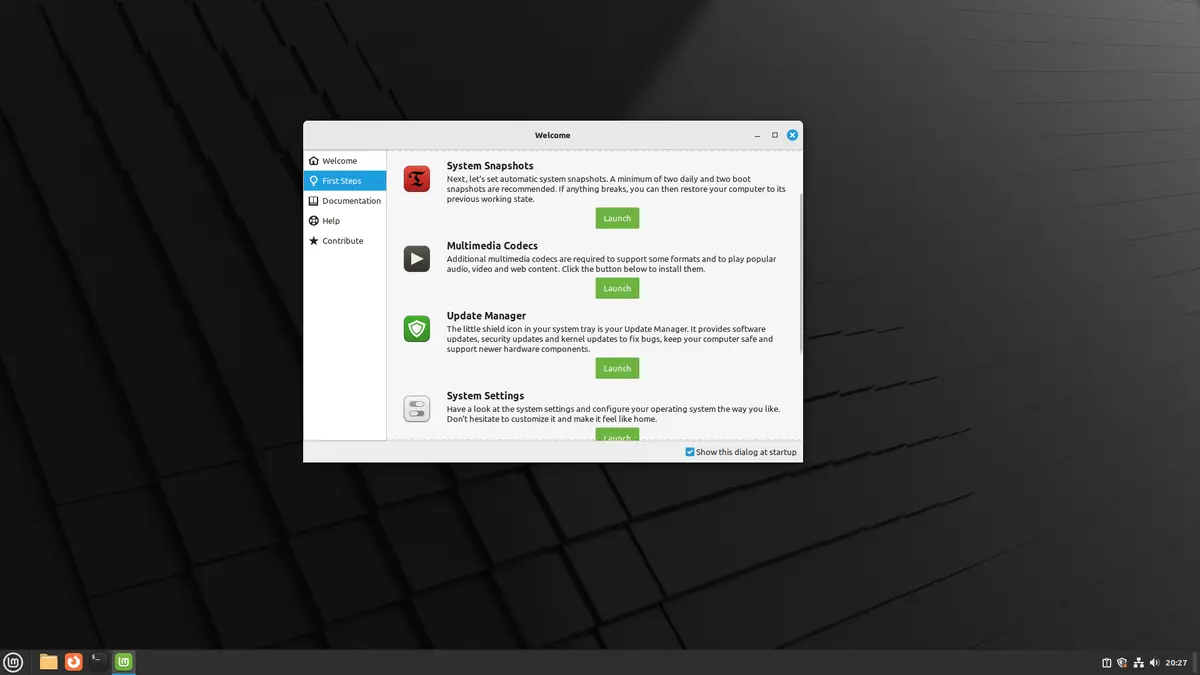
Linux Mint is a highly popular Ubuntu-based Linux distribution. It is known for its user-friendly interface and is considered one of the best Ubuntu-based Linux distros available. Linux Mint is equally suitable for both beginners and advanced users.
It provides a stable, powerful, easy-to-use distro offering a complete out-of-the-box experience. Its motto, “From freedom came elegance,” emphasizes the importance of user freedom while also striving for a polished and elegant Windows-like user interface.
Linux Mint offers a variety of desktop environments to choose from, including Cinnamon, MATE, and Xfce, each with its own unique features and advantages. It also comes with a vast repository of software and applications.
It comes with a fully packed system that includes browser plugins, media codecs, support for DVD playback, Java, and other essential components. This allows users to get up and running quickly without spending time installing additional software.
Official Homepage Screenshot Download
5. Best Looking Linux Distro: Elementary OS
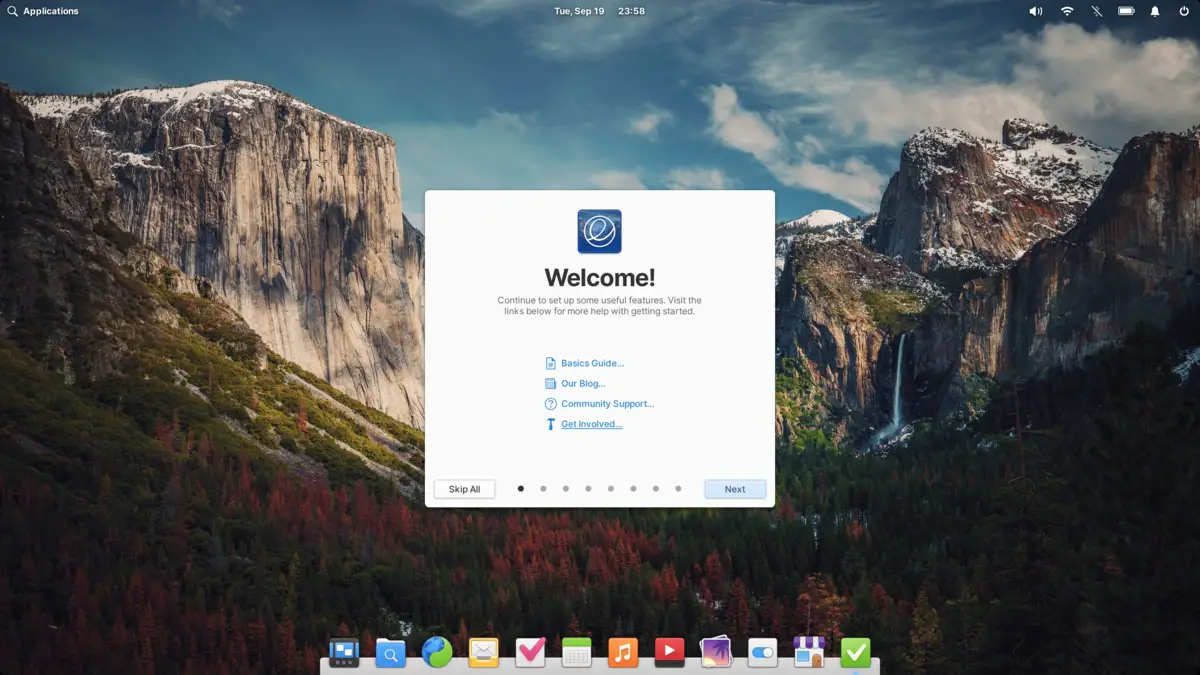
Elementary OS is a beautiful Linux distro based on Ubuntu LTS and powered by the Pantheon desktop environment. It boasts the beauty and crafted looks of both Windows OS and macOS, making it a fast and open replacement for these operating systems.
This distro features a modern, visually pleasing interface with a clean, minimalist design. It comes with a range of pre-installed applications and tools.
It uses the Pantheon desktop environment, designed to provide a simple and intuitive user experience. It includes a customizable dock, an application launcher, and a system settings panel.
AppCenter is the official software store for Elementary OS, which provides users with a curated selection of applications and tools. It offers both free and paid apps. It supports multi-desktop mode, which allows users to work on multiple tasks simultaneously.
Elementary OS prioritizes user privacy and security, with features such as AppArmor and a built-in firewall. It also includes a privacy settings panel that allows users to control their data and online activity.
Official Homepage Screenshot Download
6. Best Linux Distros For Developers: Arch Linux
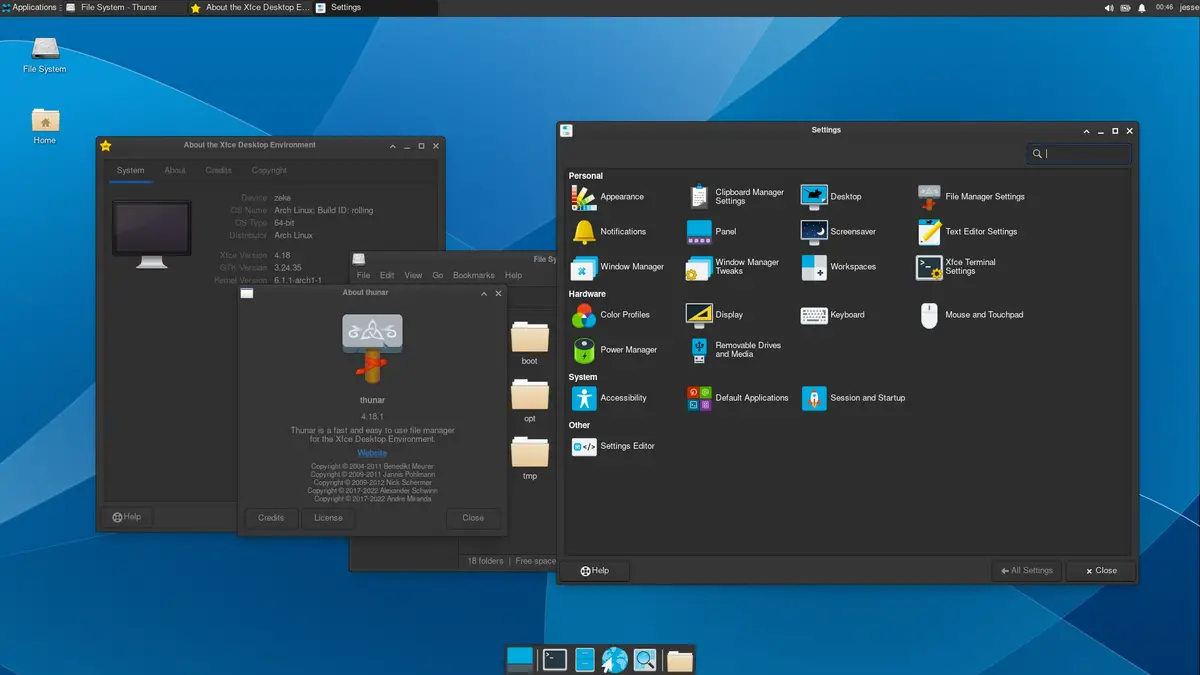
Arch Linux is a highly customizable Linux distro. It is known for its minimalistic approach and comes with a Linux kernel and package manager called Pacman. Arch Linux is a highly personalized system, meaning users can pick the required components without bloat programs.
This distro is a rolling release operating system that constantly receives updates, including the latest security patches and software updates.
Recommended: Best Linux distros for developers and programmers
Pacman uses a simple approach to managing dependencies. It automatically resolves dependencies and installs all the required packages to ensure the software runs smoothly. It also removes orphaned packages – no longer required by any other package – to free up disk space and maintain a clean system.
Arch Linux is a community-driven project. It is developed and maintained by a large community of users and developers. This community is responsible for creating and maintaining software packages, bug fixes, and updates.
7. Best Linux Distro For Gaming: Pop!_OS
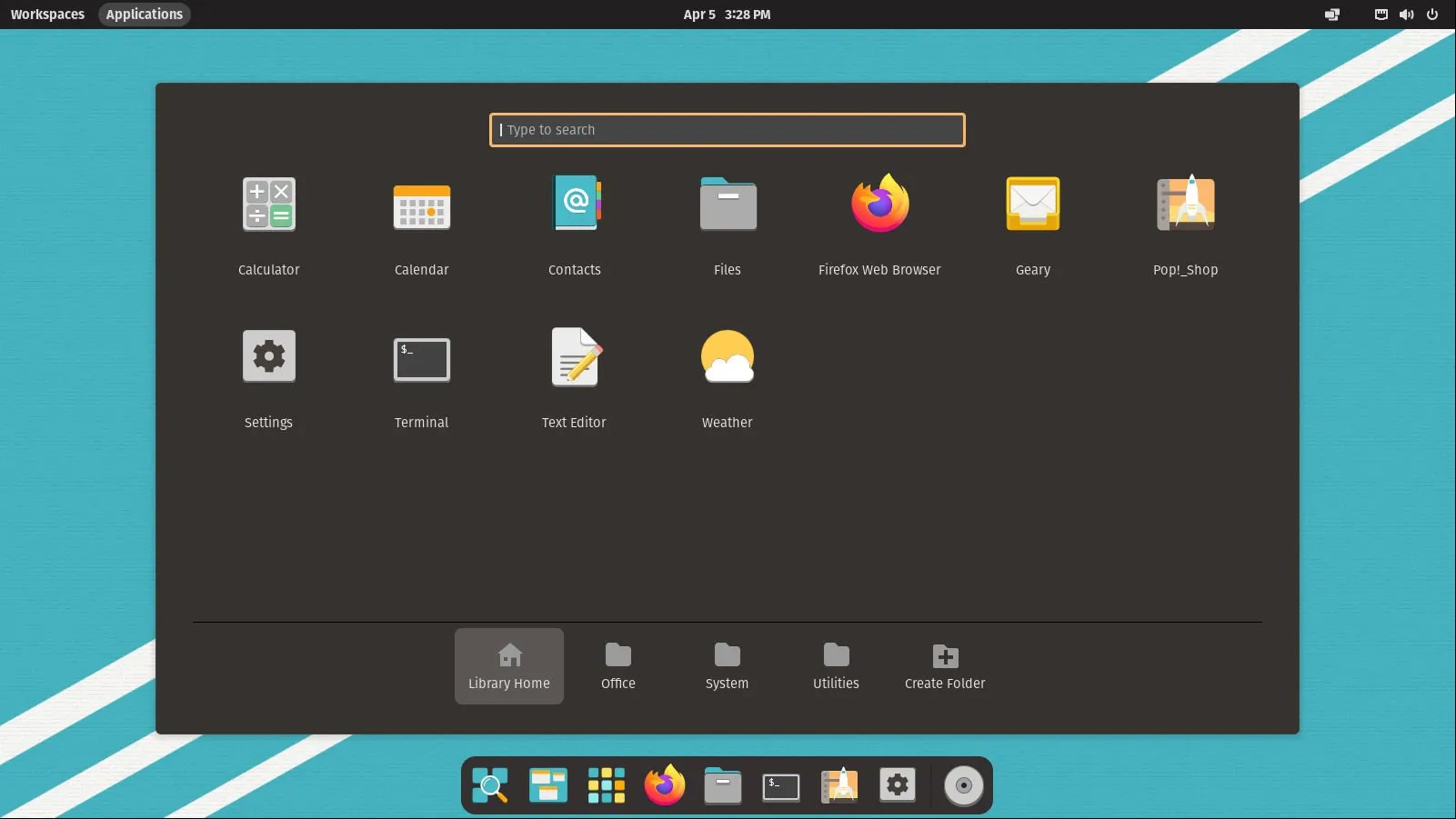
Pop!_OS is a popular Linux distro that has gained popularity among gamers due to its excellent support for gaming. Pop!_OS is derived from Ubuntu and developed by System76, a company specializing in building Linux-based computers.
This distro is great for gamers who want high performance and low latency. One of its standout features is excellent support for GPU switching, which allows users to switch between integrated and discrete graphics cards depending on their needs.
Recommended: Best Linux distros for gaming
This is especially helpful for laptop users who want to save battery life while not gaming. Pop!_OS includes a built-in game mode that optimizes the system for gaming, resulting in better performance and lower input latency.
This Linux distro is also fully compatible with gaming hardware, including NVIDIA graphics cards and other peripherals.
8. Most Secure Linux Distros
If you’re using your computer without proper security measures, it’s easy for hackers to gain access to your operating system. Once they have access, they can exploit the system, view your files, and even see your internet browsing history.
To avoid this, Linux distros offer a range of secure options. We have covered a list of the most secured Linux distros that you may have a look at for your needs.
9. Best Windows Alternative Linux Distro
In this era of modern technology, it’s important to stay updated. While Windows is a good OS, there are several alternative operating systems that are even better. These operating systems are faster, more attractive, and more useful than Windows.
We have covered a curated list of the best Windows OS alternatives that can provide you with a feeling of innovation. Most of us are tired of using the same old operating system (Windows), so it’s time to explore some exciting alternatives.
10. Best Linux OS for Kids
Linux is a free and open-source operating system that offers a variety of options for users. Among these options are also versions of Linux designed specifically for kids. These kid-friendly Linux distros are designed to provide a safe and secure environment for children to learn and play. We have covered a curated list of the best Linux distros for our kids that can fulfill your educational needs.
Choice of End Users
It’s important to note that choosing the best Linux distro or platform is a subjective matter and varies from user to user based on their specific needs. With thousands of Linux distros available, it can be overwhelming to choose one.
I’ve personally tested and compiled a shortlist of the best Linux Distros to make things easier. I’m confident you won’t regret trying any of the distros on this list.
If you’ve used any distros on this list, please share your suggestions and experiences in the comments section below. Also, if you have friends looking for suggestions on which distro to use, please refer them to this article.
You can also share this article with your friends and family on social media. Thanks for taking the time to read this.
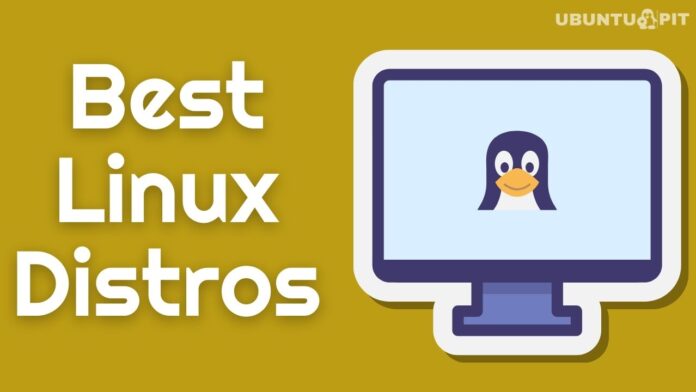
ubuntu is the best os ive ever used. it helped me jump ship
Ubuntu taking #1 and #3 including ‘most stable’ has to be some sort of joke. I work with this stuff every day and Ubuntu doesn’t even figure.
In no particular order these are the systems I would recommend for reliability and ease of management.
Debian
MX Linux
Zorin Core
ROSA (KDE5)
Q4OS (KDE)
Neptune
Sabayon (KDE)
Voyager (LTS)
Don’t understand why Ubuntu would be considered more stable than mint, or indeed other OSs. A distro based on a rolling release is not as stable as one based on LTS release. Though I like both distros Mint is definitely more stable. I guess the writer just doesn’t like downstream distros as much.
PEPPERMINT OS is the best.
Memory requirements for Ubuntu Desktop is actually 2gb: https://help.ubuntu.com/community/Installation/SystemRequirements
They didn’t precise about Ubuntu Desktop or not so…
No Slackware as the most stable? No Nitrux as the best looking?
For me, PEPPERMINT OS is the best GNU/Linux !
As always… It depends on the one who’s watching.
I have used almost all of those (except for Arch) and many others (other buntus, Debian, Solus, Madriva, Mageia, SuSE, Knoppix, antiX, MiniNo, Vector, Salix…). I find PCLinuxOS light and stable, even more than Ubuntu, and more updated. It is a good option for newbies and experienced users.
Knoppix is great, too.