In this generation of web 3.0, we all use cloud storage for sharing and storing data. In some way, we all use the cloud services from either Google, Microsoft, or Amazon. And, we believe that these three giant companies and others will keep our data secret and private. However, they have a low pricing rate for a larger volume of cloud storage and provide the 2-step verification. But Google Drive provides end-to-end encryption, while there are open source tools like Peergos that offer end-to-end encryption.
So, can you say that your data is totally 100% safe and private? We might need to get an arrangement where we can use open source cloud storage where we can guarantee the privacy of our own data. When it comes to the topic of security and privacy, nothing is more private than hosting your own data on your own storage. The Peergos is an open source Google Drive alternative tool that we can use as self-hosted cloud storage.
Peergos Open Source Google Drive Alternative
Using the Peergos is not a very old concept; the diversity of Peergos was spread among people a few years back only. This open-source google drive alternative tool even does not require the DNS server and TLS. The logical concept of Peergos is easy to understand, and each user has a home server; you can add as many users as you need.
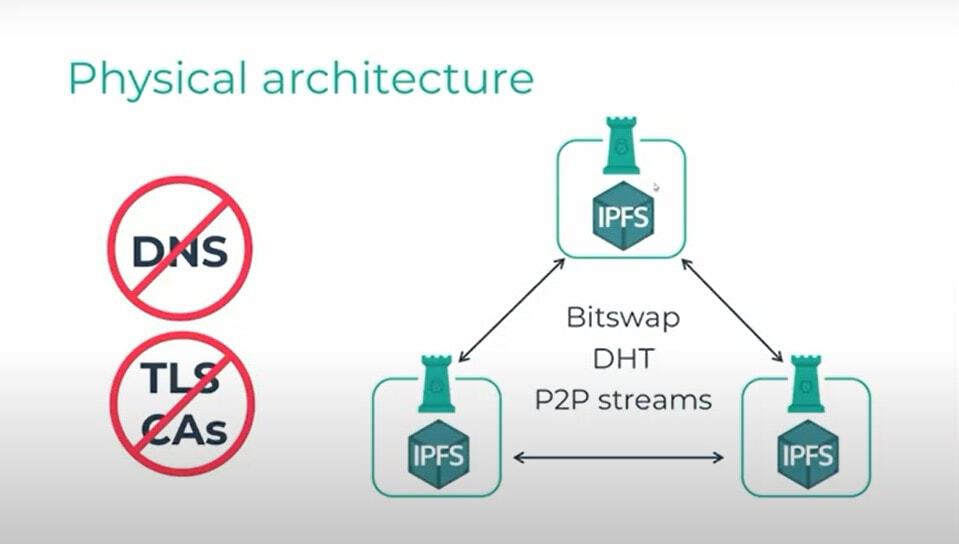
When you upload a file on the Peergos self-hosted system, it stores the raw file. Then it makes the raw file into an encrypted raw file. Later, it splits the encrypted file into many small parts for better distribution and security.
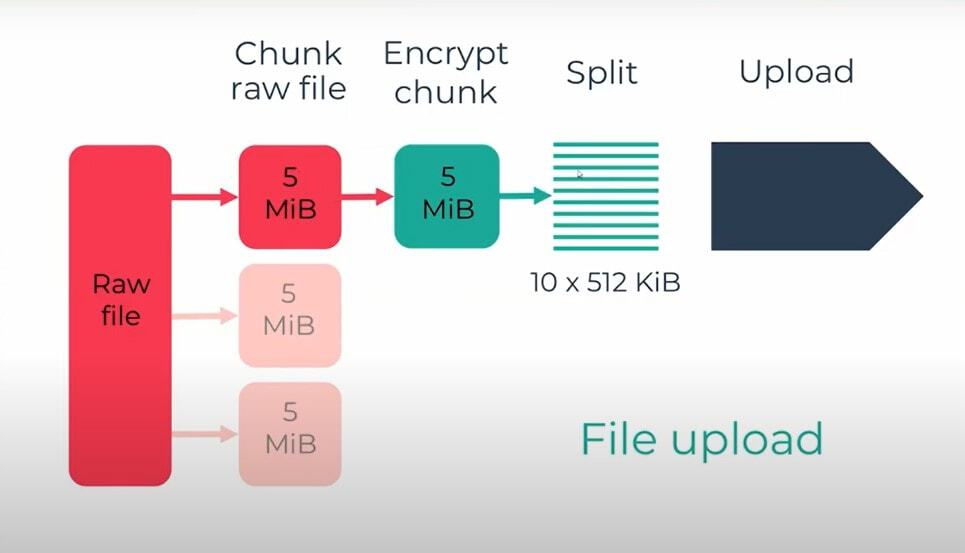
In this post, we will see how we can open an account with Peergos and how to get started with this open-source google drive alternative that you can self-host.
1. Important Features of Peergos
Before we signup for Peergos, let’s see the most important features of Peergos.
- This storage system is decentralized and open source, and secure
- The system is distributed and supports multiple device logins
- You can use the Peergos for sharing files, social media, and executing applications in the sandbox
- The Peergos system allows the users to share files into a distributed network
- Peergos protects the file metadata
- Peergos uses end-to-end encryption with the peer-to-peer InterPlanetary File System (IPFS) protocol.
- You can share larger files in a secure way
- Users can use Peergos for private social network
- You can create our own mini social group with them whom you add to the storage system
2. Sign-UP with Peergos
The entire Peergos services are not free, and they initially provide a few amounts of storage facilities (less than 500 MB) as free. Later you’ll need to purchase a plan. Google is offering 15 GB of free storage on a single account in this same business domain. However, despite not being a free account, the demand for the Peergos storage is very high.
When I first tried to sign up for Pergos, it showed that ‘This server is currently not accepting signups’, so I had to register to join the waiting list. Later after getting a mail from Peergos, I had to sign-up.
You can go through this URL to sign-up for a Peergos account.
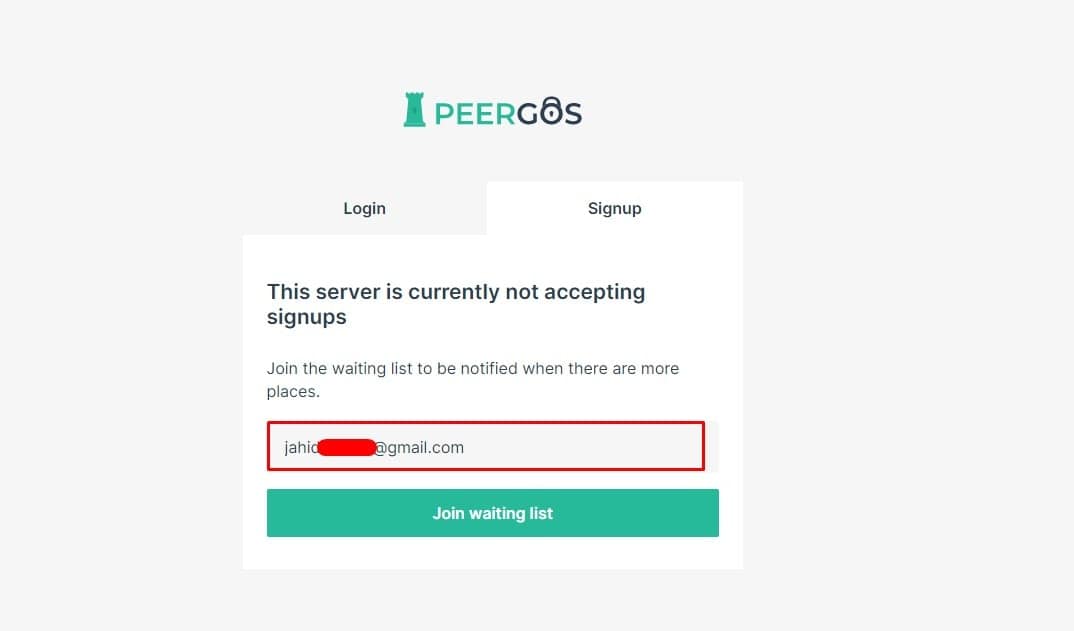
To signUP for Peergos, you will need to put in a valid email address and a strong password; actually, the sign-up process is conventional like others.
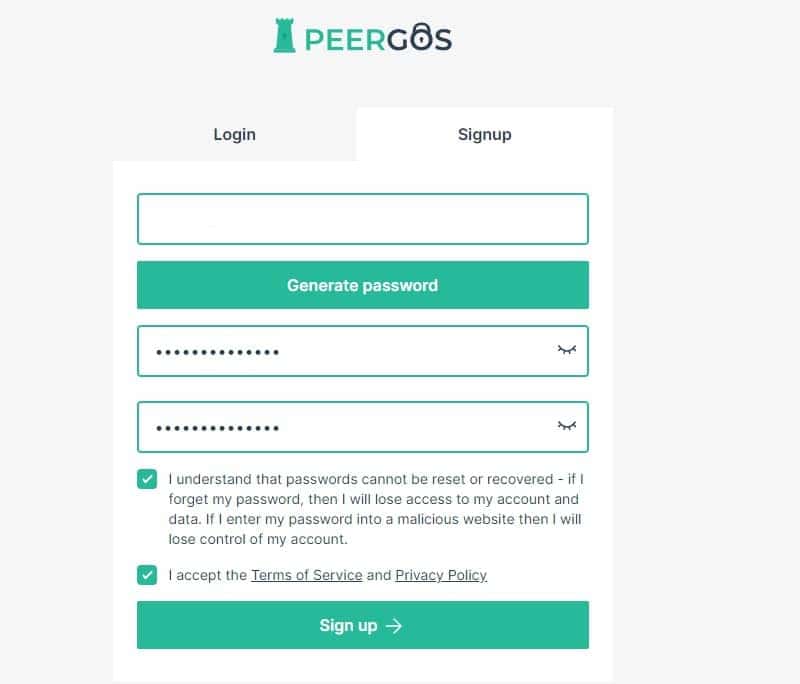
Finally, after you sign up for the Peergos, they will allow you to use 200MB of free space. They will offer you to get a Pro plan for a better user experience.
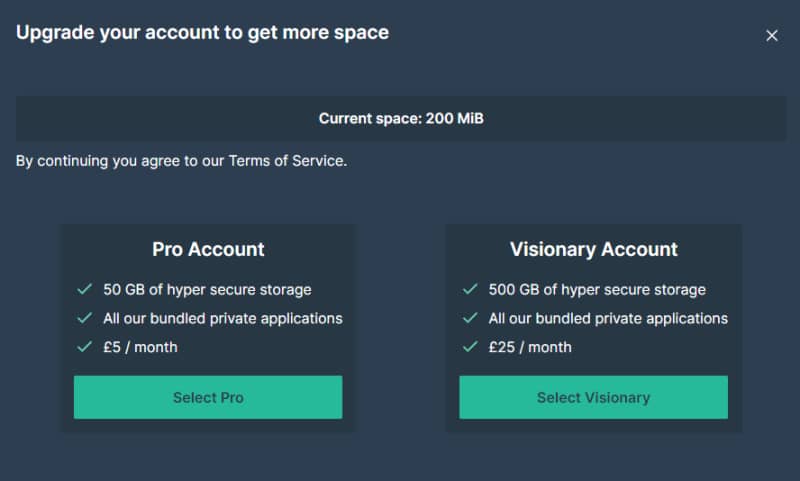
3. Get Started With Peergos
After signing up and logging in, you would see the dashboard of Peergos. You would see the Drive, Newsfeed, Tasks, Social, Calendar, and other options in the first look. Basically, you will find all the conventional tools and buttons you might have been looking for as an alternative to Google drive. Once you start using it, you will find it easy and hassle-free.
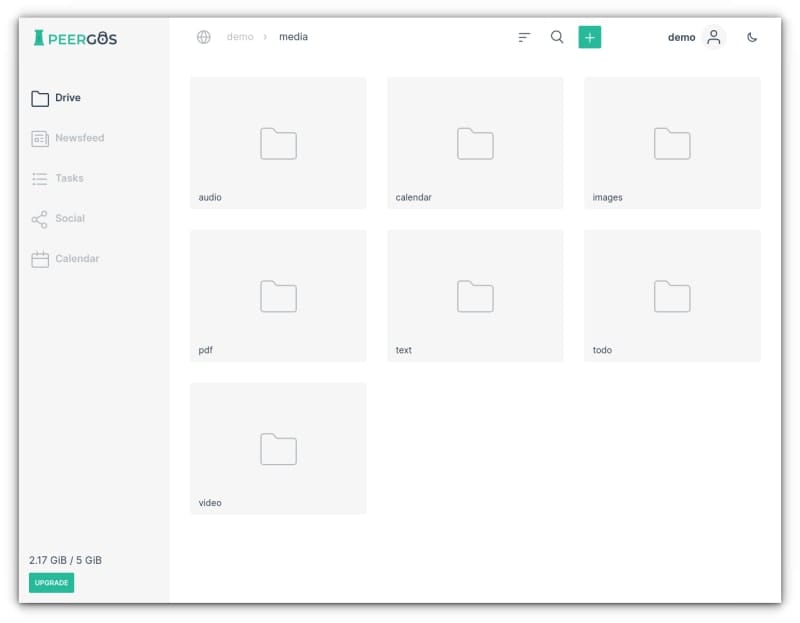
4. Design and Themes
The Peergos storage sharing tool allows the users to choose between the light and dark themes. By default, it goes with the light and the system default themes. From the settings, you can switch to the dark theme at any time.
5. Share Access
Through this open-source google drive alternative tool, you can share files with your friends and partners with certain permissions. You can allow both Read & Write or just Read-Only permission while sharing.
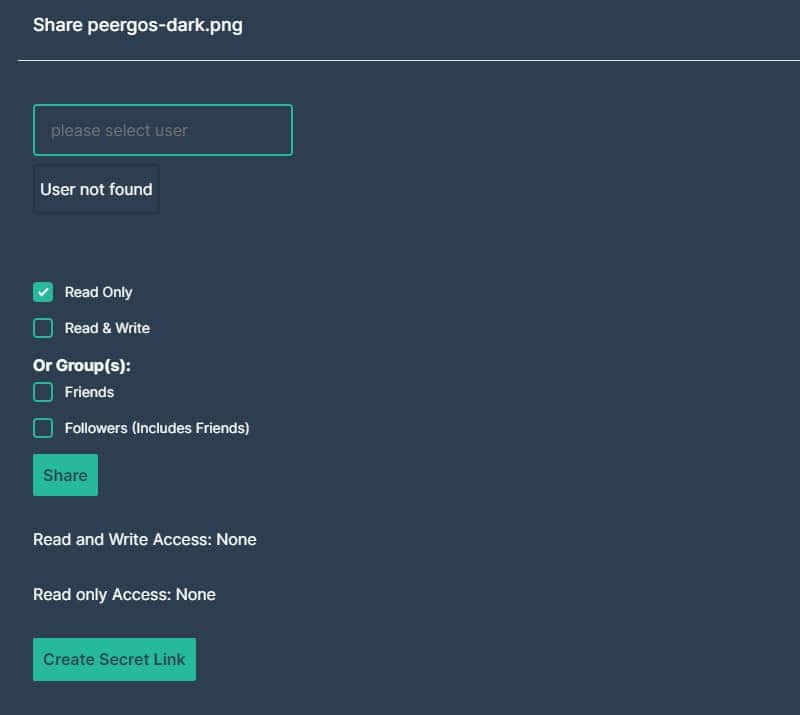
Insights!
As Peergos allows the users to organize the tasks, mark calendars, and share files, you would find a bit of similarity with NextCloud. Based on the user experience, security, and UI, the design of this open-source google drive alternative tool is top-notch, I must say. In the entire post, I have described the important features of the Peergos open source Google drive alternative tool and how you can get started with it.
If you find this article has been useful for you, please do not forget to share this post with your friends and the Linux community. We also encourage you to write down your opinions in the comment section regarding this article.
