Today, a mobile phone is not used just for communication. It has now become an incompatible part of our life. The satisfying development of Android has now started to compete with a PC. Most of the regular tasks we handle with a PC can be dealt with by a smartphone. It has been possible because of the development of internal applications and software. File manager apps are such a great invention for Android device users, which let us handle different files and documents with a PC. So, a smartphone without an elegant file manager app is not completely smart.
Best File Manager Apps for Android
With a file manager app, you can save time and make your different tasks more manageable. Thinking of it? Well, you must receive lots of documents and files for your job, study, or other reasons. A file manager app will always there for you to receive and store those files and documents. It will also organize them so that you will find any of them within a second. Besides, it can access the image, audio, and video files of your phone as well. So, you must understand how important it is. Here, I have given a list of the 20 best file manager apps for Android devices. You can make a selection easily, I hope.
1. File Manager
 File manager is a must-have for any Android or smartphone user to comprehend his or her devices fully. It helps in many ways, and File Manager is one of the most versatile Android file browsers, and it is free to download from PlayStore. It is very compact in size and easy to access with its easy system functionality.
File manager is a must-have for any Android or smartphone user to comprehend his or her devices fully. It helps in many ways, and File Manager is one of the most versatile Android file browsers, and it is free to download from PlayStore. It is very compact in size and easy to access with its easy system functionality.
Important Features
- Provides fully-featured functionality and cloud integration for better management.
- It offers a very easy-to-use system UI, and you can view and edit how your system files are stored in the devices.
- Let’s you access and manage all your installed applications and files in the system.
- Provides a cutting-edge storage analysis system that lets you clean up useless files and folders.
- Let’s you access your mobile device’s storage from your personal computer at any time.
2. File Manager by Astro
 To use your mobile devices properly, File Manager apps are a must to have. But not all devices of any platform come with file managing apps as pre-installed. File Manager by Astro is a very compact and versatile app that is free to have in your Android devices. It is packed with premium features and functionality.
To use your mobile devices properly, File Manager apps are a must to have. But not all devices of any platform come with file managing apps as pre-installed. File Manager by Astro is a very compact and versatile app that is free to have in your Android devices. It is packed with premium features and functionality.
Important Features
- Let’s you manage your total phone’s storage and come up with storage-saving capabilities.
- Offers fully functional clean-up options and lets you free your device from unwanted junk files.
- Allows you to look into the external memory and SD cards smartly.
- Provides cloud storage access and lets you manage the cloud storage as you like.
- Lets you easily explore and organize your files and folders, also lets you categorize different files for your convenience.
3. File Manager
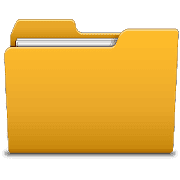 File Manager is an essential part of any Android device. It is free to use and can be found in the PlayStore, and it is compact in size for better compatibility for any modern mobile device. It is equipped with the latest and useful functions along with an accessible system interface and functionality.
File Manager is an essential part of any Android device. It is free to use and can be found in the PlayStore, and it is compact in size for better compatibility for any modern mobile device. It is equipped with the latest and useful functions along with an accessible system interface and functionality.
Important Features
- Offers top-tier managing functionality in your mobile devices similar to any computer software with full personalization.
- Lets you search any file in your mobile device smartly and provides comfortable compression and decompression capabilities.
- Comes with a clean and smooth system UI and supports almost all capable devices.
- Provides downloading capabilities from FTP servers and other cloud storage solutions.
- Allows you to zip and use password protection for any file in your storage if you want.
4. File Manager: free and easily
 Mi File Manager is free and open for all multifunctional file managing app for Android. It is very secure and equipped with lots of features that are not available in many of its competitors. It supports multiple languages, global support and comes with the integration of MI drop as well as other cool features.
Mi File Manager is free and open for all multifunctional file managing app for Android. It is very secure and equipped with lots of features that are not available in many of its competitors. It supports multiple languages, global support and comes with the integration of MI drop as well as other cool features.
Important Features
- Shows recent file exploring activities for your help when you visit the file manager.
- Supports file categorization and personalized naming for better management.
- Lets you know about the storage with storage status and provides file cleaning facilities.
- Supports multiple file formats and lets you manage more than one file or folder at a time.
- Offers complete options for file compression for better management of the storage system.
5. X-plore File Manager
 Meet X-plore File Manager, a stunning dual panel explorer that is available for Android users. This exclusive file manager has all the standard criteria like storing files, copying, transferring, etc. Besides, there are tons of rare but useful options like screening two folders at the same time. Encrypting sensitive files is also possible in this app. If you are interested, you can have a glimpse of the features of this app below.
Meet X-plore File Manager, a stunning dual panel explorer that is available for Android users. This exclusive file manager has all the standard criteria like storing files, copying, transferring, etc. Besides, there are tons of rare but useful options like screening two folders at the same time. Encrypting sensitive files is also possible in this app. If you are interested, you can have a glimpse of the features of this app below.
Important Features
- This X-plore includes music players and an essential app manager.
- WiFi file transferring and sharing is possible here.
- You can get access to your device to manage the file from your PC.
- Easy to share, view, copy, delete, compress to ZIP, move, rename files.
- It can show you the SQLite database files.
6. Moto File Manager
 Motorolla Users will get a super advantage with this great file manager for Android, Moto File Manager. You can organize files stored in both the internal storage and the SD cards quickly using this app. Almost all kinds of files are allowed to copy, share, rename, move, delete, and zip very quickly. Also, there are a good number of useful features which will make your tasks easier.
Motorolla Users will get a super advantage with this great file manager for Android, Moto File Manager. You can organize files stored in both the internal storage and the SD cards quickly using this app. Almost all kinds of files are allowed to copy, share, rename, move, delete, and zip very quickly. Also, there are a good number of useful features which will make your tasks easier.
Important Features
- Browsing files regarding the categories is very easy.
- Only one click is enough to transfer tons of pictures, songs, videos, and so on.
- This Android file browser will show the storage information of each and every file.
- A global search option is available.
- You can operate this app remotely, which means it can be accessed using your PC.
7. FE File Explorer Pro
 FE File Explorer Pro is such a powerful file manager app for Android that you can find it in PlayStore. Lots of useful functions and essential features have formed excellent popularity for this app. The local files and computer files are both allowed to get accessed by it. However, the list below will tell you more about it.
FE File Explorer Pro is such a powerful file manager app for Android that you can find it in PlayStore. Lots of useful functions and essential features have formed excellent popularity for this app. The local files and computer files are both allowed to get accessed by it. However, the list below will tell you more about it.
Important Features
- It can access macOS, Windows, Linux, NAS, and almost all the platforms.
- Drives, different servers, SDcards, OTG, etc., can get accessed to it.
- You can sort files by their names, size, and dates.
- You can share files using a WiFi connection.
- Options like archive, unarchive, ZIP, etc., are available.
- It can access different cloud storage.
8. APUS File Manager
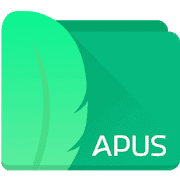 APUS File Manager is a next-level file manager app for Android you can find in Playstore. This smooth and quick app will be your helpful friend as it will organize all your essential files and documents like a pro. Again, all the options are very smooth, and one-click is enough to deal with the files in different ways. Get excited? Have a glance over the features.
APUS File Manager is a next-level file manager app for Android you can find in Playstore. This smooth and quick app will be your helpful friend as it will organize all your essential files and documents like a pro. Again, all the options are very smooth, and one-click is enough to deal with the files in different ways. Get excited? Have a glance over the features.
Important Features
- Includes a powerful file managing system and organization.
- Multiple sharing options for your betterment.
- You can create a free trafficking system using it.
- All kinds of files, including SD card files, are supported.
- You can get access to this app using your PC.
9. Free File Manager
 Next, it is Free File Manage. You can give it a try on it if you are looking for a decent, easy-to-use, and lightweight file explorer for Android. It includes all the basic functions of a world-class file manager. So, I must suggest you go through its features to get a clear thought of it.
Next, it is Free File Manage. You can give it a try on it if you are looking for a decent, easy-to-use, and lightweight file explorer for Android. It includes all the basic functions of a world-class file manager. So, I must suggest you go through its features to get a clear thought of it.
Important Features
- The space analyzing procedure is satisfying.
- It can clean the Junk automatically and keep your phone storage clean.
- Includes a quick search bar and a smooth file browsing option.
- Just like a security app, you can also lock particular files and apps using it.
- Useful toolbox and easy sharing options are also available.
PlayStore
10. HTC File Manager
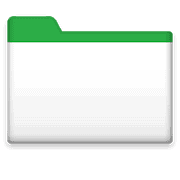 HTC is one of the leading phone brands all over the world. So, individual apps are made for it to enrich the advantages of the users. HTC File Manager is such an exclusive file manager app for Android, especially launched for HTC users. It has tons of exciting features that will always save your time and make your tasks easier. So, if you are an HTC user, you should pay attention to it first.
HTC is one of the leading phone brands all over the world. So, individual apps are made for it to enrich the advantages of the users. HTC File Manager is such an exclusive file manager app for Android, especially launched for HTC users. It has tons of exciting features that will always save your time and make your tasks easier. So, if you are an HTC user, you should pay attention to it first.
Important Features
- It will organize all the files of your device and make it easy to deal with them.
- The files can be filtered by their types.
- You can sort the files by their names, sizes, and storing dates.
- You can also mark the files as your favorites.
- Browsing, storing, and managing files stored in your phone, SD cards, and USB storage are decidedly more comfortable and time-saving.
11. USB OTG File Manager
 You can also try USB OTG File Manager. It is not less attractive than others. The main thing in it is, it will allow you to view and copy any files from any USB device. This amazing file manager app includes a good number of application management systems which will always come as a great benefit for you. However, let’s have a look at the features of this app.
You can also try USB OTG File Manager. It is not less attractive than others. The main thing in it is, it will allow you to view and copy any files from any USB device. This amazing file manager app includes a good number of application management systems which will always come as a great benefit for you. However, let’s have a look at the features of this app.
Important Features
- With it, you can manage all the music and audio of your device.
- Sharing files with others is very easy.
- It will organize all the files of your phone both from its internal storage and SD cards.
- You can access it remotely with your PC.
- You can also manage documents like PDF, MS Word, etc.
- Browsing files and managing pictures and video players are also very smooth.
12. GM Files
 Lastly, it is GM Filter, another stunning file explorer for Android. It is effortless to hand, and it will organize every file of your Android device smoothly. If you want to share files through a WiFi connection with other friends, it will benefit you. Again, there are lots of useful features, and you can have a look at those features in short, below.
Lastly, it is GM Filter, another stunning file explorer for Android. It is effortless to hand, and it will organize every file of your Android device smoothly. If you want to share files through a WiFi connection with other friends, it will benefit you. Again, there are lots of useful features, and you can have a look at those features in short, below.
Important Features
- Includes a powerful Cloud Storing operation.
- Have a very friendly interface with 7 beautiful themes.
- It can support the device with multiple languages.
- All the basic operations are very easy here.
- Media analysis tools and extra space for SD cards are available.
- Sharing files through a WiFi connection is easy and quick.
PlayStore
13. Files by Google
 My next recommendation will follow Files by Google, one of the most popular Android file Managers. What functions you want to handle with a better file manager are almost all available here. Operating files, share online, quickly find the files you want, and cleaning your phone up are all possible here. Even you can handle such tasks with only a few taps. To know about the other functions, you can keep your eyes below.
My next recommendation will follow Files by Google, one of the most popular Android file Managers. What functions you want to handle with a better file manager are almost all available here. Operating files, share online, quickly find the files you want, and cleaning your phone up are all possible here. Even you can handle such tasks with only a few taps. To know about the other functions, you can keep your eyes below.
Important Features
- You can check the storage of your device and SD card within a few taps.
- Extra protection is given to the file while deleting because you will get a hint of what you are deleting.
- It is very helpful to boost your device’s performance.
- You can share files while you are even offline.
- Help you manage the files and make places for more storage.
14. Computer File Explorer
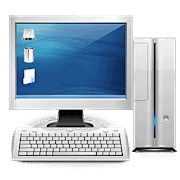 File operators for a PC are always updated and well-functioned. And now, you can enjoy using such an exclusive file explorer on your Android device. For that, you have to use Computer File Explorer. It is designed to handle multiple tabs that you open side by side. Also, it will keep its access to music, song, pictures, videos, and other folders of your device and keep it junk-free.
File operators for a PC are always updated and well-functioned. And now, you can enjoy using such an exclusive file explorer on your Android device. For that, you have to use Computer File Explorer. It is designed to handle multiple tabs that you open side by side. Also, it will keep its access to music, song, pictures, videos, and other folders of your device and keep it junk-free.
Important Features
- Documents managing facilities just like your PC file manager.
- FTP and SFTP functions are available.
- Different thumbnails for APK files and images.
- Powerful application management approach.
- Supports tabs and side-by-side windows.
- Let you have access to your personal computer and share files through the network.
15. File Manager: Droid Files
 Meet a very compact size file manager that you can use to manage your phone and SD card better. It is a File Manager. The best part of this supportive file manager is to let you find the files you need within a second with the help of its active search engine. Also, renaming, deleting, and cleaning files are very easy here.
Meet a very compact size file manager that you can use to manage your phone and SD card better. It is a File Manager. The best part of this supportive file manager is to let you find the files you need within a second with the help of its active search engine. Also, renaming, deleting, and cleaning files are very easy here.
Important Features
- Having access to your local storage is very easy.
- Show clear file browsing history.
- Let you save the files you want to check later as a bookmark.
- You can filter, copy, rename, delete files very easily.
- A very advanced search engine will help you find the files just with the keywords.
- It allows files to be copied and moved in the background.
16. File Manager Computer Style
 Another file Manager is here that will let you use the functions of it just like a computer on your Android device. Well, it is a File Manager Computer Style. This app is designed just like the powerful file operator for a PC. So, it is very hard to tell about which function you cannot carry using this app. However, it is mostly used for the way it lets you find files within a second.
Another file Manager is here that will let you use the functions of it just like a computer on your Android device. Well, it is a File Manager Computer Style. This app is designed just like the powerful file operator for a PC. So, it is very hard to tell about which function you cannot carry using this app. However, it is mostly used for the way it lets you find files within a second.
Important Features
- Only one click is enough to find the best applications.
- Enjoy powerful built-in support while sharing files.
- Help you listing the files of your drive and SD card.
- You can decompress and unzip the ZIP and RAR files with build-in ZIP support.
- Moving files to the recycle bin and delete or recover them later.
- You can make shortcuts to find your most used app in short.
17. Team File Manager
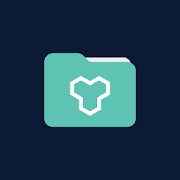 The team acclaims that it is the world’s best collaboration of functions for a file manager. Won’t you get excited? Well, it is Team file Manager. You know, what is the best part of this app? It is not just a file manager app for your Android device but also advanced cloud storage. Using this app will make it easy to share files with your friends, find them quickly, delete, clean, and process them very easily.
The team acclaims that it is the world’s best collaboration of functions for a file manager. Won’t you get excited? Well, it is Team file Manager. You know, what is the best part of this app? It is not just a file manager app for your Android device but also advanced cloud storage. Using this app will make it easy to share files with your friends, find them quickly, delete, clean, and process them very easily.
Important Features
- With the WiFi direct features, you share files with others very quickly.
- Team folders that you shared with your family and friends will be there with the access of all its members.
- It provides a very strong privacy policy.
- You can create lots of secret folders to protect your private files.
- Let your tag and save the file in the favorite list to find them easily.
Download
18. SD Card Manager for Android & File Manager Master
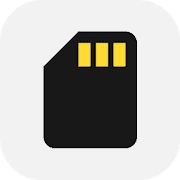 Another exciting option for you is here waiting for you. It is SD card Manager. Why I recommend it is the question you may think about, right? Well, let me explain. It is the fastest app that will let you create directories, create files, browse your SD cards, clean, copy, rename, move, and delete files within the blink of your eyes. Ain’t they enough to? Don’t worry, and there are more.
Another exciting option for you is here waiting for you. It is SD card Manager. Why I recommend it is the question you may think about, right? Well, let me explain. It is the fastest app that will let you create directories, create files, browse your SD cards, clean, copy, rename, move, and delete files within the blink of your eyes. Ain’t they enough to? Don’t worry, and there are more.
Important Features
- Browsing files and folders on your Device and SD card is very easy and quick.
- Show all the details of the files and folders, like the size, format, location, etc.
- Lots of iconic thumbnails to display files and folders you want to keep beside your hands.
- Provides very quick access to the history of previously opened folders.
- You can change interface colors and logos.
- Protect your files with hidden folders.
19. CX File Explorer
 If you don’t want to spend more time managing your file, you can try CX File Explorer because this file managing app will always help your operation of all the functions regarding its category very easily and quickly. Also, it has enough power to clean your phone storage and SD cards. And at the same time, it will help you to have an intuitive interface. Still not satisfied? Well, it has more to offer you.
If you don’t want to spend more time managing your file, you can try CX File Explorer because this file managing app will always help your operation of all the functions regarding its category very easily and quickly. Also, it has enough power to clean your phone storage and SD cards. And at the same time, it will help you to have an intuitive interface. Still not satisfied? Well, it has more to offer you.
Important Features
- You can organize your files and folders with a very simple user interface.
- Enjoy access to cloud storage.
- You can also access files remotely and share them with others very quickly.
- The material design interface makes all tasks easier.
- It will give a proper analysis of your cloud storage.
- You can customize the theme, and night mode is available.
20. Fo File Manager
 The last one I want to introduce you to is Fo File Manager. It is a compact size, easy-to-use type app that will help you simplistically manage the files. The most interesting part of this app is what you know? Well, it will always let you handle your important tasks without disturbing you with unwanted advertisements and spam. Besides, the simplicity of its user-friendly interface will always amaze you.
The last one I want to introduce you to is Fo File Manager. It is a compact size, easy-to-use type app that will help you simplistically manage the files. The most interesting part of this app is what you know? Well, it will always let you handle your important tasks without disturbing you with unwanted advertisements and spam. Besides, the simplicity of its user-friendly interface will always amaze you.
Important Features
- No advertisement will appear to disturb you.
- Two types of different display mode tiles and icons.
- Different types of thumbnails for APK files and images.
- Functions like making a favorite, bookmark, custom-like directory, etc., are available.
- Make and show hidden files and folders.
- Two different types of them and lots of color variations.
Download
Final verdict
Find some best file manager apps for Android is not easy from the list of thousands of apps in the PlayStore. Most of them are unworthy, and you will spend your time for nothing by using them. However, you can be sure that none of the apps from this list won’t disappoint you. Hopefully, your positive feedback will arrive soon with an appreciation of the app, and you are choosing to use it. Still, if something bothers you about these apps, you can ask me frankly. Soon, I will come along to solve it. Thank you for your support.
