The expense of getting an education is always high, no matter where you are in the world. If you want to use educational software, that cost will be even higher. You may have been searching online for the best educational software for your children or yourself. If you are using Linux, I can help you get a list of the best educational software for your needs. If you doubt that Linux has much to offer in terms of education, wait until you see this list.
Best Linux Educational Software
In this article, I will provide a comprehensive list of the best Linux educational software to help you choose the right one for your child.
1. KDE Edu Suite
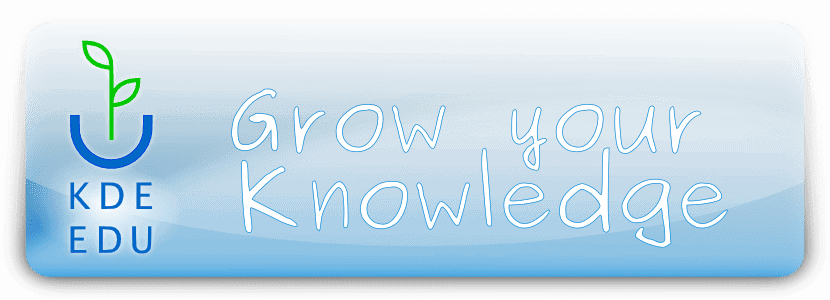 KDE Edu suite is a package of software designed for different purposes. It was created as part of the KDE educational project, which now includes many software packages. This software can be used for kids’ first learning app, teaching in schools, and also by adults based on their needs. The package comes with different variants (for kids, school, and university), and you can install it on your device. All this software is free to use
KDE Edu suite is a package of software designed for different purposes. It was created as part of the KDE educational project, which now includes many software packages. This software can be used for kids’ first learning app, teaching in schools, and also by adults based on their needs. The package comes with different variants (for kids, school, and university), and you can install it on your device. All this software is free to use
Features
- Huge software package
- Available for a different use (age – subject- need)
- It can be installed on different KDE distros
- Free packages
Installation of KDE Edu Suite:
KDE Edu Suite can be installed on most GNU/Linux distributions from the software center. If not found, you can install the latest KDE Edu Suite by following the official software hub.
2. GNUKhata
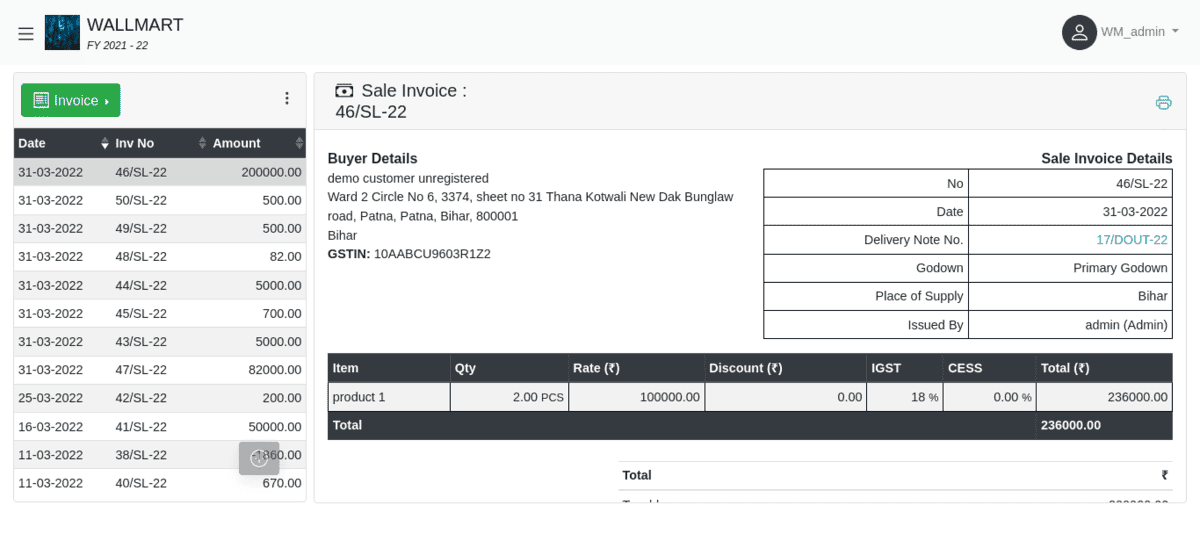 Linux is the perfect system for business people who work with numbers, functions, and calculations. GNUKhata is an open source accounting and inventory management software available for free that can help you with all your calculative tasks.
Linux is the perfect system for business people who work with numbers, functions, and calculations. GNUKhata is an open source accounting and inventory management software available for free that can help you with all your calculative tasks.
Features
- Lightweight accounting software
- Easy to use and fast
- Robust and reliable
- Based on a double-entry bookkeeping system
- Full servicing facility for significant reports
- Making reports ranging from Ledgers to balance sheet
- All transactions like Sales, Purchase, Contra, Journal, Receipt, Payment
- Unique document controlling facility in vouchers and inventory
- Linking sales and purchase transactions to invoices
- Export and import from a different software package
- Available of for-profit or nonprofit organizations and company
3. Google Earth
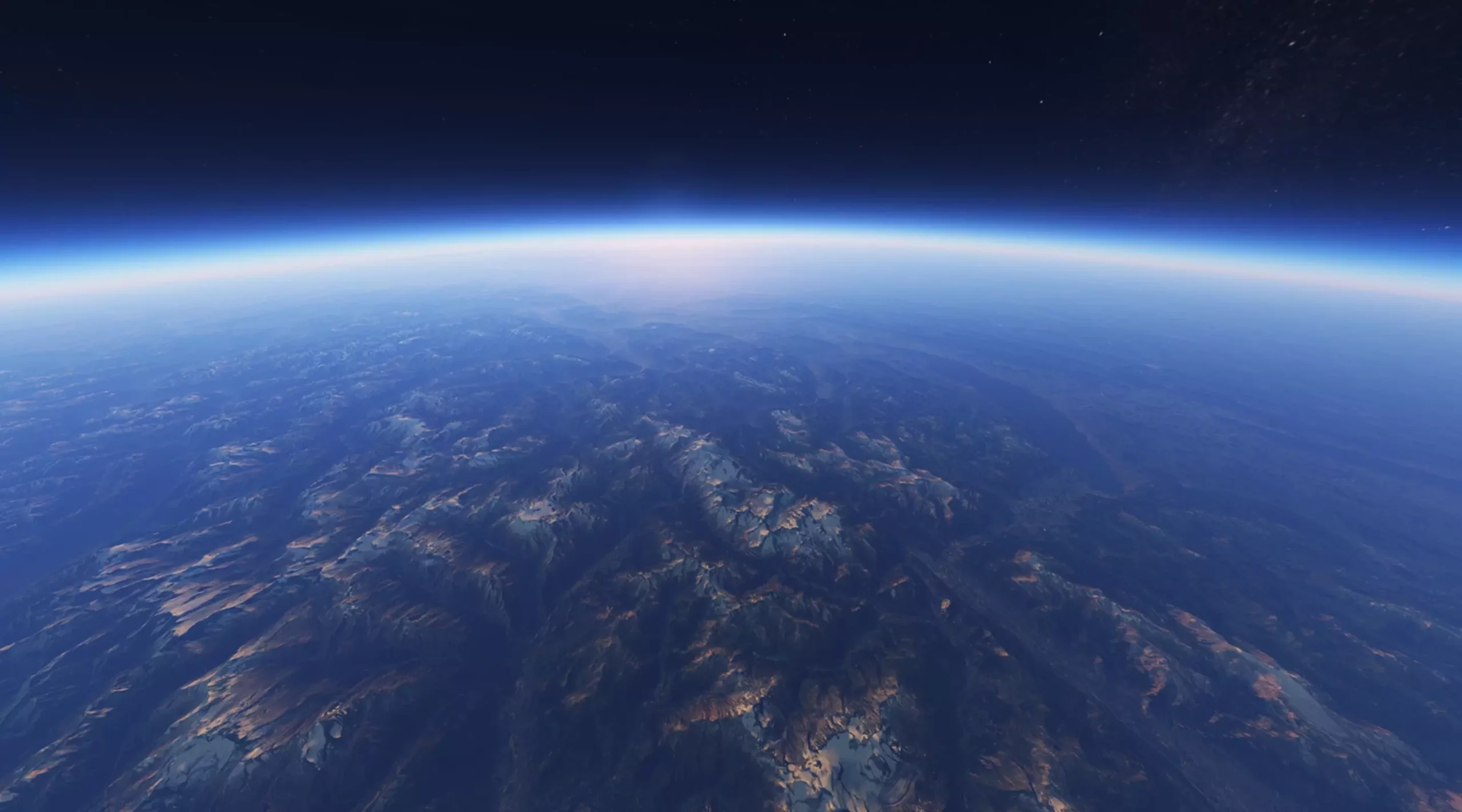 If you’re interested in geology, earth science, and material science, the Google Earth Linux version may be your best bet. Google Earth is reliable, free, and fully updated – making it one of the best applications for learning about earth-space-material science.
If you’re interested in geology, earth science, and material science, the Google Earth Linux version may be your best bet. Google Earth is reliable, free, and fully updated – making it one of the best applications for learning about earth-space-material science.
Features
- render a 3D representation of earth based on the satellite image
- Provide a GPS communication system
- Provide area – weather – map update of the world with a history
- Render 3D image – ocean- sea view
- Also, have access to outer space science technology
- A particular project like google mars can even get access through google earth.
Installation
With Ubuntu, you can install Google Earth by opening a terminal window and entering the following command:
cd /tmp mkdir google-earth && cd google-earth wget https://dl.google.com/dl/earth/client/current/google-earth-stable_current_amd64.deb sudo dpkg -i google-earth-stable*.deb
Or else you can download Google Earth and install it.
4. Celestia
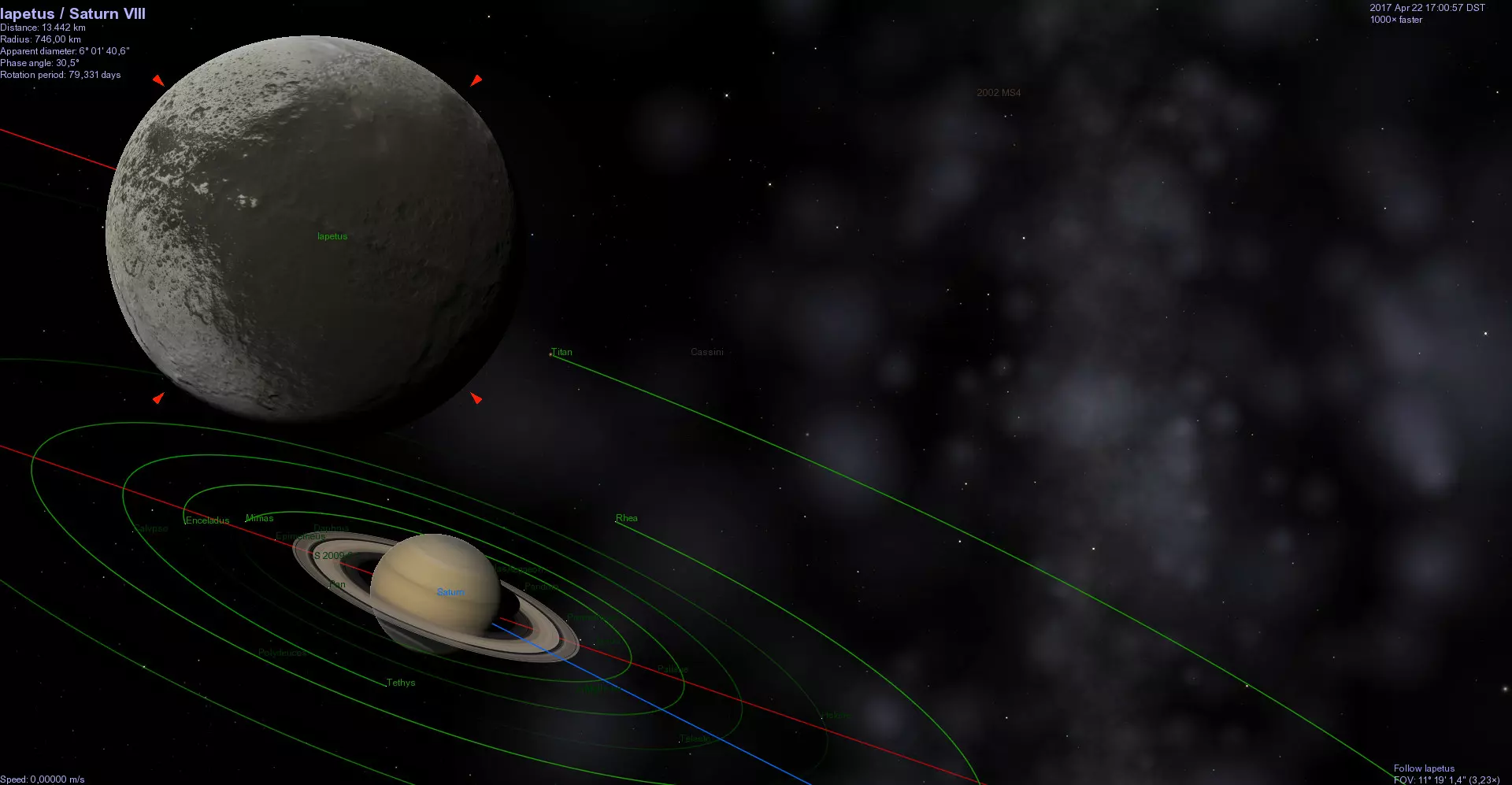 Celestia is always the top pick for education on outer space because it is a simulation software that shows our universe in 3D. It is also open-source and free to download. It contains extensive data on solar system bodies, stars, galaxies, and more which can be used to create presentations or conduct research.
Celestia is always the top pick for education on outer space because it is a simulation software that shows our universe in 3D. It is also open-source and free to download. It contains extensive data on solar system bodies, stars, galaxies, and more which can be used to create presentations or conduct research.
Features
- 3D rendering of space science
- Regular update feature to cope with new space news.
- Simulation software to observe different space matters
5. GCompris
 Linux is often said to be for everyone, and this software was specifically made with kids’ education in mind. There are now more than 100 activities available for kids of all ages to learn through different types of tasks. The app includes puzzle games, teaching alphabets and math problems – try it out today!
Linux is often said to be for everyone, and this software was specifically made with kids’ education in mind. There are now more than 100 activities available for kids of all ages to learn through different types of tasks. The app includes puzzle games, teaching alphabets and math problems – try it out today!
Features
- Learning about the computer: keyboard, mouse, touchscreen, and others
- reading: letters, words, reading practice, typing text
- Mathematics: numbers, operations, table memory, enumeration, double entry table
- Science class: the canal lock, the water cycle, renewable energy
- Geography: countries, regions, culture
- Games: chess, memory, align 4, hangman, tic-tac-toe
- Learning other: colors, shapes, Braille, learning to tell time
- Available for Raspberry Pi
6. GeoGebra
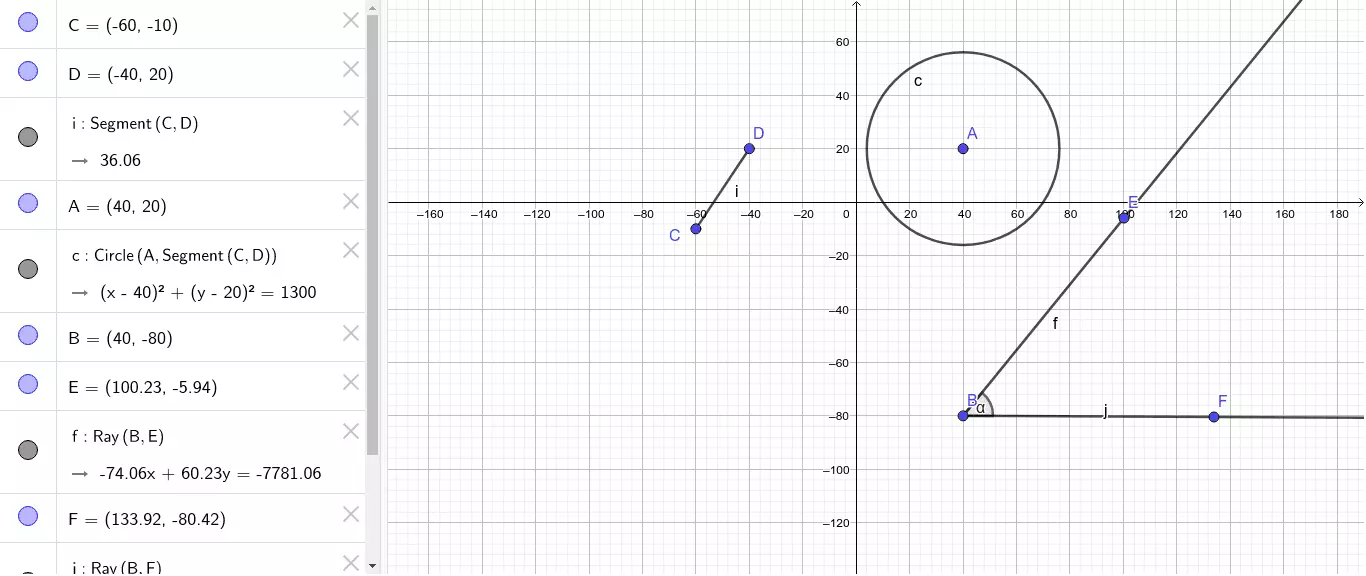 Mathematical software is not usually considered to be fun, but this particular program seeks to change that. It allows you to explore functions, graphs, and numerical numbers through games and puzzles. Additionally, it helps with educational purposes such as geometry or calculus. If you want to improve your mathematical skills in a more engaging way, then this is the application for you!
Mathematical software is not usually considered to be fun, but this particular program seeks to change that. It allows you to explore functions, graphs, and numerical numbers through games and puzzles. Additionally, it helps with educational purposes such as geometry or calculus. If you want to improve your mathematical skills in a more engaging way, then this is the application for you!
Features
- Solve mathematical function
- Solve calculus, numerical problems, and statistical purposes
- Render graph from a function
- Solve geometric problem
- 3D graphical calculator
Installation
GeoGebra has the same installation program for different distros, which is more comfortable for users. Download the package and install it from here. You can download the version that is compatible with your software architecture and install it from this page as well.
7. Maple Software
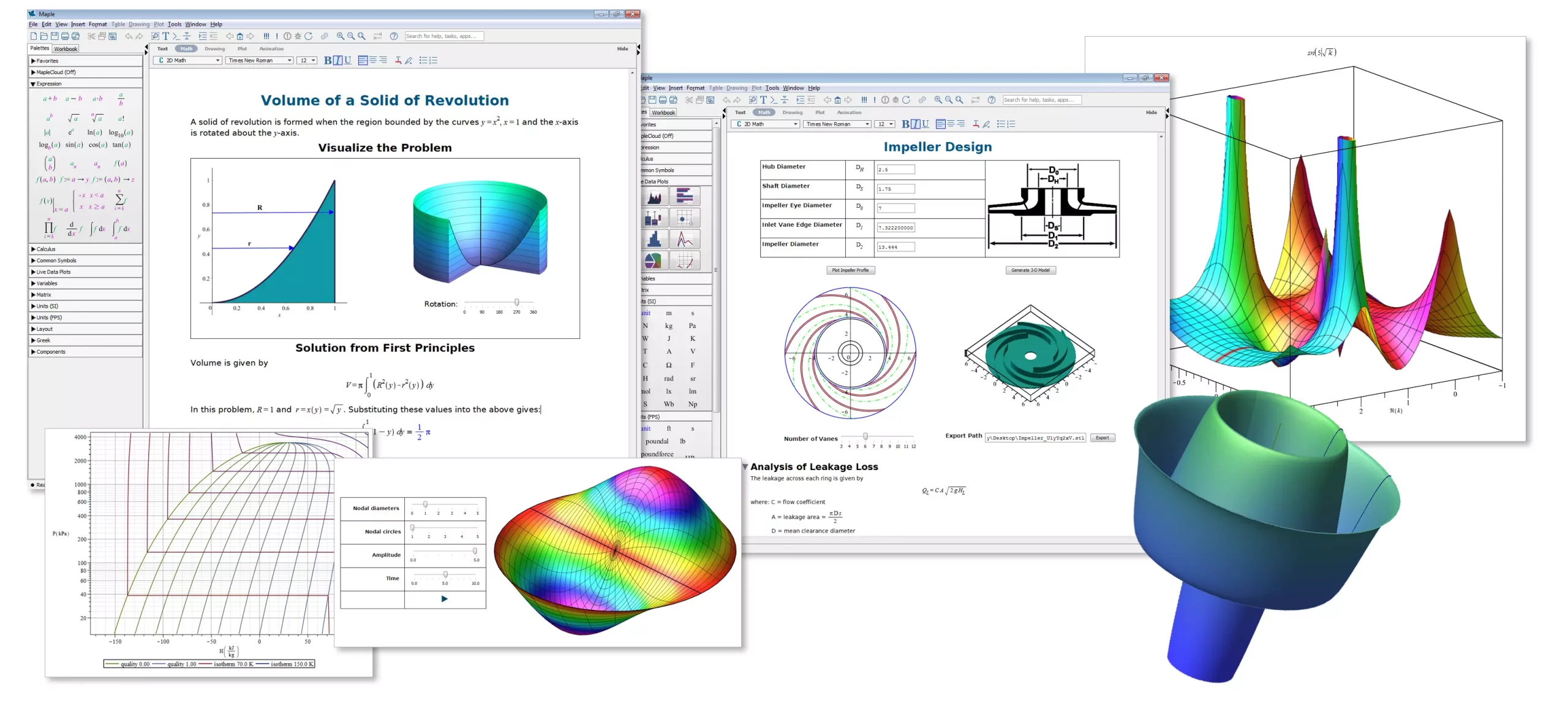 Maple is math software that combines a powerful math engine with an easy-to-use interface. It’s widely used for its ability to quickly and easily analyze, visualize, explore, and solve mathematical problems – making it ideal for scientific research.
Maple is math software that combines a powerful math engine with an easy-to-use interface. It’s widely used for its ability to quickly and easily analyze, visualize, explore, and solve mathematical problems – making it ideal for scientific research.
Features
- Solve mathematical function
- Develop a 3D simulation for a mathematical function
- Solve different types of maths like a differential equation
- Matrix manipulation with solving element
- Data manipulation, visualization, and analysis
Follow this link to install Maple software on your Linux System.
8. Scratch
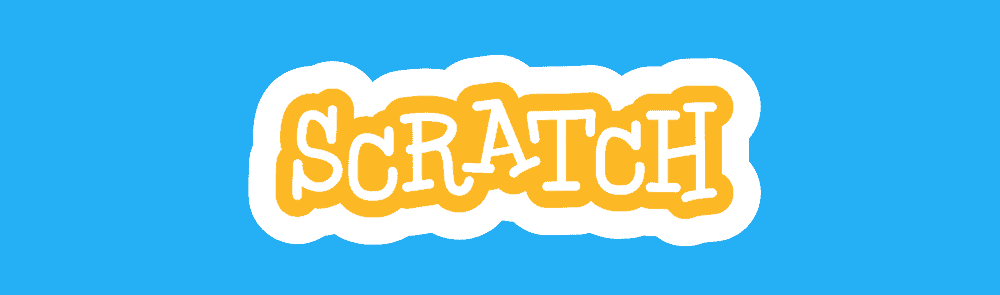 Scratch is a free, open source software for developing interactive stories and designing games and animations. Its versatility in game development and animation has gained widespread attention from users. Scratch is developed by the Lifelong Kindergarten Group at the MIT Media Lab.
Scratch is a free, open source software for developing interactive stories and designing games and animations. Its versatility in game development and animation has gained widespread attention from users. Scratch is developed by the Lifelong Kindergarten Group at the MIT Media Lab.
It offers a wide range of ready-made blocks of code that can be put together to create programs. Scratch also allows users to share their creations online with others.
Scratch is a great tool for teaching coding to beginners. It is also used by seasoned coders for developing complex programs. The software has been used in a wide range of educational settings, from primary schools to universities.
The Scratch website provides a wealth of resources for educators, including lesson plans and teaching tips. There is also an online community where users can share their creations and get feedback from others.
Get Scratch on your Linux distros
9. Tux4Kids
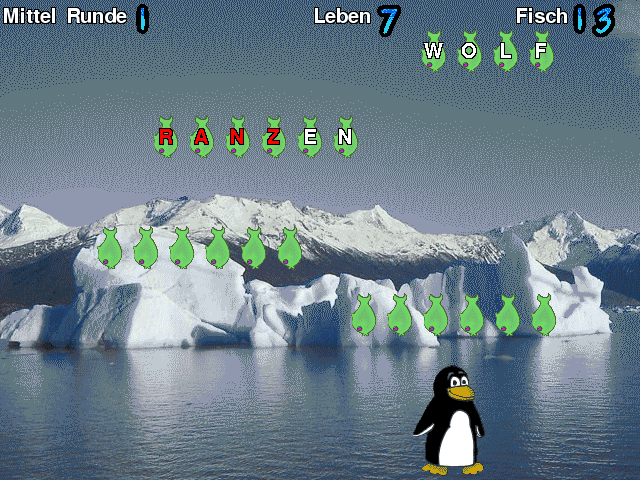 Tux4Kids is the best solution for teaching your kids computer skills, problem-solving, and math. This application is free to download and use on all Linux distributions. The app is widely used in schools due to its combination of fun and educational features. The developers of Tux4Kids have also created an online version that can be played in a web browser.
Tux4Kids is the best solution for teaching your kids computer skills, problem-solving, and math. This application is free to download and use on all Linux distributions. The app is widely used in schools due to its combination of fun and educational features. The developers of Tux4Kids have also created an online version that can be played in a web browser.
Tux4Kids is a unique program that uses games and other activities to teach children various computer skills. The focus is on problem-solving and math, but the app also includes features for teaching basic literacy and numeracy. The games are designed to be both fun and educational, and they can be played by children of all ages.
Tux4Kids is an excellent tool for parents who want to give their children a head start in computer skills. It is also a great way for kids to learn how to use basic computer applications such as word processors and spreadsheets.
Features
- Learning painting with the necessary tools for learning graphics.
- Learning math using puzzles and fun problems
- Type-learning software is also included.
10. Gnome Dictionary
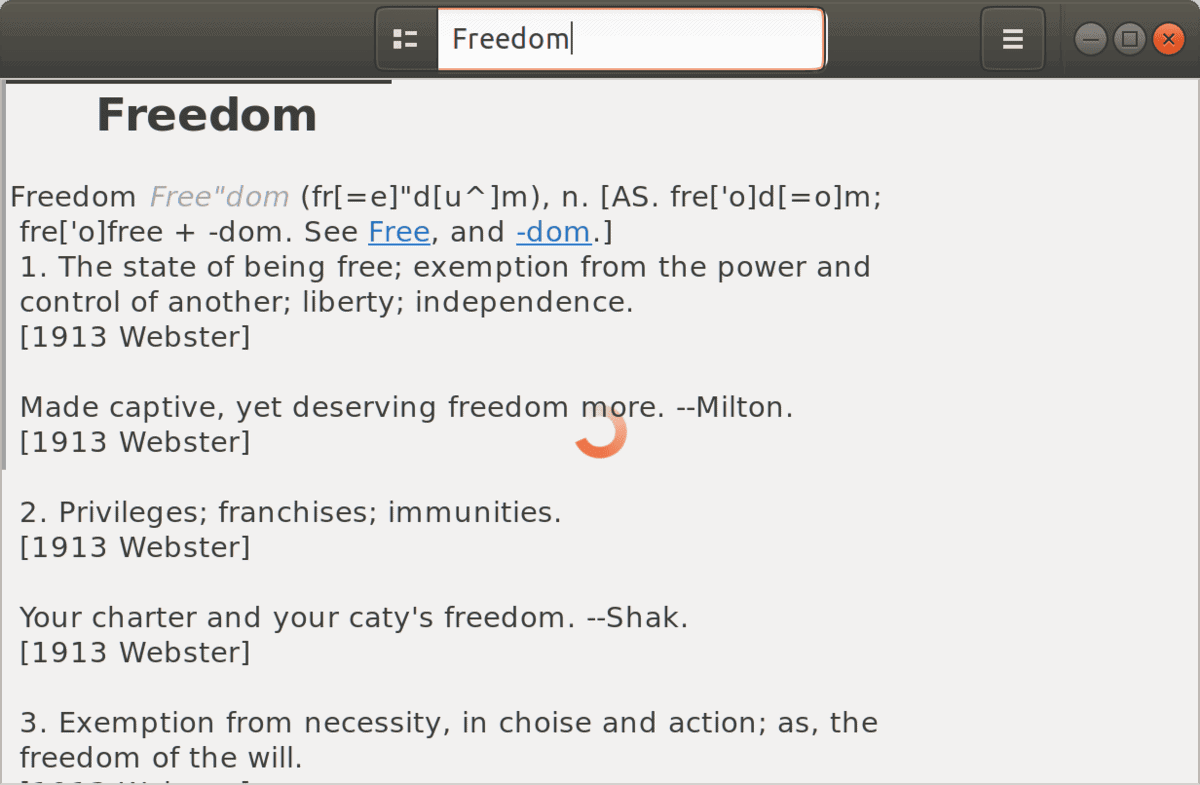 In the Linux distribution community, it is recognized as the best dictionary software available that is free and valid. You are able to search, treasure multiple languages and share your findings with others- making it unique from other similar software systems.
In the Linux distribution community, it is recognized as the best dictionary software available that is free and valid. You are able to search, treasure multiple languages and share your findings with others- making it unique from other similar software systems.
Features
- Multiple language support
- Updated and valid data
- Sharing feature
- Simple, easy-using UI
For users who don’t want to deal with code in the terminal, the developer has updated the software through the Ubuntu Apps Directory, which is available in the Snap Store.
Final Thought
I have now come to the end of my article. However, there are still many other excellent and useful Linux educational software packages available on the market. Just like an ocean has different types of fish with different tastes, so too is Linux, an ocean where you will find a variety of programs to choose from.
If you don’t like this generic list of the best Linux educational software, try searching for another one in the repository that better suits your needs. And finally, please share your experience using any of these programs in the comment section below!
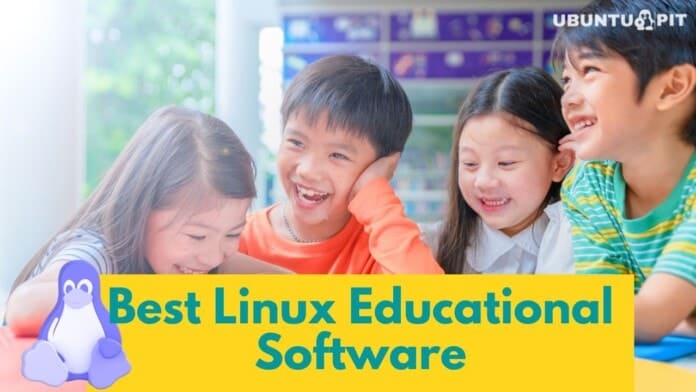
The KDE Education applications are available at this site: https://apps.kde.org/en-gb/categories/education/
The commands shown don’t install the KDE educational suite but a single application within it (Kstars) which is specific to astronomy. The applications must be chosen and installed individually (from a huge selection of obscurely-named garbage), there is apparently no portal or navigator application in the middle of them as one would expect with an educational software suite. Nobody produces good educational software any longer – everything is created for one specific child (at most) and is never maintained or extended beyond getting an extremely feature-poor tool working on one or two PCs. There is no money in it, and the reason there is no money in it is that the terrible quality of all the applications puts off the users and they go back to the old technology and read a book instead.