Revolution has touched the eBooks as well and moderated eBooks to audio books. Cozy is just an example of digitalization as this little handy app can let you hear eBooks anywhere. Cozy in every sense kind of helps people who can’t afford time for reading as it has brought the revolutionary audiobook facility along with some tremendous additional features. Cozy defines comfort and ease, ensures scope to consume literature even if you are busy.
This app is quite intelligent as it does not only services the mainstream audiobook service rather it has sleep timers feature and search options. This app is developed on Fedora got tested under elementaryOS has Mpris integration and offline features as well. The offline feature lets you playback media as the app can store your files.
Features of Cozy
- Playback speed control: This feature allows the user to control the speed of playing audio. Thus the user can determine how fast or slow, he/ she wants to listen.
- Sleep timer: User can put a time and the app will close down as its own. No need for manual efforts when you are asleep.
- Offline Mode: You can download a certain file and can listen to it when you are on the go. When you are going to be out of the network area, this feature will appear really useful.
- Remembers Playback position: This smart app remembers where you left off the audio and the next time you will play it, it will start from where you stopped.
- Multiple Storage Location: Once you installed the app, you will be asked where you would like to store the files. You can store the files on several folders according to the title or author name.
- Search Options and the library: Once you import the files to the library, you will get authentic updates from cozy. Again you can search for your files thus no room for messy files.
- Cozy has Media playback and keys or Mpris integration for the desktop environment.
- Supports drag and drop option for file importation.
- Supports mp3, mp4, Ogg, FLAC, and wave.
Install Cozy in Linux
As Cozy is available through FlatHub, so you can easily install it on any Linux distros. Run the following command to install it:
flatpak remote-add --user --if-not-exists flathub https://flathub.org/repo/flathub.flatpakrepo flatpak install --user flathub com.github.geigi.cozy
Resource Link: How To Install Software in Ubuntu Linux: A Complete Guide for Newbie
I get to know about Cozy the open source audiobook player and it became a benediction for me to pursue my love for literature. I being extremely fond of literature love to get in touch with literary elements but the busy schedule somehow refrains me from investing time on reading. Like, share and comment if you also feel relieved while listening to the amazing audiobook Cozy.
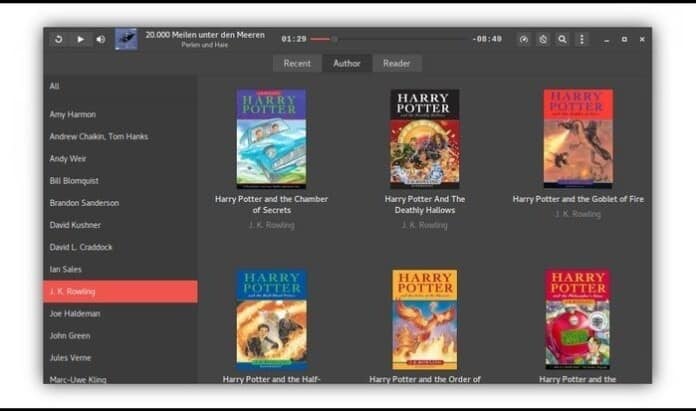
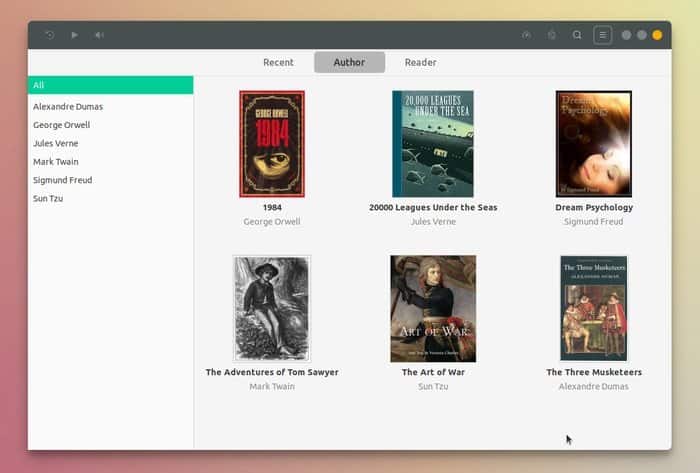
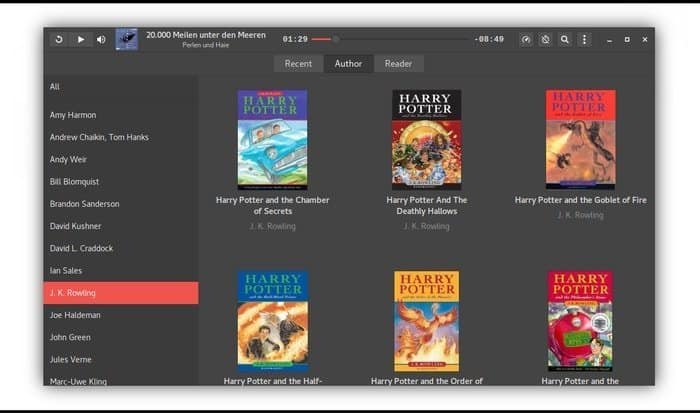
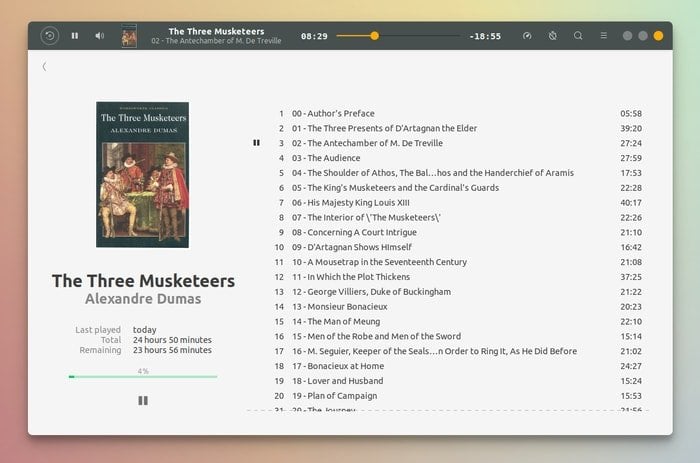
This seems a niche application as it provides only flatpak install. Basically it’s gnome app and cannot be easily installed in other environments.
How do you launch it after installation?
I used to have Linux, at the same time I’ve been searching for an app where I can compile all my audiobooks and luckily found you. All the potential I’m looking for the app is already in here, let’s try for the first time. I’m looking forward to it.