Ubuntu vs Arch Linux – this is the all-time confusion among the Linux users. There is no doubt that both Ubuntu and Arch are very popular, and people consider them rivals. Though these two distros share many similarities, there are some facts where one performs better than another. And that’s the topic we are going to discuss today. So, if you are confused about these two Linux distros and want to make a wise decision, you are on the right track where you will get all the information about Ubuntu vs Arch Linux.
Major Facts of Differences: Ubuntu vs Arch
In the beginning, I want to make one fact clear Ubuntu and Arch Linux are both very popular Linux distros, and it must be very hard to tell which one is better. Basically, these two Linux Distros share a lot of similarities, especially in their look and user experience. Still, in some cases, they differ from one another.
Also, we have no idea about your requirements and so, we can’t specify which one is your sweet cake. But if you discuss the factors where these two distros have differences, you must have a better idea about which one will be your best option.
So, we have found out around ten specific points where Arch and Ubuntu are not the same at all. And here, we will explore the battle Ubuntu vs Arch to understand which one should be your next Linux distro.
1. User Experience
Arch Linux and Ubuntu both use Linux kernels yet provide different desktop experiences. Both are great according to the user’s preference. If you want to know which is comparatively better, we would suggest Ubuntu for its beautiful UI and convenient ecosystem. Ubuntu uses a customized GNOME desktop environment which is made to provide the best possible end-user experience.
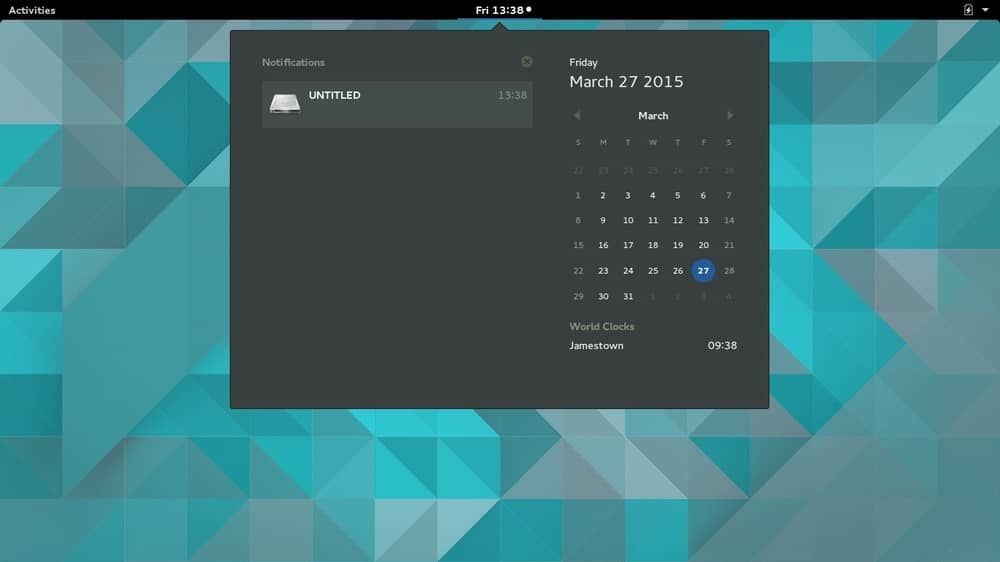 In Arch Linux, you won’t find the same depth of customization options, yet it provides plenty of options with the KDE Plasma package. Users can even customize their Arch Linux desktop environment using other themes and custom box packages. So, Arch Linux gives numerous options to customize the desktop as needed.
In Arch Linux, you won’t find the same depth of customization options, yet it provides plenty of options with the KDE Plasma package. Users can even customize their Arch Linux desktop environment using other themes and custom box packages. So, Arch Linux gives numerous options to customize the desktop as needed.
Ubuntu is designed to provide the best possible productivity and extensive software support. On the other hand, Arch Linux priorities on functionality and technical aspects. Moreover, when installing Arch Linux on the system, the user can choose how they want to benefit from the new Arch Linux system.
Arch Linux gives options to choose from to cut things short, which could be intimidating for new users. For experienced and more advanced users, Arch Linux could be more fun with additional freedom to tweak the desktop environment. Here, Ubuntu comes with a user-friendly package for all types of users. We will suggest Ubuntu without any second thoughts if you are a first-timer.
2. Installation
If you judge in terms of the installation process, Ubuntu is far ahead compared to Arch Linux. Ubuntu comes with a GUI to guide you to the whole steps, which are pretty handy for all types of users. This facility is also available on the Ubuntu server versions. Additionally, the seamless hardware support makes it even more appealing.
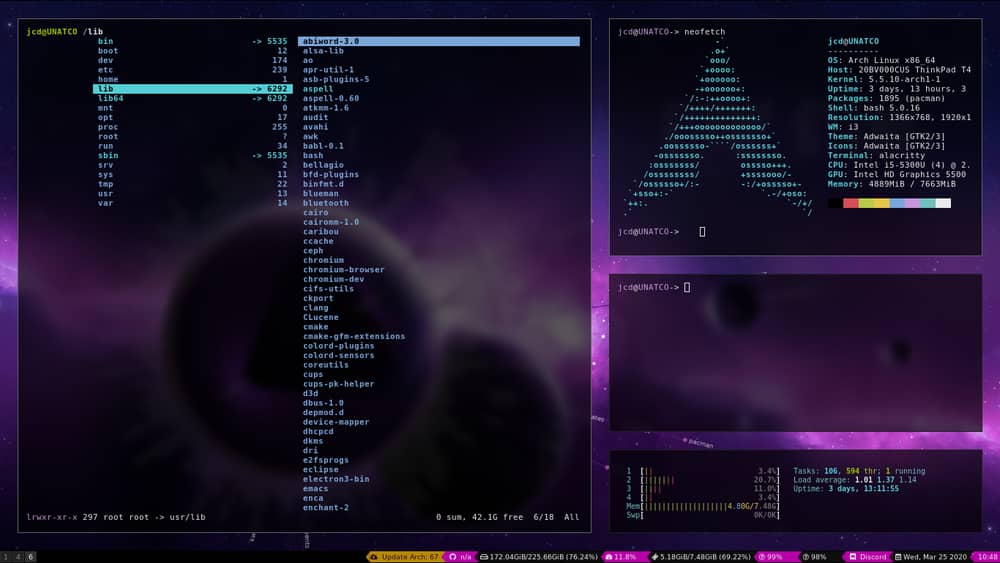 You will have to rely on the terminal if you want to install Arch Linux on your system. The overall package is great and has stable support for years to come, yet the installation process is not appealing at all.
You will have to rely on the terminal if you want to install Arch Linux on your system. The overall package is great and has stable support for years to come, yet the installation process is not appealing at all.
If you are new to this, you will certainly require help from experts. The good thing is, recently, it integrated a guided installer to make the process easier while using terminal commands. Still, Ubuntu is the winner in the battle of Ubuntu vs Arch when it comes to installation.
3. Applications Support
If you are concerned about application support, Ubuntu is the right choice. It has a massive range of software support, and also all the popular developers integrate built-in support for Ubuntu, or some sort of solution is readily available for the seemingly unsupported tools.
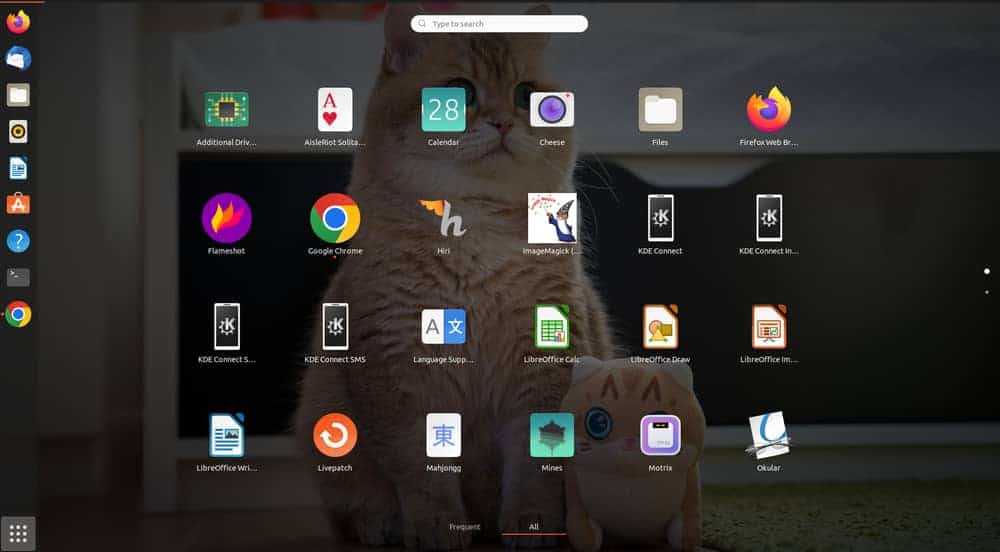 Arch Linux has plenty of software support, too, but it could be tricky for the new users. Although the vast support for additional extensions and options to add a custom Desktop Environment with Application Hubs makes it quite competitive. Yet it certainly lags behind Ubuntu for its convenient GUI and other facilities.
Arch Linux has plenty of software support, too, but it could be tricky for the new users. Although the vast support for additional extensions and options to add a custom Desktop Environment with Application Hubs makes it quite competitive. Yet it certainly lags behind Ubuntu for its convenient GUI and other facilities.
Ubuntu is not just about extensive support for tools, apps, and packages, installation of different packages is also effortless. It allows installing applications and packages from the official repositories, PPAs, software center, and the terminal. Keep in mind that Flatpak does not come inherently with Ubuntu; you must install it manually.
Arch Linux also supports numerous applications and tools from its official repositories. Again, many softwares might not support it, unfortunately. Its GUI for managing applications such as installation is vastly dependent on the selected desktop environment. You can choose Gnome or KDE Plasma according to your requirement.
4. Hardware Compatibility
You should check the hardware compatibility before getting any of the two distros’ on your local system. Ubuntu is widely more supported and easy to operate, whereas Arch Linux is not as popular as the Ubuntu versions. That’s why we can declare Ubuntu as the winner of this battle, Ubuntu vs Arch.
Among the two, Ubuntu comes with a far better compatibility range in the hardware department. If you look into Arch Linux, it does not have much user base, and obviously, it would not have much validation for an extensive amount of components. For Arch Linux, it is something like a hit or miss. Although Arch Linux is backed up by a big developer team, the latest hardware support should be available in the quickest time possible.
On the other hand, Ubuntu comes with all the necessary packages and firmware support for most of the available hardware in the market. So, even on the old system, it works most of the time smoothly. Again, Arch Linux, for its integration of the latest and best Linux kernels, runs significantly well on top-tier components. Don’t expect Ubuntu to support hardware that is released on the day or a week from your installation.
5. Release Schedule
Ubuntu has two types of releases, one is LTS or long-term support, and another is short-term support or STS. LTS gets minor updates and improvements for five years till it gets obsolete, and the STS version is for the enthusiasts who want the latest updates as soon as possible. STS gets big improvements as every year leaps ahead. For office and stable type users, the LTS version serves the best.
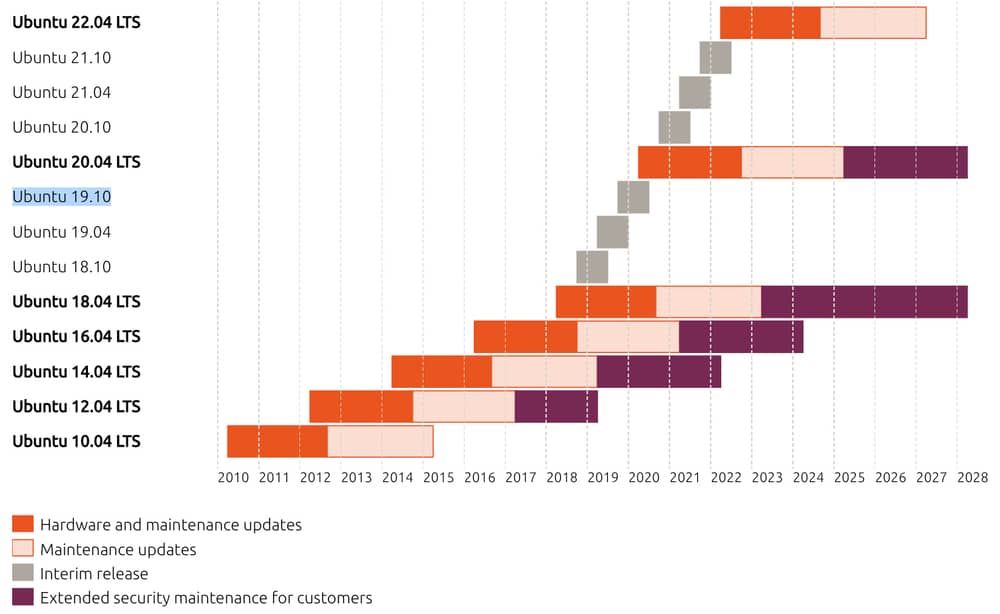 In the case of Arch Linux, it does not require any complete upgrade and any type of fresh start. It depends on the rolling release schedule, where users will get both minor and major updates without any headache. In Arch Linux, you will not lose any data when a major update hits your existing system. This is similar to Android and MacOS upgrades.
In the case of Arch Linux, it does not require any complete upgrade and any type of fresh start. It depends on the rolling release schedule, where users will get both minor and major updates without any headache. In Arch Linux, you will not lose any data when a major update hits your existing system. This is similar to Android and MacOS upgrades.
Long-time support from Ubuntu LTS is not always better as it lacks some significant updates that other distros might provide with scheduled upgrade packages. Similarly, Arch Linux’s continuous upgrades without any major fresh system reinstallation can hold onto lingering issues and underlying firmware-based problems.
6. Security
Security matters a lot whatever operating systems or distro you are using. And in this battle of Ubuntu vs Arch, if you are talking about security, Ubuntu will be the winner. Basically, Linux users face fewer security threats in comparison to the users of Windows and macOS. Still, the developers of Ubuntu always try hard to keep the distro safe and secure.
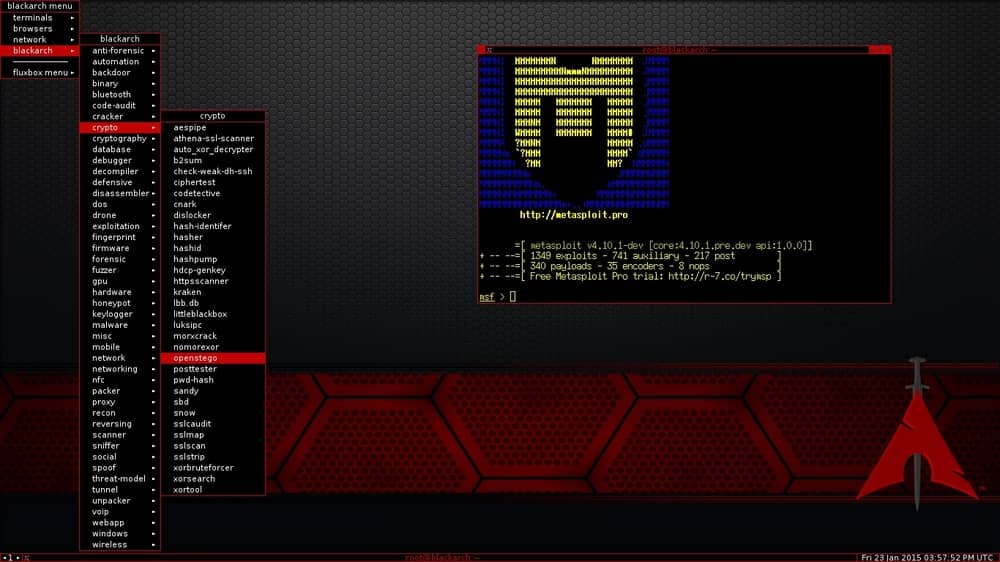 On another side, Arch Linux still does not get that much reliability because of having so many developers. Who knows if one of its developers can have a poor security system or he is not honest anyway. Besides, in Arch, there are no systems for no security audits, and so we cannot ensure its security as strongly as we can for Ubuntu.
On another side, Arch Linux still does not get that much reliability because of having so many developers. Who knows if one of its developers can have a poor security system or he is not honest anyway. Besides, in Arch, there are no systems for no security audits, and so we cannot ensure its security as strongly as we can for Ubuntu.
7. Dedicated to Specific Users
As were all know, Ubuntu is the most popular Linux distro, and it is the all-time favorite Linux distro for beginners. It is easy to use and good for all users. Well, Arch Linux is not a good option for beginners anyway. For people who love to try out-of-box experiences or love to get involved with DIY projects, Arch Linux is for sure the best option for them.
Some users really love to play with Linux distro packages and different environments. Arch Linux will suit them the most. Also, most programmers find Arch Linux as their favorite one. So, in one sentence, we can say that Arch Linux is for the pro users while Ubuntu is for the beginners and the casual users.
For people who love to try the distro with a hassle-free environment and pre-configured setup, Ubuntu will be their cup of tea. Almost all the essential tools are already installed here, and it offers a perfect desktop experience for the users.
So, if you are a beginner, I would suggest Ubuntu for sure. And I will also suggest Arch Linux if you are well confident in your knowledge of the entire Linux system. So, the battle of Ubuntu vs Arch is a tie here.
8. File Support
About the file support, I have only a few words to mention. Well, in this case, I will take the side of Arch Linux for a particular reason. Basically, Linux users don’t have to think much about the file support unless they need to use some of the unique file formats. Some of the uncommon files like ext4, xfs, btrfs, f2fs, etc., Arch Linux will perform pretty well than Ubuntu. For the common file types, Ubuntu is just perfect.
9. Community Support
I am not sure if you agree, but the community is a great help, especially for Linux users. Community means a group of users of the same thing. And there must be a place where all those users can share their experiences about it.
So, if a distro has a large community, that means you will get an opportunity to discuss with the users when you will have an issue with it. In some cases, you can save money as you will get free tips and guide to solve many problems.
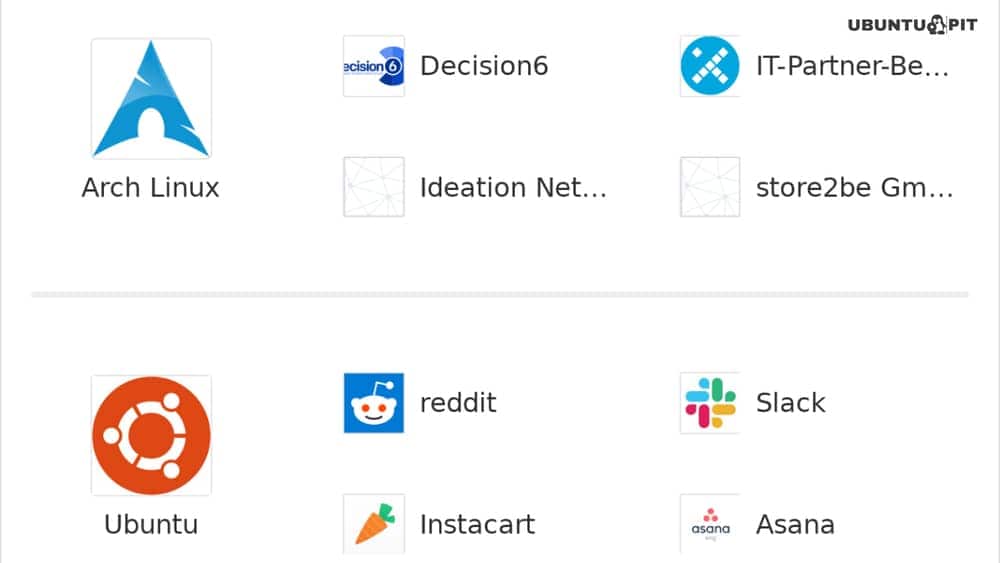 For sure, you will get hundreds of forums and portals where you can get free guides and instructions about Ubuntu. However, Arch Linux cannot provide you with a supportive community anyway. As we see in our research, only the Arch Linux wiki can be counted as a supportive and active community for Arch Linux users. But I can not guarantee how quickly you can get some solution from this community.
For sure, you will get hundreds of forums and portals where you can get free guides and instructions about Ubuntu. However, Arch Linux cannot provide you with a supportive community anyway. As we see in our research, only the Arch Linux wiki can be counted as a supportive and active community for Arch Linux users. But I can not guarantee how quickly you can get some solution from this community.
So, if you prioritize community that much, I don’t think we can call Arch Linux the winner of the battle, Ubuntu vs Arch. For sure, Ubuntu has a huge user community, and so you will easily find many users, even a lot of pro users as well.
10. Restrictions
Arch Linux offers extensive control and choices to modify the overall OS. You can even change the window managers, app center, essential tools, etc. Users have plenty of options for choosing their desired desktop environment while installing Arch Linux for the first time, which is not readily available on Ubuntu.
Ubuntu comes with a complete package but lacks a core level of customization. In Ubuntu, you will be limited to choosing a particular Linux kernel with an industry-standard security system. The experience of Ubuntu is solid in the software and hardware compatibility area, but you have to choose either LTS or any custom STS versions.
Another great thing about Arch Linux is that the users can select the default audio servers from either pipe wire or PulseAudio. It is not common in other Linux distros’ even on Ubuntu; you have to stick to PulseAudio as the audio server without any choices by default. In a nutshell, Arch Linux is ahead in freedom and customization compared to Ubuntu.
Which One Is Better: Ubuntu vs Arch?
For sure, Ubuntu and Arch are two equipotential Linux distros where we can call them rivals. But there is no way we can say one is better than another without mentioning the facts of comparison. In some cases, like programming and file support, Arch Linux is better than Ubuntu. But on another side, like the ease of use and security, Ubuntu can beat Arch Linux.
As we don’t know exactly which features are more important for you, we cannot specify the best one of these two. In this case, we suggest you check the features and find them yourself.
Still, if you are confused, I have a few words for you. If you are a beginner, you better go for Ubuntu. It is safe and easy to use, and all essential tools are already here. Besides, it has a huge community where you can find help and advice. And choose Arch Linux if you are a pro user like a programmer. It is good to provide you with a beautiful environment for experimenting with packages and codes.
Final Thought
Both Arch Linux and Ubuntu are very powerful and popular Linux distros. I am sure you have enjoyed the battle, Ubuntu vs Arch Linux, if you were confused about these two distros. So, first, think about your priorities and then choose the best one for you. I am sure that none of them will disappoint you anyway.
So, here we are, taking our leave for today. We will soon come back with something new about Linux. But you have one task left. Please share your experience of using Ubuntu or Arch Linux with us. It will help others to get their piece of cake. Thanks for being supportive. Have a nice day.

Read Wikipedia, where you’re less likely to be grossly misinformed.
Let me draw you a map for your own research:
Arch -> Manjaro
Debian -> Ubuntu -> Mint / Pop / Zorin / etc.
Debian -> MX Linux
Debian -> Mint DE
In my own experience I would have to say neither is any good. I went for Linux Mint/Cinnamon. Ubuntu has many flaws, but the two that were a deal breaker, for me, were that fact that Wifi had to be fiddled with post-install to get it to work, and after a couple of updates Ubuntu quit working. Arch refused to install throwing out some sort of error and/or missing file dialogue. Arch derivatives installed, worked for a couple of days and then were killed by an update – twice.
Linux Mint/Cinnamon, though a Ubuntu/Debian derivative worked beautifully out-of-box every time I installed it. It required no post-install fiddling to make it work, and has been working without a hitch for six years straight. I have never, yet, had a “lost time” issue with Mint. Upgrading versions was a breeze and didn’t destroy any of my data. THIS is the distro I intend to stay with.
As with all this versus that article, this one is full of errors and misconceptions.
1. Desktop experience: Ubuntu can use any of the existing desktop environments out there. I am writing this in an Ubuntu 22.04 LTS with the Cinnamon desktop.
5. Release Schedule: “In Arch Linux, you will not lose any data when a major update hits your existing system.” Again, I’ve been using Ubuntu for decades and never lost ANY data when upgrading.
8. File Support(???): This is file system support and, because file systems are a kernel feature, both Arch and Ubuntu can use the same file systems. More, calling ext4, xfs, and btrfs, “uncommon” is just ignorance; ext4 and xfs are the most used file systems in Linux.
10. Restrictions: “Ubuntu […] but lacks a core level of customization” – This is just plain WRONG! As I said earlier, I am using Ubuntu with the Cinnamon desktop; Ubuntu is as customizable as any other Linux distribution.
Conclusion: “choose Arch if you are a pro” – I am a pro (I’ve been using Linux since 1994 and Ubuntu since 2010) and am an IT professional, and I choose Ubuntu. Arch is a mess, rolling upgrades increase the risk of breaking things. Ubuntu is much more stable and provides me with a working environment in no time at all.
The hardware support makes no sense. Ubuntu is less compatible than arch due to out dated kernels. You can’t run on the latest hardware without a mountain of issues.
I am using Ubuntu for decades and I still have to find devices that have issues.