Like me, all Linux users want their machines to work and respond fast, no matter how old. Most of the Linux users end up looking for an efficient CCleaner Alternative. One of the most loved applications that help Windows users make their devices fast is the CCleaner.
This cleaner cleans all the junk files from the system and the temporary, expired, and invalid files and registry entries. Not only this, but it also automatically deletes the uninstalled dead programs and the browser’s history. CCleaner has not yet been published for Linux. But what do you do if you are a Linux user?
Best CCleaner Alternatives for Linux
So, if you are a Linux user looking for the same type of application, then congratulations, because you have landed at the right destination. We have listed some of the top CCleaner alternatives for Linux that work just like CCleaner.
If you are looking for a CCleaner alternative, then you can find the best ones that will work great on your Linux system. The alternatives of CCleaner are:
5. Stacer
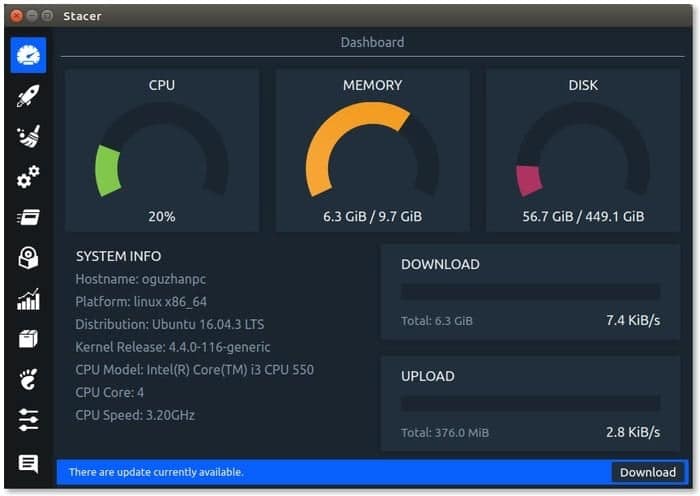
Are you looking for a CCleaner alternative for Linux that comes with a modern user interface? If yes, then this is the one you need. Stacer covers four sections: app cache, apt-cache, system logs, and crash reports. The dashboard of Stacer provides a quick look at the resources of the system.
This helps you clean junk or unwanted files with a single click. You can also manage the startup application and uninstall software to free up system space. This is widely used among Linux users.
4. Sweeper
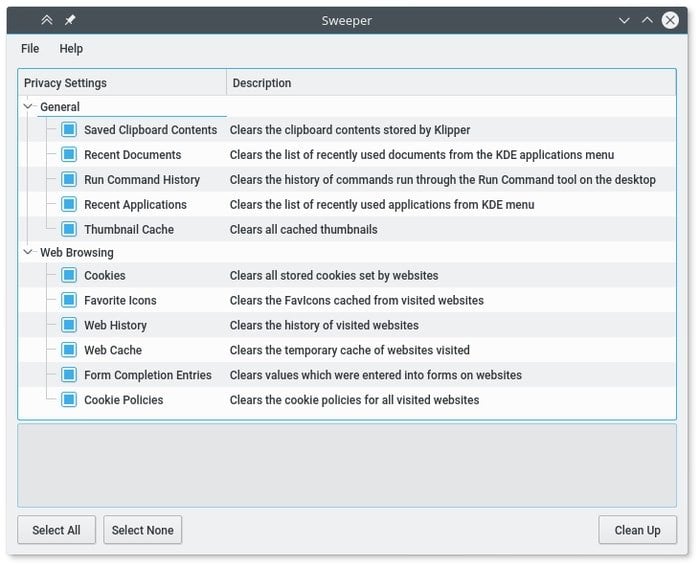
Sweeper app is the default and simple cleaner for the KDE. This is a great CCleaner alternative for Linux. It is used to clean the unwanted traces of the user’s activity on the system to protect the user’s privacy. It also helps in reclaiming the space in the disk by removing/ erasing unused temporary files.
With the help of a sweeper, you can delete all the web-related traces, such as the cache, history, cookies, and image thumbnail caches. It works great in cleaning the history of the applications and documents. As it was said before, this is a default app. You can also download it from the Internet. This works great with the Linux system.
3. Ubuntu Cleaner
If you are looking for a great cleaner that has been designed just for Linux users, then Ubuntu Cleaner is the one for you. This is very easy to use and can be installed without any trouble. You would be able to get rid of all the unwanted information from the system. It also cleans and frees up space in no time.
To our experts, this is one of the best to use in a Linux computer system. Along with the aforementioned things, it can also remove the APT cache, unused packages, old kernels, and thumbnail cache. This is great for cleaning and speeding up the Ubuntu system. So, the next time you require some space to be freed on your desktop, use it.
2. GCleaner
Tired of looking for a CCleaner alternative for your Linux? Well, don’t worry. We have something great for you here. The GCleaner is a great CCleaner alternative, and you can download it from the internet with just a single click. This is great for freeing up space and removing the unwanted files that you no longer need.
GCleaner is a simple, intuitive, open source, and fast system cleaner for Linux and its derivatives. Like all the above-mentioned cleaners, these also take part in cleaning the computer and protecting your privacy. This cleaner is handy in keeping our information private. You will not have to worry about the security of the machine.
1. BleachBit
If you ask me which is the best of all, then without any doubt, I would say BleachBit. This is not just for Linux only; even if you are a Windows or MAC user, this is an excellent CCleaner alternative for you. This is a cross-platform, feature-rich, powerful, and open source software that quickly and easily cleans the system, protects information privacy, and frees up disk space.
It is easy to use and supports around 65 languages. So, if you are not from an English-speaking country, then it will not be difficult for you. It assists in cleaning the system in a short time. It also helps you maintain privacy and improve the performance of the system.
Most importantly, it comes with a command-line interface for those who love working from the terminal. Hence, it is scriptable and allows the user to create their own cleaners with CleanerML. It also has many other exclusive features.
Final Thought
CCleaner is one such application that is powerful and popular for deleting unwanted files and freeing up space. Unfortunately, as CCleaner has not been launched for Linux, you can use the above-mentioned software to clean your computer system efficiently.
That’s all! We have tried and tested all these cleaners with our Linux experts to give you the list of the best 5 Linux cleaners available in the market as the best CCleaner alternative.
Your choice?
I have listed the seven possibilities for you. I will now let you decide which cleaning tool you would use to clean your Ubuntu operating system. If you want my opinion, choose no one, and I can assure you that you will get the best result from it. Let us know in the comment section below how our list helped you.

Thanks for the list.
I plan to use number 1.
I’ll let you know how it goes.
I’m transiting to linux mint on one of my older laptops.
And, learning about the whole ubuntu thing in the process!
Wish me Well……………Hez…Linux newbie