Most of us often face a kind of irritating situation when we lose our data for no critical cause. It happens for various reasons as data is used for unnecessary access to different apps, for updates, auto entry to different websites, etc. To stop such an embarrassing occurrence, you can try an android data-saving app. Thinking about your essence, I have added reviews of the best data saver apps for Android.
Best Data Saver Apps for Android
An Android data saver app can save data by blocking additional ways to be used. Again, most of them will show the speedometer and usages of data, and also, some will signal you at its limitation. However, finding a good, useful, and the free data-saving app will not be easy as the Play Store includes more than a thousand data saver apps. And most of them ain’t worth to give a try on. So, from the list of 20 best data saver apps for Android, you will find a good app.
1. Datally: data saving app by Google
 Using smartphone optimally is a complex task as it needs to use data connection regularly. Datally by Google is a multifunctional data saver app developed by Google itself. It is free to download from the play store and provides you with many useful functions along with its beautiful user interface.
Using smartphone optimally is a complex task as it needs to use data connection regularly. Datally by Google is a multifunctional data saver app developed by Google itself. It is free to download from the play store and provides you with many useful functions along with its beautiful user interface.
Important Features
- Saves your valuable data when you do not need other apps consuming your mobile data.
- Allows you to control the data usage and lets you block the background process of many apps.
- Offers a bedtime mood that automatically turns of data connection at night time.
- Saves you little internet data for emergency use and alerts you before the end of your data package.
- Integrated with data limiting facilities and daily use limitations for your convenience.
- Provides guest mode on hotspot data sharing that lets you control the data use.
More info & Download
2. My Data Manager – Data Usage
 My Data Manager Usage is one of the most popular data saver apps for Android; it lets you control your data plan with ease. It tracks your data and alerts you when the package is near an end for saving money. It’s effortless to use and provides a beautiful system UI with powerful functionality.
My Data Manager Usage is one of the most popular data saver apps for Android; it lets you control your data plan with ease. It tracks your data and alerts you when the package is near an end for saving money. It’s effortless to use and provides a beautiful system UI with powerful functionality.
Important Features
- Lets you monitor your data usage while you roam, surf on a WiFi network, or using mobile data.
- Integrated with alarms for better notification before your data package finishes.
- Provides options for tracking data-consuming apps and helps you block background usage for more savings.
- Tracks data usage of apps and records history of usage for better organization of data plans and saves you from extra cost.
- Includes management options for all your devices in one place for your convenience.
3. Data Usage Monitor
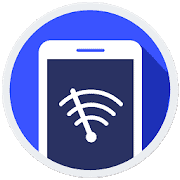 A data saver app is essential for any android user. Data Usage Monitor is equipped with a beautiful user interface and provides a very user-friendly system for maintaining your everyday data package. It supports all the current popular mobile data packets and networks. It offers smart notification before your data package ends.
A data saver app is essential for any android user. Data Usage Monitor is equipped with a beautiful user interface and provides a very user-friendly system for maintaining your everyday data package. It supports all the current popular mobile data packets and networks. It offers smart notification before your data package ends.
Important Features
- Provides complete automated data traffic measurement whenever you open the app to check the usage.
- It tracks your data usage on all the popular networks, both on mobile and WiFi data collection.
- Let’s you know about the apps which consume the most amount of data.
- Offers data limiting functionality for saving your data and money; it also provides controllable hotspot sharing.
- Offers a very easy-to-use user interface with many premium features for a better experience.
4. DataEye | Save Mobile Data
 If you are looking for a good quality data saver app for Android, then meet DataEye. It will be a great companion for saving your data, along with its battery-saving capabilities as a bonus. It is very user-friendly and compact. Almost all of your Android devices will support this essential app. It not only operates in local networks but also manages your data usage while you are roaming.
If you are looking for a good quality data saver app for Android, then meet DataEye. It will be a great companion for saving your data, along with its battery-saving capabilities as a bonus. It is very user-friendly and compact. Almost all of your Android devices will support this essential app. It not only operates in local networks but also manages your data usage while you are roaming.
Important Features
- Offers both data and battery-saving at the same time and helps controlling data traffic.
- Provides useful statistics data to inform you about the data usage of different apps.
- Offers data saving and management both in local networks and at the global level while you are roaming.
- Provides battery saver option and helps you block background processes of different apps which consume both data and the phone’s battery.
- Includes interactive data saving options with package profiles and gives you full control over data management for the optimal saving of money.
5. GlassWire Data Usage Monitor
 One of the most versatile among all data saver apps for Android you will find in the play store is GlassWire Data Usage Monitor. It is straightforward to operate and provides a handful of amazing features. It provides a real-time live graphical representation of data usage by different apps to show you the data drainage ratio.
One of the most versatile among all data saver apps for Android you will find in the play store is GlassWire Data Usage Monitor. It is straightforward to operate and provides a handful of amazing features. It provides a real-time live graphical representation of data usage by different apps to show you the data drainage ratio.
Important Features
- It provides useful alerts and notifications to inform you before your carrier data ends and costs you extra data usage.
- Instantly provides information when a new app starts using your data both on carrier and WiFi networks.
- Offers speed meter in the notification bar to notify the data usage all the time.
- Provides top-class privacy and helps to reveal the apps which consume most of the network data.
- Includes personalized data usage profiles and apps blocking options for optimal data saving.
6. Net-Guard
 If you want to save your data and money by disconnecting your data with the automation of app service, then Net-Guard is for. It is one of the favorite data saver apps for Android that will work with any of your devices. Even it is okay with no connection. Again, it is appreciated for making no clash with other apps at all.
If you want to save your data and money by disconnecting your data with the automation of app service, then Net-Guard is for. It is one of the favorite data saver apps for Android that will work with any of your devices. Even it is okay with no connection. Again, it is appreciated for making no clash with other apps at all.
Important Features
- It will save your data by blocking the routine use of data.
- It is useful for accessing each app by scanning its data usages.
- You can run it with any device.
- For protection, you can use it with a password manager.
- It will never interfere with the other apps of your device.
- It will help you by saving battery even when playing offline games.
7. Data Monitor: Simple Net-Meter
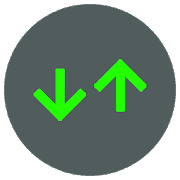 How about meeting another super active free data saver app? Say hello to Data Monitor. It is a very flexible and protective data manager that will let you be tension-free about your data usages. If you want to try this app, I think the below list of the essential features will come as a great help for you.
How about meeting another super active free data saver app? Say hello to Data Monitor. It is a very flexible and protective data manager that will let you be tension-free about your data usages. If you want to try this app, I think the below list of the essential features will come as a great help for you.
Important Features
- It will monitor your data usage and report to you about it.
- Includes a good number of useful and functional-looking widgets.
- It will analyze network connection, cellular data use, and traffic breakdown.
- Offer you a useful WiFi scanner.
8. InternetGuard Data Saver Firewall
 Install InternetGuard Data Saver Firewall if you want to try some Android data saver apps based on the VPN interface. It is very tough to end with a few sentences about its specialties. To save your data, it will work non-stop using different ways. Also, it will help you in many other ways, like working as a battery saver and so on.
Install InternetGuard Data Saver Firewall if you want to try some Android data saver apps based on the VPN interface. It is very tough to end with a few sentences about its specialties. To save your data, it will work non-stop using different ways. Also, it will help you in many other ways, like working as a battery saver and so on.
Important Features
- It will automatically block all kinds of background activities and apps that access your data.
- It will take full control over all your mobile apps and reduce your data usages.
- It will provide a high-security system and also saving your battery.
- Includes Android farewell protection that needs no root requirement.
- It will monitor and display all your data usage and network speed.
- Offers you five aesthetically amazing background themes.
9. Data Saver
 Meet Data Saver if you want to try some powerful, lightweight data saver apps for Android. It is a very easy-to-use and helpful free data-saving app. You will get a lot of advantages when using it. Like it will protect your data and money by connecting you with the local open WiFi connection near to your device. However, let’s have a glimpse of the most notable features of this app.
Meet Data Saver if you want to try some powerful, lightweight data saver apps for Android. It is a very easy-to-use and helpful free data-saving app. You will get a lot of advantages when using it. Like it will protect your data and money by connecting you with the local open WiFi connection near to your device. However, let’s have a glimpse of the most notable features of this app.
Important Features
- It is very light in weight and so will take nearly no space in your phone memory.
- Also, you will find it free and very easy to use, download, and update.
- It will save your data by connecting you with any open local WiFi connection.
- It will monitor your data usages and show you the results.
- It is excellent to search and finds networks near to you so that you can get connected.
10. Data Manager
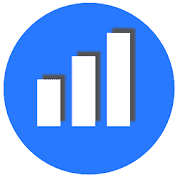 Lastly, it is Data Manager, a stunning data saver app for Android you can find in the Play Store. This is an excellent medium to keep overload control on your data usages. At every point, from the beginning to the end of your data use, you will get notified and alarmed by this data-saving app. If you want to give it a try, it is better to glance over its features below.
Lastly, it is Data Manager, a stunning data saver app for Android you can find in the Play Store. This is an excellent medium to keep overload control on your data usages. At every point, from the beginning to the end of your data use, you will get notified and alarmed by this data-saving app. If you want to give it a try, it is better to glance over its features below.
Important Features
- It will monitor your data usages and speed and will show you when you tap a button.
- It will keep a sidebar that will show the information about your data.
- You will get an alert before you are near your data limit.
- Store your data traffic for the last week and ever for the previous month.
- You using data for each app will be monitored and showed to you.
- Will show two separate monitoring sectors for mobile data use and WiFi data use.
More info & Download
11. Mobile Data Saver
 Mobile Data Saver is a reliable data saver app for Android devices. You can easily get block access to WiFi connection and mobile internet using this app. Most of the applications require root or extra permission to become active. This app is very simple, as it doesn’t require any additional settings.
Mobile Data Saver is a reliable data saver app for Android devices. You can easily get block access to WiFi connection and mobile internet using this app. Most of the applications require root or extra permission to become active. This app is very simple, as it doesn’t require any additional settings.
The app can provide notifications based on the data consumption on all the apps of your mobile. So you can easily understand which app is more active in costing data. Using this app, you can save your money by decreasing your regular data use. So, this supportive app must be a good data reporter and saver for your Android phone.
Important Features
- The app is built with a very simple configuration with a User-friendly interface.
- It disables overage data usage, which increases your privacy.
- You will get easy access to enable or disable mobile data or WiFi.
- It helps to block background data usage.
- You will set a data management option that will help you in saving more data.
12. Simple Battery and Data Saver
 Get introduced with another data-saving app, Simple Battery and Data Saver. The app has an intelligent algorithm system that maintains automatic data enable and disable. It implements the action whenever you turn off the display.
Get introduced with another data-saving app, Simple Battery and Data Saver. The app has an intelligent algorithm system that maintains automatic data enable and disable. It implements the action whenever you turn off the display.
You can set the schedule according to your data use. The app consumes a little space in the memory. You can also get access to the network, such as WiFi or mobile data, or both. So, this data-saving app for Android users can boost the data performance of your phone multiple times.
Important Features
- It will give an alert on unusual data consumption by any other applications of your device.
- It will stop background data using.
- It has auto data switching options.
- Very simple functions, appropriate for all.
- Most of the functions of the app are customizable.
13. Data Saver Plus
 If you are disgusted with unexpected data usage, then Data Saver Plus is here with a solution. This Data saving app reduces the waste of data. It will provide an accurate report on other application’s data consumption.
If you are disgusted with unexpected data usage, then Data Saver Plus is here with a solution. This Data saving app reduces the waste of data. It will provide an accurate report on other application’s data consumption.
So you can easily monitor and uninstall unnecessary applications. It also has easy uninstallation features. You can disable data usage for particular applications. The app claims that you can save 40% of data by maintaining the suggestion provided by the app. It will also increase your battery life.
Important Features
- You will get a data warning notification every time you reach its end.
- You can set regular usage in advance; if you start using more, it will notify you.
- The app helps in managing all the applications.
- There is an uninstall trash icon that helps you to uninstall unnecessary apps instantly.
- A very active privacy policy is also included here.
14. Data manager Data saver
 Say hello to this excellent data saver app for Android users, which is just called Data manager Data saver. So, the main function of this app is to manage and save data by making a good distribution of it. This app can track the data usage activity of every single application of your Android phone.
Say hello to this excellent data saver app for Android users, which is just called Data manager Data saver. So, the main function of this app is to manage and save data by making a good distribution of it. This app can track the data usage activity of every single application of your Android phone.
It will also show you regular reports on data usage. The app is also aware of your data usage. As soon as it notices the usual data usage, it provides an alert. The app also works well to keep the battery longer. The simple surface of the app makes it appropriate for all ages of people.
Important Features
- The app doesn’t take much space in your memory.
- There are active data monitoring functions that will manage all your data traffic.
- It will provide a complete report of your everyday data use.
- This helps to enable, disable, and switch data in a single click.
- You can create your regular data usage limit.
Download
15. Mobile Data – Monitor Usage, Compress, and Save!
 Get introduced to another supportive data saver application for your smartphone. It is Mobile Data, another popular data saver app for your Android device. Some unique features make the app so much popular in a very short time. The app will block the apps which consume heavy data.
Get introduced to another supportive data saver application for your smartphone. It is Mobile Data, another popular data saver app for your Android device. Some unique features make the app so much popular in a very short time. The app will block the apps which consume heavy data.
It also monitors every app and shows a report about their regular data usage. The report is very easy to understand because the app provides it on graphs and charts. It also prevents unusual traffic as there is a special VPN service of the app. So, Install the app and get the result in a few days.
Important Features
- It gives you a notification alert on overuse data.
- You can manage applications and block data usage.
- You can schedule your regular data use with this app.
- The app saves both your data and money by taking care of different issues related to data consumption.
- You can customize the inner functions of the app if you want.
Download
16. Smart Data & Battery Saver
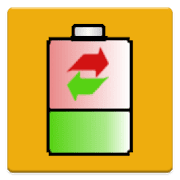 Here comes another multifunctional application Smart Data & Battery Saver. The useful data saver app for your Android device works as a good monitoring app that presents a report on your regular data use. It also provides you a good suggestion of data usage.
Here comes another multifunctional application Smart Data & Battery Saver. The useful data saver app for your Android device works as a good monitoring app that presents a report on your regular data use. It also provides you a good suggestion of data usage.
There are some good options like 30 minutes of data availability or 60 minutes, even or 90 minutes, and more. Such functions will always help you to ensure secured data use even when you are very busy. It will help you in maintaining a long-lasting battery life too. Also, it will show notifications on both data battery usage.
Important Features
- It will allow you to create a home screen widget.
- You can set data activity for a particular period.
- Get overuse data warning notification.
- It also works as a good battery saver.
- It will give you regular and weekly statistics on battery use and data use.
Download
17. Mobile Data Saving 3G/4G/5G & Wifi Optimize
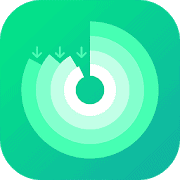 If you are looking for a good data saver app, then Mobile Data Saving 3G/4G/5G & Wifi Optimize is a very good option for you. The app can understand the data usage of other applications of your device. According to that, it makes a list and shows your report.
If you are looking for a good data saver app, then Mobile Data Saving 3G/4G/5G & Wifi Optimize is a very good option for you. The app can understand the data usage of other applications of your device. According to that, it makes a list and shows your report.
It also checks the daily and monthly history of usage and gives you a suggestion about data usage. It can detect public WiFi. As soon as it detects a public WiFi, it shows you a notification to use it. You can manage other application’s data usage with this app. The app ensures maximum data savings and saves your money.
Important Features
- It can monitor your applications and shows the report.
- The app will notify you when you are in a public WiFi range.
- It can save your data, charge, and money.
- There is a data saver bubble option to disable background data usage.
- It will also give the remainder to turn on the data saver.
Download
18. Save Data
 Here is another data saver app named Save Data, which is powered by Cagged Tool. The app has an exceptional function; auto data enable and disable the system. It can detect the inactivity and activity of your smartphone. As soon as the phone is locked, the data is disabled, and when the screen is on, the data will turn on automatically.
Here is another data saver app named Save Data, which is powered by Cagged Tool. The app has an exceptional function; auto data enable and disable the system. It can detect the inactivity and activity of your smartphone. As soon as the phone is locked, the data is disabled, and when the screen is on, the data will turn on automatically.
The app will also monitor every application of your phone. It will give the data warning if you start heavy data use. The app claims it will save the highest data consumption and save your money. Besides data saving, it also increases battery life. The app will support your phone only if your phone is rooted.
Important Features
- It provides auto-turn on and off data.
- It gives you a proper report on regular data usage.
- It will save maximum data and power.
- It consumes a little space in your memory.
- The app will provide you a notification as soon as any unusual data usage is detected.
19. Data Counter widget
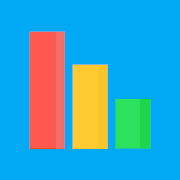 To get an accurate idea about how much data you are using for a particular time limit, you can use the Data Counter Widget. It is another popular data saver app for Android users. Though it is named a data counter, the best part of this app is saving and managing your data. It will detect how much data you are using and notify you about the consuming data without your permission.
To get an accurate idea about how much data you are using for a particular time limit, you can use the Data Counter Widget. It is another popular data saver app for Android users. Though it is named a data counter, the best part of this app is saving and managing your data. It will detect how much data you are using and notify you about the consuming data without your permission.
Important Features
- Shows home screen widget and status bar widget.
- Let you know about the internet speed of your current data.
- Make a list of the apps that are consuming excessive data.
- Multiple languages supported.
- Work as a battery saver and active data manager.
20. Zwitch – Data Manager
 The last one here is a kind of data manager specializing in reducing the use of your data. It is Zwitch. This app is specially designed to work automatically to help you, especially when you are in a hurry. It will always keep its watch over your data use and notify you before reaching your data limit. So, there will be no chance left for your phone to kill more data than you need to use.
The last one here is a kind of data manager specializing in reducing the use of your data. It is Zwitch. This app is specially designed to work automatically to help you, especially when you are in a hurry. It will always keep its watch over your data use and notify you before reaching your data limit. So, there will be no chance left for your phone to kill more data than you need to use.
Important Features
- It will manage our data traffics properly.
- It will track data that are used on mobile, Wi-Fi, and roaming.
- Give an alert before reaching the end of your data package.
- It won’t let active the data consuming apps’ unneeded background.
- Strong privacy policy.
Final Verdict
Now, let me know which one you have chosen to save your data. I forgot to tell you not to worry about the cost or charge. Because all of them are entirely free to download and use. Also, from the research of the play store reviews of those apps, it is clear that almost all of them can be listed in the best data saver apps for Android. Do you have any questions? If you have, leave it in the comment section. I’ll try to answer soon. Thank you for supporting us.
