If you’re a programmer or a software developer, or even more if you work in a field where you need to interact a lot with Git, there is no donut you’ve been looking for tools that can reduce the workload for you and can automate some of your repetitive tasks. Git is mostly used for storing software codes, revising the codes, distributing them to many clients. These tasks might sound easy to do, but in the real world, with a time limitation, you might need to be more efficient while handling Git. There are many authentic Git GUI tools and Git extensions for both Linux, Windows, and Mac that can genuinely reduce a huge amount of your load.
Best Git GUI Tools & Extensions
In most cases, developers just browse the Git repository for performing the Git works. This conventional method is good. But doing good is not always preferable; with some Git GUI tools and extensions, you can make your Git experience better and smoother.
Here, we will not show you how to install Git tools and extensions on Linux, but we will go through a brief overview of a few most used and useful Git GUI tools and extensions that you might wanna try.
1. GitKraken Client
GitKraken is one of the oldest and most user-friendly GUI Git tools for both Linux, Mac, and Windows. It has the GIT integration for VS Code, Jira, and the desktop client. This tool provides you with 7 days of full pro features to explore the application before you make a full purchase. The commit node history of the GitKraken tool allows you to see the nodes, file trees in the Git directory. You can easily maintain the Git repository’s recent changes and track your files on the Git universe.
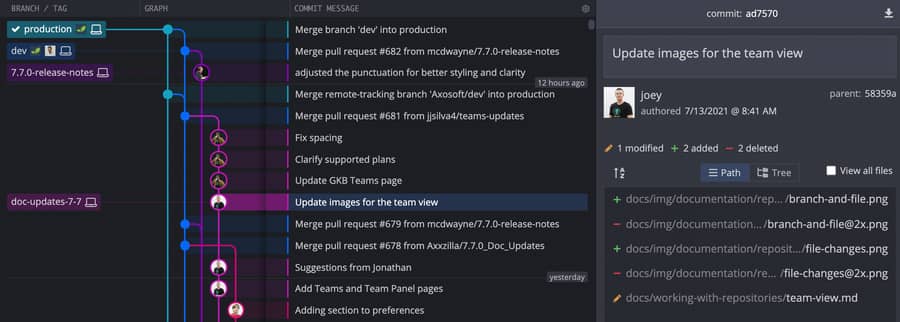
Surprisingly, the GitKraken allows the VS code users to integrate it in a fully customizable way. You can also set it up on your Linux system for taking the full terminal experience on Git through this Git GUI tool.
2. Magit: Based On Emacs
If you’re familiar with the Emacs script and text editor of Linux, you will find this GIT tool useful and handy. The original Emacs tool is customized and designed to be effective for Git users. The Magit GUI tool is specially built for handling the Git repository, nodes, changelogs, managing multi-user-based GIT directory and accounts. With Magit, you can entirely monitor who is doing what changes on the Git repo.
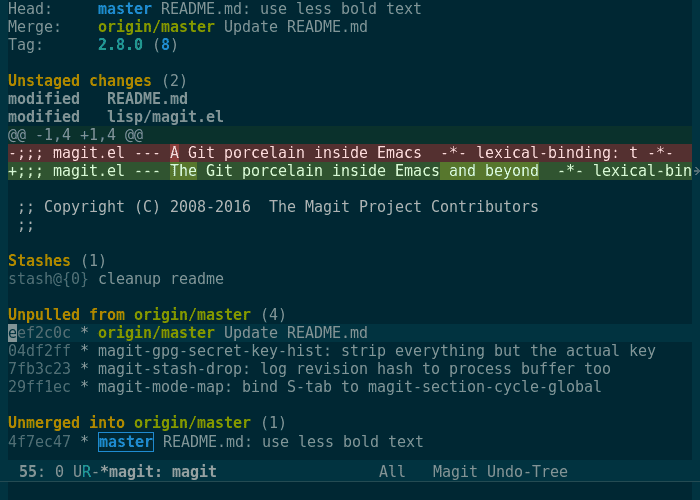
You can monitor Git buffer status and log buffer, check updates, tree log details, invoke Git commands, set arguments, apply changes, put comments, and many more through this Git GUI tool on your system.
3. Smartgit
The Smartgit is a GUI-based client tool for Git. It allows you to merge the commits, manage the git repository. You can compare files, manage files, flow git, and run SSH clients through the Smartgit GUI Git tool on your Linux system. The add-ons, integrations, and extensions are available on the official website of Smartgit. This Git GUI tool is available for Linux, Mac, and Windows.
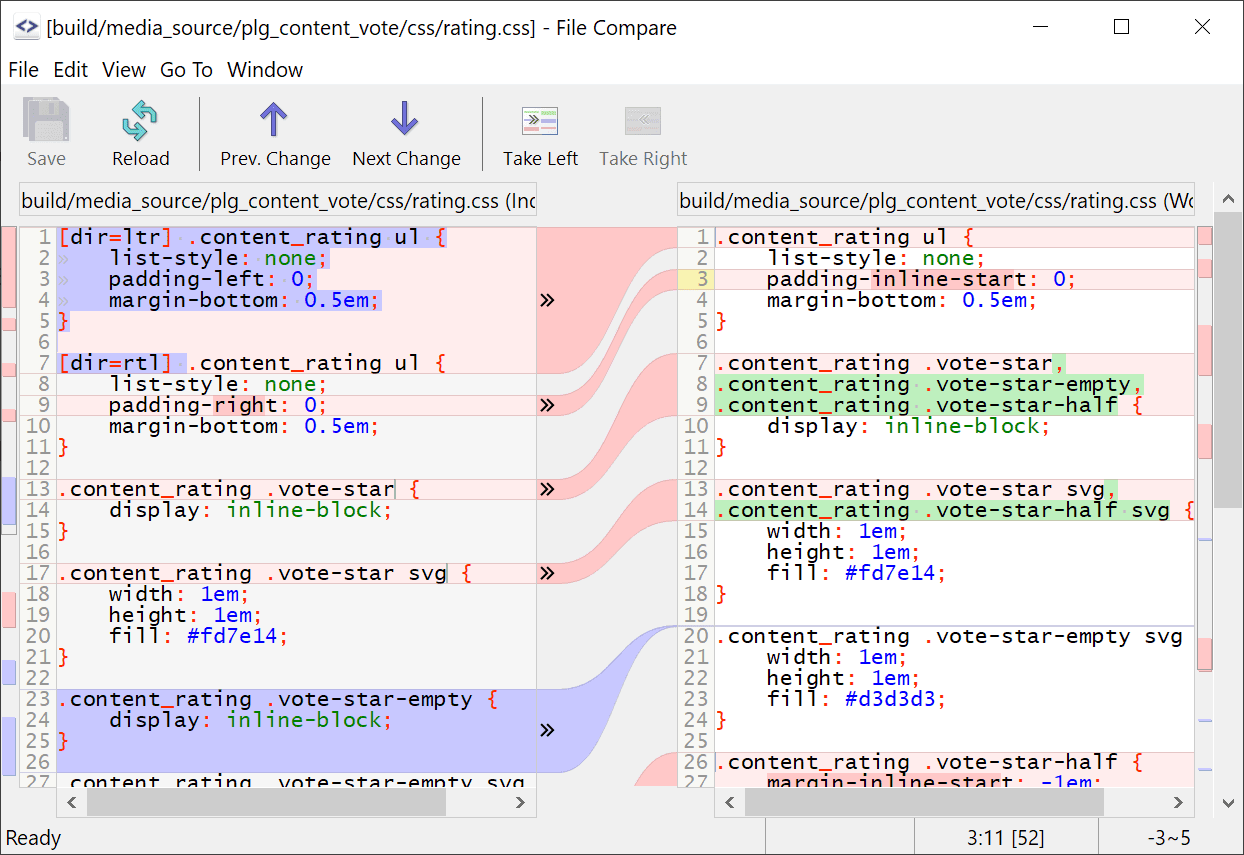
4. MeGit: GUI Git Features
The MeGit tool is designed to use the Git features in a graphical user-interface-based way. You can load files from Git, navigate the files, run projects, and many more through the MeGit GIt GUI tool. The default dark theme of this tool will attract the user to get into Git.
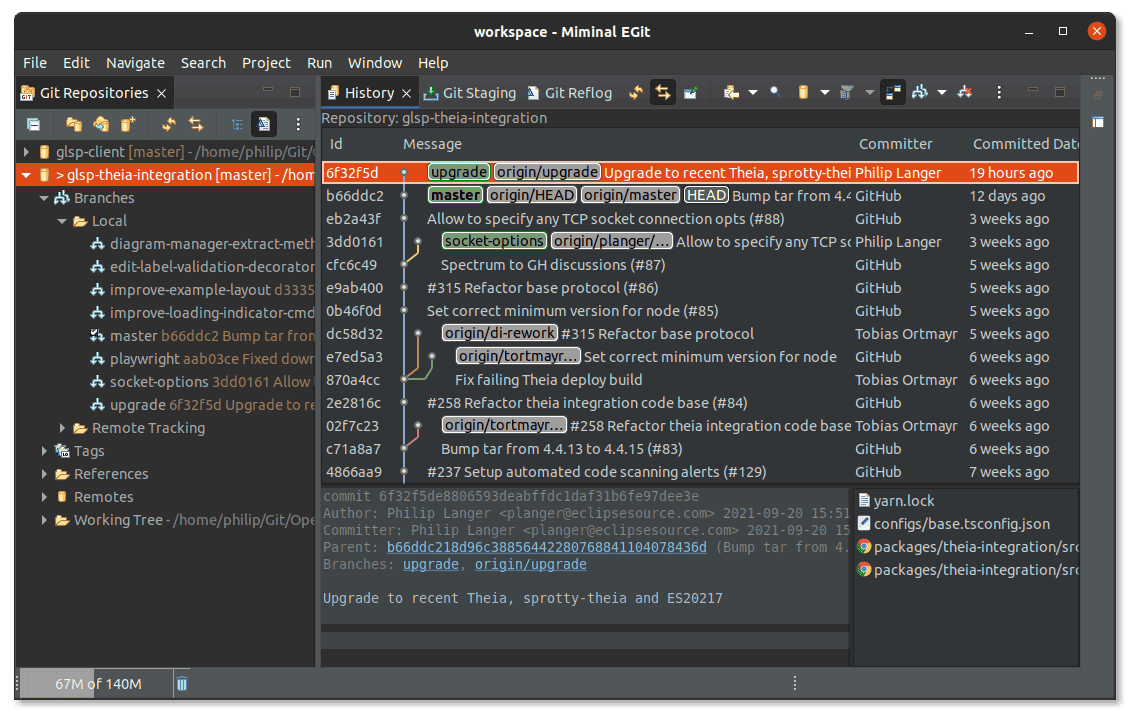
This open-source Git tool is a minimal tool for using the Git services on your system. It does not use a huge amount of system resources. At the bottom left corner of this Git tool, you will be able to see how much memory it is using on your system. For analyzing, tree-browsing, checking versions, and visualization, you can totally rely on MeGit.
5. Gitg GUI Based Interface
With a simple and nifty GUI-based interface, Gitg is one of the best and most lightweight Git tools for Linux. It is very easy to download and install on the system. The Gitg is mostly used for overviewing the git repository, going through the app menu, browsing nodes, composing files, adding or deleting the repository, or even for cloning the directory on your filesystem.
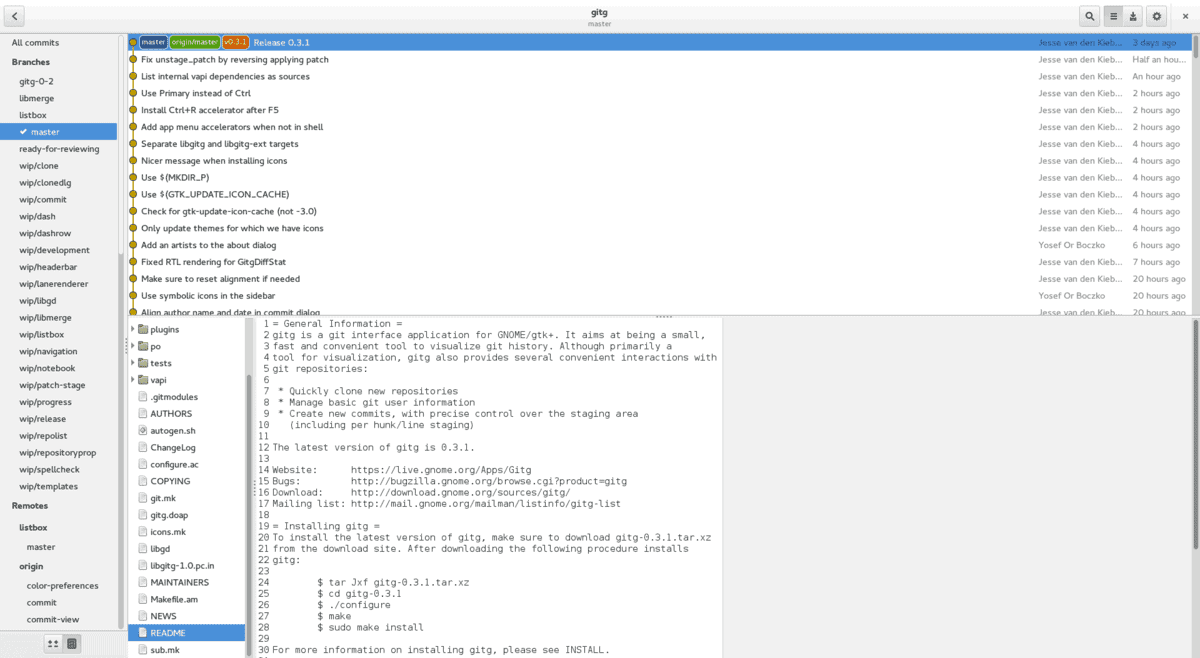
6. Ungit Git GUI Tool
The Ungit is a very handy tool for using the Git functionalities on your Linux system. The installation process of Ungit is easy and straightforward. You can also get it through the NPM tool. It supports automatic refreshing, text editor integrations, add-ons, and plugin adding. With proper integration, you can edit files, navigate directories, and debug your code through the Ungit GUI tool.
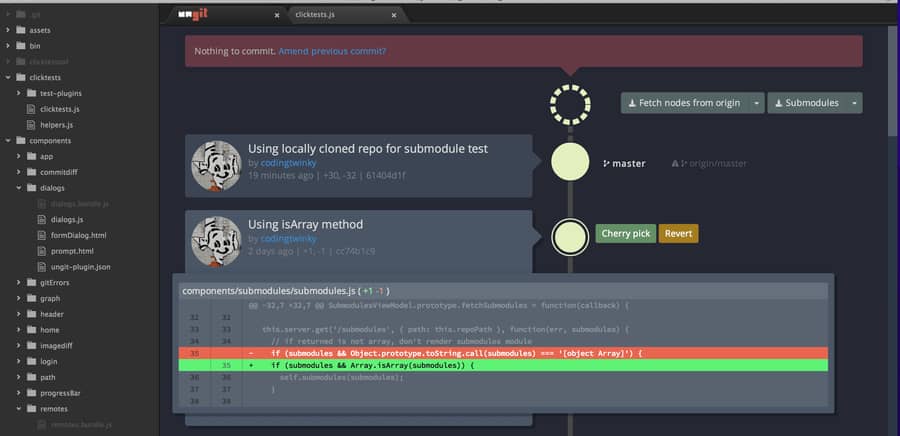
7. Lazygit Git Tool
The GUI tool Lazaygit can help you to interact faster with the Git repository from your machine. You can use it for making changes on the directory, redo and undo your files, merge files, remove file conflicts, scroll logs, and many more regular GIT tasks.
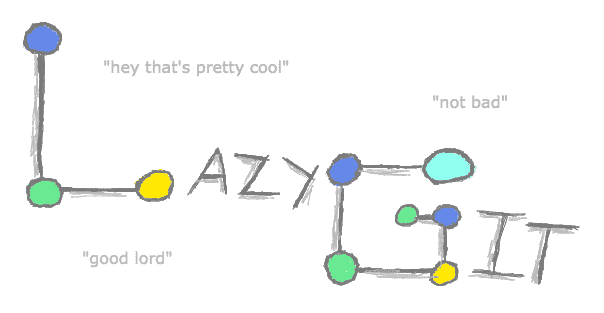
8. Aurees Git GUI Tool
The Aurees is a community-based graphical GIT tool for sharing experiences and codes among the users. You can add or remove users to this thread like a messaging group. This GUI-based GIT tool has features for fetching, pulling, pushing, and highlighting the codes.
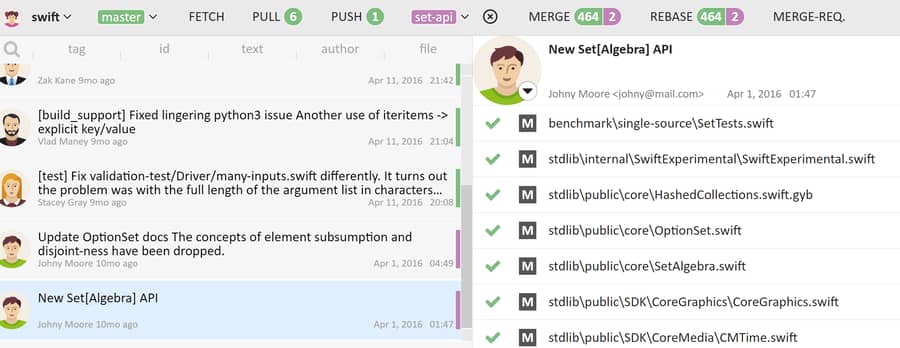
This tool is available for both Windows, Mac, and Linux. This Aurees Git Client is mostly used by newbies who are new to Git. If you find other Git clients are more complex, you can give this a shot. The simple UI and nifty tool will make you feel relieved.
9. Qgit Git GUI Tool
The QGit GUI-based Git tool is based on the QT programming toolkit and C++ programming language. With the combination of these two, the QGit developers have made this tool easier and more convenient for users. You can manage the GIt repository, tree, archive files, and file history.
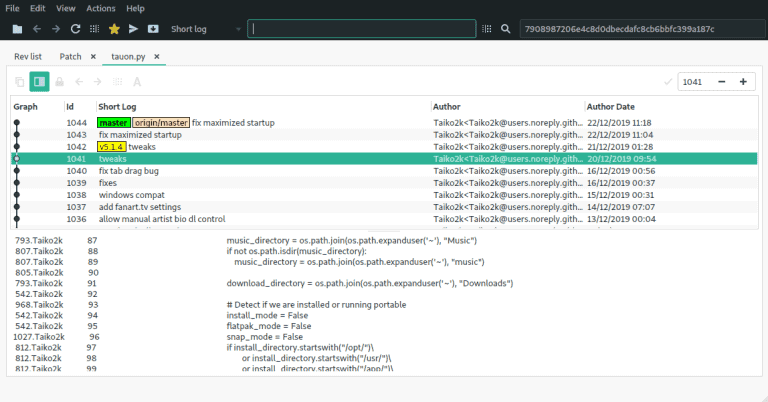
If you’re familiar with the Jenkins file server, then you might be familiar with the QGit tool familiar with that. Like Jenkins, the QGit also allows all the clients to share their code and revise the main code while keeping the historical record. With advanced programming, the developers have also set the Stacked Git features inside the QGit tool.
10. Git Force Git GUI Tool
The Git Force tool is a front-end tool for managing the Git commands, features, and tools on both Linux and Windows. This Git GUI tool is very handy, powerful, and lightweight, which gives the users more flexibility, diversity while using. You can also add and customize add ons and extensions with Git Force to make your Git experiences better and smoother.
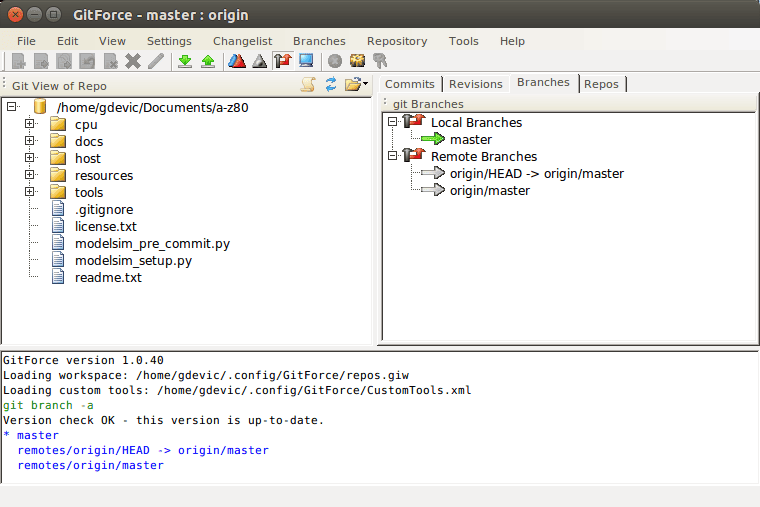
11. Github Desktop Git Tool
The very first Git GUI too that you can probably think of is the Github Desktop. This tool is dedicatedly built for using the Git commands, tools, and features on all major platforms. This Git GUI tool is available for all major Linux, Windows, and Mac operating systems. For any large or small workflows, this tool can really be helpful for every user. All the menu buttons are set at the top bar, which is easy to access. This handy open-source GIt GUI tool also allows users to add GitHub extensions.
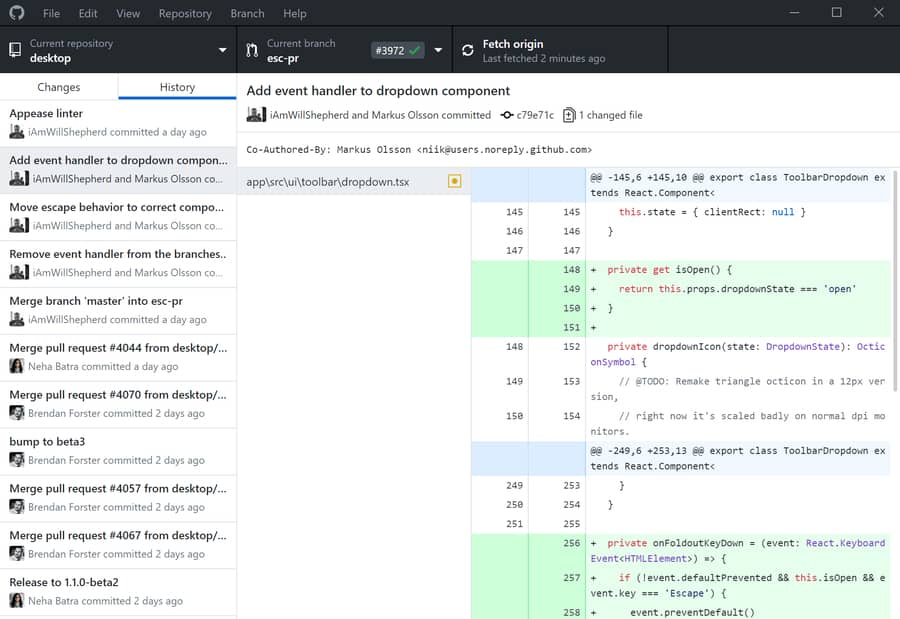
12. Git-Cola Git GUI Tool
The Git-cola is the last tool of this post that I’m going to describe now. This Git Gui tool has a conventional GUI text-editor type interface that is hassle-free to use. You can load files, edit, perform actions, commit, and browse the nodes of your Git repository through this tool.
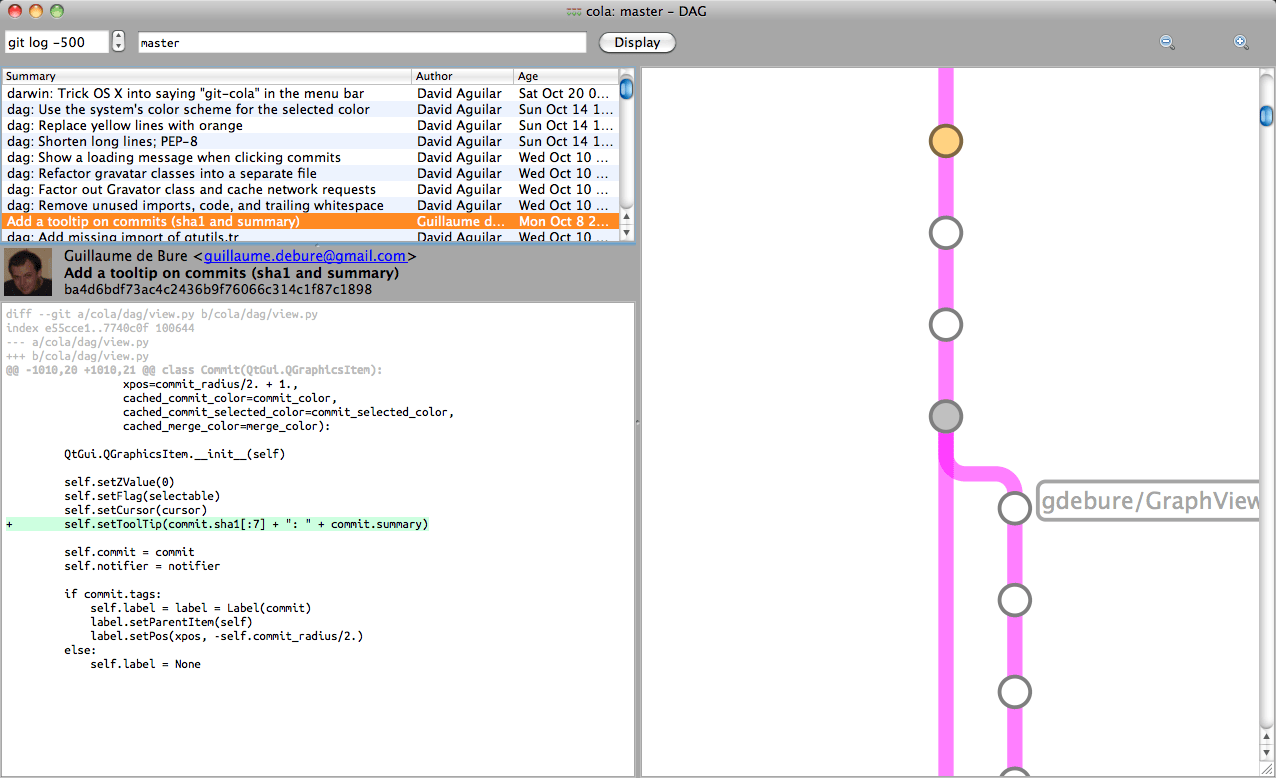
The Git-cola is a powerful, handy, and lightweight GUI tool for Git, and if you need an easy-going Git tool, this one can be your go-to Git tool. With customizable keyboard shortcuts, you can totally make it as you want. This tool is available for Debian, Arch, Fedora, Ubuntu, SuSE, and all other major Linux distributions. The traditional and conventional setup file is also available for Mac and Windows on the official website of Git-cola.
Extra: Git Extensions
The Git extensions is a package for the graphical user interface-based GIT client tool for integrating Git with code editors and web browsers. It supports the VS code and other script editors on Linux. You can log the file history, download, and export files from Git on your editor with this Git GUI tool. It also allows you to see the comments by double-clicking on the Git log history. The multi-platform Git GUI extension is one of the most used tools among Linux users.
Insights!
No doubt that Git is one of the best platforms for software engineers and programmers. It has been a bit complex, and most users find it’s not easy to get started with Git. In the entire post, we have shared and discussed dozens of Git GUI tools and extensions that you might need to use to make your Git experience smoother.
I hope this post has been helpful for you; if yes, please share this post with your friends and the Linux community. You can also let us know which tool you find most useful or you’ve been using any other Git tools on your system.
