A software updater is a Windows program that identifies outdated software and updates the latest version of the particular software to protect your PC from attacking malware and get the software’s latest features. When you install this software on your PC, it scans your computer, provides a report of the outdated software, and finds the latest updates of the software to install on your PC.
Usually, we don’t become aware of updating the softwares that have been installed in our computer. Malware creators take this opportunity and set a target to push malware of this older version of softwares. So the wise decision is to keep the software up to date.
If many softwares are installed on your PC, it is tiresome work to update all software manually. The simplest way is to use a software updater. This software helps you scan a computer, find an update, and install it on your computer in a single click.
Best Software Updater for Windows
We try to make simple your tiresome task in Windows. In this article, we have compiled the 10 best software updaters that you can use to update all softwares in your Windows. So let’s check out the best software updater and choose the right one for your computer.
1. Patch My PC Updater
Patch My PC Updater is a portable, lightweight utility tool that scans your PC to find out outdated software and update all outdated software in a single click. You do not need to install manually. When the software finds outdated software, it marks these as red color, and on the other hand, it marks updated software as green color. Moreover, it provides some additional features that make it standalone.
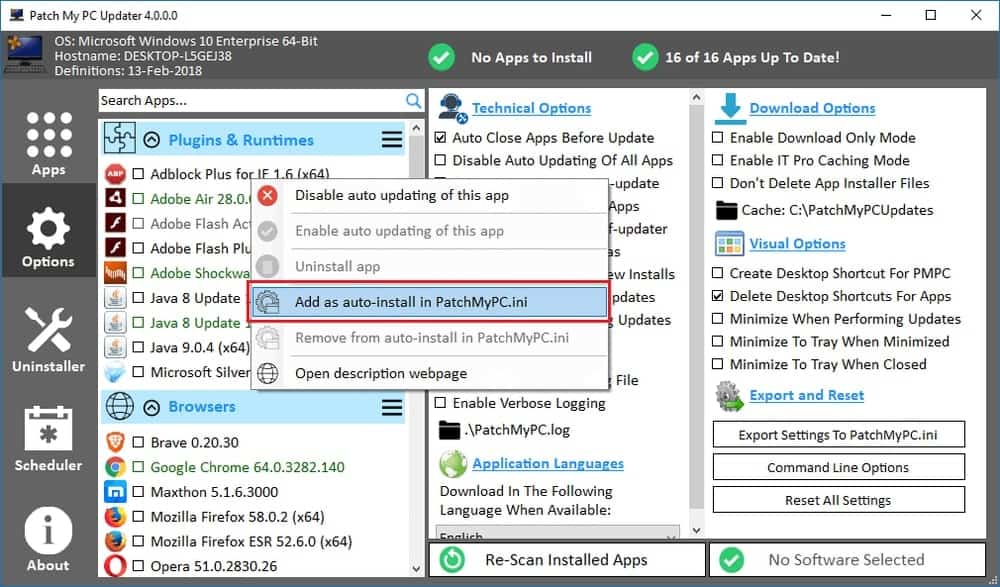
Key Features:
- Patch My PC Updater can update over 300 common software, including portable softwares.
- This software can install or update software silently without showing the software installation wizard. Besides, you can disable silent installation if you wish.
- Before updating the program, it forcefully shut down the running program.
- Moreover, you can set a schedule to download and install the program automatically.
- In addition, this software also works as a program uninstaller and customizes startup to set enable or disable startup programs.
Pros: Patch My PC Updater scans your PC to find out the software status quickly. It takes less than 1 minute to provide a complete software report.
Cons: The interface is very messy and not user-friendly.
2. UCheck
UCheck is another free software updater to keep your computer free from vulnerability. You do not need to open a web browser while you download the new updates for your software. First, you need to scan your computer and select the outdated programs you want to update. Then, the software downloads the updated version in your computer one after one and installs it automatically.
The software has both free and paid versions. If you go for the premium package, you get some additional features such as PUP protection, and portable configures and licenses, email support, and more.
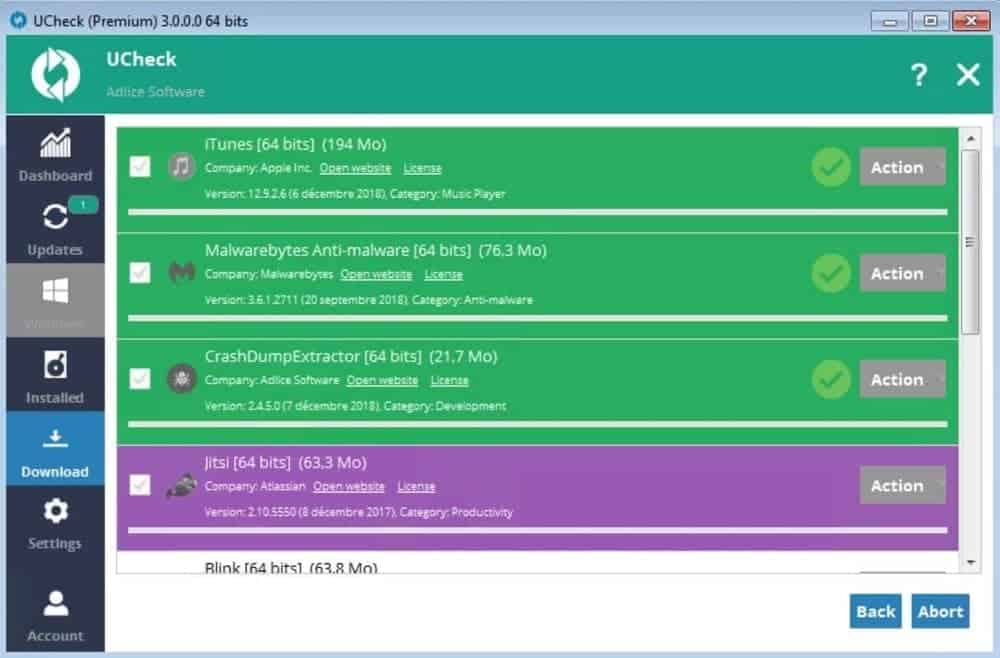
Key Features:
- With UCheck, you can scan almost 200 software to check vulnerability issues.
- The computer scan to software update, the whole process is done automatically.
- You also have the option to exclude the particular softwares to give access to update automatically.
- Besides, if you don’t use particular software for a long time, you can uninstall the software by using this UCheck.
- It has a bulk updating option. So you can update multiple softwares automatically.
Pros: Ucheck has a portable version like Patch My PC Updater. So you can use this software on any computer without installing this software via USB Drive.
Cons: It provides a scan scheduling option, but this is not available in the free version. The maximum features of Ucheck are available only for paid users.
3. Heimdal Free
To keep your software up to date for eliminating vulnerability, Heimdal Free (also called Thor Free) would be one of your best choices. This software monitors your software and automatically installs the latest version of the particular software if it finds any vulnerable issue.
However, you can also tweak your software performance manually. When you install Heimdal, you can install Heimdal Premium with a 30-days free trial. After completing 30 days, the package is automatically reverted to Heimdal Free. But you can access the first 30 days of Heimdal’s premium service for free.
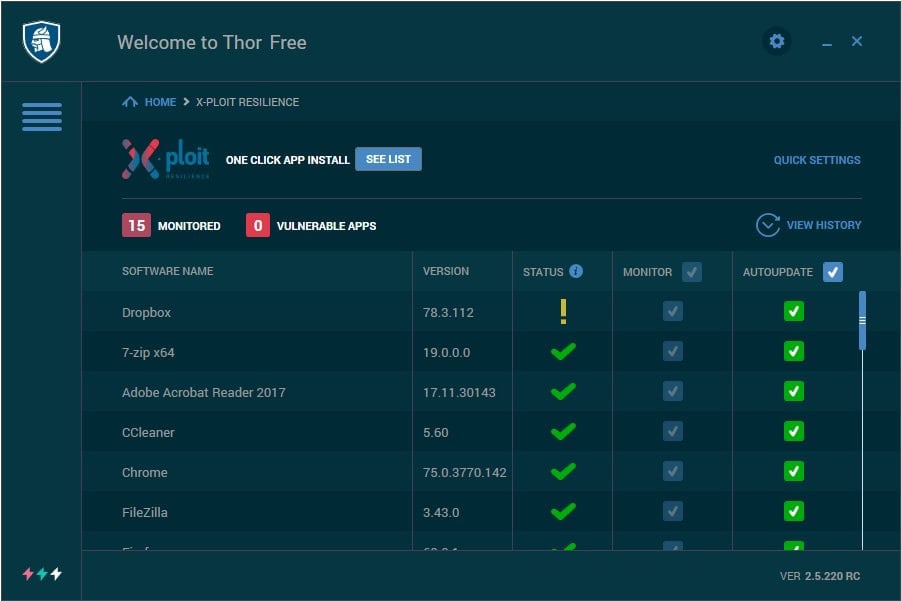
Key Features:
- Heimdal Free can update over 50 most used Windows softwares.
- You can configure which softwares you want to monitor and which you don’t; it’s totally up to you. Here you enjoy complete freedom to monitor the softwares’ status.
- While you configure a set of softwares to monitor, Heimdal checks the updates for the particular softwares every hour and lets you know if the latest version is available.
- This software also recommends new software and lets you install it with just a single click.
- If you use the Heimdal premium version, you can additionally detect malware and block vulnerable websites.
Pros: Heimdal Free offers complete automation of scanning, downloading, and installing Windows most used softwares.
Cons: The only drawback of this software is that it covers a minimal number of softwares automatic downloading options.
4. IObit Software Updater
If you are looking for a simple yet effective software updater for Windows, IObit Software Updater is the right choice for you. Because it provides every feature of software updater that you expect, this software lists each software’s current and updated versions.
So you can quickly identify outdated software and make commands to update this software. Besides, the tool supports both single and batch downloading. However, it only offers to download 2 programs in a single day.
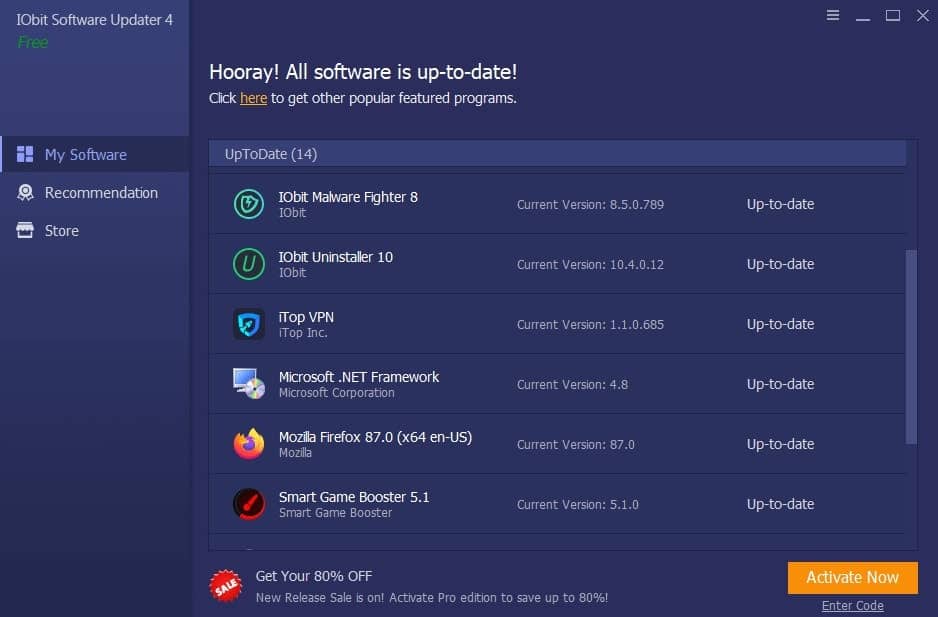
Key Features:
- IObit Software Updater provides access to more than a hundred softwares updates.
- It ensures strict security while updating the software so that no malware is injected at software updating.
- Yes, the interface is so simple that anyone can easily navigate the software and put the right command.
- The software lets you update a single or batch softwares.
- Before updating software, it creates a restore point so that you can restore your system if something goes wrong after updating the software.
Pros: IObit Software Updater comes with easy to use navigator.
Cons: The main drawback of this software is that it has no scheduling option.
5. SUMo – Software Update Monitor
SUMo stands for Software Update Monitor, is an old horse that comes with full software updater features. This software scans your computer and lets you know which software needs to update. Moreover, it distinguishes the software that needs minor or major upgradation. Furthermore, you can also select the particular software to update manually.
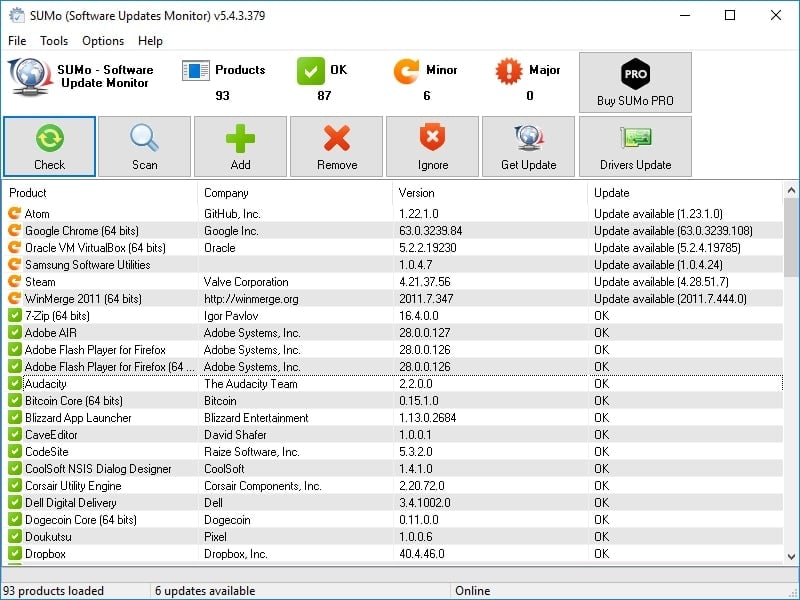
Key Features:
- SUMo updates a large number of softwares that are already installed on your PC.
- You can create a ignore list to track only particular software to update.
- This tool provides two distinguished lists of softwares that let you know which software needs to update instantly and which softwares can update later.
- You can select the particular folder to check the status of the software of this folder.
- It has a portable option to use this software on any computer without installing it via a USB card.
Pros: The best part of this software is that it frequently releases a newer version.
Cons: The downside of this software is that it cannot download in the program, and it provides a download link page, and you need to download the program manually.
6. Avira Software Updater
If you are looking for an easy-to-use software updater for your Windows OS, you can pick Avira Software Updater. This program scans your computer thoroughly and provides a list of outdated softwares and the download link of the software’s latest version. This software has a free and paid version, and the free version provides basic software updater features.

Key Features:
- Avira Software Updater provides the list of outdated softwares and its download link.
- It provides you the freedom to decide when and what software you want to update.
- If you use the Avira Software Updater Pro version, you can enjoy the automatic update. You select the software you want to be updated, and when an update is available, Avira silently updates your selected software.
- The interface is simple but elegant design. So you can easily navigate and read the software.
- If it finds any security flaws because of outdated software, it immediately notifies you and guides you for the next step.
Pros: Avira Software Updater provides you latest features of softwares to ensure PC stability and boost hardware performance.
Cons: However, it does not allow to download of more than one software at once.
7. Update Notifier
Update Notifier comes with a clean user interface to efficiently operate the program and update your Windows programs. This free software updater usually scans your computer and lets you list outdated software and its latest version download page. It only provides the official software developer pages, which help you guarantee updates from original sources. Some noticeable features of the Update Notifier are discussed below:
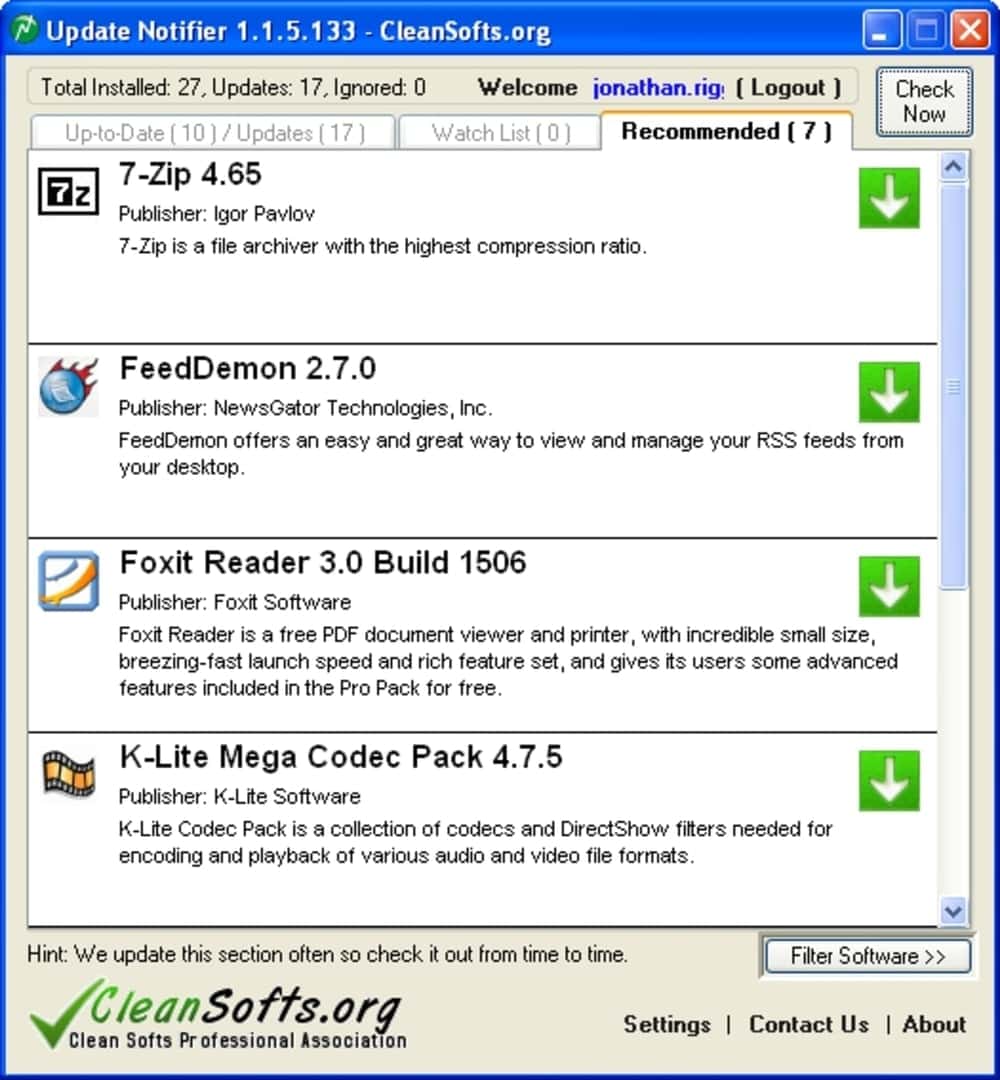
Key Features:
- With Update Notifier, you may confirm that only original source of your software’s updated version is downloaded.
- You can configure a particular folder outside of the regular program folder to scan and find the updated version of the software.
- Besides, you can create a watch list that notifies you when a new updated version is available in the developer site.
- Like other software updaters, it has a portable version. You can use this if you do not want to install this software.
- Moreover, you can set a schedule to scan your computer after a specific interval and notify you if any update is required.
Pros: When you use this software, you install the original version of the software.
Cons: Its updating process is not automated. You need to update the installed software manually.
8. Glarysoft’s Software Update
Glarysoft’s Software Update is an update checker that lets you know the latest version of the installed software’s download list. Glarysoft provides the software list from another website called Filepuma that is also owned by Glarysoft. If you wish, you can skip the beta version and install the original version in your computer from the Fliepuma software list.
Besides, you can remotely manage and update the software on the LAN when you use the Glarysoft Pro version. However, the Glarysoft free version meets the essential requirement of the software update features.
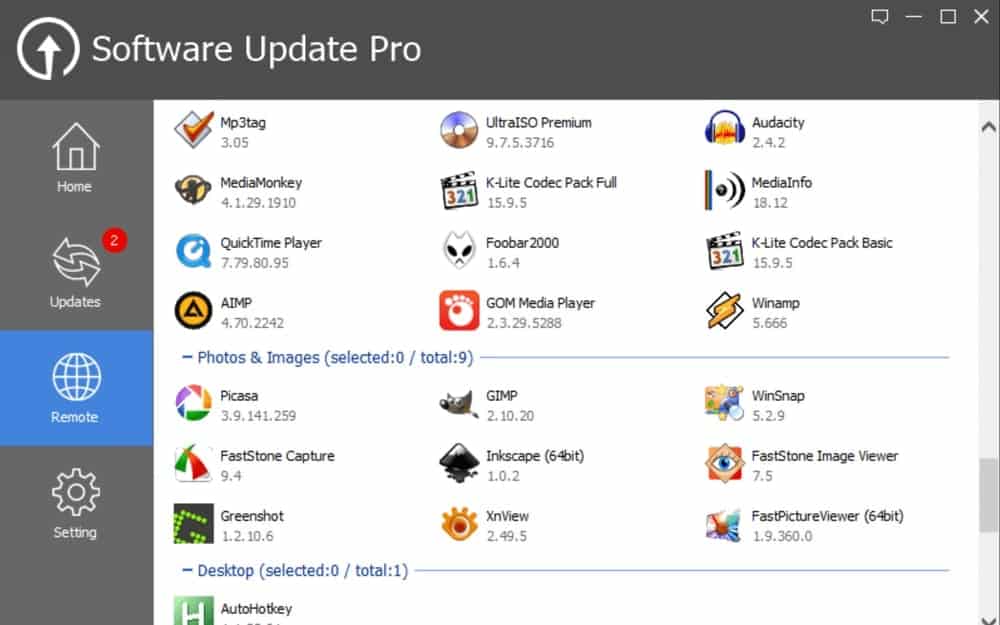
Key Features:
- When you run this program, it scans your computer and provides you a download link list of the latest version software.
- To ensure security, the Glarysoft team strictly scans all software to ensure that all suggested softwares are malware-free.
- Though you have an option to choose the download version, you can avoid downloading the beta version.
- With Glarysoft’s Software Update, you get a notification when software needs an update.
- Moreover, You can create an ignore list to choose which software will not be updated.
Pros: Glarysoft’s Software Update gives you the freedom to install or not to install any software.
Cons: The drawback of this software is that it does not provide an automatic update option. Besides, when you install this software, some unnecessary softwares try to install.
9. Software Updater
eSupport’s Software Updater regularly checks your windows’ installed software for a new version. If it finds any version is released, then it notifies you instantly. So you never being worry about the latest version of your installed software.
Moreover, it makes software updating easier compared to other software updaters. When you click on the update next for outdated software, it downloads to your computer and is ready to install. This program is completely free, and we hope you enjoy it.
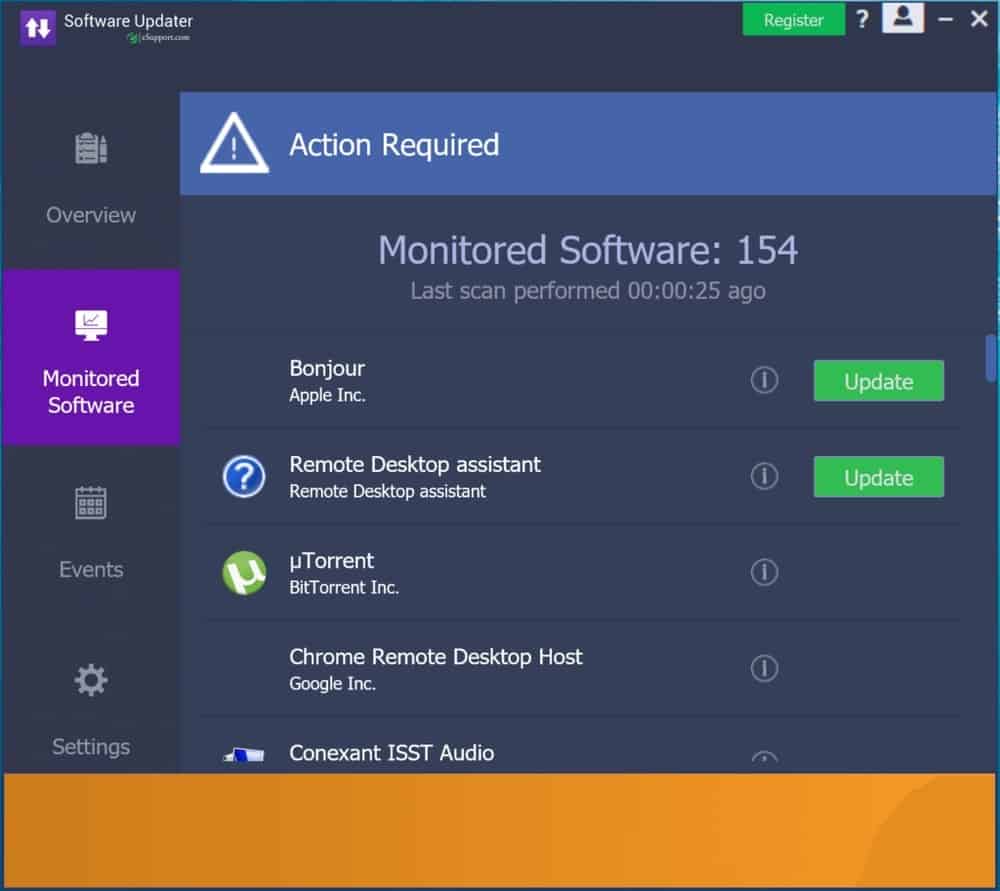
Key Features:
- eSupport’s Software Updater lets you access millions of softwares updated files.
- It lets you auto-scan your installed software to find outdated software and its latest version available on the web.
- The download process is automatic and fast. With just a single click, it downloads the required files for update and is ready to install.
- You have the option to choose or skip to download the latest version of the software.
- Besides, you can set up a schedule to find the updated version of the app.
Pros: The user interface is very straightforward so that anyone can see what needs to be updated and how to update this following softwares.
Cons: It can not install the latest version automatically. You have to install the updated version manually.
10. OUTDATEfighter
OUTDATEfighter is comparatively different from other software updaters, and it can batch processes like install multiple softwares or remove softwares in bulk, which makes the software unique.
You can protect your computer with this free software updater program. However, it noted that this software in no longer available in its official website in spam fighter, but you can download it free from other third-party websites like Softonic, filehippo, etc.
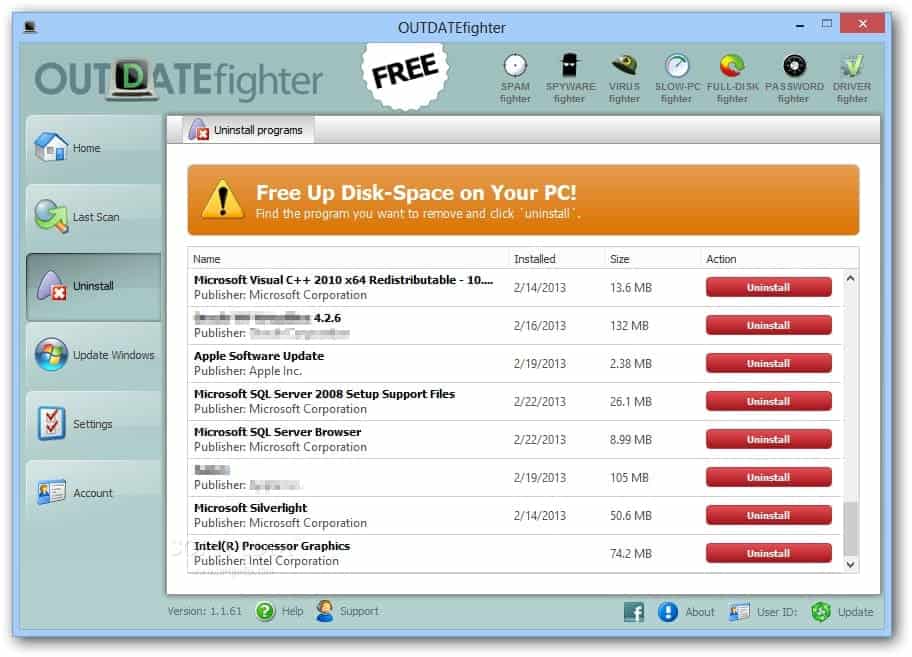
Key Features:
- When OUTDATEfighter finds many softwares that need to update, it downloads the latest version of the outdated softwares one after one.
- Before downloading the updated file, OUTDATEfigher scans the setup to ensure that the file is virus-free.
- If this software finds some software does not work for a long time. It suggests you uninstall, and after your confirmation, it uninstalls unused software from your computer.
- You can sort your software scanning based on software size, version, and more.
- Besides, you can ignore particular software updates.
Pros: You don’t need to open a web browser to see the updated version of the software. You can easily find the report inside the OUTDATEfighter.
Cons: It can not set a schedule to find the updated program notification automatically.
Our Recommendations
We have noticed that all software updaters scan your computer and notify you about the latest software version. There are two basic differences among these programs features which one is the automation and the other is the number of softwares coverages.
So we need to make a final decision considering these two main factors. Personally, I like Patch My PC Updater because it covers over 300 software updates and provides full automation service.
If you are looking for a completely free software updater you can pick either Ucheck or Heimdal Free. However, all software updater has a free version with limited features. You can use this softwares free version before buying the paid version.
Finally, Insights
Well, there is the best software updater for Windows which you can use right now. Apart from the list, if you find any best alternative, you are requested to share the software name in our comment box. Moreover, another request for you to share this article with your friends so that they can keep their software updated and make computers free from vulnerability.
