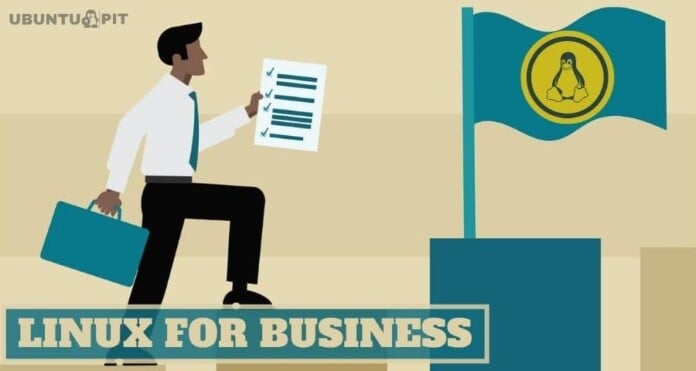As businesses continue to grow, they are likely to look for a cost-effective solution for managing their tech infrastructure. One of the best selling points of using Linux for business is that it is entirely open-source. This means less payment to proprietary software vendors and the availability of a large community of active developers. Moreover, Linux has all the things needed for running, even the largest of enterprises. Plus, most of the things that run on Linux are completely free of charge. You will be only paying for enterprise tech supports if you want to get such services.
Essential Tools for Companies that Use Linux for Business
No matter what type of business you are running, Linux has all the applications you need for your day to day operations. We have compiled an extensive set of software that one may find useful when migrating from a non-Unix tech stack to a Linux and BSD setup. Please bookmark this guide for future references and use the tools that are required for your business.
1. Best Linux Distros for Business
Systems that leverage the Linux kernel are known as distributions. There is a wide range of distributions that you can choose for your business. We are outlining some general-purpose desktop and Linux server distributions that you might be interested in. We will also be highlighting some popular Linux desktop environments for people who need a GUI setup.

Ubuntu
Ubuntu is the most popular Linux distro for both personal computers and server workstations. It is a solid OS that offers an excellent feature set without any charge. Plus, you get to use a large number of exciting software without having to worry about running out of support. If you want to use Ubuntu as your company server, don’t forget to check out their Pricing plans.
Debian
Debian is another very popular Linux OS that you can use for powering your next business. It is extremely feature-rich and is much more stable than many traditional distros. In fact, Ubuntu itself is built on top of Debian. One key benefit of Debian is that it runs on most hardware and thus makes itself a good choice for companies that still utilize legacy hardware.
Arch
Arch Linux is arguably one of the most powerful Linux distros of all time. It provides extreme control over the system and has very good documentation. Thus, it is very easy to get started. The Pacman utility and AUR make package management fast and simple while rolling out cutting-edge applications every now and then. It is particularly a great choice for companies that retain skilled sysadmins in their ranks.
RHEL
The Red Hat Enterprise Linux or RHEL is a solid distro aimed at companies that use Linux for businesses. It is a suitable choice for running bare metal servers, IaaS, containerized services as well as standard desktop workstations. Since RHEL is built specifically for serving businesses, enterprises can choose from a number of feasible pricing options.
CentOS
CentOS is a community built alternative for RHEL. It has got all the features needed by modern businesses and is generally very stable. A lot of companies use CentOS for powering enterprise servers. Thus, if you want to try a Linux distro with a solid feature set but free of charge, CentOS could be a good start.
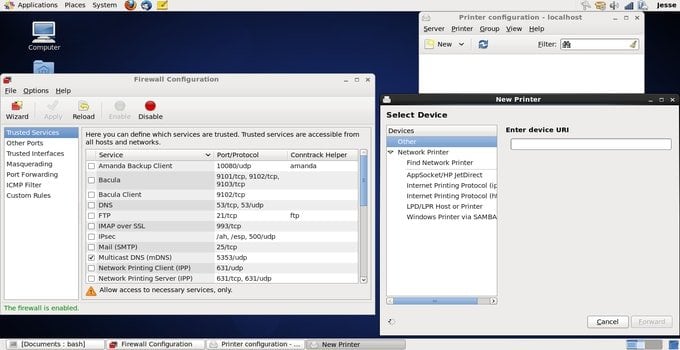
The above mentioned Linux distros can be used with or without a graphical user interface. This should be the case if you are using them for running your servers. However, if you want to use Linux for business workstations, your employees may want to use a GUI. Below are some of the best Linux desktop environments that provide this graphical support.
GNOME
The GNOME desktop is one of the most popular desktop environments for Linux, and for good reasons. It offers an elegant interface for interacting with your system without draining excessive CPU resources. Many popular distros use GNOME as their default desktop environment, including Ubuntu, Debian, Fedora, and CentOS.
KDE Plasma
KDE Plasma is a gorgeous looking GUI with support for extreme customization. It looks very beautiful and is easy to use. KDE applications are well supported and roll out new releases pretty often. However, KDE is known for consuming too much CPU resources. Thus, it would not be an ideal choice for older PCs.

XFCE
XFCE is a very lightweight desktop environment that runs smoothly even on older hardware. It does so by cutting on the appearance section and provides a minimal looking GUI. However, it is very fast and is regarded very highly by most Linux users due to its efficiency and speed.
2. Communication
Effective communication is crucial for the success of your enterprise. Below, we are outlining some useful apps that may come in handy for companies who are using Linux for business. These include tools like email servers, clients, VoIP, text, and instant messaging apps.
Email servers are software that is responsible for the transfer of emails from one server to another. They are divided into mail transfer agents(MTA) and mail delivery agents(MDA). Check out our guide on Linux email servers for detailed information on all available options.
Exim
Exim is a powerful MTA that is suitable for powering scalable email servers. It is a command-line tool written using C and thus offers excellent performance.
Postfix
Postfix is a popular mail transfer agent that is used by a large number of institutions due to its rich feature set and solid performance. It is free software, so you can use it exclusively without emptying your budget.

Dovecot
Dovecot is a robust mail delivery agent for Linux and BSD servers. It provides a lightweight and simple to use mail service. One key feature of Dovecot is that it is highly secure and thus isn’t prone to server attacks.
Sendmail
Sendmail is a solid email routing framework that is widely used for powering enterprise email servers. It is feature-rich and very secure, thus making it a viable choice for a lot of businesses. Moreover, you will get top-notch customer support from its vendor.
Email clients or mail user agents are computer applications that allow users to retrieve their mail communications. There are many open-source Linux email clients you can use for your business.
Mailspring
Mailspring is a robust email client with a rich set of features. It is cross-platform and thus runs across all major computer platforms. This makes it a good choice for corporations that use several operating systems across their infrastructure.
Geary
Geary is a lightweight and fast email client with a sleek looking user interface. It is written using the Vala programming language and is adopted by Canonical for the Ubuntu distribution. Geary is now being maintained by The GNOME Project.
Thunderbird
Thunderbird is an extremely powerful email client developed by the Mozilla Foundation and released as open-source software. It also works as a chat client, RSS, and news feed. Thunderbird also supports a large number of add-ons that increase its functionality.
Evolution
Evolution is an old but powerful email client for Linux that is a worthy alternative to Microsoft’s Outlook program. It offers an intuitive information management system, which makes it a good choice for businesses powered by Linux.
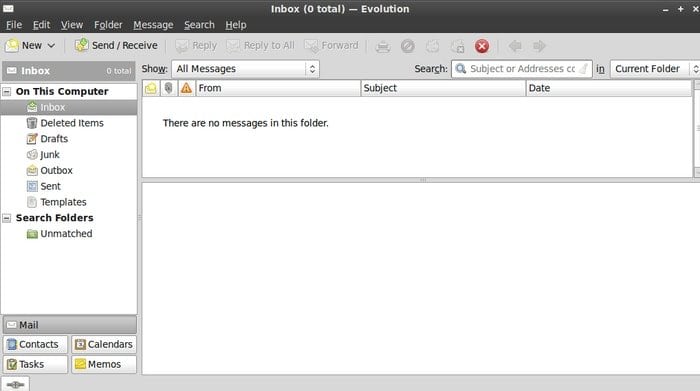
Instant messaging has become very popular over the last decade. It allows users to communicate in real-time. So, if you want to use Linux for business, instant messaging apps can be a great way for hassle-free communication among team members.
Discord
Discord is a very popular instant messaging app that allows members to communicate using text, image, audio, and video communication. Although it is a proprietary solution, Discord has a free version that can be used by anyone. Moreover, the Discord app for Linux is very intuitive and easy to use.
Telegram
Telegram is an open-source IM app that can be used for instant messaging as well as voice over IP communication. It provides clients for Linux, Mac, Windows, iOS, and Android. So, if you are looking for an IM app that can be accessed from any platform, Telegram seems to be a good choice.
Viber
Viber is arguably one of the most popular IMs among millennials. It offers some notable features, such as syncing among multiple devices as well as platforms. You can use it for text, audio, and video communication, which makes it a viable solution for enterprise teams.
Signal
Signal is a safe instant messaging platform that provides end-to-end encryption support for all your communication. Many large businesses use Signal for maintaining team communication for this reason. Check out our earlier guide on Signal to learn how to install it on Linux.
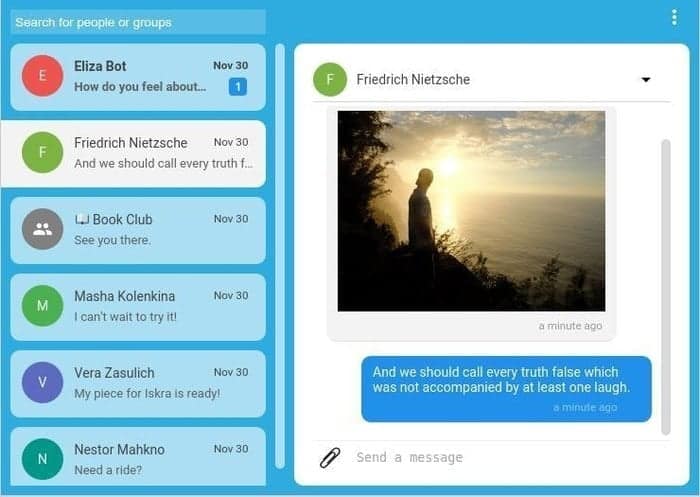
Video conferencing has become a staple of effective business communication. Companies all over the world use this service on a daily basis. There are many solid video conferencing software for Linux you can use.
Skype
Skype is one of the most popular video conferencing solutions worldwide. One major advantage of using Skype is that it runs on all major platforms alongside Linux. This means employees from any device or platform can use Skype for business meetings or team briefings.
Apache OpenMeetings
Apache OpenMeetings is a very powerful video conferencing app written in Java. It is developed and maintained by the Apache foundation. Employees can use OpenMeetings for giving online training, business presentations, hosting whiteboard collaborations, and desktop sharing as well as video conferences.
Jitsi
Jitsi is another solid video conferencing solution for teams that use Linux for business. It has an intuitive user interface which is very easy to use. One key benefit of Jitsi is that companies can use it for deploying personalized video conferencing platforms.
3. Productivity
Productivity apps include tools that make your teams’ workflow easier to manage and speed things ups. These applications include a wide set of tools, ranging from notepads to time trackers. Below are some essential tools that will help to maintain your workflow. Check out our earlier guide on Linux productivity software for additional information.
ClickUp
ClickUp is an excellent productivity booster app that offers features like to-do lists, project management, spreadsheets, chats, docs, wikis, reminders, and many more. Moreover, the cross-platform nature of the app makes it accessible from any platform.
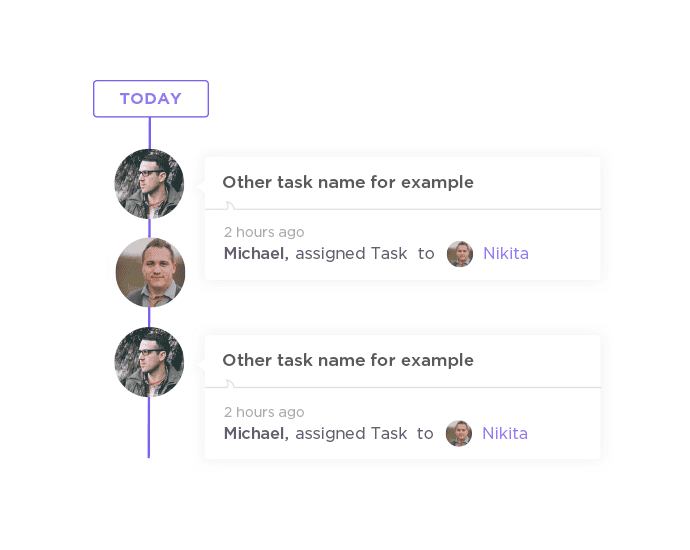
NATTT
NATTT or Not Another Time Tracking Tool is a simple but useful time tracker app for Linux. It is very easy to use due to its intuitive user interface and simple workflow. All users need to do is create a task and start tracking the time spent on it. The usage statistics can be exported very easily.
Medleytext
Medleytext is a robust note-taking tool aimed at programmers and developers. It allows people to create simple yet expressive programming ideas or blogs using markdown. Medleytext is also very easy to customize based on the user’s preference.
Project Brainstorm
Project Brainstorm is a privacy-focused note-taking app with features like note sharing, searchable tags, syntax highlighting, server hosting, and so on. It is ideal for teams who are looking for a secure and remotely accessible note taker.
KeePassXC
KeePassXC is a free yet powerful password management tool for Linux. It makes it easy to set up strong passwords without having to remember them individually. KeePassXC can work in offline and supports features like automatic password fillups, password strength meter, easy browser integration, database mergers as well as a CLI frontend.
EncryptPad
EncryptPad is a robust and encrypted text editor for Linux users who take privacy seriously. It is an ideal choice for companies who use Linux for business due to its strong stance on security. It can work with both binary and OpenPGP files and supports encryption algorithms like AES128, AES256, SHA-256, SHA-512, and TripleDES.
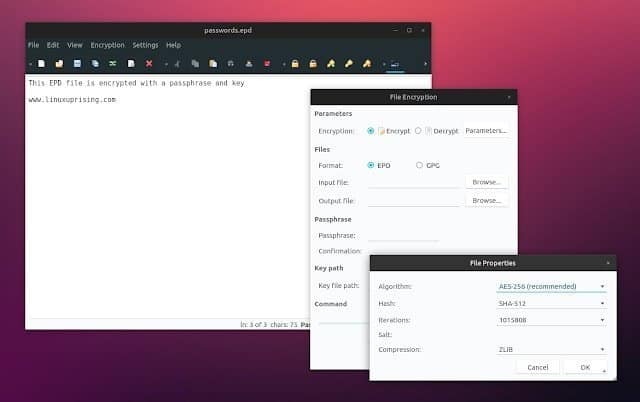
Tomboy
Tomboy is an easy to use note-taking app for Linux developed by the GNOME project. It is a suitable choice for teams that need simple yet versatile notepads for brainstorming and organizing their ideas. Tomboy supports several styling & sizing, bullet lists, note synchronization, backup, and inline spell checking.
f.lux
f.lux is a modern-day Linux app that reduces strain to the eyes of people who use their computers for a prolonged period. It changes the color of the screen based on the current time. It is readily available for Linux as well as Mac and Android.
Kontact
Kontact is a very powerful information manager developed by the KDE project. It allows users to group their contacts, emails, to-do’s, and calendars into a single unified screen. We highly recommend Kontact to teams who are looking for a robust PIM solution for Linux.
AutoKey
AutoKey is a free yet useful automation utility developed for Linux and x11. It allows users to create frequently used phrases that can be inserted using a single hotkey. This is useful for opening programs as well as writing emails with trivial strings or signature.
Catfish
Catfish is a versatile searching tool written using Python. It utilizes the Linux find command in the background and allows users to search for files from its GTK+ user interface.
Remmina
Remmina is a popular remote desktop client for Linux and other POSIX-compliant systems. It is the default way of accessing a remote desktop in Ubuntu and Debian. Remmina has pre-built support for many communication protocols like RDP, VNC, NX, SPICE, and SSH. Thus, it’s a great way of sharing desktop sessions for enterprises that use Linux for business.
4. Imaging and Design
Linux offers a good number of tools for displaying and manipulating images or video files. You can also choose from a well-rounded set of design software, including tools for CAD design and vector images. We are outlining some apps for these purposes.
GIMP
GIMP is a free yet versatile image editing and manipulation tool. It is one of the most popular Linux image editors due to its rich feature set and easy to use user interface. It also allows users to edit raster graphics and transcode images from one format to another.

ImageMagick
ImageMagick is a suite of imaging libraries that can be used for creating, displaying, editing, modifying, and converting raster images. It is one of the oldest and most stable image editing software for Linux-based distros. Moreover, ImageMagick supports well over 200 different image formats.
Inkscape
Inkscape is a tool for creating and editing vector graphics. It generally works with the Scalable Vector Graphics format but also allows users to import/export other vector formats. Inkscape is totally open-source and thus a good solution for companies that use Linux for business.
Krita
Krita is a free editor for raster graphics images and can be used for creating digital paintings as well as 2D animation. It offers an intuitive user interface and supports features like dynamic brush tools, advanced mirroring, and layer management.
Amide
Amide is a free but robust medical imaging software for Linux. It provides features like a powerful anisotropic filtering wizard, cropping support, and drawing 3-D ROIs.
Aliza
Aliza is another medical imaging software that supports many advanced features such as a powerful DICOM viewer and 2D, 3D, and MPR rendering. It also provides features for ROI’s, overlays, DWI, compression, and many more.
RawTherapee
RawTherapee is a powerful photo processor that can be used as an alternative to tools like Adobe Lightroom. It offers a wide range of useful features like floating-point processing, several denoising methods, advanced color handling, and so on.

Calligra Flow
Calligra Flow is free diagramming software developed and distributed by the KDE project. It is actually a suite of imaging tools that include utilities for creating presentations, PDF documents, vector drawings, and project management, among others.
Avidemux
Avidemux is a free yet feature-rich video editing software for Linux and offers features like video encoding, filtering, and cutting. It has a clean and concise UI which makes Avidemux easy to use for companies that use Linux for business
OpenShot Video Editor
OpenShot Video Editor is one of the most popular video editors for Linux and BSD distributions. The project aims to provide an easy to use yet highly functional video editor. Since it comes under the GNU GPL license, companies can easily explore the source code.
KiCad
KiCad is arguably one of the best electronic design automation tools for Linux. It is an excellent tool for creating PCB layouts, schematic capture, and Gerber files. So, if you are an electronic manufacturer who wants to switch to Linux for business, KiCad can be a viable alternative to your existing EDA tools.
gEDA
gEDA is a framework of open-source EDA tools that allow electronic design manufacturers to create high-quality PCB layouts and robust schematics. Designers can use this solution for bulk editing PCB layouts and streamline their chip designing workflow.
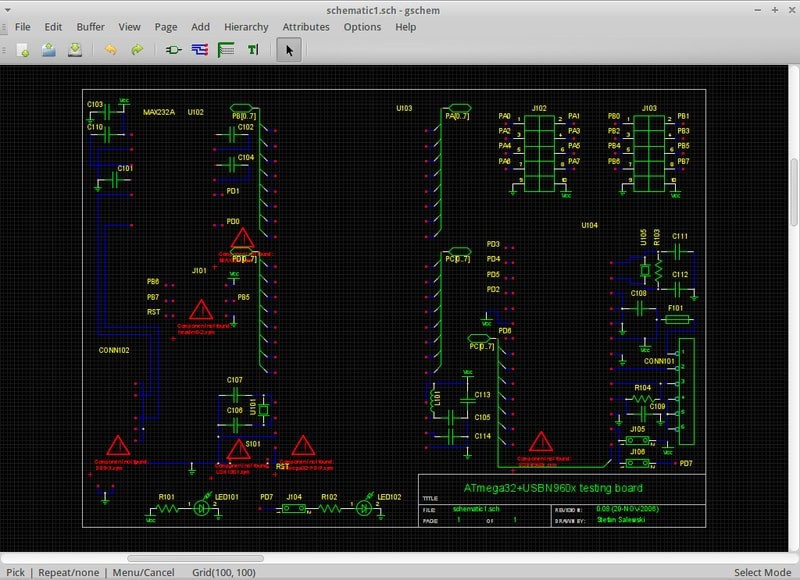
Open Cascade
Open Cascade is a solid CAD implementation for Linux. It is an excellent choice for companies who want to use Linux for business. Open Cascade is written in C++ and thus provides a more than optimal performance.
FreeCAD
FreeCAD is a free yet versatile CAD solution for Linux users. It can be a viable alternative to commercial CAD applications like AutoCAD. It provides a simple to use Python API, which makes it easy to customize based on your business requirements.
5. Content Management
If content creation is your company’s primary service, you should look at some essential tools that Linux offers. Below are some useful apps and services that will come in handy for content creation as well as management.
LibreOffice
LibreOffice is a free but extremely powerful office suite for Linux distributions. It is a worthy alternative to Microsoft’s Office lineup and provides all the major features required for modern businesses. LibreOffice has a clean looking UI alongside advanced features like automatic spellchecks and OpenPGP encryption.
FreeOffice
FreeOffice is another free yet feature-packed office suite for the Linux community. This office application consists of three components. A word processor unit called TextMaker, a spreadsheets and charts creator called PlanMaker, and a presentation frontend named Presentations.
Joomla
Joomla is a popular content management system(CMS) written in PHP. It allows Linux users to create, edit, and publish blogs as well as SEO optimized content.
WordPress
WordPress is, without any doubt, one of the best CMS applications ever. It is being used for powering a large number of sites we see every day. Thus, the application is very well maintained and provides top-notch performance.
KompoZer
KompoZer is an open-source WYSIWYG HTML editor that allows users to design and publish high-quality web content. Although the project has been abandoned for some time, it still enjoys relative popularity among Linux-based content creators.
Textpattern
Textpattern is a simple and lightweight content management system aimed at personal bloggers and hobbyists. It allows users to write well-structured and easily maintainable blog posts.
Discourse
Discourse is a popular forum management solution that runs effortlessly on Linux. It allows companies who use Linux for business to manage their online community without facing unwanted hassles. You can also use Discourse as a mailing list or chat room.
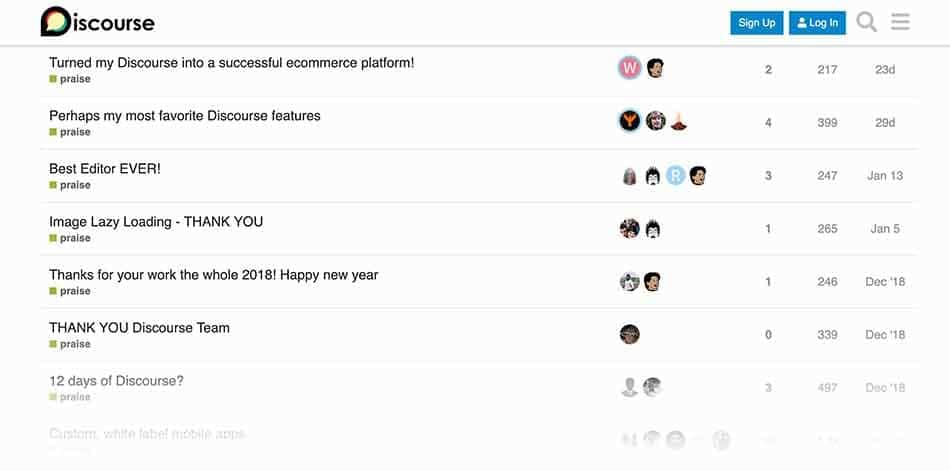
miniBB
miniBB is a simple and lightweight forum software for Linux that allows people to create a personalized forum in no time. The software is very easy to use and provides a comfortable, lightweight, and speedy way of building a personal web forum.
RedNotebook
RedNotebook is a modern and flexible journaling solution for Linux, which makes it very easy to take personal notes or save personal diaries. It offers highly customizable templates and supports features like calendar navigation, word counter, and note exports.
6. Financial Applications
Modern enterprises require sophisticated business tools for managing their growth. Linux offers many powerful applications that will help you to migrate from your current platform to Linux. Below are some such applications you can use for commercial reasons.
GnuCash
GnuCash is a solid finance app for Linux that offers excellent accounting features. It provides a double-entry bookkeeping system that can store all your company’s financial data very effectively. Moreover, GnuCash is entirely free of charge and thus saves huge money from your accounting budget.

KMyMoney
KMyMoney is another double-entry bookkeeping system that can be used to store and track financial information at ease. The software is developed by KDE and is thus free to use. KMyMoney makes assets management easier by keeping individual track of stocks, bonds, mutual funds, and supports well over 170 currencies as of now.
gretl
gretl is a free and open-source statistical library aimed to provide econometrics support. It can use a wide range of statistical methods on business data and make sense of content to economic relationships. Some of its noteworthy features include support for parallelization, various time series, machine learning, panel-data estimation, and a wide range of output formats.
R Project for Statistical Computing
The R project is one of the most popular means of performing statistical estimation. It is used widely by businesses around the world due to its superior feature set and active community support. R is also enjoying a surge in popularity due to the recent increase in data mining technologies.
openCRX
openCRX is an excellent CRM (Customer Relationship Management) tool that allows companies to break the barrier between organizations and their clients. It is a viable alternative to paid platforms like Salesforce and Zoho. Some of its prominent features include effective sales forecasting, reports, management, ticketing, sales automation, and collaborative support.
Yetiforce
Yetiforce is another great CRM solution for companies that use Linux for business. It is entirely free of cost, and the open-source codebase is open for anyone who wants to explore. Yetiforce is a GDPR-compliant solution with support for email marketing, lead conversion, IT asset management, task automation, and real-time support.
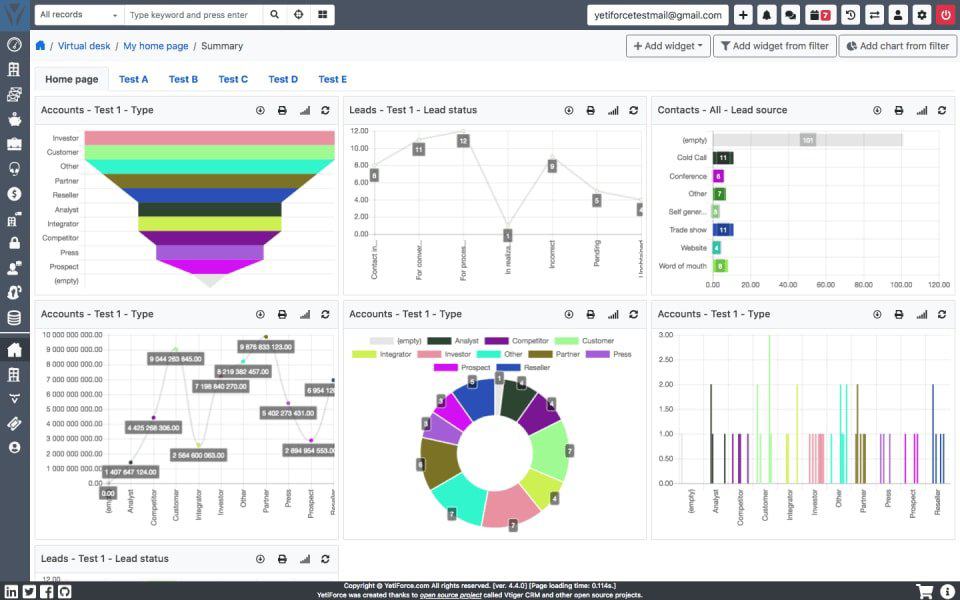
Zammad
Zammad is a prominent help desk software that makes it easy for companies to sort out customer queries as soon as possible. A lot of companies use Zammad to stay connected to their clients for providing top-notch business support. It supports many different communication channels, including chat, social network, email, and telephone.
OTRS
OTRS or Open Source Ticket Request System provides a free and efficient way of managing client queries. It has an intuitive web interface that is simple to use yet packs many essential features. Some of its main features include standard replies, ticket locking, auto-responding, and a personalized templating mechanism.
7. Network and Server Applications
Almost every major enterprises around the world use Linux for business servers. There is an abundance of network and server applications you can choose for powering your web infrastructure. Below, we are outlining some of the essential tools for this purpose.
Apache
The Apache web server is one of the most widely used server applications in the world. It is developed by the Apache Software Corporation and is released as free software. Most websites use Apache for serving web content like HTTP pages, files, scripts, and so on.
Nginx
Nginx is another popular Linux server application that enjoys widespread popularity. It is often used as a proxy server or load balancer. It can handle WebSockets, TLS/SSL with SNI, FastCGI, massive concurrent connections, dynamic certificate loading, and so on.
Samba
Samba is a cross-platform implementation of the SMB protocol and is used heavily for powering FTP servers. It offers a fast, stable, and secure method of running file, print, and directory services alongside many more.
OpenVPN
OpenVPN is a commercial application for building virtual private networks. It is essential for any company that wants to build its tech stack on top of Linux. Although OpenVPN is a proprietary solution, the codebase is available freely.
Kerberos
Kerberos is a network service authentication protocol that provides client authentication based on a trusted third party called Kerberos Key Distribution Center (KDC). It is widely used in the tech industry due to its safe and efficient service.
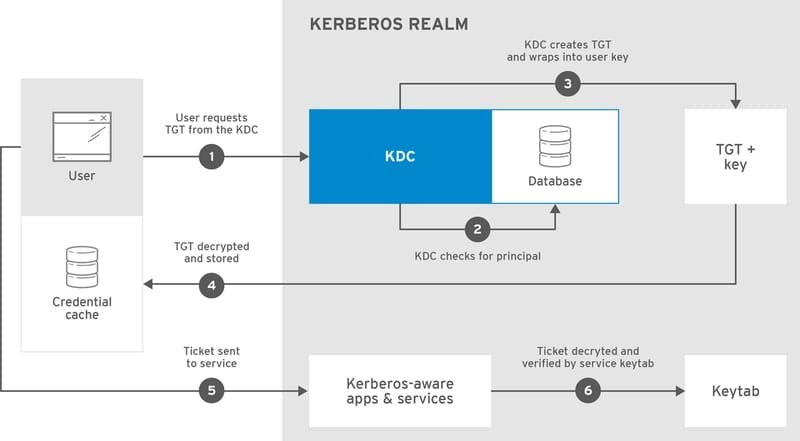
MySQL
MySQL is arguable one of the most popular database management system for Linux. It is an open-source solution that is generally used for data warehousing, e-commerce businesses, and logging. Many popular blogging websites for Linux use MySQL, such as WordPress, Joomla, and Drupal.
PostgreSQL
PostgreSQL is an extremely powerful relational database suitable for building large scale enterprise solutions. It offers features like nested transactions, multi-version concurrency control (MVCC), table inheritance, and a robust locking mechanism.
iptables
iptables is an extremely powerful packet filtering and routing tool offered by Linux. It uses the Linux kernel’s Netfilter module for creating filtering rules. Check out our guide on essential Linux iptables rules to learn more about this tool.
UFW
UFW or Uncomplicated Firewall is a simple yet robust firewall mechanism. It is the default firewall of the popular Ubuntu distribution. It is essentially a GUI wrapper around the iptables utility.
Metasploit
The Metasploit project is a powerful security framework that allows ethical hackers to find flaws in an enterprise network. It is arguable one of the most popular open-source security tools for Linux.
Nmap
Nmap is a robust network scanner that can be sued for finding entry points to business infrastructure. If you use Linux for business, then you should be familiar with these essential Nmap commands. They will help you identify weak points in your server.
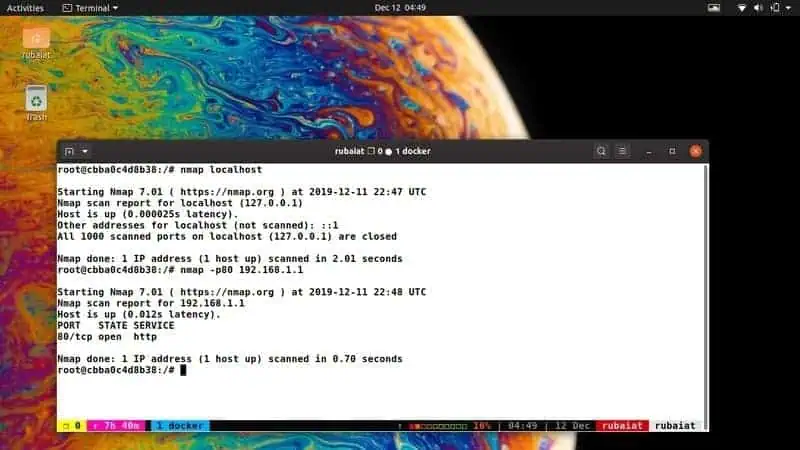
Kali Linux
Kali Linux is a standalone Linux distribution that focuses on security. It comes packed with a large set of security tools and is thus a good choice for penetration testing.
netstat
netstat is a CLI-based monitoring tool for Linux distributions that offers information on active network connections and connection statistics. It is a simple but versatile tool and is widely used by sysadmins for monitoring their servers.
8. Backup and Cloning
Enterprises need to deal with a massive amount of data, and they need to do this securely. Creating regular backups is one of the first rules of developing a disaster recovery plan. Here are some essential Linux backup solutions that may come in handy for such requirements.
Bacula
Bacula Enterprise is an extremely powerful backup solution for Linux. It is an open-source product but also offers a convenient enterprise package for companies that use Linux for business. Check out our review of the Bacula Enterprise solution to get a detailed overview of that.
Amanda
Amanda is a multi-platform Network Disk Archiver that can be used to take backups of multiple disk drives or computers. It is built using a client-server model and can take scheduled backups very easily.
Time Vault
Time Vault is a simple but useful software for taking incremental snapshots of your Linux file system. It is inspired by Apple’s Time Machine and offers features like an intuitive GUI interface, versioned backups, automated snapshots, and so on.
Clonezilla
Clonezilla is, without any doubt, one of the best disk cloning software for Linux distributions. It comes in two variants, Clonezilla Live and Clonezilla server. The live version can clone only one system at a time, whereas the server variant can clone up to 40 systems simultaneously.
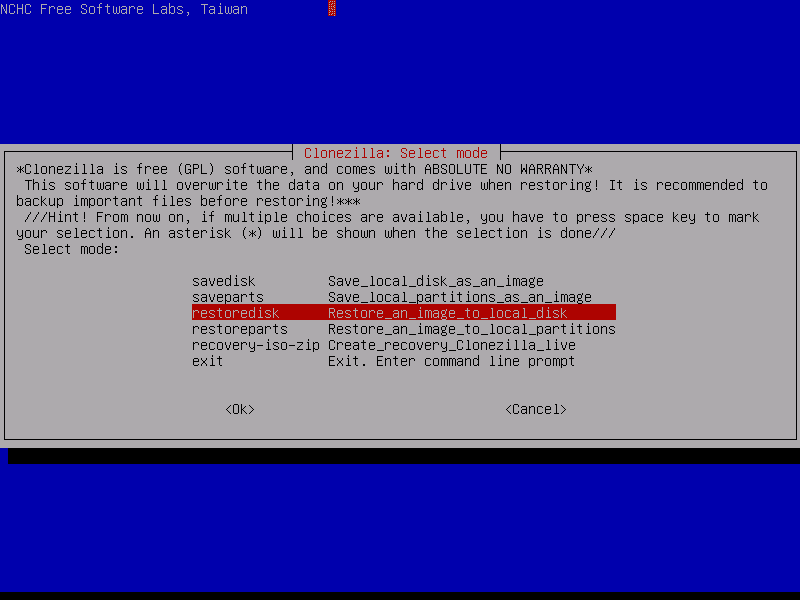
GParted
GParted is the most widely used partition manager for Linux. However, it also offers features for disk cloning. Thus, admins can simply use GParted to clone their system without having to install a new cloning software altogether.
Mondo Rescue
Mondo Rescue is a solid disaster recovery solution that works on Linux and FreeBSD. It is written in C, thus resulting in much faster performance. You can use it to clone tapes, USB devices, network, LVM, RAID systems, and many more.
Open Media Vault
Open Media Vault is a Debian-based NAS (Network Attached Storage) solution for Linux. It allows users to clone or backup their data from an impressive web interface.
9. Virtualization and Cloud
Virtualization allows companies to make effective use of their computing resources. Linux offers multiple virtualization methods and tools in this regard. Check out some essential applications that are used widely for this purpose.
VMware Workstation for Linux
The VMware Workstation for Linux is a solid virtualization offering from VMware, the company that made enterprise virtualization prominent around the world. It allows users to run multiple operating systems on a single host machine and thus gain better isolation among services.
QEMU
QEMU is a popular hypervisor that provides OS-level virtualization for Linux users. This allows sysadmins to run non-Unix systems easily in their Linux machine. It is written using C and thus offers better performance than many traditional Linux emulators.
VirtualBox
VirtualBox is one of the most popular Linux emulators that run on Windows. Thus, many Windows admins have some prior experience with this platform. Since VirtualBox runs easily on Linux, it is a good choice as a virtualization platform.
Docker
Docker is a containerization technology that offers application-level virtualization with high scalability and quick deployment. This makes it a good choice for powering cloud-native apps. Thus, many tech corporations who use Linux for business use docker for deploying their cloud services.
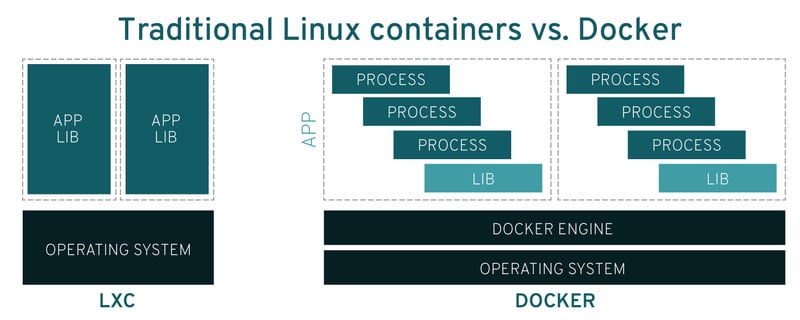
LXC and LXD
Linux containers or LXC is another virtualization platform that works without the need for any hypervisor. This makes it very CPU efficient and thus results in a much better performance. Moreover, LXC containers offer more isolation than Docker. LXD is a daemon for creating and managing LXC containers more effectively.
ownCloud
ownCloud is a collection of client-server software that allows users to build personalized cloud servers for home or office usage. It is a community-driven project but also offers many excellent enterprise offerings.
Seafile
Seafile is another powerful file-sharing software that can be used for building your own cloud. All files are hosted on the central server component, and individual machines can access them using apps or a web interface.
10. Science and Education
Linux offers many powerful and feature-rich educational software, including tools for Physics, Biology, Mathematics, and even Astrology. We are outlining some tools that can be useful to educational institutes who use Linux for business.
ROOT
ROOT is an object-oriented programming library developed by CERN and facilitates the solving of high energy physics. It can also solve problems related to astronomy and data mining.
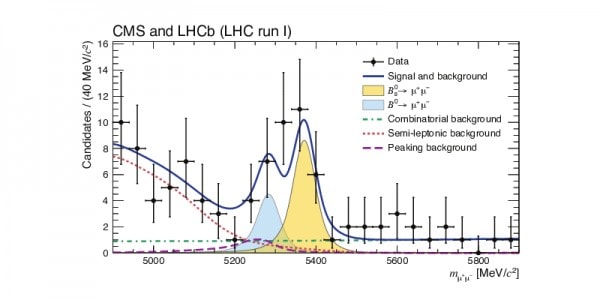
OpenFOAM
OpenFOAM is a robust Physics tool for Linux that can be used for solving problems related to continuum mechanics and computational fluid dynamics. Since OpenFOAM is written in C++, it offers excellent performance. The software also comes under GPL and is thus free to use and modify.
Elmer
Elmer is a free simulation tool that allows us to create multi-physical simulations for the mechanics of fluid matters, solid structures, heat transportation, and many more. It comes with many numerical problem-solving methods and is quite efficient for problems related to Physics.
EMBOSS
EMBOSS is a tool for performing sequential analysis in the field of biology and bioinformatics. It can crawl and retrieve sequential data from the internet very quickly and can perform pattern matching, string manipulation, and database indexing, among other things.
NAMD
NAMD or Nanoscale Molecular Dynamics is a Linux framework for simulating molecular dynamics. It is written using C++ and implements various parallelization techniques to offer faster load times and overall performance.
Psi4
Psi4 is an open-source suite of programs for solving various quantum chemistry problems. It is known for its high accuracy, fast simulation, and efficient resource usage. Moreover, the software is very easy to use and provides a robust Python API.
MPQC
MPQC is a popular Linux chemistry tool among academics and graduates. It allows researchers to simulate the electronic structure of molecules and periodic solids using the TiledArray tensors library and the MADWorld runtime. It is freely available for all POSIX-compliant systems, including Linux and BSD.
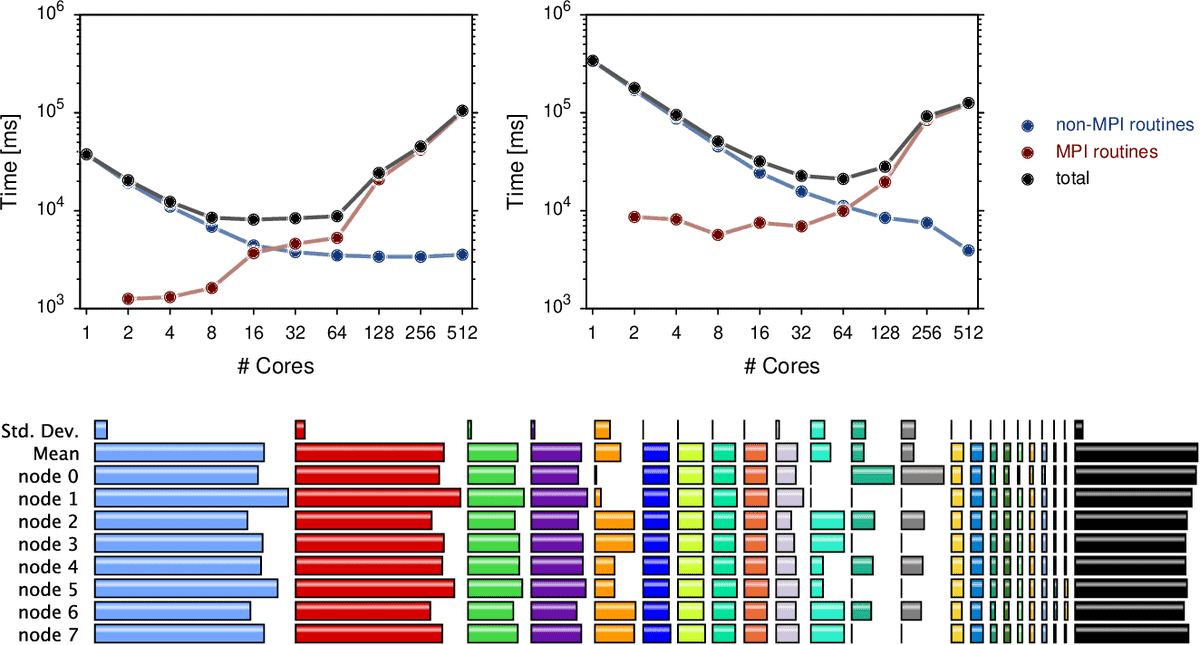
CaRMetal
CaRMetal is a free geometry software for Linux distributions. It is written using the Java programming language and uses the C.a.R (Compass and Ruler) engine. CaRMetal comes under the GNU GPL license and thus provides permission for personalized modifications.
Geomview
Geomview is a lightweight but useful program for 3D visualization. It allows us to work with Mathematica graphics outputs and can project models in euclidean, hyperbolic, and spherical plain.
Scilab
Scilab is an extremely powerful Linux package for numerical computation. It implements a robust, high-level programming language, which makes it very easy to solve real-world computational challenges.
SageMath
SageMath is a feature-rich computer algebra system for Linux, which makes it easy to tackle modern-day mathematical problems. It has a beautiful and easy to use user interface and is built on top of popular open-source packages like NumPy, SciPy, matplotlib, Maxima, and R.
Ending Thoughts
You can choose from an abundance of essential tools and technologies when you start using Linux for business ventures. Our editors have compiled this guide with all the tools a company would require when transitioning to Linux from a different platform. We have covered tools that can be used by tech startups, academic institutions, content creators, and even video editors. Hopefully, we were able to provide you the insights you were looking for. This guide should illustrate the fact that Linux is often more powerful than many paid systems people use. Leave us a comment below if you have any specific questions.