In the vast digital landscape of Linux, managing emails efficiently is a must-have for productivity and organization. Email clients are indispensable tools, streamlining communication and making managing emails convenient. However, not all email clients are created equal, and choosing the wrong one can cause a lot of issues. That’s why the question is, what’s the best email client for Linux?
I guess you are here because you are looking for one, right? If yes, keep reading on, and you’ll learn about the 10 best Linux email clients, which will make things a lot easier.
Best Email Clients for Linux
Even though there are hundreds of Linux email clients out there, they may not be your cup of tea. From clunky interfaces to limited functionality, a subpar email client can enhance workflow, compromise security, and cause frustration. That’s why you should be picky while choosing one. Here are the 10 best email clients for Linux that I guess can be your best pick.
1. KMail Email Client
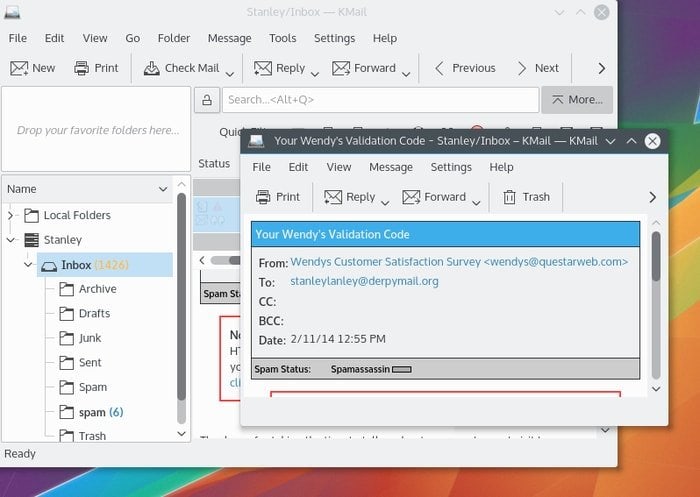
Kmail is by far one of the best Linux email clients you will find in the market. It is completely free to use and highly compatible with Gmail. You will find so many features in KMail, and it supports numerous email protocols, from pop3 to EWS. It is a KDE application, so you will find it in application stores and distribution package managers.
This advanced tool is compatible with almost all the updated Linux distros. As an Ubuntu user, I find it very secure and convenient. It also supports organizers, address books, crypto features, and many other cool functions with in-house applications. You don’t have to worry about pesky ads and harmful links anymore with the KMail email client.
2. Claws Mail
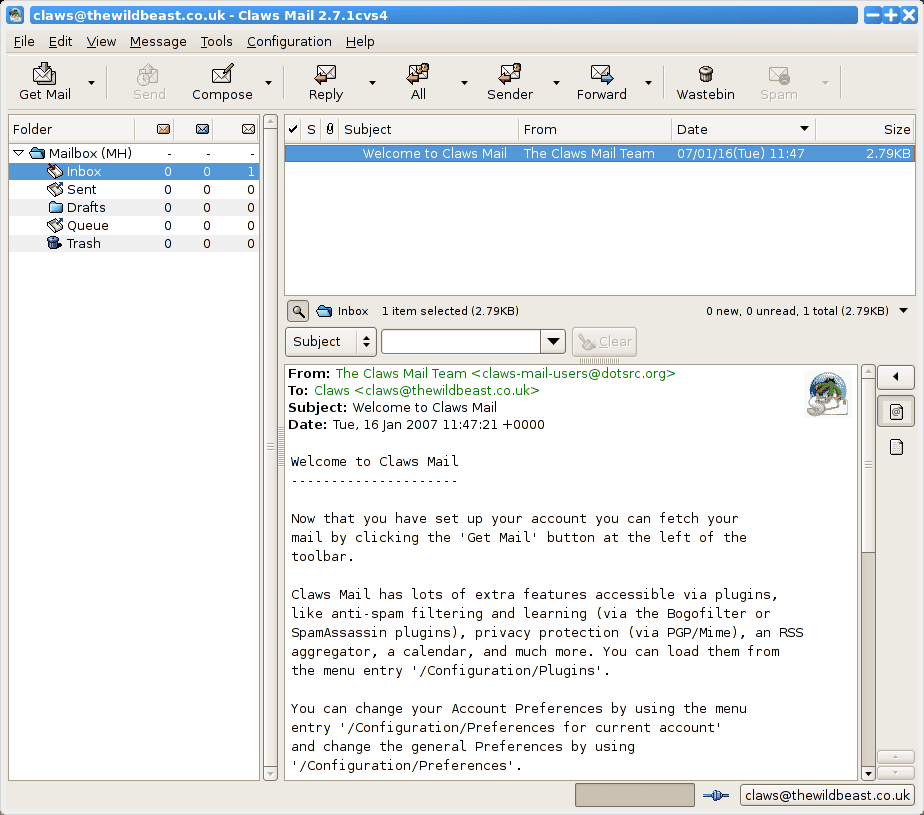
Here, you have Claws Mail, a free-to-use email client for your Linux system. It is one of the best Linux email clients along with a news reader. The overall UI is familiar, and you can use it without knowing anything new or special. Also, all kinds of keyboard shortcuts are supported on your Ubuntu system. All the emails are regulated in MH format for standard data security.
Claws Mail is based on GTK+ and has advanced features like an RSS aggregator. Like other full-fledged email clients, you can even maintain a calendar within this client. Besides, you can set this software up and link all your daily emails. It is very fast and responsive, so you will have a graceful experience as you draft and read emails.
3. Thunderbird
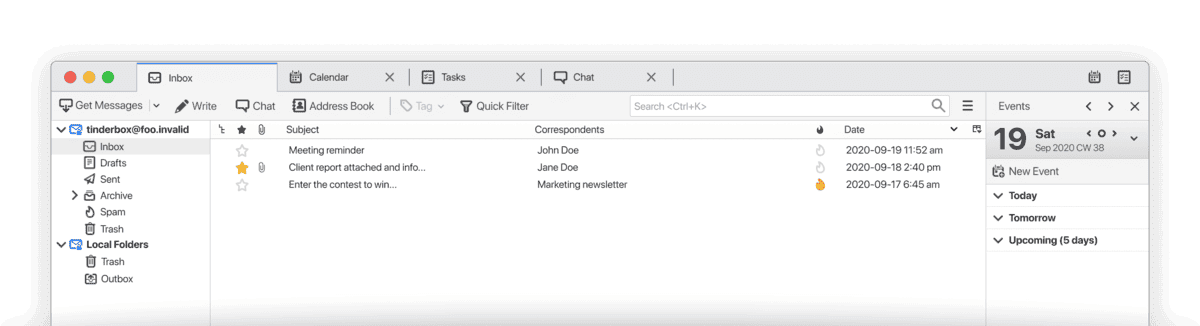
Thunderbird is a highly secure open-source email client. You can use it freely on your Linux system. This email client is optimized for Ubuntu and other mainstream Linux distros. The UI is very attractive and, in some ways, pretty minimalist. Supernova is a part of this tool that even makes it more convenient.
Besides, Dynamic Unified Toolbar is a new addition to this tool that lets you customize your emails separately. You can access multiple emails in one place or separately using different tabs. However, this one is free from any kind of manipulation for being non-proprietary software. It is completely clean and free from any type of strict policies and pesky adware.
4. Geary
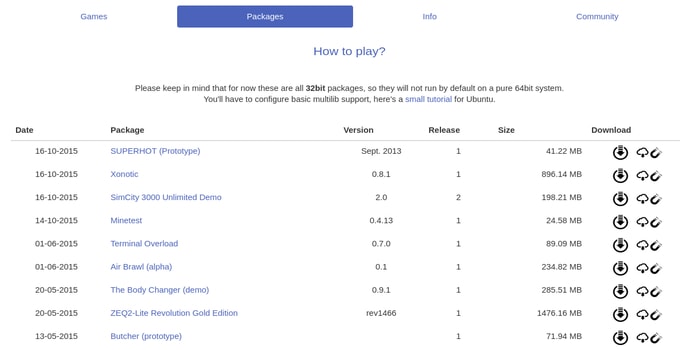
The next one is Geary, a modern email client for Linux distros. You will enjoy its interface for its conversational style presentation. It is a gnome-based application and works great on gnome environment-supported distros. You can read emails blissfully as related, and series emails are arranged in an orderly manner.
Writing your emails in full-screen mode and searching for anything within the client using keywords is effortless here. It supports HTML-based text composition. You will get desktop notifications on incoming emails like clients from other platforms. It is compatible with most email providers, such as Gmail, Outlook, Yahoo, Yandex, and so on.
5. SeaMonkey
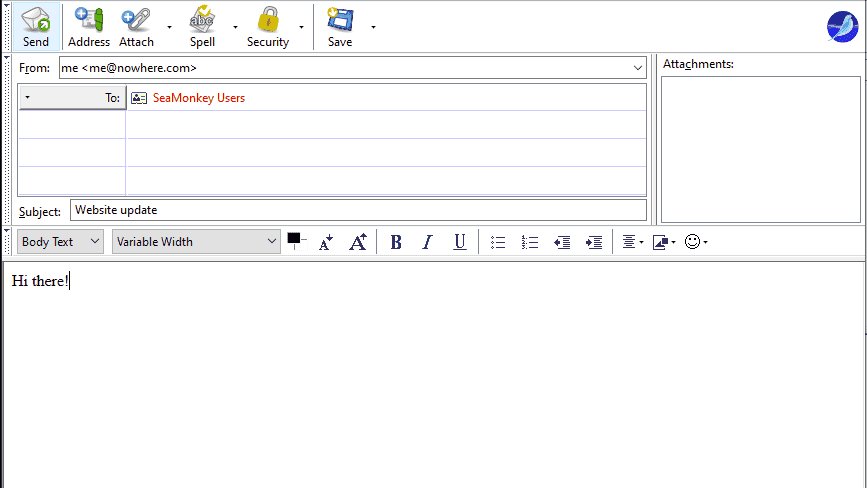
SeaMonkey provides complete internet solutions for Linux distros, Windows, Mac, and others. Their Mail client is a free-to-use email manager for all types of users. The interface includes useful features such as the latest news and blogs. Marking, tagging, and organizing emails in the provided folders is also easy here.
You will have complete freedom over the app interface. It is very fast and easy to access in multiple systems. You can add multiple email accounts and organize them in your own way. It also includes comprehensive features like address books, return receipts, digital signatures, and much more. The whole internet suite sweetens its value even more.
6. Sylpheed
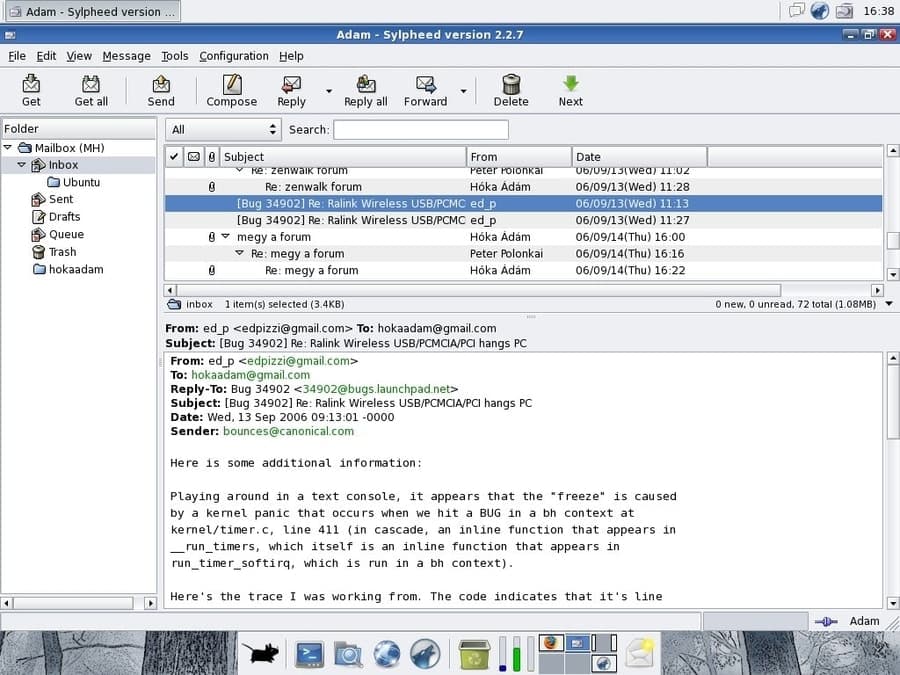
Let’s meet another premium-category Linux email client for your Linux system. Sylpheed is always updated by an independent developer, so you will get a polished and beautiful UI as you manage your emails. It works in almost all Linux distros and is also available on other platforms.
You will love this email client for being highly organized and light operations. You will have a swift and secure mailing experience. Sylpheed provides you with a powerful search panel and junk control facilities. It features a rich word processor with multi-language support.
7. Evolution

The Evolution Team came up with a very beautiful and powerful email client for Linux. Evolution is a modern email client that supports most of the stable Linux distros. You can set it up with just a few taps. Also, you can manually get it from your distribution package using commands. It is compatible with Gnome-based applications.
Evolution has a powerful search panel where you can filter out your desired mail almost instantly. It has a calendar where you can schedule and mark things. You will love its integrated contact management system, too. You don’t have to pay for using its numerous advanced features.
8. The Mutt E-Mail Client
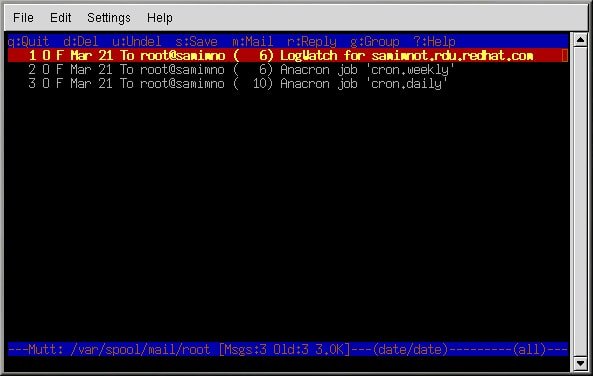
The Mutt is a fast and lightweight email client for Linux distros. It is suitable for most Linux systems with limited hardware resources. The interface is simple and straightforward with all the tools required for email management. You will find all the important features that you might find in premium email clients.
It is easy to install and takes very little system space. You will have support for language and translation over 20 different languages. You can change UI colors, write freely on advanced word processors, and tag and mark emails as needed. It also supports numerous mailbox formats.
9. Mailspring
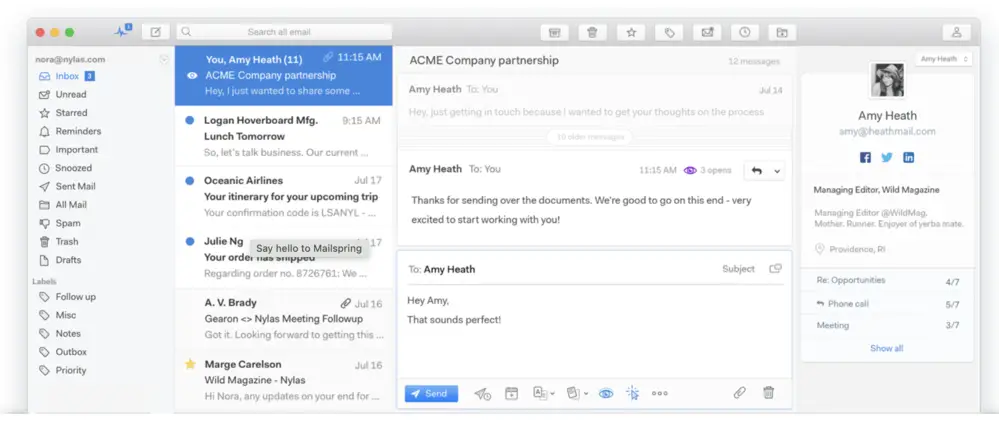
Boost your emailing experience with Mailspring. If you have a Linux system, it could be your best friend in your personal and official work journeys. Mailspring supports multiple email accounts, and all of them can be organized with its unified mailbox facility. You can use it on any of your supported systems for free, but to access advanced features, you need to get the pro version.
Mailspring supports touch and gestures so you can use it on touch-based devices like iPads, android phones, etc. It offers local support for 9 different languages, and users can change the layouts to give a personalized look. You will have a secure environment for confidential work, as it tracks links and filters out spam for you.
10. BlueMail
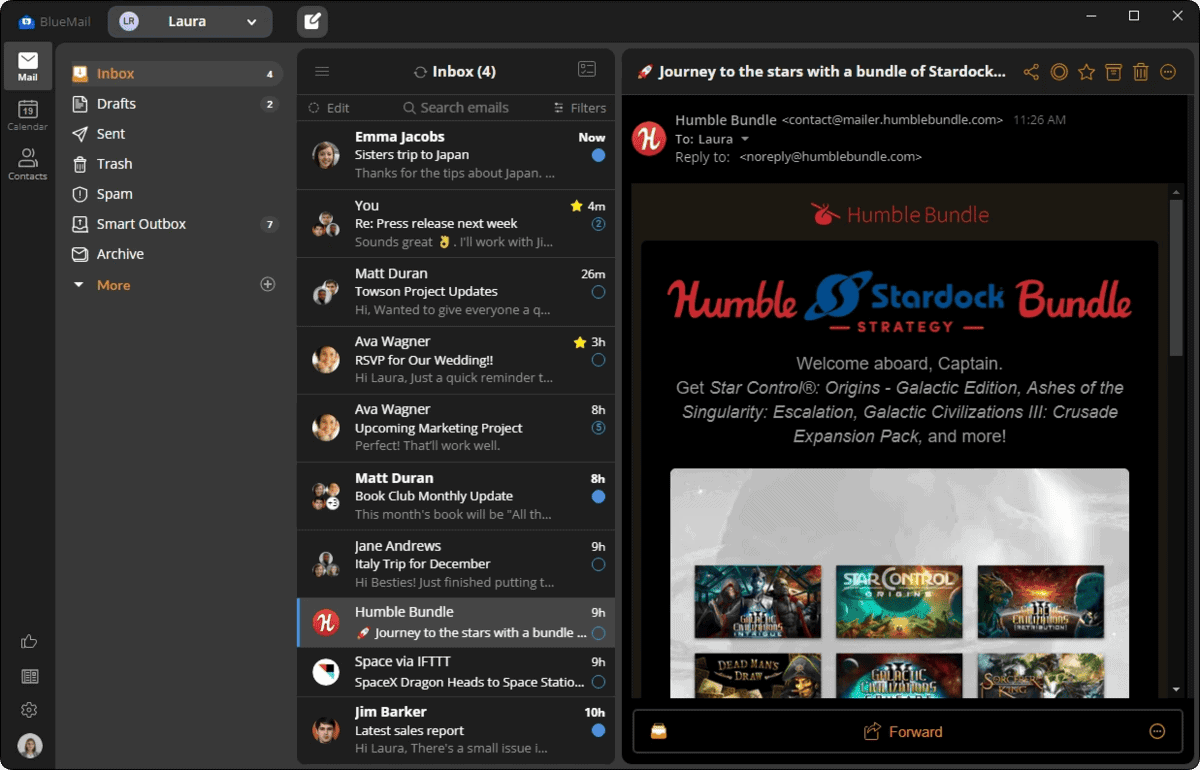
BlueMail is a modern and eye-catching email client for you. It is available for Linux distros so that you can use it on Ubuntu, Mint, CentOS, openSUSE, Redhat, or other systems. You can use it for free, but it requires you to subscribe to their package to get all the features and continue using it.
You will love its built-in dark mode, which will save up your notebook screen time. It has a generative email AI called BlueMail GemAI. It will help you make your email and other data easy to access. There is an interactive calendar within the email client, and you can manage all your email accounts in unified folders.
Wrapping Up
Even though we didn’t form the list from the best to the least good, the first three tools can be the best picks for people looking for the best email clients for Linux with minimalist UI. The other tools are great as well. But what makes them different is their interfaces, which carry nothing but what you need.
However, don’t forget to let us know which one you pick. Also, make sure to share the list with your friends who are struggling with managing their email.

There’s also Betterbird, which is a fork of Thunderbird with a nicer vertical layout and other improvements.
The only app on Linux needed for email is Emacs. I also use evolution, but Emacs can do it faster, way faster. Easier to write, edit, search etc.
How is Thunderbird first and good for workflow?
If you close the program by mistake bye bye workflow, you won’t get new mails or notifications. Also when you expecting a email you need to keep it open all the time or manually open it every 5 minutes to see if the mail arrived.
To use workarounds to keep it open in systray it’s so 2003, also most wont work on Wayland.
IMO Thunderbird is useless without a background service that gets you notified on new mails. I’,m currently using Geary, not that good but at least i get notified on new mails and can do my work.
Kmail all the way. At least for KDE Plasma.
Trojita does not support multiple IMAP accounts.
Check this out – https://www.linux.org/threads/kmail-could-not-compose-message-inappropriate-ioctl-for-device.39529/post-154162
Trojita is not mentionde. A native Qt Mail client. I think Linux users prefer and like native software.
Hiri is not free – once installed it offers you a series of subscription alternatives.
Claws Mail is NOT very good at all. I installed it on my Linux Mint system, and to begin with, the “Spam” button is greyed out (non-functional). So, looking at creating filters to filter out spam: 1) you can only create one rule; 2) when you create that rule, it doesn’t run automatically…not even on the spam message you created it for. You have to run it manually. I’m trying to replace Thunderbird, which, to keep the extensions I use every day, I have to keep an old version, before Mozilla decided that nobody needs those (some heavilly-used by many users) extensions anyways, and removed support for all of them. Well, Claws Mail is not that replacement. Still looking.
Claws-Mail needs an additional spam filter. There are a few possibilities available as plugins. I am using bogofilter with claws.
Zimbra desktop requires Oracle Java runtime environment 1.6
Consider RE-Alpine for Linux/Unix, a fork from the Alpine 2.01 last issued from U of Washington years ago when Mark Crispin (creator of the IMAP server) was still with us. It is available via Source Forge (https://re-alpine.sourceforge.io/) as version 2.03, to build and compile as you wish, open source for sure. https://www.linuxfromscratch.org/blfs/view/8.0/basicnet/re-alpine.html.
Yet there is a deb(easy Debian installer version) offering still out there of 2.02-3.1; safe, quick, works well, fast text email, no nonsense, I use it. I use no other.
Another fork exists from another developer, status now unknown but it shows up in some Ubuntu packages as v2.21. I use Synaptic to lock it out. I know RE-Alpine works safely. Beware of counterfeits.
Mailspring forces you to create a so-called Mailspring ID, which is a no-no for anybody who is concerned about privacy and confidentiality.
This is my main concern with this software, how can #1 mail client be a spyware? They have been ignoring that issue for 2 years https://github.com/Foundry376/Mailspring/issues/33
Try Mailspring Libre.
https://github.com/notpushkin/Mailspring-Libre
Having tried Hiri, I cannot recommend it. It would not successfully connect to my Office 365 business account. While working with support, I received one email. Repeated follow up emails from me went unanswered.
You left out Roundcube, but instead included Hiri in a list of “Free and open source e-mailed clients”, well at least you didn’t think “Outlook” would be a nice addition…
Though Hiri is not open source, still it’s worth to mention here because of the versatile list of features it offers. Yes, Roundcube is a free and open source webmail client, not desktop-based Linux email client. Outlook is a baby of Microsoft and doesn’t support Linux as usual.
It is not open source, thus it does not belong in a list of “free and open source” software. And come on, who in his right mind would use Office 364?
You are absolutely right that it’s not open source and free. Moreover, I am getting a bad review for this Linux email client Hiri. Soon I am going to replace it with another one which is effective, easy to use and free. Thanks for your suggestion.
Hiri is replaced with KMail Email Client.