In the world of ethical hacking, OS fingerprinting is a very popular method to get an idea about the potential victim’s operating system. The hacker sends some packets and commands over the network to the target system to get the exact guess about the target’s operating system, architecture, and security details. In this way, the hacker can make his plan more efficient and more powerful. There are two types of fingerprinting which are; passive and active. Most expert hackers and network admins use passive OS fingerprinting tools to provide real-time results with a higher accuracy value.
Open-source Passive OS Fingerprinting Tools
As I have already mentioned that OS fingerprinting is divided into two domains, which are passive and active. Most frequently, we talk so much about the passive method; in passive fingerprinting, the hacker or the attacker can hide his own identity from the victim.
This method is perfect and appropriate for hacking. Though passive fingerprinting is more secure and convenient, it is a bit slower than the active method. Active fingerprinting works as a handshake.
All the tools, applications, and commands that are used in passive fingerprinting are designed in a manner so that the hacker’s identity, IP, and other addresses don’t get revealed. Ethical hackers usually prefer to send packets, flag headers, and attacks over the TCP and ICMP protocol.
These methods are useful for getting information about the remote OS. In this post, we will see the 5 best open-source passive OS fingerprinting tools.
1. PRADS (Passive Real-time Asset Detection System)
The Passive Real-time Asset Detection System, or in short the PRADS, is an open source tool for monitoring and surveillance PCs over a network. One of the major use of this tool is that you can perform passive scans to look for victims’ PC without making your existence live.
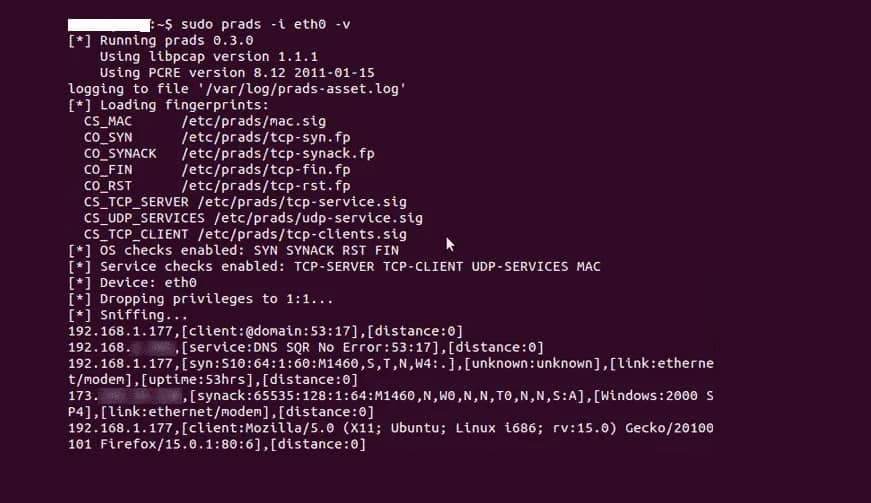
You can use this passive OS fingerprinting tool over the TCP and both Ipv4 and Ipv6 networking systems. This tool is built under the GNU privacy license. You can find the installation process of this open source tool on Linux here.
Important Features
- It has GUI and WebGUI interface to make the tool simple.
- You can execute this tool over TCP or UDP networks for passive OS fingerprinting.
- Supports other plugins and add-ons for better network forensics and network scan like FIFO (first in, first out), Last in, first out (LIFO), and others.
- It supports relational databases.
- This tool is written in the form of machine learning and C programming language.
- You can get the value of an asset, port, distance, and discovered systems over the network.
- It can track the data log of network discovery.
2. Ettercap: Man in The Middle Network Security Tool
Ettercap is a great tool that is used by people who are in the phase of learning how to hack. This tool is available on Kali and other Linux systems. You can scan the entire network environment with this tool to check if there is any potential victim in your area.
This open source passive OS fingerprinting tool allows you to launch Address Resolution Protocol (ARP) poisoning by using Mac and Ip addresses. Through this tool, you can also poison the cache server and become the attacker middle-man.
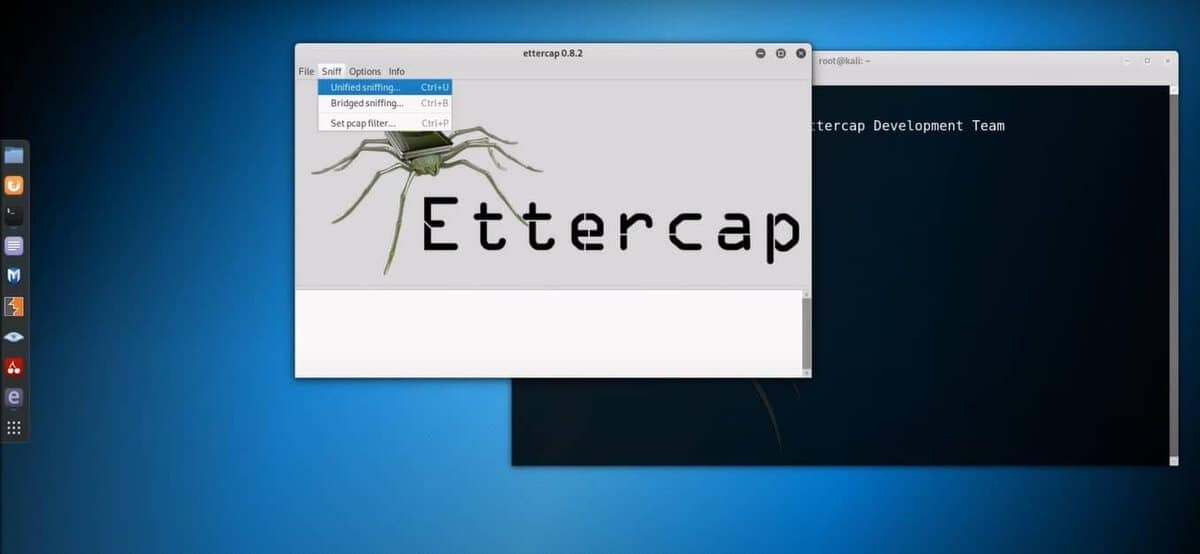
Important Features
- After a successful poison launching, you can look for the User name, password, session details, cookies, and other data on the victim’s Pc.
- When your attack is successful, the Ettercap automatically sends you the login details when the victim login into any new server or website.
- You can copy and replicate data from the victim’s pc to your hacking tool.
- You can define the network interface from the GUI interface of Ettercap.
- It provides the host details with the Mac addresses.
- You can define addresses with target names.
- In the top bar, you will find options to Start, view targets, see host details, and use filters, plugins, and other tools.
- You can capture traffic and look into it from your system.
3. p0f: Scalable Passive OS Fingerprinter Tool
The p0f is a tool that utilizes an array of sophisticated passive traffic for OS fingerprinting. Apart from hacking, this tool can also be used to investigate hacking cases for TCP/IP connections. When you execute the p0f command and then open a web browser, the tool can automatically read the browser data.
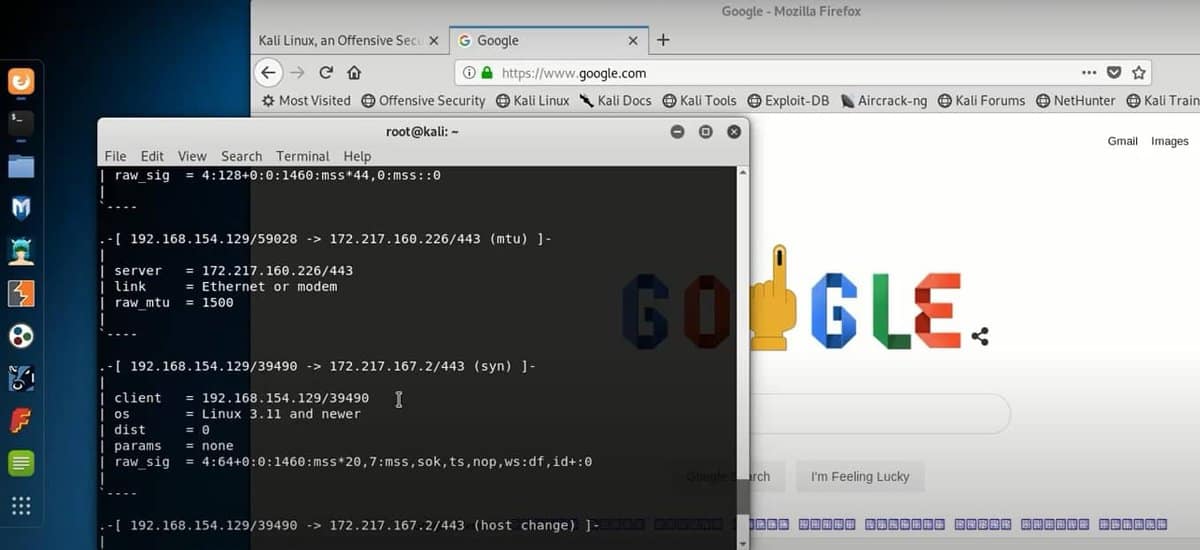
The p0f tool is written in the C programming language, so it can easily interact with the core of the kernel. This passive OS fingerprinting tool is popular among the hacking community for finding the target. You can do target inspection, survey, and monitoring with this open source tool. This is very easy to use on Kali Linux and other systems.
Important Features
- The p0f is a command-line-based tool for Linux; like other fingerprinting tools, it doesn’t have a GUI interface.
- Hackers can find the host and target IP, Location, and OS type with this tool.
- It can perform better than the Nmap network scanner tool.
- You can use this open source passive OS fingerprinting tool for storing data into a text file on your system via the CLI.
- You can change and manipulate the exported data without relaunching the p0f tool.
- This tool works very fast over the TCP protocol.
- This tool can not detect the OS for very giant and secure systems like Google or Amazon.
4. PacketFence: Passive OS Fingerprinting Tool
As the name itself explains, the tool PacketFence allows the users to get access to the network and allows them to break the network fence. Originally, the PacketFence performed actions over the NAC devices and terminals. Most powerful antiviruses and system authentication tools use the PacketFence rules to make the tools more powerful.
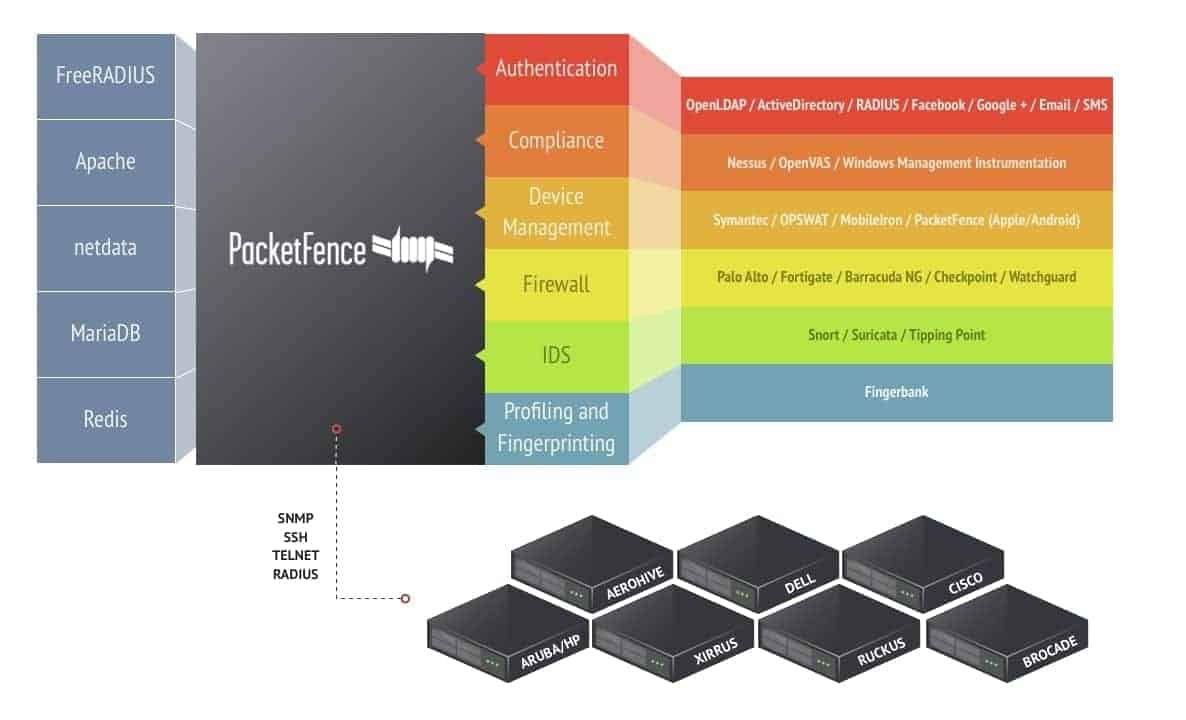
Many security experts and ethical hackers use the Clearpass instead of the PacketFence as NACs. If you’re looking for a free tool, you should go with the Packetfence, whereas the Clearpass is a bit pricy. The Packtefence supports MariaDB, Netdata, Apache, and other tools for integrations. It is easy to authenticate, compile, and run.
Important Features
- Access control on VLAN management.
- You can get guest access on PacketFence over the network.
- This tool allows you to get an auto-generated registration on the host Pc.
- You can get the Public key infrastructure on the system over the transport layer security.
- You can configure the host and victim’s firewall through the Packetfence tool.
- The configuration of the Packetfence is easy and understandable
- You can tweak the firewall configuration to access the victim’s PC.
- The PacketFence tool is created under the GNU General Public License.
- You can do several device management tasks, bandwidth controlling, and routing with the help of the PacketFence tool.
- It supports VoIP (voice-over IP) connections.
5. NetworkMiner: Web Crime Analysis Tool
This one is powered by one of the best network analyzers named the Netresec. They have made this open source tool for network analyzing and detecting the potential victim system. You can operate this tool over the FHCP, DNS, FTP, HTTP, and other primary network protocols.
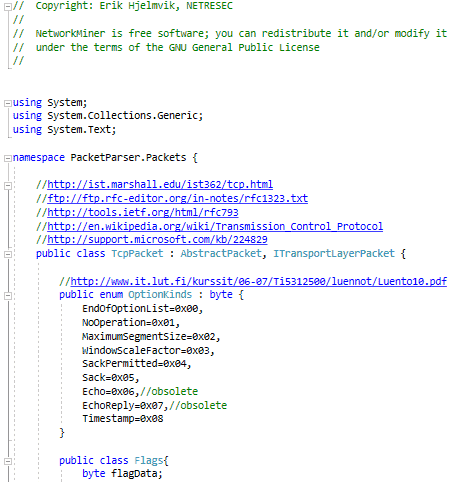
The NetWorkMiner is also available for Windows systems which are known as Network Forensic Analysis Tool (NFAT). This free network sniffing tool has both free and professional versions for both Linux and other systems. The free version is pretty much useful and effective for regular ethical hacking purposes.
Important Features
- You can select your own physical or other NICs for running cyber attacks.
- Mostly used for network mining and passive OS handshaking.
- You can also run your predefined network files on this tool, and it will automatically populate all the data from your script.
- This open source tool is mostly the Kali Linux ethical hackers use for PACP.
- This GUI-based tool shows us the Host details, images from the nodes, status, frames, messages, credentials, session details, DNS, and other details.
Final Words
Most of the fingerprinting and network monitoring tools work perfectly on both LAN and wireless connections. You can run them on the application layer on the network and can connect on the DHCP connection. They also support SSH, FTP, HTTP, and other protocols.
Monitoring some other systems or hacking networking devices requires deep knowledge of hacking and networking. In the entire post, we have seen the 5 most used open-source passive OS fingerprinting tools. You can play around with these tools with proper guidelines.
If you find this article has been useful for you, please do not forget to share this post with your friends and the Linux community. We also encourage you to write down your opinions in the comment section regarding this article.
