Watching videos has become the primary source of entertainment. Previously we had to convert video to low-quality formats to view them in our mobile devices, where nowadays every modern smart device comes with its video player. However, if you want to find the best one for you, this article will help you better In this regard. I have compiled a shortlist of the renowned video player apps for Android that will surely enhance your video viewing experience.
Best Video Player Apps for Android
Here I’ve handpicked the 20 best video player apps for your Android device that support almost all formats; various kinds of subtitles provide a network streaming facility and give you excellent playback control. Here you will get the salient features and needful information to select the best one for you and enjoy the most out of it.
1. MX Player
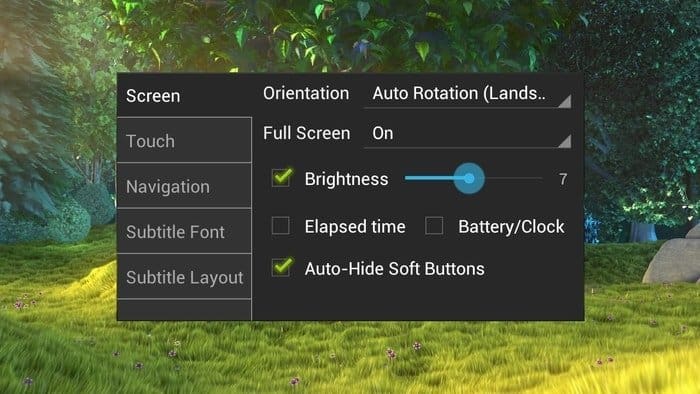
The MX player is a renowned video player apps for the Android device with a smooth and user-friendly interface. It can play almost all kinds of videos without any problem. It has some beautiful features and also has multi-code decoding capability. It offers a few plugin options with extra functions. MX player supports subtitles; you can scroll both forward and backward as you want, sweep across the video screen, zooming function, and many more. Most interestingly, you can enjoy the one-screen lock for the kids here.
Important Features:
- Get amazing and enjoyable Playback Features.
- Enjoy the audio Boost.
- Play Network Streams.
- Get a variable aspect ratio.
- You can lock the app and watch movies without any disturbance from the kids.
- Use various swipe gestures and pinch options to zoom the video.
- Features like scroll forward/backward, change text size, zoom in/out, gesture controls are available.
2. VLC

VLC is a free video player apps for Android where you don’t have to pay money for it, neither have to tolerate any ads. You can enjoy both audio and video files here. It manages several types of formats for smooth service. Adaptive streaming, network streaming, media library organization supports almost everything. Its’ Multiple features and design will mesmerize you. You can play multi-track audios and control the volume basing on gestures. You can call it a complete package which is for all levels of consumer.
Important Features:
- You will get a beautiful set of five-band built-in equalizers.
- It’s completely ad-free.
- No in-app purchase will ever bother you.
- It provides subtitle support, scrolls forward and backward, changes text size, and many more essential features for you.
- Get a gesture control facility like zoom in or zoom out.
- Swipe and pinch across the screen to control zoom in or out.
- It works with network shares, network streams, and drives.
- VLC supports almost everything from 360-degree video to 8K formats.
3. PlayerExtreme
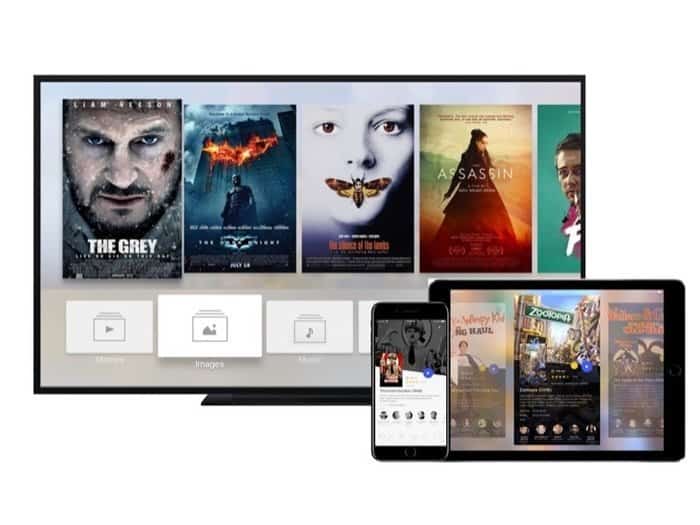
PlayerExtreme is a video player that has a built-in subtitle downloader. It can stream audio, sync the subtitles and video directly from the PC or websites. This highly rated video player keeps the videos in a private folder for extra safety. It can play videos of almost all formats. Control the playing progress, brightness, and volume easily. Store the videos sorted by name, date, and size.
Important Features:
- The app supports almost all file types of video formats.
- The player can stream all of your media to all your devices.
- You can organize photos, videos, and music.
- Share music, Photos, Video among friends by using social platforms.
- Use TED Talks, NPR, sources, and get online content using the browser feature.
- You can add songs and lyrics here.
- The player can play SMI, SRT, TXT SSA formats.
4. KMPlayer
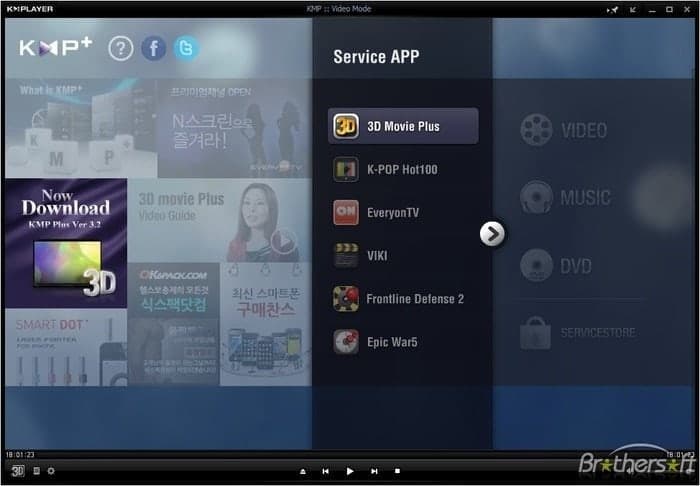
KMPlayer is one of the best video player apps for Android in the market. It supports a wide range of codecs and file formats. Its library viewer can automatically detect files and ready to provide you the cloud storage support. It supports subtitles, one-finger gesture volume control, brightness, and has playback speed controls. You can view your contents stored on Google drive. This video player also supports HD videos; you can use it and watch any movie on the laptop or PC from your cell phone.
Important Features:
- It supports Slow Motion Playback.
- Access easily using the Gesture Support.
- Share media easily using KMP Connect; moreover, it bookmarks your favorite videos, movies, and music.
- Get subtitles suitable for Mobile Viewing.
- Play local & online 3D videos as it has 3D support.
- Customize and control the subtitle if required.
- Enjoy split and multiple videos with seamless playback.
- Get advance audio processing features for audio files.
5. XPlayer

Xplayer is the best master video playback tool. The app supports all video formats, including 4K ultra video files. It also supports Chrome and most video codecs. It is an HD video player for both tab and cell phones. It relieves you from the tension of losing files. You will get the night mode, a privacy folder, and does not boast any banner ads.
Important Features:
● The player runs with AVI, MP4, M4V, MKV, MOV, 3GP, RMVB, WMV, FLV, and many more formats.
● You can play 4K in this video player.
● It accelerates your Hardware.
● Use Chromecast and enjoy videos on TV.
● It helps subtitle downloader.
● You can play any video in a pop-up window, background, and split screen.
● Get essential features like Quick Mute, Night Mode, Playback Speed.
● You can easily share and manage your videos.
6. FX Player
 FX Player is a famous video player which emphasizes more on mobile UX than the classic media player. It has lucrative features like supporting all video formats, subtitles, screen mirroring, navigating, and enlarging. Enjoy the uninterrupted full HD and 4k videos here. Get a fascinating, continuous, and smooth interface. You can simultaneously use other apps while watching any video. You can resize the video playing screen and access or control the playback while using it as the floating window.
FX Player is a famous video player which emphasizes more on mobile UX than the classic media player. It has lucrative features like supporting all video formats, subtitles, screen mirroring, navigating, and enlarging. Enjoy the uninterrupted full HD and 4k videos here. Get a fascinating, continuous, and smooth interface. You can simultaneously use other apps while watching any video. You can resize the video playing screen and access or control the playback while using it as the floating window.
Important Features:
- This video player supports almost all video formats like MP4, AVI, ASF, MPG, FLV.
- It also supports various audio formats like WAV, MP3, APE, AC3, WMA, and many more.
- Enjoy blue-ray ripping video, HD, 1080p, DVD, 4K in it.
- You can control the gesture, fast forward, fast backward with a double-tap.
- Control speed, brightness, volume, playback, and resize the screen.
- Get multi-playback functions like Repeat, Shuffle, Background, Auto, and Mirror Mode.
- Scan all of your video files and the SD Card automatically.
- Get multilingual audio support.
7. OPlayer HD
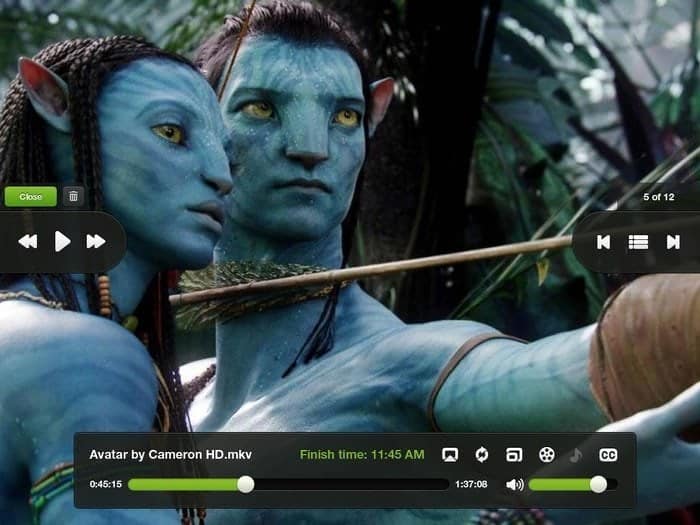
OPlayer HD is a renowned video player which supports most of the file format for audio or video playback. You will get versatile features here. You can download or browse your file and share it over the network. You can have subtitles while watching movies in it. Enjoy the excellent and user-friendly interface of Oplayer HD. You can play streaming videos in this video player. Adjust the playback speed, get the Repeat, and also the Background Play option. You can protect your app and folders, can hide password-protected folders.
Important Features
- Remotely play files on your PC without downloading; moreover, get the single-hand mode to control video playback with one hand.
- Enjoy its multiple file transfer ways, like USB and Wi-Fi.
- It consumes less battery, decodes mp4, mp3 by default; moreover, you can enjoy the games in the built-in browser.
- Get auto boost and 1080P HD video performance on Android devices.
- Get a built-in file manager and AirPlay, Mirroring and, HDMI wire support.
- It remembers the exact playback time and resumes from the last position.
- You can render it on your TV as it supports the mirror, AirPlay, and HDMI wire.
- Here you can enjoy all 3D movies in 2D mode; moreover, you can control your playback using the headphone.
8. nPlayer
nPlayer is one of the best video player apps for Android in the marketplace. It supports all formats and plays videos seamlessly, making it unique as you don’t need to convert the video files. You can stream videos from your remote devices. Enjoy simple functions like volume, brightness, and interestingly you can adjust the tasks with simple swipes on the screen. The videos of your device get synced automatically in the app.
Important Features:
- Import videos from cloud services, including Box, Dropbox, Google Drive, OneDrive, Yandex, and Amazon Cloud Drive.
- Experience its section repetition function from point A to B.
- Get 3D video mode support, including H.264/MPEG4 hardware acceleration facility.
- Get a built-in browser and file manager.
- Get your files and videos nicely arranged.
- Enjoy the upgraded service and feel the difference.
- It supports multi-track audio, audio boost, embedded subtitles, external subtitle fonts.
- It supports the official DTS audio codec, DTS HD.
- It supports pop-up play, videocast for smart TV, and also support HDMI output.
9. CnX Player

CnX Player is a popular media player app that can prevent the excessive battery drainage of your device. This app can seamlessly play HD, Ultra HD, and 4K videos and support the maximum file format. You will get exclusive features like wifi transferring, speed control, quick switch video decoder, excellent visuals of movies and other videos, and many more. Enjoy its smooth playback and hardware acceleration capability. Get parallel access to the exclusive video library while playing any video.
Important Features:
- Enjoy a high-performance playback facility, including HD, UHD, and 4K.
- Increase battery life by hardware acceleration and software video codec.
- Upload and download your video files from another device using wifi.
- Transfer multiple videos from another app to this player storage and vice versa.
- You can delete, copy and move the videos and thus manage the library.
- Control playback speed if required.
- You can adjust saturation, video brightness, and contrast by yourself.
- Manage the history of played videos, enjoy video calling, and experience colorful themes.
10. GPlayer-All Format

GPlayer is one of the uncommon video player apps for Android that takes video mode and receptiveness to a new platform. It offers you easily share and transfer files between the PC and your cell phone and tab via wifi. It supports various file formats. You will get several smart built-in features. This app will broaden your area of the viewing experience, which will be merely smooth and perfect. It supports Google Chromecast; moreover, you can play the video for multiple windows and also in the player anywhere.
Important Features:
- You can assign your theme in it. Moreover, you can mark the preferred media with favorites or privacy, shown in the mirror list.
- Enjoy the 3D gallery mode with the simple grid or list view.
- Watch a maximum of six video files at the same time using the multi-window simultaneous video playback.
- Supports the videos from YouTube and other URLs as it decodes almost all video formats.
- Share the preferred media content with others via wireless channels without any configuration.
- It has a super-fast loading capability, and it remains the same for HD and large-size videos.
- Use the unique feature to rearrange the size of the video screen.
- Enjoy fully ad-free and constant video playback and accessibility in it.
11. Media Player Classic

If you tell me to name a classic video player, surely media Player Classic will be one of them. This unfettered multimedia player can be utilized on your old PC without any trouble. Media Player Classic highlights a DVD player software, Skype integration, and subtitle download option.
Important Features:
- This video player supports more formats than VLC.
- Better audio performance.
- More understanding than others.
- It seconds Windows, Vista, and many more.
- It supports DVD PCD is BCD playback without installing any additional software or codecs.
- It has a simple interface.
- You can run it on comparatively slower devices.
- Enjoy the player as a classic home theater.
Play Store
12. Kodi

Kodi is an open source and a high-quality video player. It supports almost all kinds of video formats and also supports other operating systems. This award-winning open source, Kodi, is used to known as XBMC. You can play music and videos from local network storage.
Important Features:
- It can play all types of music, like mp3, FLAC, wav, and WMA formats.
- Enjoy movies in Kodi.
- The player library fosters episode and season views with posters and actors.
- Upgrade your live TV performance with new back-ends.
- Kodi download and setup procedure is effortless.
- It supports Retro Gaming Emulators.
- You can get digital rights management decryption support.
- You will get a new music library here.
- Get a voice control facility.
13. Video Player
 Before heading to the description of this video player app for Android, I have something to make clear for you. In Playstore, you can find hundreds of apps that bear the name ‘Video Player.’ Because it is the key name here, however, I can assure you that all these apps are not the same, and this one is the real app among those of this name. So, to give it a try on this app, just by clicking on the download option. And what you get from it is listed below.
Before heading to the description of this video player app for Android, I have something to make clear for you. In Playstore, you can find hundreds of apps that bear the name ‘Video Player.’ Because it is the key name here, however, I can assure you that all these apps are not the same, and this one is the real app among those of this name. So, to give it a try on this app, just by clicking on the download option. And what you get from it is listed below.
Important Features
- You can make a list of all the video files you share on your phone.
- Let’s play video files of different formats.
- Video streaming support is available here.
- Want to enjoy videos in different languages? Subtitles of different formats are available too.
- Smooth and easy video playing modes with qualitative audio support.
14. Video Player All Format
 Want to try a professional video player tool? Then try Video Player All Format. Think about what the name says. Yes, you can play video files of any format. Even you can play high-definition video files like 4k and ultra HD video files so smoothly using this video player app for Android. But what is the best part of this app, you know? It can give you proper privacy by protecting your private videos.
Want to try a professional video player tool? Then try Video Player All Format. Think about what the name says. Yes, you can play video files of any format. Even you can play high-definition video files like 4k and ultra HD video files so smoothly using this video player app for Android. But what is the best part of this app, you know? It can give you proper privacy by protecting your private videos.
Important Features
- Ultra HD video quality and 4K video files are supported.
- A private folder is available to save your private video files.
- Let you adjust the audio quality, volume, and subtitles.
- You can easily identify the video file details like storage, quality, and so on.
- Multiple playback options are available like auto-rotation, ratio adjustment, etc.
- Managing and sharing video files is very easy here.
15. SR Player
 I wonder which functions I should skip describing this video player app in short. It’s because there is an important function it lacks. However, it is SR Player, one of the most popular video player apps for Android. You can make video clips, share video files with others, delete and upload files, and protect them with high-security lock systems. Moreover, it can provide satisfying and high-definition video quality and smooth sound effects.
I wonder which functions I should skip describing this video player app in short. It’s because there is an important function it lacks. However, it is SR Player, one of the most popular video player apps for Android. You can make video clips, share video files with others, delete and upload files, and protect them with high-security lock systems. Moreover, it can provide satisfying and high-definition video quality and smooth sound effects.
Important Features
- Lots of home-screen widgets with ready settings options are there.
- High-resolution video quality with 3D audio files is supported.
- Let you customize the volume, brightness, and other functions with only one tap.
- A very smooth and clear online streaming Option is available.
- You can create your wish list and bookmark your favorite video files to enjoy it later.
16. VL Video Player IPTV
 Let me introduce you to another video player app with a great user-friendly interface. It is VLl Video Player IPTV. The most important feature of this app is its audio and video quality. You must be amazed by the HD video quality with high definition visual effects alongside satisfying audio quality. It doesn’t matter which format the video file is off, and this app can play it smoothly.
Let me introduce you to another video player app with a great user-friendly interface. It is VLl Video Player IPTV. The most important feature of this app is its audio and video quality. You must be amazed by the HD video quality with high definition visual effects alongside satisfying audio quality. It doesn’t matter which format the video file is off, and this app can play it smoothly.
Important Features
- Subtitles video files are supported with Multiple languages.
- Auto-rotation and auto-ratio adjustment support are also there.
- A video streaming option is also available.
- Repeat video files and lock screen options while playing the video files are there too.
- You can enjoy a video sharing option and easy-to-understand type settings.
- 3D audio files and high-resolution videos are supported.
Download
17. HD Equalizer Video Player
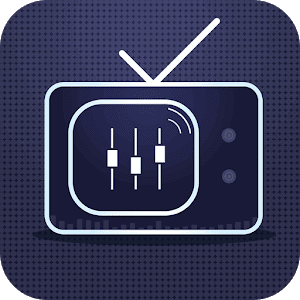 Video Equalizer is another great option for you that is well known for being a very popular convenient video player app for Android. It is a compact size app with uncountable features. You can play and enjoy video files of any format. Also, the video and audio quality of the video files you will run using this app will be surprisingly good. So, I think there is no way you can regret using this app to run your favorite video files.
Video Equalizer is another great option for you that is well known for being a very popular convenient video player app for Android. It is a compact size app with uncountable features. You can play and enjoy video files of any format. Also, the video and audio quality of the video files you will run using this app will be surprisingly good. So, I think there is no way you can regret using this app to run your favorite video files.
Important Features
- Professional EQ Equalizer is there to customize the video files.
- Virtualizer with an active Bass boot is available.
- Let you can your favorite video files in any format, even if it is 4k or Ultra HD video.
- A very initiative and perceivable controller is available.
- High definition video with satisfying resolution and graphics.
- Lock screen option while playing the video files is available to protect the file from unwanted taps.
18. S Player – Lightest and Most Powerful Video Player
 My next recommendation for you is S Player. It is another compact size video player app for your Android device. Well, what the best part of this app, you know? It can play video files in any format with clear and smooth video quality and sound effects. The very simple user interface is used to produce this app for what you will face with no initial problem. Is there anything else you want? You may find them in the list below.
My next recommendation for you is S Player. It is another compact size video player app for your Android device. Well, what the best part of this app, you know? It can play video files in any format with clear and smooth video quality and sound effects. The very simple user interface is used to produce this app for what you will face with no initial problem. Is there anything else you want? You may find them in the list below.
Important Features
- User-friendly and elegant interface with understandable settings.
- Clean and smooth display on the playback.
- A high privacy policy is there to protect your private video files.
- Customizable gestures that let you wide, zoom, pause, fast the video clips.
- Day and night modes alongside a special eye-protective mode are available.
- Other important files like auto-rotation, auto-ratio adjustment, etc., are also available.
Download
19. 4K Video Player
 One of the most recent video formats is 4K video files. As it is very new, most of the video player apps for Android cannot play them. If you don’t miss the opportunity to play those high-definition video files, you can use 4K Video Player. It is nearly incompatible to play 4k videos. But it doesn’t mean that this app cannot play video files of other formats. Well, it can play video files, and it doesn’t matter which format it is in.
One of the most recent video formats is 4K video files. As it is very new, most of the video player apps for Android cannot play them. If you don’t miss the opportunity to play those high-definition video files, you can use 4K Video Player. It is nearly incompatible to play 4k videos. But it doesn’t mean that this app cannot play video files of other formats. Well, it can play video files, and it doesn’t matter which format it is in.
Important Features
- It provides the best quality video and audio quality.
- Very small installation size that will never keep a lot of space in your storage.
- Supports a 3D audio player.
- Lat you play video and audio in the background of other apps.
- Day and night modes are available.
- Customizable gesture control and perceivable settings.
20. G Player
The last one I want to introduce you to is G Player. Why I keep this app on the list, you know? The best feature of this app is to it allows you to run the video files sharing with multiple users. So, you can enjoy high-quality video files with your friends and family. Also, there are numerous features regarding the video quality and user’s approach that amaze you in no time.
Important Features
- The simple and customizable theme for more functions.
- A simple interface and easy-to-understand type settings system.
- Wide video formats with almost all kinds of file formats.
- Google Chromecast Supported.
- Keep records of the previous playlist.
- High-quality audio and video clips.
Download
Last But Not the Least
There are numerous video player apps in the digital marketplace. Each one contains decent features and improved facilities. You will find a few free and paid versions in the marketplace, where the paid version provides you with little extra facilities.
Options are open, but It’s you to decide which one you need. I hope this content will help you find the best video player app for you. Please inform your choice, share your opinion, feedback, and suggestions.
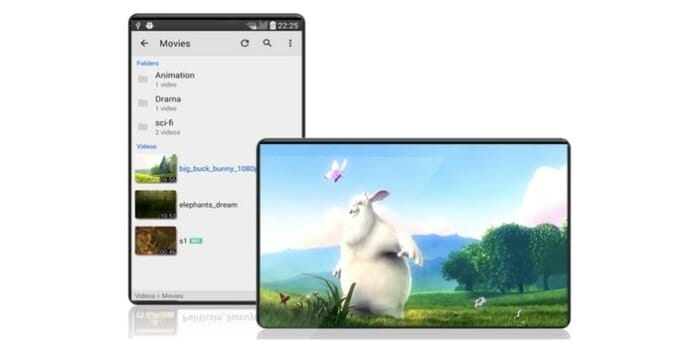
I use CnX Player. I love the Saturation and Contrast adjustment feature thanks!
All the lists are really awesome to play video on android phones. I personally like to use MX Player on my phone. As a music lover, this tool is so cool.