There are thousands of Linux distributions available, and tons of new ones are popping up every single year. But most of them come from the grandaddies of all Linux OSes–Debian, Arch, and Fedora. And for good reasons, too! These distros offer a rock-solid base with tons of packages that no other can offer.
But not every distro is like that! There are a plethora of independent Linux distros quietly thriving under the big players. From minimalist designs focused on efficiency to user-friendly interfaces designed for newcomers, each has its own unique features, philosophies, and ethos. In this article, we’ll explore 15 such distros. Let’s start!
1. Gentoo Linux
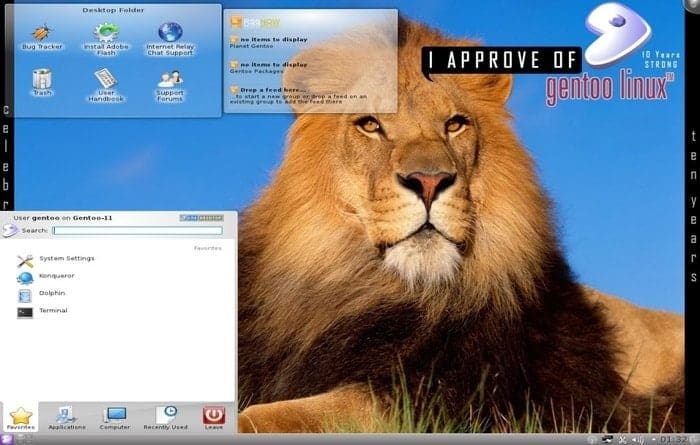
Gentoo Linux is an extremely customizable, flexible, and performance-oriented Linux distro. And unlike other popular distros like Ubuntu or Linux Mint, Gentoo is a source-based distro. This means it doesn’t come with any precompiled packages. Instead, you have to compile them from sources on your own.
Now, Gentoo Linux offers a more hands-on approach to installing and configuring your system compared to other distributions. Through Gentoo’s Portage package manager and the USE flags systems, you get to choose what packages are installed and what features are on your system.
However, this high level of customization and control over the system does come with added complexity. You have to manually configure the whole system, from the kernel to the desktop environments, all on yourself. Not to mention, compiling packages on your system can be pretty resource-intensive, and it takes a lot of time, too.
But if you take your time to learn and set up Gentoo properly, it can be an efficient and secure distro optimized for you.
2. PCLinuxOS
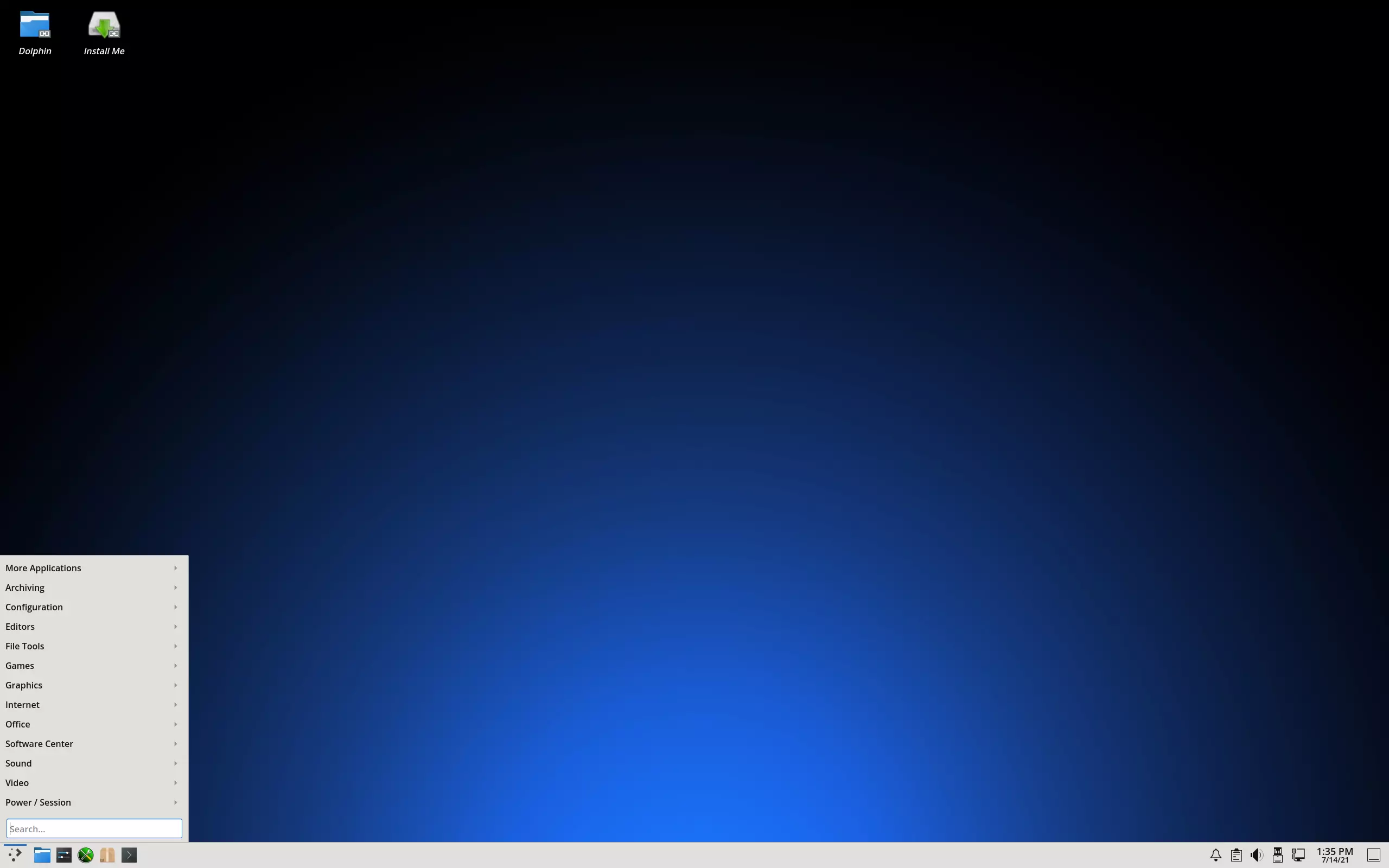
Don’t want to mess around with config files and the terminal? Well, PCLinuxOS got your back. This user-friendly independent distro was released back in 2003. It’s an X86_64-only OS and comes in three different flavors, including KDE Plasma, Mate, and the crowd-favorite XFCE.
And the requirement for running PCLinuxOS is also quite minimal. You’ll only need 512MB of RAM and 12GB of storage to install it. Thanks to this, you can install it even on your grandpa’s ancient computer.
Also, it has over 12,000 packages in its official repository. The Advanced Packaging Tool (APT) is used to manage these packages. But if you’re used to managing your packages with graphical software, you can use Synaptic.
Not to mention, PCLinuxOS is a rolling release Linux distro. This means you’ll get regular updates instead of waiting for major releases like Debian or Fedora. It’s also a systemd-free independent distribution. Overall, it’s a solid choice for people who just want an OS without any hassle of manual configuration.
3. Tiny Core Linux
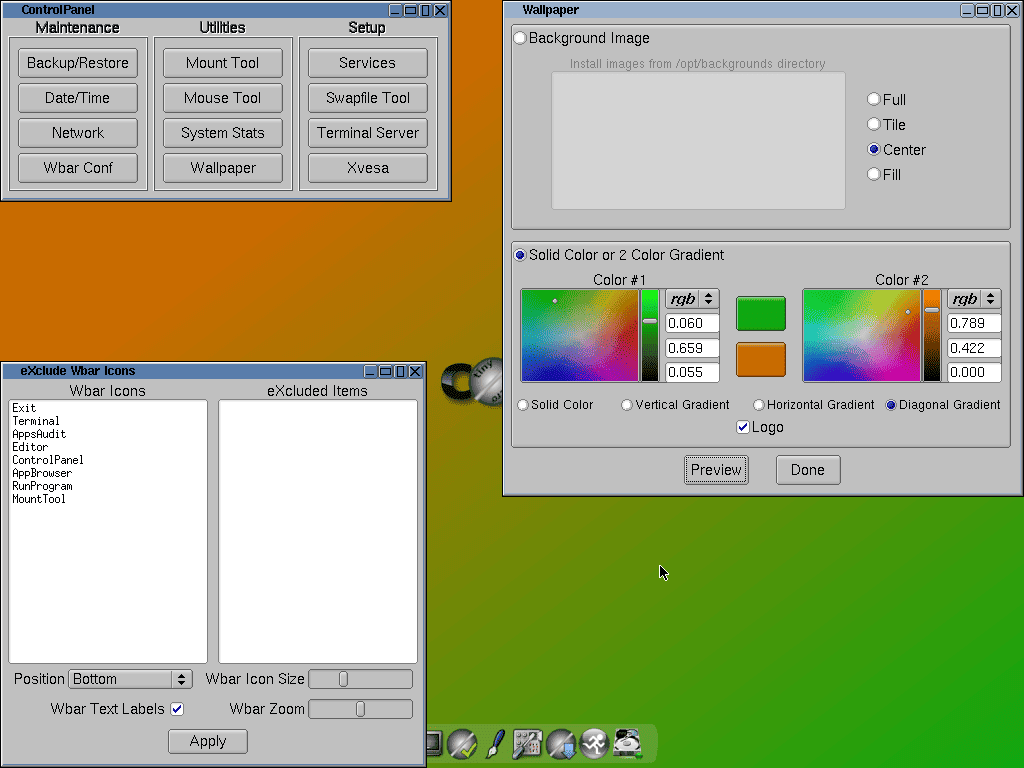
Among all the independent Linux distros, TinyCore Linux is quite special. As the name suggests, it’s quite tiny, both in system requirements and in installation image size. It differs from other Linux distros, not just in size but in philosophy as well.
TinyCore Linux only provides the tools you would need to build up your own custom OS. It uses the Linux kernel and various text-based tools like Busybox. Don’t worry! TinyCore has a GUI as well. It also supports Desktop environments and window managers like Fluxbox, XFCE, OpenBox, IceWM, LXDE, and many others.
Tiny Core Linux comes in three versions: Core or MicroCore, which is only 17MB. Then there’s TinyCore at 26MB and Core Plus at 248MB. All versions can run on as little as 46MB of RAM, with MicroCore needing only 28 MB. However, at least 128MB of RAM is recommended for smoother performance.
4. Slackware Linux
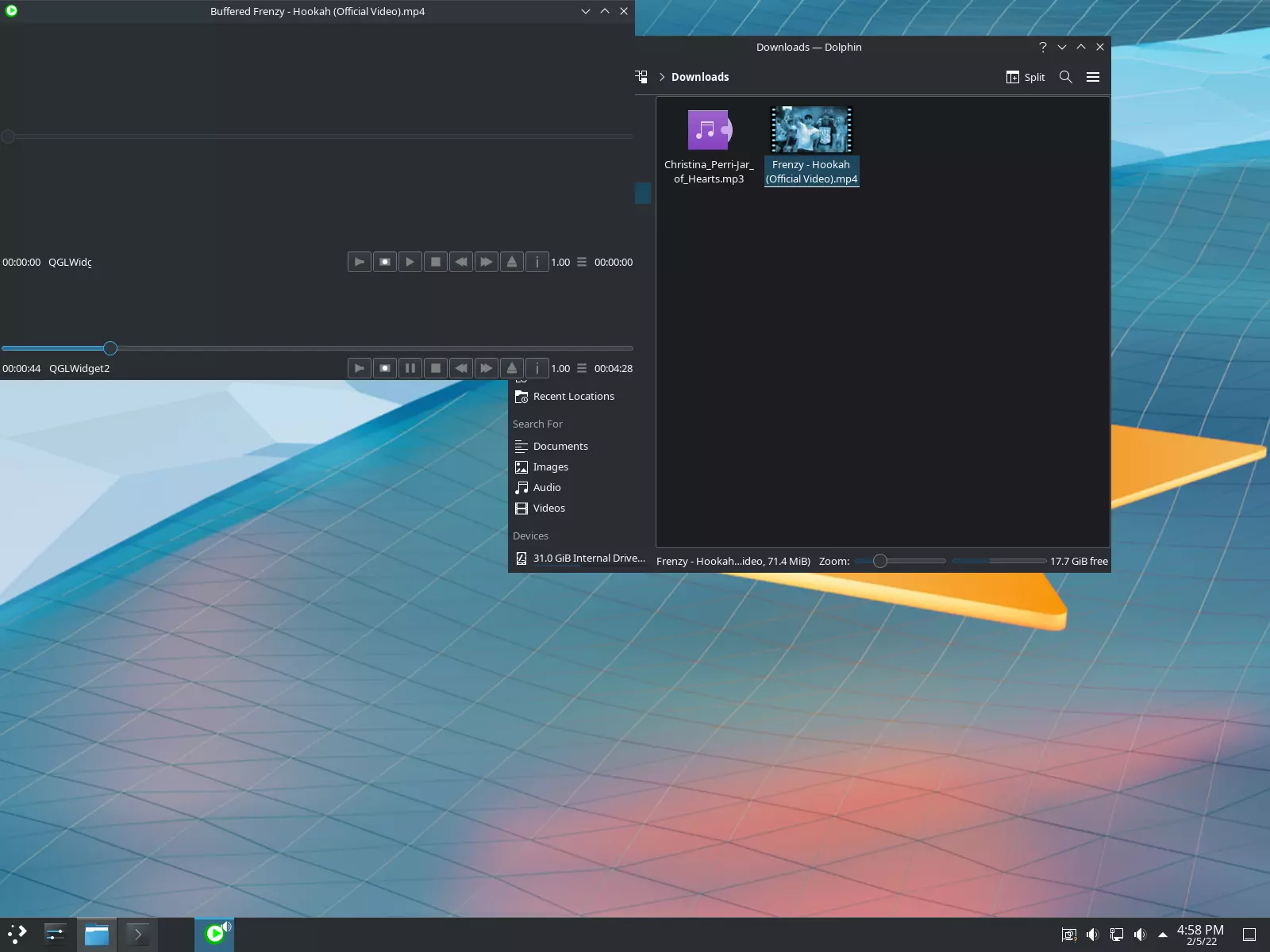
First launched in 1993, Slackware is the most “unix-like” Linux distribution. It is also the oldest Linux distro that is still being maintained today. It got its name from being a casual side project without any serious plans. Patrick Volkerding, Slackware’s main developer, chose this humorous name to keep expectations low.
Now, Slackware is a reliable distro. Its conservative approach to updates and a well-tested release cycle make it both extremely stable and secure. So, if you care about freedom, stability, and security, Slackware can be the independent Linux distro you’re looking for. And to install it, you only need a 486 processor, 64MB RAM, and 5GB of space.
5. KaOS
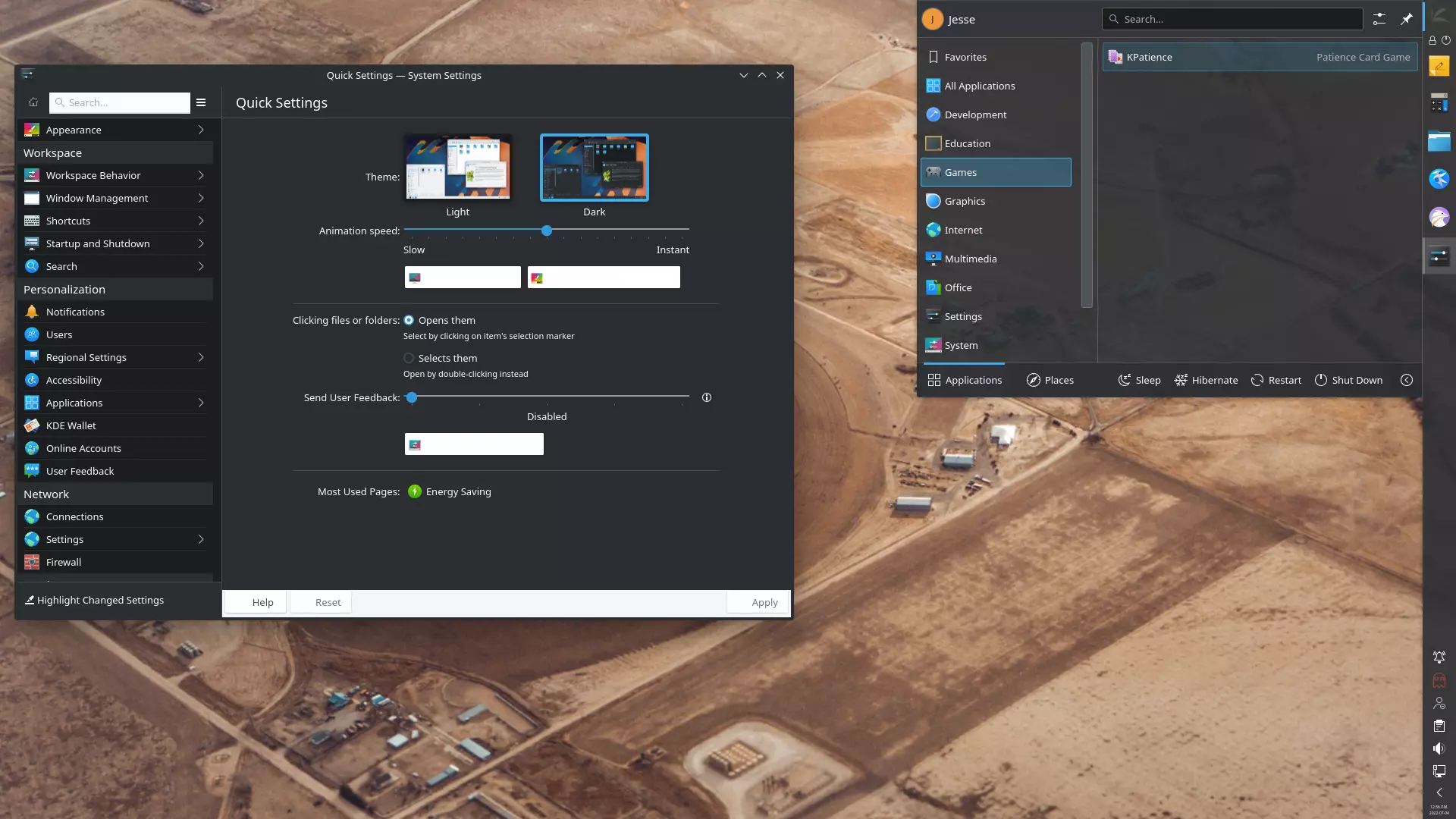
KaOS is a KDE-only independent Linux distribution built from scratch. To make things simple for the end users, it follows the philosophy of “one DE (KDE Plasma), one toolkit (Qt), one architecture (x86_64)”. Sure, it has only a handful of packages and likes to make decisions on behalf of the users.
But KaOS offers plenty of customization features and tools for regular users. Not to mention, it also follows a rolling release model, meaning you’ll get the latest software as soon as they’re available. But KaOS isn’t as lightweight as some other options here. You’ll need at least 8GB disk space (preferably 25GB), 1GB RAM (2GB for a better experience), and a 64-bit CPU.
6. Solus
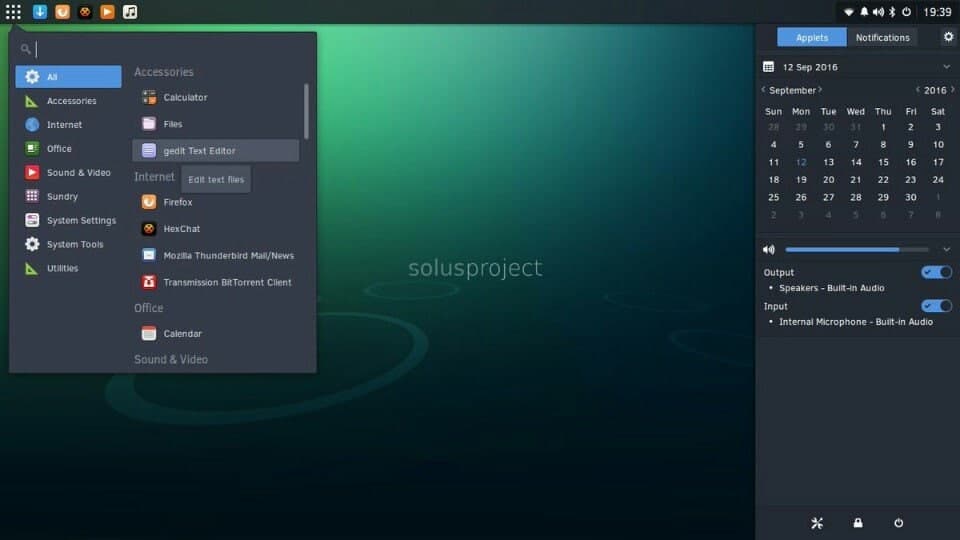
Solus is a semi-rolling release modern Linux distro built from the ground up. It was released just in 2015, but it has already become a fan favorite. By default, Solus comes with Budgie, a home-grown Desktop Environment. But you have the option to install other DEs as well.
Now, Solus comes preinstalled with various software, like Mozilla Firefox, Gnome MPV, and many others. So, if you’re looking for an independent Linux distro that just works out of the box, Solus might be your pick.
7. NixOS
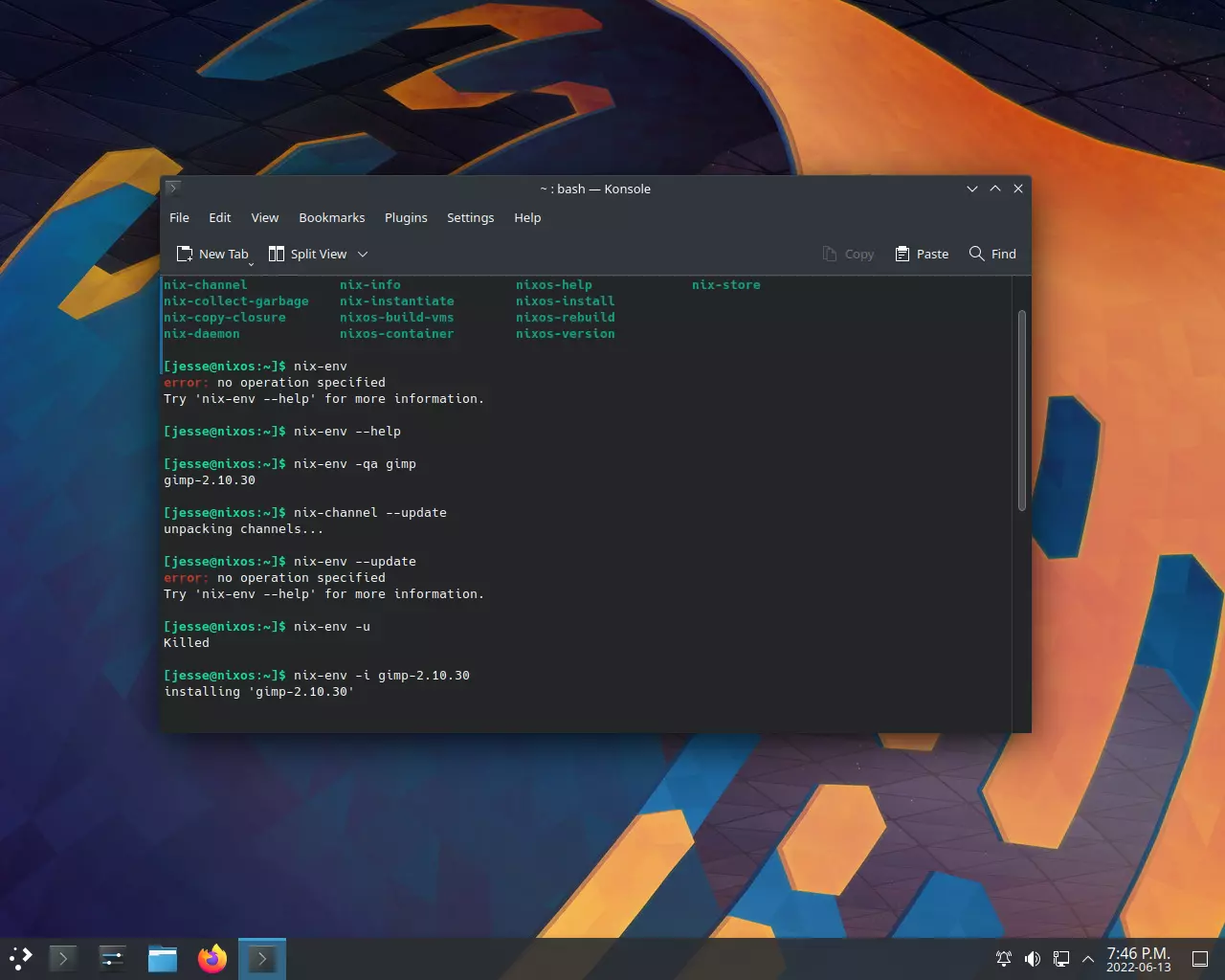
Among all the other independent Linux distros, NixOS presents a new angle on package management and system configuration. With NixOS, you define your system configuration in a single configuration file. This declarative approach makes sure that your system configuration is reproducible and consistent across different machines.
Additionally, the Nix package manager, which NixOS uses, offers a declarative method of managing software packages and system configurations, in contrast to standard distributions that use tools like apt or yum for package management. Using it, you can have the same package with two different versions, and you can roll back to the previous version without any issues.
Also, NixOS has over 80,000 packages from which you can choose. It also doesn’t always build these packages directly from sources; rather, it gets them from the binary cache. This makes installing or updating software in NixOS faster.
8. Void Linux
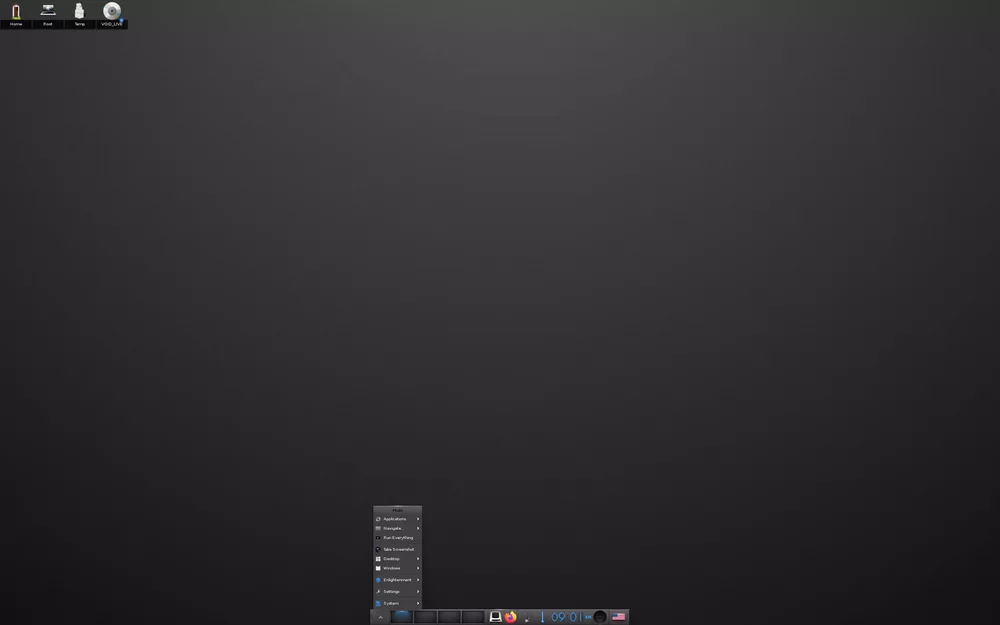
Void Linux is an independently developed, general-purpose Linux-based OS. It has a hybrid binary/source package management system that lets you manage binary packages, or you can build packages straight from sources with the help of X Binary Package System (XBPS) source package collection.
Also, it uses the runit init system by default instead of the popular systemd init system. This makes your entire system faster, including faster boot times. Void Linux focuses on stability as well, as it follows a stable rolling release cycle. Rather than providing bleeding-edge software, it provides the latest updates safely and routinely.
Another special thing about Void Linux is that it offers different software collections and installation options using either GNU libc or musl C library. Along with X86 machines, it also supports i686 and arm platforms like Raspberry Pis.
9. Mageia

Mageia is a newbie-friendly Linux distro, forked out of the now defunct Mandriva Linux. It uses the DNF package manager, and you have access to the RPMdrake application to install, update, and remove software graphically.
Mageia Linux also supports nearly all the major desktop environments, including KDE Plasma Desktop, GNOME, XFCE, LXDE, LXQt, Cinnamon, MATE, Enlightenment, etc. It also has a big collection of software, including productivity apps and a wide range of games. So, if you’re looking for a modern OS with loads of games and software, try out Mageia.
However, you can harden Mageia’s security as it doesn’t provide any support for Security Enhanced Linux (SELinux) or any other hardening security framework. So, keep that in mind before installing it!
10. Linux From Scratch – LFS
Now, Linux From Scratch is not your typical Linux Distro. It’s more of a project that offers easy-to-follow detailed instructions for creating your own customized Linux system right from square one. The project also has various books, like Linux From Scratch, Beyond Linux From Scratch, etc, to help you create your dream OS. You can read these books online for free.
Now, the main advantage of using LFS is that you can create a compact and secure OS that is truly yours. Throughout the building process, you’ll get first–hand knowledge of how Linux works.
Of course, this is meant for folks with technical understanding. If you don’t have the time or energy to read, compile, install, and configure every aspect of your system manually, then LFS is not for you.
11. Alpine Linux
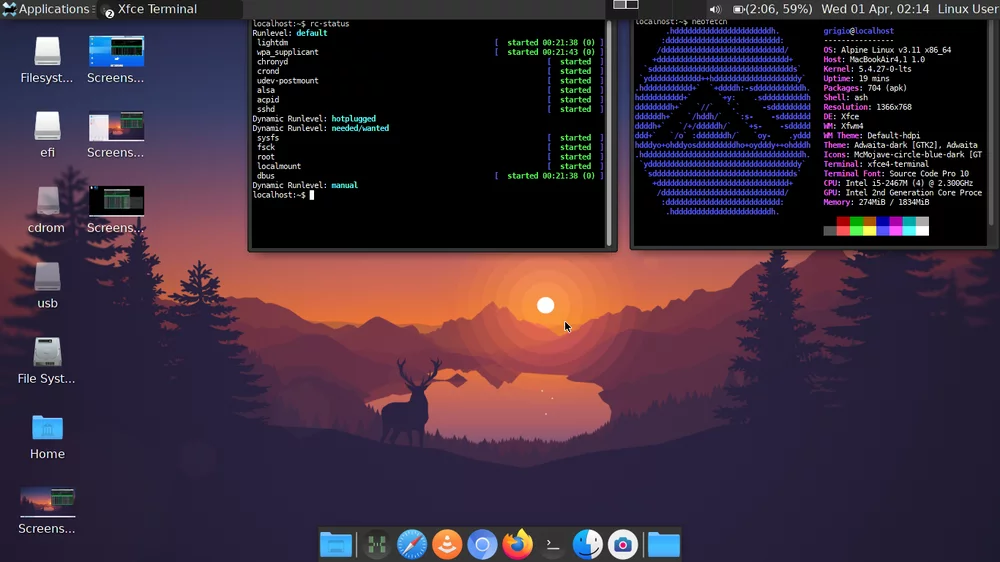
Alpine Linux is a simple, independent Linux distro built for power users that prioritize security, simplicity, and resource efficiency. The whole OS is built around Busybox and Musl C library. This makes the distro extremely secure, fast, and lightweight, needing only 128MB of RAM and 700MB of storage for installation.
And because of this small footprint, it can also be installed as a run-from-RAM OS. Not to mention, it boots up in no time, making it perfect for embedded systems like routers, servers, and NASs. Also, for clarity’s sake, it uses the OpenRC init system for system initialization and service management.
But don’t let the tiny size and simplicity fool you! Alpine is a highly secure distro. A Pax-hardened kernel and compiling all user-space binaries as position-independent executables with stack-smashing protection fortifies the system against zero-day vulnerabilities and other security issues.
12. 4MLinux
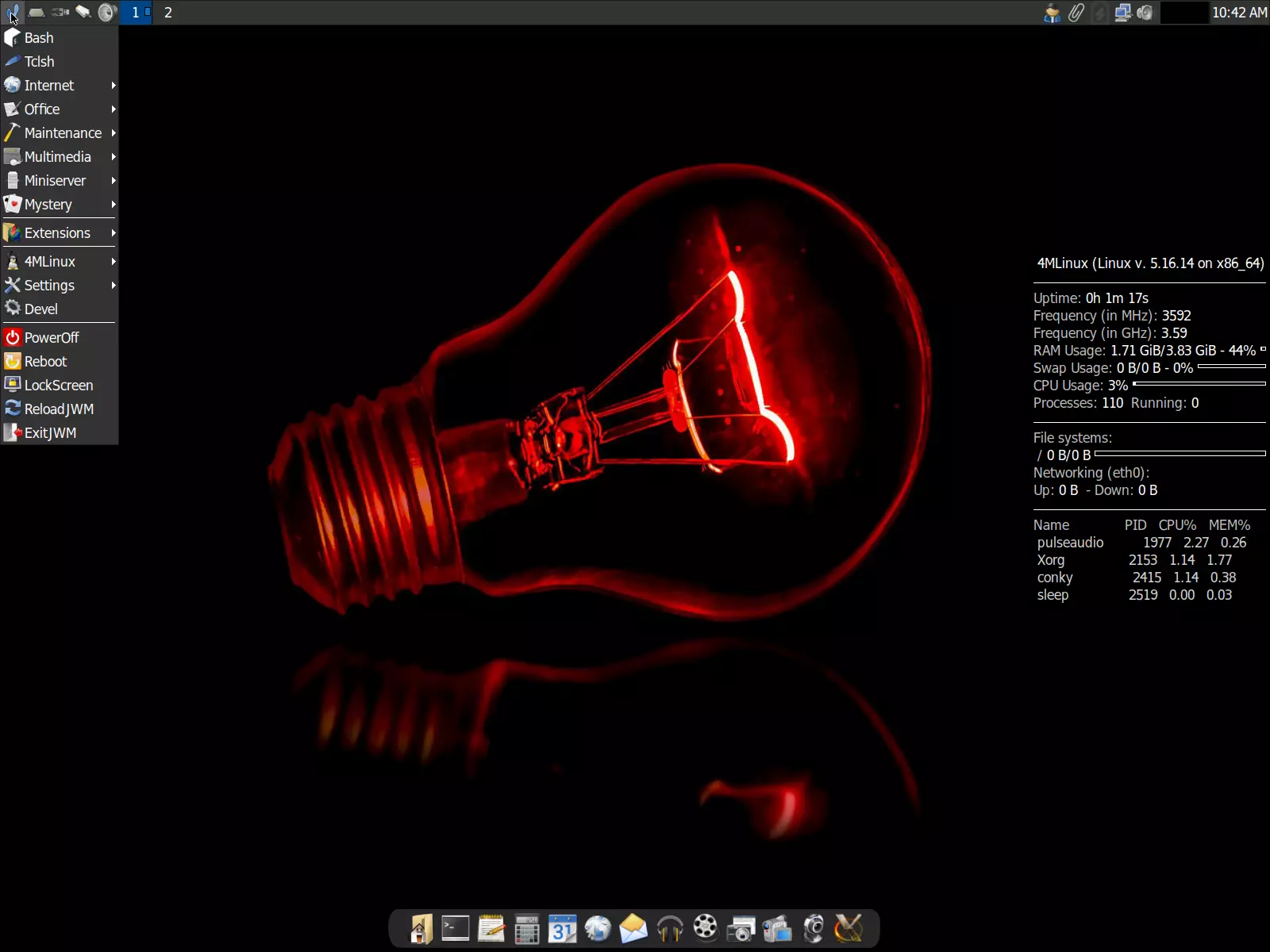
4MLinux is a lightweight mini Linux distribution. It’s designed to be a minimal yet fully functional OS. 4MLinux is all about the four “m”s of computing:
- Maintenance – It helps you fix your computer with its system rescue Live CD.
- Miniserver – You can set up your little server for DNS, FTP, HTTP, and more, making it handy for small-scale hosting needs.
- Multimedia – It supports lots of different image, audio, and video formats so that you can enjoy your media hassle-free.
- Mystery – It also has classic Linux games, adding a fun and nostalgic touch to your computing experience.
Also, it comes with the lightweight Joe’s Window Manager (JWM), and thanks to it, you’ll need only 128MB of RAM to run it. Unlike most distros, 4MLinux doesn’t come with any package managers. And when you install programs on it, it’ll get the Windows version instead of the Linux one, as it comes with Wine installed.
So, if you rely on Windows software and want a lightweight independent gaming distro, 4MLinux can be a perfect match for you.
13. Bedrock Linux
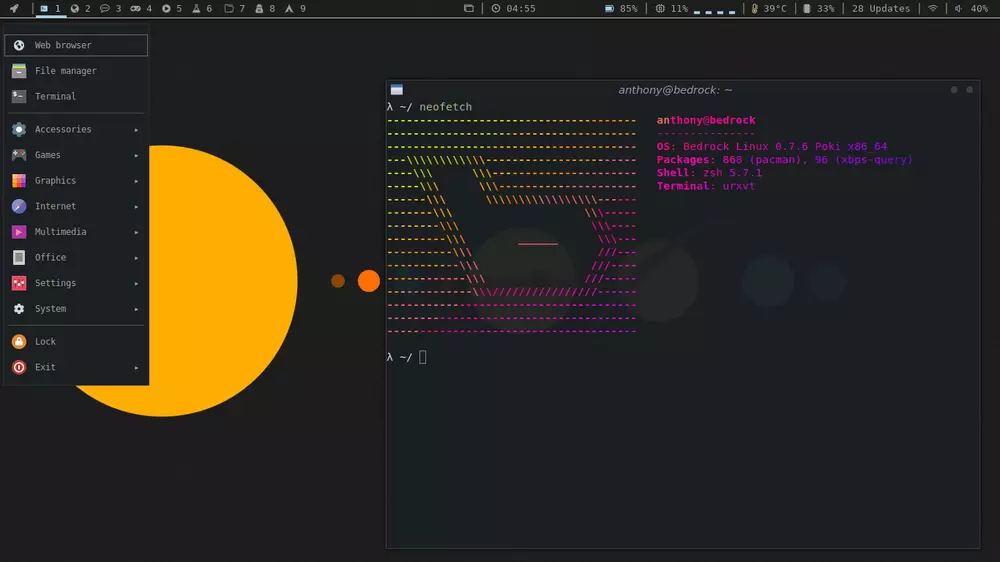
What if you like different features from different distributions and want to add them to a single Distro? Well, you can do that with Bedrock Linux. It’s a meta-distribution that combines components from various distributions to create a notably consistent system. It’s probably the most loved distro for distro-hoppers.
You can probably tell that Bedrock is exceptionally flexible. When using the distro, you’re not confined to packages provided by just one distro. You get to choose from whatever distro you want, whether it’s stability from Debian, bleeding-edge software from Arch, or the source-based package managers from Genoo. You can have it all!
14. Clear Linux OS
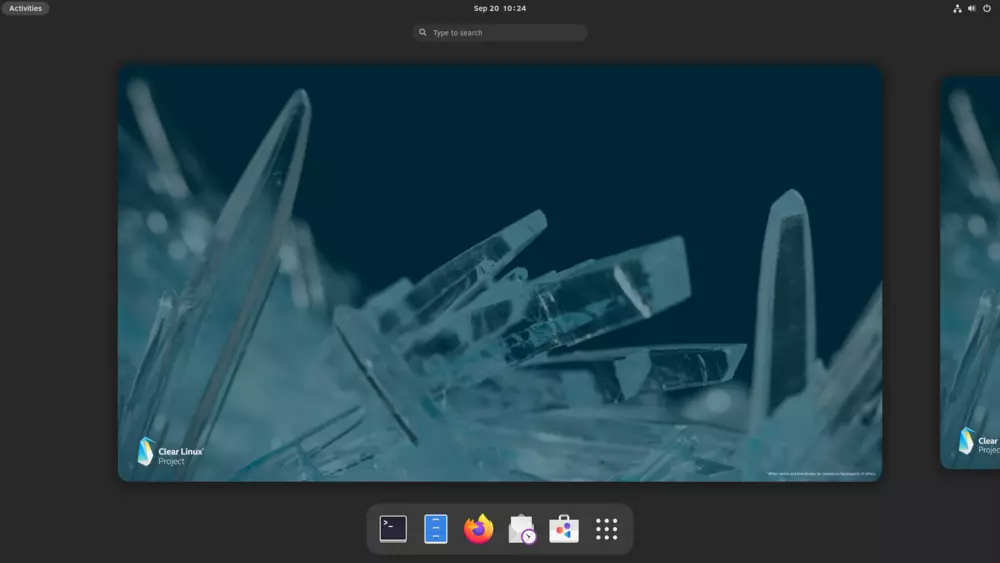
Clear Linux is an independent rolling-release distro developed by Intel and maintained on Intel’s 01.org open-source platform. And it’s specially designed for Intel hardware, making sure everything from the core components to the software you use runs as efficiently as possible. However, these optimizations also work on AMD hardware.
Also, Clear Linux is a stateless system. Meaning that user and system data are completely separated. This makes installing, configuring, and updating the system easy and risk-free. It’s also highly secure and comes with an automatic tool that regularly checks for security vulnerabilities (CVEs) and fixes them. Additionally, important security features like IPTables, SSH, OpenSSL, IPSec VPN, and Signed Update Content are already enabled by default.
Additionally, Clear Linux comes with a modified version of the Gnome Desktop environment. However, it is not meant to be used as a general–purpose Desktop OS. It is geared more towards cloud computing, DevOps, Application development, etc.
15. SliTaz GNU/Linux

Lastly, we have the SliTaz GNU/Linux, a mini rolling release Linux distribution. SliTaz stands for “Simple, Light, Incredible, Temporary Autonomous Zone”. This minimal OS can breathe new life into your older hardware thanks to being minimally demanding.
It can be run from RAM and only needs 192 MB of RAM for the core system. But if you’re using just text mode with X Window System, it goes down to a tiny 48 MB. If you install it on a Hard drive, the root file system will only take 100MB of storage.
Also, it has about 4967 packages with support for modern web browsers, music players, and more. So, if you have an old computer sitting around in the basement, turn it into a Linux machine by installing SliTaz on it. And it should be able to do more than just being a paperweight.
Finally, Insights!
So, we’ve reached the reached the end. Hopefully, you’ve picked up some useful insights about these hidden gems. Each has its unique set of features, philosophies, and target audiences. From super minimal distros for older hardware to meta distros for distro hoppers, these distributions cater to a wide spectrum of needs and preferences.
Remember, the beauty of Linux lies in its versatility and freedom. So, if you want a refreshing experience, try out one or two of these 15 independent Linux distros! Who knows, maybe it’ll become your new go-to OS!

gentoo 👶