When it comes to choosing a Linux-based operating system, Debian and Ubuntu are two of the most popular choices. Both of these distributions have a lot to offer, but there are some key differences between Debian vs Ubuntu that may help you decide which one is right for you.
Debian is an open source operating system created in 1993 by Ian Murdock. Debian is a universal operating system that can be used on a wide variety of hardware platforms and architectures. It is known for its stability and security, making it an ideal choice for servers and other mission-critical applications.
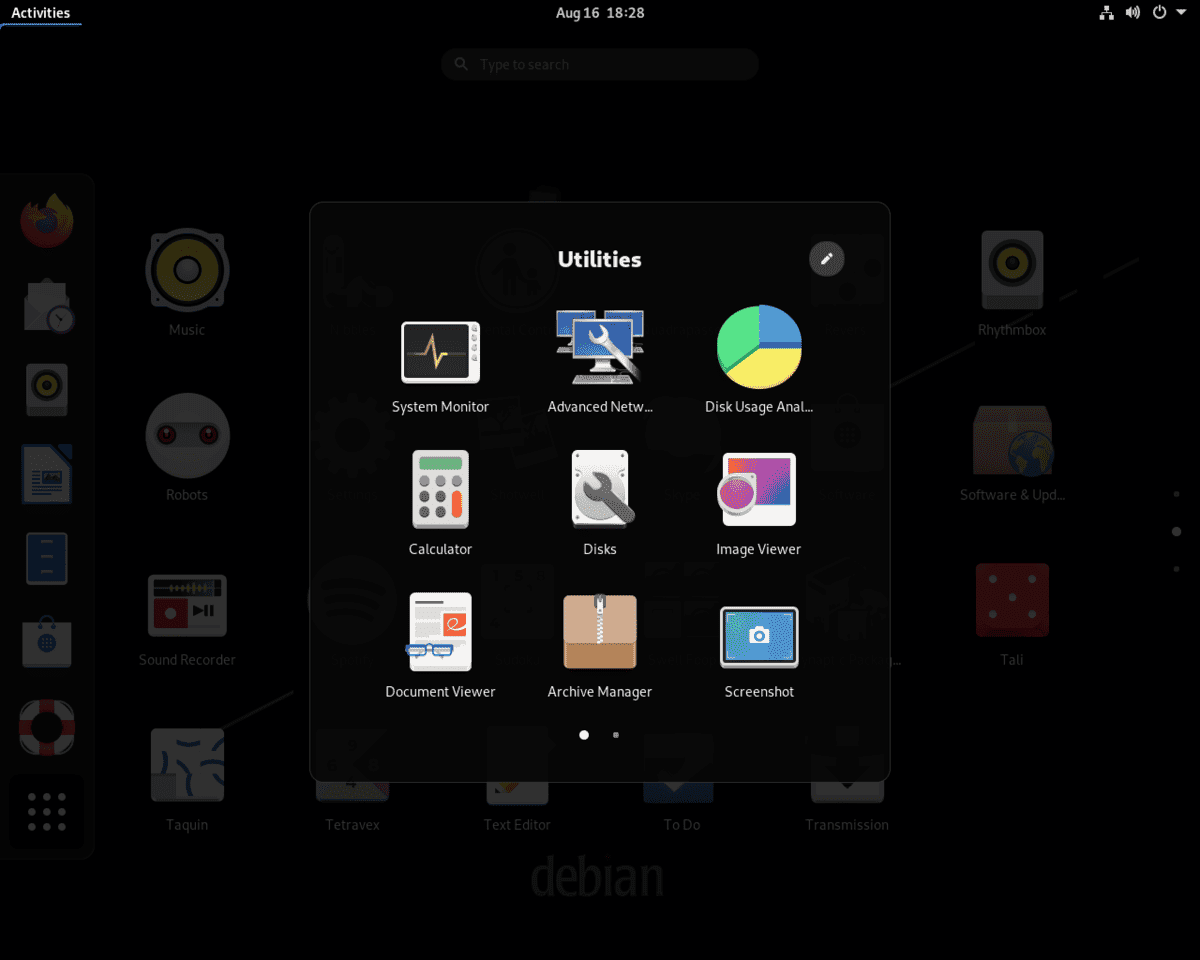
Ubuntu was created in 2004 and is based on Debian. Ubuntu has a focus on usability, making it much easier to install and use than Debian. It also offers one of the largest software repositories available for any Linux-based system, giving you access to thousands of applications and programs.
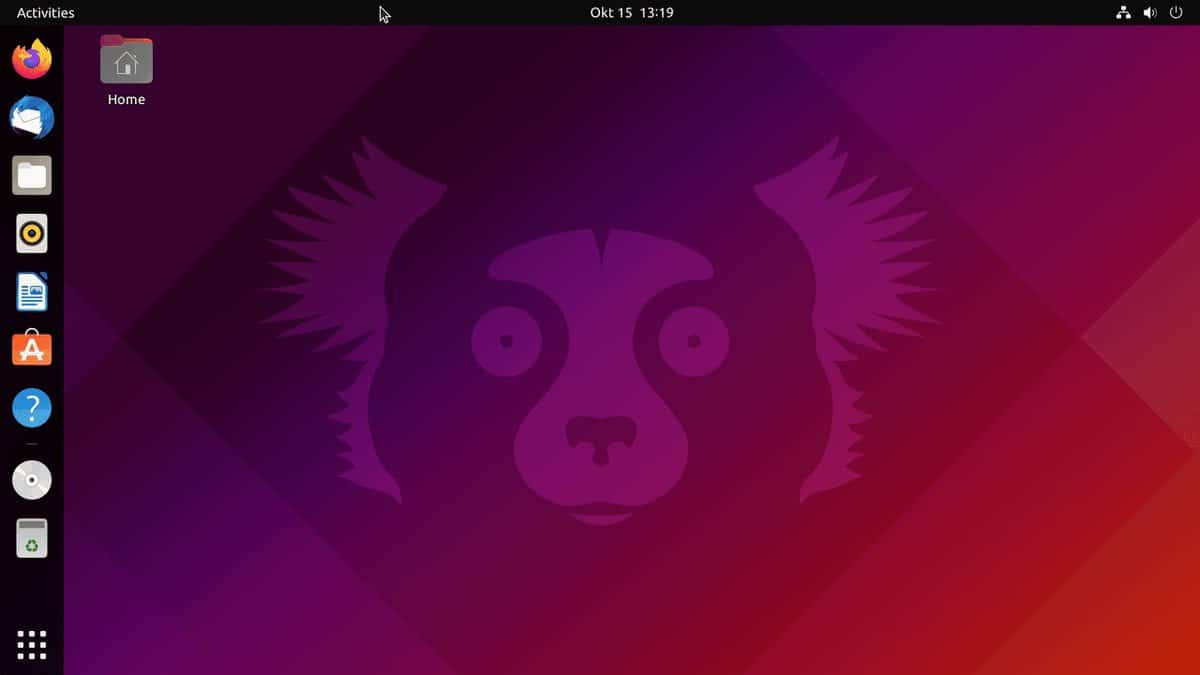
Out of the 290 available Linux distributions, 131 are derived from Debian, and 58 are developed from Ubuntu code. This demonstrates how much these two distros dominate the Linux community.
After Linux Mint vs. Ubuntu comparison article, Today, I have another Linux comparison review for you all, this time between Debian vs Ubuntu. Hopefully, by the end of this article, you will better understand which one would be best suited for your needs. I’m going to discuss both the similarities and differences between Ubuntu and Debian so that you can better understand which one is right for you.
Debian vs. Ubuntu: Things to Know
If you’re looking for a strong alternative to Microsoft’s Windows or Apple’s macOS, Linux Debian and Ubuntu are your best bets. In addition, if you are thinking about changing your operating system, we have a list of the Best Linux Distributions and an editorial selection of the Best Linux Software.
1. Debian vs. Ubuntu: Basic Foundation
Debian is a Linux distro that was created in 1993, and Ubuntu was created as a Fork of Debian, which was first released in 2004. Every six months, Debian releases a testing branch, and Ubuntu adopts the newly updated packages from the Debian unstable branch.
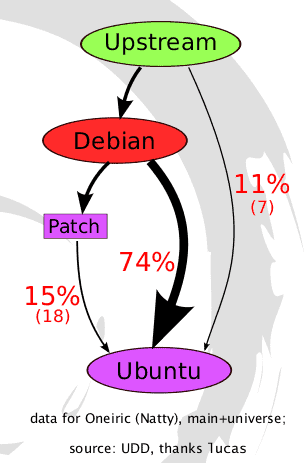
Ubuntu and Debian use the same packaging management system, but Ubuntu bulks its release with customizations, features, patches, etc., as necessary. Any changes that Ubuntu makes to its releases are also pushed back to the Debian base code.
2. Release Cycle
The release cycle is one of the most distinguishing factors between Debian and Ubuntu. Debian has three different releases: stable, testing, and unstable. However, Debian’s “stable” cycle isn’t always very reliable because it uses fairly old packages – which might not be a problem for servers but would pose an issue for anyone trying to use it as a Desktop operating system.
Debian’s testing branch is more updated and has more recent changes. The developers who contribute to Debian actively make engineering the next stable cycle on the testing branch a priority. While it might have been viewed as unstable in the past, right now, it looks like using a regular point release of the software. Sid is Debian’s unstable version which contains all of the latest repositories that haven’t been tested yet, which is why this release isn’t ideal for day-to-day use cases.
Unlike Debian, Ubuntu has a release schedule that it follows strictly. It also provides point releases every six months and LTS (Long Term Support) releases after two years. Ubuntu started by making its regular point releases from the testing branch of Debian, and LTS has been supported for five years.
3. Installation Process
Debian supports a diverse range of architecture types, such as amd64, i386, ia64, arm64, mipsel, arm, and ppc64. Similarly to Debian, Ubuntu also has support for multiple architectures like amd64 and arm.
While both Debian and Ubuntu have a GUI for installation, Debian’s is less tidy than Ubuntu. Debian relies on Debian-installer, which utilizes nCurses, while Ubiquity employs parts of the former to produce a cleaner interface.
The Debian installer is more comprehensive but requires manual input, which may not be ideal for novice users; on the other hand, Ubuntu’s installer is simpler and more user-friendly though it doesn’t offer as many options.
4. Package Management
The two Linux distributions, Ubuntu and Debian, use the same apt software package management system. However, they provide a different set of software repositories. Debian’s goal is to promote the freedom of choosing free software; thus, it doesn’t include any proprietary software by default. You can always install that paid version later on if you want to though you have to enable it manually in the settings.
Ubuntu focuses on usability and offers a variety of software, including free and paid options, open source and closed source. To further improve the user experience, Ubuntu introduced a universal package management system called Snap. This will be used across different distributions to prevent software fragmentations. Debian users can now also use Snap in their repositories.
5. Software Compatibility
The compatibility of software repositories between Debian and Ubuntu is frequently questioned. In actuality, while most of the time they work cooperatively with few to no changes, there are occasions when deb packages will need to be edited in order to satisfy dependencies.
In addition, Ubuntu has a packaging system called PPA through Launchpad, which doesn’t work on Debian. However, Canonical has developed a universal package management system called Snap that is available in the Debian repo.
6. Debian vs. Ubuntu: Performance
Debian and Ubuntu are both incredibly speedy as far as performance goes. However, Debian comes with only the bare minimum amount of software and features installed, making it swifter and more lightweight than Ubuntu.
Ubuntu not only outperforms other major operating systems like Windows and macOS, but it also offers unique features that set it apart from the competition. The extra functionality Ubuntu provides comes at the cost of slightly reduced speed, but overall the Ubuntu Linux runs faster, smoother, and quicker than its rivals.
7. Debian vs. Ubuntu: Target User Group
If we’re talking about who would benefit most from each operating system, then Ubuntu is more suitable for beginners. Debian is an excellent choice for experts. Once you install Ubuntu, it’s easy to go. Debian requires some manual configuration post-installation, though.
8. Desktop Environments
If you want a lightweight Linux distro, Debian is the way to go. It’s also better on an old machine than Ubuntu. And while they both offer a variety of desktop environments, Debian has more options overall.
Debian gives you many desktop environment options to choose from, but Ubuntu comes with a pre-packed flavor like Gnome, KDE, Xfce, Budgie, etc. With Debian, you get to select the best one for yourself (out of many already excellent choices), while with Ubuntu, a decision is made for you–one that works “out of the box” and may be less daunting/ confusing for a newbie.
9. Debian vs. Ubuntu: Free or Proprietary Software
Debian only consists of free software, while Ubuntu has both free and non-free applications. Many utility programs may be necessary for your project after installing an OS, but free software often falls short of offering the required functionality.
In this situation, Ubuntu is the best option as its software center comes with many high-quality free and proprietary applications. Although you can get non-free software in Debian, it’s more complicated than on Ubuntu.
10. Support and Community: Linux Debian vs. Ubuntu
Community support is one of the most important aspects of any software, whether open source or closed. Open source software usually has stronger community support.
As you are probably aware, Microsoft has acquired GitHub. There can only be one reason for this acquisition: to get the open source community’s support for the Microsoft app store and its software repository. This will help them compete with other software vendors like Google Play Store, Apple’s App Store, etc.
The main point of community support for Debian vs. Ubuntu is that both distros have active community support, but Debian’s large group of volunteers gives it an edge. In addition, the Debian community has a stronger focus on technology and technical topics, while Ubuntu’s is more geared towards those new to the world of computers.
If you need assistance with a business or enterprise requirement, Canonical is there to help you – for a price. However, with Debian, you have to rely entirely on volunteers from the community support.
11. Debian Server vs. Ubuntu Server
Depending on what you need, using a Linux distro for your server can be advantageous. However, when it comes to Debian vs Ubuntu as servers, I would recommend Debian if you want to use it in an enterprise setting. This is because debian is known to be more secure and stable. On the other hand, If you’re looking for all of the latest software but only plan on using the server for personal purposes, go with Ubuntu.
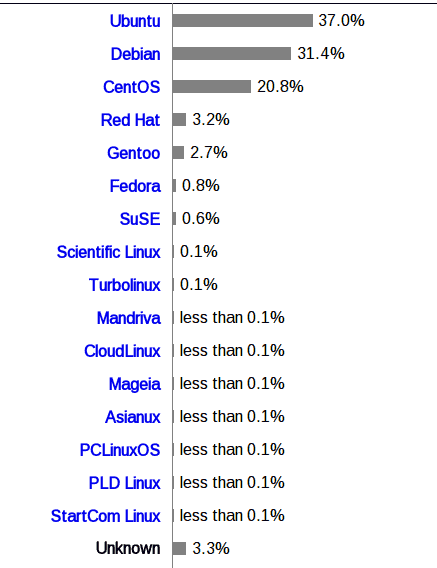
In the competition between Debian vs. Ubuntu on a server, they are both very neck and neck, with Ubuntu having 37% market share, according to one statistic, and Debian running on 31.4% of all public Linux servers. You can run either Linux distro without interruption for months while applying patches or updates as needed.
12. Drivers and Firmware
Because the Debian distro does not come with any proprietary blobs, there might be some difficulties with drivers and firmware. This means that Debian is missing some of the key pieces of non-free software by default, but users can opt to enable the repository and install it themselves like they would paid software.
To Ubuntu, it doesn’t matter if the software is paid or free, open source or closed source. As long as it works and is useful to the user, Ubuntu will include it. In addition, drivers and firmware are automatically installed and configured during installation or afterward without any input from the user required.
13. Debian vs. Ubuntu: Corporate Backing
Debian is an open source Linux distribution that community members drive. Its primary goal is to be sturdy, capable, and free. Similarly, Ubuntu is also open source and free, like Debian, but it has the support of a Canonical company supplying funds for its development.
14. Debian vs. Ubuntu: Security Aspect
Both Debian and Ubuntu have a security system as well as a schedule for patching vulnerabilities. In terms of security, Debian has a policy of respecting users’ policies. It also does not come with any pre-packed access control system or firewall protection because it believes that users are capable of handling the security themselves.
For beginners, Ubuntu is much more user-friendly because it comes pre-installed with AppArmor and the firewall enabled. With these features, the newcomer doesn’t need to deal with sorting out security perspectives and configuring the firewall.
15. Debian vs. Ubuntu: Market Share
In regards to the Linux counter-project statistics, Debian is used on 16% of all computing machines, while Ubuntu dominates with 34%. Therefore, this would make Debian the world’s second most used and Ubuntu #1.
16. Gaming Perspective for Debian and Ubuntu
Debian is not ideal for gamers because it does not include graphics drivers or non-free software. However, Ubuntu comes with proprietary packages like the NVidia driver, which allows you to play most games on a Linux system. In other words, Ubuntu is a better choice for gaming than Debian.
Debian vs. Ubuntu: Which One is Best for You?
Debian and Ubuntu are two of the most popular Linux distributions. Debian is older, while Ubuntu is more recent. Debian is more conservative in its approach, while Ubuntu is more geared toward end users. Debian has a larger community, while Ubuntu has a smaller but more focused one. In the end, which one you choose depends on your own personal preferences and needs.
Each distribution has its own unique characteristics and advantages. Debian is well known for stability, long-term support, advanced package management tools, and solid security. Ubuntu offers an easy installation process, excellent hardware support, a wide range of software packages available through the official repositories, and friendly user interfaces.
When it comes to performance, Debian and Ubuntu are both quite capable. Both offer good system performance and the ability to run any Linux-compatible software, although Debian’s package management is far more advanced than Ubuntu’s.
Ultimately, when it comes to deciding between Debian vs Ubuntu, there is no single right answer. Depending on your needs, either distribution could be suitable for you. If you’re looking for a reliable, long-term solution with good package management and security, then Debian may be the right choice.
On the other hand, if you prefer an easy set-up process and access to a large range of software packages, then Ubuntu could be the better option. Whichever distribution you choose, make sure it meets your needs and preferences.
Finally, Insights!
Debian and Ubuntu are both essential Linux distributions with different features and tools. Debian is more stable than Ubuntu because cutting-edge features are often added or used in Ubuntu, which typically causes more bugs and crashes.
Debian is faster and more reliable than Ubuntu because it comes with only the necessary features and a stable base. As a result, Debian requires fewer resources to run smoothly on devices ranging from old machines to the latest models.
Ubuntu Linux comes with more features and customizations than most distributions, which can affect performance. However, Ubuntu provides the latest features that demand more power. As a result, it is more suitable for modern computing devices.
Ultimately, I think that both Debian and Ubuntu are excellent Linux distributions. Some users prefer one over the other for different reasons: Ubuntu is typically more user-friendly for beginners, whereas Debian is better suited for knowledgeable techies. To decide which you like best, try installing them both!
FAQ: Debian vs Ubuntu Linux
Q: What’s the difference between Debian and Ubuntu Linux?
A: Debian and Ubuntu’s main difference is that it is more conservative in their approach, while Ubuntu is geared towards end users. Additionally, Debian has a larger community, whereas Ubuntu has a smaller but more focused one.
Q: Which one should I use between Ubuntu vs Debian?
A: Ultimately, it depends on your own personal preferences and needs. If you’re looking for a reliable, long-term solution with good package management and security, then Debian may be the right choice. On the other hand, if you prefer an easy set-up process and access to a large range of software packages, then Ubuntu could be the better option.
Q: Are Debian and Ubuntu both fast?
A: Yes, both Debian and Ubuntu are quite capable in terms of performance. Both offer good system performance and the ability to run any Linux-compatible software, although Debian’s package management is far more advanced than Ubuntu’s.
Q: Is one more secure than the other?
A: Both distributions have strong, reliable security systems in place. Debian is well known for its security protocols and long-term support, whereas Ubuntu also offers advanced hardware support and a wide range of software packages available through the official repositories. In terms of security, both distributions are quite secure.
Q: Is there a cost associated with using either distribution?
A: No, both Debian and Ubuntu are free, open-source projects available for anyone to use and modify. Although some additional applications may require a fee, the core distributions remain free.
Q: Which is better for beginners, Debian vs Ubuntu Linux?
A: Ubuntu is typically better for beginners due to its user-friendly design, large community support, and wide range of available applications. Debian is more suitable for experienced users who are knowledgeable in Linux administration.

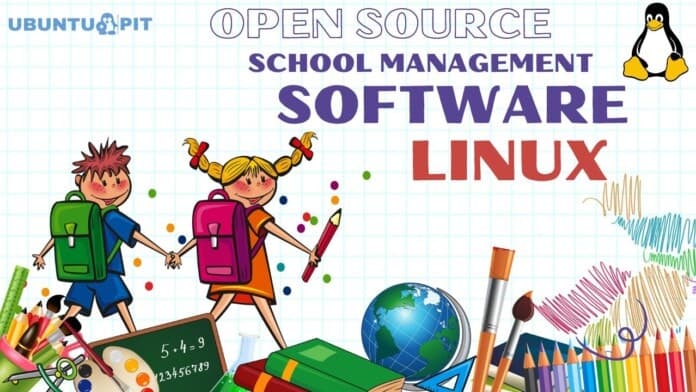

Where did that server-market-share chart come from, please? I’d like to see how and when that data was gathered. And I assume it’s just for bare-metal servers, not cloud?
“You may be heard the news of acquiring GitHub by Microsoft. Why they do that to get an open source software hub? It’s nothing but to get open source community support for the Microsoft app store and its software repo for competing with other software vendors like Google Play Store, Apple’s App Store, etc.”
Again WTF do you get your information… Microsoft had already been partnering with github for years as github became MS’s main repo for closed source, and MS developed a lot of the new features in the few years leading up to the acquisition at github. it had very little to do with open source (that was to keep linux-blinkered devs from leaving for no reason other than bigotry, as there is as much closed source as open source on github, despite it’s marketing. Gitlab had already become the main open source repo for fanbois and only ever tried linux fanbois.
Microsoft acquired it as it was looking to build a git based repository system and instead decided that github was a better investment than doing their own as they had ALREADY written a lot of the new features in partnerships with github anyway as MS used github for MOST of their CLOSED SOURCE internally. Their involvement with open source is insignificant compared to their investment in closed source on GITHUB, which is why they are now 22% of cloud market share to AWS’s 34%… (google and alibab are equal with about 7% each)…
“Ubuntu is also faster than any other dominant OS, ” – you’ve obviously not used windows server core… our test found it faster than ubuntu in a number of senarious, a reason we switched all our ubuntu servers to windows server core in 2019 version.
I’ve already tried Ubuntu, Mint, MX Linux, Manjaro, Peppermint. I preferred mint over the others. But not satisfied totally. Sometimes it lags on my dual-core 4 GB ram desktop. After reading this article, I am exploring the idea of trying Debian with Xfce as it is more stable than Ubuntu.
I do love Debian however, If i have to recommend a OS for the enterprise I would go for Ubuntu. Simply because if I ever need support apart from the comunity I can buy support from ubuntu developers.
I think the prime consideration and comparison between debian stable and an Ubuntu LTS is security and general package updates.
Debian “stable” releases are supported for a year after the next stable release. So if a stable comes out every two years, and you started on a stable release right at its launch, you get three years of updates:
Throughout the article, you keep saying “Debian is more stable”, the problem is “more” is basically meaningless without context. How much “more” is Debian stable over Ubuntu?
@linuxdude, Debian Testing and Unstable are rolling releases.
Currently I am using Manjaro, however for a long time I used Debian, and dare I say this distribution is boringly stable, I mean when you configure it correctly, you a rock solid performance with little to know problems, so much so that it becomes boringly stable, unlike Windows where the chance of drama is high whenever you do a driver update
After using Windows since version 3.1 I am finally looking at making the shift to Linux and your article is incredibly timely. I was dithering between Debian and Ubuntu and your excellent comparison has helped me enormously. First class technical journalism compared with so much light and fluffy rubbish on the net these days. Well done, as many thanks.
Debian has live images that include drivers.
Great place for a new user to start.
I suggest XFCE with the xfce4-whispermenu
Debian testing is also a rolling release.
XFCE + unattended updates is basically “set it and forget it”
https://cdimage.debian.org/cdimage/unofficial/non-free/cd-including-firmware/weekly-live-builds/amd64/iso-hybrid/
There are several other errors and unclarities in your article:
1. there is no such thing as a “Debian testing snapshot release”.
2. you wrote: “Every six months, Debian releases a testing branch”. This is incorrect. Debian testing is released as Debian stable when it’s ready.
3. “Debian testing branch is not unstable instead it looks like using a regular point release. ” what do you mean with this?
4. “And at last Debian has its unstable version called Sid. In this release cycle, Debian tests all the latest repositories,” Very strange wording. It’s really simple: a new package first enters sid (a.k.a. unstable). If certain criteria are met (a certain amount of days without a critical bug report and all dependencies are met) it is promoted into “testing”. And when “testing” is ready to release, it is released. (That is the very brief summary.)
5. Debian also has a graphical installer, not only the ncurses based installer.
6. You are mixing up “paid” software with “proprietary” software. You should look up what non-free vs free software really means. It’s not about “paid” vs “not paid”. It’s about the rights you get for that software. The term “paid software” is really not relevant in this article at all. You meant: you can always enable non-free software, but you have to do that manually/explicitly. E.g. non-free video card drivers.
7. I would never recommend to mix packages of Ubuntu and Debian. Just don’t. No one tested that or engineered the packages for that purpose. Don’t.
8. Debian comes as minimum as you want it. You can also select a lot of stuff (e.g. in the installer or later) that makes it not as minimum as you say.
9. You claim that Debian and Ubuntu are faster than Windows or Mac OS X. But based on what info do you make that claim? And for which situations? I don’t think you should make such general claims which have no evidence to support them in the article.
10. What manual configuration do you need for Debian then? In which situations? That is not really explained well.
11. What’s the difference in usability of selecting a desktop environment in the installer (Debian) or by the flavour of the distro? (Kubuntu/Ubuntu/etc.)
12. Once the non-free stuff is enabled, you can install it like any other managed Debian package. It’s not at all like external software (“paid software”). I wouldn’t recommend installing such external software at all. The disto cannot take such software into account, so it will break at some point.
13. I haven’t checked this, but I think Debian also comes witih AppArmor enabled. It got automatically enabled on my Debian system, at least. Better check this before claiming that Debian comes default “with[out] any access control system or firewall protection.”
14. Strange wording “Ubuntu Linux is more suitable for modern computing devices.” One could read this as if Ubuntu is better suitable for modern computing devices than Debian. But that is nonsense of course.
Last remark: I wrote all of the above from the top of my head, as a Debian user since 2001. I hope I didn’t make too many mistakes myself.
Enjoy!
Bang on Manuel. Although I haven’t kept up to date with all that’s happening, I do believe that the article has been written by a newbie to the Linux world. For folks who were around when the whole revolution started and I used to swear by Debian in the late 90s, I found this whole article useless. Your comments are much appreciated for somebody who understands how Debian has always worked and will hopefully continue to work. Right now, I am using Elementary after reading a lot of positive reviews and I have to admit, it has been a fantastic user experience installing it and using it for daily use. I no longer use the brilliant features etc. although I still had to go back to the Terminal to get my sound card forcefully detected on an old Latitude E6410. At 4 gigs RAM, you should see the performance of Elementary vs. a WinXP. I rarely login any more to Windows and I would highly recommend it. I was reluctant to try Mint with my earlier experience a few years ago, wherein I felt I had little control over what the OS installed and how it set things up. Also, there were issues wherein it did not detect older hardware and I couldn’t manage to put too much time debugging it. Again, to each his own, but it’s important that articles such as above point folks to the right essence of what Linux is all about.
This article incorrectly refers to Debian and Ubuntu having rolling cycles, or rolling releases. Neither distro is rolling release, they are point release. What this means is, in the case of Ubuntu, every 6 months you must upgrade the entire OS to the next point release. If you don’t, you will eventually stop receiving updates for your system. Look at Arch and many of its derivatives for a rolling release model. You never have to upgrade to a new point release, and you will always be offered the latest packages.
Thanks for your valuable comment and suggestion. I have corrected the mistake accordingly.