Remembering passwords is always tricky if you have multiple passwords for various sites, and apparently, it is. So to mitigate this sort of problem, password manager comes into focus. KeePassXC Password Manager is there for the Linux user for quite a long time, and it fulfills the need successfully. KeePassXC is a powerful and community-driven password manager, a community fork of KeePass, and supports cross-platform. It stores all the passwords into an encrypted database, which comes with an industry-standard AES encryption algorithm using a 256-bit key. It works as standalone software and doesn’t require any internet connection.
Important Features:
- Includes the beloved Auto-Type feature
- KeePassXC database format is compatible with KeePass password safe.
- Works offline and don’t require an internet connection
- Automatically fill up all the forms.
- Users can import CSV file format from other password managers.
- Offers command-line interface
- Password strength meter that warns the users when it finds any weak password
- Smooth browser integration
- Database merger feature
- Stand-alone password and passphrase generator
How to Install in Ubuntu:
You can install it from the Ubuntu software center, download the app image, install it as snap, or using the official PPA. That means lots of ways to install KeePassXC on your Ubuntu system. Let’s see all the methods below.
- Method 1: Install from Ubuntu Software Center
You can install it from the official Ubuntu software center. You need to search the software in the app store.
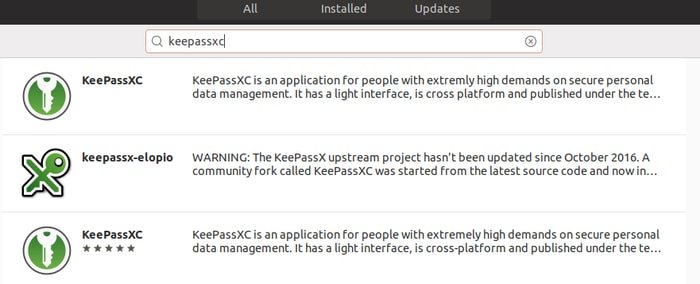
- Method 2: Download the App Image
The software team provides an app image – a single executable file for download. Don’t forget to make this app image executable by following the Properties -> Permissions ->Check Executable box.
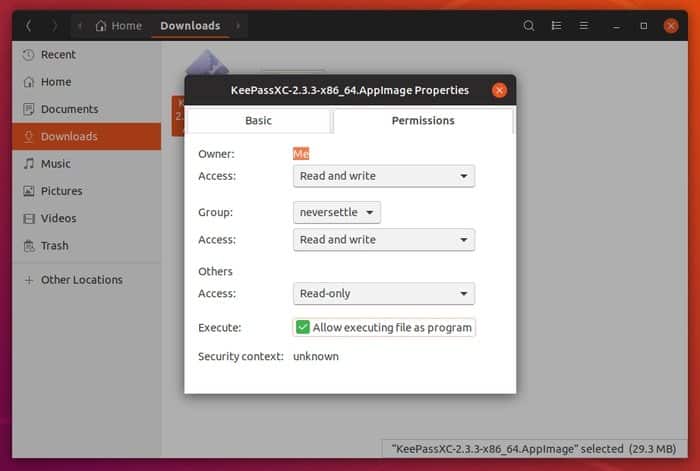
- Method 3: Install via Official PPA
This software also can be installed via official PPA. Run the following command one by one into the Terminal:
sudo add-apt-repository ppa:phoerious/keepassxc sudo apt-get update sudo apt-get install keepassxc
- Method 4: Install as Snap Package
It also available as a snap package in the Ubuntu software center, or you can just run the below snap command to install:
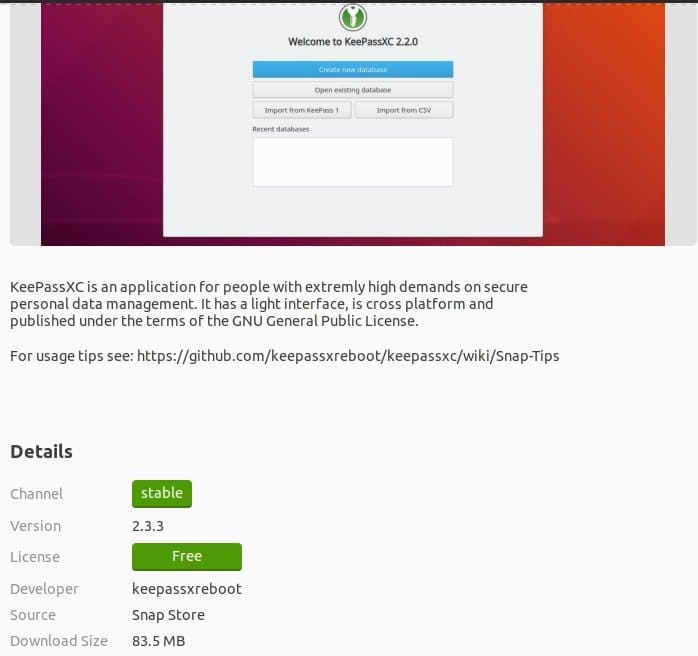
sudo snap install keepassxc
If you like this tutorial, please share it with your friends on social media. Share your experience and suggestions in the comment below.
Note: The features mentioned here are not all-inclusive. The features mentioned are compiled either from their respective official websites or my personal experience using them.
