Python is a programming language. User can apply it for general purposes to design program from the backend web development, scientific computing, artificial intelligence, and data analysis. Moreover, it works on developing Apps, games and productivity software, and many more purposes. Python is one of the most popular and extensively used programming languages because of its easy to use and simple nature. Additionally, IDE implies an Integrated Development Environment that facilitates debugging, testing, and writing code easier way. It offers highlighting code insight, code completion, and resource management for the users.
Best Python IDE for Linux
There are many Python IDEs for Ubuntu Linux available in the market that are to a greater extent used by the Linux enthusiasts, users, and developers. This author has looked into a vast range of Python IDEs and finally picked up the best twenty. All of these python IDEs are distinct by properties and nature. In this content, we are going to focus on Ubuntu Linux system. Now, let’s go through it.
1. IDLE
IDLE is a Python IDE for the Linux system. It is one of the best python editors, especially for the beginners. It has all yet the simple IDE features and written in python programming in collaboration with Tkinter and TK widget sets. IDLE is very popular among the Ubuntu enthusiasts and educational environment.
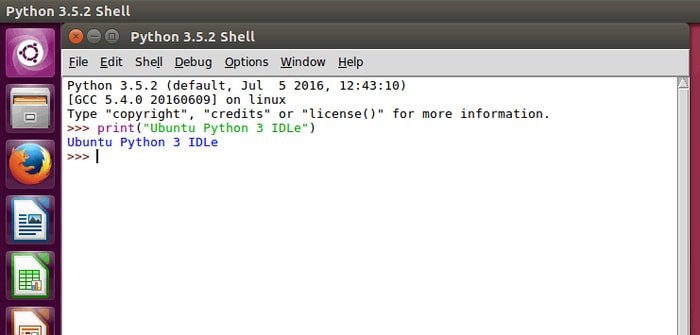
Features of IDLE
- Featured with syntax highlighting, smart indent, auto-completion as well as a multi-window text editor and many more.
- Offer call stack visibility, persistent breakpoint, and integrated debugger with stepping.
- Replace within editor windows, search within any window, and search through multiple files.
- Python colorizing, call tips, smart indents, auto-completion, and multiple undo with a multi-window text editor.
- Colorizing of code input and output with python shell window and error messages.
2. VS Code
VS Code is a free and open-source Python IDE, developed by Microsoft. Users need to add extensions to activate python IDE based on the user’s requirements for the VS code. Unit testing, linting for potential errors, debugging, and intelligent code completion are the core features of the VS code.
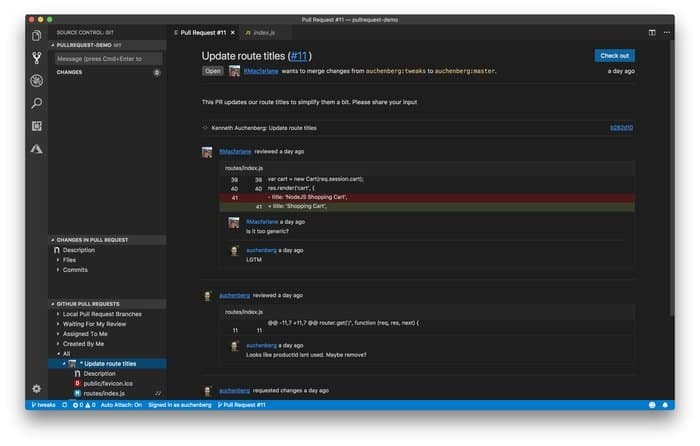
Features of VS Code
- The sidebar contains the main features for user interaction rest of the features like extension need to install.
- The command-line interface is built-in for visual studio code, and it is perfect day-to-day use.
- Integrated Git facilitates pushing and pulling changes, committing, adding using a simple GUI.
- Because of having rich API VS, its code can enable debugging, and there are many available plugs-in to support debugging.
- Live share feature paves the way of sharing VS code instances and allows someone to run and control debugger remotely.
3. KDevelop
KDevelop is free and open-source Linux Python IDE developed on modern technology. It offers a seamless, integrated development environment to the developers who work on different sizes of the projects. Semantic code analysis is at the core of the KDevelop, and there is a combination of advanced code editor.
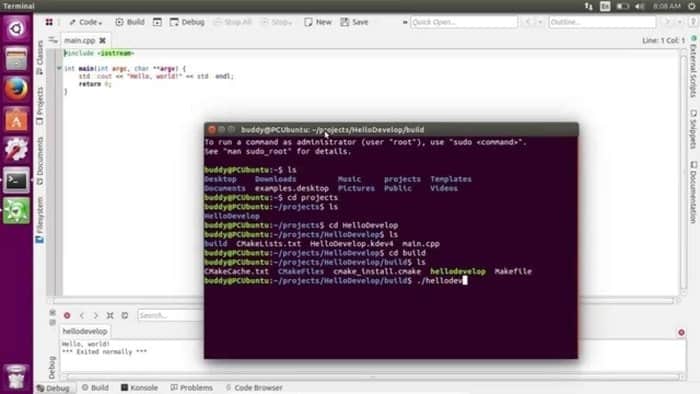
Features of KDevelop
- Highlights the variable name and class name differently even though code alone cannot recognize it from the syntax.
- KDevelop contains sophisticated semantic and code sensitive code compilation.
- Based on the complexity and size of the project, the code database has a persistent disk cache.
- Along with arbitrary split views, the menu bar contains enable, disable, and free to order buttons.
- Provide a flexible color scheme for configuration individually for the editor and the application.
4. Codebox.io
Codebox.io is an open-source Python IDE that runs on the Unix-like operating system. This modular and complete IDE works on desktop, cloud, and the server. Codebox.io is developed with web technologies based on node.js, html, JavaScript, and it offers codebox.io service to manage ide instances and hosting.
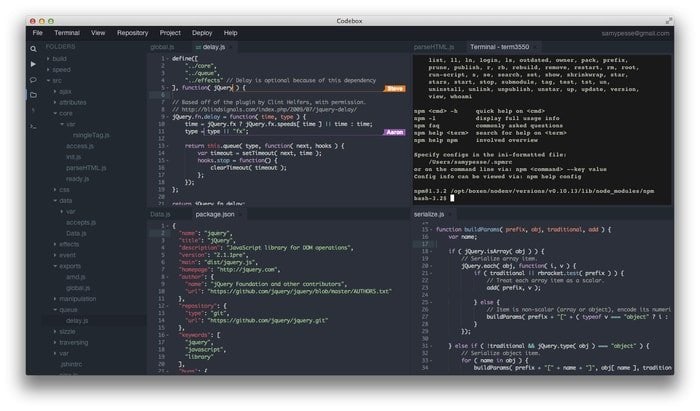
Features of Codebox.io
- Private repositories capable of importing code from any existing file and also can create the repository.
- Goes social by sharing, chatting, and collaborating with colleagues and friends, it can make social coding.
- From the web interface, it can directly run and compile the user code in one click, and it can debug too.
- Complete and starts with good template deployable and running applications to any existing cloud platforms.
- Capable of transforming user code in one click in a complete running application after testing the system.
5. Codio
Codio is a full-fledged Python IDE for Linux that works on the educational institution for teaching a complicated subject such as graphics design and data science. It is developed for the expert, and it is featured with extensively keyboard shortcut and syntax highlighting.
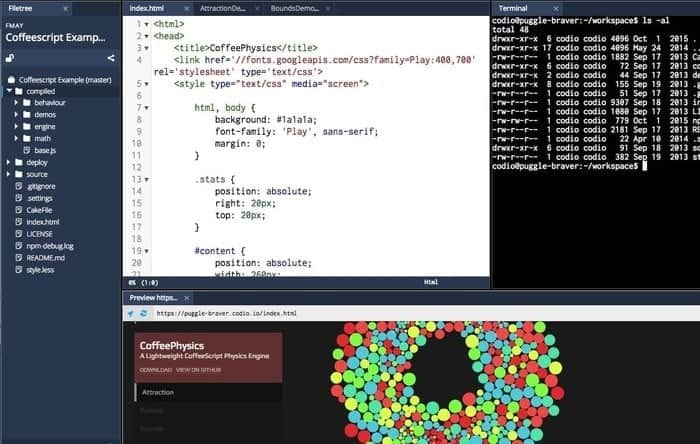
Features of Codio
- Included with code beautification, multiple code panel, themes, and code completion.
- Customizable, configurable menus and support one-click software installation.
- Integrated debugger runs in the browser and extensively supports Python, C, Java, C++, and Node.JS.
- Develop GUI based applications with the Codio virtual desktop even though it is running in the cloud.
- Forking the third party project into the user account, creating and cloning the box project is possible.
6. Geany
Geany is an open source Ubuntu Python IDE, included basic features with GTK+ and Scintilla. This lightweight, the integrated development environment is designed by focusing on the developers who need a speedy application for compilation and making code. It takes brief load times and a little dependency on other packages or libraries on the Linux system.
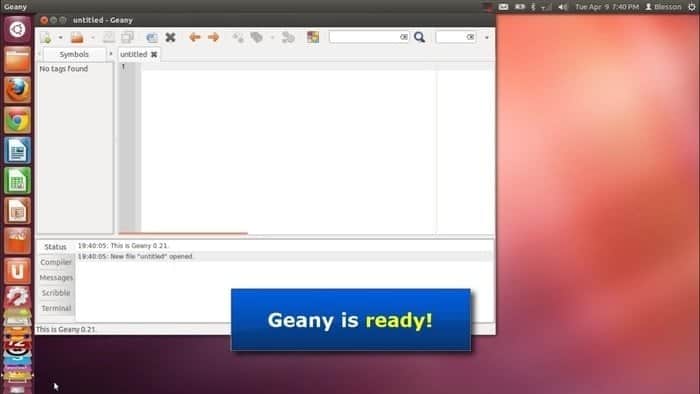
Features of Geany
- Supports almost every major programming language and offers every standard feature of an IDE.
- Provide line numbering and syntax highlighting and can fold the code as well as hiding partial code.
- Auto-completion of html tags and xml and develop a system to execute and compile user code.
- Based on the file type, the compile command has a different effect and work on C/C++ program on its own.
- Can work on simple project management and code navigation, allows opening multiple pages easily.
7. PyScripter
PyScripter is another best Python IDE developed to compete in the functional market place with other available commercial IDE. It is lightweight yet features rich. Though it is not a native IDE for the Linux system, it works on it with the help of wine extension.
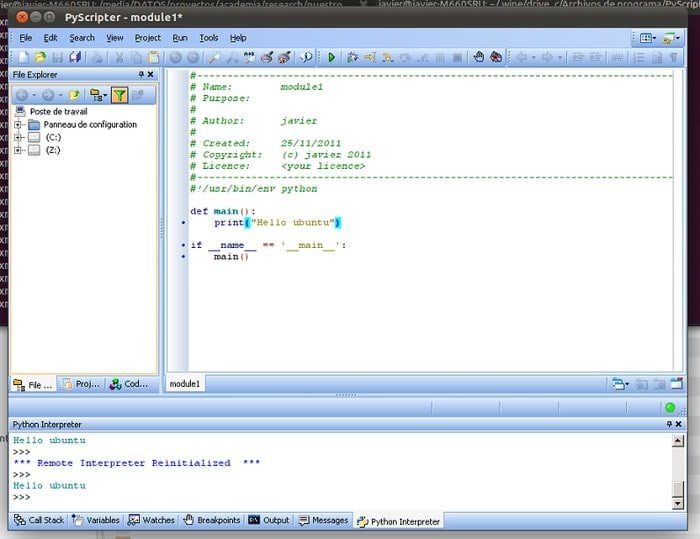
Features of PyScripter
- Unicode based supports for encoded Python source files and offer brace highlighting.
- Offer debugger and code hints, check syntax during typing and python keywords are context-sensitive.
- Integrated python interpreter works on code completion, call tips, command history, and execute scripts.
- Split-view file editing, Firefox-like search and replace, side-by-side file editing and can highlight syntax of CSS, HTML, and XML.
- File Explorer provides easy configuration for the python path and project manager imports extant directories.
8. Komodo IDE
Komodo IDE has all the necessary components and features for creating and editing program files. It includes code profiling, unit testing, code refactoring, and integration with different technologies.
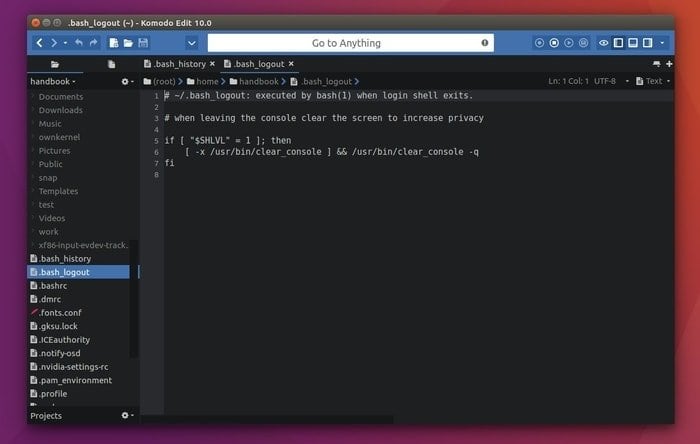
Features of Komodo IDE
- The margin shows the uncommitted SSC changes and unsaved changes.
- Multiple selections are possible in the IDE so that all the selected changes get reflected at one position.
- Numerical bookmarks take place very quickly that facilitates the user going into it much more than just reminder.
- Smart language detection allows highlighting, syntax checking for multiple languages within the files.
- Featured with elastic tab stops, conditional and powerful snippets, macros and user scripts to automate repetitive sequences.
9. PyCharm
Pycharm is free, customizable, and open-source Python IDE for Ubuntu. It is believed one of the best python IDE software that is included all development features in one. Additionally, it includes Google App engine python development.
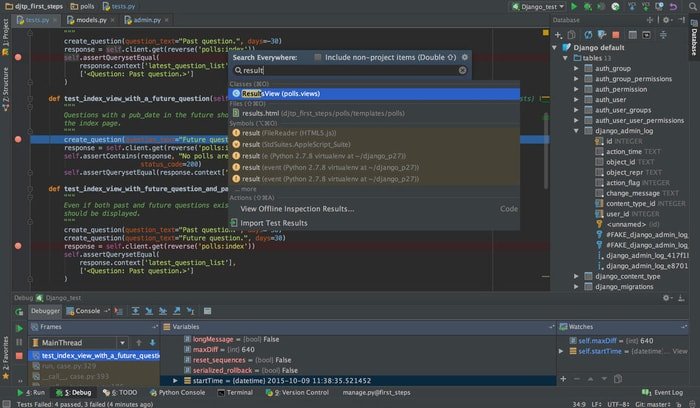
Features of Pycharm
- Smart code inspection and code completion are the most mentionable and great features of Pycharm.
- Capable of fixing the error effectively and even can highlight the error appropriately.
- Offer excellent navigation facilities; additionally, it can generate an automated code.
- Featured with test runner and integrated debugger that is considered essential developers tools.
- Pycharm developer’s tools are included with major VCS, a built-in terminal and python profile.
10. Wing
Wing, Ubuntu Python IDE, is developed with python programming, especially for the Linux system, and the Wingware designs it. Wing’s interface is very user-friendly; hence; whatever users want would access very easily. Thre are three versions of wing IDE such as wing pro for professional, wing personal for ordinary users and wing 101 for beginners.
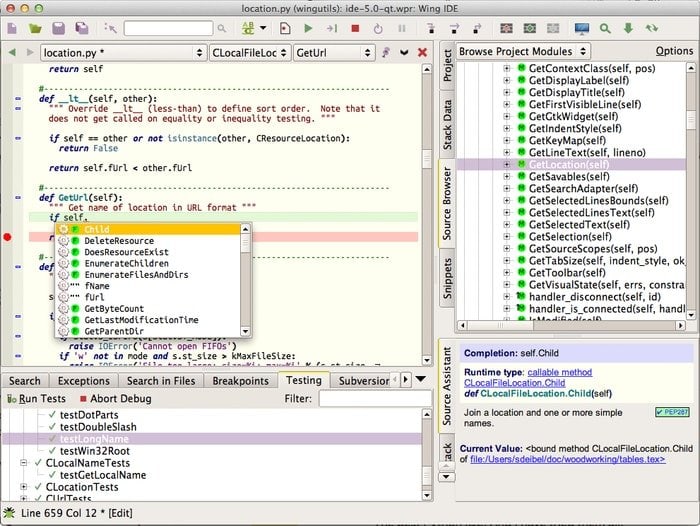
Features of Wing
- Included with the intelligent editor, powerful debugger, and it is customizable and flexible.
- Important features in the wing are source browser, auto-editing, and auto-completion.
- Offers remote debugging and effective code navigation for the users.
- Execute all its functions, accurate, very fast and fun manner.
- It is a rich collection of Flask, Vagrant, App Engine, Django, PyQt, and many more features.
- Works for the project management activities in cooperation with the Bazaar, Subversion, Git, and Mercurial.
11. Eric
Eric is open source Python IDE for the Linux system, written and developed in python language. It supports many languages, and it is a cross-platform IDE application. Eric open-source python IDE for Linux is compact with many features, for instance, syntax highlighting, integrated python debugger and advance searched.
Features of Eric
- Supports extensions and plug-ins, and it has simply customizable GUI intact in it.
- Offers source code call tips, source code auto-completion, source code folding, and many more features.
- Works for deep searching such as project-wide search and replace that helps the users to find the expected files.
- Integrated web browser and class browser along with the well-controlled interface for Mercurial.
- Eric’s integrated source code documentation program is unique, and it has made different from others.
12. PyDev
PyDev is an open source Python IDE for Linux system based on third party plug-ins for the eclipse. It is written in Python by focusing on scientific programs. There are far ranges of features in PyDev for instance, code refactoring, graphical debugging and code analysis and many more for the Linux users.
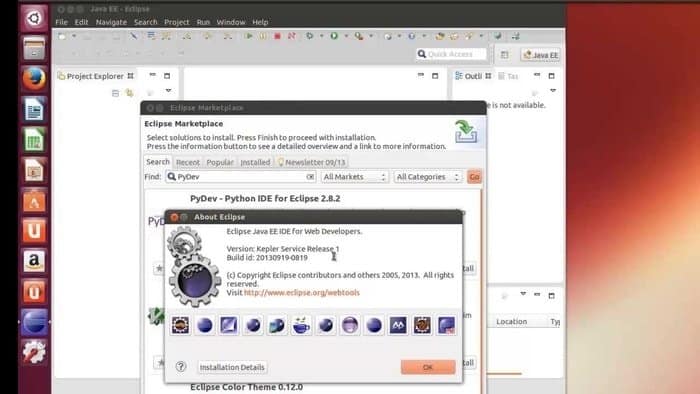
Features of PyDev
- Integrated with the Eclipse, PyDev has a user-friendly and customizable interface.
- PyDev works in cooperation with the PyLint; thus, it is greatly trustworthy.
- Very simple to use, need to install from the Ubuntu center and then has to plug-in to make it functional.
- Offers many features such as code completion with auto import, Django integration too.
- Provide type hinting and code analysis along with the code completion for the users.
- Works for unit test integration, remote debugger, interactive console, and token browser in this system.
13. Spyders
Spyder Python editor is specially designed for scientific programming with Python language. It is multi-platforms based editor available in different languages. It has mentionable many features such as vertical and horizontal splitting, code analysis, and syntax highlighting and code auto-completion.
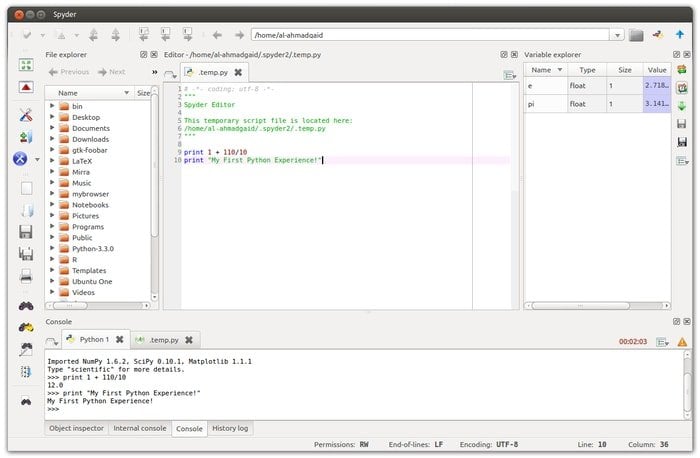
Features of Spyders
- New users easily can use it because of its layout based UI additionally; it is easily navigable for the users.
- A great deal of open-source software such as SciPy, NumPy, and IPython support this python IDE.
- Features like a variable explorer and a file explorer, documentation viewers are in it.
- Interactive console thus, it is a great tool for the developers.
- For the various project, spyder allows looking for queries in different files.
- Capable of code analyzing, functional class browser, and it has great support for regular expressions.
14. Pyzo
Pyzo is one of the best python editors that use “conda” to manage python packages. It is easy to use; nevertheless, it is significantly featured oriented that is necessary for the users. Far ranges of features that are available in Pyzo are directories, drag and drop files, syntax highlighting, Matlab like UI and indentation guide.
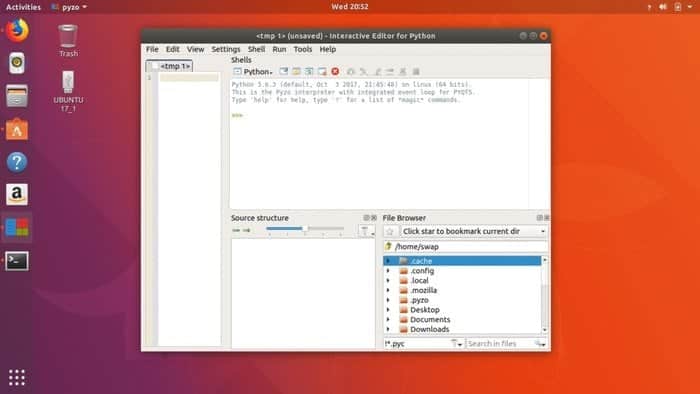
Features of Pyzo
- Pyzo is available on the terminal command or software center additionally, and it features file browser.
- There is a system-level binary package manager along with the ecosystem because of “Conda.”
- Designed it with a primary goal to make it simple, easier, and interactive to the user.
- It works without any Python interpreter.
- Developed with well-accepted standard and includes many features that are necessary for the IDE.
15. GNU Emacs
GNU Emacs is another best python editor that is designed for the binary program with the python program language. It is a cross-platform Python IDE that supports multi-language. It is a creation of out of the box since it simultaneously works for the hex editing and the python editor effectively and accurately.
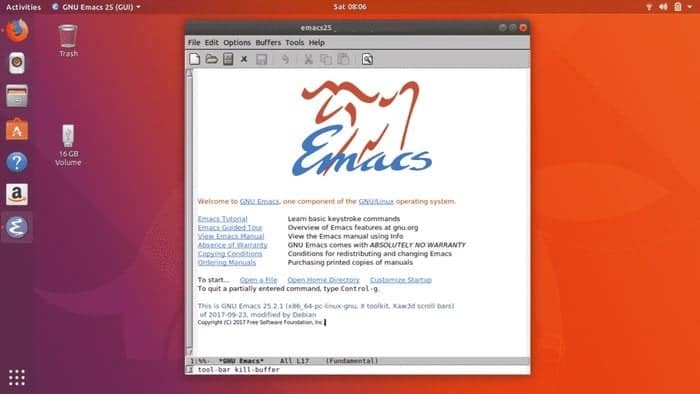
Features of GNU Emacs
- GNU Emacs has more than ten thousand commands, and those are easily usable and effective on its interface.
- Facilitate combined command for the automate work and macros command implementation by its interface.
- Oldest possible programs that designed around twenty years back to edit the Linux binary files.
- Features like real-time display editor and self-documenting and many more are available in it.
- It is extensible and customizable; thus, a user can modify it the way they need it to edit a file.
- Allows developers to design new command and application for the editors.
16. Vim
Vim is the best python IDE for Linux system. It is extensively popular and largely used for the text editor. Linux program developers and users very frequently use it as a python development environment. The greatest strength of the vim python editor is that it is customizable, configurable, and powerful engine is included in it.

Features of Vim
- Offer syntax highlighting for many languages apart from the python.
- Project navigation is available in these features with many popular color themes such as monokai, grovbox, etc.
- Based on the fuzzy finding capabilities and exact match, it offers a full and powerful text search.
- Real-time lenting offers checks for warnings and errors; moreover, code navigation is available.
- Jedi-vim and Rope-vim enable code refactoring with variable, extract methods, and rename functions easily.
- Python-mode is a plug-in; users need to restore it for developing an application in the Linux system.
17. Atom
Atom is developed by the Github, a free and open-source python IDE for Linux system. It is mainly written in python; however, other major programming languages are compatible with it. Initially, it may appear as a text editor; nevertheless, by adding some plug-ins and extensions; the user can bring the IDE type functionalities in it.
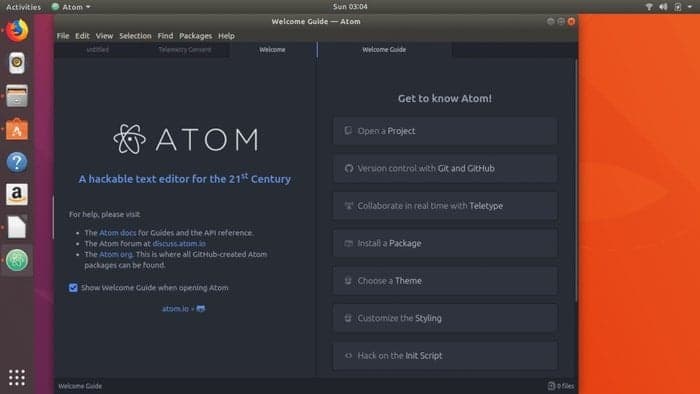
Features of Atom
- It is customizable, user-friendly, and portable desktop application.
- User can operate it by using the electron framework; moreover, it is a built-in package manager.
- Package benefits from the atom since it works as a text editor as well as a Python IDE.
- Includes smart auto-completion; additionally, it has a file system browser.
- Important features such as multiple panes packages, themes, and replace tool can be accessed in it.
- Atom python IDE includes syntax themes and four user interfaces, and many more features are available in it.
18. Thonny
Thonny Ubuntu python IDE is a simple application for the beginners. It has user-friendly and easy to use interface. It includes some basic features such as code completion and debugger. It has different windows for applying function calls and offers statement stepping without breakpoints.
Features of Thonny
- Its initial interface shows all the features; thus, a user might get confused about it in terms of the command line.
- There is no hassle variable with it, and once a user gets done with the initial installation, then they would find python shell command.
- Easy to use python IDE includes steps for program structure not only the code lines.
- Faithful representation of function for opening new windows and separating local variable.
- Features such as syntax error highlighting, explain scopes and simple and clean pip GUI are accessible in it.
19. Ninja IDE
Ninja IDE is a cross-platform code editor that works fast and a smart code warrior. Ninja IDE is a full-fledged python IDE and name has taken from the recursive acronym. It is incredibly responsive, and it has a wonderful screen layout. It is distinct because of its great navigation code and sets of plug-ins.
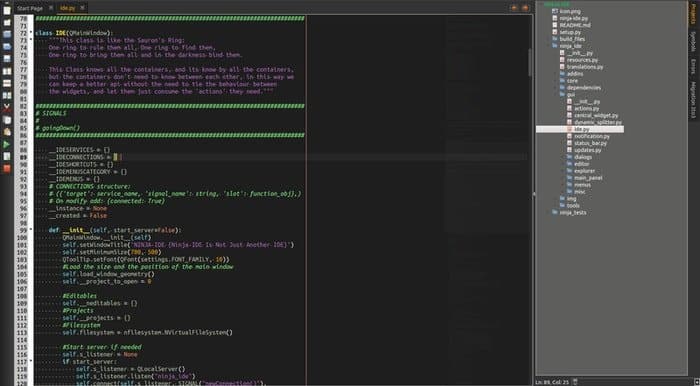
Features of Ninja IDE
- Typical functions are an automatic indentation, editor zoom, find in files code locator and file handling.
- Compatible for far ranges of languages offer syntax highlighting and expedites using a couple of editors at once.
- Lightweight IDE can facilitate PEP and static error highlighting, and it is embedded with python console.
- Effectively can modify and delete files, allows to add and helpful for project management.
- Featured with code auto-completion, code locator, session handling, and an extensible plugin system.
20. Sublime Text
Sublime text python editor is largely popular to the beginners because of its simple user interface. Moreover, this Ubuntu python IDE is user-friendly and much more approachable than the PyCharm, Vim, and even the Emacs. It offers various extensions, such as analyzing code metrics, source file retrieves, and syntax highlighting.
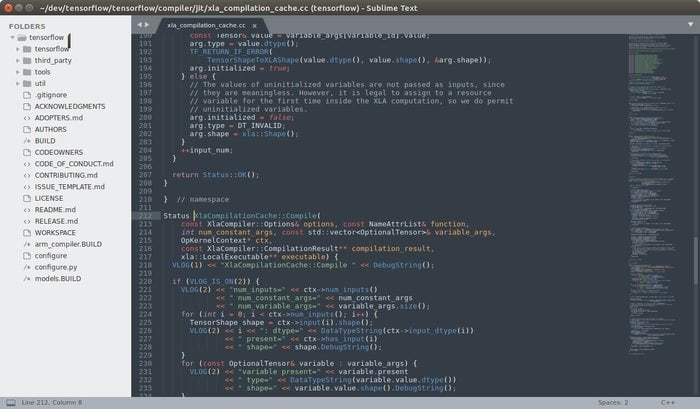
Features of Sublime Text
- Themes would modify the status bar information and display of side badges.
- Commands are placed to access the repository to watch a folder history, file or a file in Sublime Merge.
- Fixing crash, indexing file behavior, improved scrolled logic in various scenarios is included in it.
- Index status window contains more information, and it allows less CPU utilization to a greater extent.
- There are robust tab completions, ability to jump cross files, perform automatic code correction, and interact with python interpreter.
Finally, Insights
Selecting a particular python IDE largely depends on the user’s need and their attributed criteria. Selection may vary developer to developer because of their programming plan and pattern. Nevertheless, the above-mentioned python IDEs are frequently used on the Linux platform. A few of them are extraordinarily popular among the users, developers, and Linux enthusiasts. Some of them are with advanced features that are perfect for experts on the contrary; a few of them are suitable for beginners.
Which IDE do you prefer for your python language programming? Let us know through comment. Or is there any good python IDE missing? Leave your comment on everything. Moreover, if you find this article is useful, please do not forget to share it. Thank you for being with us.

I am missing the MU editor. Most comprehension editor. Small fast and got all the features needed for coding Python.
Comes for Mac, Linux and even Windows 🙂
Pit
Hello … 1. Python 3.9.1 … 2. Ubuntu Studio … 3. Dell Latitude 7480 … 4. Need IDLE for programming Python … please help.
https://realpython.com/python-idle/
Good luck
Pit