Linux Terminal Emulator is one of the best and useful tools for both newbie or advanced users. It let you use and interact with the Linux system shell. Terminal Emulator gives you access to the core-shell and unleashes the real power of the system.
On the other hand, Online Linux Terminal or emulator is the best way to practice or learn Linux commands without having a full-fledged Linux subsystem. There are no online Linux Terminals and bash scripts available in the market which let you run various shells, scripts, and commands to test or analyze the results. If you have a system other than Linux, then learn about the core of any system or test scripts, analyze compilation time, etc.; online Linux Terminal and Bash Script editors will help you out from this situation.
In this article, we are going to cover both offline and online Linux terminals so that users get a handful of options while selecting or practicing commands on the Terminal on the Linux system.
Best Linux Terminal Emulators (Offline)
Though most users are satisfied with the default Terminal emulator of their Linux Distributions, the option is always open to trying a different one and getting settled with that. Here I will share a generic list of the 15 Best Linux Terminal Emulators for beginners and advanced Linux users.
1. GNOME Terminal
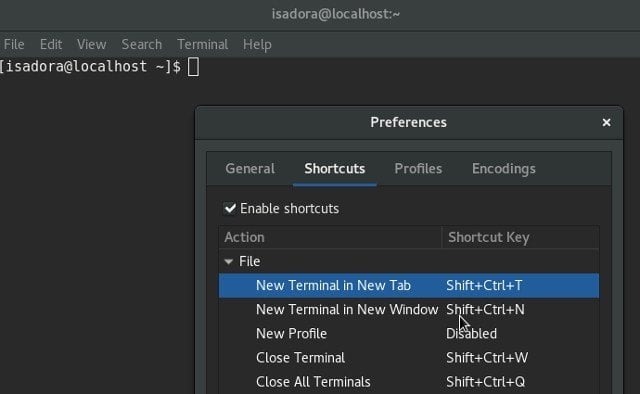
So let me start with the default one for the Gnome desktop. Gnome Terminal emulator is one of the best Linux Terminal Emulators for the Linux Gnome desktop environment. It has lots of useful and useful features that make it stand alone from others. Let’s have a look at its essential features.
Stability in a familiar interface
Important Features
- Supports colored text.
- Offers use of the various theme.
- Users can make the Terminal transparent.
- Offers multiple tabs and mouse interaction.
- Provides text wrapping options while resizing the Terminal.
- Multiple profiles for different sorts of tasks.
- It makes the link clickable.
2. Termite
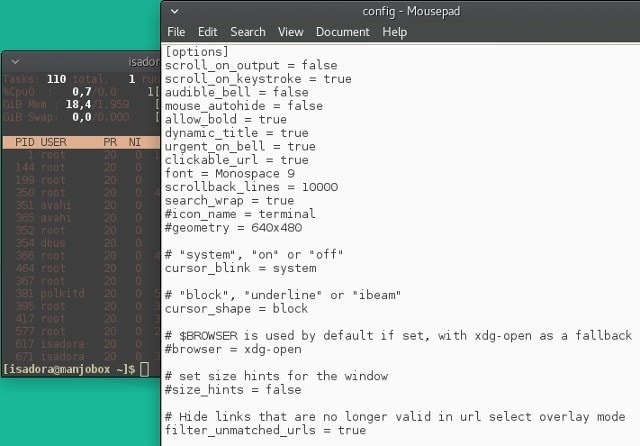
Termite is a Linux Terminal Emulator that provides a Vim-like workflow that mostly depends on a keyboard shortcut. It’s a simple and basic terminal emulator with a list of standard options.
A Vim-like workflow that relies heavily on keyboard shortcuts
Important features
- Supports background transparency, custom fonts, and color pellets.
- Link as clickable.
- Custom scrollback size.
- It can work in insert and selection mode.
- The user can perform all the tasks without using the mouse and is perfect for mouse-less Workflow.
3. Yakuake
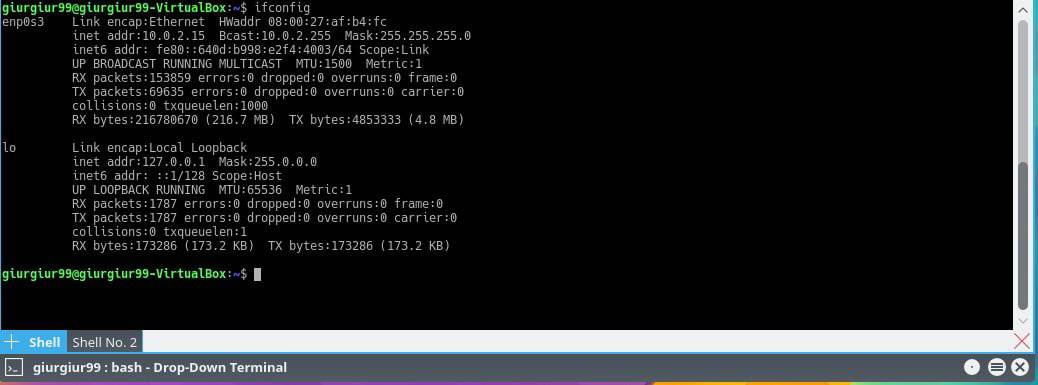
Yakuake “yet another Kuake” is one of the best drop-down open source terminal Emulators for the KDE Linux environment. Yakuake can be described as the front-end of the Konsole, and apparently, there are many similar features. If you like to have Konsole but want a Quake-style approach, then Yakuake is the right option.
4. Cool Retro Term
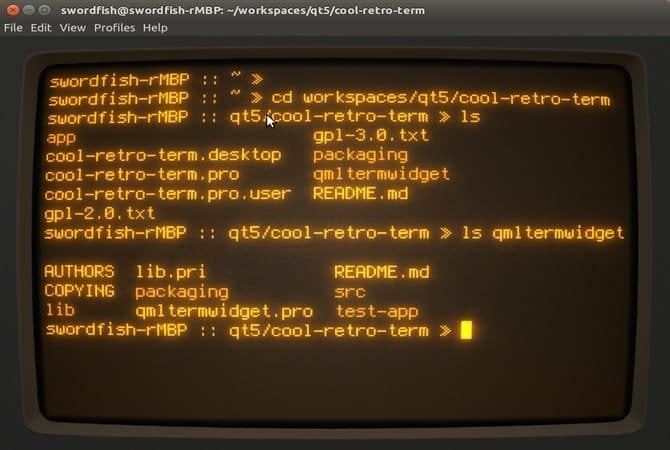
Cool Retro Term is different from other Linux Terminal Emulator, not functionality but regarding look and feel. This terminal emulator comes with some nostalgia-inducing eye-candy look that helps to make your desktop look like an old CRT monitor. It also offers several color schemes and effects.
Nostalgia-inducing eye candy
5. Guake Linux Terminal

This list of Best Linux Terminal Emulators remains incomplete if I don’t describe this nifty piece of lightweight Linux terminal emulator, Guake. It’s unique as a top-down terminal for Gnome desktop. This Terminal emulator is made on the emulator used on Quake. Guake is very easy to use. You need to press a hotkey to start the terminal, run the command, and instantly, you can go back to the previous task.
Nifty piece of lightweight Linux terminal emulator, Guake
Important Features
- Top-down Terminal for Gnome.
- Users can launch the Terminal with a specific keystroke or hotkey.
- Offers a distraction-free working environment.
- Supports multi-monitor and multi-tabs.
- Easy integration with the Gnome environment with transparency and nice-looking animation.
- Hundreds of pre-configured color palettes for elegant visualization.
- Very fast and lightweight.
- Auto configure while launching.
6. ROXTerm
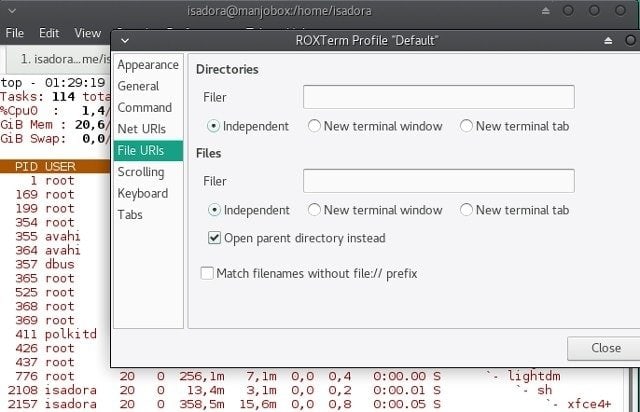
RoxTerm is a great resourceful Terminal Emulator, an advanced alternative to Gnome Terminal. There are many features similar to Gnome Terminal, such as support for keyboard shortcuts, different color pellets, user profiles, and much more.
RoxTerm is a great resourceful Terminal Emulator, an advanced alternative to Gnome Terminal
Important features
- Pop-up menu for hiding the menu bar and maximize screen size.
- Can recognize SSH, file path, hostnames, and clickable links.
- Can drag the link into other software.
- Supports keyboard shortcuts.
- Offers various color pellets.
7. Konsole
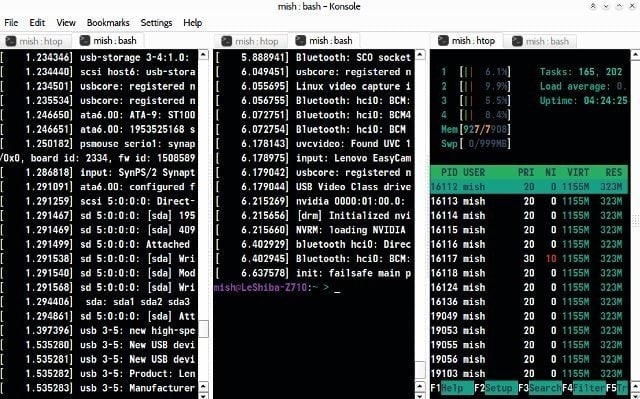
Konsole is the basic and default Linux Terminal emulator for the KDE desktop environment. As it’s a KDE component, thus it provides integrated supports for many KDE software, including KDevelop, Kate, Konqueror, and much more.
Advanced customization through straightforward dialogs
Important features
- Bookmarking options for directories and SSH.
- Provides spit Terminal option.
- Multiple tabs and a transparent background.
- Supports incremental search and Dolphin file manager.
- Users can take the output in a text file or HTML format.
8. Terminology
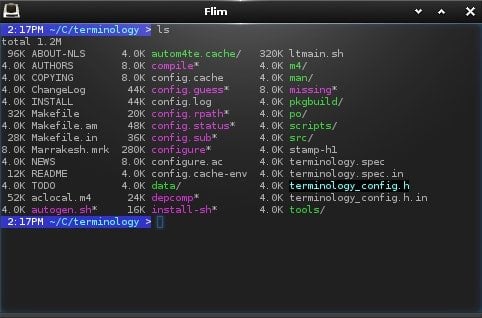
Terminology is a great Linux Terminal Tool with a unique feature of a practical file preview system. Terminology automatically identifies the clickable link and shows exact paths for files.
Practical file previews in the terminal
Important features
- Offers practical File preview system.
- Works with multiple windows, which can be organized by splitting a window into panes.
- Each pane can contain multiple tabs.
- Multiple tabs can be resized and rearranged.
9. LilyTerm
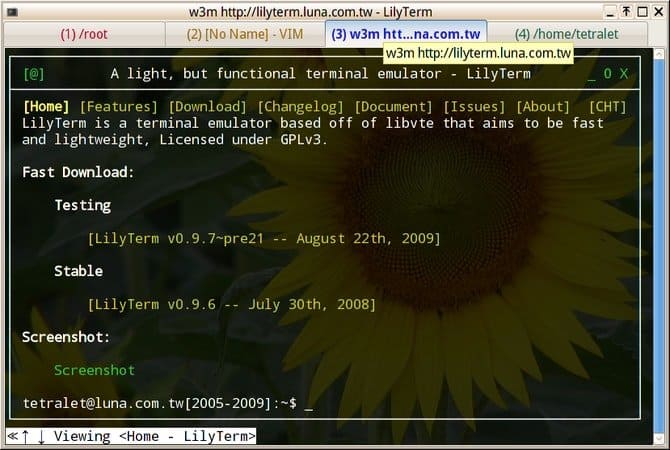
LilyTerm is another open source Terminal emulator for Linux. However, it’s lesser-known but provides a set of standard options.
LilyTerm is a fast and lightweight open source Terminal Emulator
Important features
- Fast and lightweight.
- The user can manage tabs via keybindings.
- Supports background transparency.
- Multi-profile support.
- UTF-8 support.
Download and Install
10. Xfce Terminal
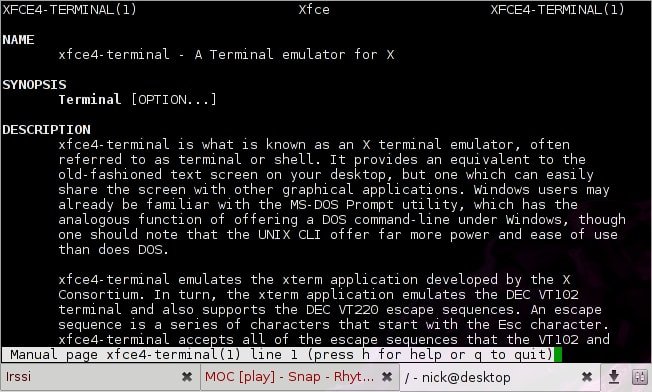
Xfce Terminal is an easy-to-customize and newbie-friendly Linux Terminal Emulator. It provides lots of options for a drop-down mode. You will get all the standard features along with some cool features.
A beginner-friendly terminal with optional drop-down mode
Important features
- Users can drag and drop a file into Xfce Terminal, displaying the full path to the file.
- The background can be made transparent.
- It offers a compact mode, which helps to customize window borders and toolbars.
11. Xterm
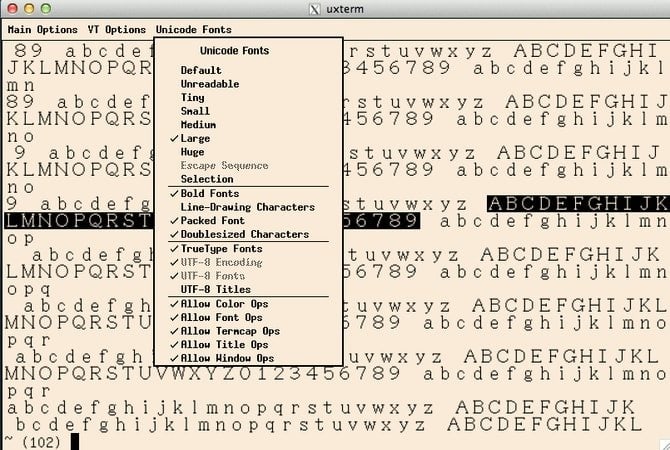
Xterm is one of the oldest Linux Terminal Emulator made for the X window system. It’s a graphical tool for the X window system to interact with the system shell and execute it. This Linux Terminal Emulator is an excellent choice for installing a lightweight and minimal Linux version.
12. AltYo
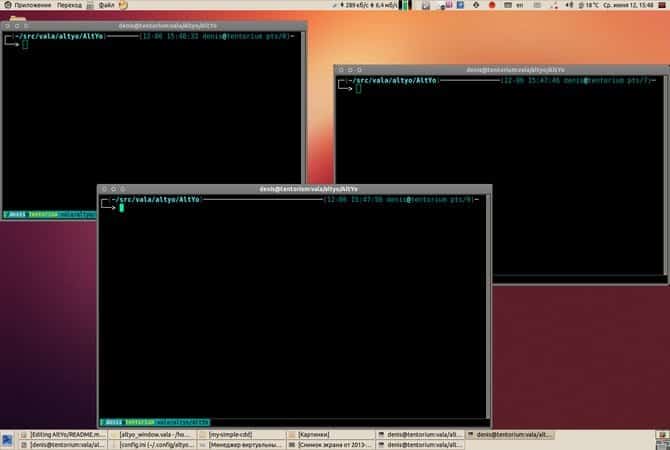
AltYo is a drop-down terminal Emulator with a lot of options for making the Workflow distraction-free. It can be opened from any edge of the screen and works on the tiling window manager.
A drop-down terminal with many tab management option
Important features
- Drop-down Linux Terminal Emulator.
- Offers plenty of tab-related options.
- Supports multiple tabs, rearranges them, and locks them for accidental closing.
- While launching, automatically open new software in new tabs.
13. Terminator
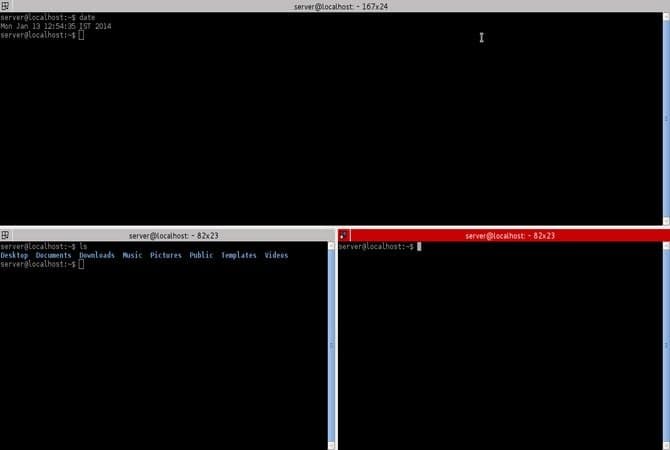
There is a problem if you have multiple terminal tabs in a single window. To solve this issue, Terminator Linux Terminal Emulator has been created. It’s a useful tool for arranging terminals in a gnome desktop for Gnome Terminal especially.
Useful tool for arranging terminals in a gnome desktop
Important features
- Provides options for arranging terminals in a grid.
- Offers simultaneous typing in a number of the terminal at the same time.
- Supports multiple tabs.
- Options for Keyboard shortcut.
- Drag-drop and re-ordering tabs.
14. QTerminal
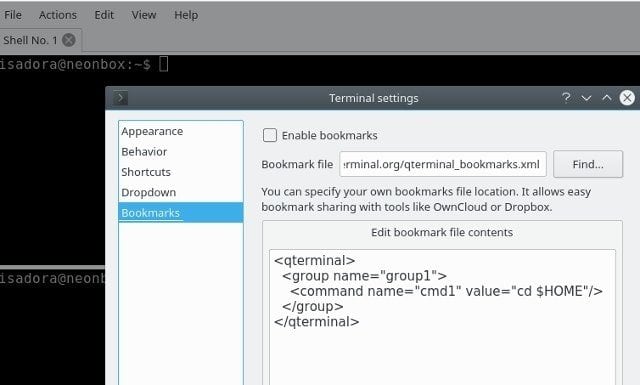
QTerminal is one of the best and lightweight Linux Terminal Emulators with lots of great features. You can nearly change everything, including color, font, keyboard shortcut, key bindings, transparency, bookmarks, and much more.
A drop-down terminal with support for multiplexing
Important features
- It’s a swift and responsive drop-down Linux Terminal Emulator.
- Support for multiplexing.
- Lots of options to customize nearly everything.
- Can display multiple terminal emulators in one window.
- The user can split the QTerminal software window horizontally and vertically.
15. Tilda

Tilda is one of the best Linux Terminal Emulators available out there. This beautiful piece of software is lightweight and comes with bare minimum options by default. But users can change all the options and make them personalized as per requirement.
Nice piece of software that comes with bare minimum options by default
Important features
- It can be pulled down or up from the top of the screen.
- Offers keyboard shortcut.
- It can be launched with a hotkey.
- Lightweight and highly configurable.
- Users can configure the hotkeys with keybindings.
Online Linux Terminal Emulators and Bash Editors
You might be confused about choosing the best one as per your requirement. So which one should you use as the best online Linux terminal emulator? To help you get the best one, I have compiled a list of online Linux terminals and bash editors for learning or running a quick test using your desired Linux commands and scripts.
1. Codeanywhere
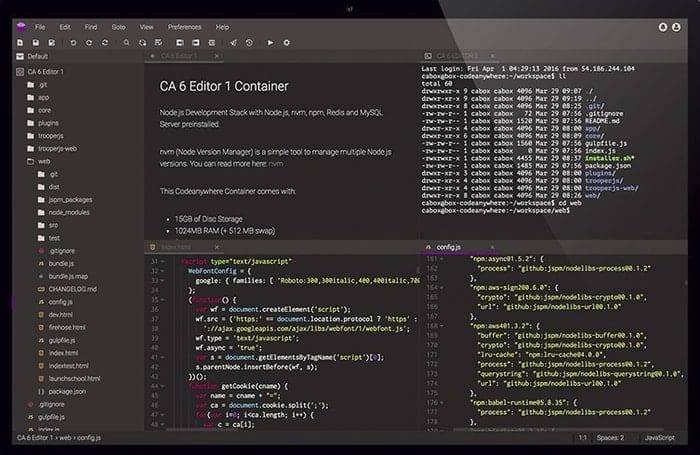
Though Codeanywhere is a paid service, it still provides a free plan with a Linux virtual machine to set up a container with an OS of your choice. If you choose Linux, then you will have a Linux console on your lap for learning commands. Moreover, If you are keen to get an online integrated cross-platform cloud IDEs, then Codeanywhere will be the best place to start with.
2. Learn Shell
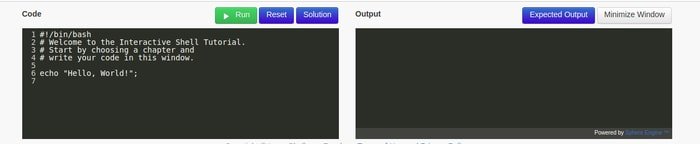
Like Webminal – Online Linux/bash terminal, Learnshell is an online integrated interactive environment where you can learn shell programming and code editing simultaneously with Unix/Linux shell interpreters.
3. Rextester
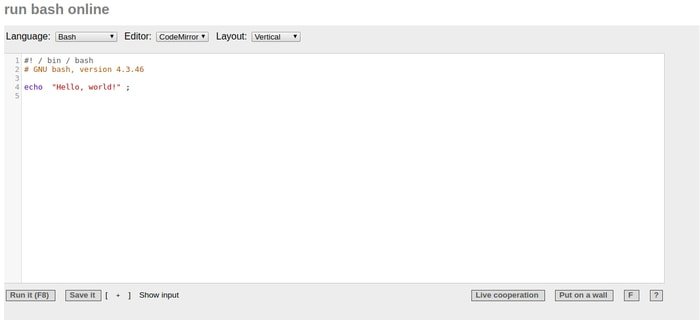
Rextester is a simple, lightweight, and reliable online bash editor and compiler. It also supports other major programming languages.
4. Linux Containers
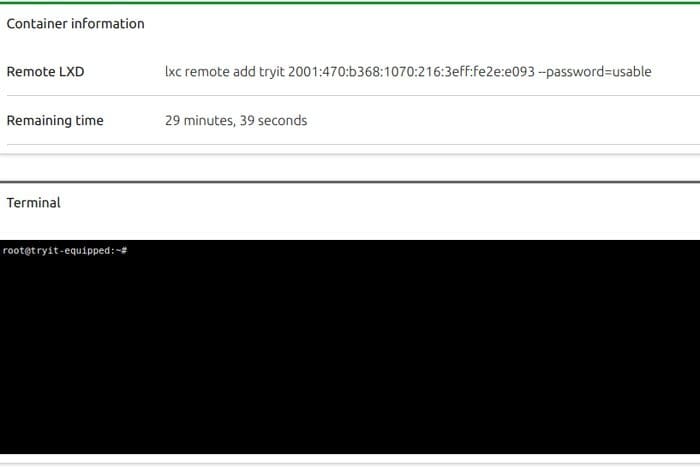
Linux Containers project is backed by Canonical and is considered one of the best online Linux Terminal, which provides a demo server for 30 minutes to learn the basic Linux commands.
5. JS/UIX
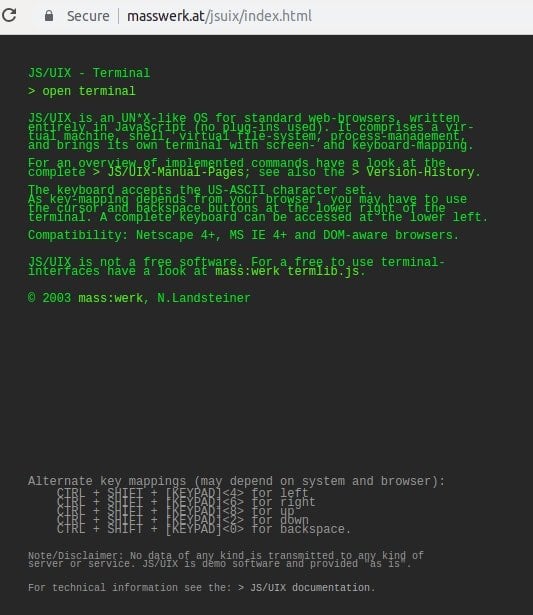
JS/UIX is an online Linux terminal and a virtual machine that provides an environment to learn and test various Linux commands, shell scripts, and file system management. It’s entirely written in JavaScript without any plug-ins supports.
6. Webminal – Best for Beginners
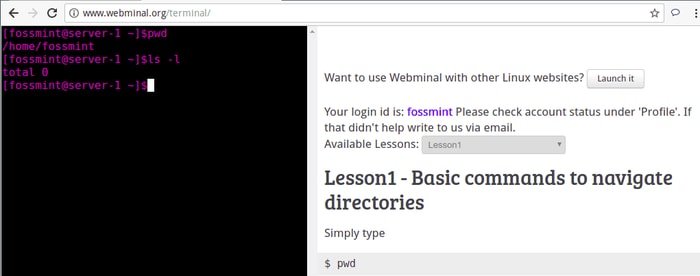
Webminal is an impressive online Linux Terminal for teaching Linux commands and scripts to beginners online. It’s a free GNU/Linux Online Terminal learning platform about practicing commands, creates and access MySQL tables, writing shell and bash scripts, learning Python programming, and performing root user tasks.
7. Copy.sh – Fast and Reliable Online Terminal
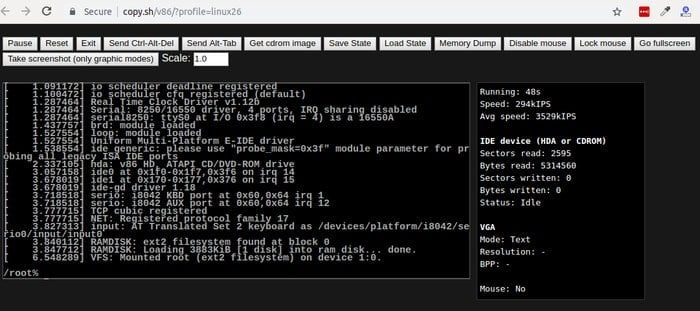
Copy.sh is another best online Linux terminal available for testing and practicing Linux or Unix-based commands. It’s lightweight, blazing-fast, and reliable, which is actively maintained in GitHub. Copy.sh supports various platform including Archlinux, FreeDOS, KolibriOS, Windows 98, Windows 1.0, ReactOS etc.
8. CB.VU
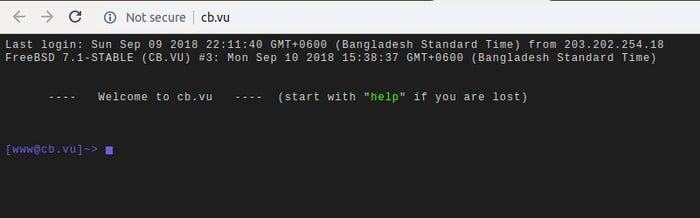
CB.VU is a Unix-like virtual shell command line interface where you just try out the Linux commands and get the output. Here’s nothing fancy or bloated with some extra features that you don’t require at all.
9. ShellCheck – A Shell Script Static Analysis Tool
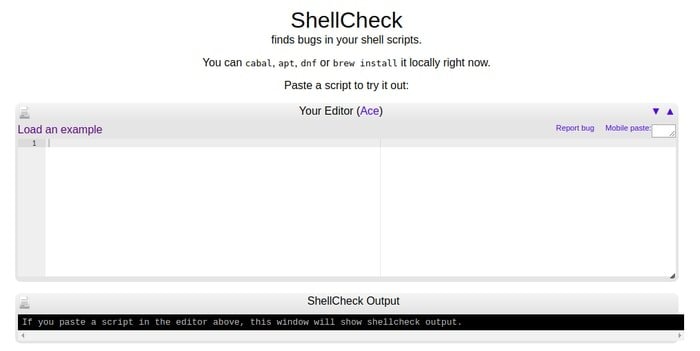
ShellCheck is an amazing online bash tool that gives warnings and suggestions for bash/sh shell scripts. It’s well maintained on GitHub and supports all the major OS platforms, including Debian, Arch Linux, Gentoo, FreeBSD, OS X, Windows, etc.
10. Paiza.io
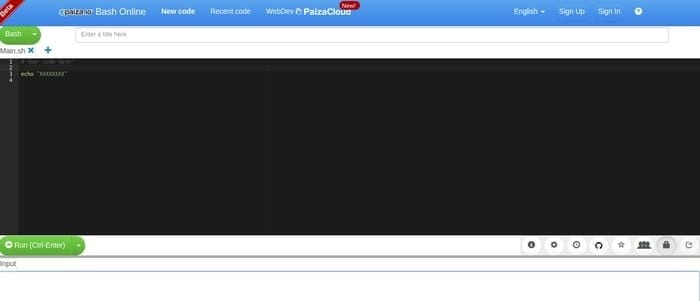
Paiza.io is a useful website where you can practice various coding and scripting languages, including bash or shell scripting, for free of cost. It also offers an online Terminal on its cloud platform.
11. LinuxZoo – Ultimate Online Emulator
LinuxZoo is an interesting and resourceful online terminal emulator where you can learn and practice basic Linux commands. It’s a python-based online Linux terminal that primarily targets novice learners. In addition to practicing Linux basic commands, you can also experiment and check performance-rich games in LinuxZoo.
12. JDOODLE – Online Bash Editor
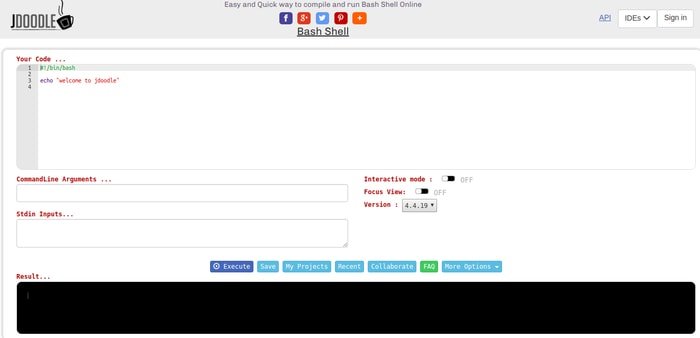
JDOODLE is yet another online cross-platform cloud-based IDEs collection hub. If you are searching for an online bash editor, then you must try JDOODLE online bash editor. You can execute various bash scripts and get the output instantly.
13. Tutorialspoint – All in One Coding Platform

If you are looking for any online terminal or Unix terminal online, you might be heard about the Tutorialpoint coding website. It’s a one in all coding and commands online practice hub to get all the resources on about 75+ programming languages and more. You get Unix terminal online, Ipython terminal online, MySQL terminal, online Linux Terminal, online LaTeX editor, and whatnot; you named it.
14. JSLinux – Complete Online Linux Emulator
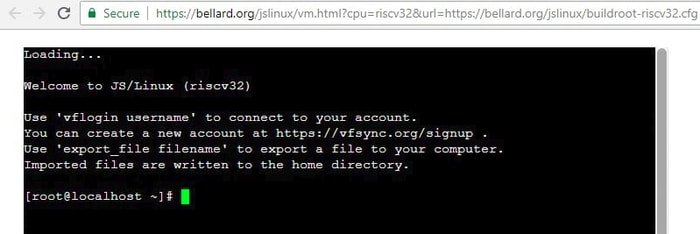
JSLinux is one of the best online Linux terminal combo packages, which offer you both a console-based or GUI-based complete Linux online system. It’s written in the JavaScript programming language. If I say it’s an online Linux Terminal, then I may go wrong because it has to offer more; it’s a complete Linux emulator where you can upload files on the virtual system and practice Linux commands. JSLinux uses Buildroot in its core which ultimately helps you create a complete Linux system for any embedded device.
15. Gnome Terminal on rollApp
As you know that Gnome Terminal is a well-integrated terminal emulator for the Gnome desktop environment. Still, it has a cloud version on rollApp where you can practice Unix shell and Linux commands.
Finally, Insight
Each of these Linux Terminal emulators has a set of different features and capabilities. While replacing the default one or installing a new one, you must consider and compare the features and effectiveness of that application.
Though this content deals with virtual terminal Linux, I have also included some useful online bash editors for fulfilling your learning enthusiast’s mind. Feel free to use some of them to get the best one and see which one fits the requirements.
Note: All the online Terminal emulators described here support all modern web browsers, including Google Chrome, Mozilla Firefox, Opera, etc.
I might have missed any of the best online Linux Terminal or online bash or shell editor, which you may think should be listed here. Let me know in the comment below. Thanks for visiting UbuntuPIT.com. Hope to see you again.

it’s interesting seeing mate-terminal being ignored here… :S
I miss Tilix (ex-Terminix): https://github.com/gnunn1/tilix
it’s a great terminal for gnome with top-down feature.