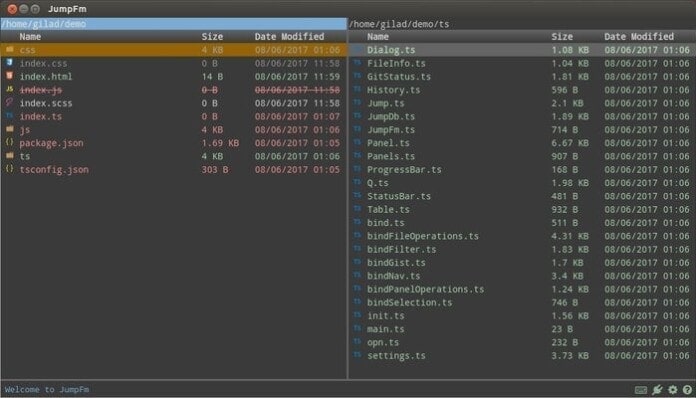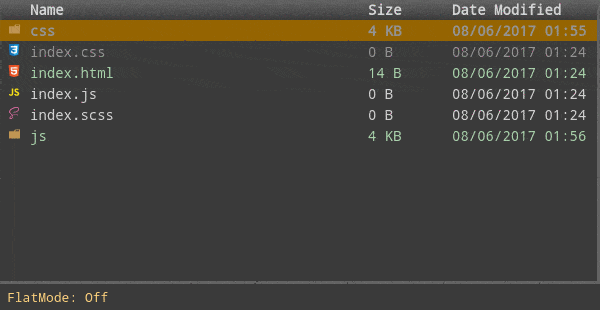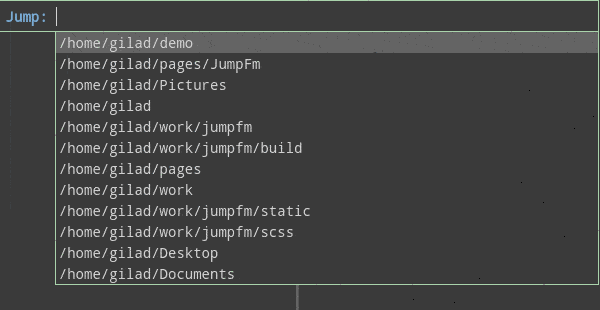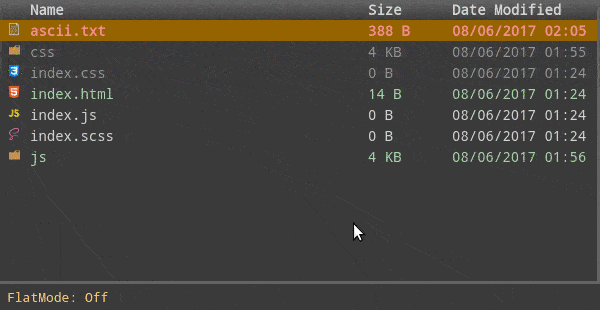For the Linux users, JumpFm has come as a great minimalist file manager. Do you know why a file manager is important? A file manager is very useful because it helps you in viewing, editing, deleting, copying files in the directory. However, JumpFm, as a very configurable file manager, will let you deal with all those tasks along with many other important processes. It is, in fact, considered as a great extended minimalist Linux file manager.
Important features of JumpFm
JumpFm is a cross-platform and Electron-based file manager. It generally places emphasize on directory navigation, NPM base extensibility as well as the automatic bookmarking. Most importantly it is free and open-sourced. So, you don’ have to pay a single cent for this authentic file manager. Then, let’s check out about what specialty, it will offer.
• It includes a very simplistic and easy to access type design.
• You can navigate and file if you want and for this, you don’t have to bookmark them specifically.
• It includes the NPM base plugin system.
• You can broaden this file manager with the help of extra plugins.
• You can create new gist through the Instant Gist process, inside the file manager. To use this process, Instant Gist, all you need is to press ‘ctrl+g’.
• Easy filtering process will help you find a particular file or folder instantly.
• Flat mode is available. It will provide a list with all the included files in the directory and sub-directory.
• Just a press on ‘j’ is enough to jump directly to your desirable files and folders.
• Gist status is given emphasize to display the files.
• You can make all the files to be gone by just pressing ‘r’ and if you press it again if you want to bring them back.
• Night mode and dark theme are available too.
• It performs the best with the keyboard shortcuts.
The only frustrating fact, you may find while sing JumpFm is that, it doesn’t list more than 100 files and folders. It wouldn’t be a problem if it includes the way to ‘page’ for rest option. But unfortunately, it doesn’t include that. But it is possible to raise the file limit by using the setting file.
Download for Linux
Concluding Thought
If you don’t take the file listing limitation as an issue, JumpFm is then an amazing file manager. It is actually developed for both Mac, Windows, and Linux. Even, for the Linux users, it is aesthetically proven as a great one. Now let me informed if you have any confusion or question on JumpFm file manager. I must try to solve them soon.