Are you a user of any Markdown editor? Want to use such a Markdown editor that is more flexible? Well, StackEdit gives you that option. StackEdit is a Markdown Editor with more flexibility and uniqueness. Are you familiar with Stack Overflow? Stack Overflow is the largest developer community, and this Stack Overflow uses StackEdit as the Markdown Editor. StackEdit comes with very handy formatting shortcuts and buttons. The credit goes to the WYSIWYG-style based Markdown library known as PageDown.
StackEdit also comes with unique syntax highlighting and refined text formatting. You will be able to visualize the final rendering of your files because of such formatting. Isn’t it disturbing that you’re in such a place where you don’t have internet and so you can’t have access to the editor? Well, say thanks to StackEdit. It allows access to its editor and lets you write even offline. So, you can work on StackEdit wherever and whenever you want. Now let’s check out its other features given below.
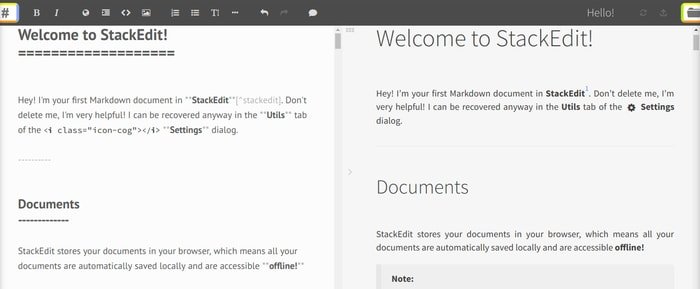
Features of StackEdit
- Cross-platform software works on almost all modern browsers.
- An open-source application allows users to contribute to its source code.
- Comes with a real-time preview of HTML.
- Includes scroll link attribute for the binding editor and scrollbars preview.
- Provides support for synchronization to Dropbox and Google Drive.
- Easily publishable on Dropbox, Tumblr, Gist, Google Drive, WordPress, Blogger, GitHub, and SSH Server with one click.
- The User Interface is customizable.
- Offers syntax highlighting like Prettify/Highlight.js.
- Provides GitHub-Flavored Markdown support or Markdown Extra support.
- Comes with UML diagrams and LaTex MatJax support.
- Provides an online guide for usage tips and details.
Install StackEdit on Google Chrome
Install on Linux
If you are running a Linux system, then run the below command to install it on your system for all the browsers:
git clone https://github.com/benweet/stackedit cd stackedit npm install
To access StackEdit, open your browser and enter – localhost:3000.
Are you thinking of handling massive Markdown documents and have no idea what to do? Try StackEdit and leave all your burden to it. It will easily manage multiple Markdown documents way better than ever both online and offline. Just make sure that you’re saving all your documents on any of the supported places from where you can get access to them easily. That’s because StackEdit stores your documents in the local storage of the browser. It may delete all your local documents once you clear your browser data.
How do you feel about this article? Was it helpful? Drop comments below and tell us your experiences, opinion, or suggestion. Give us your feedback. And of course, please share the article on social media if you like it.
