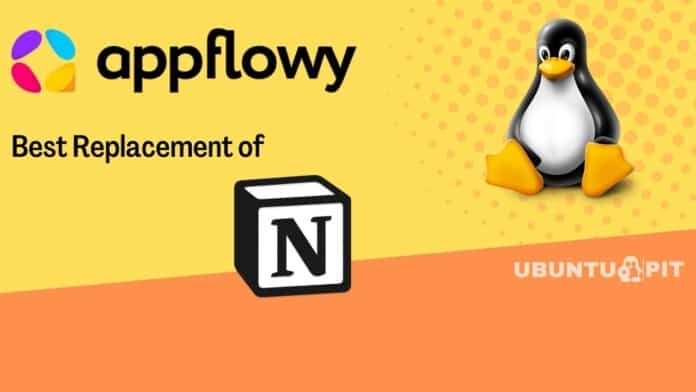You might know that Notion is already known for a productivity app that can help individuals and teams to work effectively. Unfortunately, it is not an open-source app. That’s why something was cooking for long as an alternative to this, and that will be an open-source app for Linux users. I’m talking about AppFlowy, an open-source app for Linux that can be the best replacement for Notion. As I said, Notion is not an open-source solution, while AppFlowy is. Therefore, it’s easily accessible and usable on your Linux for project managing or note-taking tasks.
The best part of AppFlowy is it concentrates on security and privacy at its best, along with the easy user interface. Simply put, it’s more private, transparent, and easily getable for Linux users. As a result, AppFlowy stands out despite having Notion already there.
AppFlowy: Overview
For managing everything (create or manage tasks, build wikis, databases, notes, projects, and so on) in a single place to keep the workflow on the right track, AppFlowy comes into play in place of Notion. AppFlowy is built with Rust and Flutter. As a result, it can simplify things very quickly with room for tweaking as well.
User Experience and Privacy
Please note that AppFlowy is entirely a new alternative to Notion. The reason for developing this app is to overcome Notion’s limitations. And that limitations mainly are security and privacy.
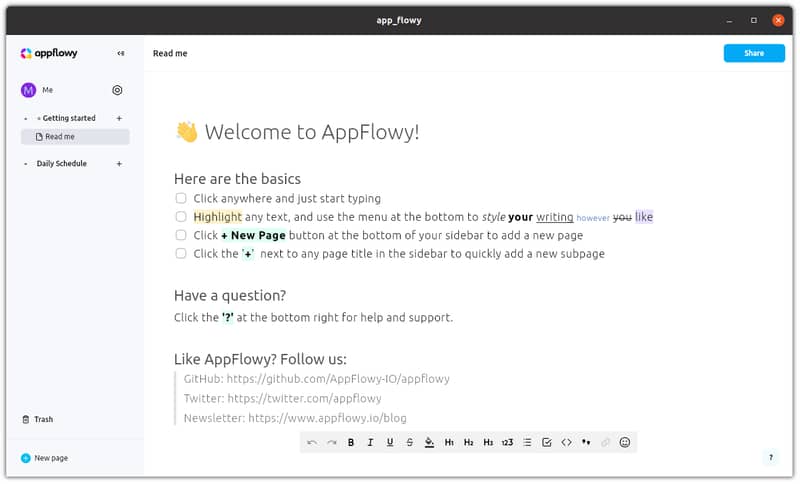
Using both Notion and AppFlowy, you can easily manage different tasks. For instance, adding to-do lists, adding pages, adding due dates, and last but not least, text format of tasks or notes.
Despite doing all the things with both apps, AppFlowy stands out because of its high privacy and security. Plus, the user interface of AppFlowy is top-notch. Please keep in mind that the developing process of AppFlowy is still in progress.
As I said several times, AppFlowy mainly concentrates on privacy and excellent user experience rather than just making a well-designed app for Linux.
Important Features of AppFlowy
Right now, AppFlowy may lack some functionalities in comparison with Notion, but it has plenty to offer.
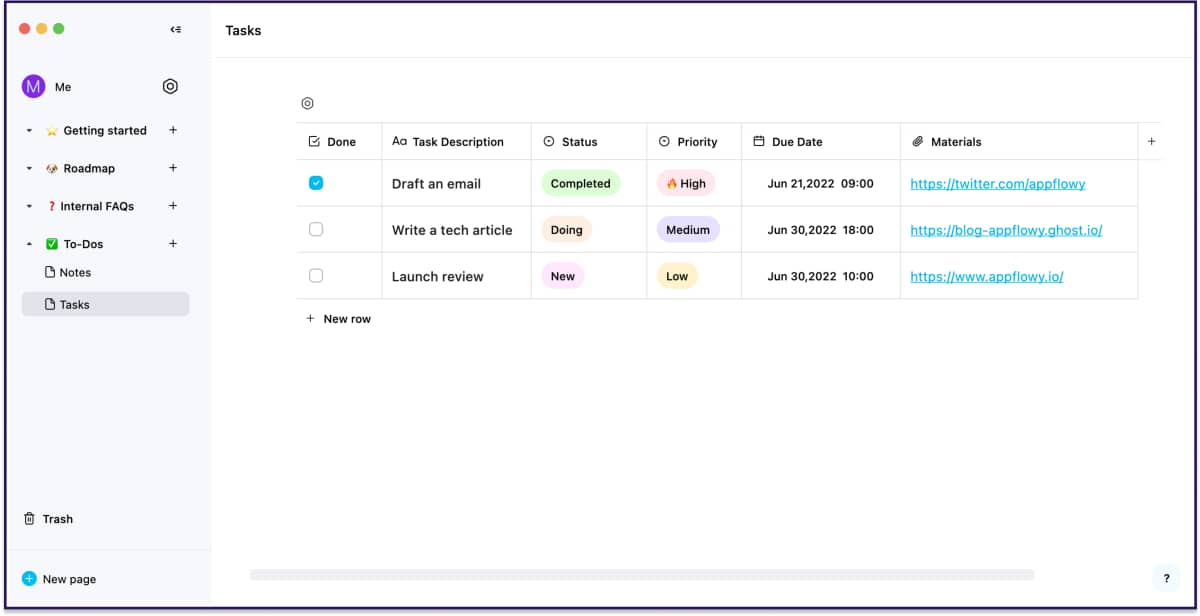
With the development progress, you’ll get many more features you never imagined. For now, some of the essential elements are as follows:
- Native cross-platform support. With this, reaching a broader audience will be easy.
- The customizability. You can customize the software according to your preferences because of being an open-source solution.
- AppFlowy comes with the ability to self-hosting or installs on Linux PC easily.
- The software comes with a single code base, making its maintenance more effortless.
- Data security. AppFlowy offers ultimate privacy to your data.
- The UI design of AppFlowy is minimalistic. Thus, it looks friendly and classy.
- Do things pretty quickly and easily- managing tasks, adding to-do lists, text highlighting, and easy formatting.
- The extensibility of this open-source app is community-driven.
- Keyboard shortcut supports. You can edit the cell or grid using the keyboard shortcut.
- It comes with dark mode support. Thus, you can give your eyes a break from dangerous UV rays.
AppFlowy vs. Notion: Which One Should You Choose?
Since AppFlowy is the alternative to Notion, so it’s undeniable that it is not for everyone to use. Therefore, if you’re planning to get with AppFlowy, then you need to know the benefits of it over Notion.
Here are the following benefits that you’ll get in AppFlowy over Notion:
1. 100% Data Control
No matter wherever you want, you can host AppFlowy very easily there. Simply put, there is no option for vendor lock-in.
2. Privacy to the Utmost
Privacy is the most crucial aspect that makes AppFlowy better than Notion. How? You might know that being a closed-source software, Notion can quickly access your private data. On the other hand, you can set your preferences with AppFlowy.
Therefore, there is no chance of accessing confidential data. So, all your data will be safe from hacking, and you’ll get complete control of that.
However, the AppFlowy developers stated that they’re currently working on adding an offline mode in it so that local installations will be easy.
3. Transparency at its Best
As you already know, AppFlowy is an open-source app for Linux users, so you can easily customize the code whenever and however you want. In contrast, you’ll not be able to modify the code of Notion.
4. Overall Performance & True Native Experience
Previously mentioned that Rust and Flutter are being used to build AppFlowy. Therefore, the user experience will undoubtedly be top-notch.
Besides, the software will ensure the best native experience for Linux users that you can’t find in Notion.
That’s all! These are the main differences between Notion and AppFlowy. But from my experience, AppFlowy will be the ultimate replacement for Notion. Now the choice is yours.
How to Install AppFlowy on Linux
As I said earlier, this software is still in the beta version. As a result, you can’t find this in any default repositories.
Plus, you couldn’t find any PPAs of this, nor any Flatpack or Snap packages. However, you can easily install this by the end user.
Please note that AppFlowy needs glibc >= 2.32, but this is still not available for all the common Linux distributions. Having this said, below are the verified Linux distributions on which you can install AppFlowy.
- Ubuntu 20.04 – x86_64
- Arch Linux – X86_64
- Linux Mint 20.3 x86_64
- lubuntu 20.04 – X86_64
If you’re not seeing your distributions here, it means your one is not tested yet. As a result, you may not complete the upcoming steps.
However, if you’ve tried other versions not listed above, let me know how your experience was. Then the above list will extend a bit further.
Follow the Steps to Install AppFlowy on Linux
You need to follow the below steps chronologically to install the AppFlowy on your Linux.
1. First, go to the Releases page and download AppFlowy’s latest file.
2. Pick your preferred location to extract the archive file you download.
N.B: Here, you need to know something important. To extract the file in folders like /opt, you may need root access to perform read/write operations successfully.
Therefore, once any command fails because of missing permissions, you need to be a root user. Well, a folder will be made named AppFlowy once you extract the file successfully.
tar -xzvf AppFlowy-linux-x86.tar.gz
3. Now, write the command to go to the AppFlowy directory.
cd AppFlowy
4. And run the application finally by using the below command.
./app_flowy
Add AppFlowy on Linux System: Additional Steps to Follow
The following are some additional steps that you need to follow for adding AppFlowy to your Linux system.
- Please check what your icon file name is? If you have this
flowylogo.svgas a name, you must rename it toapp_flowy.svg - The desktop file (
appflowy.desktop) you’re having, need to have the lineIcon=<installation_dir>/AppFlowy/app_flowy.svg {% endhint %} - You must make your directory
/opt/AppFlowyby successfully extracting the archive file into the/opt/directory.
Let’s see the commands step-by-step.
1. Convert your temporary file to a usable Linux desktop file. Make sure you have got underscore in app_flowy.
cp appflowy.desktop.temp app_flowy.desktop
2. Now, you need to edit the file (appflowy.desktop) so that the Linux system detects the correct file.
Exec=[CHANGE_THIS]/AppFlowy/app_flowy
3. becomes (if you installed in /opt)
Exec=/opt/AppFlowy/app_flowy
4. Now, move your desktop file to the Linux system using the below command
mv app_flowy.desktop ~/.local/share/applications/.
5. At the very end, please copy the icon so that the Linux system can detect and pick that up.
cp app_flowy.svg ~/.icons/.
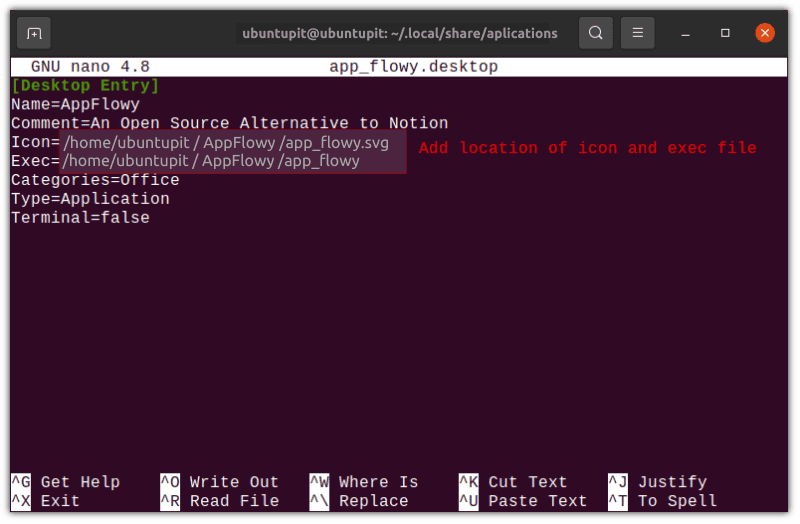
That’s how you can install AppFlowy on your Linux system. As you can see, the application is clearly visible to the Linux system.
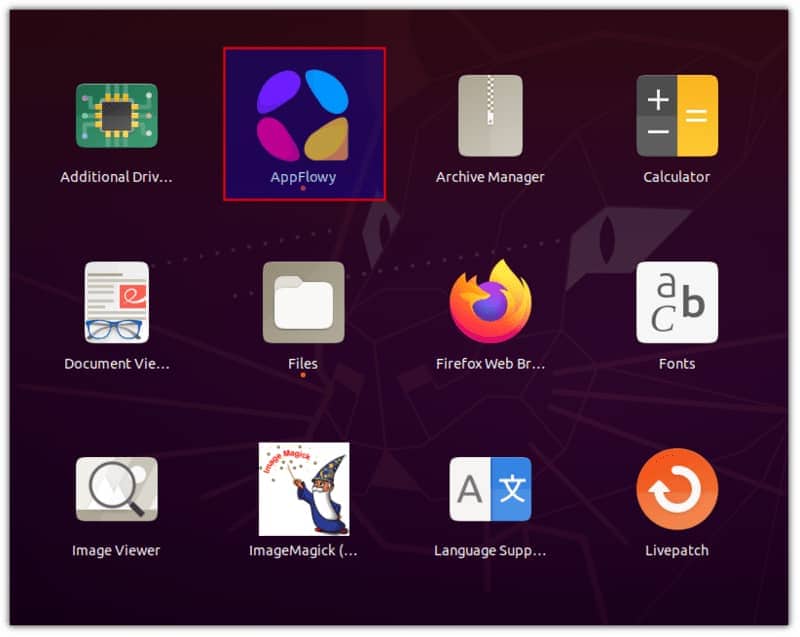
However, if you want, you can see the official documentation of AppFlowy to understand everything clearly. So, you can get familiar with this software more from the official website of it.
Bottom Line
That’s how all things wrapped up! So if you’re planning to get a Notion-like app with excellent user experience and top-notch security, go with AppFlowy blindly because this open-source app for Linux has many features.
However, it would be best to keep in mind that you may face bugs or any tiny issues in AppFlowy, as it is still under development. AppFlowy is not the best in comparison with Notion right now, but it’ll be soon.
Is it working? Got the Notion alternative? I hope this helped! If yes, share this with your friends, families, colleagues, and your Linux community. Besides, if you have anything to say about this, reach out through the comment section. I’ll be a text away.