Arrongin and Telinkrin are two variant colors GTK themes for Ubuntu Linux, which is based on or inspired by the popular Ubuntu default theme – Ambiance. These two themes are totally refined and redesigned of Ambiance Theme. This is one of first gtk theme which supports the latest Ubuntu version. These two themes are persistent to the smallest detail and give a new and modern look to Nautilus and Tweak-tool. Arrongin and Telinkrin GTK Theme seemingly integrates into Gnome environment with the Shell-theme, background, and icon-theme, which really look consistent.
Recommended Post: Top 28 Best Ubuntu Themes That Will Blow Your Mind
You can have a close review of these two themes on YouTube – made by Charlie Henson.
Arrongin:
Telinkrin:
The Shell Theme is really amazing, and the icon theme a mix of adwaita and MySuru iconset. The Arrongin icon-theme and Telinkrin iconset are both designed based on the MySuru iconset, but few icons are re-colored to meet the combined appearance with the Gnome system.
Recommended Post: Top 15 Best Gnome Shell Themes for Your Gnome Desktop
There are few issues with resizing the sidebar in the nautilus, and Window-buttons-layout (min/max/close) remains on the right side—no support for the left side.
Screenshot of Arrongin and Telinkrin GTK Theme

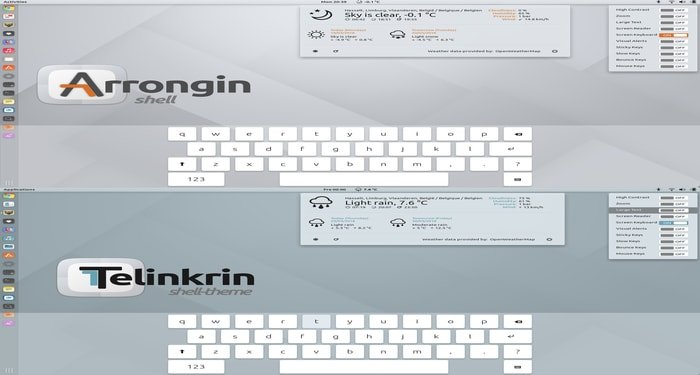
System Requirements:
- GTK+ 3.20 or later
- GTK2 engine Murrine
- GTK2 engine Pixbuf
Before installing these two themes, make sure that the dependencies are satisfied with the system. If not, run the below command to install the pre-requisite requirements:
- Fedora/RedHat distros:
yum install gtk-murrine-engine gtk2-engines
- Ubuntu/Mint/Debian distros:
sudo apt-get install gtk2-engines-murrine gtk2-engines-pixbuf
- ArchLinux:
pacman -S gtk-engine-murrine gtk-engines
Install Arrongin and Telinkrin GTK Theme
To change gtk themes on Ubuntu Gnome or Unity desktop, you need Ubuntu Tweak tool or Gnome tweak tool installed on your system. In case you don’t have one, follow my tutorial two tutorials – How To Use Themes and Icons on Various Linux Desktop and How to Customize Gnome Shell with GTK Themes.
Download Arrongin and Telinkrin GTK Theme from Gnome-look
Note: The features mentioned here are not all-inclusive. The features mentioned are compiled either from their respective official websites or from my personal experience using them.
If you have questions, suggestions, or a word of thanks, feel free to drop a comment below.
