In the arena of Linux, LaTeX is considered a standard markup language. It helps the users for editing the documents to the markup level. There are lots of LaTeX editors available for Linux, but it seems difficult to choose the best LaTeX editor for both advanced and beginner users.
In this tutorial, I am going to share with you a list of the best LaTeX Editors for Linux and how to install them on Ubuntu. If you are a great fan of LaTeX editing or have just started to learn it, this list will guide you in getting the best LaTeX Editor for your Linux system.
Best LaTeX Editors for Linux: Reviewed and Compared
This list will be divided into three parts. That means I will be covering standalone or native software, an online LaTeX editor, and, lastly, LaTeX with extensions.
Note: For clarification, these applications are not listed in any specific order, and the features mentioned here are not all-inclusive. The features mentioned are compiled either from their respective official websites or my personal experience using them.
1. TeXmaker
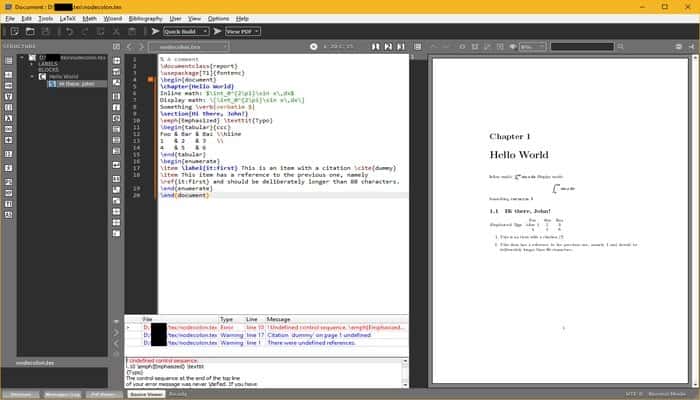
TeXmaker is one of the best LaTeX editors available. It’s designed to be the most user-friendly LaTeX IDE for newbies. TeXmaker supports all the major platforms, including Windows, Linux, and macOS. It provides syntax highlighting, auto code completion, code folding, spell checking, and more.
2. TeXStudio
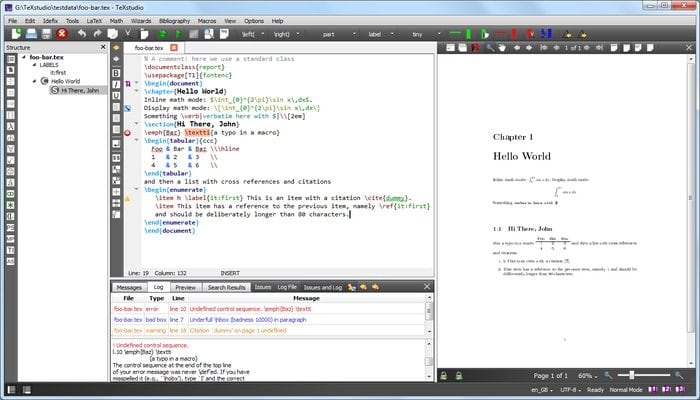
TeXStudio is a fork of Texmaker, which comes with cross-platform features and lots of customization. It provides writing support, including auto-completion, custom macros, search, folding, navigation, etc. It has an inline interactive spell-checking tool and a built-in output viewer.
3. Kile
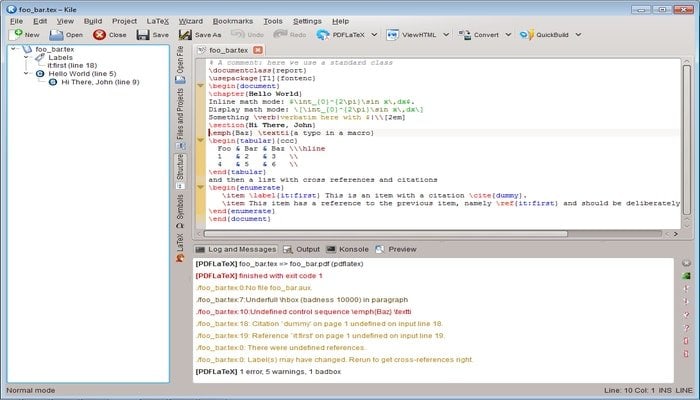
Maybe Kile is the LaTeX editor you have been looking for for years. It allows you to customize anything and is very easy to use. After installing it, you will not be bored after a day working on it, and this is how it became one of the best LaTeX editors.
Kile is a fantastic LaTeX editor that offers some unique features like image insertion, creating tables automatically, and enumeration macros are helpful. If you’re a beginner, then Kile will definitely teach you nicely and professionally. Besides all the standard features, it can manage the project and provide a command-line interface.
4. RTextDoc
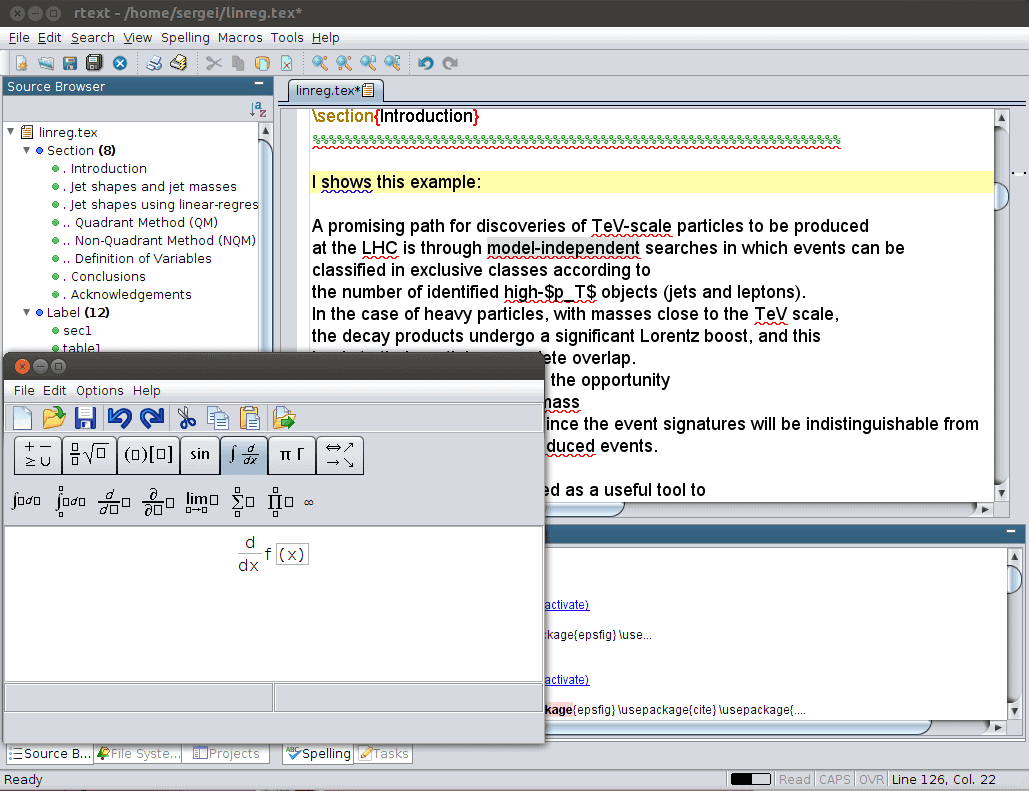
RTextDoc is an excellent choice for a LaTeX editor. It has attractive and easy-to-use features, including word look-up with more than 40 dictionaries, a built-in graphics program based on PStricks, and an instant grammar checker. It also supports all the primary OSs, such as Windows, Mac OS, and Linux.
5. LyX
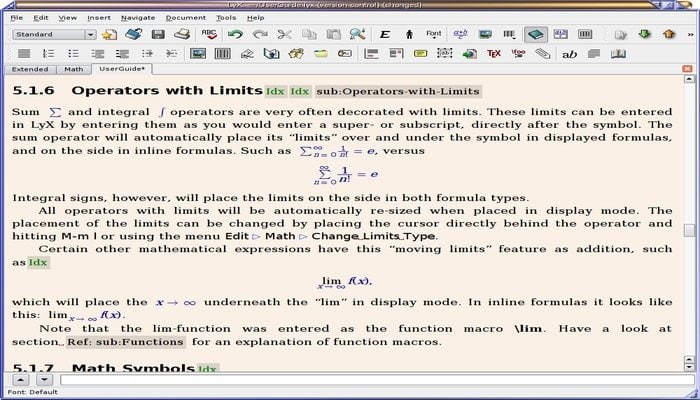
LyX is a document processor that combines the power and flexibility of TeX/LaTeX with the ease of use of a graphical interface. It’s an open-source LaTeX editor that’s available for Windows, Mac, and Linux. It’s quite intuitive and user-friendly. LyX offers imports from and exports to LaTeX. Unlike other LaTeX editors, it has all the significant features that make editing comfortable and hassle-free.
6. TeXpen (Not Active)
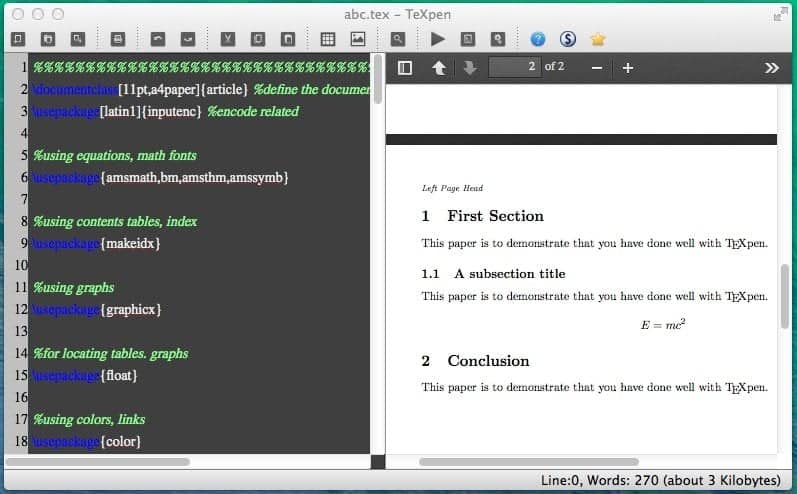
TeXpen is a LaTeX editor for Windows, Linux, and Mac OS. This software was developed in Qt/C++. Auto-completion, Highlighting, Theme templates, One-Click compiling, Built-in PDF preview, Real-Time Equation preview, etc. are mentionable features it can offer.
7. TeXWorks
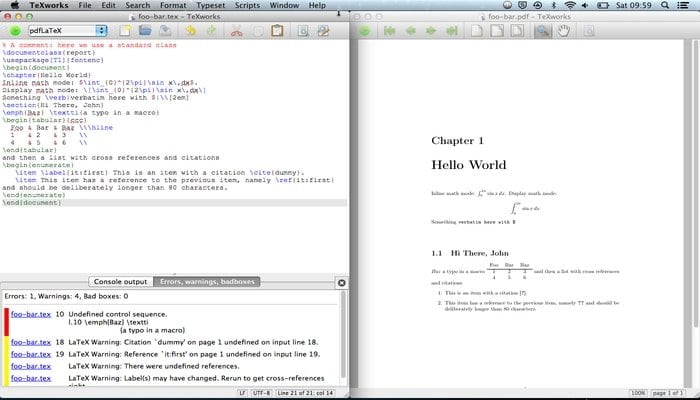
TeXWorks’ LaTeX editor is a bit different from any other discussed here. It has two side-by-side panels, each with an editor window and a document preview window. Clicking on the document preview finds the edit mark at that TeX source related to the clicked location. This feature is out of the box, and that makes it the best LaTeX editor for beginners. Unlike other LaTeX editors, it has all the regular features.
8. Gummi
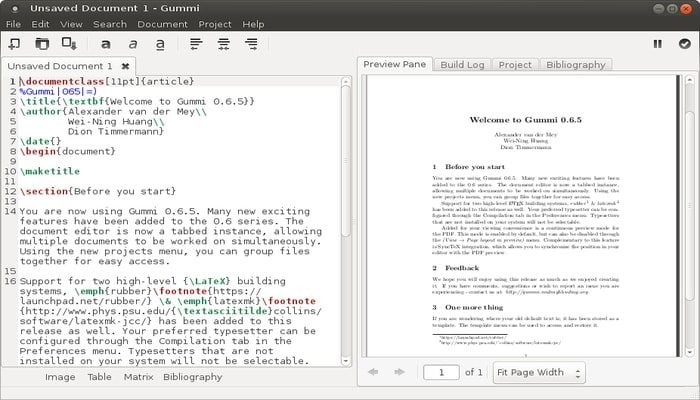
Gummi is also an open-source and cross-platform LaTeX editor that is available out there. It has a two-pane view mode, which helps the user to edit the syntax and formatting errors easily. It also automatically saves a pdf copy of the LaTeX documents when you keep it.
There are many mentionable features available, such as a citing tool, inserting images, helpers for matrix and table editing, configurable snippets of code, a spell checker, and a built-in document viewer.
9. MiKTeX
MikTeX is another great TeX/LaTeX editor for Windows, macOS, and Linux. If you are really into the task of LaTeX document editing, use this finely crafted software and forget everything.
10. KtikZ (Not Active)
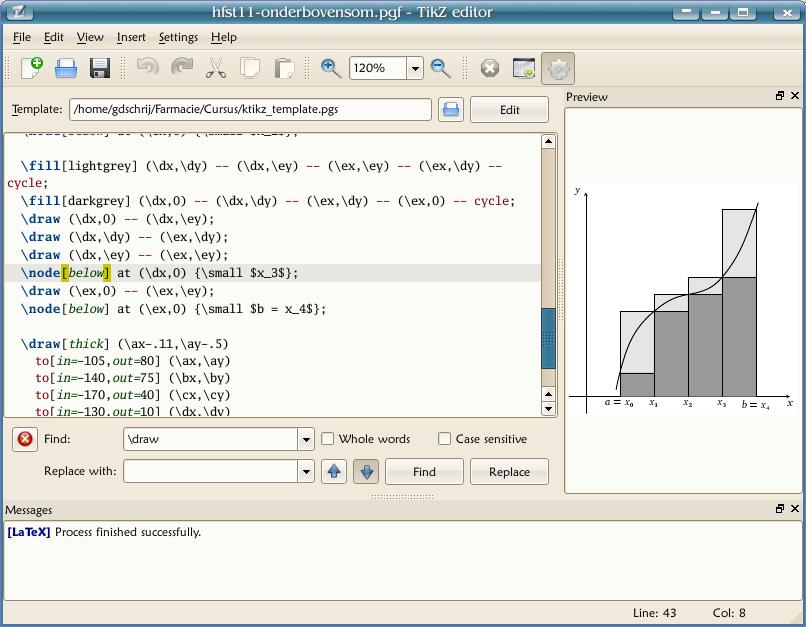
It has attractive features that allow users to compile LaTeX documents in real-time. It’s an open-source LaTeX editor and is available for Linux and Windows.
11. BaKoMa TeX Word (Not Active)
So far, whatever LaTeX editors I have described are all free and open source. But this one is neither free nor open-source, but it’s popular and innovative in its approach. BaKoMa TeX Word is a fantastic LaTeX editor based on WYSIWYG, which provides real-time preview and editing features.
12. Scribes (Not Active)
Scribes is a well-known free and open-source LaTeX editor for Linux. This software provides customizable templates or snippets for inserting non-ASCII characters for XeTeX users, quick insertion of figures/tables/listing environments, etc.
13. GNOME LaTeX
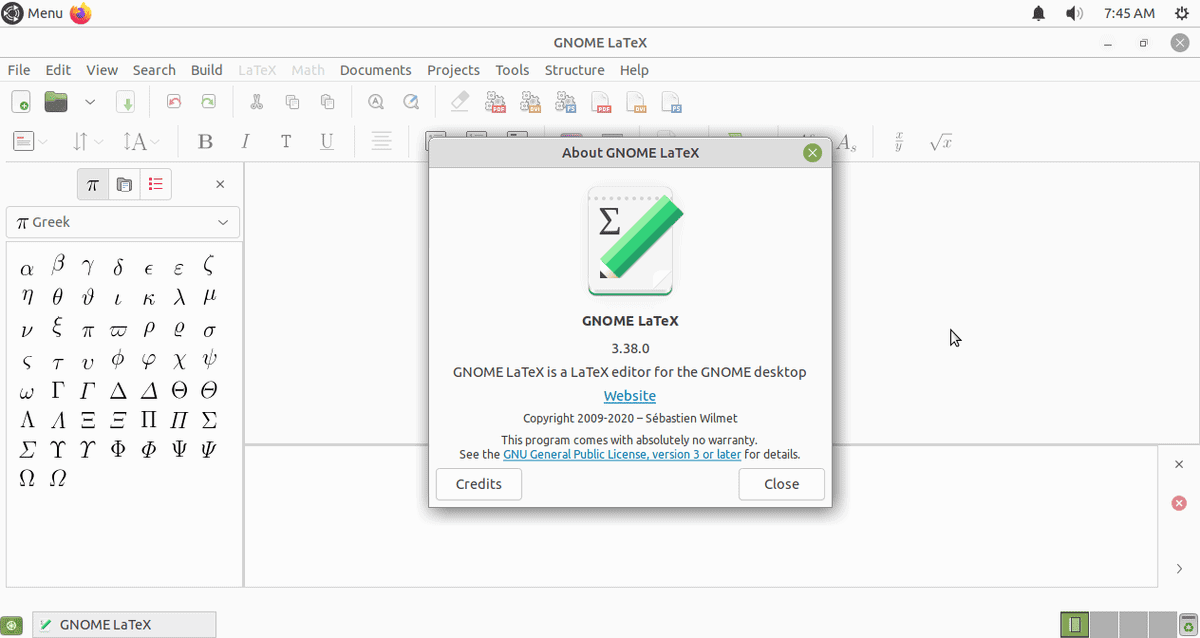
GNOME LaTeX is the default and integrated LaTeX environment for the Gnome system. It has a lean and clean interface. Users can install it from the Ubuntu software center.
14. DMelt
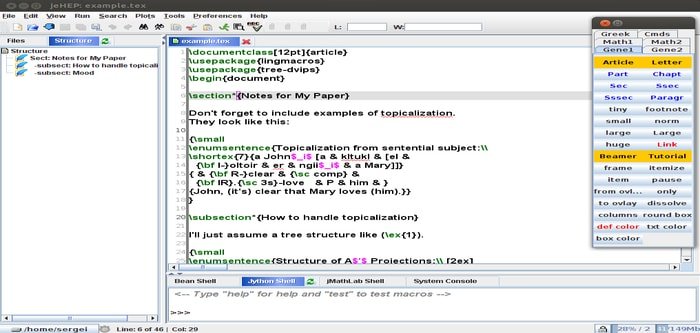
DMelt is one of the free and best LaTeX editors available for All Java-enabled platforms (Windows, Linux, Mac, Sun). This IDE not only does LaTeX editing but also provides an environment for scientific computation, data analysis, and data visualization. You can plot functions, do data mining, perform data analysis with histograms and arrays, perform symbolic mathematical calculations, perform matrix calculations, and more.
15. jEdit
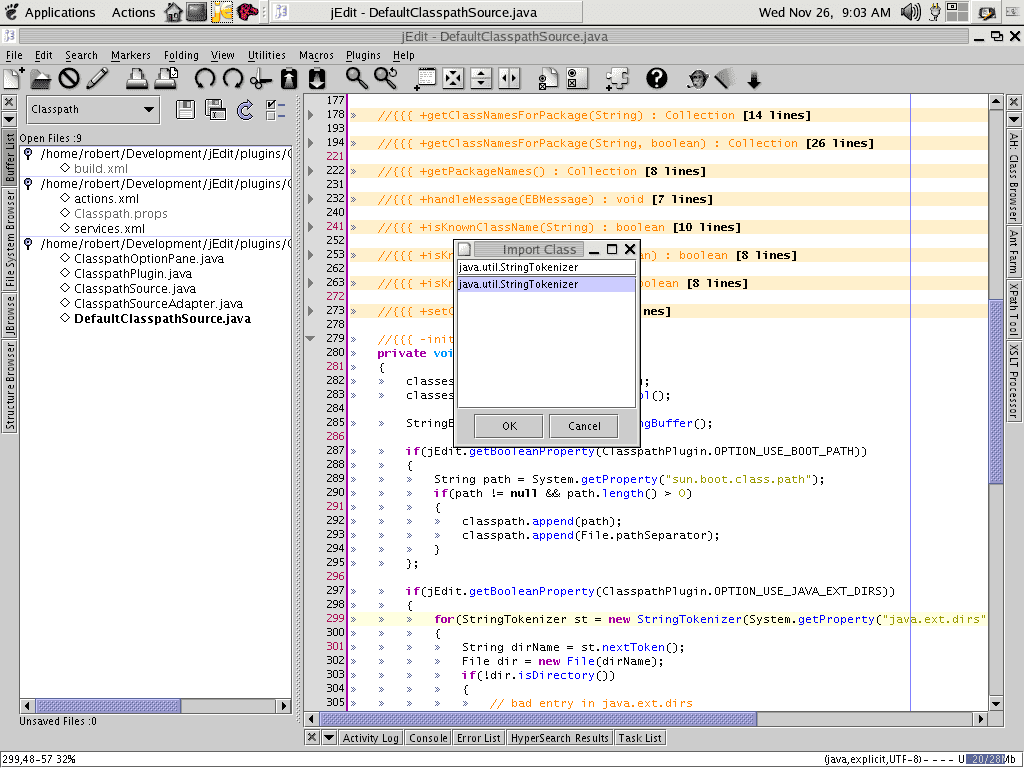
jEdit supports cross-platform like Windows XP/Vista/7/8, Mac, and Linux (Slackware, Debian). It should work on any platform with a Java VM. Its TeX supports for command insertion, compilation, Aspell, Syntax Highlighting, Code Completion, Code Folding, Autosave, etc.
16. Open LaTeX Studio
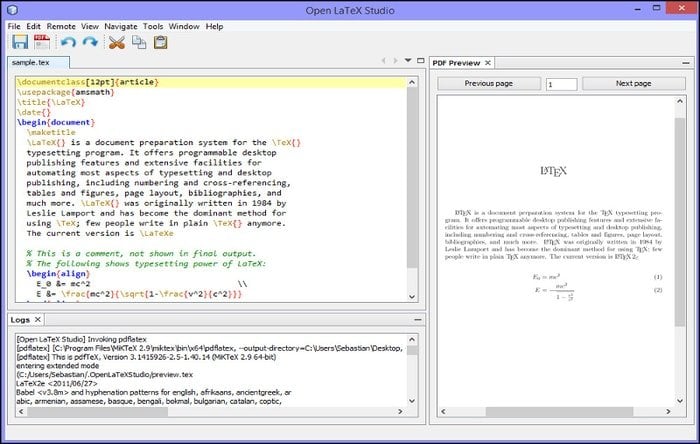
It’s an open-source and free LaTeX editor for Windows and Linux systems. It offers document templates and remote collaboration via Dropbox. The main features of this LaTeX editor are syntax highlighting, code completion, code folding, spell checking, and a built-in output viewer.
17. Winefish (Not Active)
Winefish is a LaTeX Editor for Experienced Users. Though this software is not under active development, you can install it and test it yourself to see how it fulfills the LaTeX editing task. The main features of Winefish are code completion, project management, and spell-checking.
List of Best Online LaTeX Editors
Besides native LaTeX editors for your Linux system, there are lots of online LaTeX editors available that offer a wide range of editing and collaboration options. Here, I will discuss a few of them that provide a set of useful tools to make out of LaTeX editing.
18. ShareLaTeX (Now Part of Overleaf)
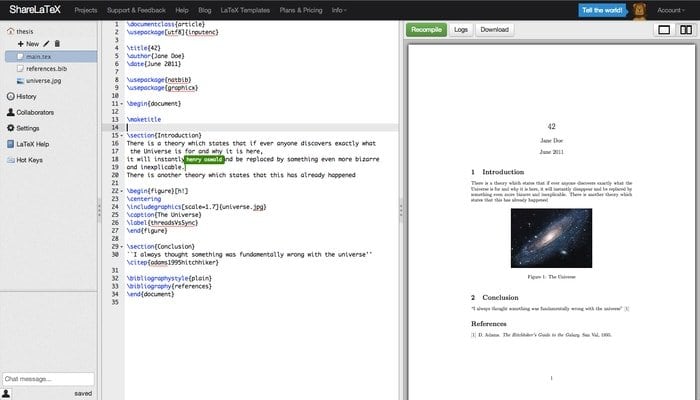
ShareLaTeX is an open-source online LaTeX editor that can be used in any system unless it doesn’t support any browser. It lets you create unlimited projects for free. ShareLaTeX has very well-done documentation with lots of accessible and useful examples for newbies.
It has many features, including latex, pdflatex, and XeLaTeX compilers, collaboration with others like Google Docs, autocomplete, spell check, multi-language, export-import data, and much more.
19. Overleaf
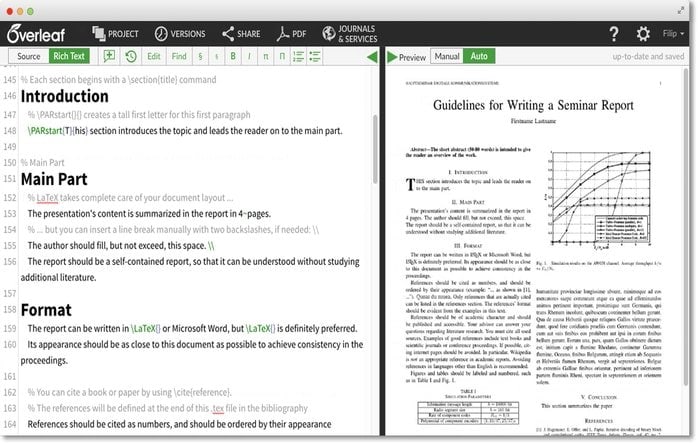
Overleaf is one of the best online LaTeX editors available in the market. It offers many text templates, and the support assistance is indeed praiseworthy. There are many features worth mentioning: Unlimited projects, Rich Text Views, pdflatex compiler, Autocomplete, Multi-Language spell check, etc.
20. Papeeria
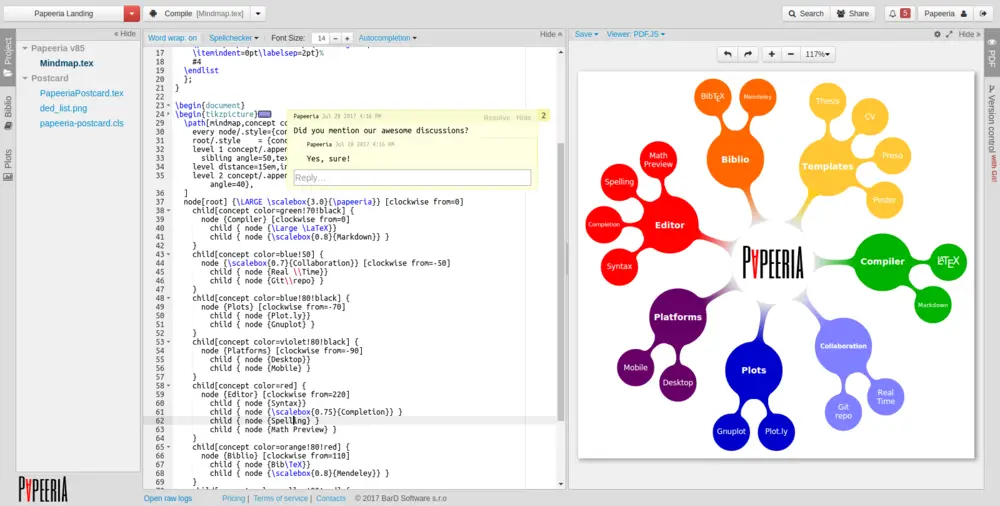
Online LaTeX editor with integrated Gnuplot, templates, project versioning, and real-time collaboration. As an online browser-based LaTeX editor, Papeeria supports all the major platforms like Windows, Linux, Mac OSX, iOS, and Android. It offers useful features like syntax highlighting, code completion, code folding, spell checking, syncTeX, autosave, project management, etc.
21. LaTeX Base
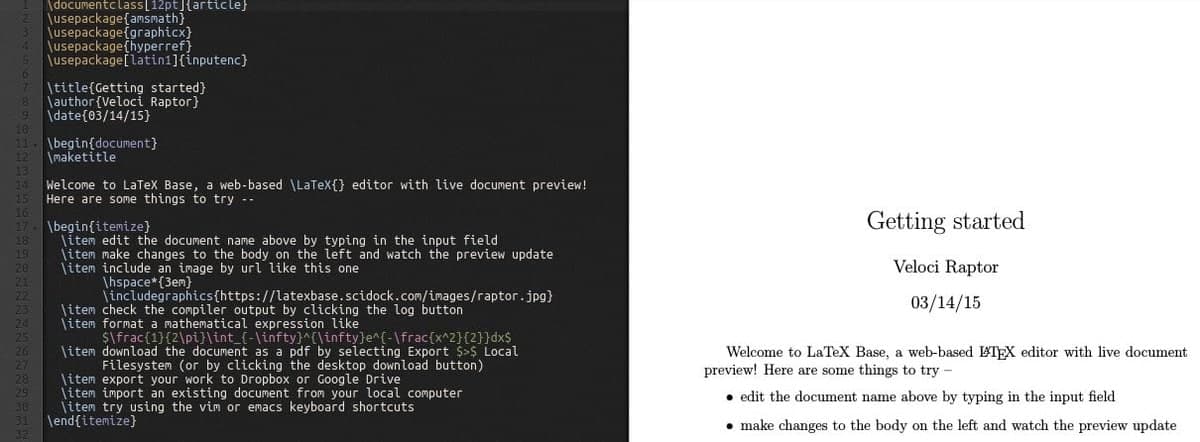
An online LaTeX editor that works without any installation and even an internet connection. LaTeX Base offers a live preview and one-click document publishing and sharing options that are out of the box. Moreover, it can easily integrate with file storage services like Google Drive and Dropbox.
22. Authorea Online LaTeX Editor
Authorea is a new online tool for collaborative social writing. It helps you write LaTeX in your browser.
Extensions for LaTeX Editing
In this section, I will discuss a few of the LaTeX editing extensions that can be used with most of the popular text editing tools on your Linux system.
23. Emacs with WhizzyTeX
Emacs with WhizzyTeX is a free and open-source LaTeX editor for Linux and Unix-based systems. It lets you have a real-time preview of your document as you type. It works smoothly with Math, tipa, synttree, TikZ, etc.
- For Ubuntu/Debian users:
sudo apt install advi whizzytex
- Now run the below command to start Emacs with WhizzyTeX.
M-x whizzytex-mode
24. Visual Studio Code with LaTeX-Workshop
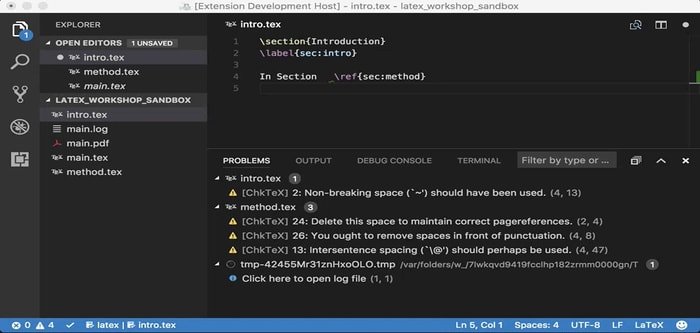
LaTeX Workshop is an extension of Visual Studio Code. This plugin has some all-in-one features for LaTeX typesetting with Visual Studio Code. It supports cross-platform for Windows, Mac, and Linux.
It can also save LaTeX to PDF automatically and has a built-in PDF viewer. Moreover, Syntax Highlighting, Code Completion, Code Folding, spell-checking, Project Management, etc., are the main features of this LaTeX editing plugin with Visual Studio.
25. Geany with GeanyLaTeX
Geany is a great and useful IDE editor for Windows and Linux systems. It has a plugin maintained by the leading developer for editing LaTeX documents. This plugin can create new LaTeX documents, perform auto-completion, insert environments easily, and offer proper documentation.
26. Auto-Latex Equations add-on for Google Docs
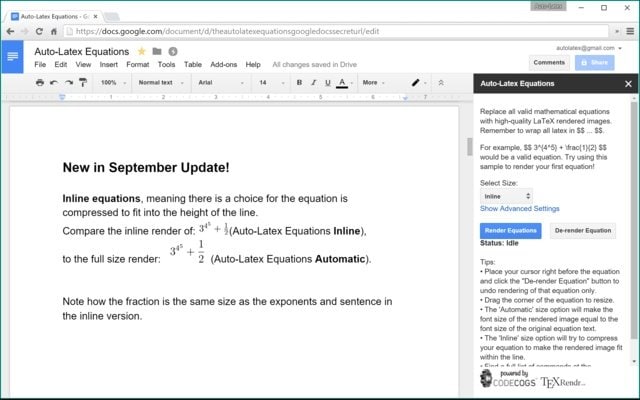
It’s a browser-based Google Docs plugin that lets you automatically convert every mathematical equation in your document into beautiful latex images! This plugin is completely free and works without any hassle.
Install Auto-Latex Equations add-on
27. The atom with latexlatex-plus or latextools Packages (Not Active)
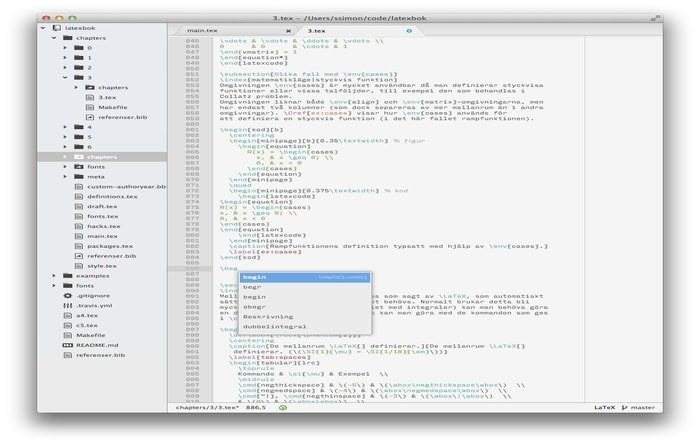
Atom is an open-source and completely free Text editor available for Windows, Mac, and Linux. The interface of Atom is modern and thoroughly hackable, and it is developed using web technologies. It has a package system where its large community contributes various extensions to increase functionality.
Latex, latex-plus, or latextools packages are the best combinations for editing LaTeX documents. Atom offers all the features that the best LaTeX editor must have for both professional and beginner users.
28. gedit with the gedit-LaTeX-plugin (Not Active)
It provides a clean interface and is available for Windows, Mac, Linux, and others. Spell Checking, Syntax Checking and Validation, Code Completion, Outlines, Wizards, Template Editing, BibTeX Integration, and User-Defined Snippets are the most essential and noteworthy features it can offer for LaTeX documents.
29. Vim with LaTeX-suite
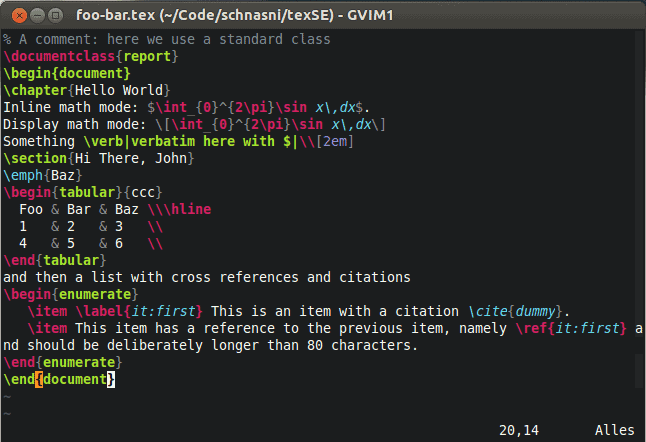
Vim is one of the best IDE or Text editors for Linux available in the market. Users can customize this code editor as per their requirements. There is a suite of macros that can be used to edit LaTeX files.
Vim allows automatic code folding, provides powerful keyboard shortcuts/Commands, smart indenting, and much more. Vim is best suited for hardcore users who need a lot of customization.
30. TeXlipse plugin for Eclipse IDE
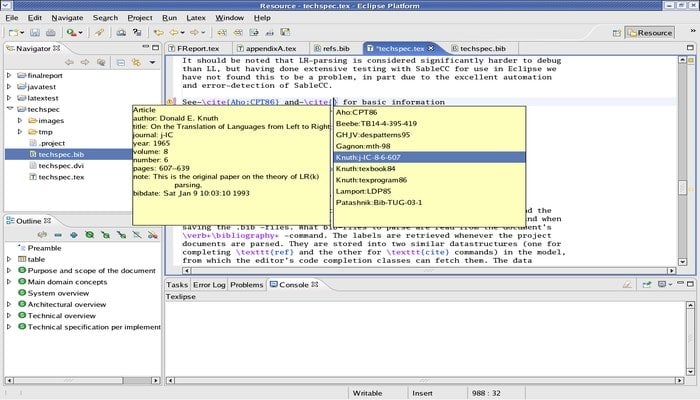
TeXlipse is an open-source and cross-platform best LaTeX editor for Windows, Mac, Linux, and others (Java-based). It provides customizable templates, an outline view, integrated code completion, editor shortcuts, version control, and more. This LaTeX plugin is said to be almost essential for Ph.D. writers.
31. IntelliJ IDEA with LaTeX Plugin
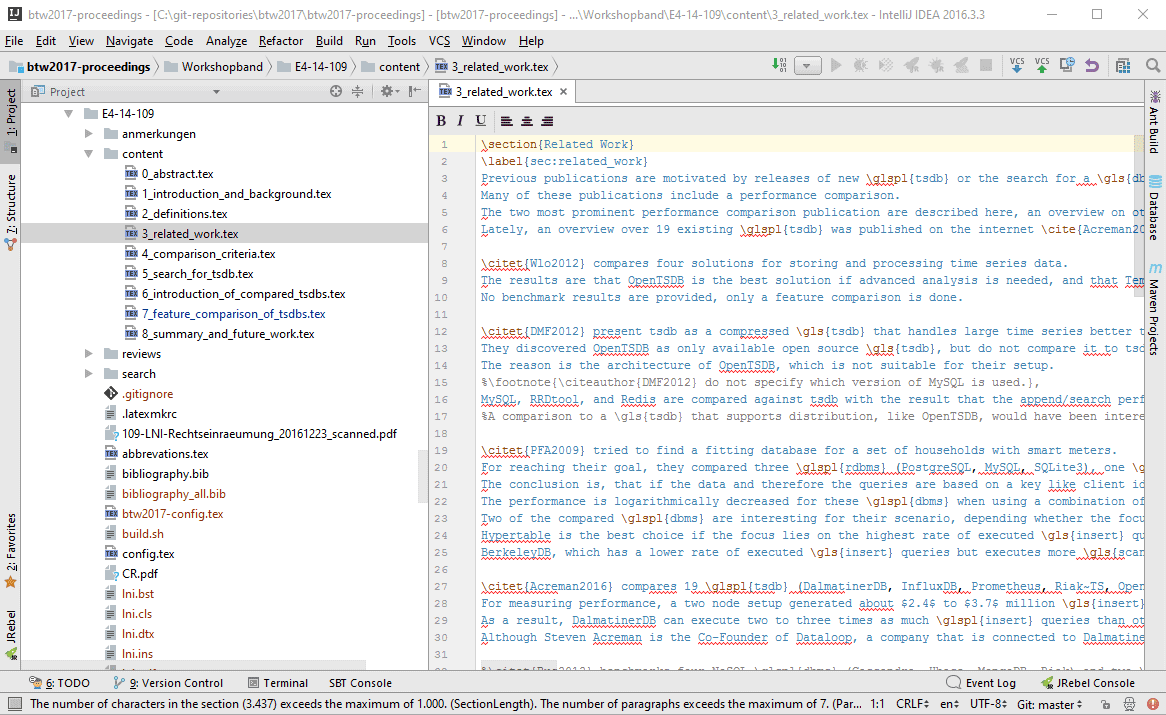
LaTex is a plugin for editing LaTeX documents through JetBrains IDEs. It offers many features, but worth mentioning are syntax highlighting, editor toolbar actions with shortcuts, code folding, project management, etc.
32. Emacs with AUCTeX
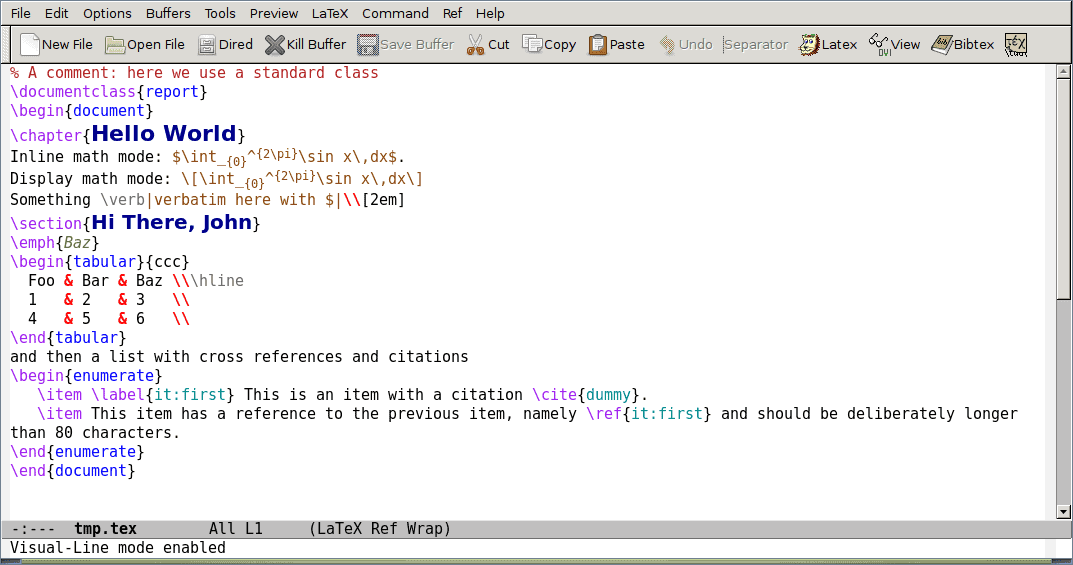
Emacs is one of the oldest programmable IDEs for editors. It has the necessary support for TeX, but with the help of plugins AUCTeX and RefTeX, Emacs provides advanced support for editing ConTeXt, LaTeX, Texinfo, docTeX, and plain TeX documents.
It features to support cross-platform, including Windows, macOS, and Unix. Emacs also offers Syntax highlighting, auto code completion, spell checking, code folding, project management, and a built-in output viewer.
Download Emacs with the AUCTeX Plugin
33. Sublime Text with LaTeXTools or LaTeXing Plugin
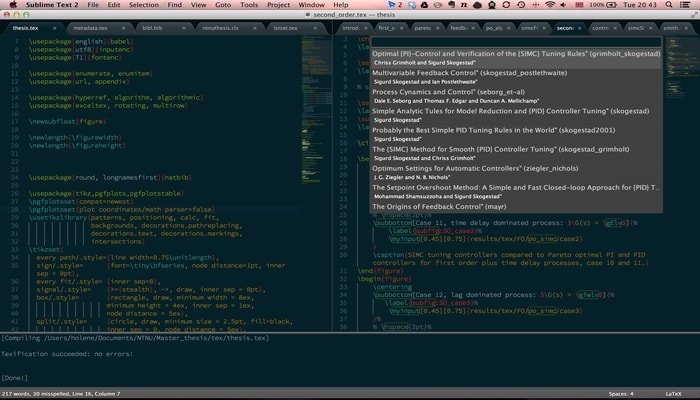
Sublime is a simple and easy-to-use but powerful text editor for almost all major platforms, including Windows, Linux, Mac OS, and Unix systems. This code editor is similar to Notepad++ and is much easier to set up for LaTeX with the help of the LaTeXing plugin or LaTeXTools. Both the plugins can be found in the package control tool. Sublime code editor is being actively developed and has a huge loyal community who creates plugins.
Finally, Insights!
I hope this all-in-one Best LaTeX editor list will help you choose the right one for your task. Did you like this tutorial review? Do you want me to include any other best LaTeX editor in this list? Share your thoughts in the comment box. And don’t forget to inform your friends on social media. This small step will keep this site alive forever.

you’ve missed the latex editor of cocalc.com
I wanted to write the same, António. It’s unbelievable that such a misinformation is spread around here.
Antonio you’re right. He made a mistake I supposed.
MiKTeX is not a TeX/LaTeX editor. It’s a complete TeX distribution to the likes of TeXLive.