Notepad++ is arguably the most popular source code editor among users of the Microsoft Windows systems. It replaced the legacy Notepad editor around 20 years back and, since then, has been the subject of constant admiration.
The software enjoys widespread popularity due to its lightweight footprint, flexible features, and hard-to-match performance. Thankfully, Linux doesn’t fall short on code editors and offers some of the most rigorous text editors available right now.
There are quite a lot of worthy Notepad++ alternatives for Linux that you might want to check out.
Notepad++ Alternatives For Linux Users
There’s no doubt Linux offers some of the best development tools to programmers and developers. Although Notepad++ is not yet available for Linux system, there are Notepad alternatives that provide far more power and freedom than Microsoft’s flagship editor.
Our editors have compiled a list of 17 such Notepad++ alternatives for Linux users and hope to help you find the appropriate editing solution in no time.
1. Vim
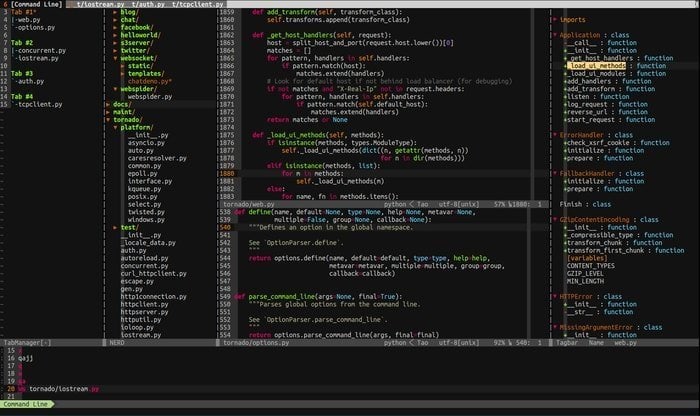
Vim is, without any doubt, among the best text editors for programming in Linux conveniently. It has been enjoying widespread momentum since its inception as Vi and has established itself as one of the major editing players in the Unix community.
If you’re looking for lightweight, innovative, and extensible Notepad++ alternatives for Linux, consider Vim a must-try. Vim’s most notable functionalities include multi-level undo trees, extensive support for numerous plugins and file formats, and ready-made integration with many tools.
Features of Vim
- Vim’s multi-level undo tree is one of its kind, allowing ultimate control over source codes and helping out things.
- It comes with extensive support for hundreds of programming languages and file formats alongside scripting capabilities.
- Vim is very stable and can cater to even the heaviest users quickly.
- It is one of the most customizable text editors alongside Emacs and allows modifications of every sort without any extra trouble.
2. GNU Emacs
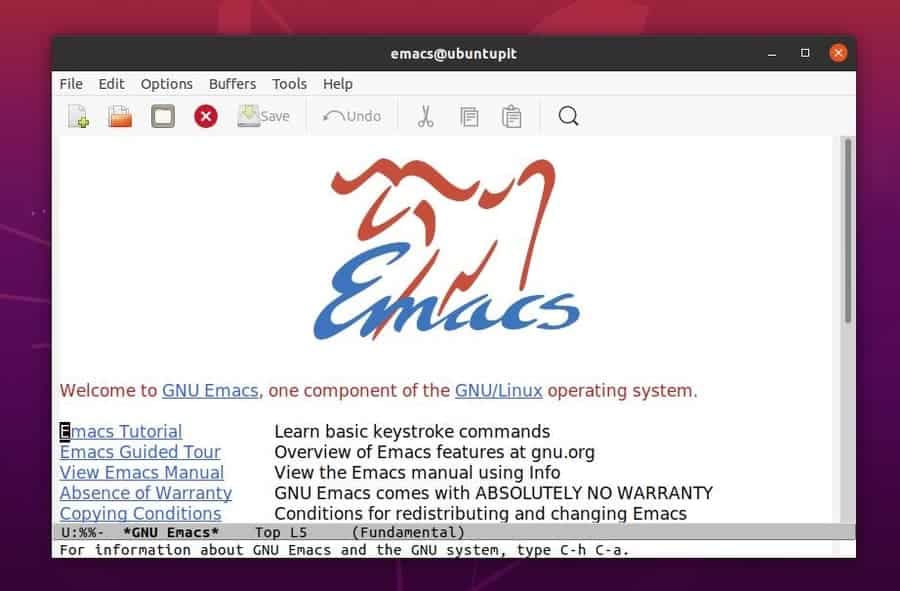
GNU Emacs or Emacs is a powerful text editor developed by legendary Unix programmers Richard M. Stallman, Moon, and Steele. They are known in the Unix community for their extensibility and are extremely modifiable.
It is a self-documenting Linux text editor that can be used as a significant alternative to Notepad++. Emacs is written using the Lisp and C programming languages and provides a lean yet straightforward interface with real-time display capabilities.
Features of GNU Emacs
- Emacs ships with an extremely powerful yet convenient interface that allows users to leverage the true potential of its over 10,000 built-in commands.
- The program features the GNU GPL license and is among the oldest open-source projects still being developed and maintained.
- Emacs is one of the most extensible Notepad++ alternatives for Linux and allows users to script the editor using Lisp.
- If you want to benefit the most from unlimited open source editor extensions, GNU Emacs is the best Notepad alternative for you.
3. Kate
Kate stands for KDE Advanced Text Editor and is an extremely powerful native source code editor developed by the KDE community around 2001. Since its inception, it has garnered much critical acclaim among Unix programmers due to its robust functionalities and innovative outlook on development.
Kate is perfectly adept at what it does and will surely prove a viable Notepad Ubuntu alternative. As of now, Kate is available on 25 Linux distributions as well as for Windows and macOS.
Features of Kate
- Kate is written using carefully optimized C++ codes and provides a top-notch performance matched by only a few.
- It comes with native support for horizontal and vertical window splitting, multi-document interface, network transparency, and sessions.
- Kate allows users to choose and install plugins from a massive list of choices, including embedded terminal, SQL plugins, build plugins, GDB plugins, and many more.
- It offers pre-built syntax highlighting support for more than 300 programming and scripting languages alongside support for vi input mode.
4. GNU nano
GNU Nano is an extremely lightweight yet versatile text editor that is readily available on most Linux and Unix systems. It aims to provide seasoned programmers with a tiny but powerful command-line editor that can cater to the needs of busy developers in no time.
This text editor is inspired partly by the Pico text editor, which was popular but had issues with licensing. GNU nano has since been proven a major source code editor and is an excellent Notepad++ Linux alternative.
Features of GNU nano
- GNU Nano supports colorized syntax highlighting, single keystrokes for commenting/uncommenting lines, snipping trailing whitespace, and many more.
- It ships with out-of-the-box support for spellchecking and UTF-8 encoding and is extremely easy to use.
- The entire software requires only around 1.5 MB of residential memory and is very fast compared to other Notepad alternatives.
- GNU nano is among the best choices for older legacy hardware due to its low resource usage and flexible action set.
5. Sublime Text
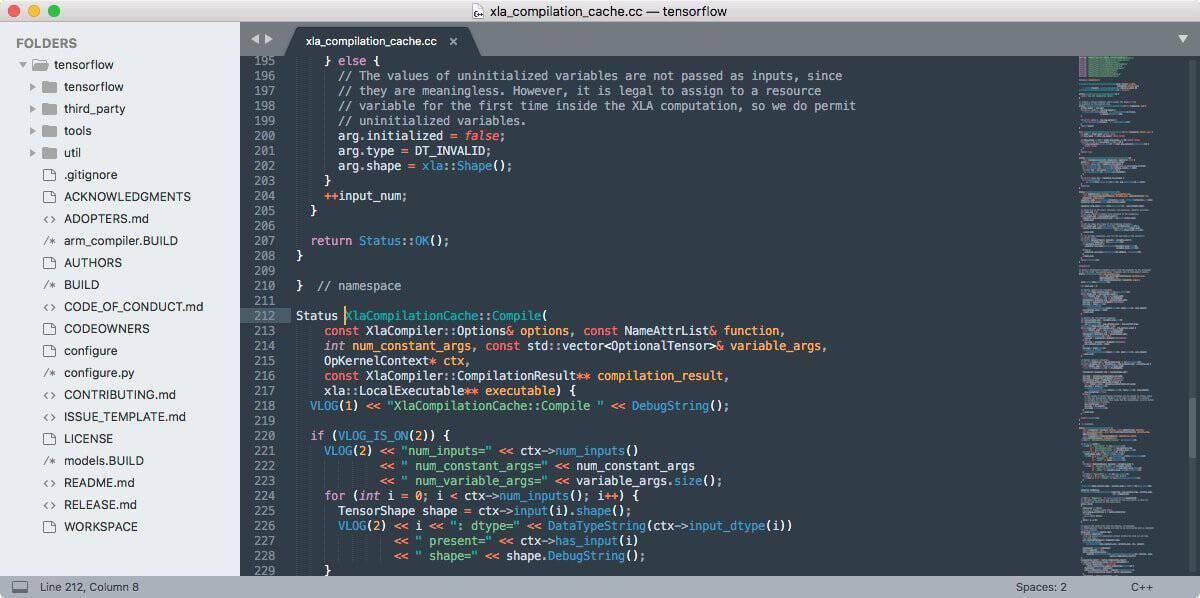
Sublime Text is an awe-inspiring Linux text editor often regarded as the pinnacle of modern Notepad++ alternatives for Linux. It facilitates Linux programmers by providing a carefully thought-out feature set that includes convenient keybindings, a robust ecosystem, and a sleek user interface.
If you like to customize your editor to the fullest extent, Sublime Text is an excellent choice for this purpose. Although proprietary, Sublime Text can be used for free as long as you want.
Features of Sublime Text
- Sublime Text allows users to modify almost every aspect of the editor, such as Key bindings, menus, snippets, macros, completions, and more.
- It comes with built-in support for fully responsive split editing to get the most out of those widescreen monitors.
- Sublime Text provides an innovative command palette that enables users to access rarely used functionalities without remembering cumbersome keystrokes.
- The Goto Anything feature of this Notepad alternative is compelling and allows more than convenient navigation.
6. Visual Studio Code
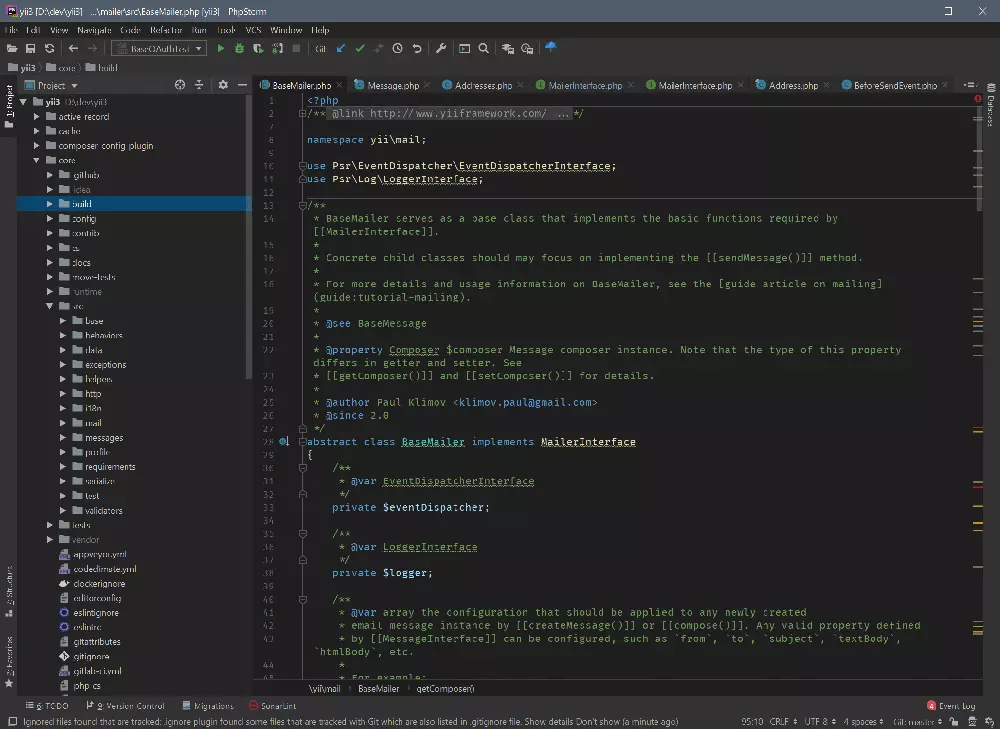
The Visual Studio Code is one of the best code editors to emerge in the last couple of years. Developed by Microsoft and maintained by a creed of enthusiasts and open-source contributors, VS Code is arguably among the best Notepad++ alternatives for Linux.
It is a modern-day, robust source code editor that appeals to a broad user base due to its demanding feature set. Visual Studio Code is written using JavaScript dialects and offers freely available binaries for most systems.
Features of Visual Studio Code
- Visual Studio Code comes with readily available .deb and .rpm installers for a range of distributions, including Debian, Ubuntu, Red Hat, and Fedra.
- It offers exceptionally innovative syntax highlighting capabilities and beyond through IntelliSense, a smart code-completion utility.
- Visual Studio Code offers a robust, native debugger that allows efficient debugging through breakpoints, call stacks, and an interactive console.
- It comes with pre-built Git commands to allow secure collaboration on an unlimited number of third-party projects simultaneously.
7. gedit
Gedit is a lightweight yet efficient code editor like Notepad++ that is available in Windows, macOS, Linux, and BSD distributions. It comes with extensive support for external scripting, tools, and snippet completion, among other everyday functionalities.
Moreover, gedit supports several remote file editing protocols that are out of the box, such as FTP, HTTP, SSH, and WebDAV. If you’re on Ubuntu or any other GNOME-based system, chances are you already have GEDIT installed on your system.
Features of gedit
- Gedit is very customizable and allows scripting in a number of languages, including C, C++, HTML, XML, Python, and Perl.
- The search and replace functionality is superb compared to other lightweight Notepad alternatives and supports regular expression.
- gedit comes with a flexible plugin system that allows users to add advanced features for a more dynamic performance.
- It was first released more than 20 years ago but is still actively developed and maintained.
8. Neovim
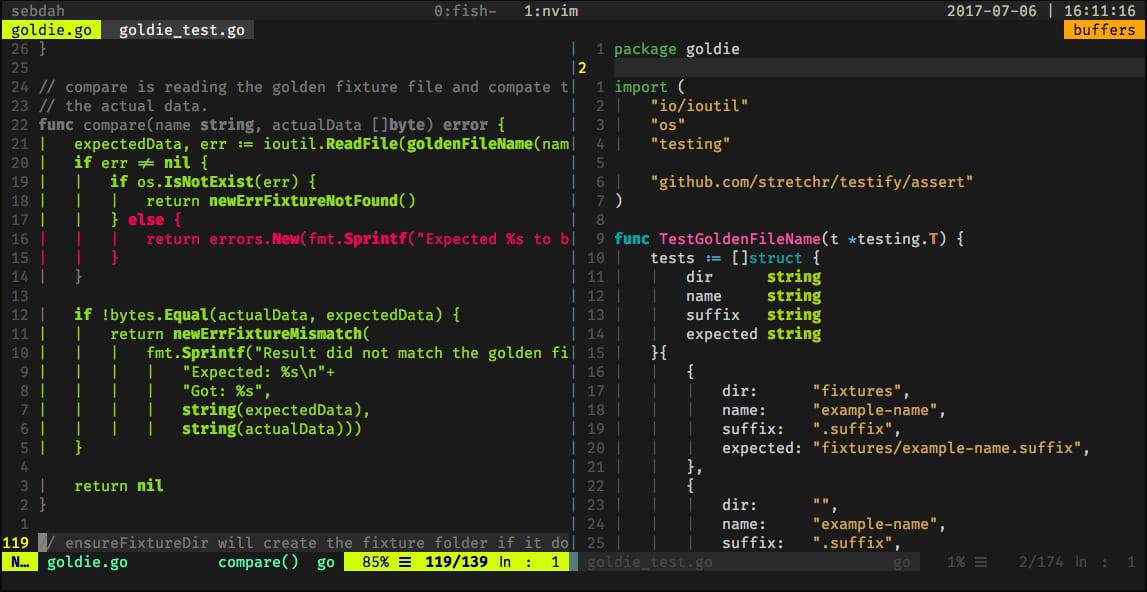
Neovim is a modern-day take on Vim, emphasizing more powerful plugins and seamless integration with external tools like IDEs. The software has proven to be a significant success and is currently being actively developed.
Neovim works on almost every Linux and BSD variant alongside Windows, macOS, and Android. It supports most everyday features like syntax highlighting, bracket matching, and remote file editing. The source code editor can be extended using several languages.
Features of Neovim
- Neovim is a hundred percent compatible with every Vim plugin and supports Vi-style keybinding without any hassle.
- Users aren’t forced to create typical configurations as Neovim comes with the most basic Vim configs out of the box.
- The UI-agnostic interface is extremely appealing and can be integrated with any other GUI system like Atom very easily.
- Neovim features a robust plugin model with separation between plugins and the core product, allowing plugins to be written using any language.
9. Geany
Geany is one of the best Notepad alternatives that can be used to replace your Notepad++ dependency when in Linux. It is an extremely powerful yet innovative source code editor with features similar to full-fledged IDEs.
Geany can be used for heavy-duty programming tasks and provides an efficient coding experience. The software reduces the dependency on external packages as much as possible and has very short loading times.
Features of Geany
- It has built-in support for syntax highlighting, code completion, auto-completion, folding, and a massive array of file types.
- Geany is one of the most lightweight Notepad Ubuntu alternatives and occupies only about 20 MB of residential memory.
- The embedded terminal emulator equipped with Geany is smooth and provides fair enough performance on most distributions.
- Geany is exceptionally customizable and can be extended easily using robust third-party plugins.
10. CudaText
CudaText is one of the most lightweight Notepad++ alternatives for Linux and runs effortlessly on any Linux and BSD distributions. It is written using Object Pascal and relies on Python add-ons for additional facilities.
Due to the core of the program being so small, CudaText requires the least amount of resources to function efficiently. It utilizes JSON files for storing editor configurations and supports over 200 lexers by default.
Features of CudaText
- CudaText has syntax highlighting support for most common programming languages, including C, C++, JavaScript, HTML, PHP, Python, and XML.
- The search and replace functionality supports regular expressions and has a minimum response time.
- CudaText is very much extendable through add-ons or plugins, which are written in Python.
- It provides features such as hex editing, auto-completion, code tree, code folding, and multi-selection.
11. Notepadqq
Notepadqq is an excellent alternative to Notepad++ and provides almost the same set of functionality. It is an efficient Notepad++ Linux replacement and offers everything you’d look for in a general-purpose text editor.
The editor focuses heavily on programming and has built-in support for conventional programming aids such as syntax highlighting, code folding, color schemes, file monitoring, and multiple selections, to say just a few.
Features of Notepadqq
- It’s quite easy to install this open-source text editor in regular Linux distributions and installed it through PPA on Ubuntu.
- Notepadqq boasts the freeware GNU GPL license, which allows third-party developers to create modern and useful extensions.
- The editor is lightning-fast and provides features like multiple selections and regular expression searches to increase productivity.
- Notepadqq comes with several color schemes appropriate for different desktops and adheres well to modern environments.
12. Spacemacs
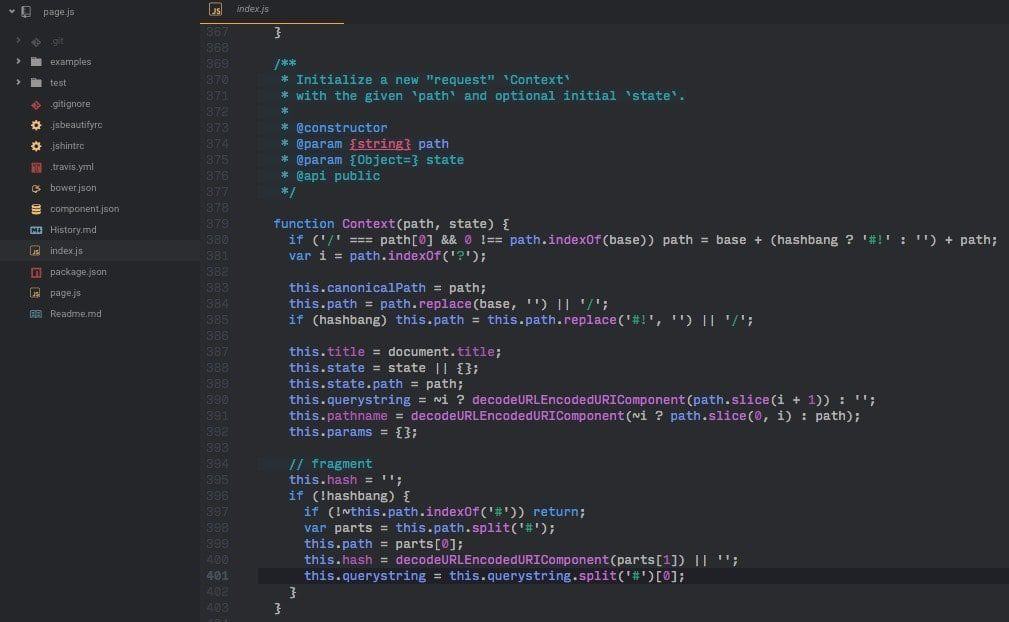
Spacemacs is a 21st-century take on GNU Emacs and takes advantage of all of GNU Emacs’ features while reducing rarely used functionalities where needed. The software works with graphical and command-based interfaces and can be executed under any X Window-based Linux and BSD variants.
Spacemacs is developed using Emacs Lisp and utilizes the GNU GPL license. If you’re looking for a feasible Notepad alternative with extra power, Spacemacs is worth a try.
Features of Spacemacs
- The GUI interface is agnostic in nature and provides a gentle introduction to Emacs’ functionalities for beginners.
- Spacemacs comes with hundreds of tailor-made packages that will enhance the productivity of busy programmers greatly.
- The mnemonic key bindings of Spacemacs ensure developers get the most out of their Notepad++ Linux alternative without bearing any hassle.
- Spacemacs allows developers to switch easily between input styles, which makes it an excellent utility for pair programming.
13. JED
JED is an enthralling addition to any list of Notepad++ alternatives for Linux due to its blazing-fast speed and lightweight build. JED comes with exciting features, making it appealing to a wide range of audiences, including sysadmins and web programmers.
The runtime is much faster than traditional Linux text editors and has readily available emulation modes for Emacs, Borland IDE, and EDT. If you like console-based text editors with minimal distractions, JED is a viable solution for you.
Features of JED
- JED is exceptionally lightweight and runs flawlessly, even on legacy Linux machines with inferior hardware.
- A GUI version built on top of the X Window system is available for Unix systems and is called XJED.
- JED comes with native support for asynchronous subprocesses, TeX files, and abbreviation and dynamic abbreviation modes.
- Syntax highlighting support is available for C, C++, Fortran, HTML, sh, Perl, Python, and more.
14. Bluefish
Bluefish is a 21st-century source code editor for programmers and web developers that offers modern-day functionalities like syntax highlighting, multi-document interface, in-line editing, and many more.
It is an essential toolkit in any programmer’s helm and can develop futuristic software using clean, concise code. Bluefish allows full-screen editing, code folding, auto-completion, and ZenCoding support, among many others. The software is fully compatible with most GNOME and KDE desktops.
Features of Bluefish
- Bluefish is quite lightweight and starts extremely fast, even when loading thousands of files.
- It integrates with standard Unix programs such as make, lint, weblint, xmllint, tidy, and javac really well.
- Bluefish allows users to recover modified documents in case of any unwanted file damage.
- The search and replace mechanism of Bluefish is compelling and allows advanced searches using Perl-compatible regular expressions.
15. Diakonos
Diakonos claims to be the code editor for the masses, and we do agree with the developers in this respect. It is an exceptionally well-designed source code editor that aims to provide a viable console-based Notepad alternative.
Contrary to other text-based editors, Diakonos utilizes the same keymappings you use for creating, opening, or saving files in your everyday GUI editor. This makes Diakonos a lucrative solution for people looking for console editors that aren’t hard to master.
Features of Diakonos
- Diakonos has built-in support for complex macros, multi-element clipboard, parsed indentation, and advanced regular expression searches.
- The multi-level undo feature of this Notepad++ Linux replacement comes in handy when tweaking existing packages in real time.
- Diakonos comes with syntax highlighting support for most standard programming languages like C, Python, and PHP.
- It allows developers to grep as they type and get the most out of their terminal editor.
Download Diakonos
16. SciTE
SciTE is among the most compelling Notepad++ alternatives for Linux and achieves many of the same feats matched by Notepad++ efficiently. It is a genuinely multi-platform software with installers available for Windows and GTK-based Linux distributions.
SciTE sits on top of the opensource SCIntilla library and provides advanced source code editing functionalities alongside standard features. Programmers often recommend SciTE for building test and demonstration programs that need more straightforward configurations.
Features of SciTE
- SciTE comes with pre-built support for robust key mappings, multi-line selection, virtual space, pattern matching, and many others.
- It supports syntax highlighting for a considerable number of languages and has an inline function reference for standard languages.
- SciTE can be customized quite easily using the Lua scripting language and utilizing the SCIntilla APIs.
- It has default support for Unicode, code folding, hooks, and auto-completion alongside PDF exporting capabilities.
17. micro editor
the micro editor is a simple yet effective source code editor that may be a great alternative to Notepad++ on Linux systems. This is a modern take on terminal-based editors and is entirely open source, allowing third-party customizations without any hassle.
One aspect where the micro editor stands apart from traditional Notepad++ alternatives for Linux is mouse support. If you’re unhappy with the native mouse support provided by Vim or Nano, consider looking at the micro editor for a change.
Features of micro editor
- The software comes as a single binary with no dependencies, making it extremely easy to install on most Linux and BSD distributions.
- The micro editor has pre-built support for Sublime-style multiple cursors, which provide the maximum editing power in the terminal.
- The micro editor has syntax highlighting support for more than 75 languages and offers 7 built-in color schemes to choose from.
- The plugin system is extremely robust and allows developers to extend the software’s functionality quickly.
Ending Thoughts
Choosing the best Notepad++ Linux replacement is hard due to the abundance of selections available at your disposal. Thankfully, a considerable number of Notepad++ alternatives for Linux exist that make it easier to switch to another editor.
Moreover, you will find out how much better Linux editors are when you try editors like Vim, Emacs, Visual Studio Code, or Sublime Text. We have tried our best to include the items used universally by Linux power users.
Hopefully, you have gained the insights you were looking for from this guide.
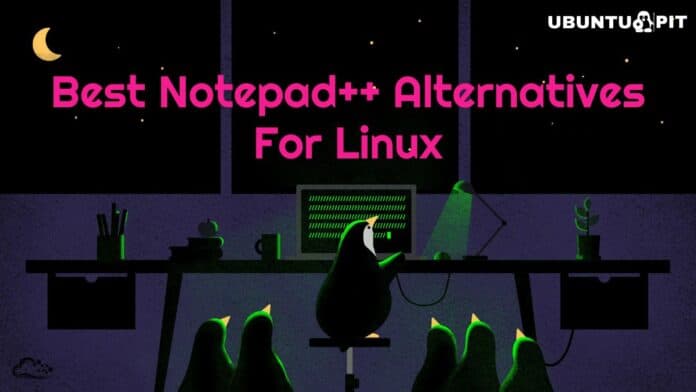
You really should be much clearer on which of the above apps are actually open source and which are not. In many cases you don’t specify that.
Thank you !!
I don’t get what the point of such articles is these days.
Just to offer an alternative option for the Linux system.