In the past, Linux-based operating systems had difficulty in not being well configured with the hardware system. Users had to suffer a lot for heavy work, rendering, and gaming. Most Windows users didn’t want to switch from Windows to Linux because there was not much smart software for multimedia and editing tools. Photoshop specialists, graphic designers, multimedia editors, and motion designers had to face many problems to sync with Linux. Rendering audio, video, and multimedia files were havoc. But as time goes by, software developers have built alternative open source renderers for Linux distributions to cope with the battle in the multimedia and graphics designing sector. Even, often the open-source renderers work fine and better than the traditional software on Linux.
Best Open Source Renderers for Linux
As Linux dominates the free and open-source software (FOSS) community, you can always find tools that you need to install on your system to work with media rendering and processing. If you have working experience with Adobe multimedia software tools, you can always find Adobe applications’ alternative software.
The most important thing about the open-source software is that it can be integrated with your CPU and GPU to utilize your system’s maximum power. And most of the open-source renderers have the GNU and GPL privacy license. In this post, we will have a look at the top ten best open-source renderers for Linux distributions.
1. Blender: Ultimate Open Source Renderer for Linux

Blender is a free and open-source tool for rendering files. I must say, it is one of the best open source renderers that you can install on your Linux system. Blender has upgraded and updated their software a quiet few times to make the tool more efficient and make the process of rendering more smooth and fast.
Blender supports the OpenGL library card that can improve its performance by enhancing your video card’s performer. Despite installing the Blender tool on your Linux system, you can also get in on your Steam account. You can also install the YafaRay open-source library tool for Blender. The control panel, menu, and other buttons of Blender indeed gives you a professional vibe.
You can customize the workspace and layouts according to your project. And, you can enable either a dark or light theme for the Blender tool on your system. Blender has the license of both GNU and GPL (General Public License).
Important Features of Blender
- You can monitor the actual progress of your project on Blender.
- Blender offers you to use both the CPU and GPU resources to render files.
- You can set the frame rates of rendering on Blender.
- Blender supports VFX editing.
- You can draw images in both 2D and 3D on Blender.
2. Renderer: An Open Source Renderer for Linux
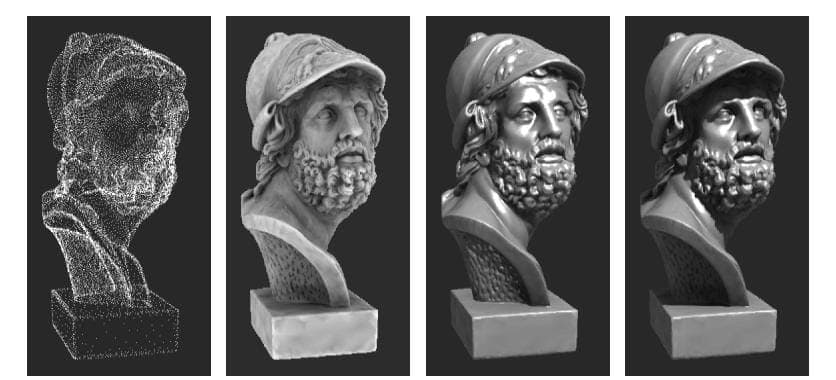
The Renderer is one of the most popular open-source renderers tools for Linux that you can use for modeling the 3D designs and render projects. It also has the privacy license of GNU and GPL. Those who have a great CPU and GPU could get more extra performance from the Renderer tool. It can utilize the extra cores of the CPU for rendering files fast.
Important Features of Renderer
- You can map light reflection and light effects on Renderer.
- You can convert images into grids and bitmaps to make your project more polished.
- The renderer uses the C++ language based library files to reduce the rendering time.
- The renderer supports multi-processing based API tools to divide the workload.
- You can edit objects from all angles and orientations on the Renderer tool.
3. Appleseed: An Easy to Use Renderer for Linux
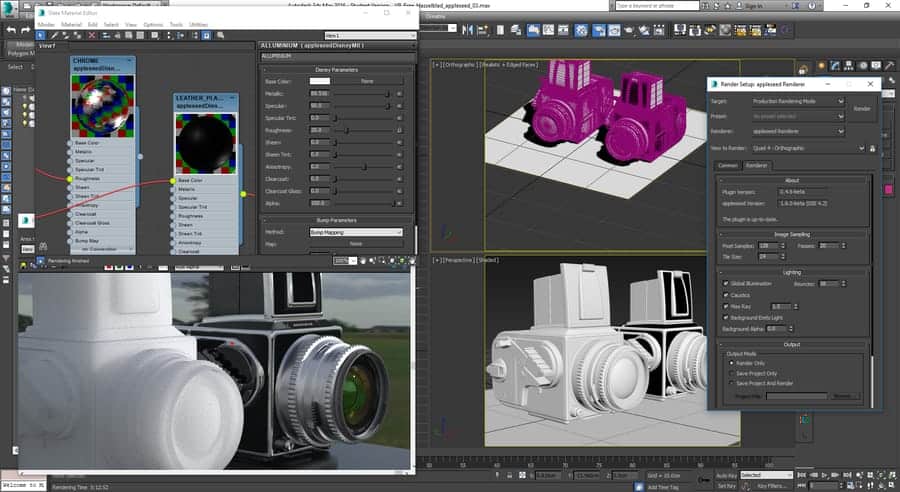
Appleseed is an open-source rendering tool for Linux distributions. It is easy to install and use. The user interface of Appleseed is very professional and acceptable. Appleseed supports a lot of keyboard shortcuts that can help you to work really faster.
You can also find Appleseed plugins for Blender, Maya, and other open-source renderers that you can install on your Linux system. Appleseed has the privacy license of MIT; you can change and customize the tool under the privacy policy.
Important Features of Appleseed
- Appleseed allows users to trace light effects from all paths and angels.
- You can configure the CPU and GPU settings to maximize the power of Appleseed.
- You can set up the rendering modes on Appleseed to reduce load over your hardware.
- You can configure the bidirectional reflectance distribution function on the Appleseed.
- Additional hardware like microphone, camera, and sound-cards can be added with the Appleseed
4. Mitsuba: Renderer that Supports Visual Studio
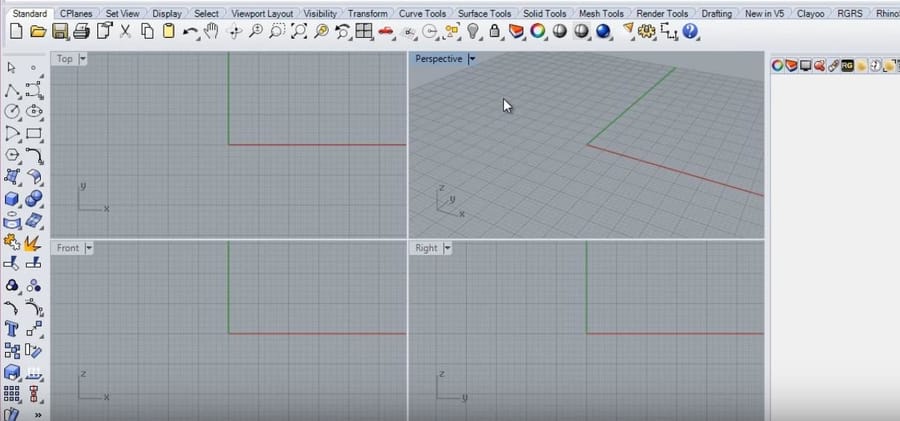
Mitsuba is an open-source renderer for Linux and other major operating systems. It is written in C++, and it requires MS Visual studio support. At the starting of the Mitsuba renderer, you can divide your screen into four rectangle slices for better mapping. In the renderer section, you can set the shade, light settings, frame ratings, and other parameters.
Though Mitsuba has a great accuracy of light balancing and other rendering sides, it cant handle the numerical accuracy properly. However, if you have both Mitsuba and the Blender installed inside your system, you can work with both applications by installing the mitsuba-blender extension. Mitsuba has gained the privacy license of GNU and GPL.
Important Features of Mitsuba
- You can see the preview of the rendering in the Mitsuba renderer.
- In the display section, you can divide and split the display of the Mitsuba tool.
- You can export library functions to your project from the Mitsuba library function.
- You can use the curve tools, surface tools, solid tools, and other rendering tools to complete a whole project.
- Mitsuba is a modular-based tool; you can personalize the tool according to your CPU and GPU.
5. LuxCoreRender: Open Source and API-Based Renderer for Linux
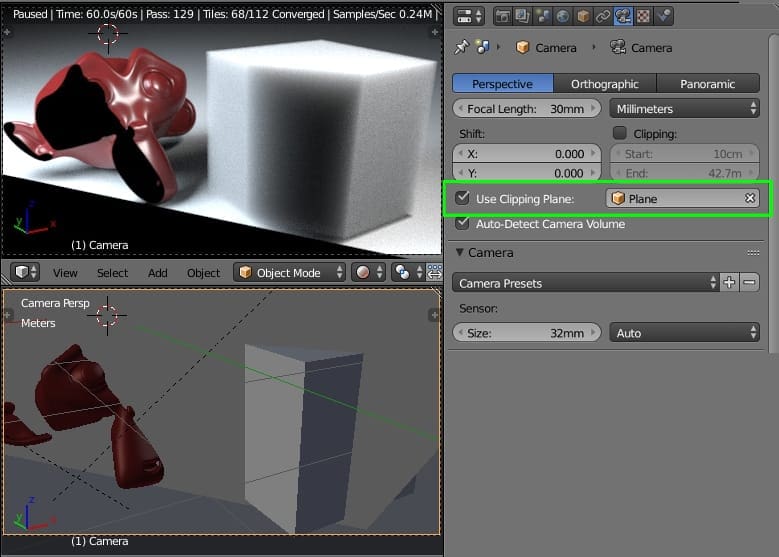
LuxCoreRender is built with the open computing language, C++, and Python that can interact with the hardware and boot the performance of rendering in your system. In Linux, the LuxCoreRender is free and opensource. You can customize the source codes and modules according to your necessity.
Important Features of LuxCoreRender
- LuxCoreRender supports Application Programming Interface (API).
- LuxCoreRender can be integrated and configured properly with the system hardware.
- You can more than one operation in the LuxCoreRender to render the files quickly.
- LuxCoreRender supports stochastic progressive photon mapping.
- You can export files from Blender, Autodesk, and other rendering tools into the LuxCoreRender.
6. Art of Illusion: Draw and Render Your Project
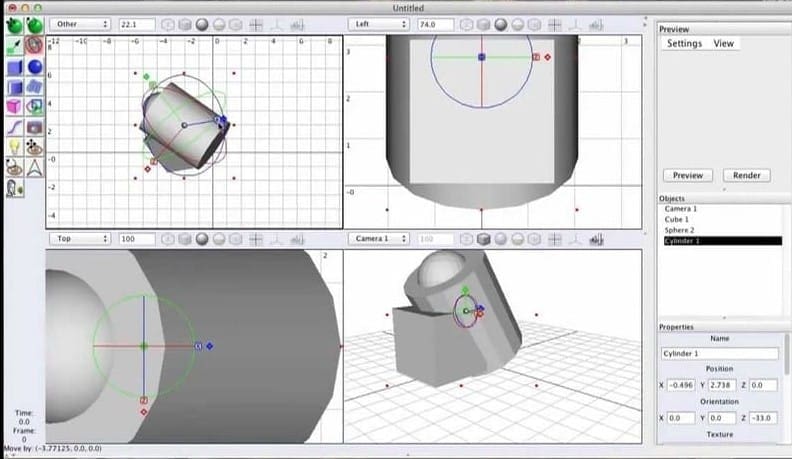
Art of Illusion is a free and open-source animation and multimedia rendering tool and can be used as a 3D modeling tool. If you are a beginner at 3D sketching and modeling, you can certainly start with the Art of Illusion. Art of Illusion is written in java. It has achieved the privacy license of GNU and GPL.
Important Features of Art of Illusion
- Art of Illusion supports plugins, library, and script functions.
- You can re-write the metadata and other ownership data from the Art of Illusion tool.
- Art of Illusion supports advanced rendering settings.
- You can preview the rendering process on a side screen.
- Art of Illusion allows creating customized primitives.
7. Aqsis Renderer: The Alternative of AutoCAD

If you are looking for a tool that you can use to measure the pixel density to make your project more accurate, Aqsis is totally for you. In modern digital art and designing, Aqsis can play an excellent role in acquiring the skills professionally. Visual effects, light effects, and pixelwise segmentation works can be done with the Aqsis tool.
Aqsis Renderer is written in C++. The developers have also used the RenderMan Shading Language to develop the lighting effects better on the Aqsis Renderer tool. It has the GNU and GPL privacy license.
Important Features of Aqsis Renderer
- You can use it as an alternative for the AutoCAD
- It supports a Non-uniform rational B-spline.
- You can work do motion projects with the Aqsis Renderer.
- It supports constructive solid geometry that can help you to build structures and models more accurately.
- Aqsis renderer supports materialistic designing and rendering.
8. Radiance: Daylight Simulation and Renderer for Linux
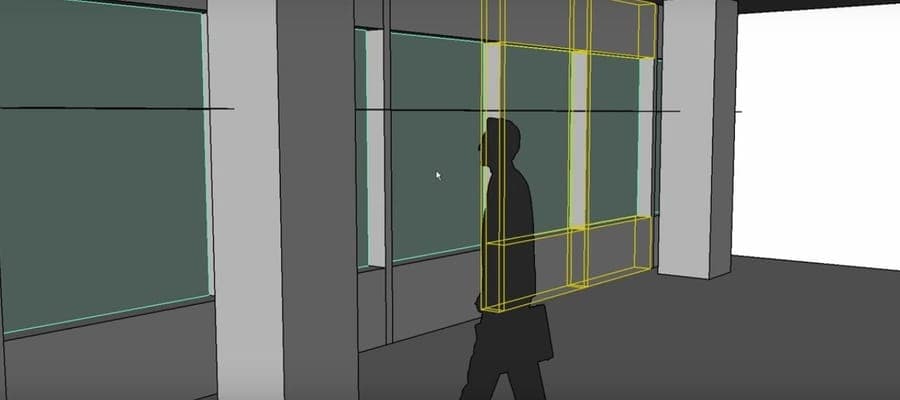
Radiance is one of the best free and open-source renderers tools for Linux distributions that you can use to create light-level works. Radiance can also be used to work with rendering based projects, image and multimedia projects, and other sketching projects.
Radiance has an enormous collection of tools that can be used to design and render modern buildings and export the design into an output file. You can also add a Blender-addon into the application to get the Radiance options inside Blender.
You can create a daylight simulation for building design and monitor how the sunlight affects your construction. You can also evaluate geometrical locations and other axial and co-axial details by the Radiance tool. It can numerically calculate the actual light effects. If you are an AutoCAD designer, I must recommend you to learn the Radiance tool to make your projects better and more realistic.
Important Features of Radiance
- Radiance supports the photon mapping algorithm.
- You can use Radiance for Light fixture-based projects.
- Radiance allows users to create geometry-based shapes and forms.
- Radiance allows to export and import files from other rendering tools.
- You can inspect and evaluate the light balance of any images, videos, and multimedia projects through the Radiance tool.
9. Renderpixie: By Designers, For Designers
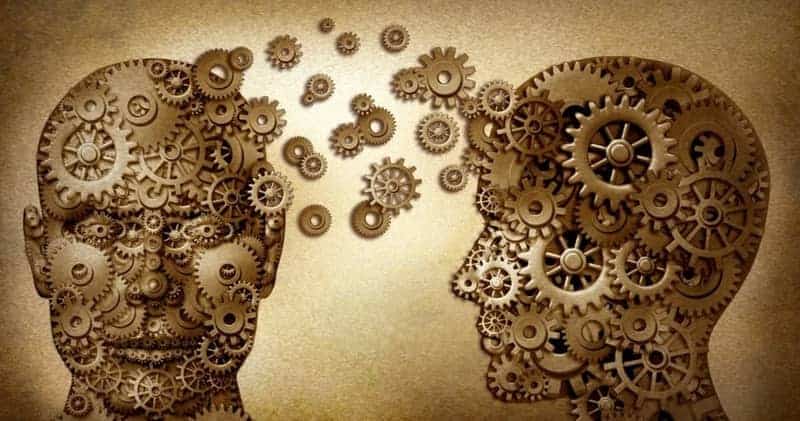
In the world of open source and free renderers of Linux, RenderPixie is more than a renderer. You can use it for building an entire illustration project with the RenderPixie tool. Renderpixie offers the designers to create their own projects with their own imagination and skills. Amateur to professional, all types of designers can use the RenderPixie tool for rendering and designing projects.
Renderpixie is a free and open-source tool to create realistic photos and render multimedia files. It has a GPL and LGPL privacy license. You can visit the official website of RenderPixie to get more ideas about the Pixie.
Important Features of Renderpixie
- Renderpixie can be configured with 64-bit system architecture.
- You can use more than one thread to finish tasks on Renderpixie.
- You can divide workloads into several systems on Renderpixie.
- Renderpixie can be used to work with motion blur projects.
- It supports the RenderMan Shading Language.
10. K-3D: Design and Render Your 3D Projects
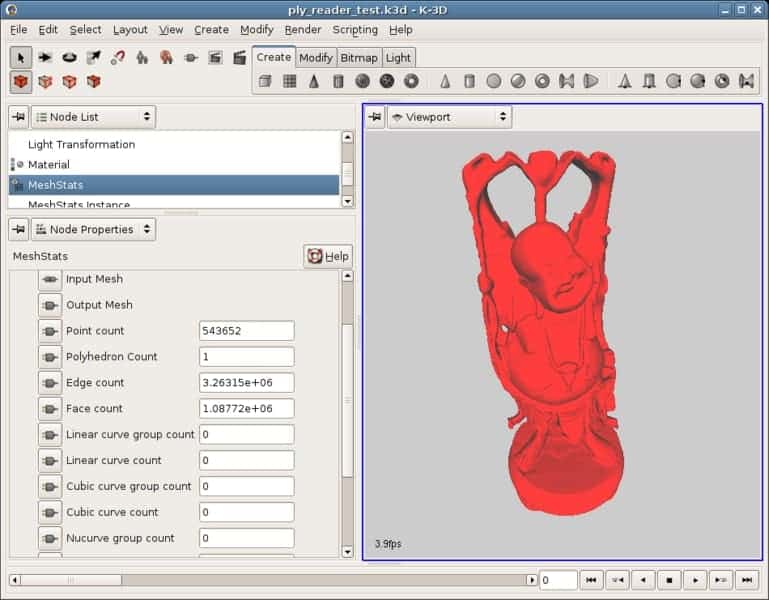
K-3D is another open source and free rendering tool which can be used to edit and render multimedia files. It has a GNU privacy license. You can find K-3D in the default repository of Linux distributions. K-3D is written in Python.
Important Features of K-3D
- You can use K-3D to draw shapes, motion pictures, and animations.
- K-3D allows users to get plugin-based supports.
- You can do basic 2D and 3D works on K-3D.
- K-3D supports JPEG, PNG, BMP, and other image files.
- K-3D is supported by the Renderman proprietary.
Extra Tip: Install Ubuntu Studio and Get a Complete Workroom
Suppose you are a motion graphics designer or an audio-visual engineer. In that case, you might install the Ubuntu Studio on your system to get all the multimedia and rendering tools pre-installed inside the operating system. It has Audacity, LilyPond, BEAST, OpenShot, Blender, GIMP, Krita, and other media library tools and functions pre-installed inside the operating system. You can click here and have a look at all the features that Ubuntu Studio is offering.
Final Words
Rendering on a Linux system is not actually a challenging task. There are plenty of open-source tools on the web that you can use to render your project. In the entire post, I have described the top 10 best open source renderers for Linux distributions.
At the end of the post, if you ask my suggestion on which one you should try, I will suggest you stay with the Blender tool if you need to do some professional multimedia editing and rendering work. If you need to do some light-balance based work, I will suggest the Radiance tool for you.
I will also recommend the K-3D and Aqsis tool to those who are passionate about 3D works. RenderPixie, Mitsuba, and Art of Illusion are also great tools to do illustrator based works on a professional level. If you are a video editor, you can install the DaVinci Resolve on your Linux system as an alternative tool to the Adobe premiere pro.
If you like this post and find this post helpful, please share it with your friends and the Linux community. You can also write your valuable opinions regarding this post in the comment section. Also, don’t forget to let us know which open source rendering tool you are currently using on your Linux system.
