Gaming on Linux has come a long way. There are thousands of amazing games available out there for you to play and enjoy. Today, I will discuss some best games for the Linux terminal console.
We all know that Linux users spend lots of time on Linux Terminal for doing the advanced level task, and sometimes it may be tiresome. And it will be great if you play some quick games on the Linux terminal to remove the tiredness and boredom. So today, I will only concentrate on making an amazing list of the best Linux Terminal console games for you.
I have already covered some write up on the best Linux games, cheap Steam games, top-rated Steam games, and of course, the best free Steam games for Linux users. If you have not checked it yet, go there and choose your best one. So, guys, I am stopping further ado and jumping right to the point. Hence, let us head over to our topic.
Best Linux Terminal Console Games
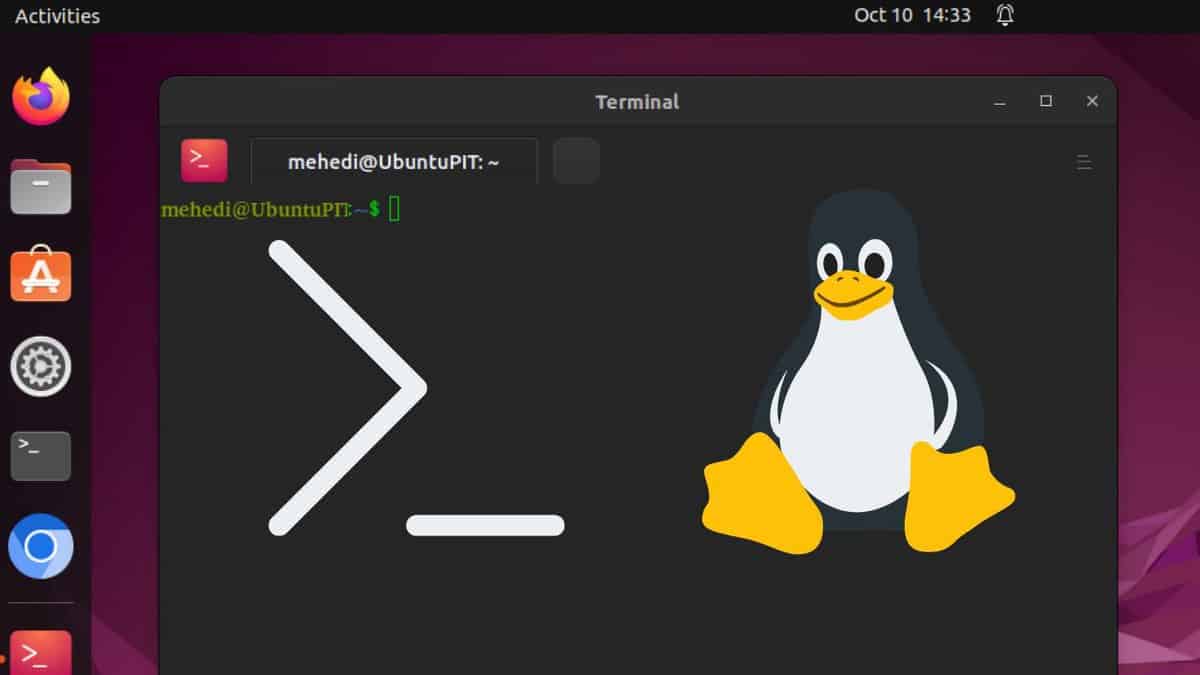 In our daily life, we all need a source of recreation that gives us relief and removes our monotony and insipidity. The games we discuss below will work like those activities for enjoyment and time passing. This list of the best Linux terminal console games will blow up your mind and help you choose the best one.
In our daily life, we all need a source of recreation that gives us relief and removes our monotony and insipidity. The games we discuss below will work like those activities for enjoyment and time passing. This list of the best Linux terminal console games will blow up your mind and help you choose the best one.
1. Nudoku
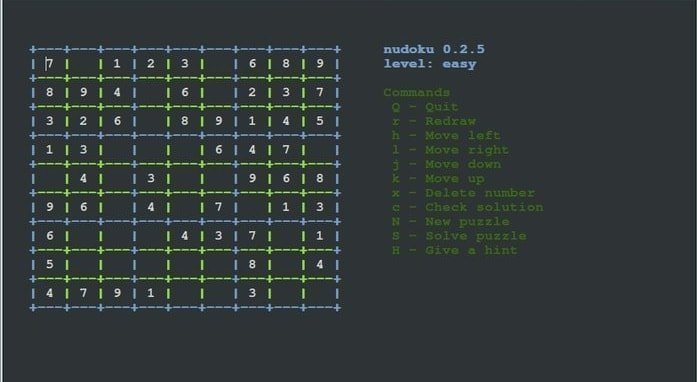 Nudoku is an open source terminal-based sudoku game. This game is more or less known to all. If you want something that will release you from your flatness and flex your brain, then it is just the game for you. It is a user-provided stream game and has a simple interface. This game has three different levels- easy, normal, and hard.
Nudoku is an open source terminal-based sudoku game. This game is more or less known to all. If you want something that will release you from your flatness and flex your brain, then it is just the game for you. It is a user-provided stream game and has a simple interface. This game has three different levels- easy, normal, and hard.
To install Nudoku on Linux, run the following:
sudo apt-get install nudoku
2. 2048-cli

It is a video game prepared by an Italian web developer, Gabrielle Cirulli. The purpose of the game is to move puzzles to make tiles that will create the number 2048. The effectuation of GUI-based 2048 is the present 2048-cli game. It is an interesting game to play for time passing and relaxation. It is a brain game.
For Installation, type:
sudo apt-get install libncurses5-dev sudo apt-get install libsdl2-dev libsdl2-ttf-dev sudo apt-get install 2048-cli
3. My man
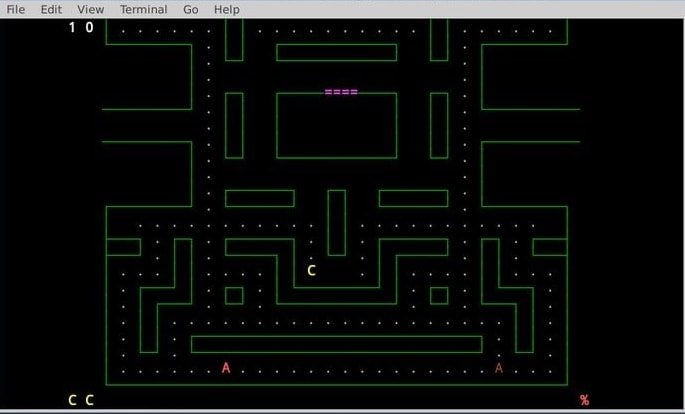 My man is a text-mode Linux terminal video game. It is the current version of the well-known Japanese Pac-man game. It is an arcade game and is best for spending your free time peacefully.
My man is a text-mode Linux terminal video game. It is the current version of the well-known Japanese Pac-man game. It is an arcade game and is best for spending your free time peacefully.
4. Greed
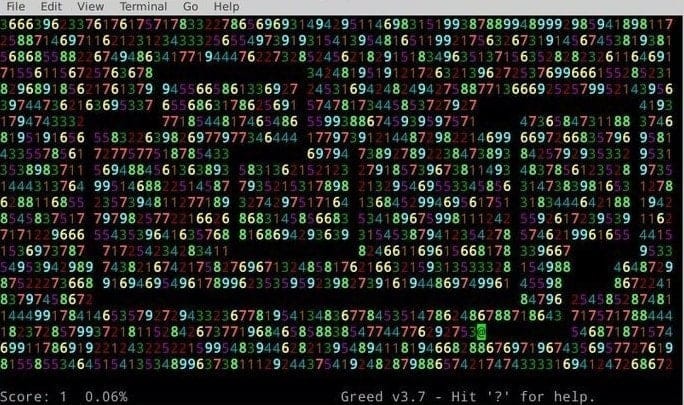 This game is a great source of amusement. The goal of this game is to move around a grid of numbers to erase the screen as much as possible. When you move the grid in a direction, you erase the N number of grid squares. Greed will prevent you from making a move that would have placed you off the grid. You will find this game very much interesting. This game is a combination of Pac-man and Tron.
This game is a great source of amusement. The goal of this game is to move around a grid of numbers to erase the screen as much as possible. When you move the grid in a direction, you erase the N number of grid squares. Greed will prevent you from making a move that would have placed you off the grid. You will find this game very much interesting. This game is a combination of Pac-man and Tron.
For installation, type:
sudo apt-get install greed
To run, type:
greed
5. Pacm4conesole
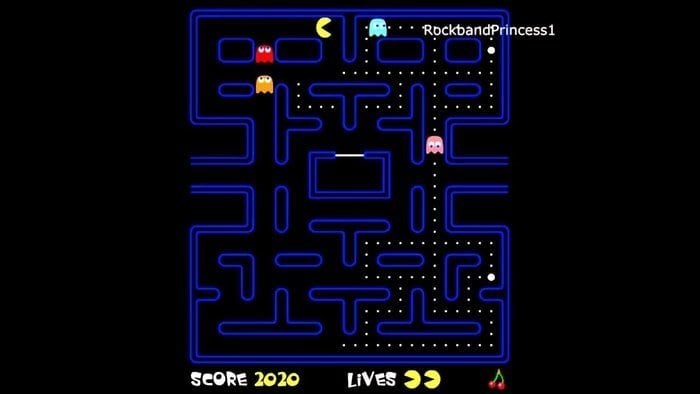 Yes, you have guessed it correctly. Pacm4conesole is the terminal version of the widespread arcade hit, Pac-man. It is one of the most famous arcade games, and it is for sure that you will enjoy it.
Yes, you have guessed it correctly. Pacm4conesole is the terminal version of the widespread arcade hit, Pac-man. It is one of the most famous arcade games, and it is for sure that you will enjoy it.
For installation, type:
sudo apt-get install pacman4console
To run, type:
pacman4console
6. Moon-Buggy
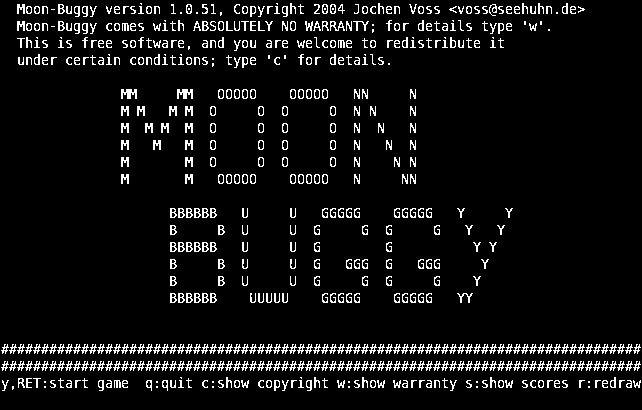
Moon Buggy is a simple graphics game. Here you have to drive a car on the moon’s surface. This game is controlled by a couple of keys that will help you move the car avoiding the obstacles to earn more points. You can make your car jump over the carters and avoid a clash. Overall it is a game full of excitement. You can install moon buggy using the snap store.
For installation, type:
sudo apt-get install moon-buggy
To run, type:
moon-buggy
7. Robot Finds Kitten
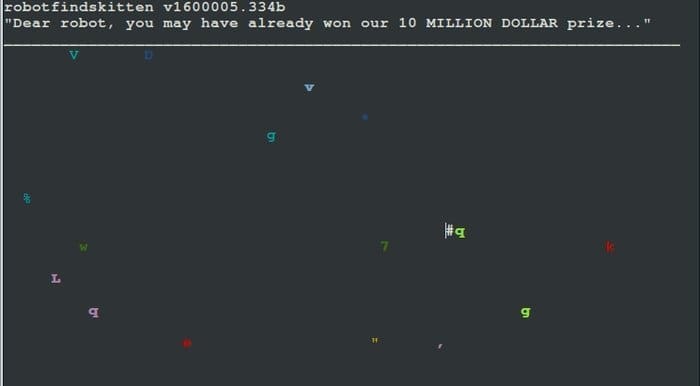 It is another easy-to-play, free, fascinating Linux terminal game. In this game, a robot is supposed to find a kitten by checking around different objects. The robot has to detect items and find out whether it is a kitten or something else. The robot will keep wandering until it finds a kitten. Simon Charless has characterized robot finds kitten as “less a game and more a way of life.”
It is another easy-to-play, free, fascinating Linux terminal game. In this game, a robot is supposed to find a kitten by checking around different objects. The robot has to detect items and find out whether it is a kitten or something else. The robot will keep wandering until it finds a kitten. Simon Charless has characterized robot finds kitten as “less a game and more a way of life.”
8. nInvaders
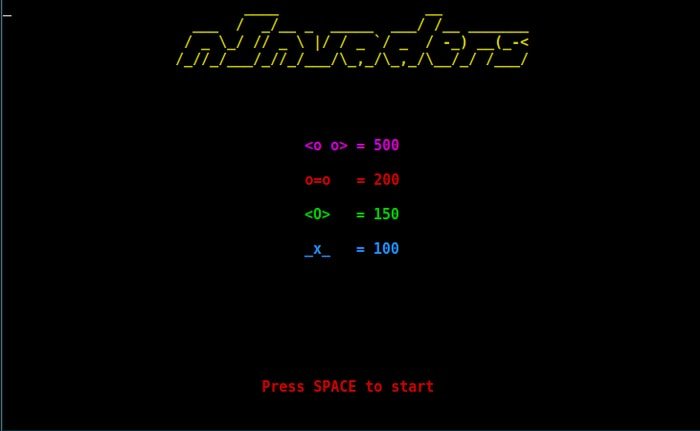 Do the namespace invaders ring a bell in your mind? Yes, it is the terminal version of the GUI space invaders game. In this game, all you have to do is protect the Earth from space invaders by destroying and controlling the warships.
Do the namespace invaders ring a bell in your mind? Yes, it is the terminal version of the GUI space invaders game. In this game, all you have to do is protect the Earth from space invaders by destroying and controlling the warships.
For installation, type:
sudo apt-get install ninvaders
To run, type:
ninvaders
9. Zangband
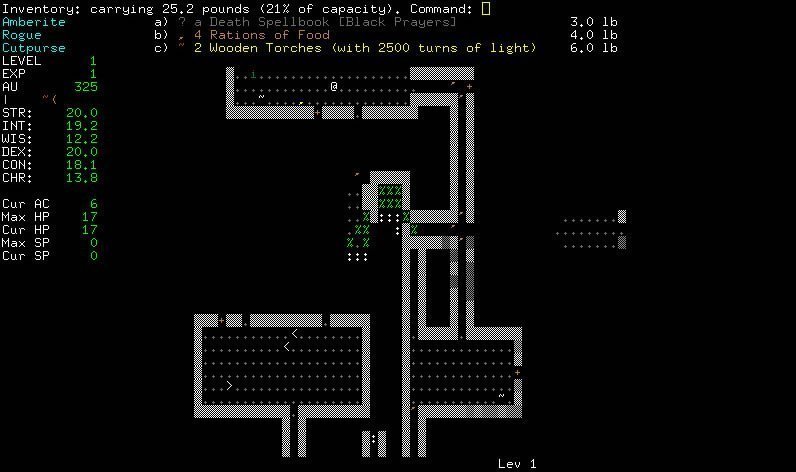
This game is based on Angband. Like Angband, Zangband has outstanding features like foes, artifacts, monster pits, and vaults. It is a single-player game. It is one of the most engrossing games you will ever play. Like its predecessor, it is a rogue-like game and very interesting to play for time passing.
If you are looking for an adventurous game, then it is made for you. In this game, you will find yourself in the land of adventure and exploration. This is indeed one of the best Linux terminal console games.
To install Zangband Game on Linux, run:
sudo apt-get install zangband
10. Nethack
 Nethack is also a cross-platform roguelike, a computer game. The latest version of this game was released on April 28th, 2018. It is a mind-blowing sensational game. Almost everyone feels a strong pull towards this game for its unique features. It has both GUI and text interface. The key concept of this game is to discover the details of a dungeon but not to kill all thongs which will approach you.
Nethack is also a cross-platform roguelike, a computer game. The latest version of this game was released on April 28th, 2018. It is a mind-blowing sensational game. Almost everyone feels a strong pull towards this game for its unique features. It has both GUI and text interface. The key concept of this game is to discover the details of a dungeon but not to kill all thongs which will approach you.
For installation, type:
sudo apt-get install nethack-console
To run, type:
nethack
11. Linux Lunar Lander
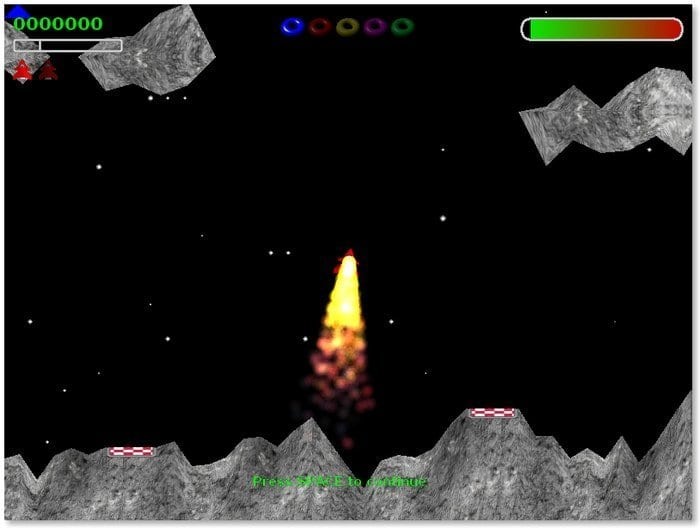
In this game, you must fly a lunar module to the moon’s surface. It is an exciting terminal game on Linux. Here, the player controls a spaceship and has to safely land on the moon without causing any damage to the lunar module.
12. Secret Adventure
 Now let’s discuss some spicy, adventurous games to make your day and remove all your boredom. It is a game full of fun and adventurers. But to play this game, you must install the Emacs text editor on your system.
Now let’s discuss some spicy, adventurous games to make your day and remove all your boredom. It is a game full of fun and adventurers. But to play this game, you must install the Emacs text editor on your system.
emacs -batch -l dunnet
13. Bastet
 Seeing this name, some flashbacks must have come to your mind, and you know that it is such an addictive game. There is hardly any person who has not to spend hours playing the game Tetris. Bastet is the Tetris of Linux terminal console games.
Seeing this name, some flashbacks must have come to your mind, and you know that it is such an addictive game. There is hardly any person who has not to spend hours playing the game Tetris. Bastet is the Tetris of Linux terminal console games.
Here you will have to make complete horizontal lines by correctly rotating and positioning the pieces that fall from the top of the screen. Though it is regarded as the clone of Tetris, some of its features are different from Tetris.
For installation, type:
sudo apt-get install bastet
To run, type:
bastet
14. nSnake
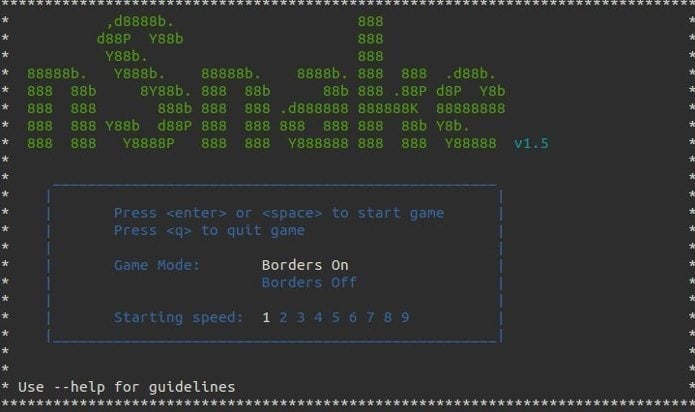 nSnake is the updated version of the game on Nokia phones. Many people like to play it and see the snake growing bigger.
nSnake is the updated version of the game on Nokia phones. Many people like to play it and see the snake growing bigger.
For installation, type:
sudo apt-get install nsnake
To run, type:
nsnake
15. Air Traffic Control
 Here you can control the air traffic system in your terminal by being a pilot. While playing this game, I guarantee you will feel like a real pilot. Here you have to fly jets and planes and save the lives of thousands of travelers without risking their life.
Here you can control the air traffic system in your terminal by being a pilot. While playing this game, I guarantee you will feel like a real pilot. Here you have to fly jets and planes and save the lives of thousands of travelers without risking their life.
For Installation:
sudo apt-get install bsdgamesRun:
atc16. Backgammon
 If you have not played it yet, then I strongly recommend you to play this game. The game is full of amusement, and it is such an amazing one. So, it is worth a try. Install this game in the Windows version in Wine. Then it will be easier for you to play the game. And Linux lovers will surely enjoy it.
If you have not played it yet, then I strongly recommend you to play this game. The game is full of amusement, and it is such an amazing one. So, it is worth a try. Install this game in the Windows version in Wine. Then it will be easier for you to play the game. And Linux lovers will surely enjoy it.
For Installation:
sudo apt-get install bsdgamesRun the game:
backgammonPress ‘y’ when prompted for the rules of the game.
17. BSD games
This is not a single game. Rather it is a collection of classic text-based games. Banner, Battlestar, bcd, boggle, Canfield, gumoku, etcetera are included in this game. I recommend you check out this amazing set of BSD games.
For installation, type:
sudo apt-get install bsdgames
18. Sudoku
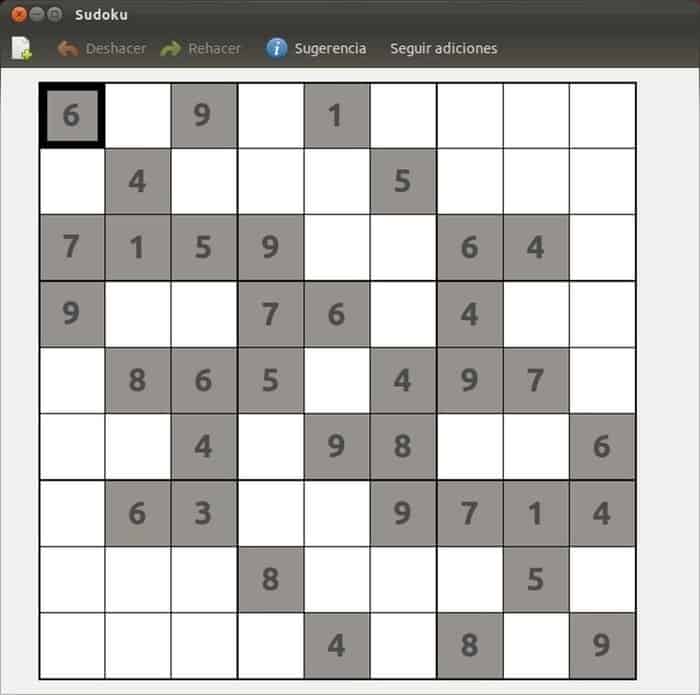 Who hasn’t heard of or played this game? From childhood, we are acquainted with this brain game where you have to solve puzzles. Stop collecting it from newspapers and play it as long as you want by sitting at home. Here you will also get the facility to play at different stages like easy, medium, and hard.
Who hasn’t heard of or played this game? From childhood, we are acquainted with this brain game where you have to solve puzzles. Stop collecting it from newspapers and play it as long as you want by sitting at home. Here you will also get the facility to play at different stages like easy, medium, and hard.
For installation, type:
sudo apt-get install sudoku
To run, type:
sudoku
19. Alienwave
Alienwave is one of the most famous discrepancies of space invader games. You will have to be skillful while playing this game because there are many difficult levels that you will have to go through.
For Installation:
Download the source from here, cd into your Downloads folder, and type these commands.
sudo apt-get install libncurses5-dev libncursesw5-dev sudo make sudo make install sudo cp alienwave /usr/games
Run the Alienwave game by typing alienwave in the terminal.
20. Tron
Well, this list cannot be completed without introducing you to this action game. This is the best game on Linux for action lovers. So guys, check it out. It is a multiplayer game. It is overall a cool and geeky game. So, do not miss the opportunity of playing it.
ssh sshtron.zachlatta.comFinal Thoughts
In conclusion, all the games mentioned above are the top-rated terminal games on the Linux system. These games are fun to play. Many of the games mentioned above are decorated so that you have to use your brain to come to the solution. So, your brain will start working too.
These brain games also sharpen your mind and thinking capability. These games will help you overcome the tiredness of a Linux job. That’s why guys, go ahead and pick up your favorite Linux terminal console games and keep following our site for more updates.

Many years ago I played a game pre-installed on Yoper, where one attempted to build molecules within a crossword puzzle-esq constraint.
Anyone know what that game was and perhaps where to find it?
many of these can be installe on mac with homebrew, then eg command brew install nsnake