Open source software (OSS) is used as an open development process. Linux supports a lot of open source software. Open source software is licensed software that you will have the codes to modify. However there are many websites where you can download open source software for your Linux, but it is a little bit difficult for you to find these websites for downloading OSS. However, we can help you are looking for some websites for downloading open source software. And this content is all about those websites.
Best Websites for Downloading Open Source Software
We have already checked a lot of websites where you can download free and Open Source Software without any cost. From them, we have selected 15 sites to make a list. However, you can bookmark them if you are really searching for websites to get tons of open-source apps. This list is not as per any ranking or popularity, just a random sequence. So let’s start.
1. SourceForge
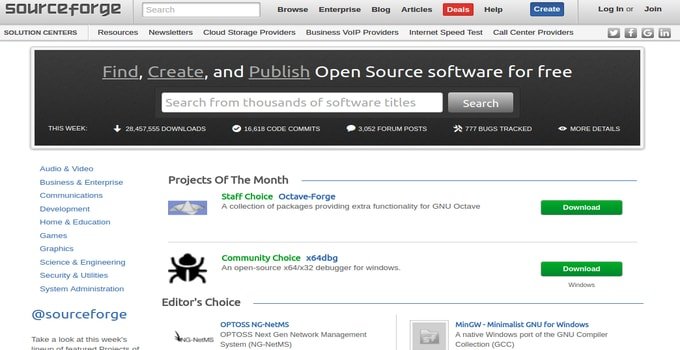
SourceForge is known as one of the best websites to provide free open source software. It will be your premier resource to have open source projects at all. You can download a lot of open source projects from its homepage. There is a search option there, which helps you to choose your best open source software.
In 2013-14 SourceForge ran the software downloading process with Adware. But when Slashdot Media owns it, software downloading remains free of cost and Ads-free at the same time. The president of SourceForge declared that SourceForge would have a modern look and would become more user-friendly.
Important Features
- SourceForge contains approximately 502,000 projects in total.
- It offers lots of revision control systems, including CVS, Mercurial, SVN, Bazaar, and Git.
- If you are a registered member of SourceForge, you can write a review of the apps like the Google Play Store or App Store.
- You can easily see all your favorite download lists of open source software that will help you determine which one is better.
- It also displays a safety warning every time you will download software with a virus and also, and it can detect malware too.
- Here, you will find project Wikis, MySQL database, and lists of unique sub-domain URLs.
2. BitBucket
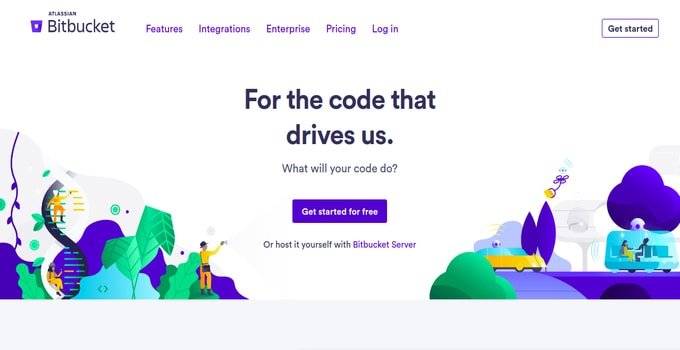
BitBucket is just like GitHub, where users can host their development projects. But it hosts both public and private open source projects. Indeed, it offers a versatile project management system for private use. But for up to 5 users, it’s free. More than fifty thousand application repositories are there in the hub of BitBucket, and many of them are searchable. Also, it comes with a beautiful interface to explore new apps.
Important Features
- It is a Git-based code collaboration and hosting tool, and it is good for exploring open source apps.
- This site comes with built-in CI/CA and Jira integration.
- You can meet projects of millions of development from all the corners of the world.
- If you want to develop new apps, BitBucket can be your best choice for hosting.
- Indeed, you can migrate to BitBucket for the older apps.
3. LaunchPad
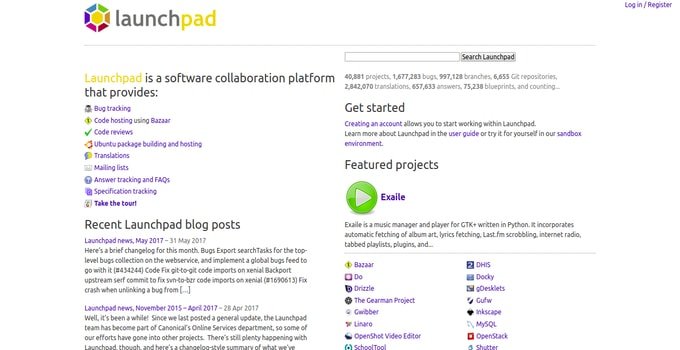
This site mainly focuses on Ubuntu, so I must not miss this versatile open source project hosting site. Well, it is LaunchPad I am talking about. It’s maintained by Canonical and allows the Ubuntu developer to manage and support the projects that only run on Ubuntu and other Ubuntu-based derivatives. It contains a bunch of open source apps, and you will find information on all those apps on this site.
Important Features
- Launchpad uses Bazaar and Git for the code hosting of the apps.
- You can get the Ubuntu packages of a bucket full of open-Source applications here.
- It lets you check the apps’ specifications, reviews, and renting.
- This site also tracks bugs and lets the developers fix them immediately.
- Nearly fifty thousand projects from developers worldwide are available here.
4. DownloadCrew
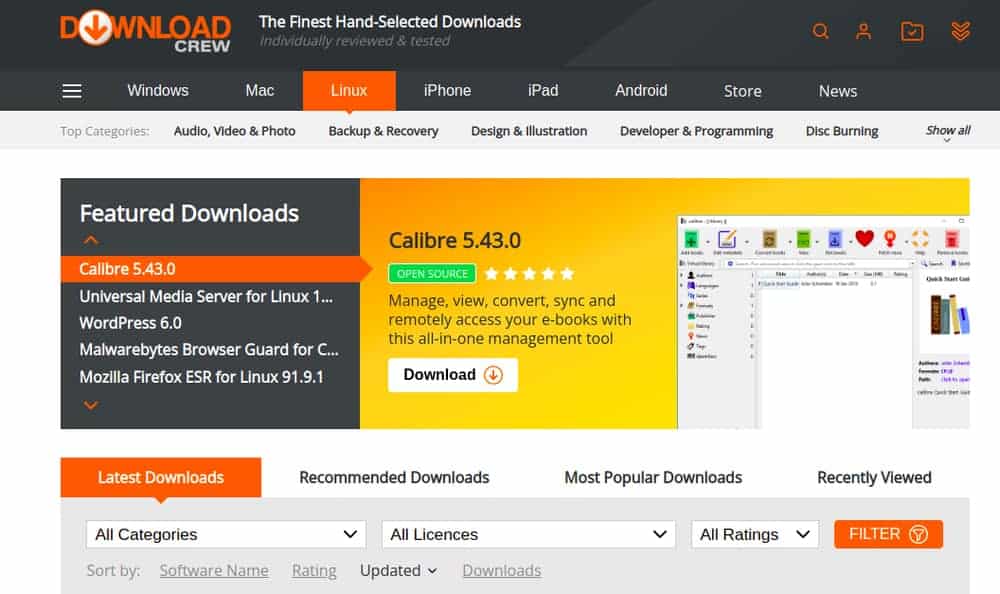 You can also bookmark DownloadCrew if you want to install software of different types. Eventually, you will get both free and paid apps on this store-like website. You will also get different applications under varieties of licenses, not just open-source software. Besides, this site scans the new apps regularly to remove malware from them. So, all the software you will get here is safe and secure.
You can also bookmark DownloadCrew if you want to install software of different types. Eventually, you will get both free and paid apps on this store-like website. You will also get different applications under varieties of licenses, not just open-source software. Besides, this site scans the new apps regularly to remove malware from them. So, all the software you will get here is safe and secure.
Important Features
- There are, in total, 15 different categories of software available for Linux users.
- This site also offers daily freebies, authentic software reviews, software recommendations, and so on.
- You will find all the latest news about the Linux software here on this site.
- For paid apps, you can collect and use lots of promo codes and enjoy discounts.
- You can indeed use the search engine to find apps and filter apps by genre.
5. Github
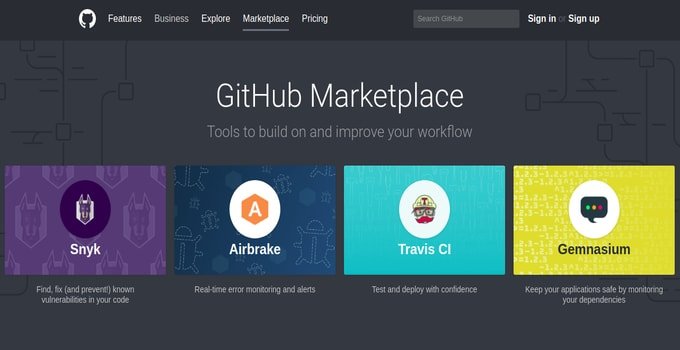
GitHub is mainly built for developers who like to develop an open source project. This is the place where you can find to download a lot of open source software for Linux, but mainly it’s made for hosting open source code and project development. Every page is smooth on this site, but not that user-friendly for downloading and browsing software directly.
Important Features
- You will have the direct download link for downloading any software from its wide variety of software repositories inside the project page.
- If you are a developer, GitHub is the best place for you to develop an open source project.
- On this site, you will find information on all the apps and comments from the users.
- It comes with an integrated codespace that ensures a configurable and clean dev environment.
- You can automate almost anything with its special function, GitHub Action.
6. FossHub
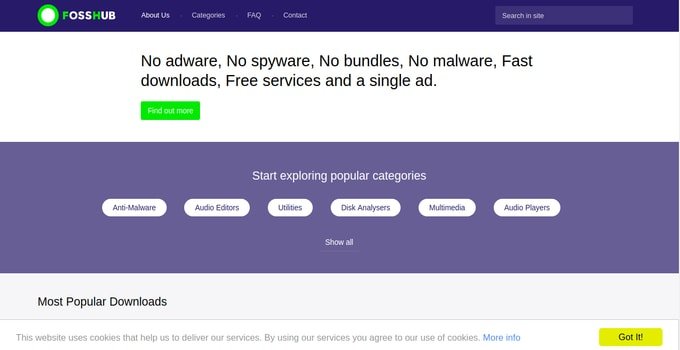
FossHub is another website portal to download free open source software. It started its journey in 2007 and became a reliable place to download open source projects. However, it provides fast servers that take a short moment to load optimized pages for faster download. Though FossHub contains some closed-source software, the number is not that much to count.
Important Features
- You will get direct download links for any open source software, and here, no redirection will occur at all.
- The project page will show you the total downloads of the software you will download.
- You can write a review for the software if you are not a registered member.
- It doesn’t contain apps with malware, and there are no bundles too.
- You can also share files and download packages with others directly from this site.
7. Savannah
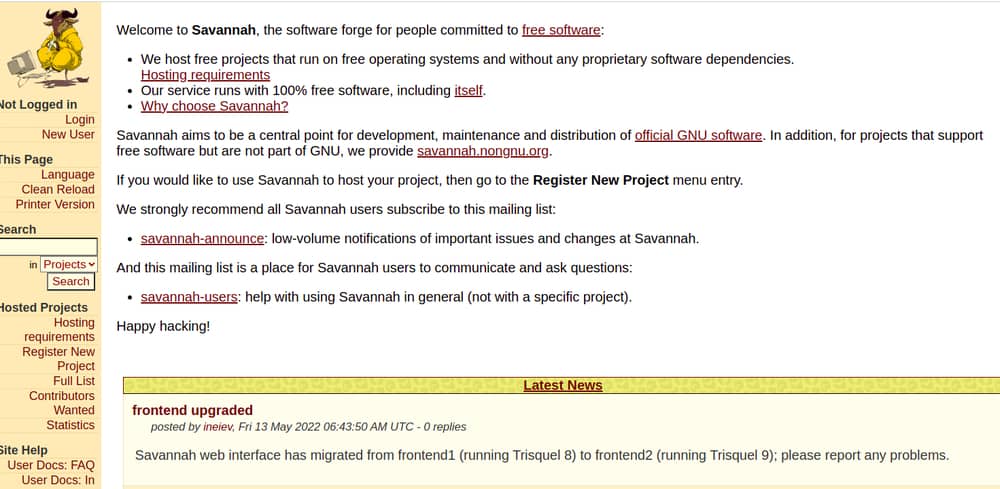 Savannah is another website that will offer you to download a lot of free open source software. It looks like an old-school website, which is not very much user-friendly. But it is not too difficult to operate. However, you can try this website to download the software, especially Linux. And it is the best place to find official GNU software. Let’s see what more it will offer.
Savannah is another website that will offer you to download a lot of free open source software. It looks like an old-school website, which is not very much user-friendly. But it is not too difficult to operate. However, you can try this website to download the software, especially Linux. And it is the best place to find official GNU software. Let’s see what more it will offer.
Important Features
- The interface is a little outdated to look at. But it doesn’t contain many options to confuse you.
- There is an active search engine to find specific software.
- You can explore a long list of software on this site, and all of them are free of charge.
- Also, you can check all the latest news about the upcoming and old software.
- It gets regular updates and will recommend you new software.
8. OSDN
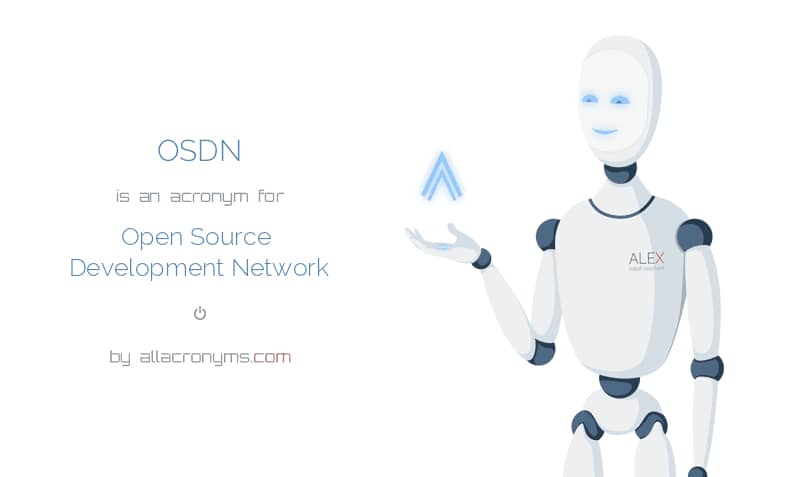 The title, OSDN, stands for Open Source Development Network, and it is another hub where you will get bunches of open source software for free. Basically, it is a full-service lineup that comes with source code repositories, including Subversion, Mercurial, Git Bazaar, etc. Also, I can guarantee that you will explore new software here on this site.
The title, OSDN, stands for Open Source Development Network, and it is another hub where you will get bunches of open source software for free. Basically, it is a full-service lineup that comes with source code repositories, including Subversion, Mercurial, Git Bazaar, etc. Also, I can guarantee that you will explore new software here on this site.
Important Features
- You can check the ratings and reviews of each software to choose the best one.
- All the software comes with a brief introduction so that you can get to learn about them.
- You can also check the description, developer dashboard, downloading option, source code, etc., of all the software.
- Eventually, this site lets you report bugs so that developers can fix them.
- Using this software, you can open files and documents in different formats.
9. Softpedia
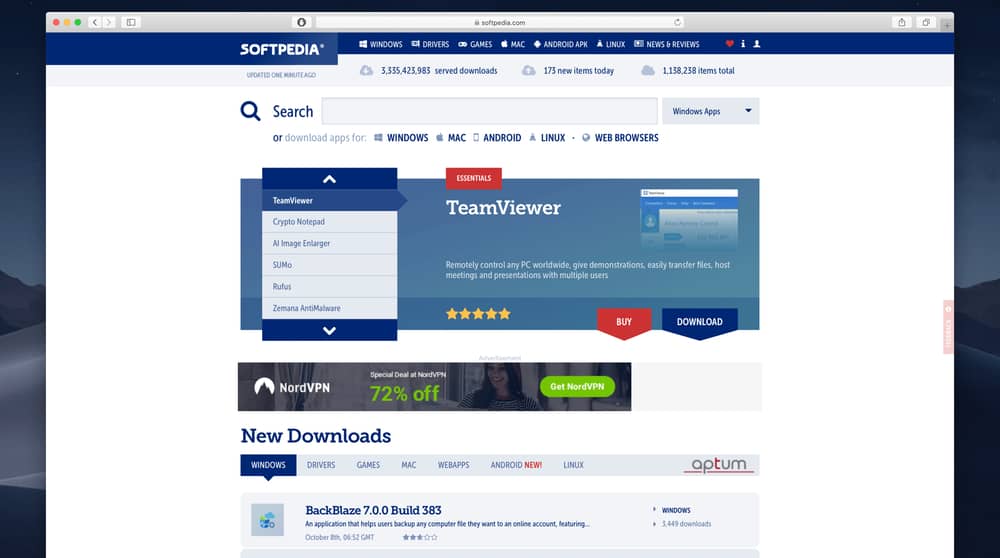 You must be familiar with Softpedia. It’s basically a news website, but it lets you install tons of open-Source applications for Linux. It automatically detects all the viruses and adware on the included apps to remove them, so there is no reason to think about the security issue of the applications. You can also find all the mising drivers here on this site for your operating system.
You must be familiar with Softpedia. It’s basically a news website, but it lets you install tons of open-Source applications for Linux. It automatically detects all the viruses and adware on the included apps to remove them, so there is no reason to think about the security issue of the applications. You can also find all the mising drivers here on this site for your operating system.
Important Features
- All the applications here come with a brief discussion and a list of features. So, you can choose them easily.
- You will get ratings and user reviews of each app here on this site.
- Softpedia ensures the safety of all the applications it offers.
- Here, you can filter apps and find the particular apps with the search engine.
- You will get all the latest news on the upcoming apps too.
10. BLACKDUCK | Open Hub
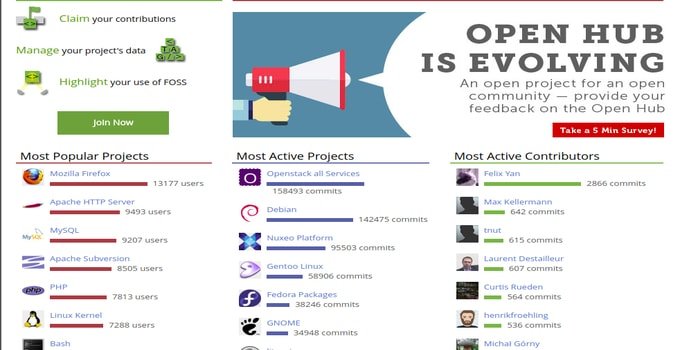
Blackduck open hub is a fantastic and useful directory open source hub. You can find all the primary developers and open source projects here. Users can get various information about open source projects like licenses, languages, websites, developers, users ratings, download stats, etc. Besides, all the software available in this is free.
Important Features
- It comes with the Project Activity Indicator, which we shortly call PAI.
- 669,601 open source projects are available.
- You can simply search and find your favorite software here on this site.
- The interface is amazing, and the search engine is quite active.
- It indeed promotes the development of third-party software by exposing all its data.
11. Open Source Software Directory

It’s an open source directory where users can find a filter system to get the best open source software list. This directory also provides the project site links with the necessary information. It’s a great and useful tool site to find the best open source software for home and business use. Let’s check what’s more it offers.
Important Features
- To help home and small business owners, this site focuses on end-user programs.
- Only free and open-Source applications are available here.
- It comes with a clean interface that lets you navigate the site and meet new applications.
- Open Source Software Directory offers applications for almost all operating systems.
- It has separate sections for new recommendations and categories.
Open Source Software Directory Official
12. F-Droid
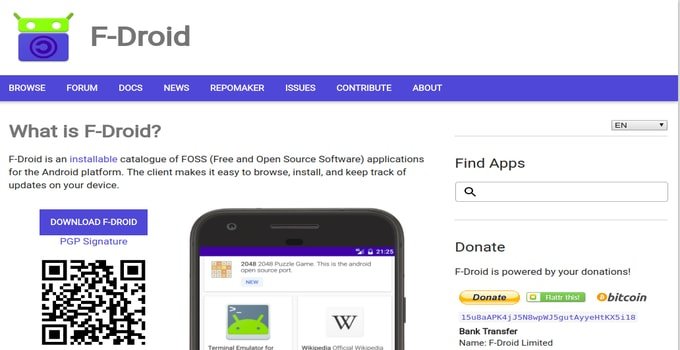
F-Droid is another excellent platform for downloading free and open source apps for Android especially. You can quickly browse different categories of applications with the F-Droid apk. However, if you use this app for downloading open source software, you can use F-Droid clients to update the apps. No additional component is required to download apps from this site.
Important Features
- If you use Android besides Linux, F-Droid will provide some of the best Android apps that aren’t available in the Google Play Store.
- Besides apps, you will get lots of free games on this site.
- Indeed, you will find all sorts of the latest news about the FOSS software.
- F-Droid comes with separate sections for app categories and gaming genres.
- This site won’t ask you or even save your information when you install apps from it.
13. AlternativeTo
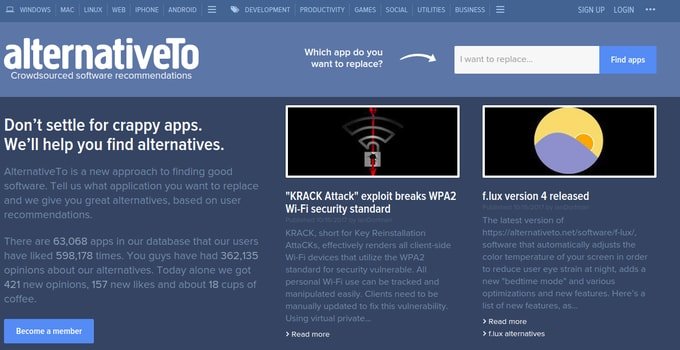
AlternativeTo is an excellent website for downloading open source software. It has become trendy to the user in recent years, although it doesn’t host an open source project. Not just for Linux, this site offers tons of software for almost all operating systems. All the software on this site gets regular updates, and you check their ratings and user reviews as well. And the main focus of this site is to provide you with alternative apps for a particular app.
Important Features
- Millions of software from different categories are here on this site.
- It comes with a minimalist interface, and you will love to explore the list of apps.
- There are lots of categories that divide the software based on their types.
- There is indeed a big section for open source apps, especially for Linux users.
- You can search for alternatives to many apps, and this site
14. Linux-Apps
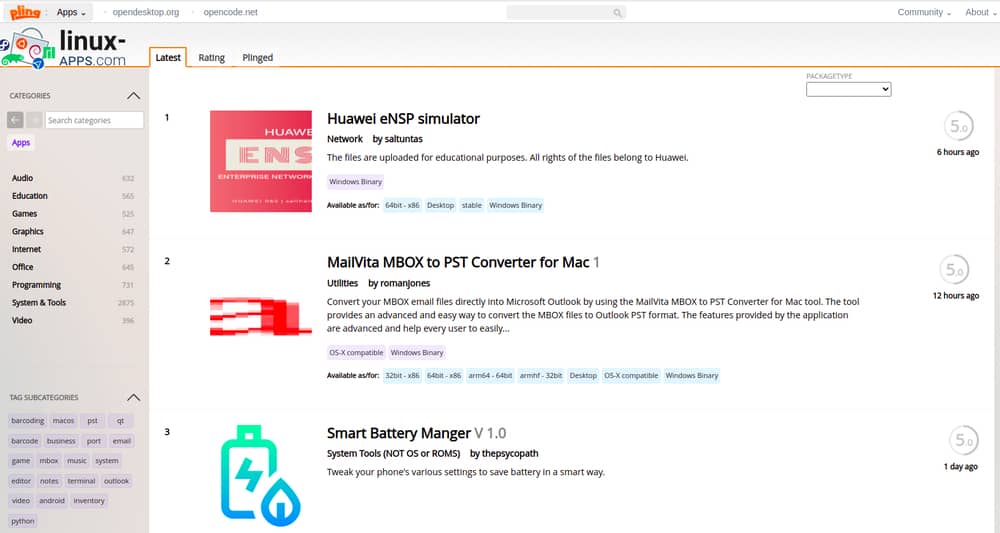 Just like the name says, the Linux app is a very popular website where you will find all types of software dedicated to Linux users. Here, you will get tons of open source apps and all their information. You can even find the software based on their categories. Besides, this site allows the developers to update their apps, so you will get all of them ready to use.
Just like the name says, the Linux app is a very popular website where you will find all types of software dedicated to Linux users. Here, you will get tons of open source apps and all their information. You can even find the software based on their categories. Besides, this site allows the developers to update their apps, so you will get all of them ready to use.
Important Features
- It is a reliable store for Linux apps where the apps are arranged with their brief information.
- You can check the ratings and reviews of the apps before downloading them.
- This site will recommend new apps and all the new apps are listed on the front page.
- This site doesn’t allow software with malware, so all it includes are safe and clean.
15. List Of Open Source Programs – LOOP
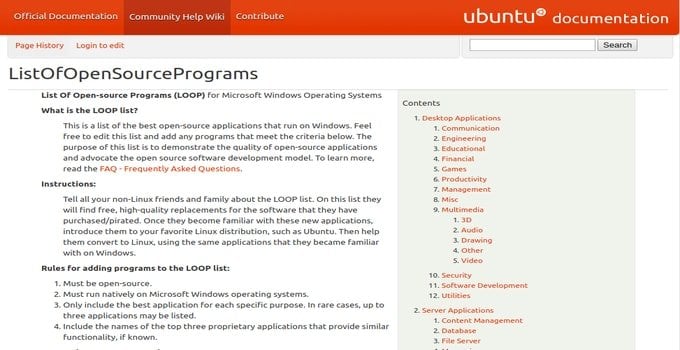
“LOOP” is a directory of the best open source software, which actually means List Of Open Source Programs. It’s an Ubuntu site and is mainly created to show the quality of open source applications. You can find applications based on communication, education, engineering, finance, games, and much more in this free software list. It provides a long list of software, and the main condition of being a part of Lopp is to be an open source software.
Important Features
- On the homepage, you will find all the sections with separate lists of applications.
- There is an intuitive search engine where you can search for specific software.
- You can also filter software by genre.
- You will indeed find a long list of games here in this software.
- This website lets people install software for Windows and macOS too.
Final Thought
We have checked all the websites carefully, and we can guarantee that you won’t be disappointed by any of the sites. Still, we suggest you try Sourcefrog, GitHub, and Softpedia first. These are the most popular websites for downloading Open Source software. You can use their search engine to search for any particular software, and some sites will refer to new apps always.
I think you have a clear concept about the website lists that I mentioned above to download free open source software. I hope these lists will be helpful to you. If you like this article, please share it with your friends. Thank you very much.

Thank you for putting together this comprehensive list of open source software downloads! As a developer, I rely heavily on these websites to find the best and most reliable software for my projects. The inclusion of sites like GitHub and SourceForge is particularly helpful, as they offer a vast array of open source projects that are constantly being updated and improved. I will definitely be bookmarking this post for future reference!
Very nice article. Thank you for sharing.