ReactOS is an open-source and free operating system for personal computers. This OS is intended to be an alternative to the Windows. Don’t get confused. It has nothing similar to the UNIX architecture as it’s not a Linux distro. Windows NT architecture is behind the design principles of this new OS. It’s designed in such a way that its users will be able to use the same drivers, software, and applications they have been using in Windows operating system. That’s why the primary focus of this OS is the binary compatibility with the Windows device drivers and computer programs.
History
The development of the free and open-source ReactOS started back in February 1998. But it was first introduced around 1996 with a project for implementing a replica of Windows 95. A group of open-source and free software developers started the project and named it FreeWin95.
Unfortunately, the project couldn’t go longer. Even after more than a year, there was no progress. Then Jason Filby joined the team to recover the project. Finally, they named the new project ReactOS, and it’s based on Windows NT functionality.
Quick Glance
ReactOS is supposed to be a replacement for the Windows operating system. Still, this project is in the alpha phase. That means it’s still in the phase of developing and testing. You can download, install, and test this operating system as it’s working partially. There are some requirements for hardware before the installation. Such as-
- Pentium or later processor with x86/x64 architecture.
- Video card, compatible with VGA (VESA BIOS version 2.0 or later).
- FAT16/FAT32 primary boot partition.
- Minimum 64 MB RAM (256 MB recommended and 2GB for large tests).
- SATA/IDE with at least free space of 450 MB on the primary partition.
Installation Process
Although the ReactOS project is still in the alpha mode, there’s an official installation file offered from the foundation. Users have to write an ISO image file and burn it on a CD to create a CD-ROM. The ISO image file, “ReactOS.iso”, is available as a compressed file. The installation process is very simple and similar to Windows. It’s like installing Windows from scratch. The installation process has three stages during the setup-
- Booting from the CD-ROM: text mode setup.
- Booting to GUI installer: user information collection and files registration.
- Booting to the desktop: user configurations.
First Impression – Look and Feel
ReactOS is very similar to the Windows OS, especially Windows 95 as it’s intended to be a clone of Windows 95 at the very begging. The familiar user interface of Windows will help the new users feel like home. You will get the basic windows-like desktop.
At the bottom, there’s a taskbar with a start button at the left corner. With a click, this start button shows a set of menus along with submenus just like the older version of Windows. The taskbar shows the icons of the running applications on your computer.
There are also some default icons on the left side of the desktop including My Computer. If you open the icon, it will get you to the file explorer like the windows system.
There are little ups and downs in the functionality just because its development is still on working. It’s a lightweight distro that boots fast. The initial stages of the installation process will come in the blue screen of death. You will find the finishing dialog of the installation familiar.
OS Development Cycle
Well, the release or development cycle of ReactOS doesn’t have an exact time period. Most of the time it took 2 or 3 months to release the next version. But, the development cycle varies from 2 to 8 months.
Whenever the developers complete a step, they test the entire system. If there’s any bug, they localize and fix them. The developers also create small patches and apply them to the source code step by step. So, the development cycle actually depends on how the new implementations are working.
What’s New in the Latest Release (ReactOS 0.4.9)?
The latest release of ReactOS is released recently on July 23, 2018. This new version of ReactOS has come with a whole bunch of new and exciting improvements. The best feature of 0.4.9 is that it comes with self-hosting capability. Although it’s still in the Alpha phase, let’s check what’s new in this new version.
- Advanced memory usage.
- Fast tweak of the command prompt shell, log-off dialog, and clipboard viewer.
- Auto-completion of Shell.
- ZIP file extracting option in the file manager.
- System notification with notification tray.
- New NTFS driver.
- Different options for dragging folder/file to different locations.
- Redesigned sound mixer.
- New dialog for mouse properties in the installer.
- Initial support for USB booting.
Pre-Installed Key Applications
As a user, you have the full right to expect some applications available in the OS by default. This free and open-source distro provides its users with a whole package of pre-installed applications. There are a bunch of browsers including Mozilla Firefox, Putty, and Opera for internet surfing. It comes with some audio and video players including VLC Media Player.
You get LibreCAD and IrfanView for graphics. For the office, there are available applications like Microsoft, LibreOffice, kindle, and more. The tools section includes 7-Zip and CCleaner. Besides, this distro comes along with a set of accessories such as a calculator, command prompt, notepad, paint, snapshot, and WordPad.
Software Management
This distro comes with its own application manager for the software management. Here, you will get the option to install the available application and also update the installed one. It will show you the apps which are already installed and if there’s an update available for them. The application manager also contains a massive package of applications that are available for installation.
The different categories include the section named Audio, Video, Graphics, Games and Fun, Web Browser, Office, Tools, Drivers, Libraries. The process to install and update is very simple. The system will do it. You just need to follow the procedure.
Download ReactOS
There are four different versions of ReactOS as a download option. Have a look here.
- Live CD: If you want to test this OS without installing it, go with the Live CD version. It can help you when there’s no alternative system/VMs or no detection of HDD during installation.
- Boot CD: If you want to enjoy the new features since the last release, you should use the Boot CD to install the OS on HDD. For the installation, you will need the ISO.
You can also download ReactOS Builds as both Boot CD and Live CD with the following versions.
- Release: Release versions provides no debugging information.
- Debug: To produce logs, test, and report bugs go with this version.
The Last Words
C and C++ are the primary languages of ReactOS source code. It’s still on developing and testing mode. The developers are trying to make this OS more efficient. They are trying to make more compatible APIs user-mode and kernel. There are a number of operating systems out there. But most of them are based on Linux.
The important thing that makes ReactOS special and different is it’s not a Linux- based system. It’s an OS that’s compatible with Windows. Though ReactOS is not entirely ready, the developers are aiming it to be an actual replacement of the Windows operating system.
Let us know your thoughts, questions, and suggestions through your comments. If you like the review, don’t forget to share it on social media.
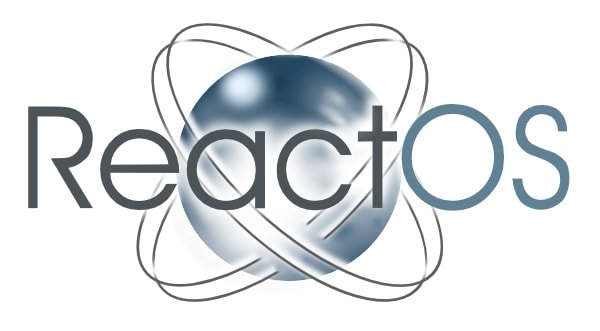
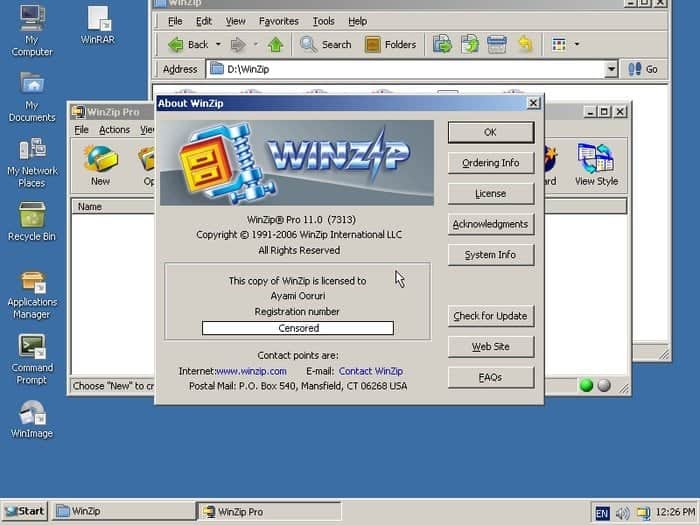


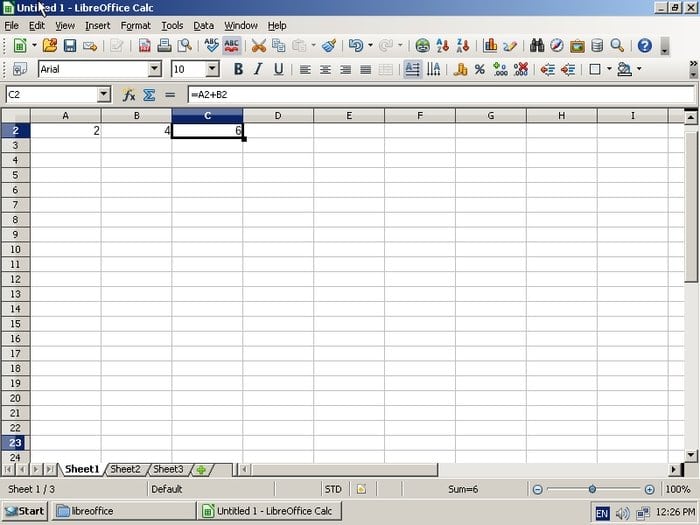

Mr25, and others,
I am currently using ReactOS version 4.13 within ZorinOS Lite, though it works fine with any version of Ubuntu with the VirtualBox. Allocate around 512 MB for ReactOS, give about 6 GB of Hard Drive space, and it is usable. Do not go crazy with installing the newer Applications that come in the Applications Manager. Just use the basics, by that I mean use OpenOffice 4.15 that is in there, and not Libre, use Mozilla Firefox 28, 3.6 is too low, and 48 is too buggy, and try Opera 12.18 as a Browser, 9.6 is too low, K-Meleon works, MyPal could be the best. Those are the four Browsers that come with the Application Manager I would recommend. If you want to download Mozilla Sea Monkey 2.9, (2.46 is actually the one for XP w SP 2, but I could not get it to work). Abu is also a good Writer program. Now, I also have XP in the VirtualBox with all the updates suggested by the ERPMAN’s website. ReactOS, will not run your older Windows programs, yet is still nice to use.
Thanks for the clarification .
i have downloaded version 4.13 of ReactOS and i founded it very similar to windows XP which i prefer , except for file and folder tasks menu on the left side of all windows directions, i wish if there is a way to add it to this OS.